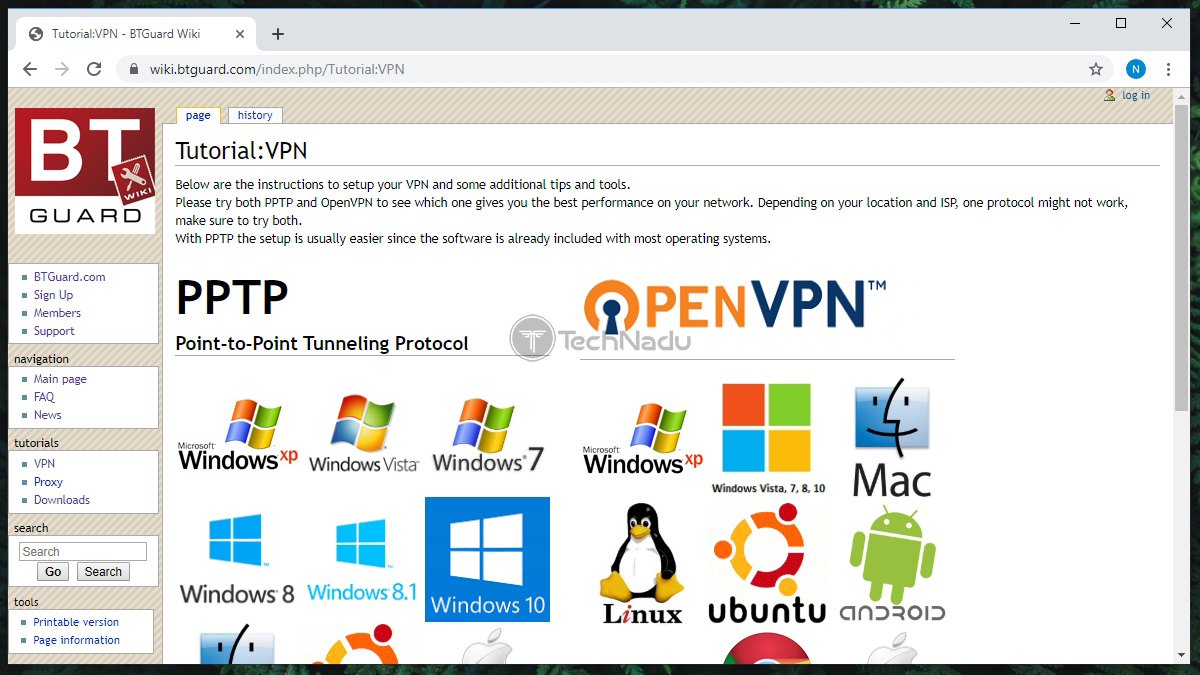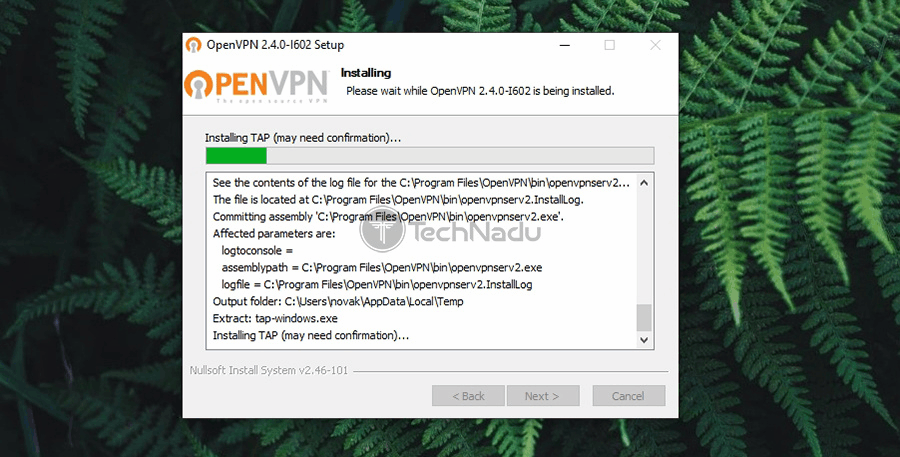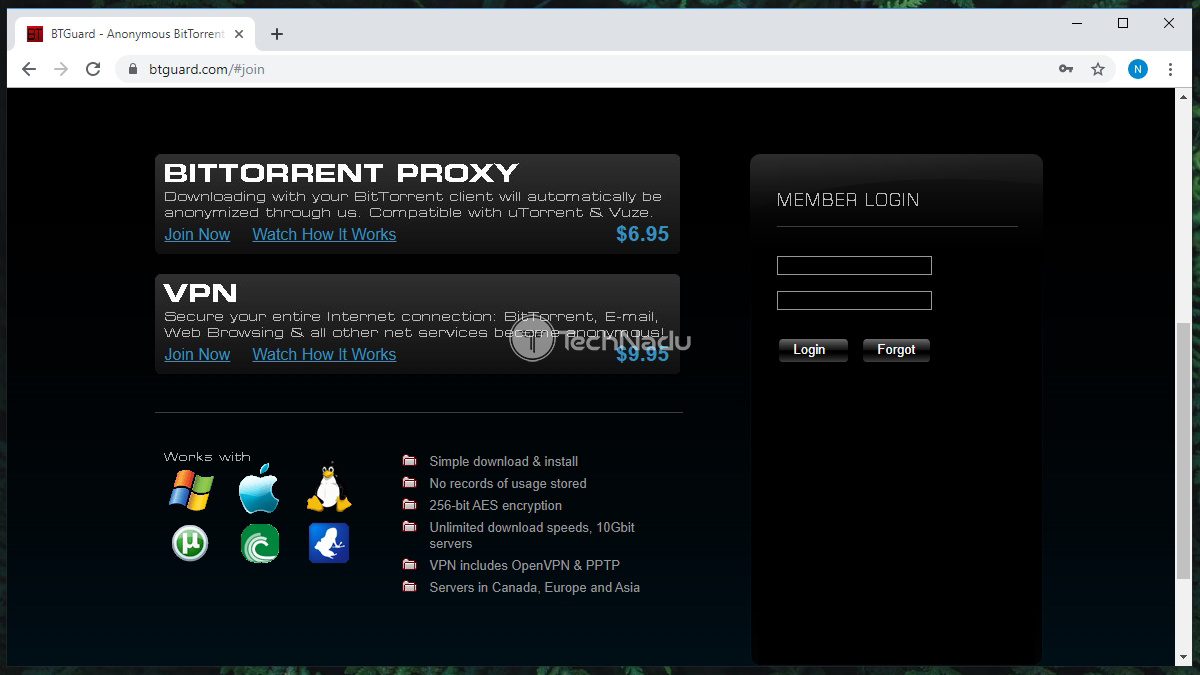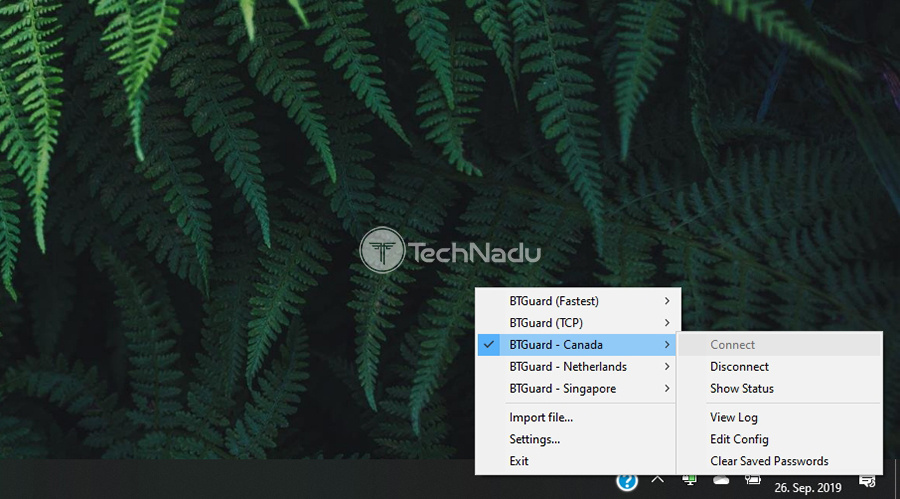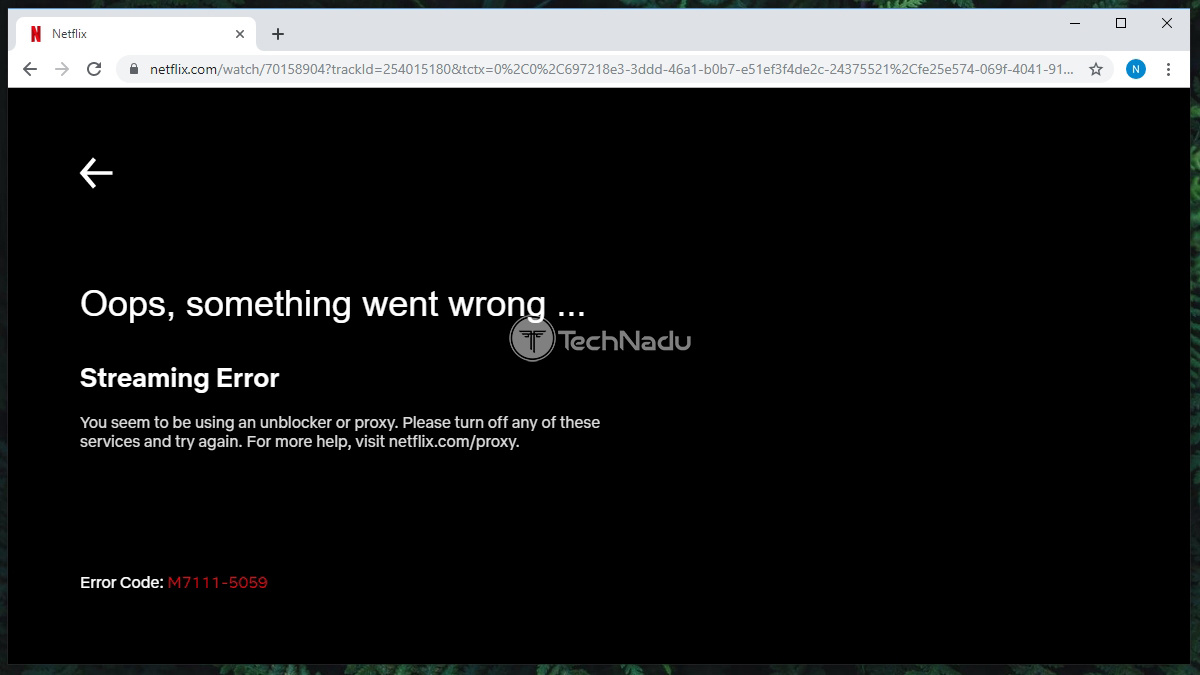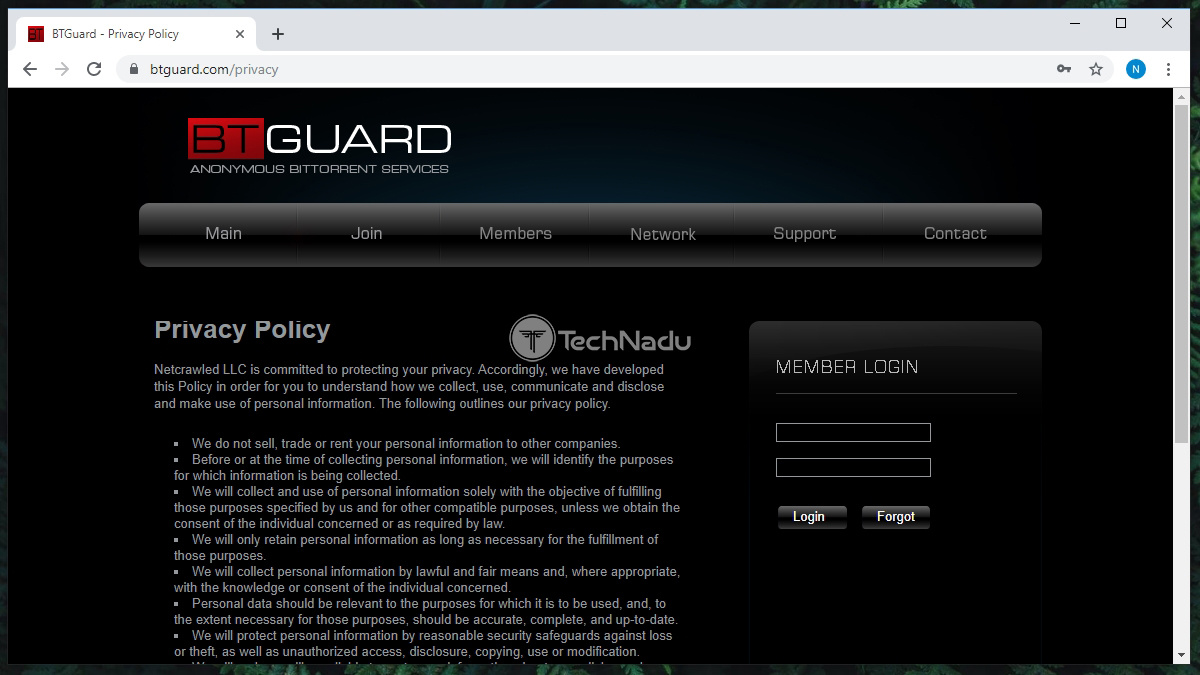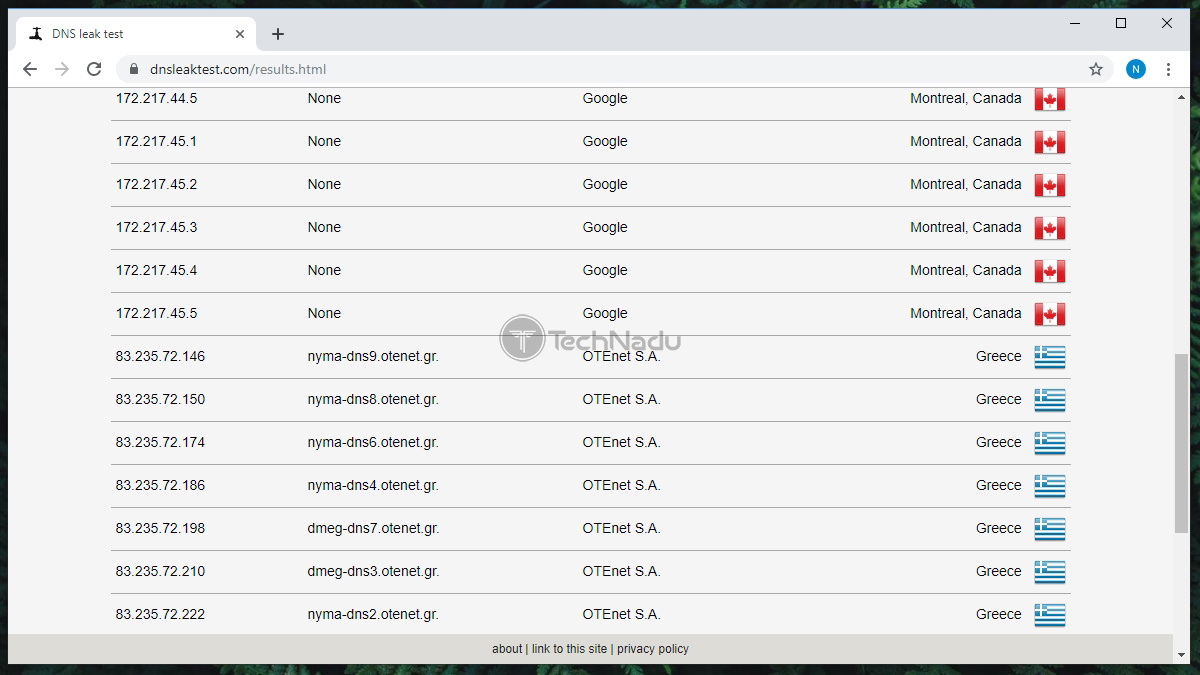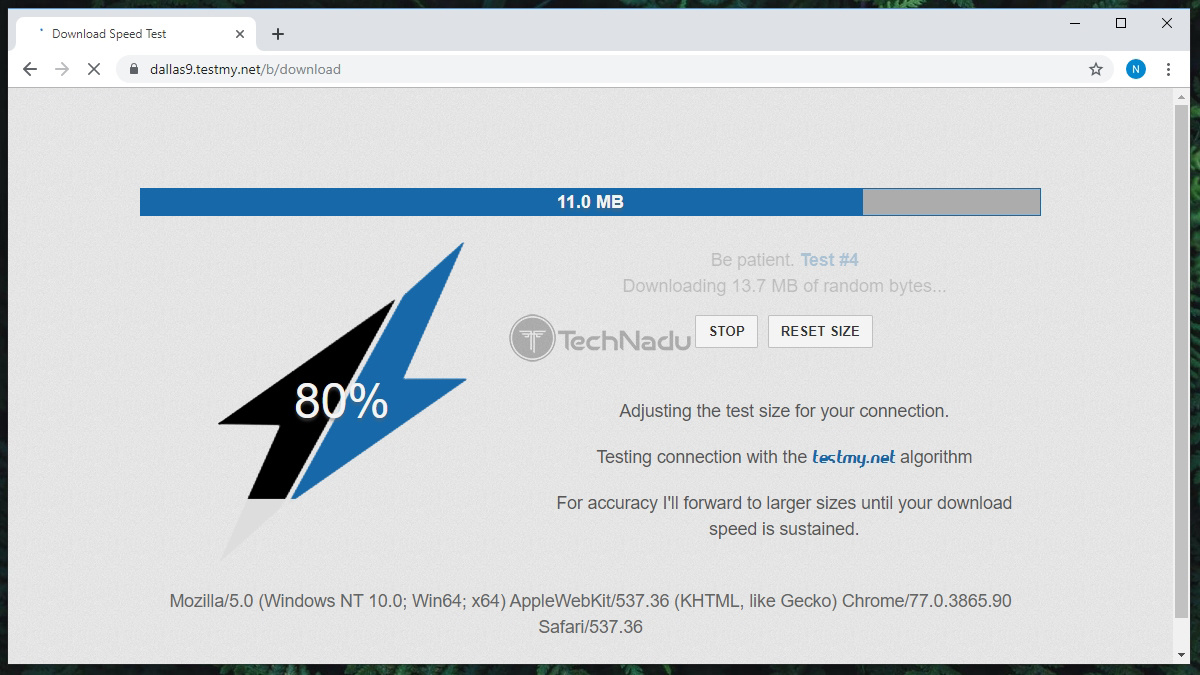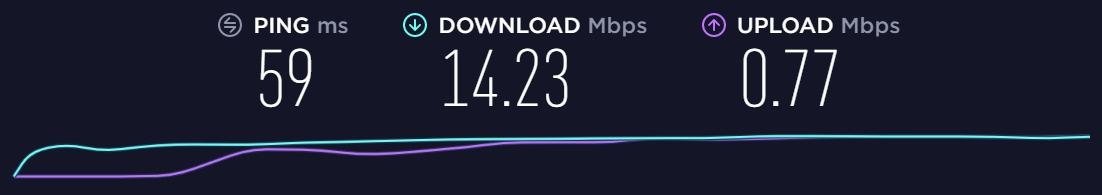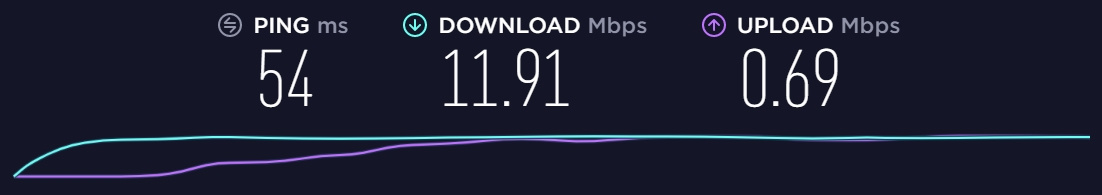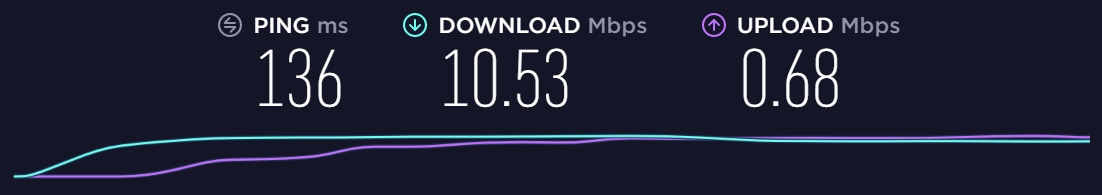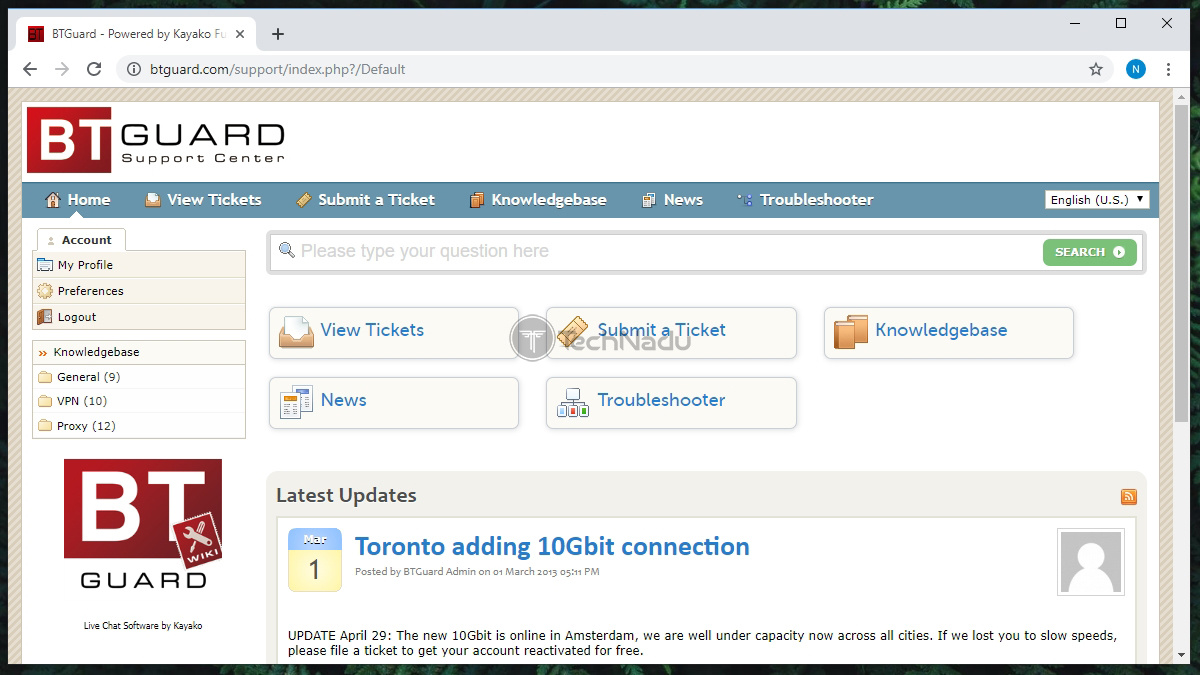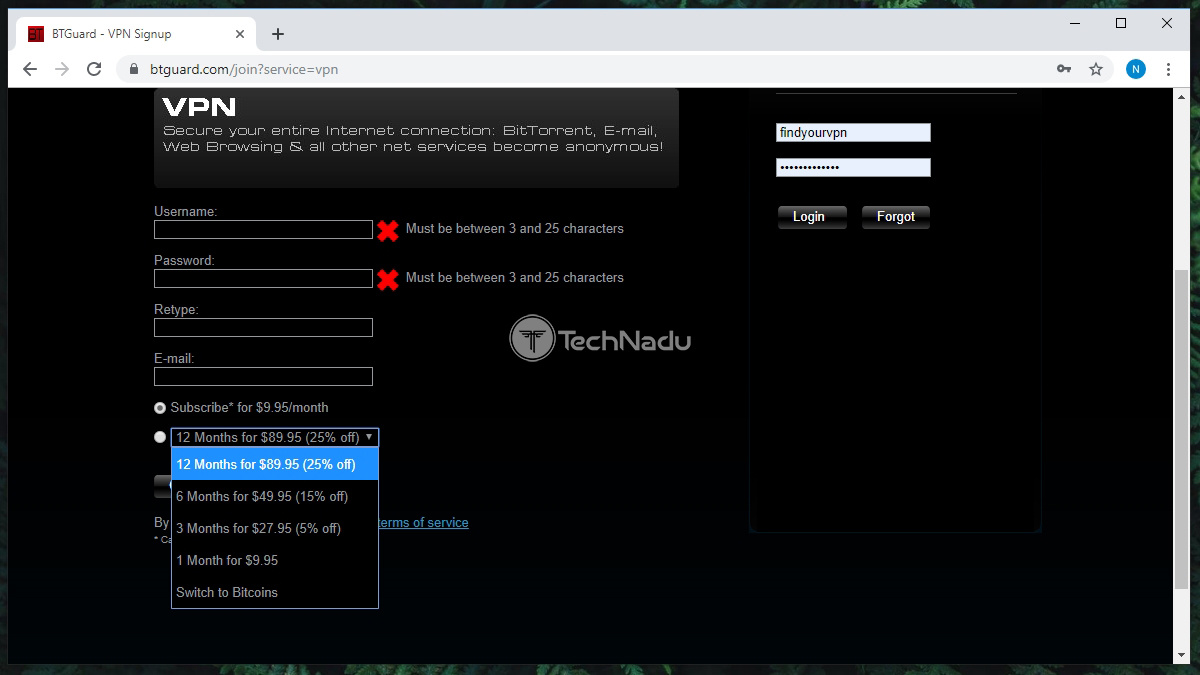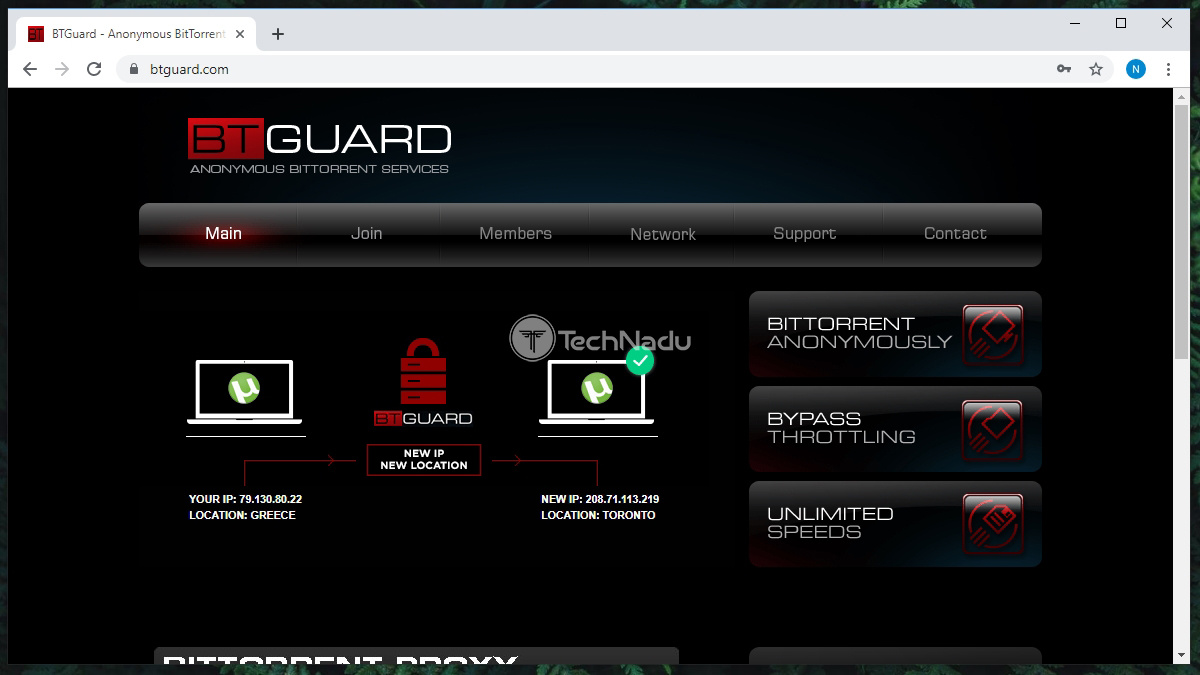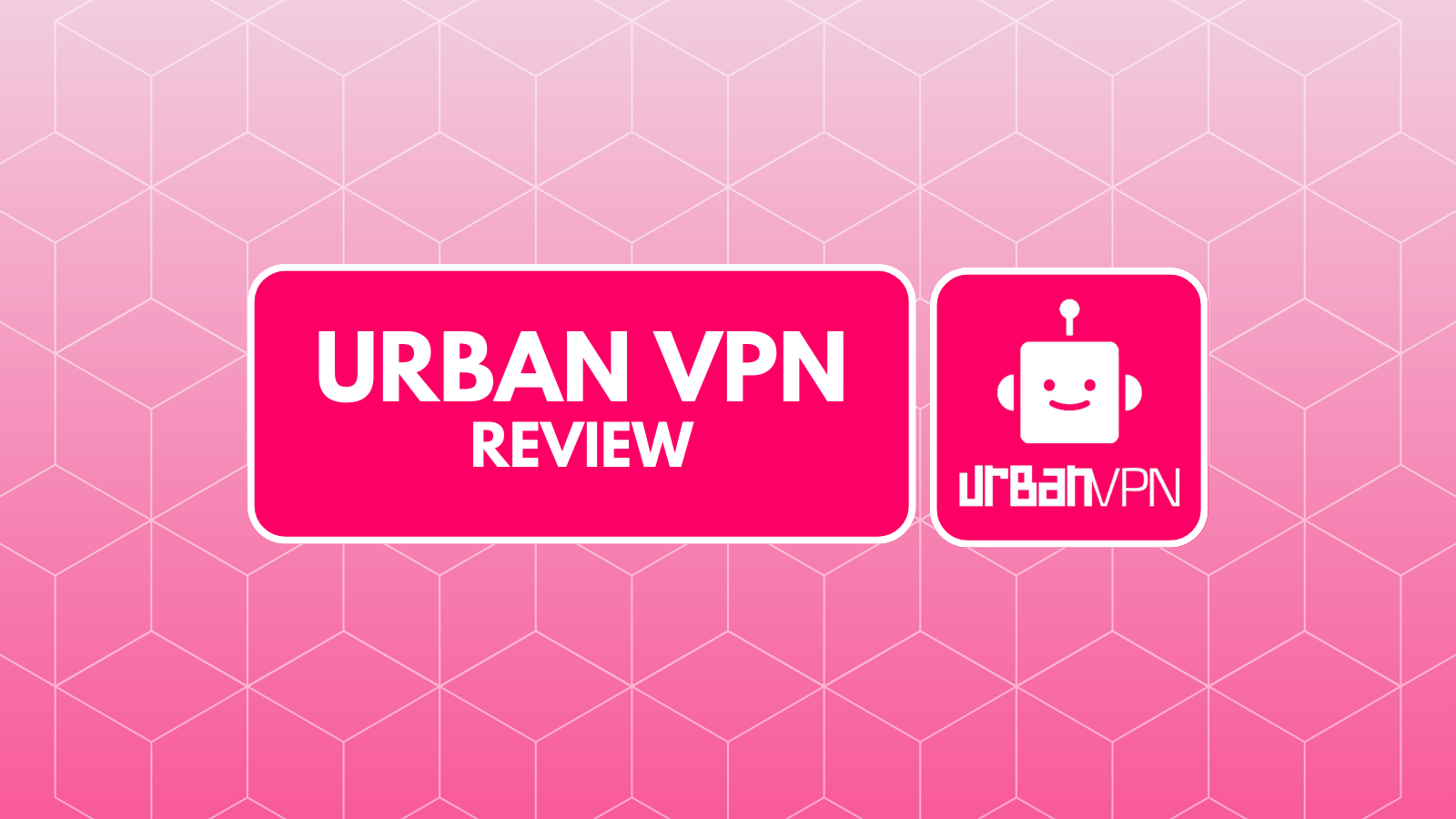When you purchase through links on our site, we may earn an affiliate commission. Here’s how it works.
BTGuard Review 2019 – The Most Disappointing VPN Service We’ve Tested Yet!
Our experts have reviewed 53 VPN providers, which were put through extensive rounds of testing. To learn more about that process, here’s how we review VPNs, where we explain our criteria and our policy of being fully transparent.
When taking a look at today’s VPN services, you’ll see many options specialized in certain online activities. We have VPNs for streaming, accessing public Wi-Fi networks, torrenting, and just about everything else. And when it comes to these specialized VPNs, we’ll be talking about one in this article. As you already know, our topic will be BTGuard – a VPN service that not only protects your Web connection against tracking but also allows you to download torrents anonymously. So, welcome to our hands-on BTGuard review!
Before we start, you should know that BTGuard comes in two editions. You can use its proxy service if you want to anonymize your torrenting. This proxy is compatible with the most popular torrent clients today, including uTorrent and Vuze. And then, we have a fully-featured VPN solution, which we’ll be reviewing in this article.
We’ll introduce you to BTGuard via three tables, found in this introductory segment. First, let’s check some of the most crucial information about this VPN.
We’re sure that many of you need a VPN solution for media streaming. Don’t worry, we’ve tested BTGuard by trying to access a number of popular streaming platforms. So, here are the results of our tests.
And lastly, we have one more table to show you. Some of you might not have the time to read this entire review, so we’ve prepared the biggest highlights. Here’s what we think about BTGuard, after having reviewed this VPN service.
We are now ready to dive deep into everything this VPN offers. So, we warmly recommend you stick with us until the end of this article. We promise you’ll get to learn all there’s to know about BTGuard.
BTGuard – TechNadu’s Hands-On Review
We will be inspecting this VPN by going through a series of individual aspects and rating those one-by-one. To learn more about this process, here’s how we review VPNs.
Background, Jurisdiction & Reputation
BTGuard comes from Canada, which isn’t the most VPN-friendly country. What's more problematic, it comes plagued with worrisome reports about data leaks and technical problems in its past. Our Score: 1/10.
Before going any further, we need to tell you about this VPN’s background. So, let’s see where it comes from, and what that means for its subscribers.
Jurisdiction & Applicable Laws
BTGuard is a product by Netcrawled LLC, based in Toronto (Canada). This VPN isn’t trying to hide its country of origin, as this information is visibly presented on its official website. However, it’s worth noting that Canada isn’t the best option for VPN-related businesses, and here’s why.
First of all, Canada is a core member of the 14-Eyes Alliance, exchanging intelligence data with a group of other highly developed countries (many of which have mandatory data retention laws). Then, it’s worth noting that there was a series of problematic events in this country. ISPs of this country can sell personal information related to digital pirates. Then, there’s an effort to ban ‘copyright infringing’ VPN services, which might also include BTGuard in the future. As you can see, this puts this VPN in a problematic position as it’s clear that its users will download torrents, often associated with piracy.
Still, it’s worth noting that Canada does have some personal data protection measures. More precisely, there’s a series of strong privacy laws in Canada, preventing commercial entities from collecting more than what’s needed. Nonetheless, we recommend exercising caution if you decide to use BTGuard.
Previous Data Leaks
Last year, BTGuard was accused of leaking private information. Interestingly enough, this VPN never denied those claims in an official way. Then, there’s a series of reports that might question your decision to use this VPN. One user complained about technical issues and the lack of customer support. And another user said that they received a copyright infringement notice, which puts this VPN’s privacy policy in a problematic position.
All of the information presented so far don’t leave a positive first impression. Still, make sure to keep on reading to learn other specifics, letting you decide whether to purchase this VPN or not.
Supported Platforms & Devices
BTGuard comes without native apps – so you’ll need to rely on third-party solutions. In addition, you can only use it on a single device at a time. Our Score: 3/10.
We’re sure that you want to know which platforms BTGuard supports. With this in mind, we’ve prepared a handy table, found just below this paragraph.
After taking a look at the above-found table, you’ll certainly feel at ease with this VPN. However, there’s an important catch here. None of the platforms mentioned above are covered by a native BTGuard application. Instead, you’ll either need to configure this VPN manually or via OpenVPN’s GUI. This means using a third-party solution to interact with this VPN and connect to its servers.
Let’s not forget that BTGuard can be used on a single device, which seems very limiting. In general, top-rated VPNs allow at least three simultaneous connections. You can also find affordable and capable VPNs with an unlimited number of connections.
Installation & Initial Configuration
Since it has no native applications, BTGuard comes with an unnecessarily complicated installation method that relies on configuring this VPN manually. Our Score: 4/10.
As mentioned in the previous segment, BTGuard doesn’t offer native applications. Therefore, you need to rely on configuring this VPN manually. Alternatively, you can go with OpenVPN’s GUI, which is seen as an easier method of setting up and using this VPN service. However, the first step (as always) is to sign-up for BTGuard. Then, you'll be presented with two options - where you can choose from PPTP and OpenVPN.
If you go with OpenVPN (which is seen as a more trustworthy option), you’ll need to install this VPN protocol’s GUI from its official website. Then, download BTGuard’s executable file or its ZIP file with the instructions on how OpenVPN can connect to its servers. Once done, you’ll need to connect to various servers manually and input your user credentials. To disconnect, follow the same path once again.
In general, installing BTGuard isn’t an overly complicated process. However, it’s much more complicated than what you can normally expect out of today’s VPNs. In addition, even though it can be very helpful, OpenVPN’s GUI can’t be compared with native UIs offered by top-rated VPNs, which can be a joy to use.
Prominent Features
BTGuard is a basic VPN service that comes without any advanced features. Even some of the ‘standard’ features are missing here. Our Score: 2/10.
After reviewing dozens of VPN services, we’ve created a list of features that every capable VPN should deliver. So, let’s see how well does this VPN rank.
It’s safe to say that BTGuard is a fairly basic VPN service. It does offer some protection for your personal data, with more advanced options missing. More precisely, there’s no native support for IPv6 traffic as you’re asked to disable this protocol manually. Also, there’s no kill-switch, whose mission would be to stop all your Web traffic if a secure connection becomes compromised. Therefore, you’re in constant danger of your personal information leaking online.
All in all, this is a very basic VPN service – on the lower end of the spectrum. It’s safe to say that you can easily find much more capable alternatives without having to spend more. In fact, doing so can save you plenty of money in the long run.
Server Count
BTGuard comes with an incredibly small server network, with servers being present in three countries only. Our Score: 1/10.
The question we’ll answer in this segment is – how many servers BTGuard offers, in how many countries, and whether there are any specialized servers as well? So, let’s take a closer look.
We have to say that we’re rather disappointed by the size of this VPN’s server network. It offers you a way to connect to three countries only, and those are – the Netherlands, Canada, and Singapore. You can't select specific cities or regions, but you get unlimited switching.
You should know that we’ve tested dozens of VPNs so far, both well-known and obscure ones. And with this said, we’ve found that BTGuard comes with the smallest server network yet. It will be very interesting to check its performance, so make sure to keep on reading.
Ease of Use
Since it doesn’t have its own GUI, BTGuard relies on OpenVPN’s GUI. Even though this gets the job done, it’s far from being a highly polished way of interaction. Our Score: 3/10.
As already mentioned, BTGuard doesn’t have its own applications. Instead, you need to configure it manually depending on the operating system you use, or you can rely on OpenVPN’s GUI. We highly recommend using OpenVPN since it’s not only secure but also makes it easier to interact with this application.
To connect, click on OpenVPN’s icon in your Windows taskbar and then highlight the server you want. Click on the ‘Connect’ button and the application will do the rest of the job. You’ll see your connection log and you’ll be asked for your username and password. Once connected, the taskbar icon will turn green – indicating that your Web connection has been secured. To disconnect, repeat the entire process.
It’s true that even complete beginners won’t have a hard time using OpenVPN’s GUI. However, that doesn’t mean that we can recommend BTGuard. On the contrary, it comes with one of the most rudimentary UIs that can be frustrating to use after a while.
Media Streaming & Torrenting Support
BTGuard isn’t a VPN you’ll use to unblock media streaming websites. However, it supports P2P traffic by anonymizing this type of Web data. Our Score: 2/10.
The big question is – can BTGuard unblock Netflix and other media streaming services? Well, we’ve done a round of tests and here are the results.
It’s clear that BTGuard isn’t the VPN you’ll use to bypass geo-blocks. First of all, it doesn’t offer any servers in the USA, which means that there’s no way to unblock websites available in this country only. Then, using any other server won’t let you unblock Netflix either.
When it comes to torrenting, the story is different. BTGuard specializes in anonymizing your P2P traffic, and it’s one of the rare VPNs that come with this kind of specialization. However, this doesn’t really add a lot of value, as there are countless alternatives out there. Furthermore, these alternatives can help you unblock media streaming websites as well, which means there aren’t many good reasons to use this VPN.
Security & Privacy
The truth is that BTGuard is one of the least capable VPN services. It comes with weak encryption and even leaks private data. Our Score: 1/10.
We will be checking three aspects of BTGuard in this segment. We’ll talk about its encryption and VPN protocols, logging policy, and we’ll show you the results of a DNS leak test that we've done.
Supported Encryption Protocols
Even though BTGuard says that it’s using 256-bit AES encryption, this isn’t true. When connecting to this VPN’s servers, you’ll see a detailed log if you use OpenVPN’s GUI. And more importantly, you don’t have to be an IT expert to understand this log. What you’ll see if your data using 64-bit encryption, which is pretty weak.
In terms of the available protocols, there are only two available. You can either use PPTP (which is considered to be a less-than-desirable option) and OpenVPN, which is strong and secure enough. As you can see, BTGuard isn’t really the most secure VPN out there, and there are many better options out there.
Logging Policy
If you take a look at this VPN’s privacy policy, you’ll see that BTGuard promises not to collect your IP address or logs related to your usage of this application. In addition, this VPN is saying that it doesn’t sell, trade, or rent your personal information to other companies.
In general, this privacy policy sounds reassuring. However, it’s very short and vague, leaving plenty of space for different interpretations.
DNS Leak Test
As you can see from the screenshot above, BTGuard wasn’t able to provide reliable protection in our case. Even though a series of servers were detected in Canada (where this VPN’s servers are located), a number of servers from Greece were detected as well (which is where we’re located right now). With this said, we conclude that BTGuard leaks private data.
Speed & Performance
Surprisingly enough, BTGuard comes with fast speeds and stable performance. However, let’s not forget numerous other problematic areas. Our Score: 8/10.
As you know by now, BTGuard is hardly a capable VPN service. However, we’ve done a round of speed tests to check its performance. So, let’s go over those numbers.
First, we started by checking the speed of our Web connection to establish some baseline data. This means checking our Web connection without using this VPN. As you can see, we managed to get 14.23 Mbps for downloads and 0.77 Mbps for uploads.
Then, we connected to a nearby server, located in Europe. This time around, we managed to get 11.91 Mbps for downloads and 0.69 Mbps for uploads. To be honest, these are relatively good speeds and we were happy with those results.
And finally, we also wanted to check the speed of a remote server. After connecting to one in Canada, we managed to get 10.53 Mbps for downloads and 0.68 Mbps for uploads. Finally, let’s put all those numbers into a table and see what we are dealing with.
We conclude that BTGuard made our Web connection slower by 21%, on average. Surprisingly enough, this isn’t a bad result and it could be said that BTGuard is a speedy VPN. However, remember that it fails in almost every other area.
Customer Support
Aside from half-baked self-help material, you can also open a customer support ticket – but the thing is, you’ll never receive any response from this VPN’s team. Our Score: 1/10.
To help you get started with BTGuard, this VPN comes with a selection of installation guides on its website. There’s also a knowledge-base along with a series of frequently asked questions. And sadly, that’s about it when it comes to finding help on your own.
It should also be noted that BTGuard offers a way for you to submit an official ticket. However, the problem is that you’ll never receive a response. Even after 7 days of waiting for a response from this VPN's team, we never got a response. Needless to say, this isn’t a way to treat your customers.
Pricing
This is one of the least affordable VPN solutions, whose price doesn’t justify its value. Simply said, it’s not worth the money. Our Score: 1/10.
At the moment, BTGuard offers four subscription plans. The following table will show much you need to pay for each of these, as well as how much you can save.
One thing is sure – BTGuard isn’t one of the affordable VPNs. Even if you decide to subscribe to BTGuard by going for its long-term plan, you can save up to 25%. This brings the price down to $7.49 per month – which is one of the highest prices we’ve seen yet. Considering everything we said in this review, we don’t think this price justifies this VPN’s value.
Among other information, note that you can pay via PayPal and Bitcoin. There’s no free trial available, and also this VPN doesn’t offer any money-back guarantees. Overall, this is quite disappointing.
Do We Recommend BTGuard?
You already know what our answer will be – BTGuard is one of the most disappointing VPNs we’ve encountered yet (and we’ve tested plenty so far). It doesn’t work as advertised, it’s overpriced, and you can't use it to protect your personal information. With all of this said, we don’t recommend getting this VPN's subscription.
- PROS: Fast performance.
- CONS: No native applications; Small server network; Leaks data; Weak encryption; Can’t unblock websites; Unhelpful customer support; Overpriced.
- OUR SCORE: 2.5 out of 10!
If you need more information about this VPN, you should visit BTGuard’s website. However, we also recommend checking our overview of the best VPNs today, where you’ll find plenty of interesting alternatives. NordVPN is your best bet.
In case you liked this review, we’d like to ask you to share it on the Web. And to stay on top of the latest VPN-related coverage, don’t forget to follow us on Facebook and Twitter.
| Review Summary The truth is that BTGuard is one of the most disappointing VPN services we've tested yet. With this said, we strongly recommend you avoid this one - and we're sure that you'll easily find a much more capable alternative. | 2.5 Overall Score | ||
| Background, Jurisdiction & Reputation | 1 | ||
| Supported Platforms & Devices | 3 | ||
| Installation & Initial Configuration | 4 | ||
| Prominent Features | 2 | ||
| Server Count | 1 | ||
| Ease of Use | 3 | ||
| Media Streaming & Torrenting Support | 2 | ||
| Security & Privacy | 1 | ||
| Speed & Performance | 8 | ||
| Customer Support | 1 | ||
| Pricing | 1 | ||