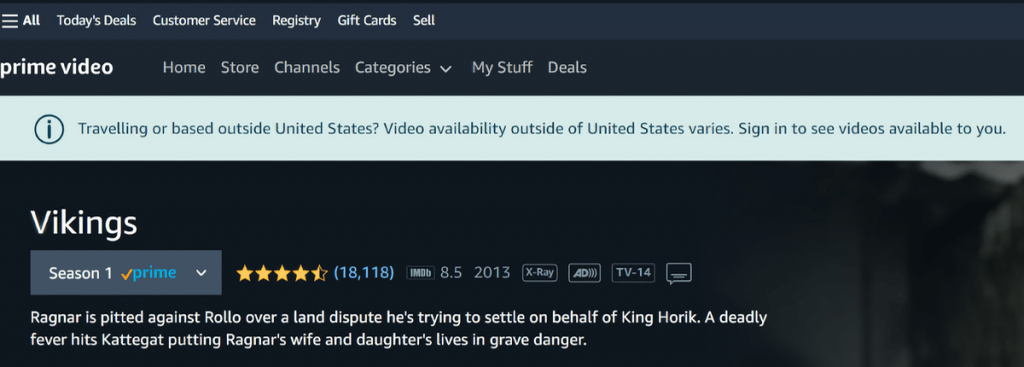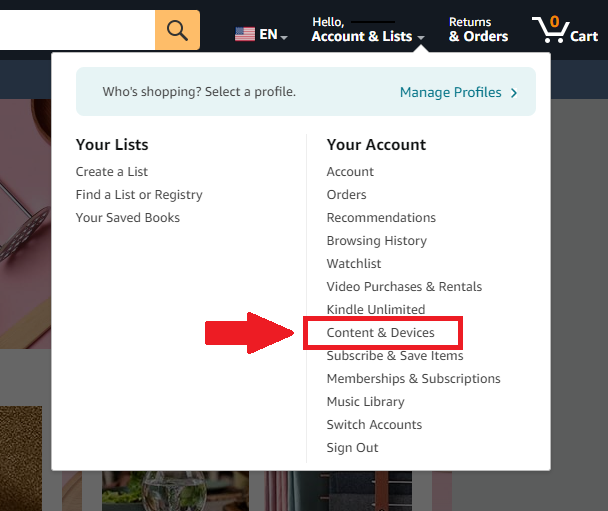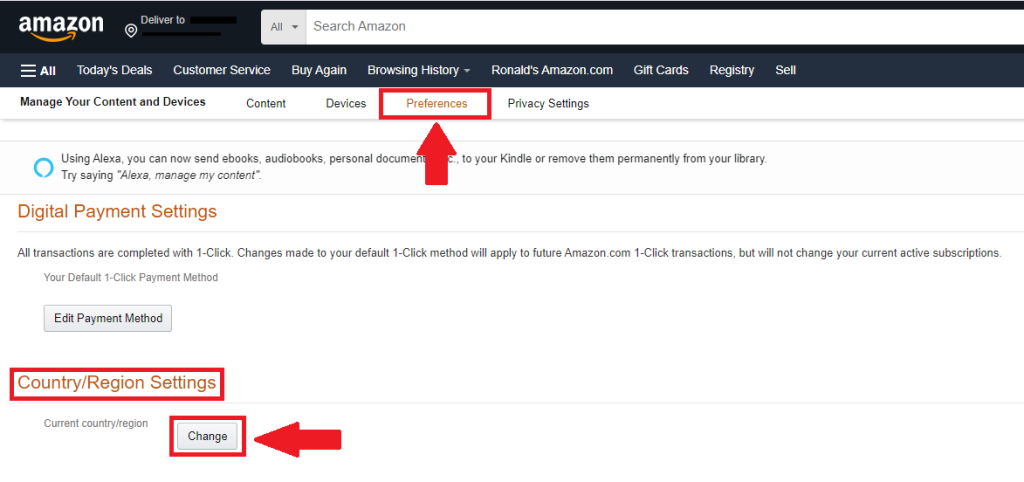When you purchase through links on our site, we may earn an affiliate commission. Here’s how it works.
How to Change Amazon Prime Video Country in 2025
Prime Video offers a different selection of movies and shows in every region. If you are a frequent traveler, you may not be able to watch the content available in your home country. Furthermore, the platform is geo-blocked in some countries, like Russia, Iran, and China, due to licensing limitations. Users from these countries cannot access Amazon Prime Video at all.
A VPN is the best solution to change your location on Prime Video. A capable VPN will not only let you access Amazon Prime Video from anywhere in the world but will also safeguard your privacy on the Web. This means nobody will be able to track your Web activities, not even your ISP or the government.
In this article, you will learn how to change your Prime Video country with a VPN, why you need a VPN in the first place, and which VPNs are the best for the job. We’ll also talk about changing Prime Video regions on different devices, the platform’s availability across countries, and the difference between Amazon Prime and Amazon Prime Video.
How to Change Amazon Prime Video Country with a VPN
You can change your country on Amazon Prime Video by connecting to a VPN server in a region where Amazon Prime is available. Here’s a step-by-step guide on how to do it:
- Subscribe to an Amazon Prime Video VPN (we recommend NordVPN).
- Download and install the VPN app on your device.
- Open the VPN and log in with your credentials.
- Turn on the VPN after choosing a country where Prime Video is available.
- Log in to Amazon Prime Video with your new virtual location.
- Your region will change automatically, and you can start streaming content.
Using a VPN, you can watch Prime Video outside the US and everywhere else across the globe. It is recommended to choose servers closer to your actual location for the fastest streaming speeds.
Why Do You Need a VPN to Change Your Location on Prime Video?
You need a VPN to change your Amazon Prime Video location because it allows you to bypass geographical restrictions and unblock blocked websites to access a broader range of content.
Amazon tailors its Prime Video content by country and region, which means the available shows and movies can vary significantly from one country to another.
When you try to access a title unavailable in your region or if the platform is restricted in your country, you might encounter an error message like, “This video is currently unavailable to watch in your location.” Or, if you have a US-based account, you might see something like: “Traveling or based outside United States? Video availability outside of United States varies.”
By changing your virtual location, a VPN helps you access Prime Video in restricted regions. It masks your actual IP address and replaces it with a different one from a country of your choice. This way, you can trick Amazon Prime Video into thinking you’re accessing the platform from your chosen location.
Moreover, a VPN is quite valuable for those who travel frequently. If you're away from your home country, you might be unable to access your usual Prime Video library. With a VPN, you can access your home content on Prime Video while traveling and stay up to date with your favorite shows and movies.
Using a VPN also enhances your privacy and security online by encrypting your Internet connection, which protects your data from potential snoopers.
For the best experience, choosing the right VPN is crucial. The best VPNs for Amazon Prime Video change your Prime Video location seamlessly, provide fast servers for buffer-free streaming, and offer plenty of server locations. So, let’s talk about those for a bit.
Best VPNs for Changing Amazon Prime Video Country
When looking to change your country on Prime Video, selecting a VPN with a strong track record of bypassing geo-restrictions is crucial. The best VPNs allow you to change your location on Prime Video and ensure your online privacy and security. Here are the top VPNs for changing your Prime Video region:
- NordVPN: NordVPN stands out for its ability to change the Amazon Prime Video country efficiently. With over 6,000 servers in 60+ countries, it offers a vast selection of servers to access Prime Video’s content globally. NordVPN is known for its robust security features, including 256-bit AES encryption, a strict no-logs policy, and a kill switch. It's also user-friendly, with plenty of advanced features like split-tunneling and double-VPN, making it a top choice for beginners and advanced users. Get NordVPN.
- Surfshark: Surfshark is an excellent choice to change your location on Prime Video. It offers over 3,200 servers in 100+ countries. Surfshark stands out due to its unlimited simultaneous connections, allowing multiple users from the same household to watch Amazon Prime Video on different devices. It also boasts robust security features like AES-256-bit encryption and a no-logs policy, ensuring your online activities remain private. Get Surfshark.
- ExpressVPN: This VPN is known for its high-speed servers and reliability, which makes it perfect for those looking to change the Prime Video region. It boasts a wide server network of over 3,000 servers in 105 countries. Furthermore, all of its servers are obfuscated, which means Amazon Prime Video cannot detect that you are connected to a VPN. ExpressVPN offers top-notch security features, including 256-bit encryption, a kill switch, and secure protocols. It is also known for its ability to bypass tough geo-blocks. Get ExpressVPN.
How to Change Country on Amazon Prime Video App on Your Devices
You can change your country on Amazon Prime Video by connecting to a VPN server. Once connected, close the app, clear its cache, and then open it again. This will automatically change your location on Prime Video. Let’s see how you can do it on an iPhone and Android.
Change Amazon Prime Video Country on iPhone
To change your location on Prime Video on an iPhone, follow these simple steps:
- Subscribe and download a VPN (we recommend NordVPN).
- Launch and sign into the VPN app on your phone.
- Turn on the VPN after choosing a server location.
- Touch and hold the Amazon Prime Video app in your device’s App Library.
- Tap on “Delete App” and choose “Delete” to clear all data.
- Redownload the app from the App Store.
- Sign into Amazon Prime Video to stream from your new location.
Change Amazon Prime Video Country on Android
For Android users, changing the Amazon Prime Video country is just as straightforward. Here’s how you can do it:
- Subscribe and download a VPN (we recommend NordVPN)
- Sign in to the VPN app using your information.
- Switch on the VPN after choosing a server location.
- Open your Android settings from the home screen.
- Navigate to Apps > See All > Amazon Prime Video.
- Tap on “Storage and Cache” to open the app’s storage settings.
- Select “Clear Cache” to clear the app’s cache.
- Sign in to the Amazon Prime Video app to update your location.
How to Change Country on Amazon Prime Account?
To change your country on Amazon Prime, you can enter a new address from your preferred country in your Amazon account settings. Here’s how you can do it:
- Sign into your Amazon account using your credentials.
- Navigate to “Accounts & Lists” in the settings menu.
- Open “Your Content and Devices” to access your country settings.
- Locate “Country/Region Settings” in the preferences tab.
- Select “Change“and enter a new address in the country you wish to switch to.
- Click “Update” to change the region on Prime Video.
To find an American address for your Amazon Prime account, you can use a random US address generator. Note that changing your Amazon Prime country will also update the location associated with your Amazon shopping account.
You may still need a VPN to access your chosen country’s library on Amazon Prime Video. That is because the platform primarily determines your location from your IP address.
Comparing Amazon Prime Video Availability Across Countries
Prime Video's content varies significantly across different countries due to licensing rights and distribution agreements. This means the library of shows and movies you can access in one country/location/region may be entirely different from what's available in another.
In some countries, Prime Video is only available as part of a complete Amazon Prime subscription. These include France, Canada, Spain, and India. However, in certain regions like the UK and the US, Prime Video is available as a standalone service.
These differences affect not only the content available but also the cost and how users access the service. Here's a quick overview of Prime Video's cost across different countries:
When comparing different Amazon Prime Video countries, it's evident that the prices vary from region to region. For instance, in the US, the full Amazon Prime subscription is more expensive than in the UK. However, if you change the region on Amazon Prime Video to a country where it’s cheaper, you can save some costs.
What’s the Difference between Amazon Prime and Amazon Prime Video?
The biggest difference between the two services lies in their range of offerings and the way they cater to different user needs.
Amazon Prime is a comprehensive subscription service that extends beyond streaming. It includes benefits like free shipping on eligible items, access to Prime Music, unlimited photo storage, and early access to exclusive deals. This service is designed to enhance the overall Amazon shopping experience and comes with a monthly or annual fee.
On the other hand, Amazon Prime Video is specifically Amazon's streaming service. It has a vast library of movies, TV shows, and original content.
Final Thoughts
Since Amazon Prime Video's content is region-locked, you can’t watch content from other countries. Also, if you’re traveling, catching up on your favorite movies and shows from your home country will be hard. Using a VPN is the best solution to get around such restrictions.
For this purpose, we recommend NordVPN because it has high-speed servers spread over 60+ countries. This gives you plenty of locations for changing your Prime Video country. Also, it works on practically any device, and it’s suitable even for complete beginners, offering an automated way to change your IP and bypass geo-blocks.
We hope that you learned how to change your Amazon Prime Video country in this article. Feel free to share your experience with us in the comments below.