
When you purchase through links on our site, we may earn an affiliate commission. Here’s how it works.
How to Watch Showtime Online Without Cable: 9 Easy Ways To Live Stream
Showtime has been around for a while and it has had enough time to become one of the best American premium networks. If you're looking for ways to watch Showtime online, rest assured, there are plenty of ways to get this done.
Back in 1976, on July 1st, Showtime was launched to bring excellent content to American viewers. Over the years, Showtime expanded into multiple channels to cover as many interests as possible, whether that's family movies, or flicks directed to women. The programming offered by the platform features theatrically released motion pictures, original TV shows, as well as various sports events, like boxing and MMA, comedy, and other movies filmed specifically for the TV.
As mentioned, Showtime now features multiple channels - Showtime, Showtime 2, Showcase, Showtime Beyond, Showtime Extreme, Showtime Family Zone, Showtime Next, and Showtime Women.
How to Watch Showtime Online: Using a VPN
Aside from watching Showtime on regular cable, you can also enjoy the content online. You can do this in a few different ways. One of these ways is to access the Showtime platform by using your cable provider's credentials to log in. Another way is to go for one of the many streaming services that offer access to Showtime, which we'll discuss in a minute. Since the site is geoblocked for users outside the United States, the issue can be fixed with the help of a VPN.
We've reviewed dozens of VPNs over the years, so we know a thing or two about these tools, so we can strongly recommend you getting ExpressVPN if you don't already have a VPN. This is a great tool that can protect your online identity, give you the freedom to watch anything from any part of the world while offering privacy and security.
But, let's first see how these tools work and what you should do in order to access the Showtime platform from all corners of the world.
- The first thing you must do is subscribe to ExpressVPN, download the app and install it on your computer. Then, once that's done, sign into your account when done. We strongly advise you against picking "free VPNs" off the Internet because there's a high risk of you paying with your privacy and security instead of money.
- You should then pick a US-based server and connect to it. The process should only take a few seconds and the app will inform you when the connection is established.
- Go to Showtime and log into the account using the credentials provided to you by the cable company. Enjoy!
How to Watch Showtime Online: Using a Streaming Service
Nowadays, the new way to watch TV is to subscribe to a streaming service. Not only are these streaming services cheaper than regular cable, but they also provide you with access to dozens of channels without keeping you tied to your couch. You can access these streaming services from anywhere you go, as long as you have an Internet connection and a compatible device.
Plus, these platforms offer complete freedom, which means you can watch anything you want, as long as you have an Internet connection and a connected device.
1. Showtime
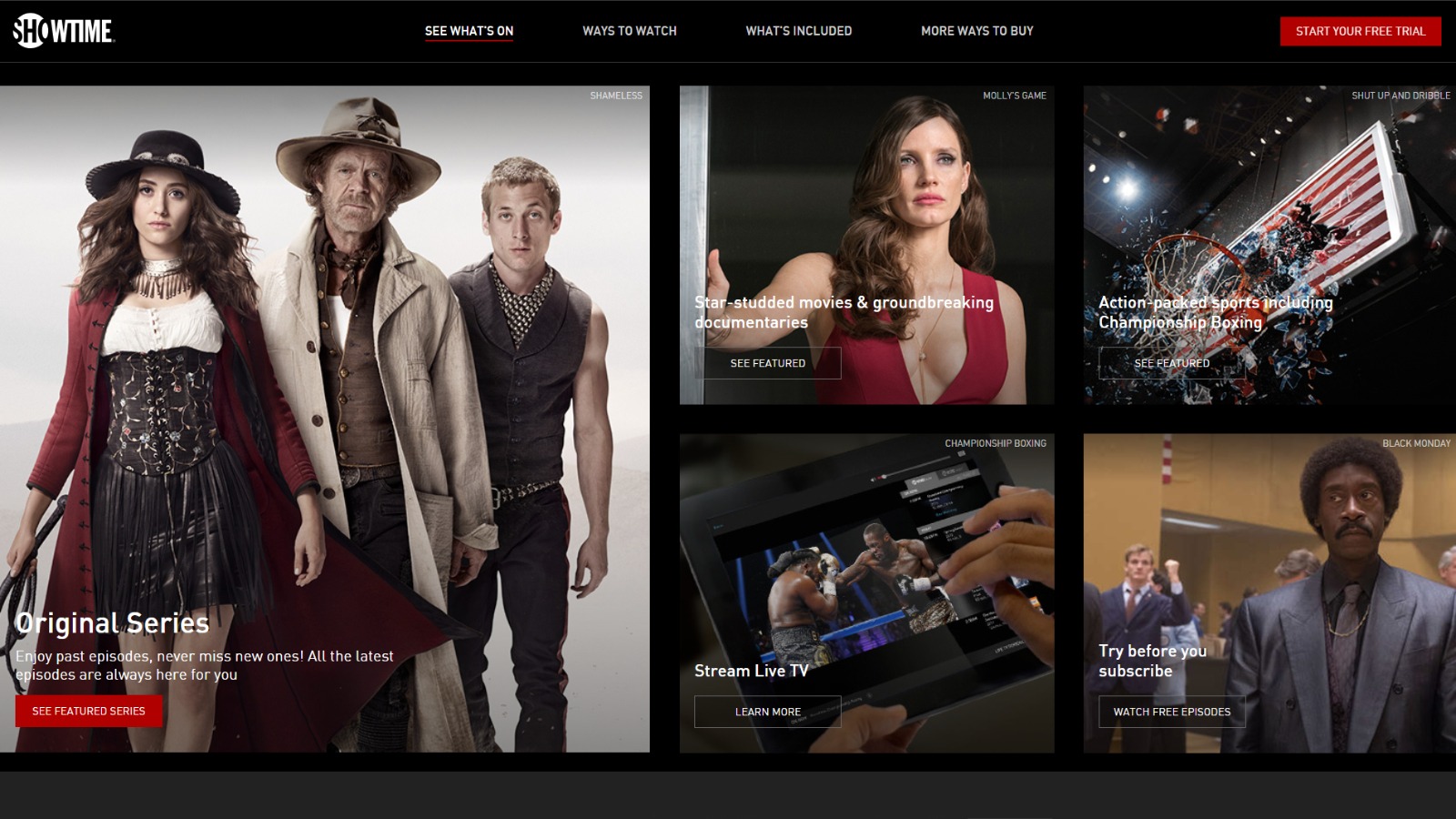
The first platform we're going to mention is Showtime. The platform offers a wide range of content you would see on any of the channels branded as Showtime. The service is only available within the United States and you can watch content on pretty much any platform you want, be it Fire TV, Chromecast, Smart TVs, Roku, Android, or iOS.
The monthly subscription to Showtime costs $10.99 per month, but you can also pay $109.99 per year if you want to pay in bulk. The great part is that you get direct access to Showtime, but you don't get to enjoy any price cuts or access to other channels via the same platform.
Much like HBO Go and HBO Now are two names for the same platforms, similarly, Showtime and Showtime Anytime are two brands. So, users can sign up for Showtime without any kind of contract, while Showtime Anytime is the platform users can enjoy by logging in with credentials from their cable providers or streaming services. Make sure to read our Showtime review for more details.
2. fuboTV
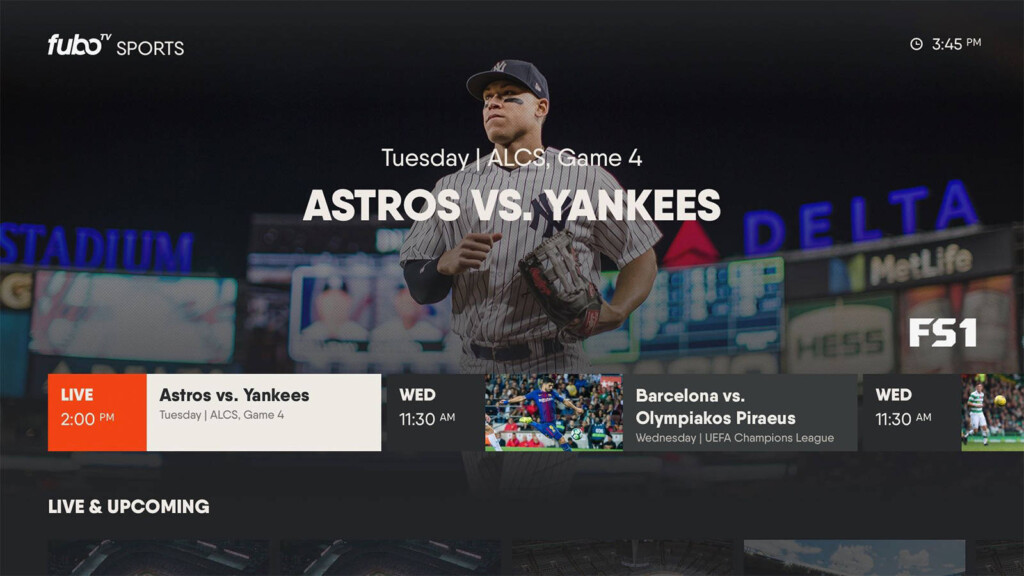
The next streaming service on our list is fuboTV, which is a great platform that features loads of sports channels, although that's not all that it carries. There are four bundles you can pick when you start off on fuboTV, but you can also add channel packs and even premium networks. One of those networks you can add when subscribing to fuboTV is Showtime, which costs $10.99 per month.
If you want fuboTV to record any content for you, you can enjoy 30 hours of cloud DVR storage space with your subscription. In case you need more, you can always expand to 500 hours by paying $9.99 per month. Another thing you can do on fuboTV is to watch content on two devices at once, with a third becoming available for $5.99 per month. Check out the fuboTV review we have ready for you.
3. Sling TV
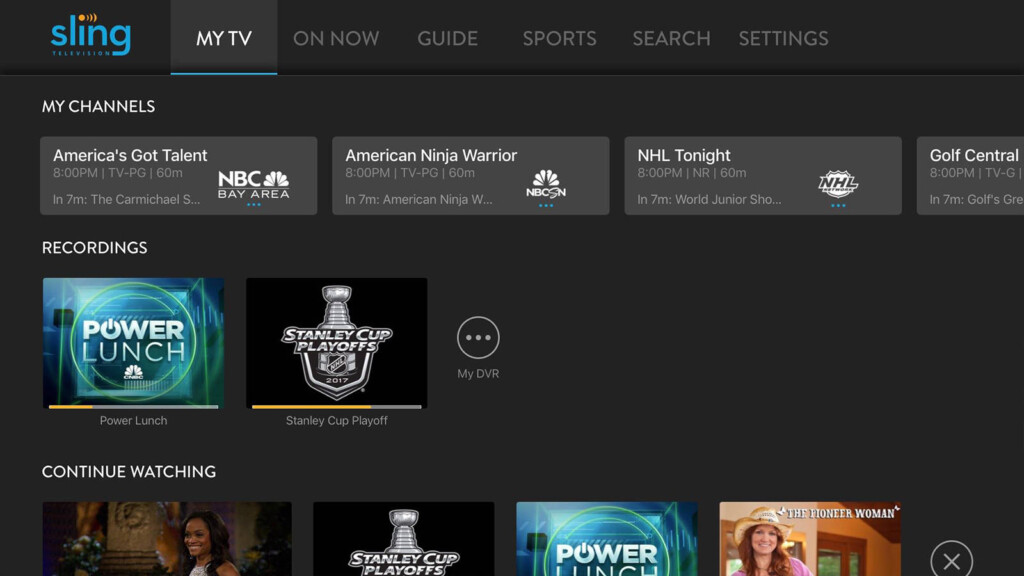
Next, we have Sling TV, which is one of the great platforms that allow you to deeply customize your plan. You can choose one of three bundles, before adding any number of extra channel packs they have available, with channels grouped by interest. You can also add premium networks when subscribing to Sling TV, including Showtime, which comes at a flat rate of $10 per month with this particular platform, which is better than the price they practice on their own Showtime site.
Sling TV doesn't offer subscribers any cloud DVR storage space with their plan, but they do allow users to pay $5 per month for 50 hours of video. When it comes to how many devices you can watch content at once on Sling TV, things get a bit more complicated. The Orange plan comes with a single stream, while the Blue one comes with three simultaneous streams. Those who pick Orange + Blue will enjoy streaming to four devices at once. Check out TechNadu's Sling TV review for more details.
4. Hulu
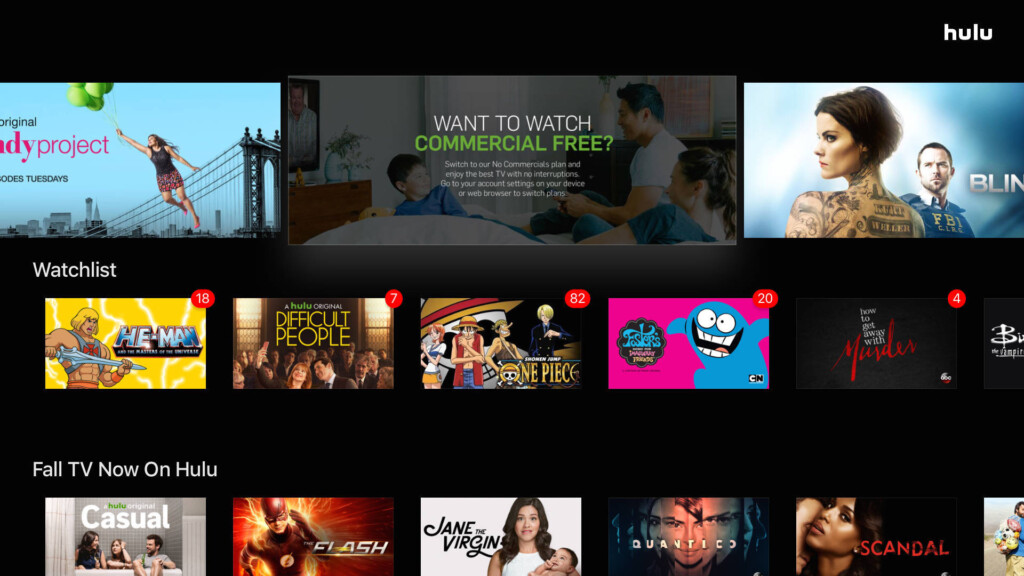
Another way to watch Showtime is to get Hulu. This one is a platform that's particularly famous for the video-on-demand content it provides users with. For a while now, however, they've also offered live TV for those who want to cut the cord. Hulu only offers one bundle of channels, and a couple of extra channel packs to customize the service to some extent. There are also a handful of premium networks you can enjoy when subscribing to Hulu, including Showtime. In order to add it, you'll have to pay $10.99 per month for it.
Hulu allows users to record up to 50 hours of video to the cloud, but there's also an option to upgrade to 200 hours of storage space for $14.99 per month. The platform comes with support for two simultaneous streams, but users who want more can add the "Unlimited Screens" feature for $14.99 per month. This particular feature, however, only offers "unlimited" simultaneous streams for devices connected to the Home network, limiting the number to three screens when out and about. Check out our Hulu review for more info on this.
Note: It's also possible to watch Showtime via Hulu with the regular VOD platform. You can pay for the base Hulu plan at $7.99 per month and add Showtime straight from there. Check out our VOD Hulu review for more info on this.
5. YouTube TV
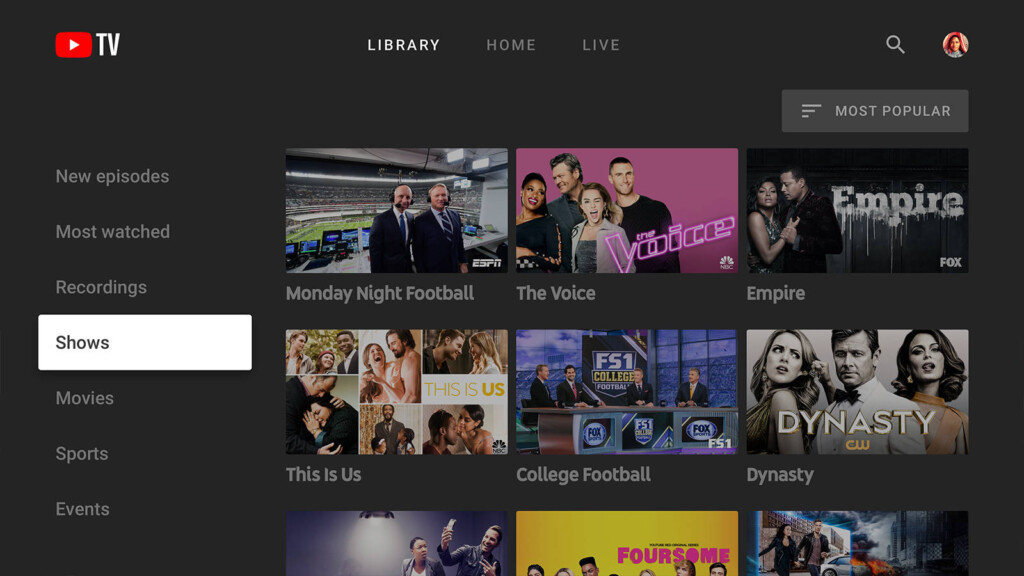
YouTube TV is another great option, especially if you're not one for fiddling with lots of options. That's because the platform only offers one bundle of channels and the only way to customize the service at all is by adding premium networks. While the list of networks is pretty long, the platform does offer access to Showtime. In fact, for a while now, YouTube TV has offered Showtime at a much lower price than anyone else, namely $7 per month.
In case you need to record any videos to watch later, YouTube TV offers unlimited cloud DVR storage space. Plus, all recordings can be kept for up to nine months, so that's plenty of time to watch everything. The platform also allows users to watch content on three screens simultaneously, at no additional cost. Read our YouTube TV review for more data.
6. DirecTV Now
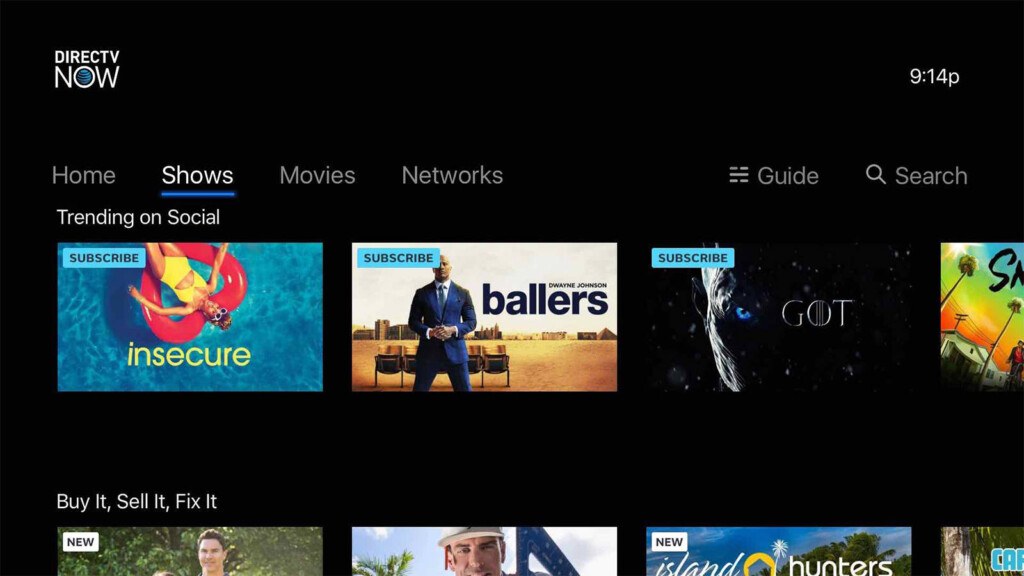
Next up, we have DirecTV Now, which is a great platform that allows users to pick from a wide range of bundles, before adding some channel packs, international bundles, or premium networks. Showtime is among those very networks that you can add for an extra fee, costing $8 per month. This is the second-best price we've seen for the channel and you'll get it if you subscribe to DirecTV Now.
On DirecTV Now, users are only offered 20 hours of cloud DVR storage space, which isn't too much. Even worse, however, is the fact that you can't really upgrade at all. The service allows users to watch content on two devices at once, but a third one can be added for $5 per month if your household needs it. Check out our DirecTV Now review for more info.
7. PlayStation Vue

One excellent streaming platform is PlayStation Vue, which managed to get the highest score among all live TV platforms when we reviewed them. There are four bundles you can select here. Then, you can then a couple of channel packs if you're interested in sports or Spanish-language networks. There are also a few premium networks you can enjoy via PlayStation Vue when you subscribe, including Showtime. Access to the channel costs $10.99 per month, or $8.99 per month if you're also a PlayStation Plus member.
The service allows users to access a cloud DVR storage space that has enough room for 500 programs. While the recordings expire after a month, that's plenty of time to enjoy them all. Also, PlayStation Vue enables users to watch content on five different devices at once, at no additional cost. Plus, we have to mention that the service also comes with a really cool feature that we haven't seen elsewhere, namely the Split Screen. With this one, users can watch three programs at once, on the same screen. Check out our PlayStation Vue review for more info.
8. Amazon Prime

Another way to watch Showtime is if you have an Amazon Prime subscription. On top of the monthly Prime subscription, which helps you get access to speedy deliveries, as well as a lot of content via Prime Video, Prime Music and so on, you can also add Showtime as a premium network for $10.99 per month.
The platform grants users access to original Prime Video shows, allows users to rent or buy titles that aren't included int he subscription and more. The service works on pretty much every platform under the sun, from PlayStation to Xbox and Nintendo consoles, iOS and Android, media players, smart TVs, and Blu-Ray Players. Check out our Amazon Prime Video review if you want more info on what they have to offer.
FAQ
We're going to try and help you out with various other issues that you may have questions about regarding Showtime, so here we go.
Is Showtime Anytime Free with Subscription?
Yes. If you have a cable contract where you're already paying for Showtime, or even a streaming service subscription where you can watch Showtime, you can also go ahead and check out the Showtime Anytime app, log in with your credentials, and enjoy.
What's the Difference Between Showtime and Showtime Anytime?
Both platforms offer access to the same content - original series, movies, live TV, sports, and more. While anyone can create an account with Showtime and pay the platform directly, you need to already be paying for the premium network via a cable provider or a streaming service, such as those we already mentioned.
How Do I Get Showtime Through Spotify?
It's true that Spotify does offer its subscribers access to Showtime, but it's only via the Premium for Students plan. Students can also access Hulu through the same plan for only $4.99, so if you qualify for the special plan, you can definitely watch loads of quality content for cheap.
How Do I Watch Showtime On My Smart TV?
The process is pretty simple, really, as you only have to power up your TV, go to the app store and download the Showtime app. Then, once the download is complete and the installation process is done, you can go ahead and launch the app. There, you'll have to log in with your credentials and enjoy all the content you want to watch.
How Much Is Showtime per Month?
Well, the answer here is a bit tricky. If you subscribe directly to Showtime, you'll have to pay $10.99 per month. If you add the channel as an extra with one of the live TV streaming services we mentioned, you can pay as low as $7 per month (via YouTube TV), although DirecTV Now's $8 per month is also a good deal. If you're a student, consider getting Spotify's Premium for Students plan which is extra cheap and includes access to the full Spotify library, Hulu, and Showtime, at only $4.99. There's no better deal than this, but you have to check all eligibility requirements.
Thankfully, there are numerous ways to watch Showtime nowadays, so you can enjoy it in multiple manners. This, of course, gives you a lot of room to decide exactly which platform you'd rather sign up for. Let us know what you picked by leaving us a message in the comments section below. Please share the article online and follow TechNadu on our socials - Facebook or Twitter.












