
When you purchase through links on our site, we may earn an affiliate commission. Here’s how it works.
How to Watch Cartoons Without Cable – Find a Streaming Service
Your children are likely always on your case about letting them watch cartoons, but what will do you once you cut the cord and take your TV watching online? Well, there are plenty of ways to watch cartoons without cable, and we're going to help you out.
So, the first thing you have to know is that there are loads of streaming services out there, over-the-top (OTT) platforms, that offer users the chance to watch cable TV without actually having a cable contract. All you have to do is subscribe to one of them and watch everything you want on your computer, smart TV, or various devices.
But what are your choices in entertaining your children and on what platforms can you find these channels? Well, let's find out.
1. fuboTV
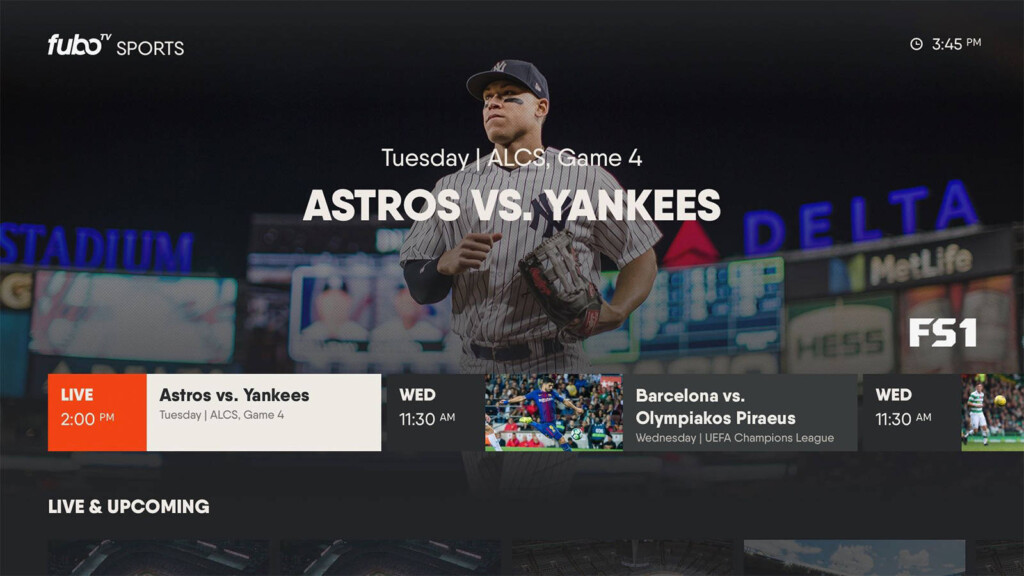
We're kicking off the list with fuboTV, which is a platform all sports lovers will enjoy. Thankfully, it's not just sports channels you can find here, but also family entertainment. First off, you should know that there are four bundles you can pick from - fubo, which costs $39.99 for the first month and $44.99 per month after that, fubo Extra, which is $44.99 for the first month and $49.99 per month thereafter, fubo Latino, which costs $17.99 per month, and fubo Portugues which is $19.99 per month. Let's see what channels for kids we can find here.
- fubo: none
- fubo Extra: BabyTV HD, Universal Kids
- fubo Latino: Baby TV HD, Universal Kids
- fubo Latino channel pack ($12.99/mo): Baby TV HD.
There's not a lot of room to pick here, but give our fuboTV review a read for more info on what the platform has to offer.
2. Sling TV
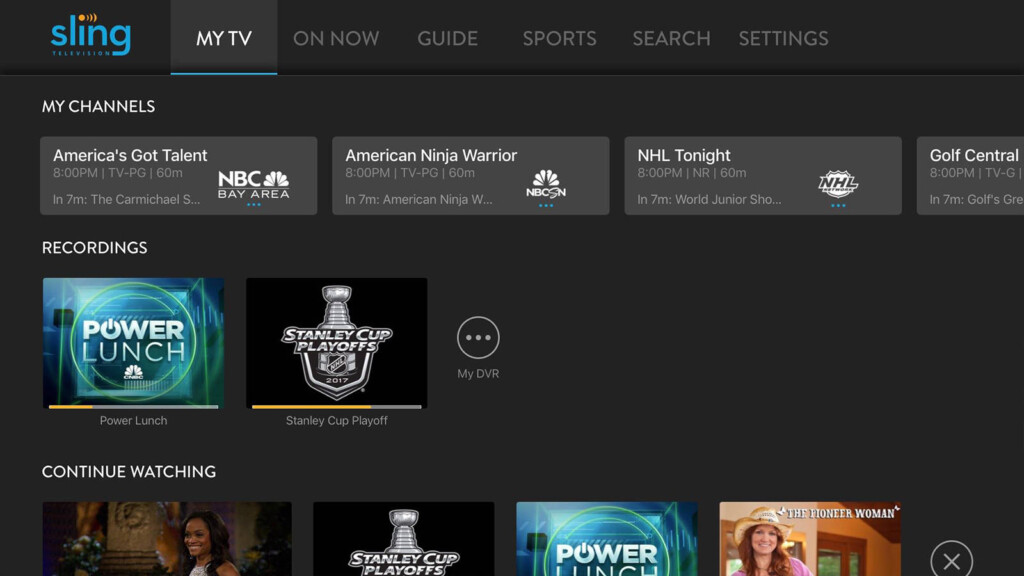
Next up we have Sling TV, which is a great platform, offering loads of customization options. There are three bundles you can pick from - Orange ($25/mo), Blue ($25/mo), Orange + Blue ($40/mo). There are also a lot of interest-based channel packs you can add, so we're going to go through those as well if they feature cartoon channels. Let's see what we can find and in which bundles.
- Orange: Disney Channel, Cartoon Network
- Blue: Nick Jr.
- Orange + Blue: All of the above
- Kids Extra ($5/mo): For Orange: Disney Junior, Disney XD, Nick Jr., Nicktoons, TeenNick, Boomerang, Baby TV, Duck TV / For Blue: NickToons, TeenNick, Boomerang, BabyTV, Duck TV
Check out our Sling TV review to figure out if you love this platform or not.
3. Philo
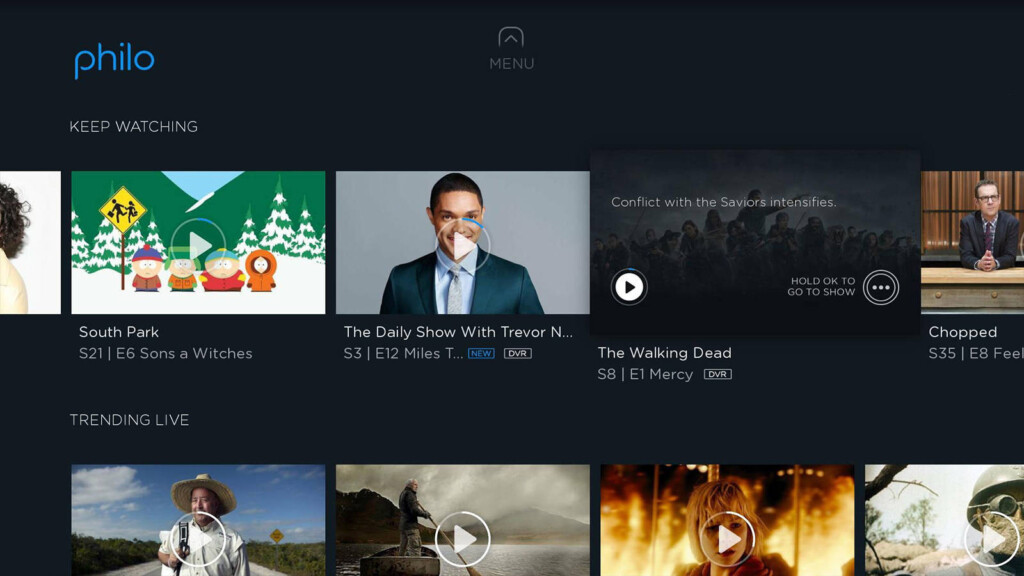
Another great platform on the list is Philo. This one is pretty simplistic and only has two bundles you can choose from and no customization options. The bundles are named 40 Channels and 49 Channels, which is pretty self-explanatory. The first one costs $16 per month, while the latter one costs $20 per month. Let's see what cartoon networks they feature.
- 40 Channels: Nick, Nick Jr, TeenNick
- 49 Channels: Same as above + Nicktoons.
Before you make a decision on what platform you want to pick, make sure to read our Philo review.
4. Hulu
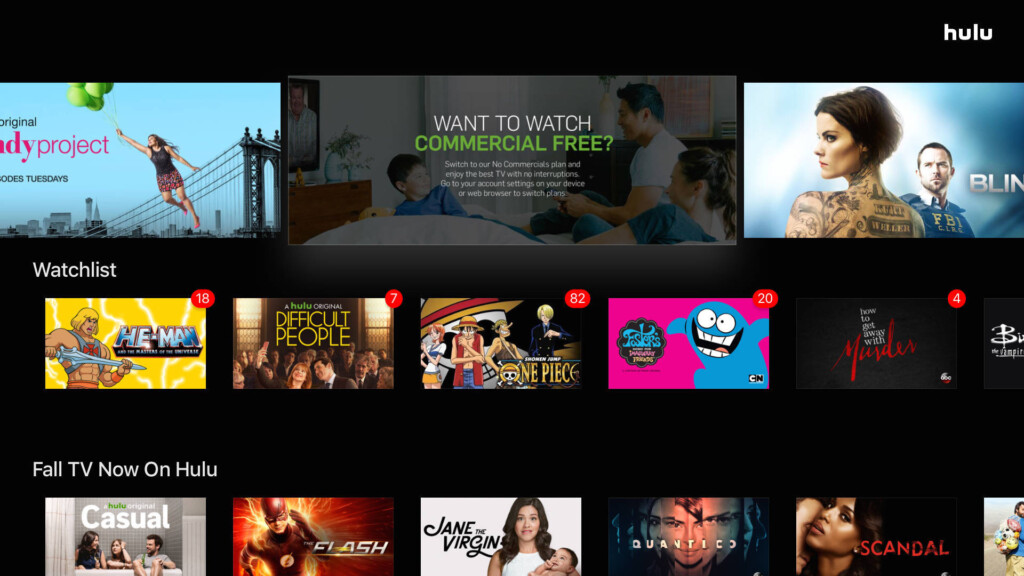
Next up we have Hulu, which is a great platform, especially for the video-on-demand content. It also offers, however, for $39.99 per month, a lengthy list of live TV channels. There are some cartoon channels in here too, namely Boomerang, Cartoon Network, Disney Channel, Disney Junior, Disney XD, and Universal Kids.
Check our Hulu review before making a decision so you can learn more about the perks of this platform.
5. YouTube TV
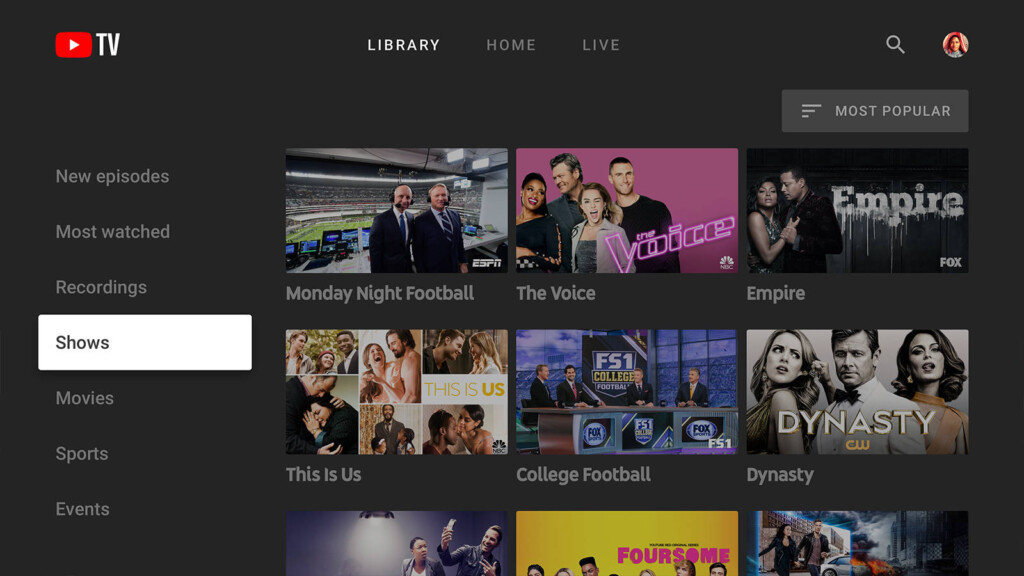
Our next platform is YouTube TV, which is a great solution to your cord cutting dreams. There's only one bundle of channels available, which goes for $40 per month. There are dozens of networks in here, including some geared for kids like Cartoon Channel, Disney Channel, Disney Jr., Disney XD, and Universal Kids.
Read our YouTube TV review before making a decision since we have loads of info on the platform in there.
6. DirecTV Now
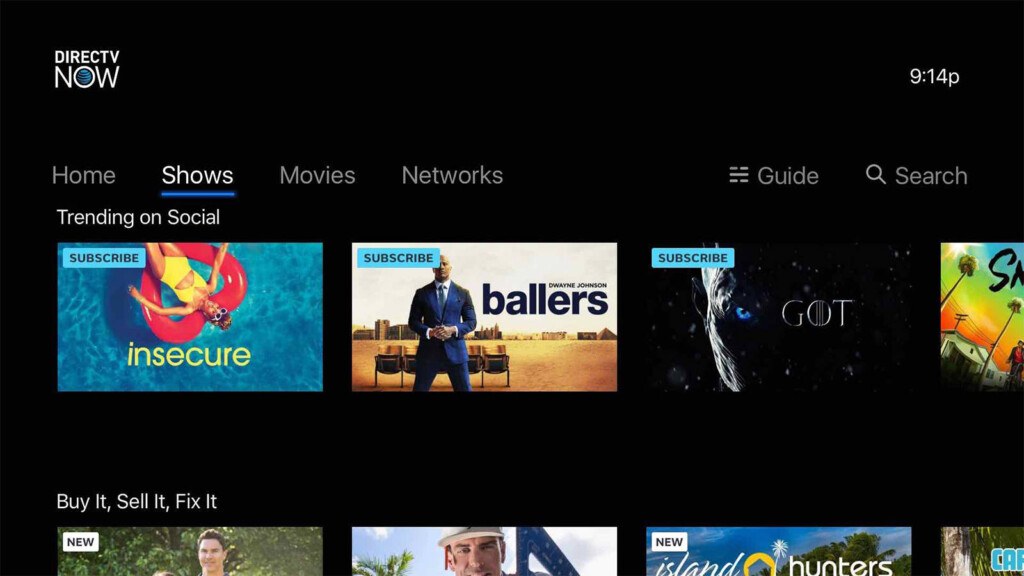
Next up we have DirecTV Now, which is the platform with the most bundles to pick from - five of them. These are Live a Little ($40/mo), Just Right ($55/mo), Go Big ($65/mo), Gotta Have It ($75/mo), and Todo y Mas ($45/mo). Let's find out what channels geared for kids you can find in each of them.
- Live a Little: BabyFirst, Cartoon Network, Disney Channel, Disney Junior, Disney XD, Nick Jr., Nickelodeon, TeenNick
- Just Right: All from Live a Little + Nicktoons
- Go Big: All from Just Right + Universal Kids
- Gotta Have It: All from Go Big
Give our DirecTV Now review a read to find out what cool perks the platform features and how you can customize it all.
7. PlayStation Vue

Sony's PlayStation Vue is up next and it's a great platform. In fact, it managed to get the biggest score in our reviews thanks to the many perks that the platform brings to the table. But enough about that. There are four bundles being offered by PlayStation Vue - Access ($44.99/mo), Core ($49.99/mo), Elite ($59.99/mo), and Ultra ($79.99/mo). Let's see what channels for kids we can find in each of them.
- Access: Cartoon Network, Disney Channel, Disney Junior, Disney XD
- Core: All from Access
- Elite: All from Core + Boomerang, Universal Kids
- Ultra: All from Elite
- Espanol Pack ($4.99/mo): BabyTV
Read our PlayStation Vue review for more info on what the service has to offer.
8. Pluto TV
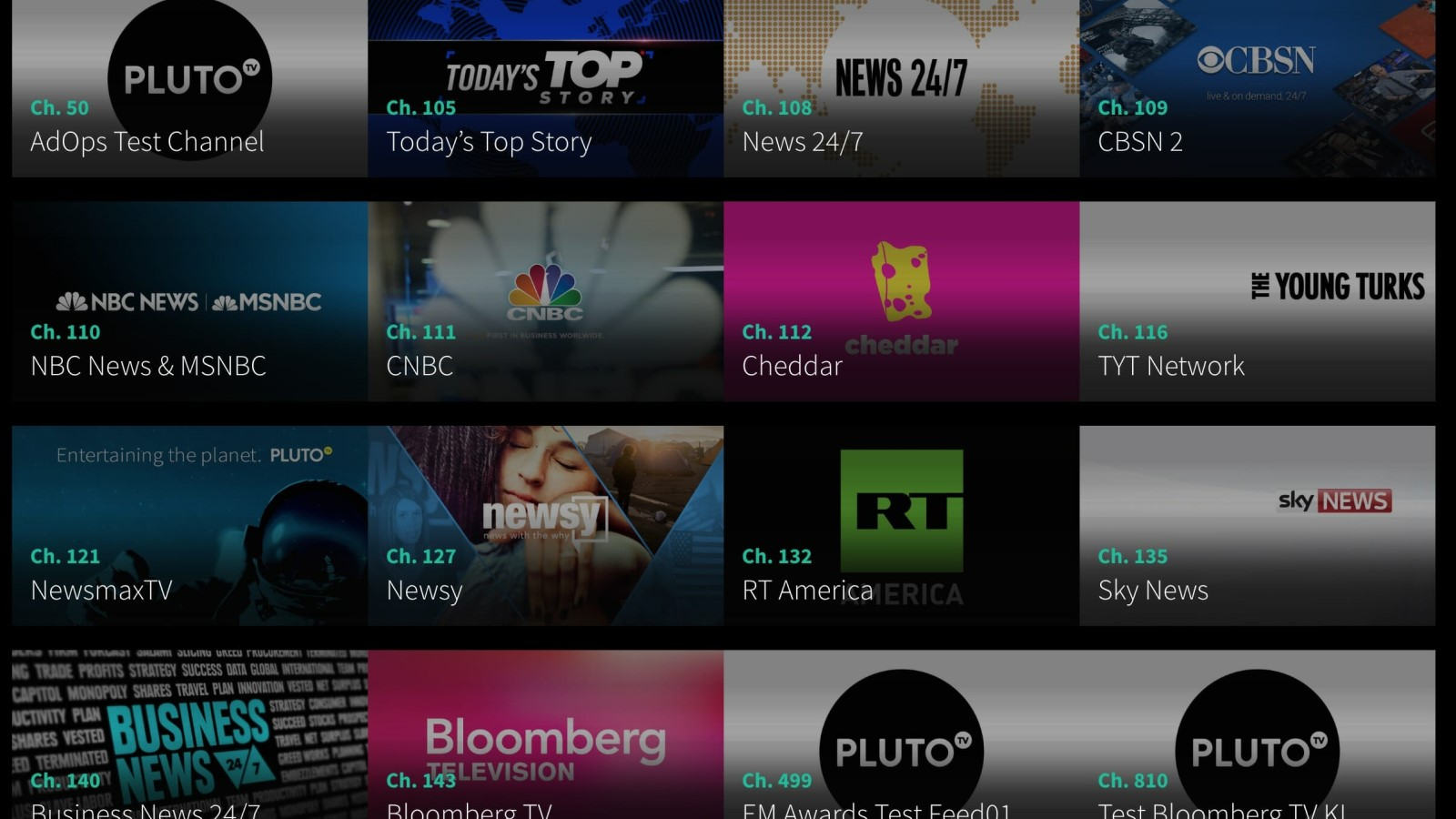
Next, on the list, we have a free platform that features loads of cool channels, including cable networks. For kids, however, you'll only find curated content. For instance, Kids TV (Ch. 520) features full episodes of various cartoons while Classic Toons (Ch. 531) is filled with older cartoons, including The Adventures of Flash Gordon, and Superman. Check out our Pluto TV review for more info on what the platform has to offer.
9. XUMO
Another free streaming service is XUMO. This one also brings a mix of cable networks and curated content to the table. For kids, however, there are mostly curated ones available, such as Hoopla Kids, Ameba, Toon Goggles, Mr. Bean & Friends, Puddle Jumper, Battery Pop, and Zoo. Check out our XUMO review to get all the details about this service.
Final Thoughts
We hope you'll manage to pick a platform that will keep your kids entertained even after you've cut the cord.
Let us know what channels your kids love watching in the comments section below, and please share the article online so others can find it too. Don’t forget to follow TechNadu on Facebook and Twitter. Thanks!











