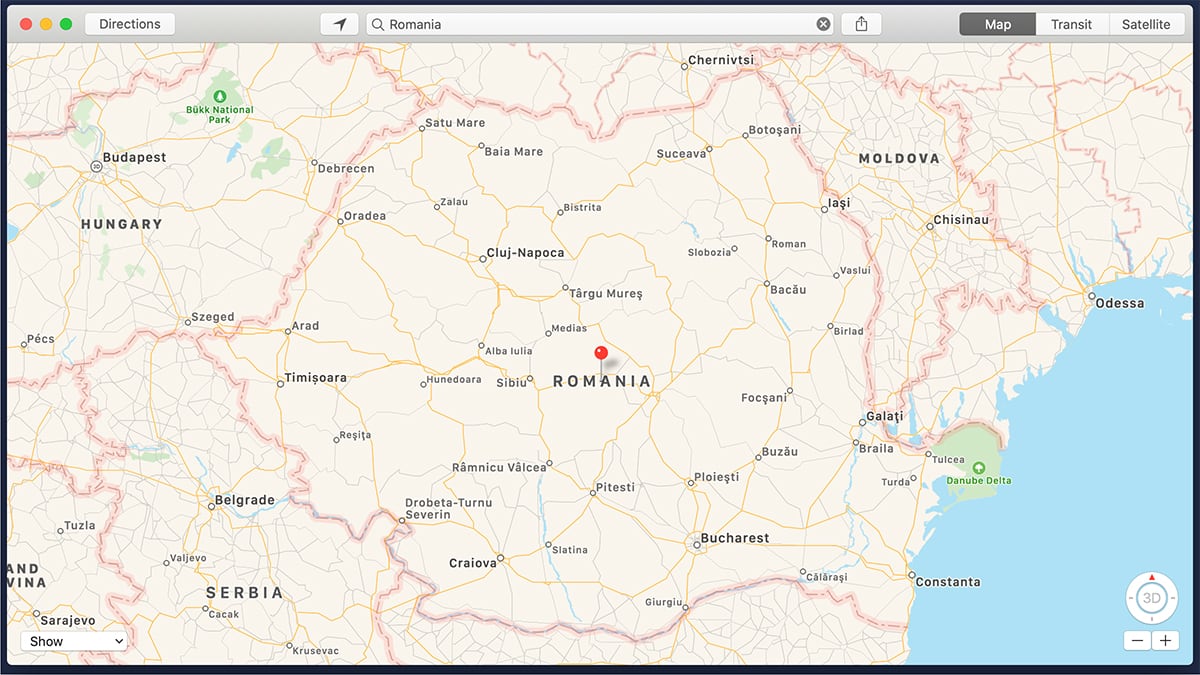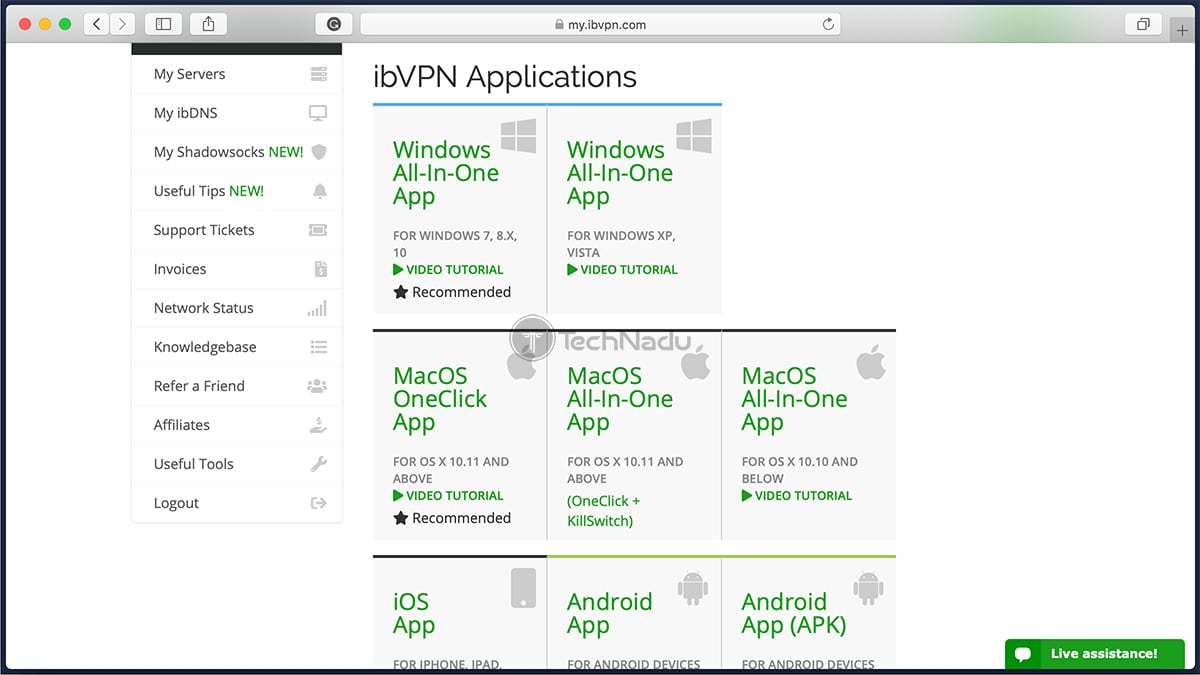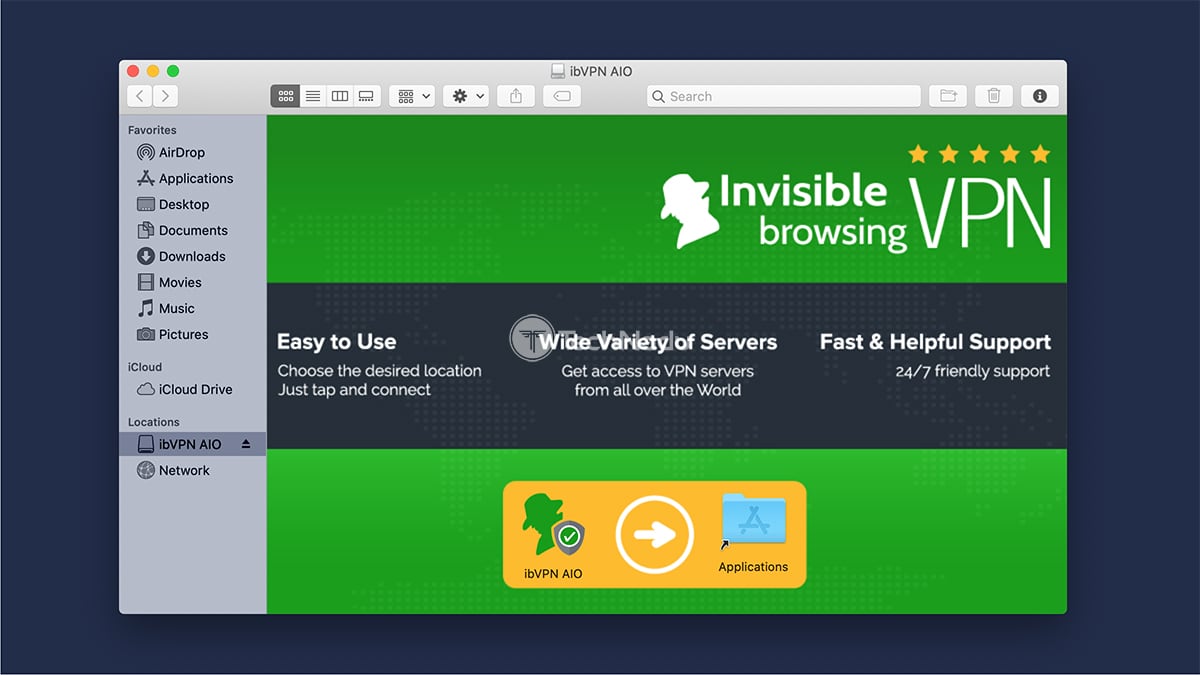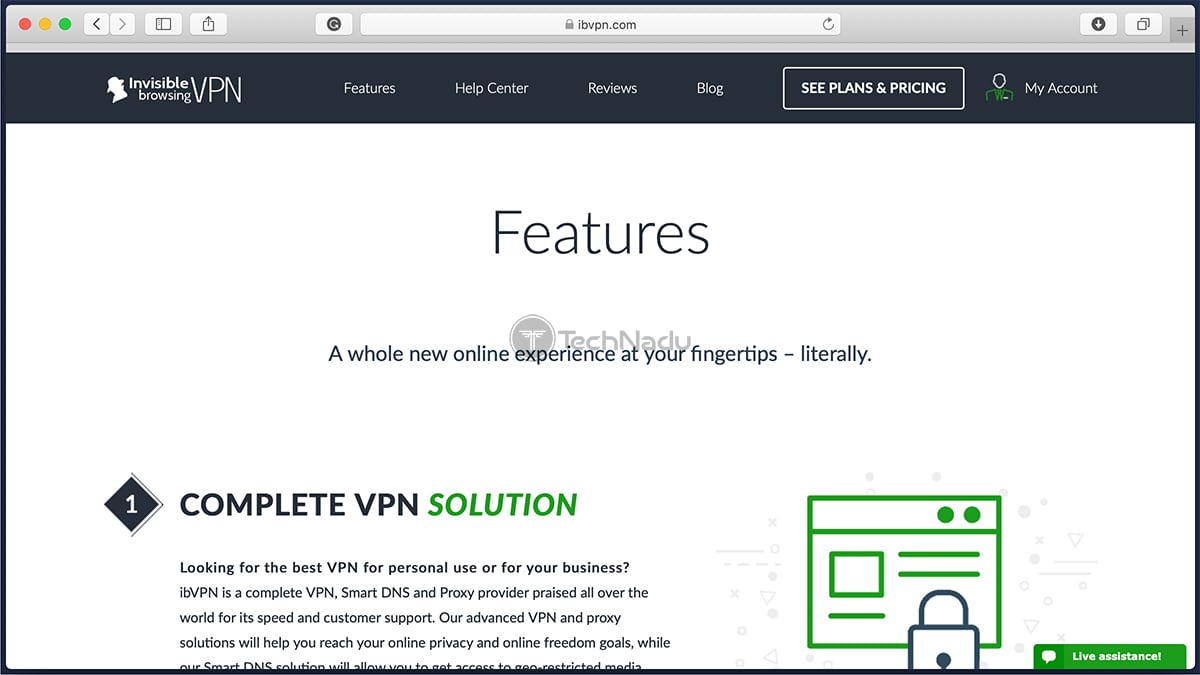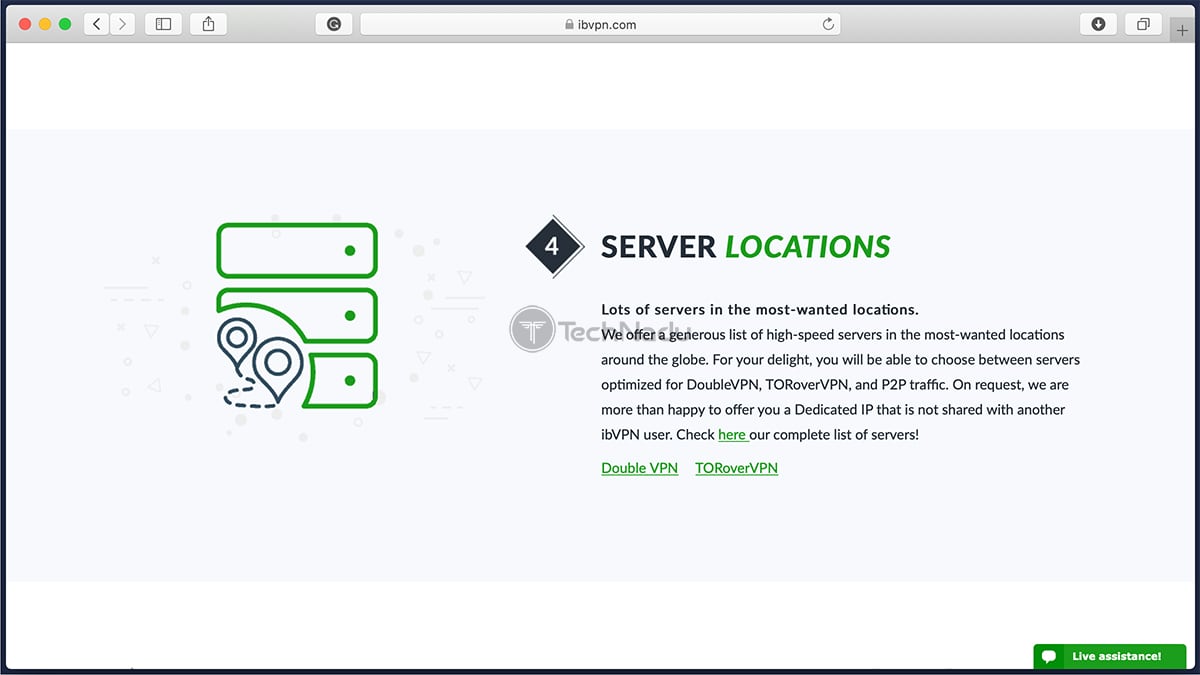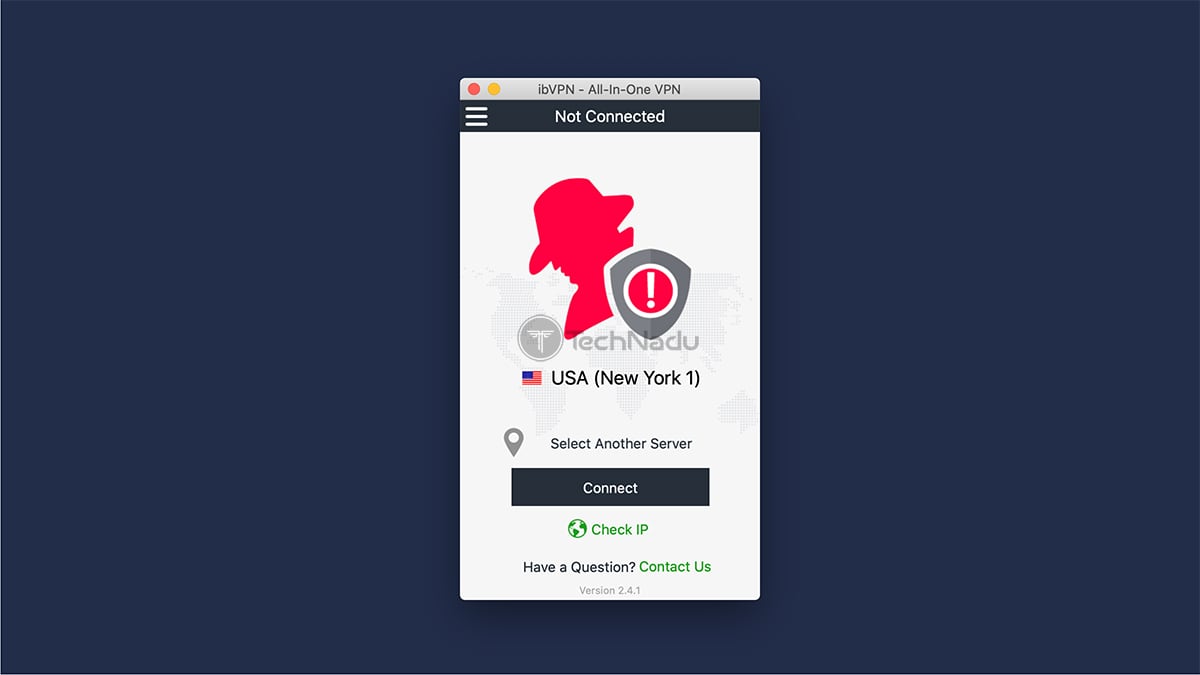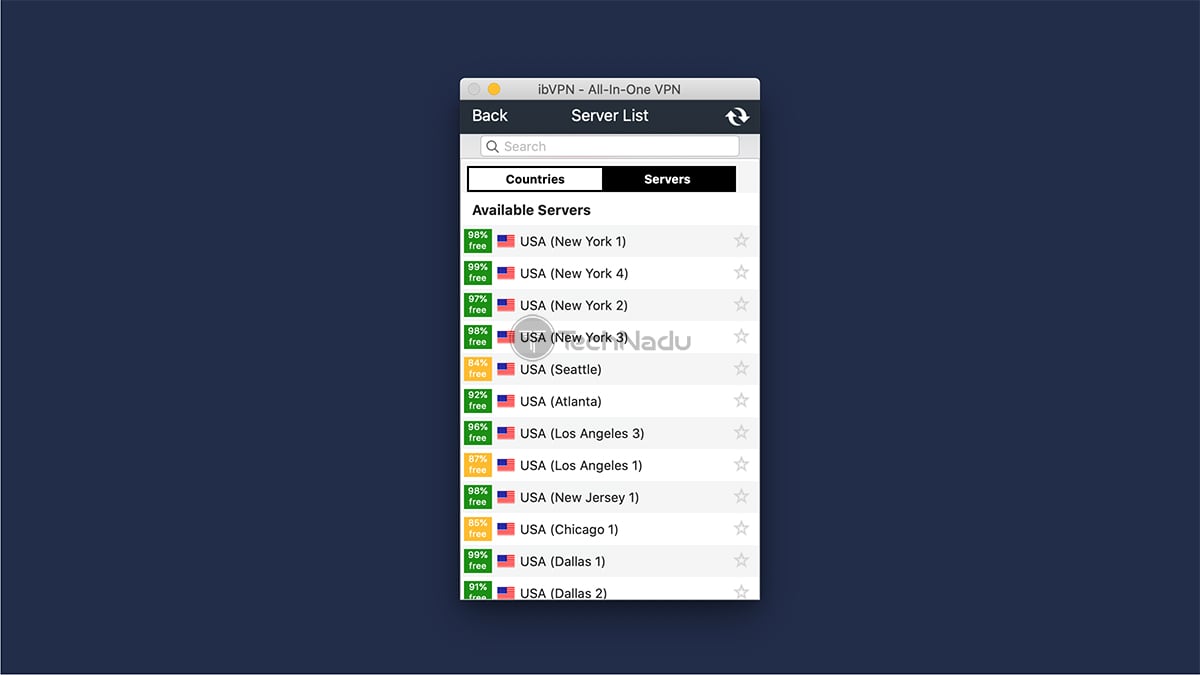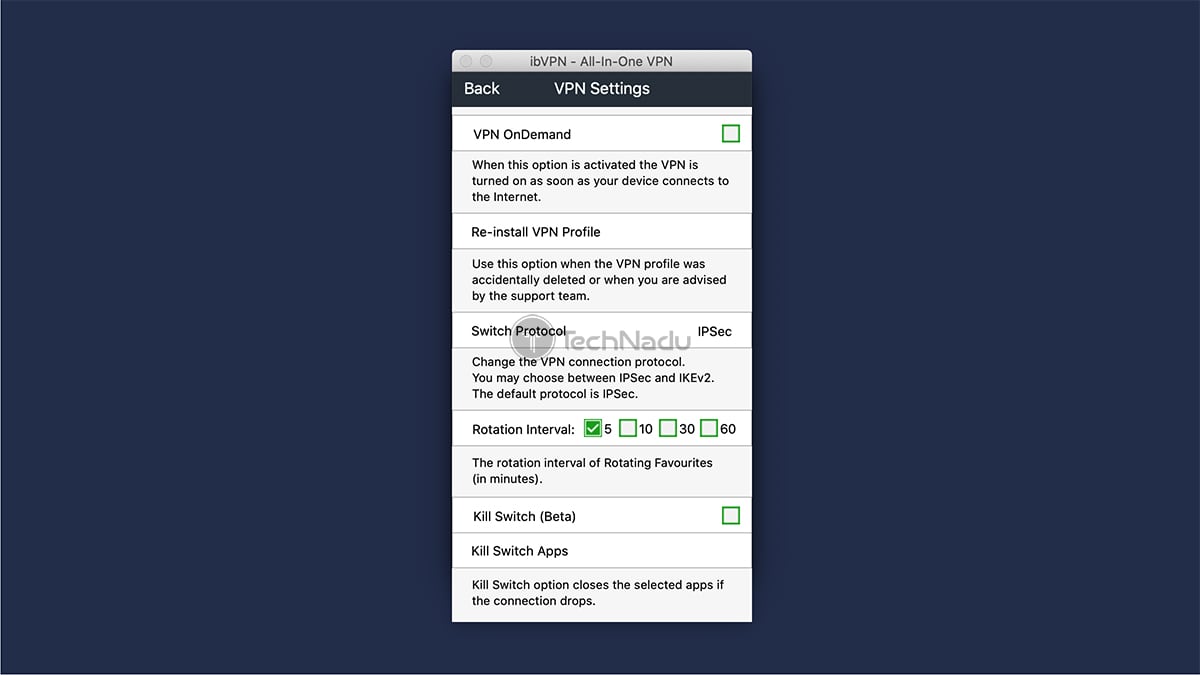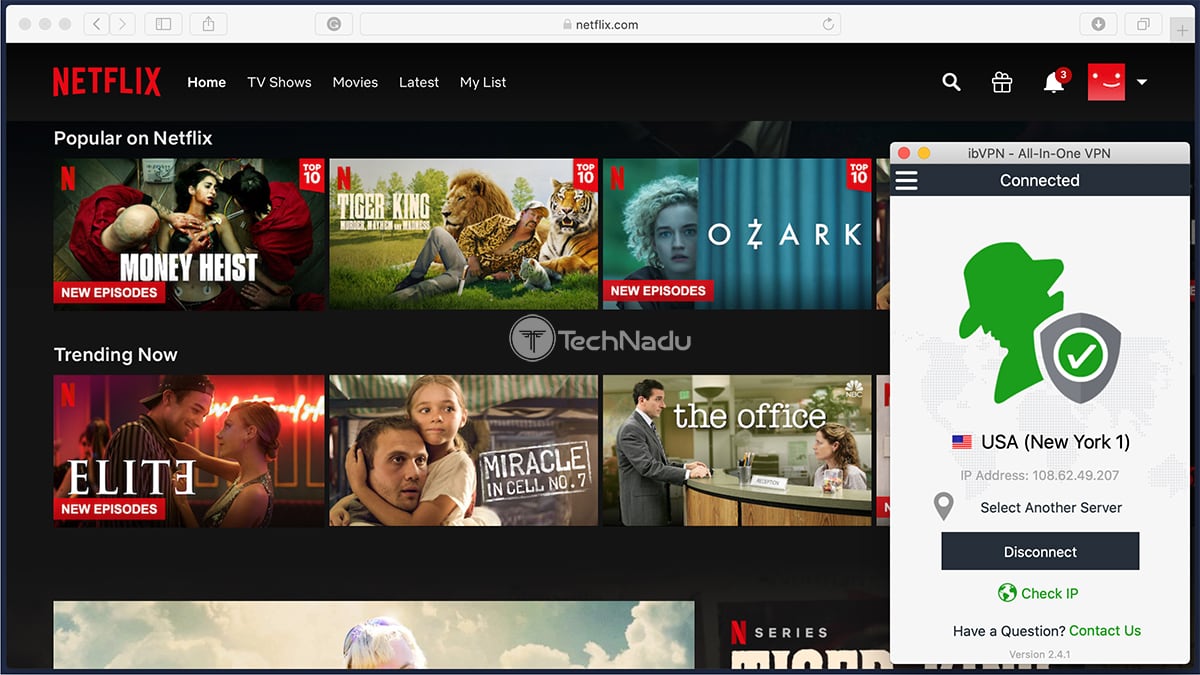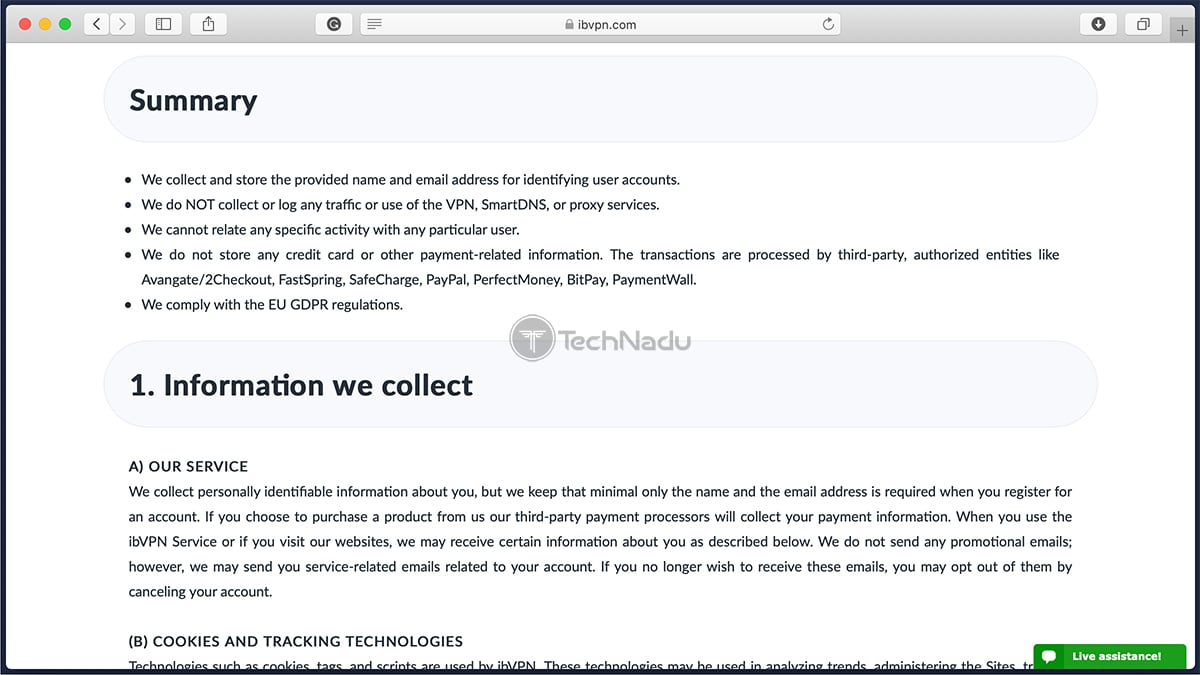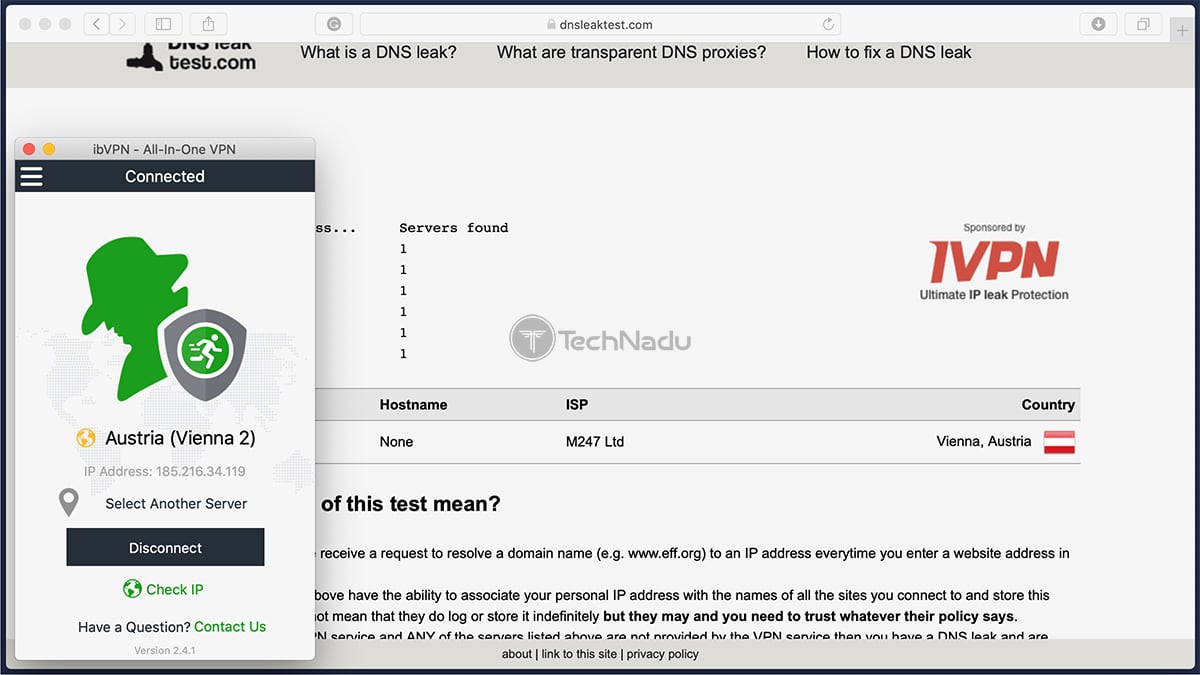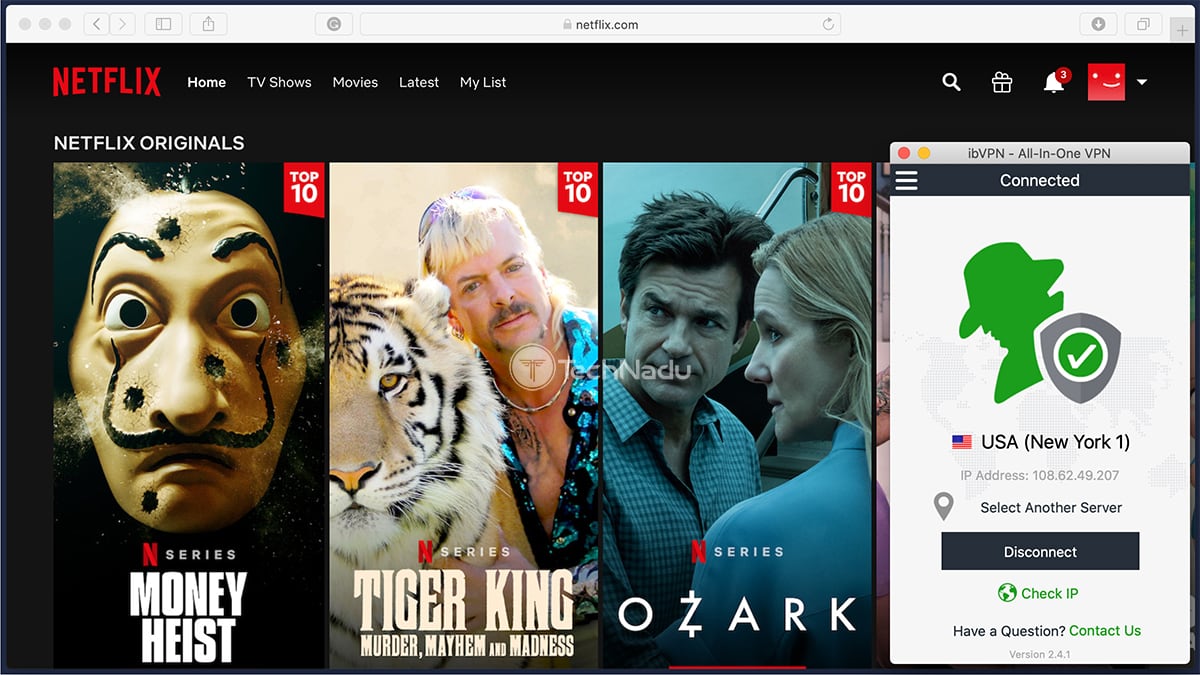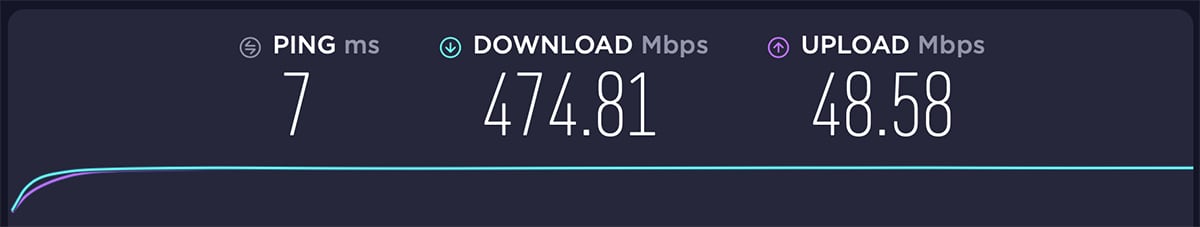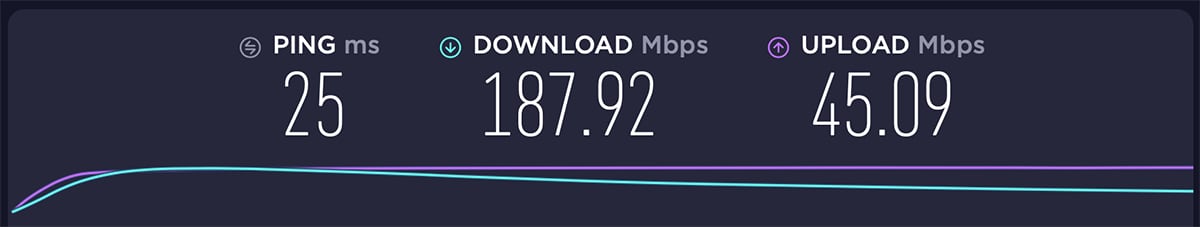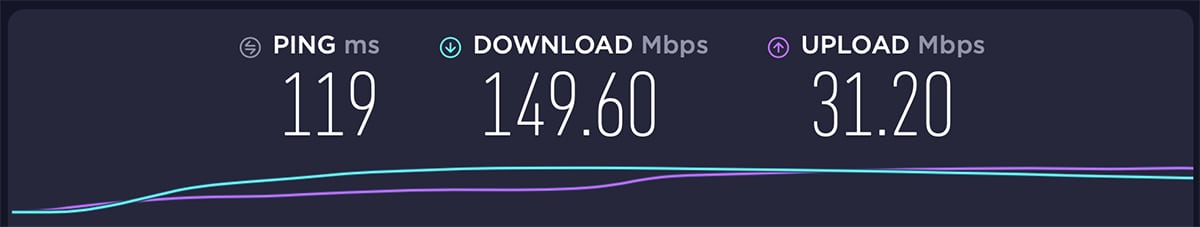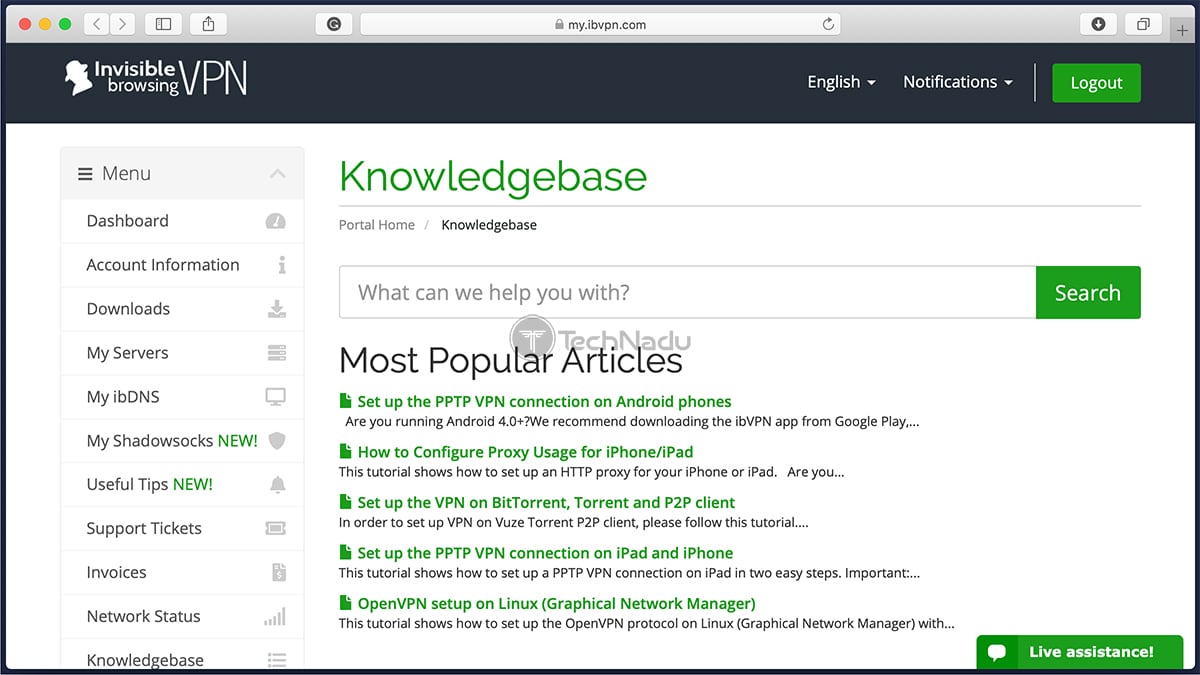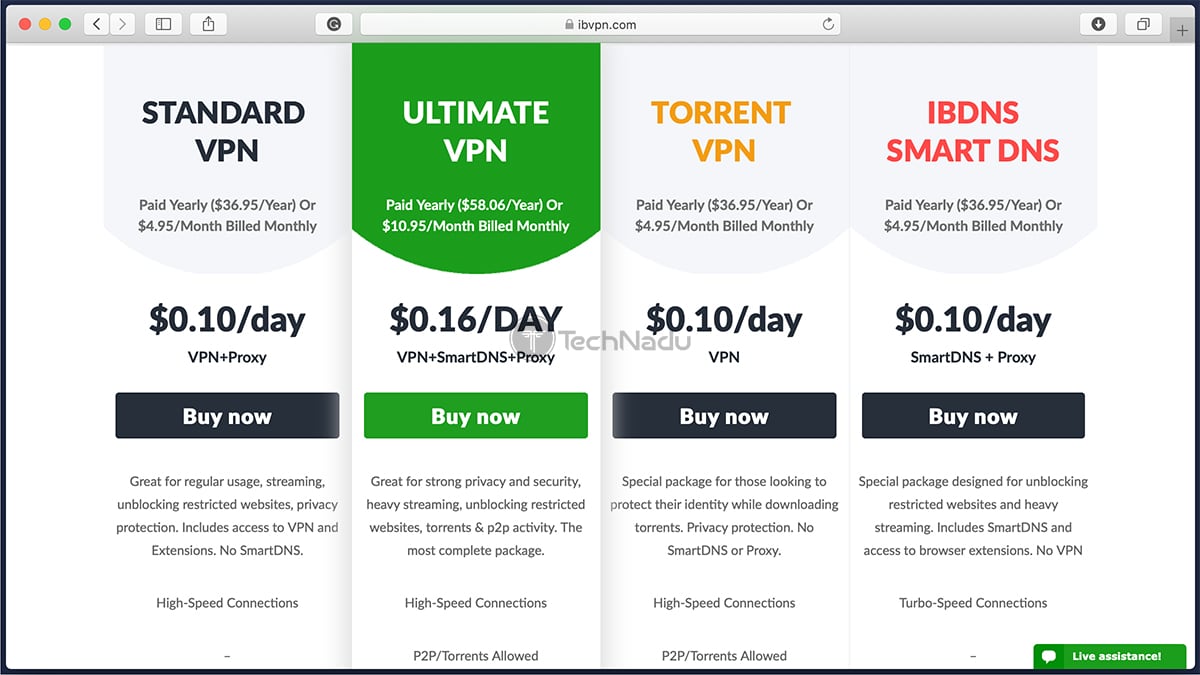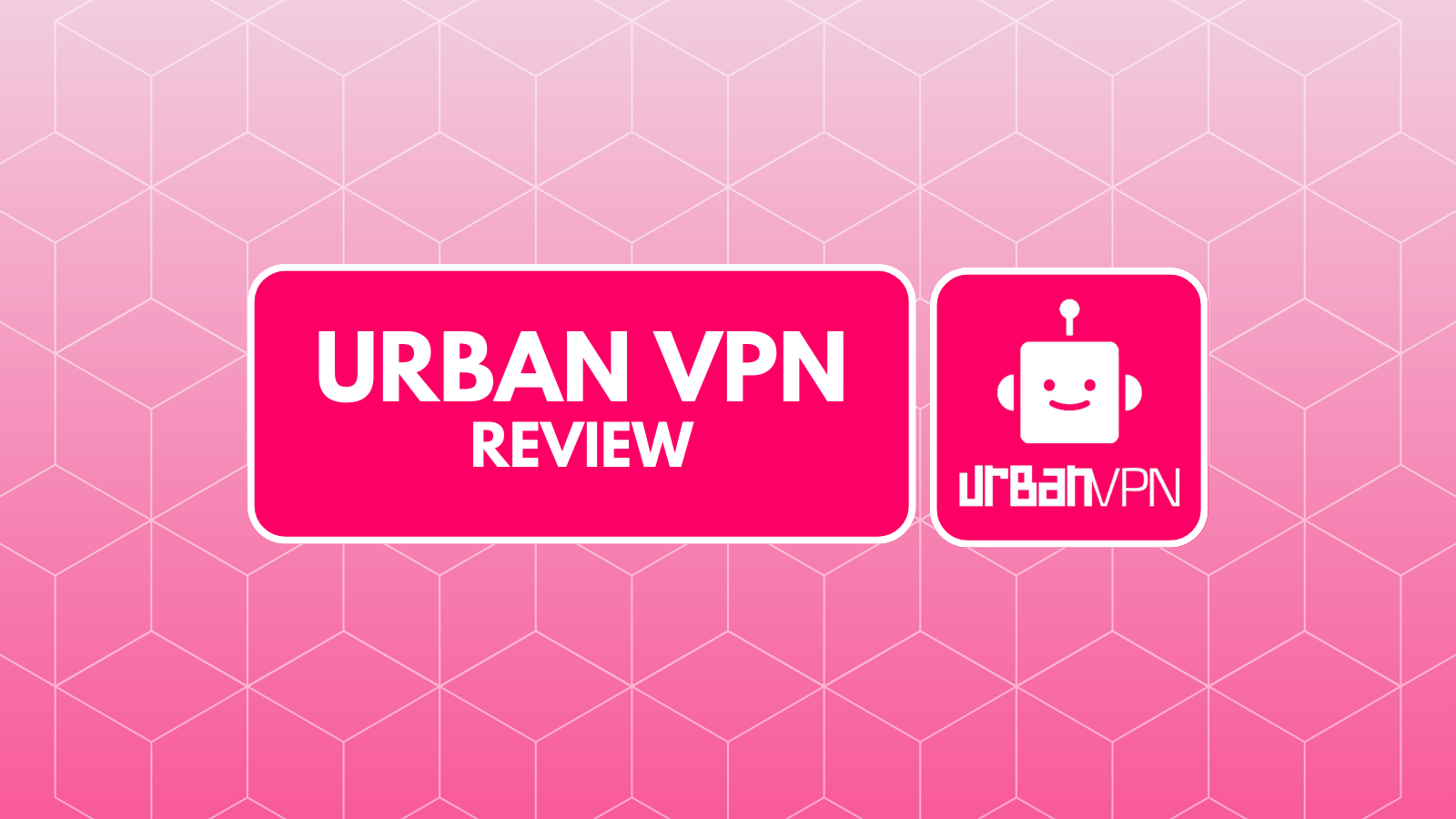When you purchase through links on our site, we may earn an affiliate commission. Here’s how it works.
ibVPN Review (No Longer Operational)
Our experts have reviewed 53 VPN providers, which were put through extensive rounds of testing. To learn more about that process, here’s how we review VPNs, where we explain our criteria and our policy of being fully transparent.
Choosing a VPN is not an easy decision. You want to make sure that the VPN you choose can protect your online identity in the best way possible, without overcomplicating your usual workflow. Considering that you’ll find hundreds of VPNs offering basically the same thing, how can you know which one to pick? Well, hands-on reviews like this one are here to help.
Today, we will be telling you about ibVPN (Invisible Browsing VPN), which can often be found on the lists of recommended VPNs. As always, we’ll be testing this VPN from the ground up, which will tell us whether it's worth your money. So, welcome to our hands-on ibVPN review!
We’ll familiarize you with this VPN by introducing you to its most prominent features. This is where our following table comes into play, so make sure to take a quick look.
We understand that VPNs have become essential tools for media streaming, especially if you want to unblock services that are not available in your country. For this purpose, we’ve tested ibVPN against the world’s most popular websites, so here are the results.
And before we dive into our full review, let’s take a moment to share our (post-review) findings. The following table is here for those who are in a rush, giving you a quick glimpse of the most important information. So, here’s what we think about ibVPN.
We’re now ready to dissect ibVPN into its smallest bits and check out whether it’s worth recommending. Keep on reading as our full and hands-on review follows.
ibVPN – TechNadu’s Hands-On Review
We’ve developed a methodical approach to how we review VPN services. We’ll score this VPN's individual aspects, beginning with the basics. With this said, let's start this review with some background information about ibVPN. And also, another important piece of information. We've done our tests by using ibVPN on a macOS computer. Still, all of the following information applies to any other platform as well.
Background, Jurisdiction & Reputation
Being based in Romania, ibVPN is protected by this country’s laws. In addition, it has never been connected to any data leaks in the past. Our Score: 9/10.
This VPN comes from Romania, which means that it falls under the laws of the European Union. Let’s see what that means for its subscribers.
Jurisdiction & Applicable Laws
Coming from Romania, this VPN is under the influence of two different sets of laws. There are (first and foremost) Romanian national laws related to data logging and privacy rights. And since Romania is a member of the European Union, there are more comprehensive laws that come from a higher level. With this said, you must think that ibVPN has no chance to avoid collecting PII data. However, being based in Romania is a very clever decision, and here’s why.
Under the pressure of the EU, Romania has enacted the EU’s Data Retention Directive in 2009 and 2014. However, the Constitutional Court of this country has declared twice that the Directive was a violation of Romanian citizens’ rights to privacy. In fact, this country has its own laws that dictate the way personal information is treated. And let’s not forget that it’s not a member of the 5/9/14-Eyes Alliance.
It’s also interesting to note that Romania doesn’t have a firm stance toward digital piracy. Even though the country has its regulatory bodies, they are far from being rigorous. In the past, Romanian authorities have insisted that copyright violations are ‘victimless’ crimes. Of course, this is something that can be further discussed - but it’s important to keep in mind that this country is far from being intrusive.
As you can see, there’s nothing to be worried about ibVPN’s home country. Maybe it’s not the most privacy-friendly country in the world, but it’s far from being problematic.
Previous Data Leaks
We are happy to report that ibVPN has never been connected to any data leak in the past. It means that they stay true to their privacy policy of not collecting your data. And even if they do collect anything (which we highly doubt), they’re not cooperating with any authorities.
After everything we said so far, we can conclude that you can use ibVPN without any fear. This VPN comes equipped with everything you need to protect your identity from third-parties on the Web.
Supported Platforms & Devices
With numerous native apps across the board, ibVPN leaves little to be desired. Even Fire OS is supported by a native app as well. Our Score: 10/10.
No matter which VPN you pick, you need to make sure that it covers all your devices. After all, you want to be protected in your home and on-the-go as well.
We can see that ibVPN has done a wonderful job of supporting numerous platforms. When it comes to desktop systems, there are native applications for Windows and macOS. Even though this VPN is compatible with Linux as well, there’s no native software for this platform. It means that you’ll need to configure it manually, though.
In terms of Web browsers, we have a full set here. Chrome, Firefox, and Opera are all on the list. However, these mostly act as proxies. That’s why we highly recommend using a native ibVPN app if you want to enjoy all the benefits it offers.
There are native apps for Android and iOS, and there’s even a native app for Amazon Fire OS (including Fire TV / Stick). Finally, to protect any other device, you can install this VPN on a wide range of compatible routers.
Installation & Initial Configuration
Since it offers native apps for various platforms, the process of installation is very simple. Even complete beginners won’t encounter a single issue. Our Score: 10/10.
To get started, you first need to subscribe to ibVPN. You can go for one of its premium-placed plans (all of which come with money-back guarantees), or you can create a 24-hour trial account (the provided link can be slow to load, so make sure to leave it open in the background, and it'll work eventually). No matter which way you go, you’ll end up with your new credentials. Use that information to log in to your account (on the ibVPN website) and download the required application from there.
Since ibVPN supports a large number of platforms natively, you don’t have to do any manual configuration. Once you download the application, proceed with the installation like you normally would. There's no bundled software or anything strange here, and the entire process shouldn't take more than a few minutes.
No matter which platform you use, the process of installation is very simple. As you can guess, you only need to configure it manually on compatible routers. However, nicely written installation guides found on the website are there to help as well.
Prominent Features
No matter if you need basic or highly advanced features, ibVPN will meet your needs. This is a highly capable VPN service. Our Score: 10/10.
There’s a set of features that every reliable VPN should meet. So, let's see the situation with ibVPN and what kind of features it brings to the table.
In terms of preventing data leaks, ibVPN comes with the best possible approach. There is DNS and IPv6 leak protection, with the latter one being present on several servers. Then, there’s a kill-switch included, which stops all your internet traffic if your data becomes exposed. In other words, it shuts down your access to the Web when you disconnect from a secure server by accident.
When it comes to keeping malicious scripts and trackers at bay, ibVPN comes with an experimental feature. You can enable a feature called ‘ibVPN DNS,’ which should, in turn, block ads as you browse the internet. It seems like this ad-blocker is working for the most part, but don’t forget that it’s still in beta.
Lastly, you should know that buying a subscription unlocks this VPN fully. This means that you get unlimited server switches, and there are no bandwidth or data limitations.
Server Count
We have to say that we're disappointed by the size of ibVPN's network. At the moment, it offers only 170+ servers, which isn't much. Our Score: 3.5/10.
Having numerous servers at your disposal means having plenty of freedom. Generally, you should go for VPNs with higher server counts, especially if those servers are spread across the world evenly.
As we can see, ibVPN currently offers around 170 secure servers. It isn’t much, especially considering that some VPNs have more than 7,000 servers on offer. Still, this doesn’t mean that you’ll face overcrowded servers. This VPN is still relatively new, with plenty of bandwidth to go around. However, this network will need to be expanded in the future to ensure smooth performance.
On the plus side, many of these servers are specialized. You’ll find servers for media streaming, torrenting, gaming, as well as ‘Tor-over-VPN’ servers. Besides, you can connect to specific cities, which is handy for local websites available in particular regions only. And, of course, there are no limitations regarding how many times you can jump from one server to another.
We have to say that we like what ibVPN is offering. However, we can’t oversee the fact that it has a very small server network – which is a major downside.
Ease of Use
The UI of ibVPN is a bit outdated. However, we believe that the majority of VPN users are going to find it more than functional enough. Our Score: 9/10.
In the previous iteration of this ibVPN review, you could have found information about this VPN's interface looking outdated. A few minor updates were released since that time, and the current UI looks much better - but still far from what top-rated VPNs offer. So, let's take a deeper look.
The home screen of ibVPN is now more polished and comes without an overwhelming amount of information. Instead, it allows you to connect to a nearby server quickly, or you can choose a server manually. If you click on 'Select Another Server,' ibVPN will show you a list of servers, allowing you to make a pick based on the desired country or location. You can also let ibVPN connect to the fastest server, and that can be any of the standard or P2P servers.
If you'd like to dive deeper into the application, you need to click on the "hamburger" menu in the top-left corner. A menu will appear with the following items:
- App Settings: Using this tab, you can allow ibVPN to show notifications, auto-reconnect on each server change, and you can also fine-tune the look of its icon. All of this is related to how ibVPN behaves, and there's plenty of fine-tuning involved.
- VPN Setting: Here, you can instruct ibVPN to launch on system startup, switch between the available protocols, set a rotation interval (when rotating between your favorite servers), and this is also where you can fine-tune the VPN's kill-switch functionality.
- Account / Extend Subscription: As you can guess, these options allow you to check your account details and upgrade your subscription.
- About / What's New / Contact Us: If you want to check what's new with ibVPN, or if you want to send an email to this company, this is where that can be done.
- Logout: And finally, this is where you can log out of your VPN session.
Media Streaming & Torrenting Support
This VPN seems like a good solution for Netflix, BBC iPlayer, and Prime Video. It also supports torrenting via specialized servers. Our Score: 8/10.
We’re sure you’ll want to know whether ibVPN can help you unblock Netflix and other popular websites. You’ll be happy to see that we’ve tested it with several popular sites, so here are the results.
If you’re after the American version of Netflix, you’re in luck. You can use ibVPN to unblock and stream media from this website with no issues whatsoever. Our tests have proven that the same applies to BBC iPlayer and Prime Video. When it comes to Hulu, the situation is a bit different. At times, this VPN might work flawlessly. However, it sometimes stutters, making any type of playback close to impossible.
If you’re into torrenting, you should know that there’s an array of specialized P2P servers. These are found in the Netherlands, Ukraine, Luxembourg, Canada, Bulgaria, Russia, Sweden, Hong Kong, and more. This means that you’ll get the best possible speeds if you live in any of those countries. If you’re somewhere far from the countries with P2P servers, your download/upload speeds might suffer.
Security & Privacy
It’s clear that ibVPN does well on the security front. It uses the latest VPN protocols, doesn’t leak your data, and doesn’t collect your personal data. Our Score: 10/10.
How well can ibVPN protect your personal data? What kind of encryption and VPN protocols can you use? Let’s find out.
Supported Encryption Protocols
Backed by AES-256 encryption, ibVPN uses a whole range of VPN protocols to secure your data. You get to choose from OpenVPN, PPTP, L2TP, SSTP, IPSec, up to Stealth VPN, and Shadowsocks (which isn’t a VPN protocol, per se). Of course, not all of ibVPN’s apps include all of these, as different platforms and devices influence them.
It’s worth noting that with ibVPN you get a larger number of protocols than with most other VPNs. And this should be especially important in countries with heavy internet censorship (like China, for example). The bottom line is that there’s plenty to choose from, and you can decide whether you want to prioritize performance or security.
Logging Policy
This VPN promises not to collect any of your personal data. Therefore, no data is collected, whatsoever. It is further explained via the company’s Privacy Policy, which says that ibVPN doesn’t collect any traffic. Still, they will process any legal notices, but they can’t be compelled to hand over information that they don’t have.
Knowing that ibVPN has never been linked to any data leak in the past, we can say that we believe them – and so should you.
DNS Leak Test
As you can see from the screenshot, ibVPN doesn’t leak any data. We’ve run a DNS leak test to check what kind of information third-party websites see, and whether they can see our real IP address. The answer is no. Third-parties can only see what ibVPN serves them, and that’s your virtual IP, DNS, and ISP.
Speed & Performance
As per our tests, ibVPN slowed us down by 64%. In comparison to other VPNs, this one is slightly below the average. Our Score: 4.5/10.
Next, we’re going to check what kind of performance this VPN offers. It means that we’ll connect to both its nearby and remote servers, and draw our conclusions out of those numbers.
First, we want to get our baseline stats, which is done by testing the speed of our Web connection. As you can see, we got 474.81 Mbps for downloads and 48.58 Mbps for uploads. This is the speed of our connection without the VPN involved.
Then, we used ibVPN to connect to a server that’s close to our physical location. We’re located in Europe, and we managed to find a server in one of our neighboring countries. We managed to 187.92 Mbps for download and 45.09 Mbps for uploads. You can see there’s already some throttling, maybe even greater than we expected.
Lastly, we’ve also tested the speed of a connection to a remote server. We chose a USA-based server and got 149.60 Mbps for downloads and 31.20 Mbps for uploads. To put everything into perspective, take a look at the following table.
On average, ibVPN slowed us down by 64%. In comparison to other VPNs, this result is somewhere in the middle (perhaps a bit below the average result).
Customer Support
We have to say that ibVPN impressed us with its customer support. You can count on chatting live, written material, and even remote assistance. Our Score: 10/10.
We sincerely hope that ibVPN won’t give you a hard time. However, it’s good to know that help is on the way if things take a sudden turn for the worse. With this said, here’s a brief overview of different customer support channels:
- Live Chat: You’ll be happy to know that there’s a live chat functionality on the official website of ibVPN. You can use it to talk to customer support agents who are quick to respond. We’ve used this option a few times, and it always worked without a hitch.
- Dedicated Help Center: In case you’d like to explore some troubleshooting options on your own, there’s a dedicated help center. This is where you’ll find a comprehensive knowledge-base, frequently asked questions, and nicely written setup guides.
- Email & Support Tickets: Of course, you can always open a support ticket or write to this company via email. In general, it takes up to 24 hours to have your question answered.
- Remote Assistance: Lastly, you can free to set up an appointment with ibVPN’s support agents. Remote assistance is done via TeamViewer, which is perhaps the easiest and most effective way to have your issue resolved.
Pricing
ibVPN comes with highly competitive pricing. Considering everything it offers, there’s plenty of value here. Our Score: 9.5/10.
Unlike other VPNs, this one comes with a broad range of subscription plans. These are tailored to different needs, so you can pick only what you want to use. First, let’s take a look at the entire offer by ibVPN.
Now, you need to know that we’ve tested the Ultimate VPN version of ibVPN. So, everything said in this article applies only to that particular version. It is why we’ll now take a closer look at the available plans of the Ultimate VPN subscription.
Generally, top-rated VPNs are priced between $10.00 to $15.00 per month, which means that ibVPN is on the lower end of this spectrum. You can get an ibVPN subscription for only $10.95, which means that you’ll be charged every month. However, our strong recommendation is to consider its long-term plan. You can save 55% off ibVPN by going for its 12-month subscription, priced at only $4.83 per month.
When it comes to other payment-related aspects, there are over 50 international payment options available. Also, all of ibVPN’s plans come with a 15-day money-back guarantee. And finally, know that you can create a 24-hour trial, which makes ibVPN a risk-free purchase.
Do We Recommend ibVPN?
Considering that it brings plenty of interesting features, it’s easy to recommend this VPN. No matter if you want to protect your online data, or if you simply want to unblock Netflix, you’ll find your needs met by ibVPN. We only wished to see its server network being more comprehensive, but we hope this will be resolved in the future.
- PROS: Compatible with numerous platforms; Easy to install; Rigorous encryption and strong VPN protocols; Unblocks Netflix; Amazing customer support.
- CONS: Somewhat outdated UI; A relatively small server network.
- OUR SCORE: 8.5 out of 10!
The fact is, ibVPN offers a lot of value for its price – which makes it hard not to recommend it to just about anyone. We believe you’re going to love this VPN, so go ahead and check out ibVPN on your own.
| Review Summary We can wholeheartedly recommend ibVPN to a broad range of users. If you want to protect your online data, unblock media streaming websites, fight against censorship, or pretty much anything in between – this should be your pick! There are some flaws here and there, but this is a solid VPN service that will make many users happy. | 8.5 Overall Score | ||
| Background, Jurisdiction & Reputation | 9 | ||
| Supported Platforms & Devices | 10 | ||
| Installation & Initial Configuration | 10 | ||
| Prominent Features | 10 | ||
| Server Count | 3.5 | ||
| Ease of Use | 9 | ||
| Media Streaming & Torrenting Support | 8 | ||
| Security & Privacy | 10 | ||
| Speed & Performance | 4.5 | ||
| Customer Support | 10 | ||
| Pricing | 9.5 | ||