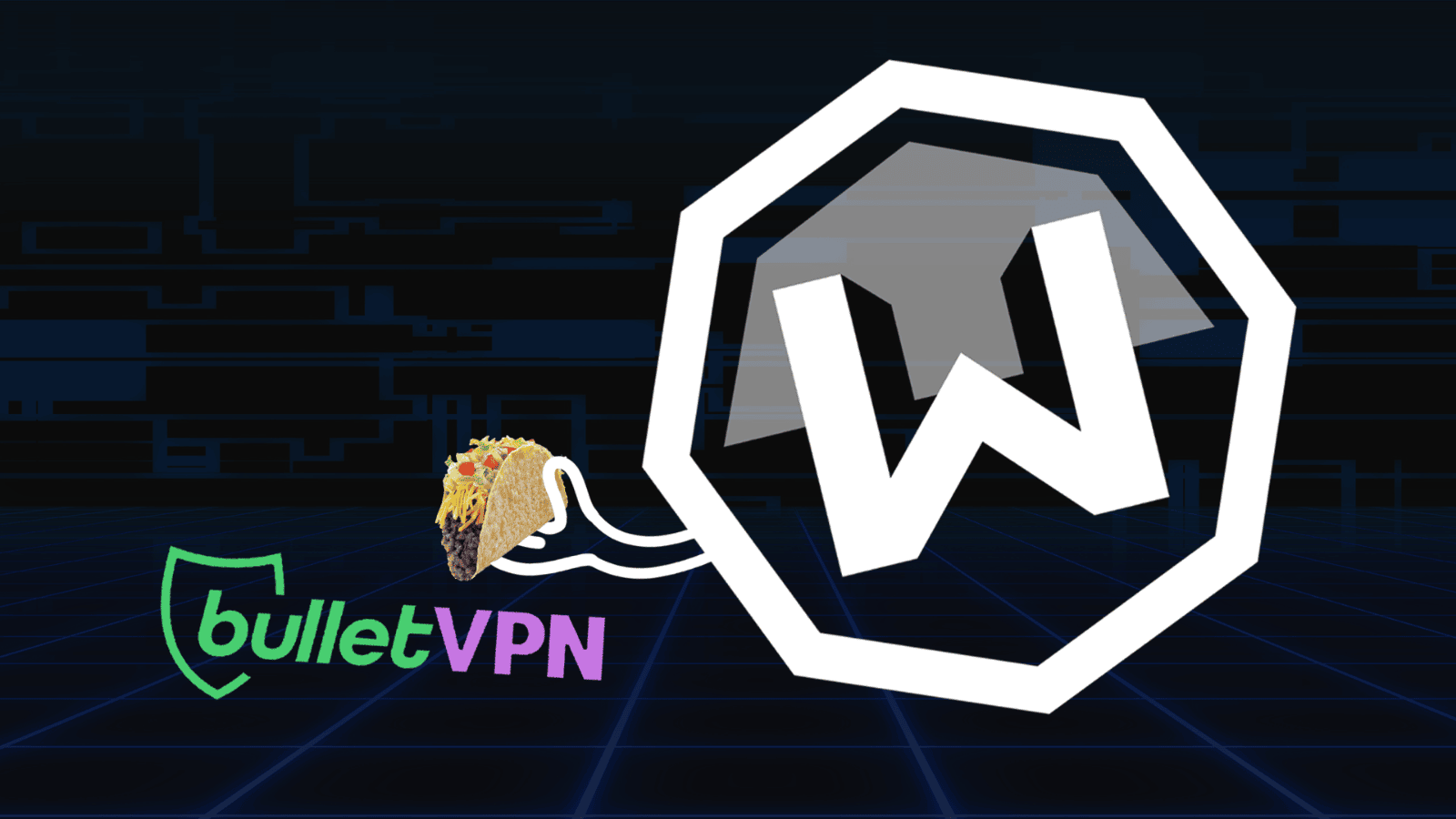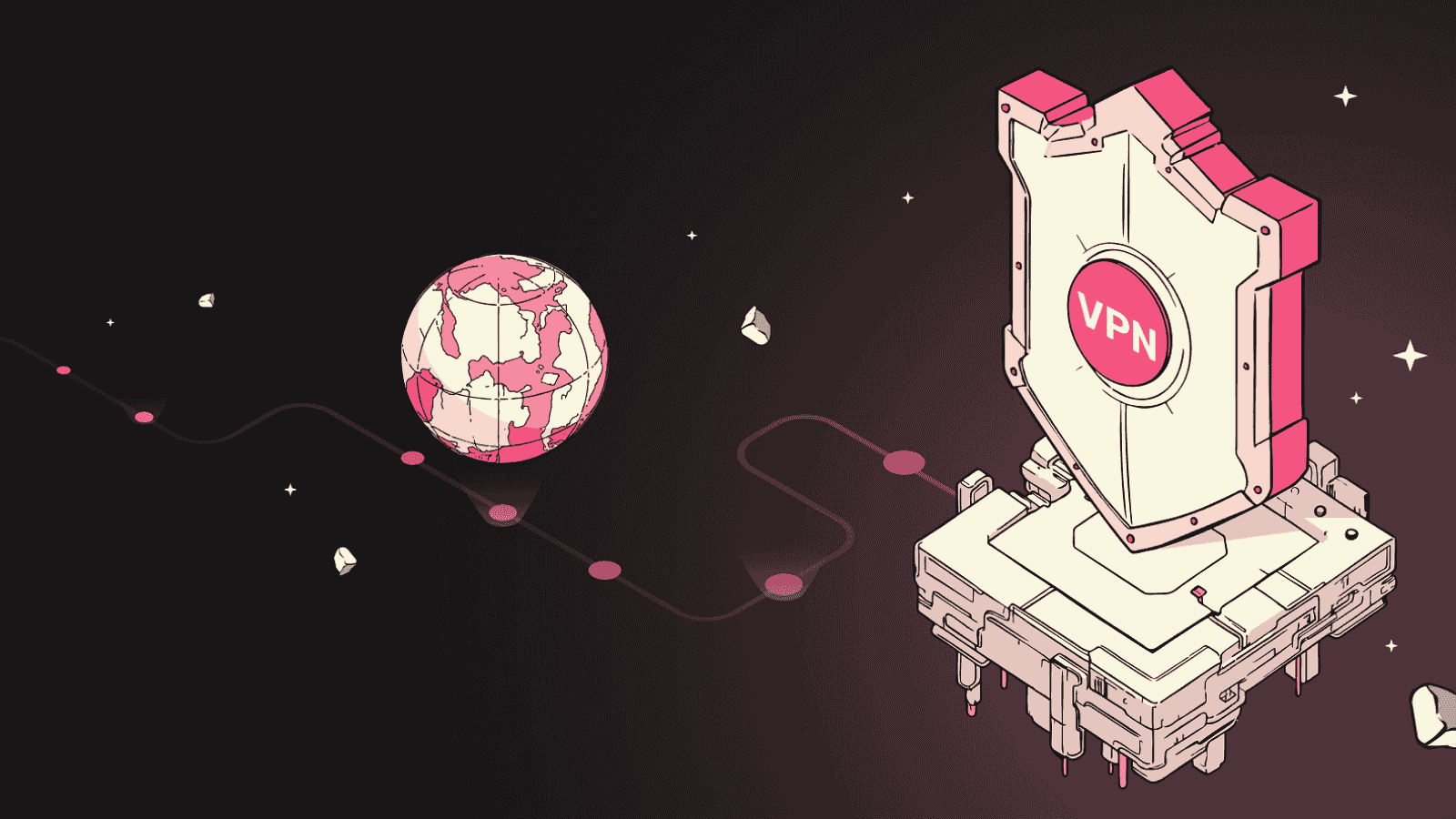How to Use iPhone “Back Tap” Custom Controls in iOS 14
The first developer preview of iOS 14 is available, and you already know what that means. Both developers and regular users alike are already digging deep. We have previously told about the most significant iOS 14 announcements – however, more is coming with each new day. The latest exciting reveal is that your iPhone can now register custom “back tap” controls to perform certain operations. Even though Apple didn’t mention this during its WWDC20 keynote, we’re sure that many of you will be eager to try out this option.
The new back-tap controls allow you to customize double and triple taps on the back of your iPhone. By default, you can set many apps to open. However, if you decide to use the Shortcuts app, the possibilities are practically endless. For example, this is how you can instruct your iPhone to take a screenshot, perform all kinds of smart home-related operations, and even launch Google Assistant on your iPhone. And as noted by iOS 14 testers on Twitter, this functionality also works when your iPhone is locked, as well as when you’re using a case. Check out the video below to see the back-tap operation in action.
With Back Tap, you can perform various action by double or tripple tap on the back of your iPhone. Here’s one I set double tap to take screenshot. pic.twitter.com/uZKv4Cjorf
— Daniel Aditya Istyana (@adityadaniel) June 23, 2020
So, do you have access to the first developer preview of iOS 14? If you do, we’re more than sure you’ll want to check out this option. So, here’s how to use custom back-tap controls on iOS 14:
- Using your iPhone with iOS 14 installed, go to Settings > Accessibility.
- Then, tap on ‘Touch.’
- Swipe toward the bottom and select ‘Back Tap.’
- This is where you’ll see options for ‘Double Tap’ and ‘Triple Tap.’ Tap on any of these and then select any of the options you’ll see on the screen.
In case you’d like video instructions on how to set-up “back tap” controls on your iPhone, check out the Twitter video found below. As you’ll see, this functionality is incredibly easy to set-up and has plenty of customizable elements.
So you can set a double/triple tap on the back of the iPhone in iOS 14 pic.twitter.com/kSZ9Yq8U9n
— Meng To (@MengTo) June 23, 2020
We should also note that if you’d like to use a shortcut, make sure to visit the Shortcuts app first. Then, set your shortcut manually and make sure it’s active in the app. Once you do that, you’ll see your custom-made shortcut among ‘Double Tap’ and ‘Triple Tap’ options.
Finally, keep in mind that back-tap controls don’t work on all iPhone models. More precisely, users of the iPhone 7 have reported this functionality to be broken, while owners of newer iPhones aren’t experiencing any problems. Considering that Apple didn’t officially talk about back-tap controls, there’s no way of knowing if we’ll see this option (and in which form) in the first public release of iOS 14, scheduled to arrive this fall.
Plenty of exciting information comes from this year’s WWDC, so make sure to read more about the latest announcements by checking the links below:
- iPad OS 14 Introduces New Layouts, Redesigned Siders, and More
- watchOS 7 Comes with a Galore of Health, Fitness, and Personalization Features
- Apple’s New Chip Promises Better Performance & Longer Battery Life
- macOS 11.0 ‘Big Sur’ Is Cleverly Beautiful and Insightfully Private
- These Devices Are Compatible With iOS 14, iPad OS 14, watchOS 7, and More
- AirPods Getting “Automagic” Audio Switching and Spatial Audio
- Apple’s Biggest Announcements at WWDC 2020