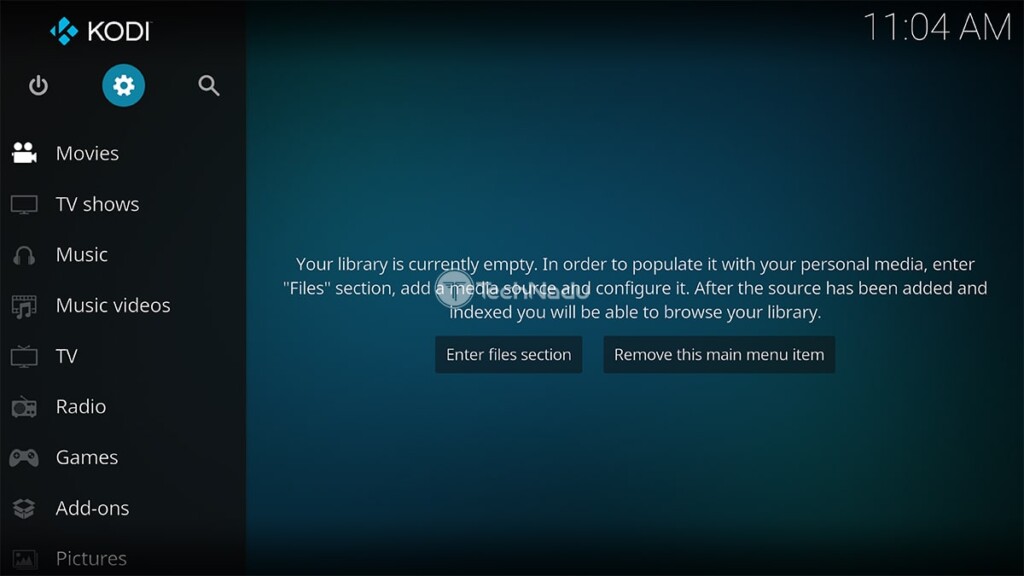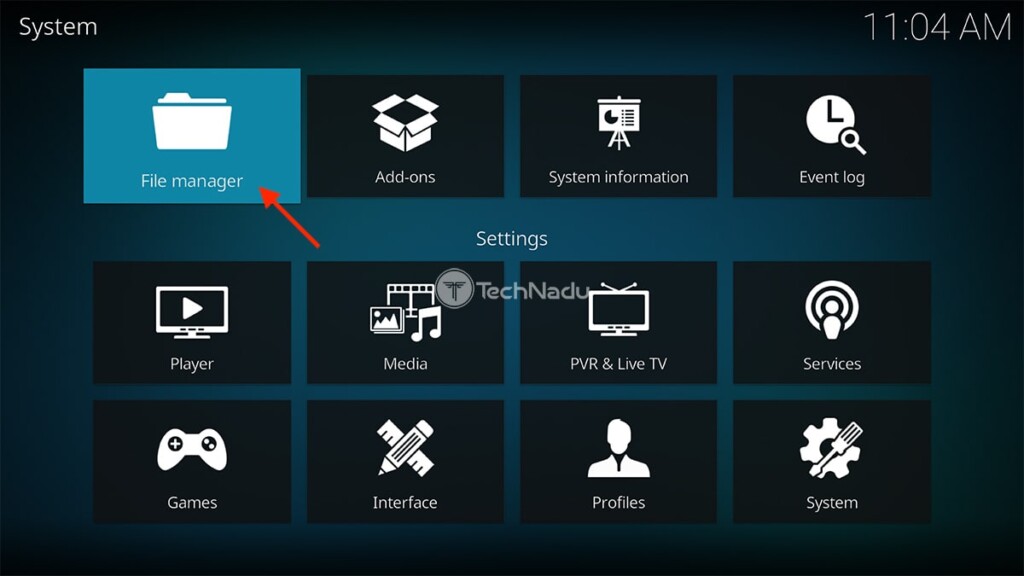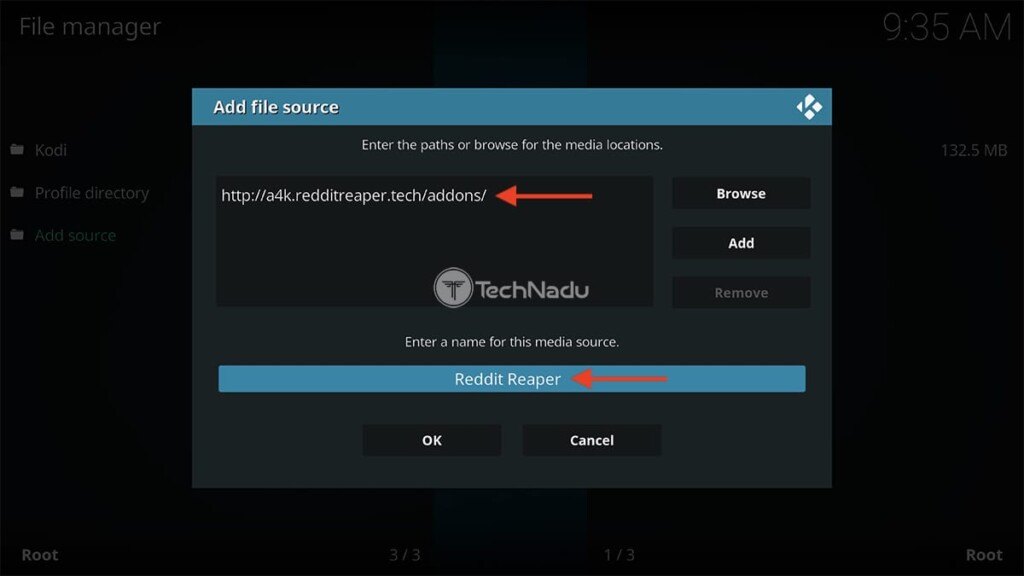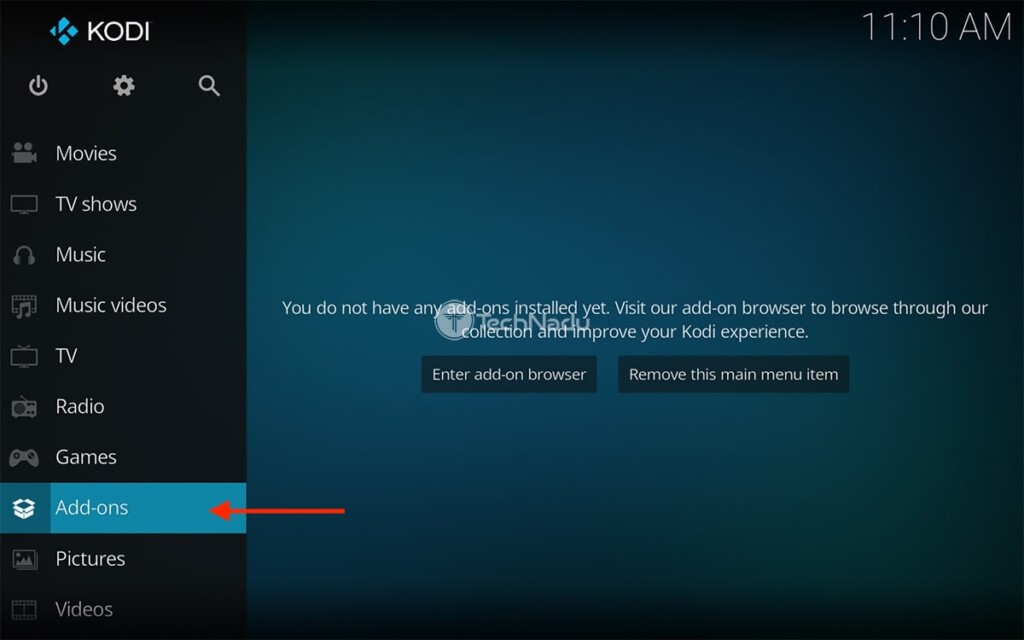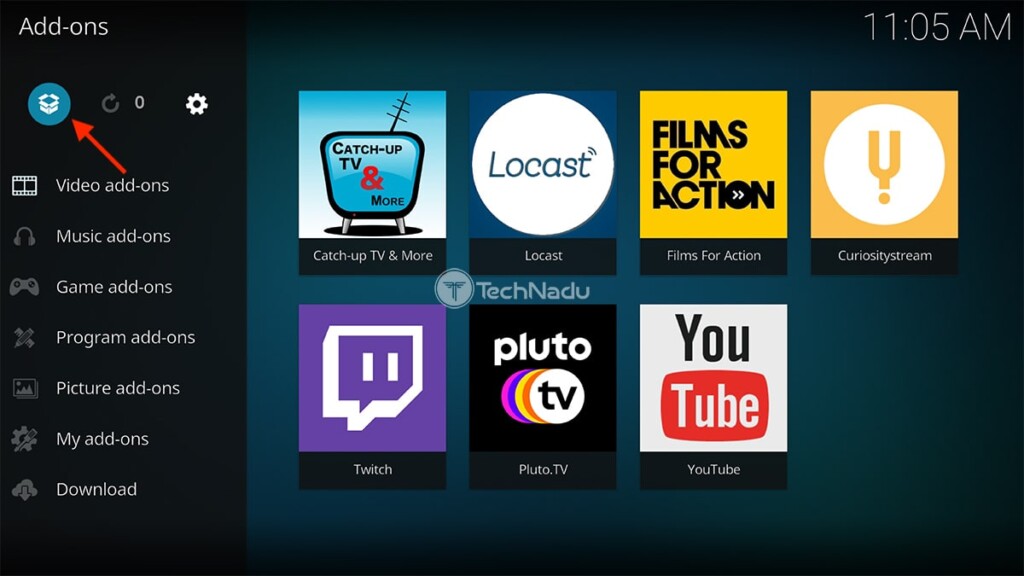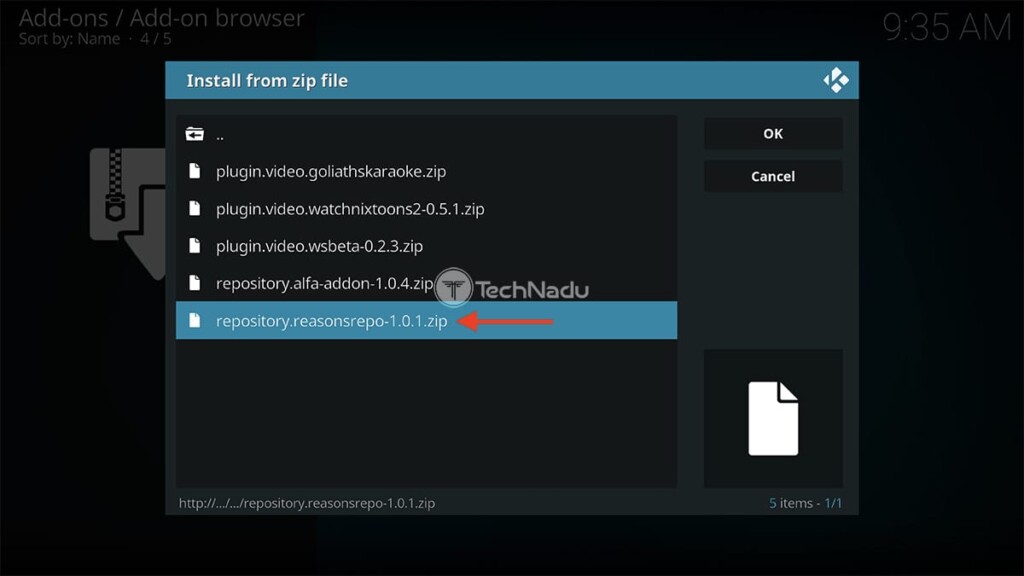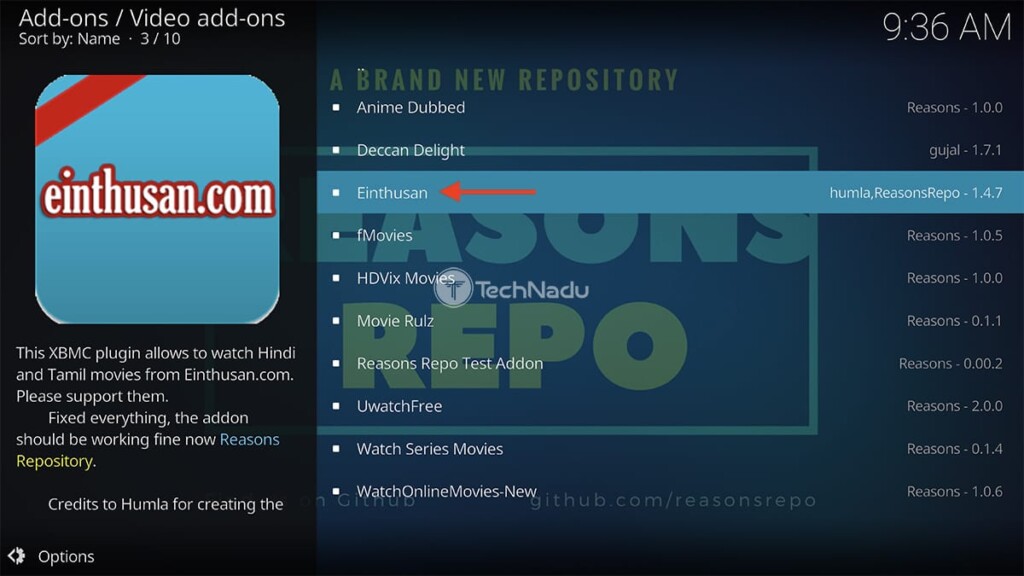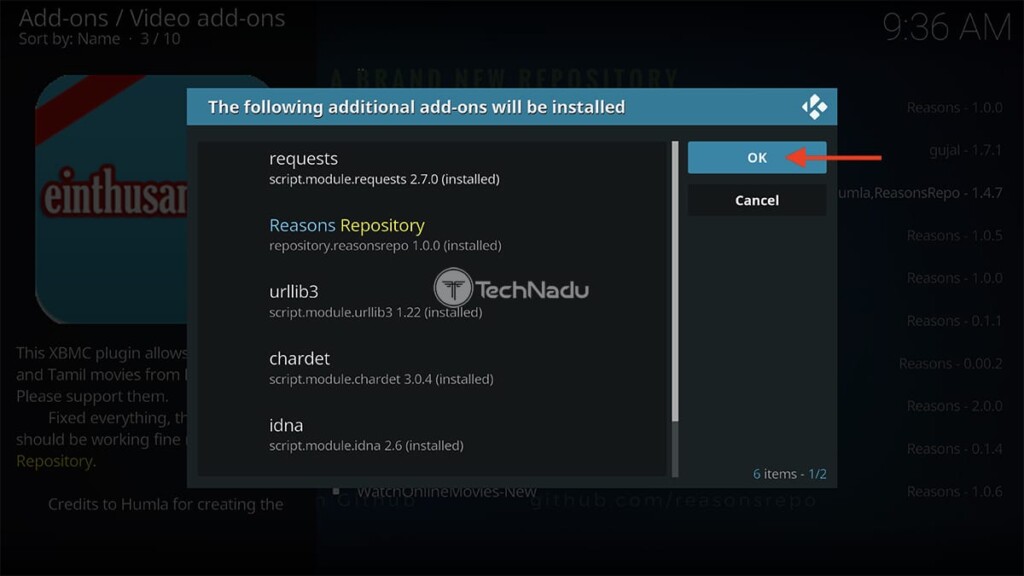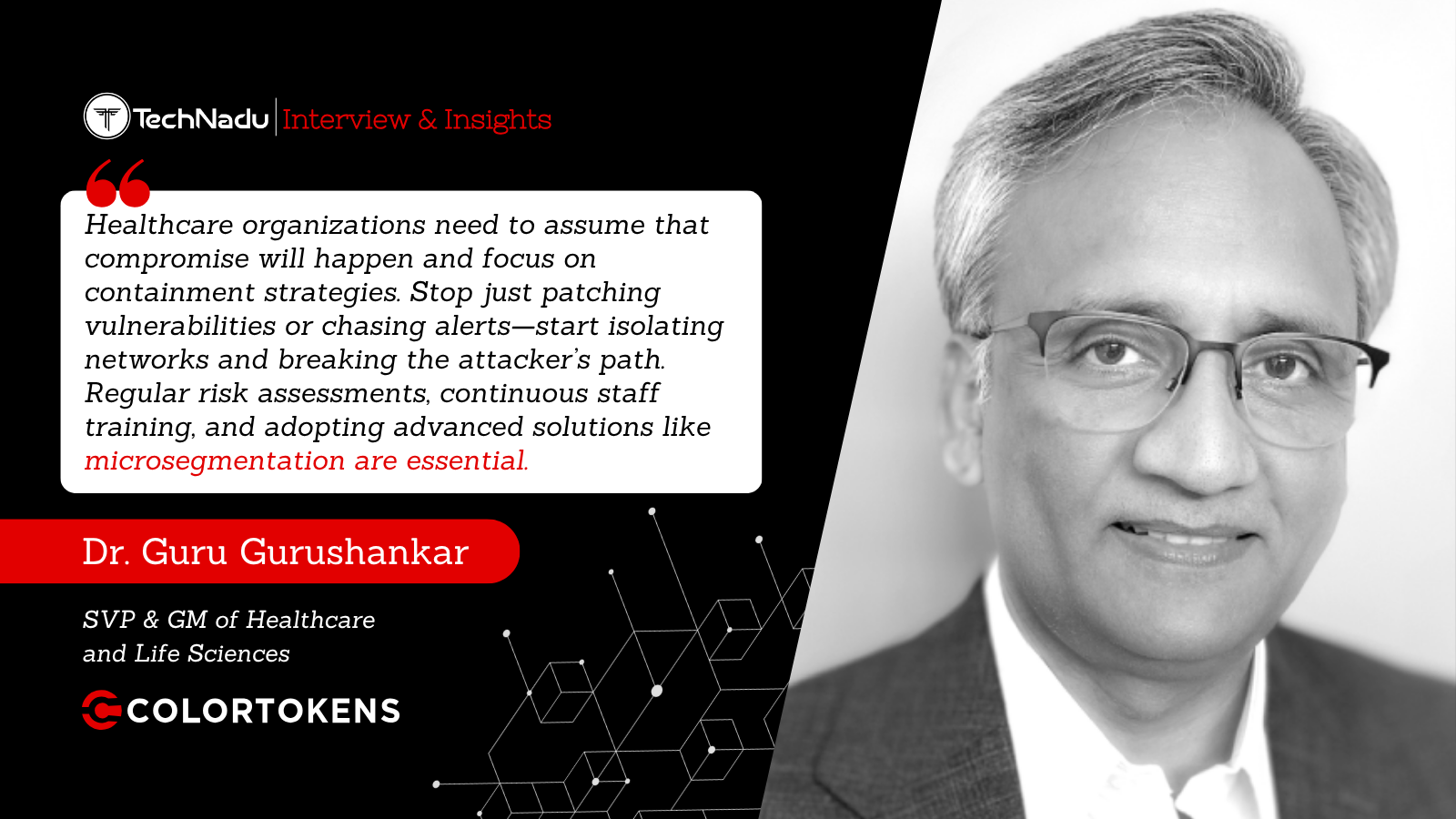When you purchase through links on our site, we may earn an affiliate commission. Here’s how it works.
Einthusan Kodi Addon: How To Install It on Kodi
Are you a fan of Indian movies? If yes, then the Einthusan Kodi addon is a must-have for your collection. This addon offers an extensive selection of Indian movies in multiple languages such as Bengali, Tamil, Telugu, Punjabi, and obviously - Hindi. On top of that, it will spoil you with its innumerable choices while selecting which movie to watch. Not only that, but you can watch all those movies in HD as well!
Before we proceed further, a few useful words about the Einthusan Kodi addon. First, know that it sources its content from Einthusan's website, replicating its functionality. Once you launch the addon, you'll get to pick a language and then dive into the addon's library by checking what's new, what's popular, browsing titles manually, and more. With that said, the addon replicates the website quite nicely, without leaving out anything.
Since the majority of its movies come in HD, the addon's video quality doesn't disappoint either. That's why you'll find it featured in our guide on the best Bollywood addons for Kodi.
How to Install Einthusan Addon on Kodi
Ready to add hundreds of Indian movies to your Kodi? Well, these are the steps you need to take to install the Einthusan Kodi addon:
1. Launch Kodi and click on the cogwheel icon in the top-left corner.
2. Then, pick 'File Manager.' Once a new window opens, double-click on 'Add Source.'
3. Select '<None>' and input this URL: http://a4k.redditreaper.tech/addons/.
4. Input the name of the newly added file source ('Reddit Reaper') and click 'OK.'
5. Return to Kodi's home screen. Pick 'Add-ons' using the left-placed main menu.
6. Click on the open box icon, which you'll see in the top-left corner.
7. Then, select 'Install from ZIP file.' A pop-up should appear on your screen.
8. Access 'Reddit Reaper,' and then select the 'repository.reasonsrepo.zip' file.
9. Once the repository installs, select 'Install from Repository.'
10. Navigate to Reasons Repository > Video Add-ons > Einthusan. Select the addon.
11. When you reach Einthusands overview, proceed to use the 'Install' button.
12. Click on 'OK' once you see the list of required dependencies.
13. Wait a couple of moments until the addon downloads and installs on your Kodi.
14. Return to Kodi's home screen and pick 'Add-ons' once again.
15. Enter the 'Video Add-ons' category. Then, launch Einthusan from there. That's it!
Einthusan Kodi Addon: What to Expect?
As we have already said, Einthusan for Kodi is the most extensive collection of Indian movies in a variety of languages. Here are some other things that you can expect from it:
- HD Quality - The first thing that impressed us at TechNadu was the addon's video quality. Depending on your choice, you can select to either watch the movies in standard or HD quality.
- Latest Movies - The addon keeps on updating movies, and we're happy to report that Einthusan is quite active in adding new titles to its library.
- Easy Organization - The addon has an accessible list of categorization options that let you select the movies by name, year, director and much more.
That would be all on how to install the Einthusan Kodi addon. In case you have any questions, let us know via the comments section below. And lastly, thanks for reading!
Read Next: 60+ Best Kodi Addons You Should Try Right Now