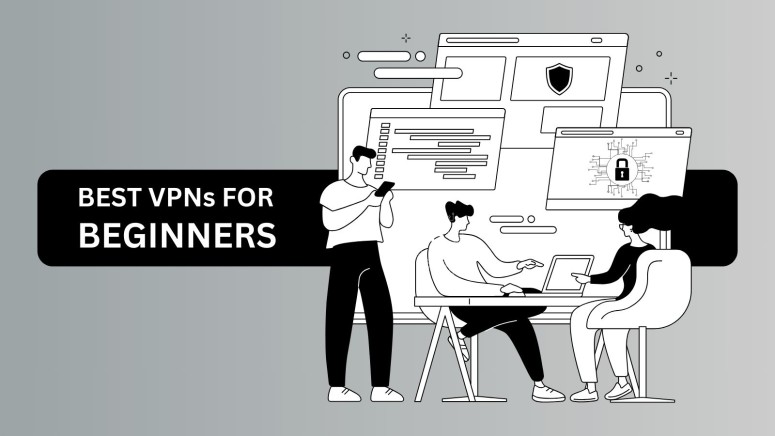When you purchase through links on our site, we may earn an affiliate commission. Here’s how it works.
5 Best VPNs for Beginners in 2025
Our experts have reviewed 53 VPN providers, which were put through extensive rounds of testing. To learn more about that process, here’s how we review VPNs, where we explain our criteria and our policy of being fully transparent.
VPNs are crucial for maintaining your online security and improving your privacy. Still, they can easily overwhelm casual users with advanced features. Some technical aspects may confuse beginners, like choosing the right protocol or server location to connect to. Certain VPNs also have complex interfaces, which can make setting them up hard and frustrating.
That said, you should be after a beginner-friendly VPN that allows you to bypass geo-blocks and evade censorship with ease, all while safeguarding your privacy. That said, the best VPN for beginners should come with a simple interface, letting you use all its benefits with a single click of a button.
In this guide, we'll show you 5 easy-to-use VPNs and show you how to use one. We'll also explain how to choose a suitable VPN provider based on all your needs, and we'll wrap up with some FAQs.
Best VPNs for Beginners - Our Shortlist
- NordVPN – Our Best-Rated VPN for Beginners in 2025
- Surfshark – Best VPN for Beginners with Plenty of Server Locations
- ExpressVPN – Fully Automated VPN with Total Data Obfuscation
- CyberGhost VPN – Beginner-Friendly VPN with Specialized Servers
- Private Internet Access – Highly Advanced Yet Simple-to-Use VPN
How to Use a VPN for Beginners
Your first step is to find a suitable VPN and get a subscription. After that, you can install its app, log in, and connect to any VPN server. Just follow these steps:
- Subscribe to a beginner-friendly VPN (we recommend NordVPN).
- Download and install the VPN app on your device.
- Open and log in to your VPN for beginners with your credentials.
- Connect to one of the thousands of VPN servers at your disposal.
- That’s it! Now, you can surf the Web securely and privately with ease.
The Best VPNs for Beginners
To effectively identify the best option available, we followed the list of criteria established in our guide on the best VPN to use for everyday browsing. Most importantly, you should subscribe to a user-friendly service that is compatible with most modern devices. It must offer a vast server network that has locations in many countries around the world.
An ideal VPN will have no issues unblocking geo-restricted or censored content. It should also provide a fast connection along with consistent performance on every server you connect to. Moreover, it’s crucial for the provider to have a no-logs policy with military-grade encryption, various advanced VPN protocols, and well as obfuscation.
The VPN you choose has to allow many simultaneous connections and support numerous different devices so you can protect computers, smartphones, and more. You'll also want an affordable price, and a solid refund policy will guarantee that you can test out the VPN without taking any risks. Lastly, 24/7 customer support through live chat will provide help at any time of day.
Without further ado, here are the recommended VPNs for beginners:
1. NordVPN – Our Best-Rated VPN for Beginners in 2025
NordVPN is very easy to use due to its simple user interface and 'Quick Connect' button, which finds you a perfectly optimized server. Speaking of which, its network spans 111 countries with 6,400+ servers. With this VPN, you can also expect impressive speed and reliable performance.
This is a no-logs VPN that uses RAM-only servers, so none of your information is saved. All outgoing data is also secure thanks to AES 256-bit and ChaCha 20 encryption. NordVPN offers OpenVPN, NordLynx, and IKEv2/IPsec protocols, which either prioritize speed or further improve your safety. On top of that, there's obfuscation across most of its servers, as well as a kill switch.
NordVPN can easily unblock censored or geo-restricted content. It also has a SmartPlay feature, which allows you to unblock geo-restricted content on devices that don't support VPNs.
This VPN is available on nearly every modern device, including smartphones, PCs, tablets, and routers. As listed in our complete assessment of NordVPN, there's also a Web browser extension. Supporting up to 10 simultaneous connections, NordVPN is able to protect all your devices.
Right now, this provider is priced at $3.09/month for its 2-year plan. Lastly, you can test it without fully committing, thanks to its 30-day refund policy. For any questions, you can contact its 24/7 live chat support.
PROS
- High-end AES encryption.
- User-friendly VPN service.
- Lightning fast connections.
- Excellent cross-platform support.
- 24/7 live chat support.
- 30-day refund guarantee.
CONS
- Not all servers are obfuscated.
2. Surfshark – Best VPN for Beginners with Plenty of Server Locations
Surfshark is an affordable option that has a simple layout and the ability to connect to a server with just one click, making it undeniably user-friendly. It has a network of 3,200+ servers in 100 countries that provide stable performance and super-fast speeds. This makes it ideal for streaming or even just browsing the Web.
This easy-to-use VPN follows a strict no-logs policy, so your privacy is preserved. It uses AES 256-bit and ChaCha20 encryption to obscure your outgoing data, as well as encryption and a kill switch to further beef up your digital security. Surfshark also employs multiple VPN protocols: WireGuard, OpenVPN, and IKEv2/IPsec.
As per our Surfshark review, it has excellent unblocking capabilities, so you will be able to access geo-restricted and censored content. With it, you can make unlimited simultaneous connections, so it's easy to protect all the devices you own. Also, Surfshark is available on routers, tablets, browsers, computers, phones, and similar modern platforms.
You can sign up for $2.19/month (2-year plan). Since there’s a 30-day refund policy in place, you can use your first month to test it and see if it suits your needs thoroughly. If any issues arise, you can get in contact with Surfshark's 24/7 live chat service. There are also many useful guides on its site to help you set things up.
PROS
- Easy for beginners to use.
- Works on many different devices.
- Slick and intuitive interface.
- Unlimited simultaneous connections.
- 24/7 customer support.
- 30-day money-back guarantee.
CONS
- Can take a while to connect.
3. ExpressVPN – Fully Automated VPN with Total Data Obfuscation
ExpressVPN is another excellent choice, as it has a user-friendly interface that allows you to connect with a single click. With this provider, you'll get access to thousands of servers in 105 countries. All of them deliver dependable performance with ultra-fast connections.
ExpressVPN adheres to a no-logs policy and uses AES 256-bit and WolfSSL encryption to protect your security and privacy. For additional safety, you should also use a kill switch to prevent data leaks, and there's also support for obfuscation across the VPN's entire network. The provider utilizes many advanced protocols, such as Lightway, IKEv2/IPsec, and OpenVPN.
This VPN for beginners is also great at unblocking geo-restricted and censored content, and its servers are optimized for streaming. Thanks to MediaStreamer, you can also use ExpressVPN on devices that don’t support VPNs. That said, its app is compatible with everything from smartphones and tablets to computers and routers. ExpressVPN lets you make 8 simultaneous connections.
This VPN's lowest price is set at $6.67/month (annual plan). That said, if you’ve subscribed to the service but changed your mind, ExpressVPN offers a 30-day refund period. There's also a 24/7 live chat service, in addition to email support, customer support tickets, tons of installation guides, and more.
PROS
- Beginner-friendly user interface.
- 30-day refund policy.
- Unblocks all restricted websites.
- Works across multiple devices.
- Independently audited no-logs policy.
- 24/7 live chat support.
CONS
- Not the cheapest option.
4. CyberGhost VPN – Beginner-Friendly VPN with Specialized Servers
CyberGhost is among the most user-friendly VPNs out there, providing you with everything you need right out of the box. It has an intuitive user interface and clear descriptions of every feature and even advises you when to use them. It offers an expansive server network, with thousands of servers located in 100 countries. You can expect consistent performance with average speeds.
This VPN strictly adheres to a no-logs policy, so none of your private info is stored on any of its servers. Your outgoing data will be scrambled with AES 256-bit and ChaCha20 encryption. Plus, CyberGhost offers multiple protocols (WireGuard, IKEv2/IPsec, and OpenVPN) and allows up to 7 simultaneous connections. There's also a kill switch, but no obfuscation, unfortunately.
CyberGhost is available on almost every device, including tablets, computers, routers, and smartphones. It has solid unblocking capabilities, so you can use it to open censored or geo-restricted content, including streaming services like Hulu, Netflix, and Disney+.
Right now, this VPN is priced at $2.19/month (2-year plan). It has a 45-day refund policy, which is two weeks longer than every other provider we've mentioned. CyberGhost also has 24/7 live chat support, so you can always expect help.
PROS
- Budget no-logs VPN service.
- 45-day refund guarantee.
- Impressive global server network.
- Easy-to-use app.
- Streaming-optimized servers.
- 24/7 live chat support.
CONS
- No obfuscation on board.
- Not the fastest option.
5. Private Internet Access – Highly Advanced Yet Simple-to-Use VPN
Private Internet Access (PIA) is a perfect VPN for casual users for many reasons. It is user-friendly, as all the features are logically laid out and clearly explained. With a large server network of thousands of servers in 90+ countries, it’s easy to find an ideal server in seconds. While it has reliable performance, don't expect high-end speeds unless you optimize it.
Security-wise, PIA is impressive. It's a no-logs VPN with AES 256-bit and ChaCha 20 encryption. You’ll also get a kill switch, obfuscation across all servers, and advanced protocols (WireGuard, OpenVPN, IKEv2/IPsec). There's split tunneling as well, so you can manage what apps use VPN traffic, which can optimize PIA’s performance.
This VPN easily unblocks geo-restricted or censored content, including sites and streaming platforms. PIA is available on many devices, including computers, smartphones, tablets, and routers. You can use it to make unlimited simultaneous connections, conveniently protecting every platform on your network. Learn more about that in our comprehensive review of Private Internet Access.
This VPN's 2-year plan costs $2.19/month. You'll also get a 30-day refund guarantee, so you can get your money back if PIA doesn't live up to your expectations. If you're experiencing any difficulties, you can contact PIA's 24/7 customer service through live chat.
PROS
- Offers simplified version of interface.
- Unlimited simultaneous connections.
- Large worldwide server network.
- 30-day refund period.
- Bypasses geo-restrictions easily.
- 24/7 customer support.
CONS
- Requires some fine-tuning.
How to Choose the Best VPN for Beginners?
You should be after a user-centric VPN with strong protocols, high-end encryption, fast speeds, and a worldwide server network. Here's more info:
- User-Centric Interface – Choose a VPN with a user-friendly interface that lets you connect with just a few clicks. All its features should be clearly explained.
- Sizable Network of Servers – A VPN with many servers in different locations will maximize your chances of getting a reliable and fast connection.
- Ability to Defeat Geo-Blocks– Your chosen VPN should quickly bypass censorship and lift geo-restrictions, allowing you to access content from anywhere.
- No-Logs Privacy Policy – Prioritize a VPN that has a strict no-logs policy, which means it won't store data on user activity.
- Support for Obfuscation - Obfuscation is a very useful tool for hiding your VPN data, letting you bypass even the toughest blocks with ease.
- Protocols and Data Encryption – You'll want a VPN powered by OpenVPN and WireGuard, as well as AES-256 and ChaCha20 encryption.
- Kill Switch and Split Tunneling - A kill switch helps prevent accidental data leaks, while split tunneling allows you to create two data tunnels at once.
- Stable and Fast Speeds – A top VPN must offer consistent performance and fast connections on both remote and nearby servers.
- Simultaneous Connections and Supported Devices – Your VPN should allow you to hold many connections at the same time and should be compatible with every popular platform.
- Wallet-Friendly Price - Pick a VPN that has an affordably priced long-term plan, as that's how you'll find the biggest discounts overall.
- Generous Money-Back Guarantees – Pick a VPN with a generous refund policy. This will give you the chance to test a service and get your money back fully.
- Always-Available Customer Support – Look for a provider with 24/7 live chat support, as this is the fastest means of communication to solve any technical issues.
Final Thoughts
VPNs can easily overwhelm new users with complex setup processes, not to mention the sheer number of features and protocols you’ll have to choose from. On the other hand, you'll want a powerful VPN that can bypass geo-blocks and help you evade censorship. Luckily, there are many great options that strike the right balance between ease of use and high-end functionality.
NordVPN is the most compelling option because, aside from being very easy to use, it will also provide you with security and privacy, as it follows a no-logs policy and has high-end AES 256-bit encryption. Plus, it's the best VPN for beginners because it has thousands of reliable servers and is available on most modern devices.
And that wraps up everything you need to know about choosing a VPN suitable for first-time users. If you have any remaining questions, leave a comment below. Thanks for reading!