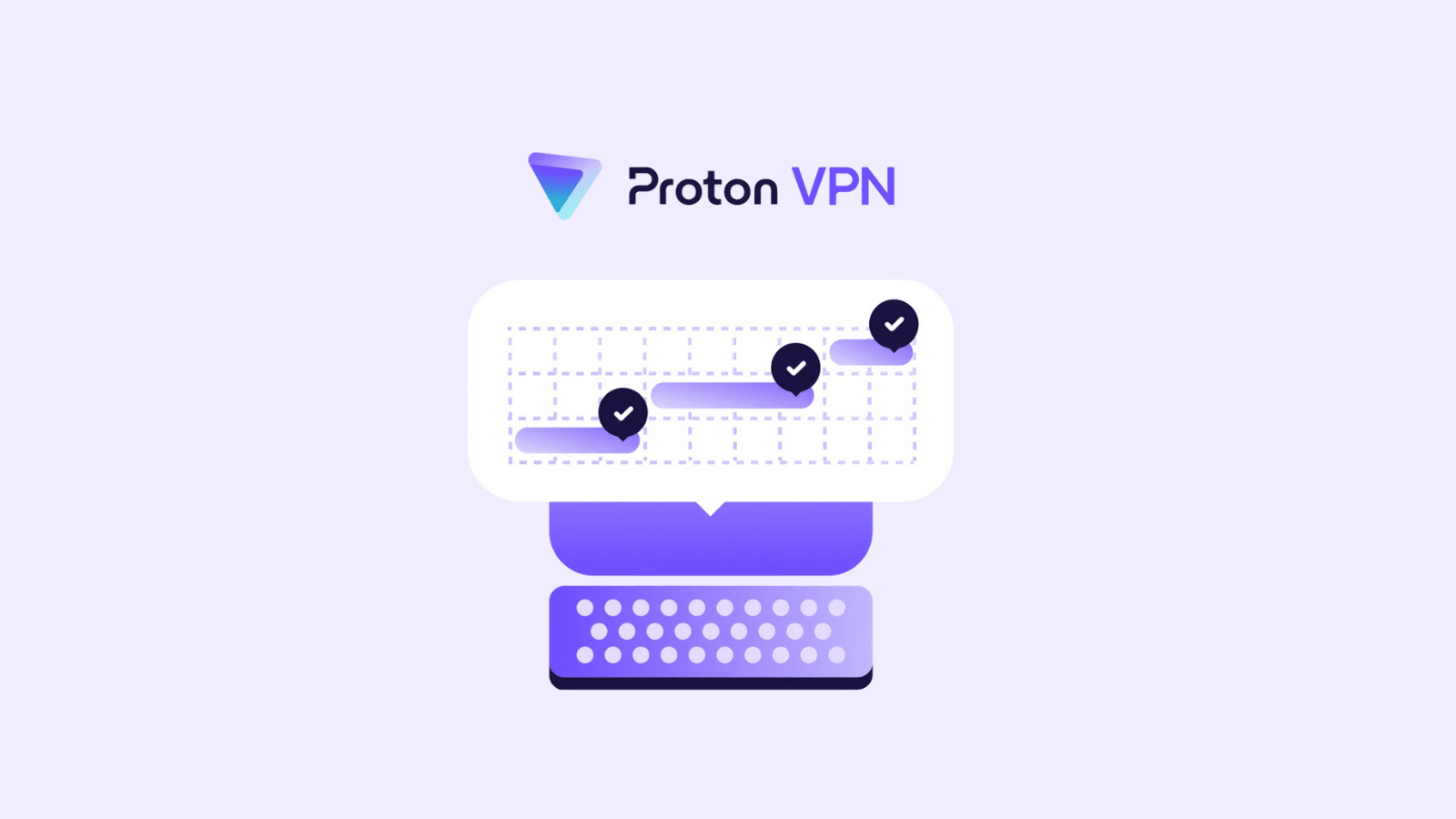5 Best B550 and B450 Motherboards for Ryzen 7 3800X/3800XT CPUs
The Ryzen 7 3800X and 3800XT models from AMD are pretty weird in terms of both price and performance, mainly because they seem to have no actual target. They are not that much more powerful than the Ryzen 7 3700X, and they also fall behind the Ryzen 9 models quite a bit. In short, it’s very difficult to recommend a 3800X instead of the 3700X, and there’s also no reason to pick it instead of saving up a bit more cash for the 3900X.
With that being said, they are definitely not bad CPUs, that’s for sure. Thanks to the 8 cores and 16 threads that power these chips, you can get a lot of work done in apps that can put them to work. They are also pretty good when it comes to gaming, even if their base clock speeds fall a bit short when compared to the 3900X.
If you manage to get your hands on a Ryzen 7 3800X or a 3800XT, here are some of the best motherboards you can buy right now to get the most out of them:
1. ASUS ROG Strix B550-E Gaming AMD
VRM and RAM speed: Given its price, the Stris B550-E from Asus is quite expensive for a B550 chipset. The top-notch VRM cooling and the sixteen power stages are the reasons for this, however, which is why it may be worth it to go with this board instead of an X570 model. There are also many other extras that justify the prohibiting price.
As far as RAM speeds are concerned, the OC mode allows you to go all the way up to 5100MHz under ideal circumstances. That’s definitely good news, but you should keep in mind that the OC mode is highly dependent on your memory kit’s rated performance and even its manufacturer.
PCI-Express and storage: The good news is that you have three PCI-Express x16 slots at your disposal, two of which are reinforced with metal in order to prevent GPU sagging. This also opens up the possibility of an SLI setup, even though that is not really feasible nowadays. There are two separate x1 slots as well for other types of add-in cards.
Storage-wise, the B550 chipset comes with PCI-Express Gen 4 support, which means that the two M.2 slots should be extremely fast if you pair them with the right NVME drives. You also get six SATA 3 ports for your other drives, which should be plenty.
Rear I/O layout: Unfortunately, USB connectivity is where this board suffers the most, so you may need to rely on an expansion card if you have special needs in this regard. There are four USB 2.0 ports, two USB 3.2 Gen 1 ports, as well as an extra USB 3.2 Gen 2 Type-C port. That’s definitely underwhelming, especially for such an expensive motherboard.
On the other hand, some other goodies make up for the disappointing USB situation. For starters, you get a 2.5Gbit Ethernet port instead of the usual 1Gbit. Wi-Fi and Bluetooth are available too, not to mention the two video outputs in the form of HDMI and DisplayPort. As a bonus, there’s an additional USB Type-C port specially designed to work with audio devices like headphones.
Extras: ROG products are very well-known for sporting extensive RGB support, and this board doesn’t disappoint either. There are plenty of RGB connectors and LEDs, and you also get to enjoy Aura Sync compatibility. Six PWM fan headers are included as well, which is well above average.
Pros
- Great VRM and cooling
- Supports very high RAM frequencies
- Two M.2 slots with heat sinks
- Three PCI-Express x16 slots
- Wi-Fi and Bluetooth connectivity
- 2.5Gbit Ethernet port
- BIOS flashback button on the rear I/O
Cons
- Disappointing USB connectivity
- A bit expensive
2. GIGABYTE B550 AORUS PRO
VRM and RAM speed: Hardware enthusiasts are well-aware of the Aorus line-up from Gigabyte, and it’s usually a step above the rest of their line-up in terms of performance. This motherboard is no different, which is why a lot of work went into the VRM and the power delivery. It’s all about getting the most out of your CPU, so it’s nice to see that Gigabyte has paid attention to the right details.
RAM speed was not ignored either, especially if you use the OC mode and allow the board’s BIOS to automatically push your memory kit as high as possible. If everything goes well, 3000-series Ryzen CPUs should be able to drive your RAM sticks all the way up to 5200MHz.
PCI-Express and storage: While the AORUS PRO sports three PCI-Express x16 slots, only one of them is reinforced, which means that SLI setups are not encouraged. That’s not a problem for most people, especially since only the RTX 3090 supports NVLink nowadays, and you are probably not going to use a B550 motherboard if you have the budget for two $1,500 GPUs.
Both of the available M.2 slots come with their own heat sinks to keep temps under control, and there are also six SATA ports in the usual spot. That means you can have up to eight drives hooked up to your system, which should be plenty for most people.
Rear I/O layout: While the AORUS PRO is definitely a bit more versatile than the ASUS ROG Strix B550-E in terms of USB ports, there are still some drawbacks to take note of. Hence, six of these ports are actually USB 2.0, while only four of them are USB 3.2. Thankfully, at least there's a Type-C port as well.
The other good news is that you still get a Wi-Fi module integrated into the rear I/O, as well as one HDMI video output in case you want to use the board with a different CPU. The Ethernet port supports speeds of up to 2.5Gbits, which is pretty future-proof.
Extras: If you are a fan of RGB lighting, there are plenty of RGB headers available, including RGB Fusion 2.0 support for addressable LEDs. Multiple fan headers are included too, which means that you don't have to resort to weird tricks in order to connect all of your additional case fans.
Pros
- Great potential for CPU overclocking, thanks to the sturdy VRM
- Excellent RAM speeds in OC mode
- Three PCI-Express x16 slots
- Two M.2 slots with included heat sinks
- Plenty of USB ports, even if more than half are Gen 2.0
- Onboard Wi-Fi connectivity
- 2.5Gbit Ethernet port
Cons
- Could use more high-speed USB ports
3. GIGABYTE B450 AORUS PRO Wi-Fi
VRM and RAM speed: In many ways, the B450 version of the AORUS PRO is a prototype of the B550 model listed above. The two boards share many of the same features, except that this version is a bit older in terms of tech. As such, there is no PCI-Express Gen 4 on this model.
The RAM speeds are also far lower, with a maximum of 3600MHz in OC mode. With that being said, 3600MHz is definitely more than plenty for a mid-tier CPU, not to mention the fact that very few people would consider spending hundreds of dollars on expensive memory kits and pair them with such a relatively cheap motherboard.
PCI-Express and storage: As mentioned before, there is no PCI-Express Gen 4, but you still get three x16 slots to play with, which also opens up the possibility for an SLI setup if you are hanging on to last-gen GPUs. On the other hand, there is only one 1x slot, so your expansion options are a bit limited in this regard.
The good news is that there are two M.2 slots that can be populated with NVME drives, both of which feature their own metal heat sinks. As for SATA 3 ports, you should know that there are six of them in total, but two of them are separate and can be found near the 24V power connector.
Rear I/O layout: The rear I/O situation is somewhat of a letdown, especially if you are interested in USB ports. There are four USB 3.0 ports, one USB 3.1 port, as well as a USB 3.1 Type-C port. Weirdly, the board also features a DVI-D video output next to the HDMI port, which is a bit uncommon nowadays.
As the motherboard's name implies, it does come with Wi-Fi and Bluetooth connectivity, as well as antennae on the rear I/O. The Ethernet port is a basic 1Gbit one, but that should not surprise anyone at this price point. Five audio jacks are available, plus the customary optical output.
Extras: While there's not a whole lot of extra goodies, it's still nice to see some additional fan headers and RGB connectivity on the PCB itself. You shouldn't need additional power connectors and adapters to make your PC light up like a Christmas tree.
Pros
- Very good VRM design and cooling
- Two M.2 slots with heat sinks
- Three PCI-Express x16 slots
- Wi-Fi and Bluetooth
- Extra fan and RGB headers
Cons
- Very few USB ports
4. ASUS TUF Gaming B450-PLUS II
VRM and RAM speed: The TUF line-up from Asus is designed to focus on performance and reliability instead of 'bling,' which is why most of the motherboards lack fancy RGB lighting or flashy designs. However, the VRM is completely covered in thick heat sinks, and the power delivery is extremely efficient as well.
This is also why the RAM speeds are off the charts as well. If you allow the motherboard to automatically overclock your memory, you can technically reach frequencies of up to 4400MHz - far beyond what most budget motherboards can do. This is what makes the TUF series so enticing for hardware enthusiasts on a budget.
PCI-Express and storage: There are only two PCI-Express x16 slots, and the primary one is also reinforced in order to prevent GPU sagging. With that being said, there are also three x1 slots that can be used for various other add-in cards, which makes this board a lot more versatile.
You can also use up to two M.2 drives at the same time, although it should be noted that none of them feature heat sinks. Six SATA ports are included as well, with support for RAID 0, 1, and 10, depending on how many drives you have lying around.
Rear I/O layout: The USB connectivity is actually very decent, with enough variety to cover all bases. There are two USB 2.0 ports, four USB 3.2 Gen 1 ports, and two USB 3.2 Gen 2 ports, one of which uses the Type-C standard. Two video outputs are included, too, with both HDMI and DisplayPort being an option.
There is no Wi-Fi or Bluetooth on this board, so you will have to add your own Wi-Fi card if you need that functionality. The Ethernet port is also pretty basic, but at least it can handle 1Gbit connections, which should be more than enough for most households.
Extras: Even if there are no RGB lights on the board itself, there are internal headers designed for this purpose, and you also get Aura Sync compatibility. Some extra fan headers are included as well, plus a BIOS flashback button on the rear I/O.
Pros
- Excellent power delivery and VRM cooling
- Impressive RAM speeds in OC mode
- Reinforced primary PCI-Express slot
- Three x1 PCI-E slots
- Two M.2 slots for NVME drives
- Decent USB connectivity
Cons
- No Wi-Fi or Bluetooth
5. ASRock B550 PRO4
VRM and RAM speed: The black and white color scheme is usually a staple of high-end systems, which is why it’s surprising to see it in such a relatively cheap motherboard. With that being said, you will have to make some sacrifices in terms of VRM cooling, not to mention that the board features only eight power phases.
If you want to use the OC mode when it comes to memory frequency, the board supports speeds of up to 4533MHz, which is not bad at all. Granted, there are better options on the market, but it’s also worth considering that not many memory kits can handle such high frequencies anyway.
PCI-Express and storage: The PCI-Express x16 configuration is pretty standard for a B550 board, which means that you get two slots in total. Since there is an M.2 slot in between them, SLI configurations are not possible. There are also two x1 slots that can come in handy for various types of specialized add-in cards.
Only one of the two M.2 slots features a heat sink, which is also painted white in order to maintain the overall color scheme. Given that most NVME drives don't get very hot anyway, the missing heat sink on the secondary M.2 slot should not be a major issue. There are also six regular SATA ports.
Rear I/O layout: The rear I/O is where the drawbacks start to accrue, especially if you are looking for USB connectivity. There is a grand total of six USB ports, one of which is Type-C. Four of them are USB 3.2 Gen 1, while the other two are USB 3.2 Gen 2, which support speeds of up to 10Gb/s.
Besides the 1Gbit Ethernet port, the only other ports are pretty useless for this day and age. You get both HDMI and D-Sub video outputs, a combo PS/2 port, and only three audio jacks. There is no Wi-Fi on this board, so you will have to buy your own card if you don’t want to rely on cables for your Internet connection.
Extras: The only extras on this board are available on the PCB itself in the form of additional headers. There are two addressable LED headers and two separate RGB headers, not to mention that you are also getting fan connectors that are specifically designed for water pumps or special cases.
Pros
- Great price-to-performance ratio
- Decent VRM if you are not interested in overclocking
- Two M.2 slots and two PCI-Express x16 slots
- Black & white color scheme
- Plenty of fan and RGB headers
Cons
- Limited USB connectivity
- No onboard Wi-Fi