
When you purchase through links on our site, we may earn an affiliate commission. Here’s how it works.
How to Watch MLB All-Star Game 2019 Online Without Cable – Get Ready for the Stars
Baseball fans have all the fun from March to October, especially during the summer, when the All-Star Game is on. So, if you're looking to upgrade this year and watch the All-Star Game online, we have you covered.
Also known as the Midsummer Classic, this is the annual professional baseball game sanctioned by the MLB. The players come from the American League and the National League and they're selected by fans for starting fielders, by managers for pitchers, and by managers and players for reserved.
The game marks a symbolic halfway point in the MLB season, with no other games scheduled in the days ahead of the All-Star game to save some energy for the players.
The 2019 event will be the 90th MLB All-Star Game and it will be hosted by the Cleveland Indians and played on the Progressive Field. This will be the sixth game hosted by Cleveland, although it's the first time it will happen in the past 22 years. The Indians will be the team to have hosted the All-Star Game the most frequently. Up until 2019, it was a four-way tie between the Indians, Pittsburg Pirates, St. Louis Cardinals, and Cincinnati Reds.
The new baseball season starts on March 20 and ends on September 29. So, the All-Star Game is scheduled for July 9, 2019.
The broadcasting rights for MLB games are split between Fox Sports, ESPN, and TBS. The All-Star game, however, goes to Fox Sports, a long-time broadcaster of this particular event.
Also on Fox Sports, you'll find the first eight weeks of Saturday Night baseball games ahead of the All-Star game. Then, Fox will televise Saturday afternoon games for the final four weeks of the season. The World Series also goes to Fox.
How to Watch MLB All-Star Game 2019 Online?
It has become easier than ever to watch TV online and one of the best features is the fact that you get to enjoy this wherever you may be. Well, almost "wherever you may be" because licensing deals to prevent these networks from allowing broadcasts to take place outside of the US. So, if you pay for a live TV subscription, for instance, you'll find that you're unable to watch if you travel abroad. Well, this problem is easy to solve since these websites know your location by looking at your IP address, which is super easy to change. In fact, all you'll need is to subscribe to a VPN service, and you're good to go. Let's see what you need to do.
- First, you must figure out which VPN is the right choice for you. We've reviewed dozens of these over the years so we can safely recommend going for ExpressVPN, which is one of the best out there. Start by visiting ExpressVPN's website and subscribing to the service.
- Then, you should download the app and install it on your device. Make sure to launch it and log into your account.
- You can then look for a VPN server that's located within the United States and connect to it. This process only takes a few seconds.
- Then, go ahead and load the live TV platform you chose to watch the All-Star game on, such as fuboTV and you're good to go.
- Go to Fox Sports and watch the game!
How to Watch 2019 MLB All-Star Game Without Cable?
In this day and age, when we live most of our lives online, watching sports online, as well as any other content, makes sense. So, whether you're home, on the road, or at the office, you can take advantage of that Internet connection of yours and watch live TV online via one of the many platforms that allow this. Let's see which of these platforms will help you watch the All-Star game.
1. fuboTV
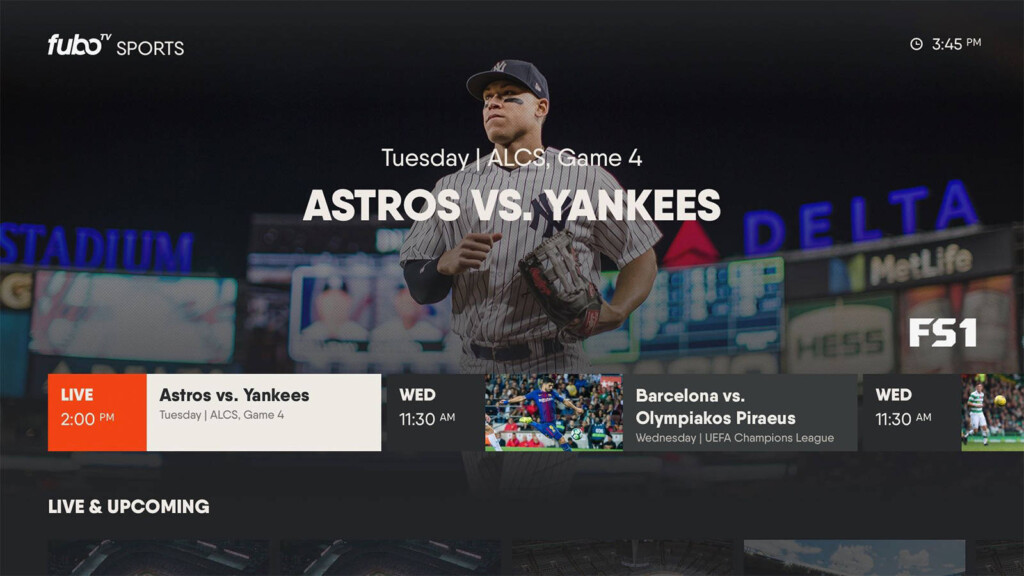
First, on our list, we have fuboTV which features a single bundle of channels nowadays, called fubo. If you want to customize your plan, there are plenty of premium networks you can add, and even more channel packs. You'll find FOX Sports in the fubo bundle, so you don't need to look any further for it.
In case you're going to miss any of the games, you can have fuboTV record it all for you, in the limit of 30 hours. The cloud DVR storage space can be extended to 500 hours by paying $9.99 per month. Then, it's possible to watch content on up to two devices at once. If that's not enough for you, it's possible to add a third screen for $5.99 per month. Make sure to read our fuboTV review for all the details.
2. Sling TV
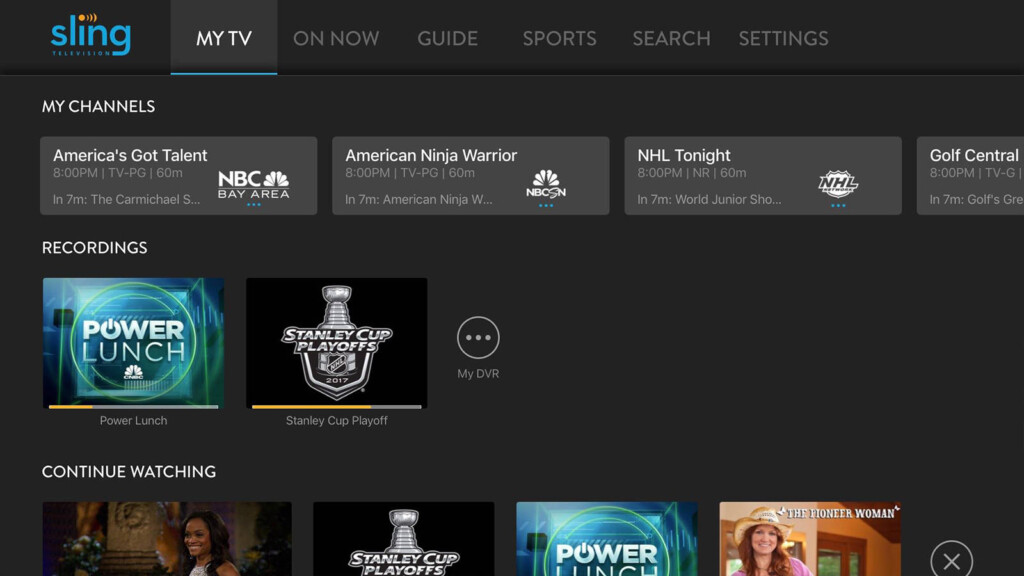
Next, we have Sling TV, which is a great platform that permits loads of customization to be done. First, you start off with three bundles you can pick here - Orange ($25/mo), Blue ($25/mo), and Orange + Blue ($40/mo). Then, you can add extra channel packs based on interests, as well as premium networks. On Sling TV, you'll find that regional Fox Sports networks are available in the Blue and Orange + Blue bundles.
Sling TV users won't get any cloud DVR space unless they pay $5 per month for 50 hours. If you're going with the Blue bundle, you'll also have access to three simultaneous streams, while the Orange + Blue bundle comes with four simultaneous streams. Go ahead and read our Sling TV review for all the details.
3. Hulu
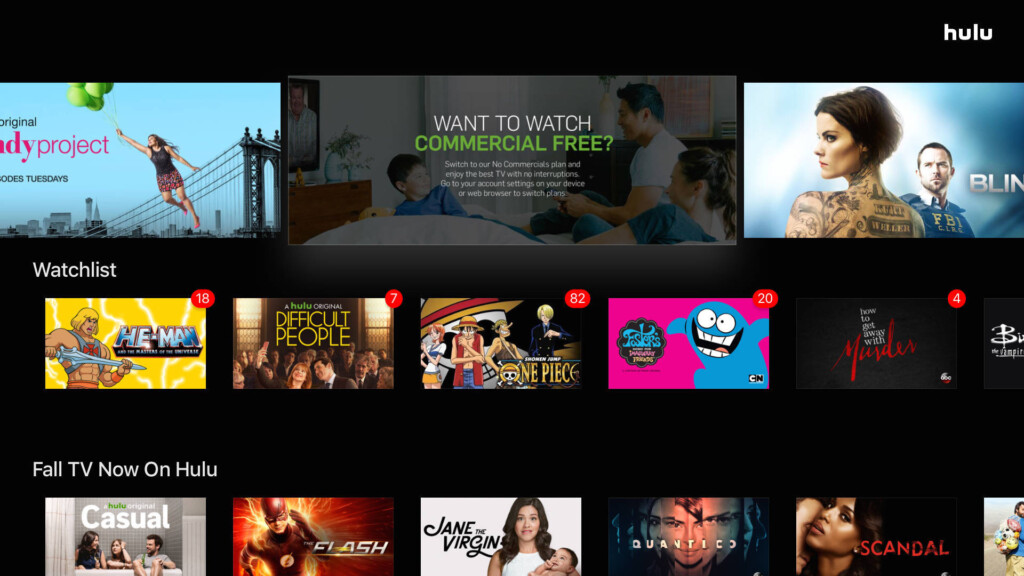
One name you're certainly accustomed to is Hulu, which is a platform that offers video-on-demand as its "main job." Recently, however, they've also added a live TV plan for $44.99 per month which also includes access to the full VOD library. Plus, there are a couple of extra channel packs you can add, as well as several premium networks. Hulu's list of channels includes regional Fox Sports networks, so you're good to go on that front.
Subscribers of the live TV plan can record up to 50 hours of video to the cloud. An upgrade is available for $14.99 which would push the DVR limit to 200 hours. It's also possible to watch content on up to two screens at the same time. The $14.99 per month feature "Unlimited Screens" does allow users to watch content on an unlimited number of screens if they're at home, or on up to three devices when out and about. Read our Hulu review for all the details.
4. YouTube TV
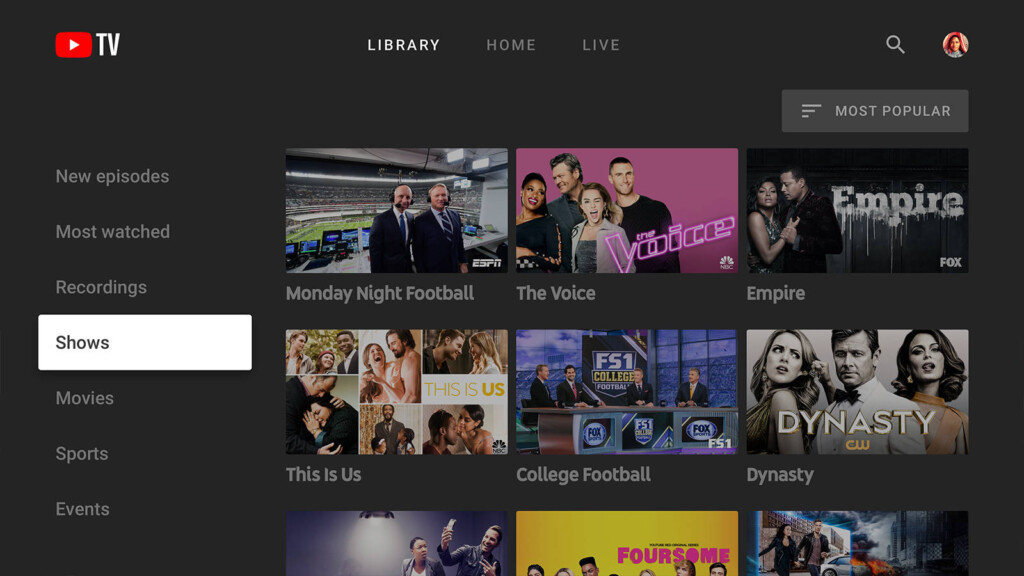
YouTube TV is next; a platform from the Mountain View giant. There are dozens of channels available here, all wrapped up in a single bundle that costs $49.99 per month. The only way to customize the service is by adding premium networks. You'll find regional Fox Sports channels on YouTube TV, so you should be good to watch the All-Star game.
On YouTube TV, users can enjoy unlimited cloud DVR space and the recordings can be saved for nine months. At the same time, the platform permits users to watch content on up to three devices at once, with no extra features needed to reach this number. Make sure to give our YouTube TV review a read before making a decision.
5. DirecTV Now
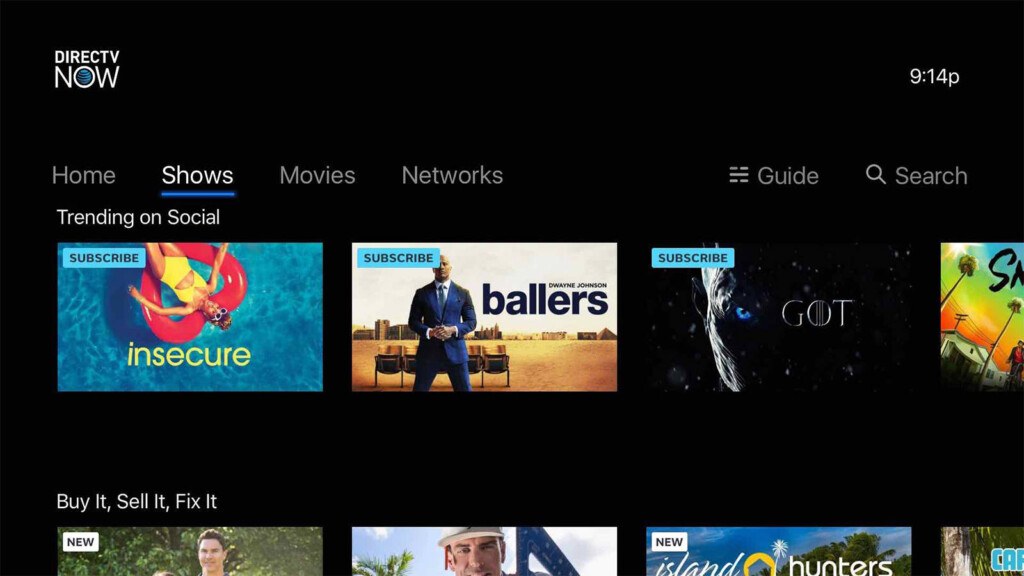
Next, we have DirecTV Now on our list, which is a platform with loads of bundles. Seven of them, to be more specific. Two of them were added in Spring 2019, namely Plus and Max, while the other five have been around for a while but recently got a new name and a new price tag. If you want to customize this platform, you can add a couple of packs featuring Spanish channels, three international packs, and a bunch of premium networks. You'll find Fox Sports regional channels in all bundles.
On DirecTV Now, users get to enjoy a cloud DVR feature that only includes 20 hours of recordings. There's also no way to expand the limit. Furthermore, you can watch content on up to two devices at once, with the possibility to add a third one by paying $5 per month. Give our DirecTV Now review a read so you get all the details.
6. PlayStation Vue

Next, we have one of the best live TV platforms we encountered: PlayStation Vue. There are four bundles to pick from here - Access ($44.99/mo), Core ($49.99/mo), Elite ($59.99/mo), and Ultra ($79.99/mo). You may also as well as several extra channel packs and premium networks. PlayStation Vue hosts regional Fox Sports channel in the Sports pack, which costs $10 per month to get.
PlayStation Vue offers users enough cloud DVR space for 500 programs. Plus, you can also enjoy up to five simultaneous streams, which is the most we've seen. You can also split the screen in three and watch different programs on the same device. Our PlayStation Vue review will give you all the details you need, and then some.
7. MLB.TV
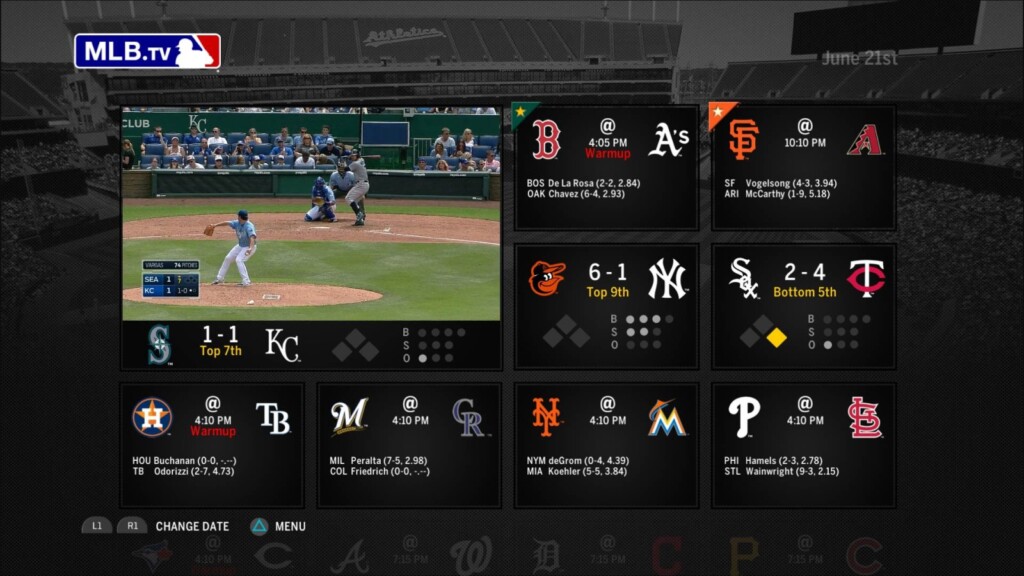
The MLB All-Star Game will be easy to watch on MLB.TV, which gives subscribers access to all games. The regular season costs $115.99 or $24.99 per year, while the postseason costs $24.99. Plus, if you don't sign up at the start of the season, the price gets lowered some.
The platform allows subscribers from all over the world. Plus, if you live outside the United States and Canada, you don't even have to face those game blackouts that are so annoying to Americans. Read our MLB.TV review to get all the details you need to make a decision.
The MLB All-Star game is always exciting to watch, so make sure you have everything set up way ahead of time so you can enjoy it online. Let us know what platform you ended up choosing in the comments section below, and please share the article online if possible. Check out TechNadu on Facebook or Twitter.












