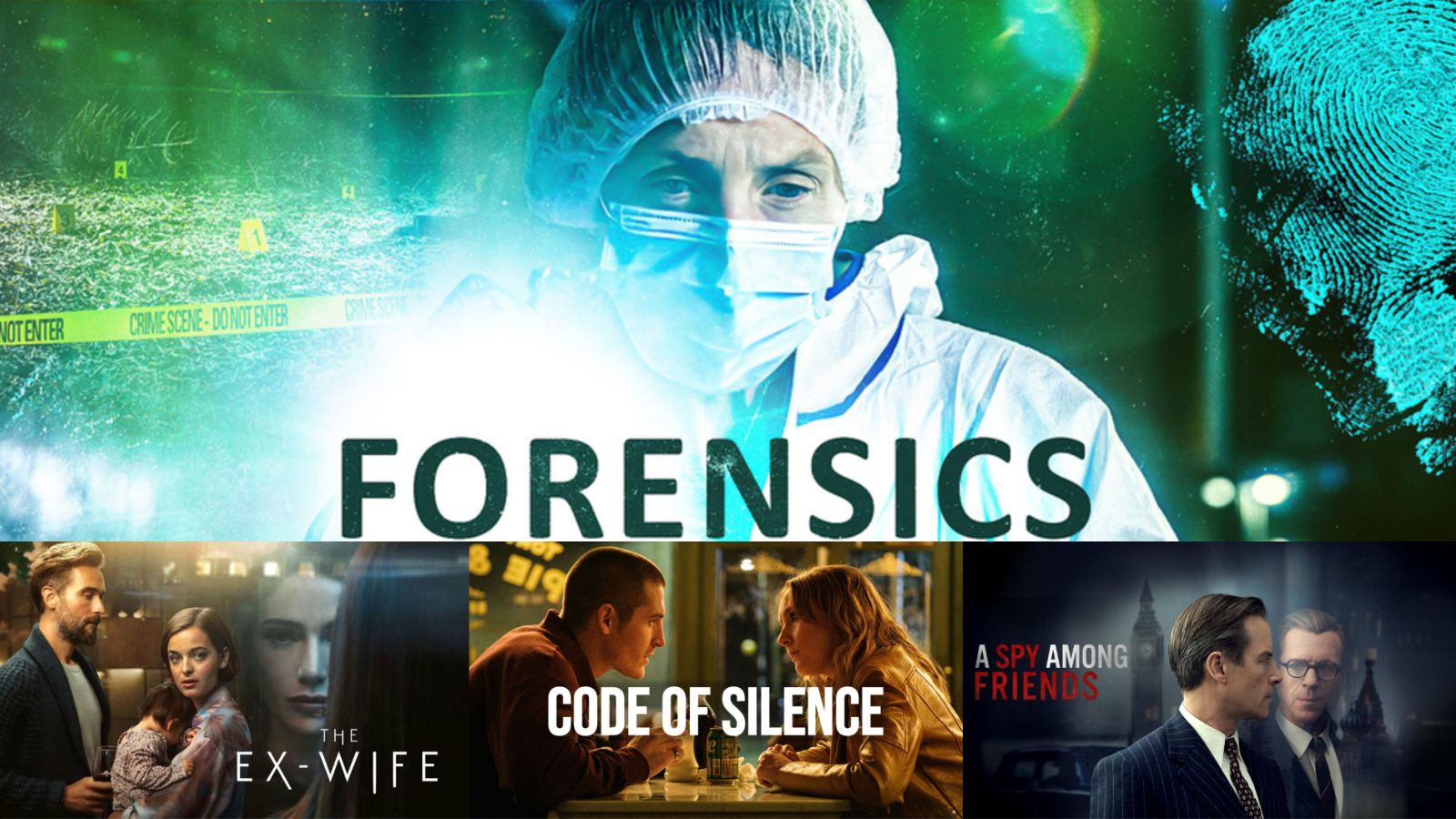When you purchase through links on our site, we may earn an affiliate commission. Here’s how it works.
How to Watch The Elon Musk Show Online From Anywhere
Tesla boss Elon Musk's journey to becoming the richest man in the world is being told in a new BBC Two series that premieres soon, and we're looking forward to streaming it online. We have everything you need to know, so check out where, when, and how to watch The Elon Musk Show online from anywhere in the world.
In The Elon Musk Show, a series of interviews with those closest to Elon Musk gives the audience a glimpse into his true character. It features intimate accounts of Elon Musk's incredible journey to become the world's richest person by friends, family, and enemies alike. The title examines the pivotal stages in Musk's career, from his initial tech start-ups to Tesla and SpaceX, using significant archive material shot throughout his life, from South Africa to Silicon Valley.
In the first episode, we will see Elon and his younger brother Kimbal move to Silicon Valley in 1995 at the beginning of the tech boom to partake in the gold rush and contribute to the development of the internet. In episode two, we see him face financial ruin in 2009 as a result of the global economic crisis. To make his electric car startup, Tesla, profitable, Musk needs to win over the financial markets. With the help of a NASA contract, his space rocket company, SpaceX, begins to prosper. Tesla, though, is in financial trouble, and to add to the pressure, we see that he is due to wed his second wife, Talulah Riley, a British actress.
The Elon Musk Show premieres on BBC Two on Wednesday, October 12, 2022, and you can also stream the three-episode series on BBC iPlayer.
How to Watch The Elon Musk Show Online From Anywhere
Watching your favorite shows online has become a lot simpler in recent years; all you need to do is be in your own country and have access to a provider that provides the content. Most of these services have the drawback of being geo-restricted, which prevents you from using them if you are traveling abroad. If you're having trouble with this, don't worry. You can use a VPN to watch The Elon Musk Show online, which will change your IP address and make it appear as though you're at home.
Would you like to learn more about VPN solutions? ExpressVPN has thousands of servers globally and can successfully unblock the majority of streamers, like Netflix, Hulu, Prime Video, etc. With the best encryption algorithms available, it also shields you from security lapses and preserves your online privacy. Thanks to its no-questions-asked money-back promise, you can try ExpressVPN for 30 days RISK-FREE.
3,000+ VPN servers in 160 VPN server locations in 105 countries, 8 Simultaneous connections, Fast and stable connection, No activity logs or connection logs, No bandwidth limits, Strong encryption, 24/7 live chat support, and 30-day money-back guarantee.
You could save a lot of money by visiting its website and subscribing to ExpressVPN (49% Discount + 3 Months FREE). An email with a sign-in link or activation code will be sent to you after you download the native app for your device or system. To watch The Elon Musk Show online from any location, activate the VPN, choose a server in your home country, and then connect to a streaming service.
How to Watch The Elon Musk Show in the UK for FREE
You can easily watch the show on the BBC iPlayer for free if you live in the UK. Shortly after the title airs on BBC Two, it will be accessible on this streaming service. Without spending a dime and without creating an account, you can watch The Elon Musk Show on BBC iPlayer.
There are also several other BBC titles on the platform that you can take a look at, such as Ralph & Katie, The Graham Norton Show, Inside Man, Ghosts, Crossfire, Mastermind, Bloodlands, Frozen Planet II, Stuck, Ladhood, Unbreakable, etc.
You may watch The Elon Musk Show while traveling abroad with the aid of a dependable VPN. Simply select a UK server when activating the VPN, and you're good to go.
How to Watch The Elon Musk Show in the US, Canada, & Australia
You might not be able to watch the show directly in the United States, Canada, or Australia due to the fact that BBC One and BBC iPlayer are only accessible in the United Kingdom, and a US or worldwide release date for the show hasn't been confirmed yet.
But if you use a powerful VPN, you can access the BBC iPlayer. Any geo-blocks will be removed by this tool, and your virtual location will be changed to make it appear as though you are in the UK. Make sure to connect to a UK server when the VPN is activated. For more details, you can check out how to watch BBC iPlayer outside the UK for free.