
When you purchase through links on our site, we may earn an affiliate commission. Here’s how it works.
How to Watch 2019-2020 NBA Preseason Online Without Cable
It's true that the main NBA games are the most exciting ones, but the preseason shouldn't be ignored either because the teams flex their muscles and the players try to get noticed, so if you're searching for a way to watch the NBA Preseason online, we have you covered.
Even though the preseason games don't really have a stake - there's no prize money, the teams and players don't get extra ranking points - it's still something to watch before the season kicks off in full gear.
Much like the rest of the games, it's the fans that gather round to watch their favorite teams and their favorite players, no matter what the stakes are. In the end, it's just about the love for the game and basketball fans have lots of that to give around.
Well, the NBA hasn't yet made any announcements about next year's events, but we do know that it usually starts at the end of September and ends mid-October. It's just before the regular season kicks off and you may very well consider it a warm-up.
As soon as the NBA makes the official announcement of when the games begin, we'll update this article and fill you in.
Much like the rest of the NBA games, the broadcasting rights go to four major networks - ABC, TNT, ESPN, and NBA TV.
Thankfully, these networks are all pretty popular among live TV streaming platforms, so it's more than easy to watch any of the games.
How to Watch NBA Preseason Online from Anywhere?
In recent years, as live TV platforms have become more popular, it has also become apparent that everyone needs to find a way to watch while they're abroad too. Why? Well, because live TV platforms and streaming services are all geoblocked, which means you can only enjoy them within the United States. Well, since all these platforms know your location by reading your IP address, you should know that changing it can unlock them for you. Under these circumstances, you should look into subscribing to a VPN service. Here's everything you need to do.
- First, you have to pick the right VPN for you. We've reviewed dozens of these over the years and we can confidently recommend you ExpressVPN, which is easily one of the best out there. So, go ahead and visit ExpressVPN's website, subscribe to the service, and download the app.
- Once that's done, you can install the app and launch it.
- Look for a US-based server and connect to it. As soon as the connection is established, you can load the live TV platform you chose to watch the NBA Preseason on, such as fuboTV.
- Cheer for your favorites from wherever you may be when the games start!
Hot to Watch NBA Preseason Without Cable?
Nowadays, it's easier than ever to watch TV online thanks to the numerous live TV platforms that are available out there, as well as the live streams that TV network websites come with. These platforms are far cheaper than cable is and you get the freedom to watch from wherever you may be since all you need is a compatible device and an Internet connection. So, you won't even have to rush home to watch the game since you can start watching while on the bus, for instance.
1. fuboTV
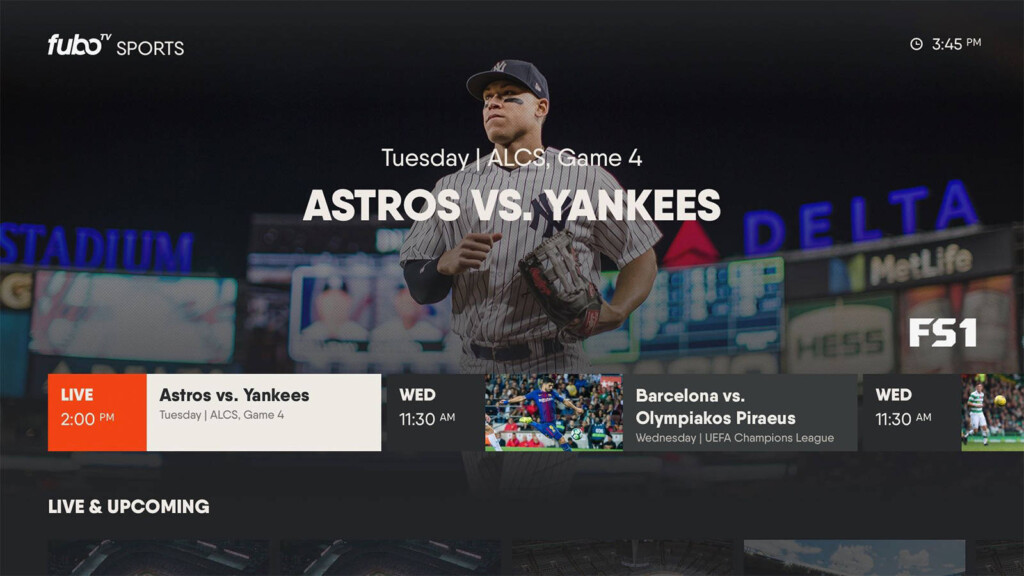
First, on our list, we have fuboTV, which is a great service that comes with numerous customization options and what feels like dozens of sports networks. There's a single bundle you can subscribe to here, called fubo, but you can add loads of channel packs and premium networks so you can build your own plan. You'll find that fuboTV includes access to most NBA broadcasters. TNT and NBA TV are present in fubo, but ABC and ESPN channels are absent from the offering.
If one of your main concerns is that you won't be available to watch the game when it airs, don't worry because fuboTV gives subscribers the possibility to record the game to the cloud. More specifically, users get access to 30 hours worth of cloud DVR space. If you want, you can pay $9.99 per month and that limit is lifted to 500 hours. The platform permits two simultaneous streams, but if you'll pay $5.99 per month, you can add another screen to the list. Don't forget to read our fuboTV review before you make a decision.
2. Sling TV
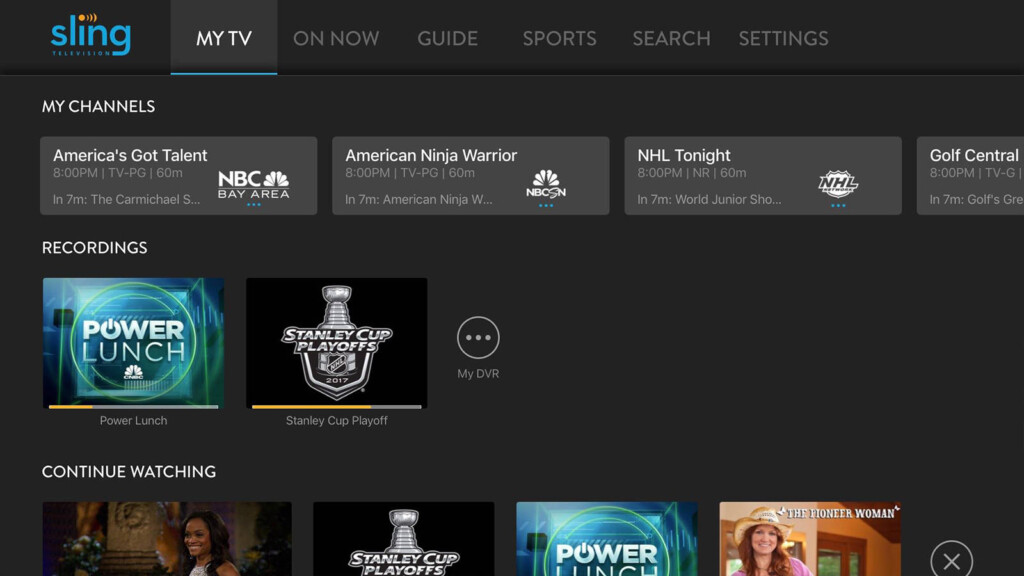
Next up we have Sling TV, one of the platforms that come with the most customizations. There are three bundles you start with - Orange ($25/mo), Blue ($25/mo), and Orange + Blue ($40/mo). You can then add extra channel packs based on your interests, or include premium networks to your plan. TNT is present in all three bundles, while ESPN channels are available in Orange and Orange + Blue. NBA TV is "hidden" in the Sports Extra, which costs $5 per month for Orange subscribers, or $10 per month for Blue and Orange + Blue subscribers.
Sling TV comes with no cloud DVR space included in the subscription, but users can add 50 hours by paying $5 per month. Sling TV is a little bit weird about the multi-screen streaming because it only offers Orange subscribers one screen to watch content on, while Blue subscribers get three. And since 1+3=4, Orange + Blue subscribers get four simultaneous streams. Check out our Sling TV review for more details.
3. Hulu
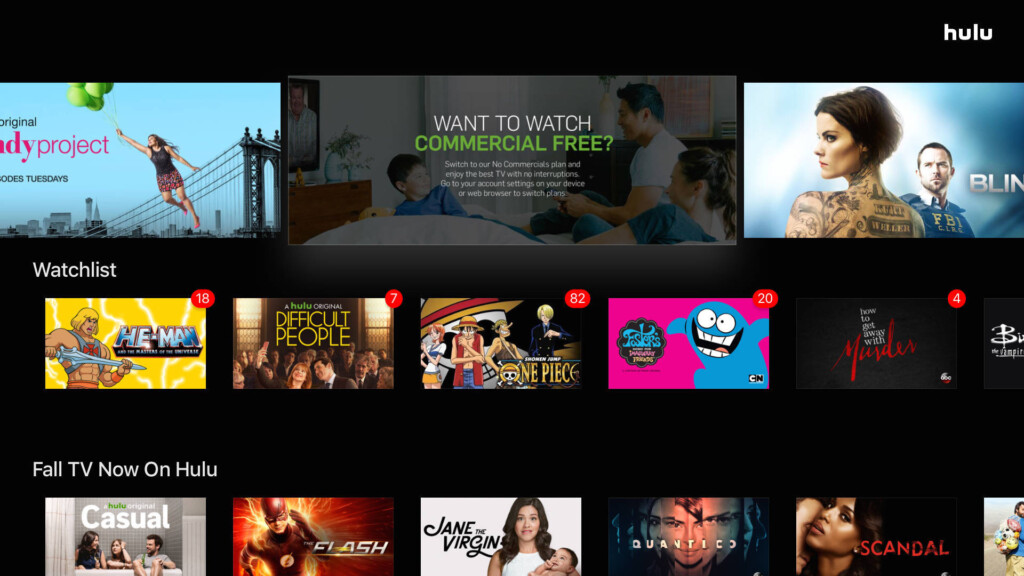
Another great option is Hulu, which is a service that you're certainly already accustomed to, even if it's for the video-on-demand platform. Well, for $44.99 per month, you can get access to the full VOD library and to dozens of live TV networks. It's also possible to add a few channel packs and premium networks like Showtime or HBO. The list of channels Hulu offers subscribers includes ABC, TNT, and ESPN. Unfortunately, there's no NBA TV.
Hulu subscribers can save their favorite shows to the cloud within a 50-hour limit. That cap can be extended to 200 hours by paying $14.99 per month. By default, Hulu with Live TV plans can watch content on two devices at the same time. For $14.99 per month, Hulu allows users to watch content on an unlimited number of devices while on the home network, or three while out and about. Make sure to read our Hulu review to get the full details.
4. YouTube TV
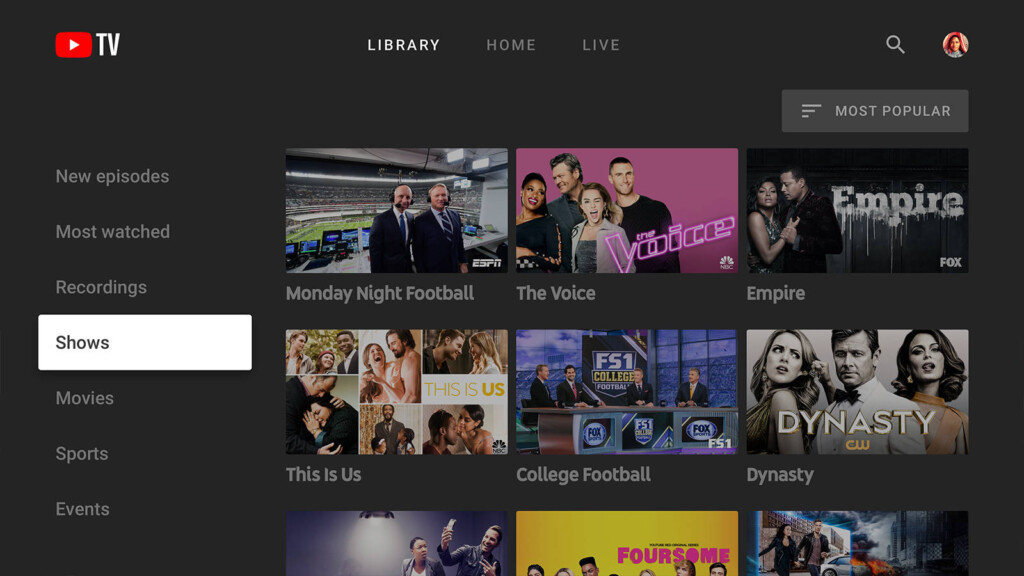
Our next proposal is YouTube TV, which is a great platform for those who don't like to make too many decisions. That's because, for $49.99 per month, YouTube TV delivers a set collection of TV channels, with the only customization coming from the premium networks you have to pay for to watch. A notable title on that list of premiums is the NBA League Pass, which costs $40 per month. The list of channels offered by YouTube TV includes all the networks you'd need to watch the NBA - ABC, TNT, ESPN, ESPN2, as well as NBA TV.
YouTube TV subscribers get to enjoy unlimited cloud DVR, as well as the possibility to stream content to three devices at once. Read TechNadu's YouTube TV review for more info.
5. DirecTV Now
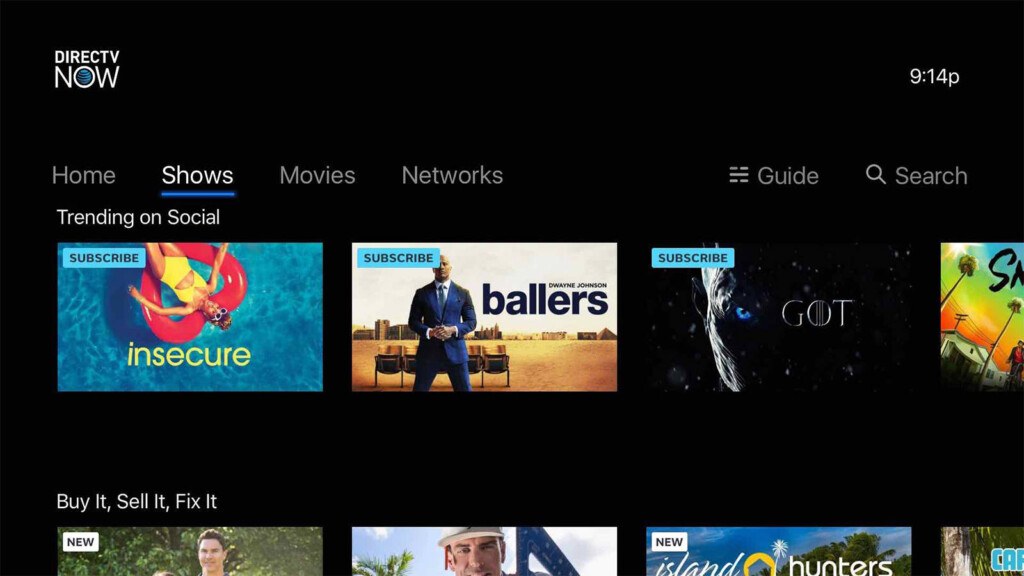
Also on the list is DirecTV Now, which is a versatile platform with loads of bundles to choose from. Two of the seven bundles were introduced in early 2019 - Plus and Max -, while the other five have been around for a long time, but they only recently got a new name and a price that's double than what it used to be - Entertainment, Choice, Xtra, Ultimate, and Optimo Mas. On DirecTV Now, ABC and TNT are present in all seven bundles, but ESPN only makes it in six of them, only to be replaced by ESPN Deportes in the Optimo Mas bundle. NBA TV is only present in two bundles, namely Xtra and Ultimate.
DirecTV Now enables users to record up to 20 hours of programs to the cloud and there's no way to upgrade it. Users can also stream content to two devices at once, but it's possible to add a third device if you pay an extra $5 per month. Give our DirecTV Now review a read to get all the details you need.
6. PlayStation Vue

Finally, we have the PlayStation Vue. There are four bundles you can pick from on this service - Access ($44.99/mo), Core ($49.99/mo), Elite ($59.99/mo), and Ultra ($79.99/mo) - but you can always add premium channels, as well as packs filled with Spanish-language channels.
PlayStation Vue includes TNT, ABC, and the ESPN channels in all bundles, while NBA TV is present in Core, Elite, and Ultra. In the end, you have to make a decision based on the other channels present in these bundles and the price limit you set for yourself.
PlayStation Vue provides users with quite a few perks, including a cloud DVR limit of 500 programs. Furthermore, users are allowed to watch content on five devices at once, which is the most we've seen. Plus, as a bonus, PlayStation Vue has a unique feature that enables users to watch three programs at once via split-screen.. Give TechNadu's PlayStation Vue review a read to understand it better.
We're sure you're eager to watch the NBA preseason and we hope we've made it easier for you to choose. We'd love to hear which platform you favor in the comments section below, and please share the article online if possible. Follow TechNadu on Facebook and Twitter.












