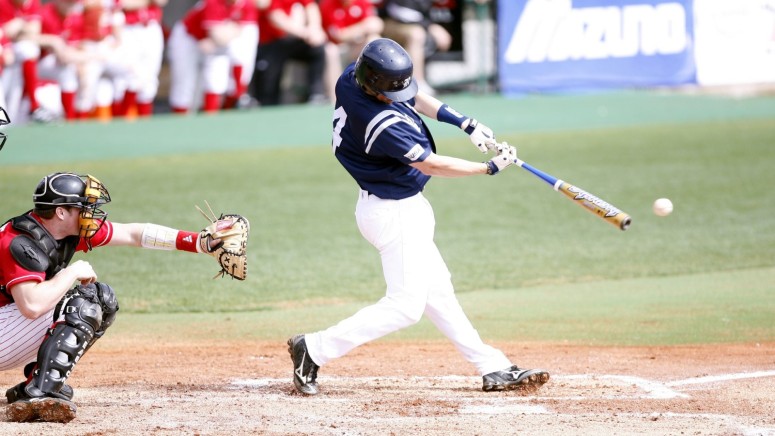When you purchase through links on our site, we may earn an affiliate commission. Here’s how it works.
How to Watch MLB Home Run Derby 2019 Online Without Cable – Watch the Show!
Baseball is always fun to watch, and die-hard fans excitedly await all games, no matter the stakes, so if you're looking for a way to watch the 2019 MLB Home Run Derby online, we have you covered.
The Home Run Derby is the annual home run hitting contest that's normally held the day before the All-Star Game. The first time this competition took place, it was 1985 and things were quite different.
Nowadays, there are multiple rounds and even a bracket-style timed event, so things are a lot more exciting than they used to be.
The 2019 Home Run Derby will take place on July 8. The event will take place on the Progressive Field in Cleveland, and tickets are already available for purchase if you want to see the whole thing up close and personal.
While there are multiple broadcasters for the full MLB season, the Home Run Derby rights go to ESPN. So, if you want to watch the event online, you'll need a platform that features the channel.
How to Watch the Home Run Derby Without Cable?
In the age where we live most of our lives online, it only makes sense to also watch TV online. Thankfully, there are plenty of such platforms around to make it happen for you. These tools give you the freedom you need to watch content wherever you feel like, whether that's at home, at the office, on vacation, or on your way to work. Not only that, but you can set the app to record any of the favorites that you may miss otherwise on the go. Without further ado, let's find out where you can watch ESPN.
1. Sling TV
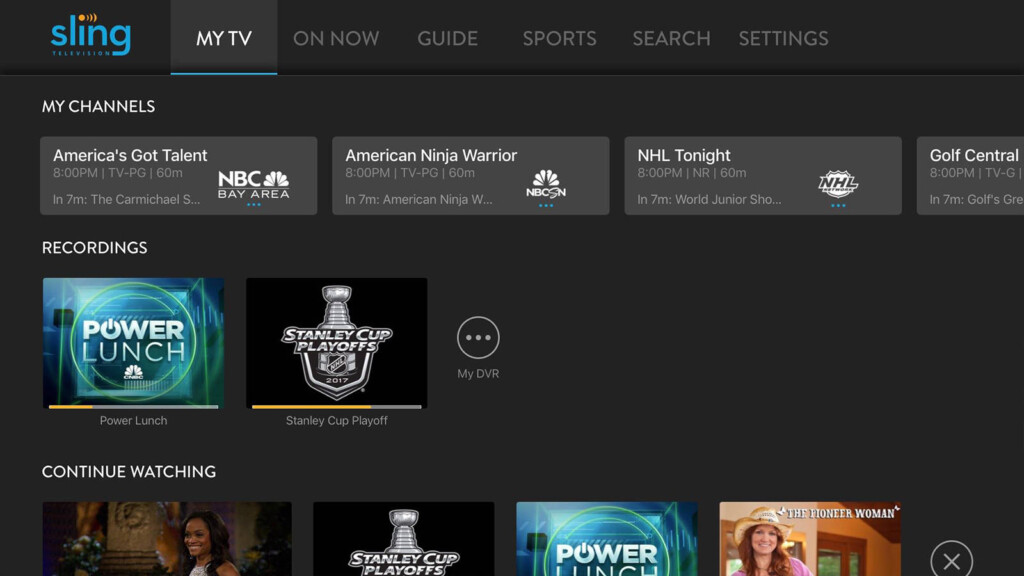
At the top of the list, we have Sling TV, which is one of the platforms that are easiest to customize, offering three main bundles to pick from - Orange ($25/mo), Blue ($25/mo), and Orange + Blue ($40/mo) -, as well as loads of extra channel packs grouped by interest and premium networks.
You'll find ESPN in the Orange and Orange + Blue bundles, along with ESPN 2 and ESPN 3. ESPN Deportes, which will host the Spanish broadcast can be found in the Best of Spanish bundle, which is $5 per month.
Sling TV comes with no integrated DVR space, so subscribers will have to pay $5 per month to get access to enough cloud space to record up to 50 hours of video. The issues get slightly more complicated when it comes to how many devices you can watch content on. Orange subscribers only get one screen with their plan, while Orange + Blue subscribers can simultaneously stream to four devices. Read our Sling TV review to get the full story.
2. ESPN+
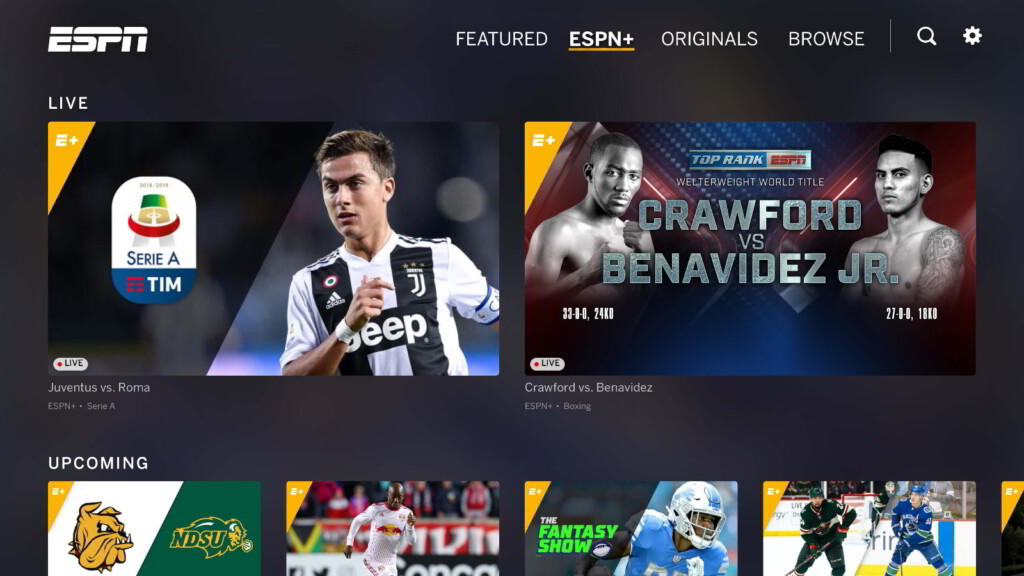
Another great platform is ESPN+. This one was launched in April 2018 and has managed to attract quite a few followers in this short time. The subscription for ESPN+ costs $5 per month or $50 per year. For the price, users get access to exclusive sports events, as well as original content and programs. Plus, of course, since ESPN+ makes use of the regular ESPN app, you also get to enjoy the regular content too. Read our ESPN+ review to get the full story about this service.
3. Hulu
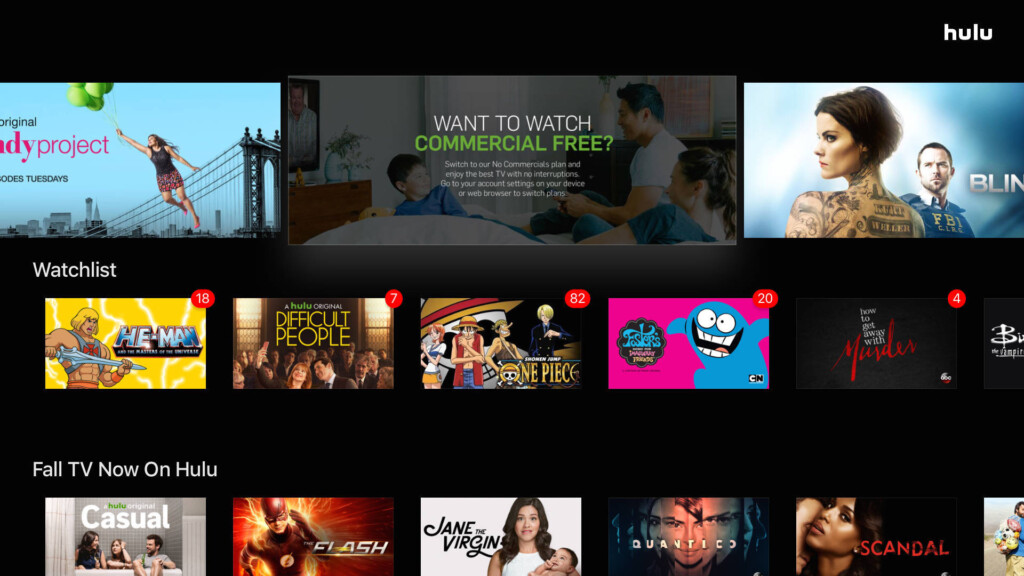
Next up, we have Hulu, which is better known for the video-on-demand service it has been providing for years. The live TV plan that was added a while back costs $44.99 per month, and you can add some premium channels to the mix, as well as a couple of extra channel packs. Hulu offers loads of channels, including ESPN, and ESPN 2, as well as ESPN Deportes, but the latter you'll find in the Espanol Add-On they recently added for $4.99 per month.
On Hulu, you can record up to 50 hours of video to the cloud, and you can upgrade to 200 hours of storage space by paying another $14.99 per month. The Hulu with Live TV plan allows users to watch content on two devices at once, but there's an option available for purchase called "unlimited screens." For $14.99 per month, users can watch content on an unlimited number of devices while on the home network, or three while away. Check out TechNadu's Hulu review for all the details you need to make a decision.
4. YouTube TV
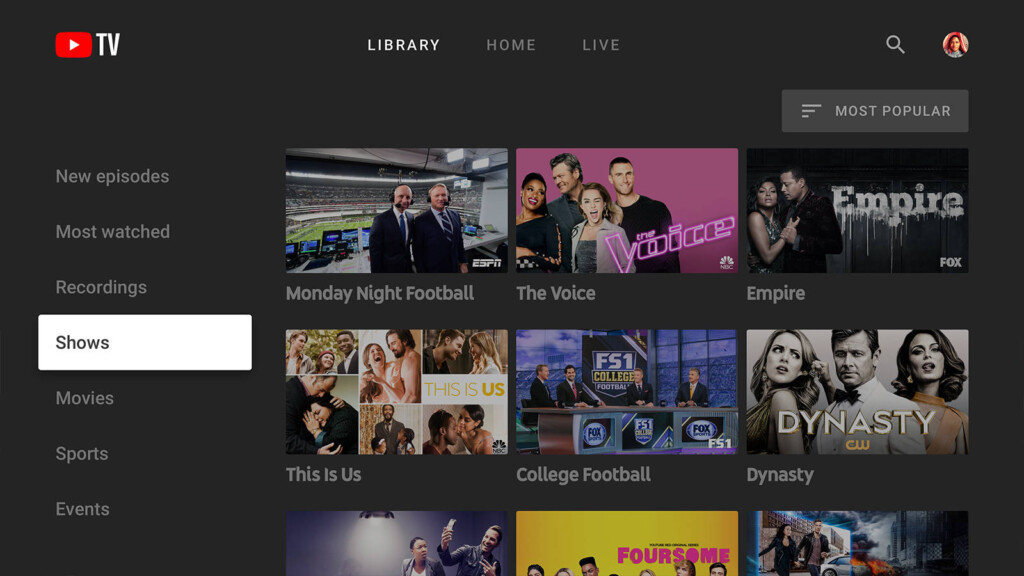
The next platform on our list comes from Mountain View and is called YouTube TV. It only includes a bundle featuring a few dozen channels, as well as some great perks, plus the possibility to add premium networks. The subscription costs $49.99 per month for the base service. YouTube TV's bundle includes loads of channels, including ESPN and ESPN 2. There's no trace of ESPN Deportes, though.
YouTube TV offers users unlimited cloud DVR space, which means you can record anything you'd like to watch at a later time. Plus, the recordings expire after nine months, which is pretty great. YouTube TV also enables users to stream content to three devices at once. Make sure to check out our YouTube TV review to get all the details.
5. DirecTV Now
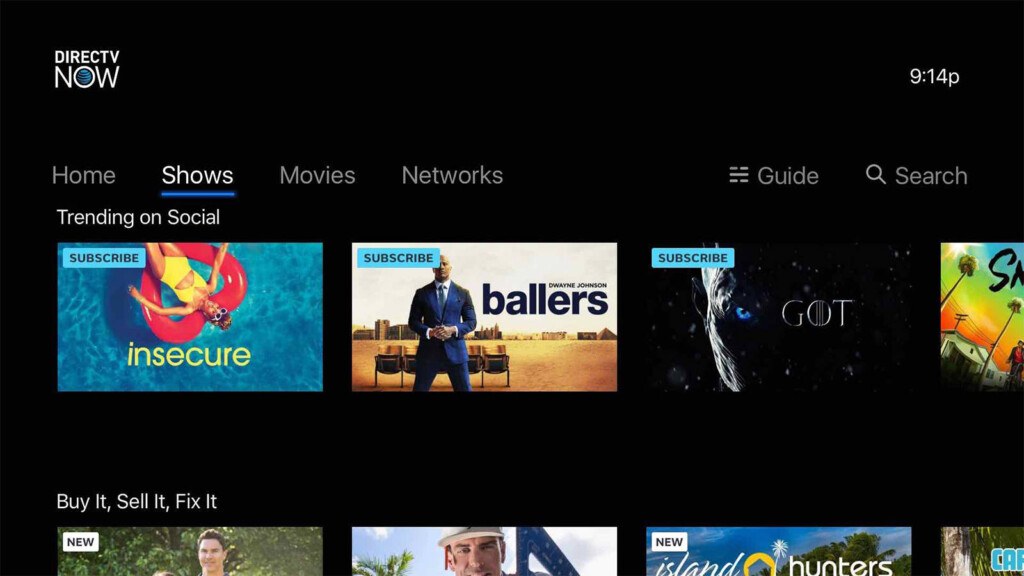
Next, we have DirecTV Now, which is one of the versatile platforms on our list has given seven bundles you get to pick between. Two of the bundles, namely Plus and Max, were added this spring, but the other five used to have a different name and a price that was about half than it is now. You can customize the service by adding any of the two packs featuring Spanish channels, the three international packs, or some premium networks. You'll find ESPN in most of the bundles, getting replaced with ESPN Deportes in Optimo Mas.
On DirecTV Now, you can record loads of content to watch later, as the platform offers 20 hours of space. There's no option to expand, unfortunately. If you want to make sure your family can watch something else while you enjoy the Home Run Derby, DirecTV Now allows two simultaneous streams, with a third being available for $5 per month. Give our DirecTV Now review a read to find out everything you know to make a decision.
6. PlayStation Vue

Finally, we have one of the best streaming platforms we've tested thus far - PlayStation Vue. There are four bundles you can pick from here, namely Access ($44.99/mo), Core ($49.99/mo), Elite ($59.99/mo), and Ultra ($79.99/mo). It also allows users to add a few extra channel packs or premium networks.
It's not difficult to find ESPN (or ESPN 2) on PlayStation Vue, because the channels are present in all four bundles. If you are adamant about getting ESPN Deportes, however, you're going to have to check out Elite and Ultra only.
PlayStation Vue comes with some pretty great features, allowing users to record up to 500 programs to the cloud, with no time limit. Plus, you are allowed to watch content on up to five screens at once. Although, perhaps the best feature of them all, comes in the form of split-screen, which lets users watch three programs at once, on the same device. Check out our PlayStation Vue review for more details.
7. MLB.TV
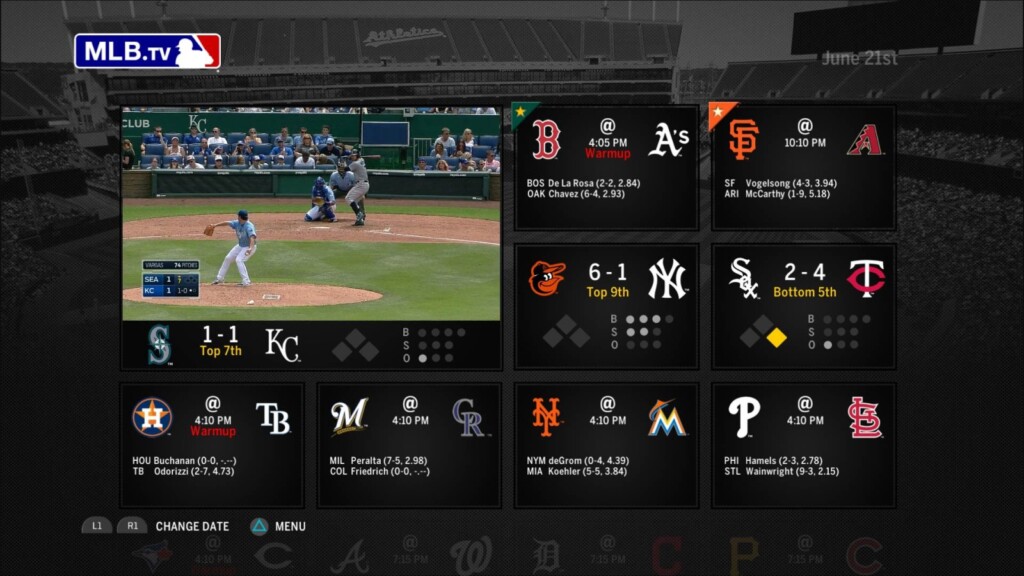
Another option to watch the MLB Home Run Derby is to get an MLB.TV subscription. The platform works for users all around the world and gives them access to all games in the season, as long as they're broadcast in the area where you live. Users outside the United States and Canada don't have to worry about blackouts.
The subscription for MLB.TV costs $115.99 for the full regular season or $24.99 per month. The postseason also costs $24.99. If you sign up in the middle of the season, for instance, you'll get a discounted price. Read our MLB.TV review for more info.
Thankfully, watching ESPN online is quite easy, so you should be just fine in watching the MLB Home Run Derby anywhere you may be at the time of the broadcast. Or, at the very least, you'll be able to record it. Let us know what streaming service you picked in the comments section below and please share the article online if you have the time. Follow TechNadu on Facebook and Twitter to find out the latest news.