
When you purchase through links on our site, we may earn an affiliate commission. Here’s how it works.
How to Watch Macy’s 4th of July Fireworks Online Without Cable – Get the Coziest Seat
Happy Fourth of July! Every year, the skies of the United States are lit with fireworks, and one of the largest events takes place over in New York City and is backed by Macy's. So, if you're in another city, or even across the world, and want to watch Macy's Fourth of July Fireworks online, we have you covered.
Every year, Macy's 4th of July Fireworks Spectacular is broadcast over on NBC. The big fireworks show is accompanied by numerous celebrities taking the stage. While it's unclear at this point who will sign up for the gig this year, in 2018 we enjoyed Kelly Clarkson, Blake Shelton, Keith Urban, and Ricky Marin. We'll make sure to update the info when the big announcement is made about who will help with the celebration.
The fireworks usually last for about half an hour, so you have plenty of time to take in the spectacular show, although the live broadcast will start a lot earlier to accommodate all the entertainers.
As mentioned, the event is broadcast by NBC. The channel can be enjoyed live online over the official site, but you'll need to sign in with credentials from your cable provider or from a streaming service you use. You can also enjoy the channel directly over one of the aforementioned streaming services.
How to Watch 2019 Macy's 4th of July Fireworks Online from Anywhere?
Since the Macy's 4th of July Fireworks are broadcast by NBC, you may find yourself unable to watch the show simply because you live in an area that doesn't really "have" NBC. This happens in numerous places across the US and it sadly crosses over to live TV platforms too. Luckily for everyone involved, however, these sites know where you are by looking at your IP address. Why is this a good thing, you ask? Well, because IP addresses are super easy to change, so you can quickly appear to be in a different location (preferably one where NBC is an option). Which is why you should look into subscribing to a VPN service, which will do this for you in two seconds flat. Here's what you need to do.
- The first thing on your list is figuring out what VPN tool to subscribe to, but we can help you out with a recommendation. We've reviewed dozens of these over the years, but we can say that ExpressVPN is one of the best options there are. So, go to ExpressVPN's website and subscribe to the service, before downloading and installing the app.
- Once that's done, you can launch the app, log into your account, and go looking for a server that's located in a big metropolitan area that you know will feature NBC. Connect to it.
- The process only takes a few seconds and then you can simply load the live TV platform you chose, such as fuboTV.
- Sit back and enjoy the fireworks!
How to Watch Macy's 4th of July Fireworks Without Cable?
In this day and age, we use the Internet for pretty much anything. From ordering food to looking for recipes, from chatting with our friends to working, from watching movies to binging on cool series and documentaries, and so on. So, it only comes naturally that we'd also use the Internet to watch live TV. This is an opportunity that many companies have already grasped and launched live TV platforms to help out those who are sick of traditional cable contracts and want to cut the cord. Plus, in this way, they'd get the freedom to watch whatever they want, wherever they want - as long as they have an Internet connection and a compatible device. So, let's see what options you have to watch Macy's 4th of July Fireworks.
1. fuboTV
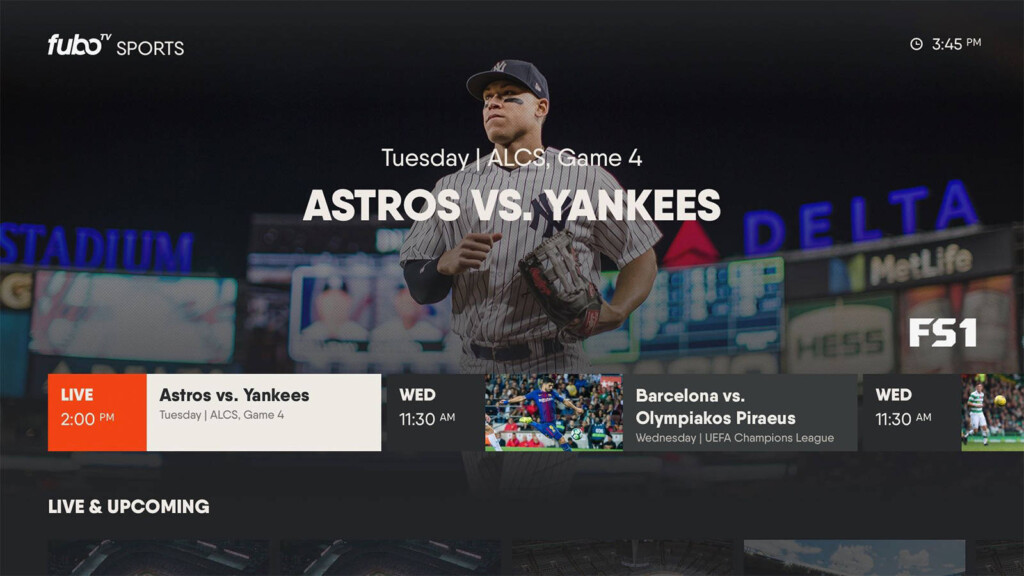
Topping the list is fuboTV, which is a great platform for those who love sports. This one only features one base bundle that you can build upon by adding premium networks or one of the many channel packs they have. Plus, they already put together some packs for you if you want to have it easier, and you'll find those in the subscription page. NBC is part of the deal here, so you'll find it's easy to watch the 4th of July fireworks when you subscribe to fuboTV.
fuboTV provides users with the possibility to record content they're unable to watch live by handing out 30 hours of cloud DVR space to all subscribers. There's also an option to upgrade the feature to 500 hours of space, but it will cost you $9.99 per month. fuboTV comes with support for two simultaneous streams, although a third one can be added for $5.99 per month. Check out our fuboTV review to get all the details you need.
2. Sling TV
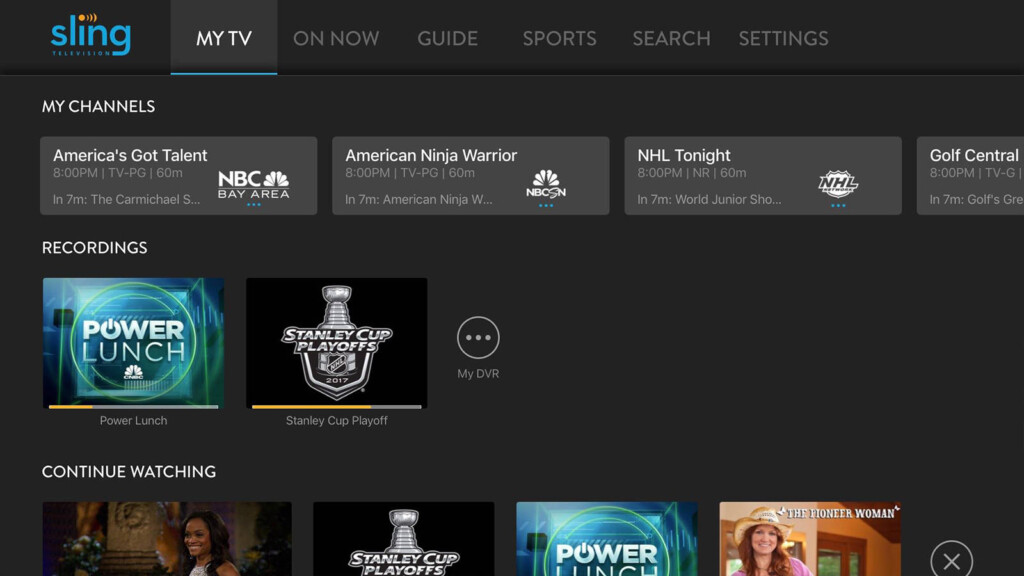
Another platform you can check out is Sling TV, which offers a lot of cool customization options for those who want complete control over how their plans look. So, you can start out by picking one of three bundles and building up from there by adding channel packs grouped by interests, or premium networks. When you subscribe to Sling TV, you can go either with the Blue or the Orange + Blue bundles since they both carry NBC. We do recommend going with the latter, though, because it comes with more channels and, as you'll soon discover, bigger perks.
Sling TV doesn't offer subscribers any free cloud DVR space, but you can pay $5 per month to be able to record up to 50 hours of content. The service takes on a strange approach when it comes to how many simultaneous streams you can watch on because it all depends on which bundle you chose in the beginning. The Orange bundle comes with a single stream, while the Blue one comes with three, and the Orange + Blue bundle offers four simultaneous streams. Make sure to read TechNadu's Sling TV review for more details.
3. Hulu
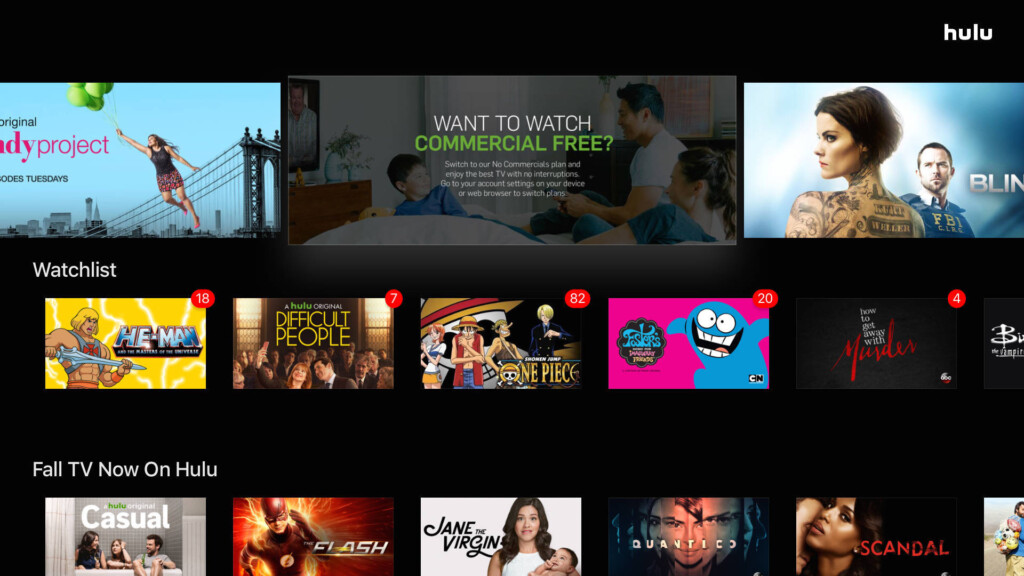
Next, we have Hulu, which is another fabulous platform. Aside from the video on demand service, it has been providing for years, they also have a live TV plan that features a bundle of channels, a couple of channel packs, and a few premium networks you can add. When subscribing to Hulu, you shouldn't have any issues in finding NBC in the main bundle, so you're good to go to watch the Macy's 4th of July Fireworks.
Hulu offers all subscribers access to enough cloud DVR space to record 50 hours of video. If that's not enough for you, there's an option to expand to 200-hours, but it will cost you $14.99 per month. Also, Hulu enables live TV subscribers to watch content via two simultaneous streams. Those who need more than those two streams can pay $14.99 per month for "Unlimited Screens." This one is a feature that actually only offers unlimited screens if they're connected to the Home network. While away, you'll only get to stream to three devices at once. Check out TechNadu's Hulu review to get a better idea of what it has to offer.
4. YouTube TV
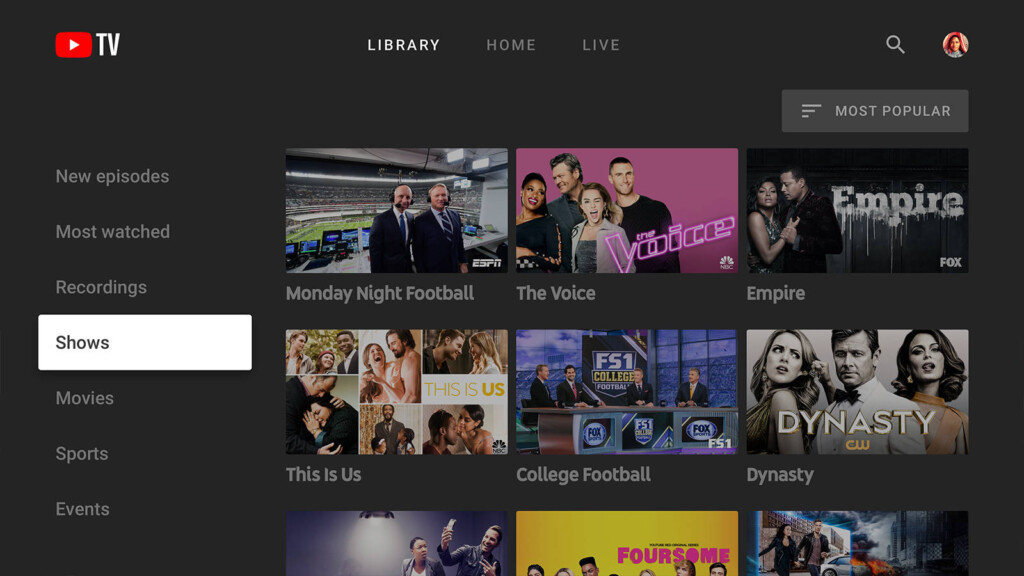
Next, we have YouTube TV, which is a great platform for those who don't like making too many choices. The service only offers one bundle of channels and the only way to customize is to add premium networks. It should be quite easy to find NBC on YouTube TV when you subscribe because it's there in the main bundle.
It's easy to see that YouTube TV has a great parent company because the perks it offers subscribers are really great. For instance, everyone gets unlimited cloud DVR space, with the recordings expiring after nine months. Plus, the service allows users to watch content on up to three devices at once, at no additional cost, unlike other similar platforms. Our YouTube TV review has a lot more info on these topics.
5. DirecTV Now
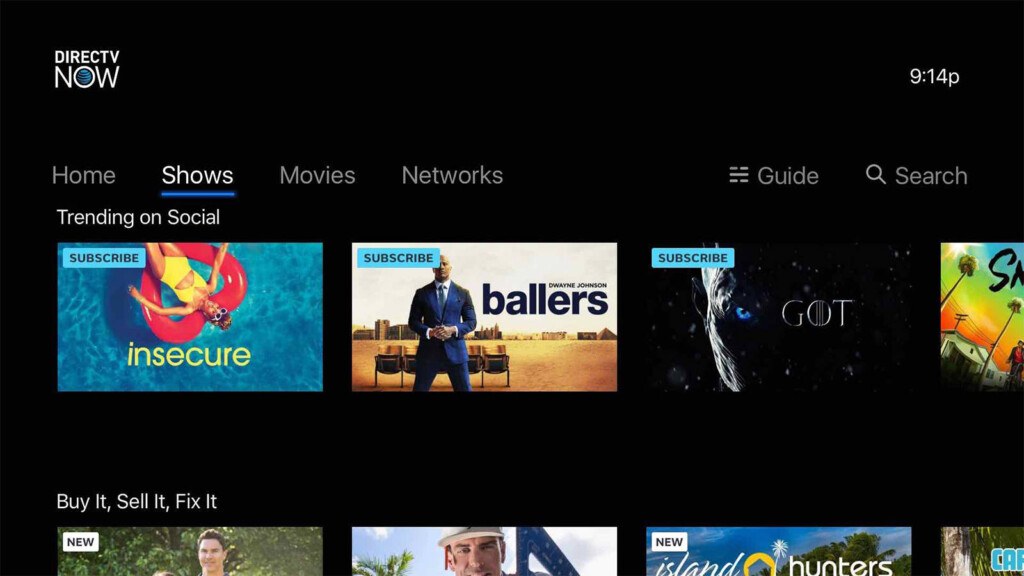
We have DirecTV Now next, which is a versatile platform. There are seven bundles to choose from. Two of them are super new - Plus and Max -, while the other five have been around for a while, but they now have a different name and different price tag - Entertainment, Choice, Xtra, Ultimate, and Optimo Mas. All seven bundles feature NBC, so you can pick the one you like best for the channel combo or the price. You can still add packs featuring Spanish channels, premium networks, and international bundles when subscribing to DirecTV Now.
If you want to record any content, DirecTV Now offers subscribers enough cloud DVR space to record 20 hours of video. There's no way to upgrade this feature, unfortunately, so you'll have to deal with the tiny space. Something else that's possible on DirecTV Now is watching content on two devices at once. A third simultaneous stream can be added for $5 per month. Our DirecTV Now review has all the details you need to make a decision.
6. PlayStation Vue

Lastly, we have reached the platform that managed to make the best impression - PlayStation Vue. There are four bundles to pick from here, a couple of extra channel packs, and some premium networks, which means you can customize your plan to some extent. When you subscribe to PlayStation Vue, you'll find that NBC is present in all four of its bundles, but we do recommend picking either the Elite or the Ultra bundle. They both have the same channels, but the latter also adds HBO and Showtime.
One of the reasons why PlayStation Vue impressed us is the perks it offers to its subscribers. First, the service allows users to record up to 500 programs to the cloud. The recordings can be seen for close to a month, so you'll need to hurry up on that. Also, the platform comes with support for five simultaneous streams per account, at no additional cost. Something else we feel compelled to mention is the "Split Screen" feature, which is unique to PlayStation Vue. This one enables users to watch three different programs at once, on the same screen, which is great if you ask us. TechNadu's PlayStation Vue review gives you a lot more details on this topic and more.
How to Watch Macy's 4th of July With an Antenna?
One of the cool things about cutting the cord is that you have loads of options. On top of the above-mentioned platforms - fuboTV, Sling TV, YouTube TV, Hulu, PlayStation Vue, and DirecTV Now - you can also opt for a TV antenna. These are devices that will help you "catch" whatever various channels are broadcasting. NBC is one of the channels that broadcast over the air, so you'll be able to use your TV antenna for it. The great part about these devices is that they're quite cheap and you get to watch TV for free. The downside is that you go from hundreds of channels to only a couple dozen, depending on where you live.
- Indoor HD TV Antenna - The FlatWave Micro FL-2000 is a 30 mile long range multi-directional indoor TV antenna. The Micro receives both...
- 30 Mile Range - Multi-directional HD TV antenna delivers 30 mile range in both directions, giving you twice the coverage. Hang the...
Before you move forward, however, we suggest visiting a site like NoCable which will tell you exactly what channels are available over the air in your area and how strong their broadcast signal is. This should help you decide whether a TV antenna is the right choice for you and if it is, exactly what range you need to look for in an antenna. We've already given you a suggestion, which is a great device that has numerous positive reviews, but you can do your own research.
FAQ
Where Are Macy's 4th of July Fireworks Held?
Usually, the event takes place on the East River in New York City, the same location as for the past many years.
What Time Does Macy's 4th of July Fireworks Start?
The time for the 2019 event has yet to be announced, but the usual beginning time has been 9:25 PM, with the fireworks lasting for about half an hour. In the event of rain, the start time can be delayed, so let's hope for clear skies.
How Many Shells Were Used At Macy's 4th of July Fireworks?
In 2018, Macy's tracker shows that some 3,000 shells & effects were used by the 50 pyrotechnicians employed by the company to make sure the show goes without hitch. They also used 25 colors to create the amazing show that took some 8,000 hours to plan and design.
Macy's 4th of July Fireworks is certainly something worth seeing so we can understand the hype around the event. If you can see it in person, that's great, but if not, live streaming NBC is a close second best, so we hope you do get the chance. We'd love to hear which platform you ended up picking out of the ones we presented to you, so please leave us a note in the comments section below and share the article online if you have the time. If you'll follow TechNadu on Facebook and Twitter, we have more tech news and guides in there for you to find.












