
When you purchase through links on our site, we may earn an affiliate commission. Here’s how it works.
How to Watch FIFA U-20 World Cup 2019 Online: Live Stream Anywhere
They may be young, but the players that participate in the FIFA U-20 World Cup are certainly fantastic in their own rights. If you're preparing for the ongoing FIFA U-20 World Cup and you want to watch it online, we're here to help you out.
Held every couple of years, the U-20 World Cup started on May 23 and will complete on June 15th, after the top 24 teams of the world have fought it over on the field. This year's event is taking place in Poland and it's the first time the country is hosting, although they're not in any way new to hosting international football events in any way.
Last tournament's winner is England, but they are not defending their title this year because they lost to Norway in the playoffs, so they didn't qualify. Instead, the countries whose teams are competing are Argentina, Colombia, Ecuador, France, Honduras, Italy, Japan, Korea Republic, Mali, Mexico, New Zealand, Nigeria, Norway, Panama, Poland, Portugal, Qatar, Saudi Arabia, Senegal, South Africa, Tahiti, Ukraine, Uruguay, and USA. You can check the competition's full schedule on FIFA's website so you'll know when to support your favorites.
If you're looking to watch the matches over in the US, you're going to need to check out either Fox for the English broadcast or Telemundo for the Spanish broadcast. That's great news because these are fairly popular channels and they're easy to find among live TV platforms, so you can enjoy the games online.
How to Watch FIFA U-20 World Cup Online?
Live TV platforms nowadays are marvelous, but they do come with some limitations. Getting to watch TV online via all these platforms gives us all great freedom, but there are still licensing deals in place, so those have to be applied. Generally, this means that all platforms are geoblocked, so you can't access them if you travel outside the United States. This problem is, thankfully, easy to fix, if you subscribe to a VPN service which can help change your IP address, so the websites think you're somewhere else. Here's what you need to do.
- First, you need to figure out which VPN to use. We've reviewed dozens of these tools over the years, so we can confidently recommend you go with ExpressVPN, which is a tool with thousands of servers and tight security protocols. So start by visiting ExpressVPN's website and subscribing to the service.
- Then, you have to download and install the app, followed by launching the tool and logging into your account.
- The next step involves finding a US-based server to connect to. There are dozens of those in there, so you can pick whichever one you like best.
- When the connection is established, you can go ahead and load the live TV platform you chose to watch the FIFA U-20 World Cup on, such as fuboTV, tune in to the right channel and enjoy the game.
How to Watch FIFA U-20 World Cup Without Cable?
It's so convenient that we can watch TV online these days since we are already able to do pretty much anything else online. The best parts are that you can enjoy the service wherever you are when the game starts since all you need is a compatible device and an Internet connection. Plus, you can quit your subscription whenever you feel like it and you get to pay far less for it than you would on cable. Let's see what options you have moving forward.
1. fuboTV
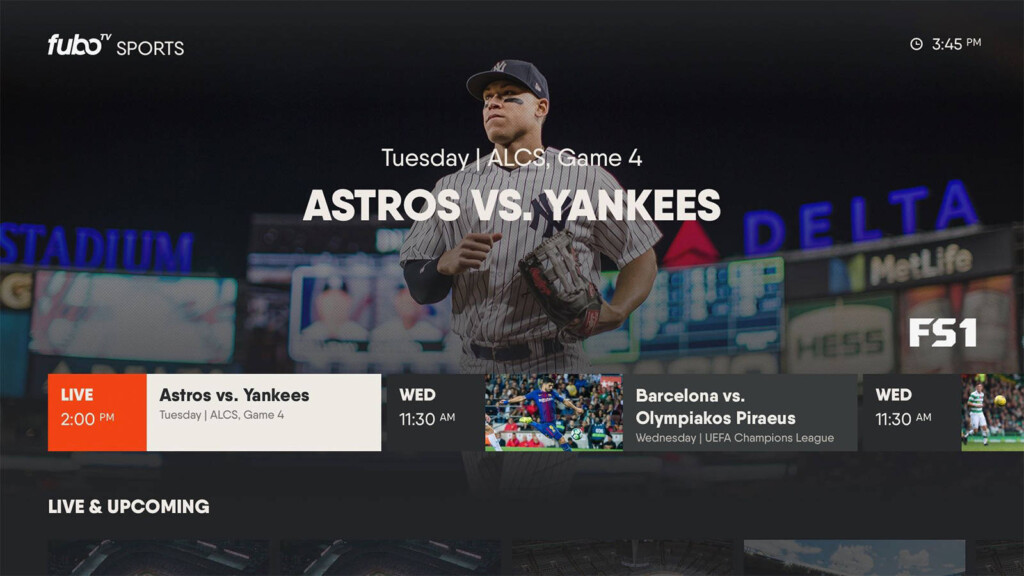
Starting our list, we have fuboTV which is one of the best platforms for sports lovers. There's only one bundle you can choose here nowadays, called fubo ($54.99/mo), but you can add loads of channel packs and plenty of premium networks. If you want better prices for the add-ons you can also choose one of the pre-made packs they offer new subscribers. On fuboTV, you'll find that both Fox and Telemundo are available in the fubo bundle, so you don't have to add anything else unless you really want to.
On fuboTV, you'll discover that you can record up to 30 hours of content to the cloud, but you can expand the cloud DVR feature to 500 hours by paying $9.99 per month. By default, subscribers can watch content on two devices at once, but a third can be added for $5.99 per month. Make sure to give our fuboTV review a read to make sure you know all the details.
2. Sling TV
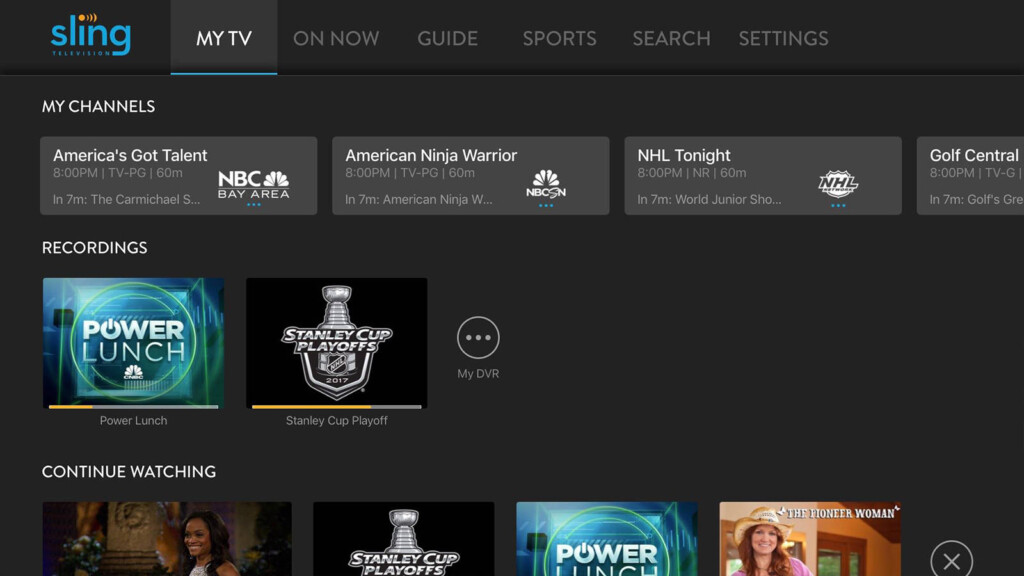
Next, we have Sling TV, which is one of the most customizable platforms. It comes with three bundles to pick between - Orange ($15/mo), Blue ($15/mo), and Orange + Blue ($25/mo). The prices are part of a deal, but since the event is ongoing, we're going to use them instead of the full ones. You can add loads of channel packs here, as well as premium networks. You'll find that Fox is available in the Blue and Orange + Blue bundles, but there's no Telemundo do speak of.
On Sling TV, if you want any cloud DVR space, you need to pay $5 per month for it. When it comes to how many simultaneous streams this platform support, it all depends on which bundle you chose. If you pick the Blue bundle, you can watch on three devices at once, while the Orange + Blue bundle gets you access to four simultaneous streams. Check our Sling TV review if you want to get more info on what the service has to offer.
3. Hulu
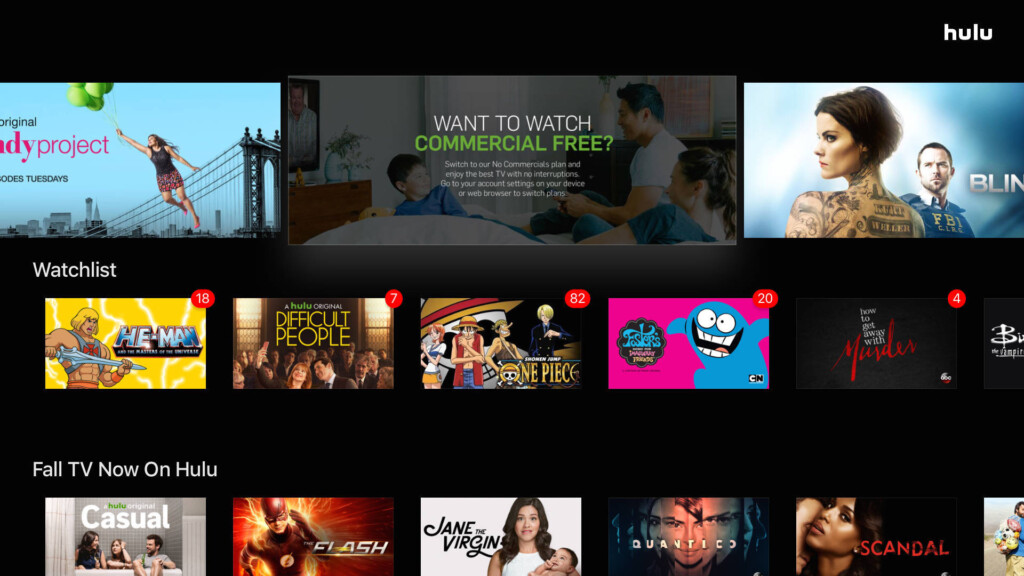
The list continues with Hulu, which is a great service with plenty of channels you can watch. In fact, in the $44.99 per month subscription price you get access to dozens of channels, as well as the full VOD library that Hulu is famous for. You'll find that Fox is a part of the deal here, as well as Telemundo, and they both come in the main bundle, so no additions are mandatory.
On Hulu, subscribers can record up to 50 hours of video to the cloud, but it's possible to expand to 200 hours by paying $14.99 per month. Live TV customers can also enjoy watching TV on two devices at once, although they do have a second option called Unlimited Screens. For $14.99 per month, you'll be able to watch TV on as many devices are you want when you're at home, as long as they're connected to the Home network. When out and about, the number drops to three. Our Hulu review will provide you with more information.
4. YouTube TV
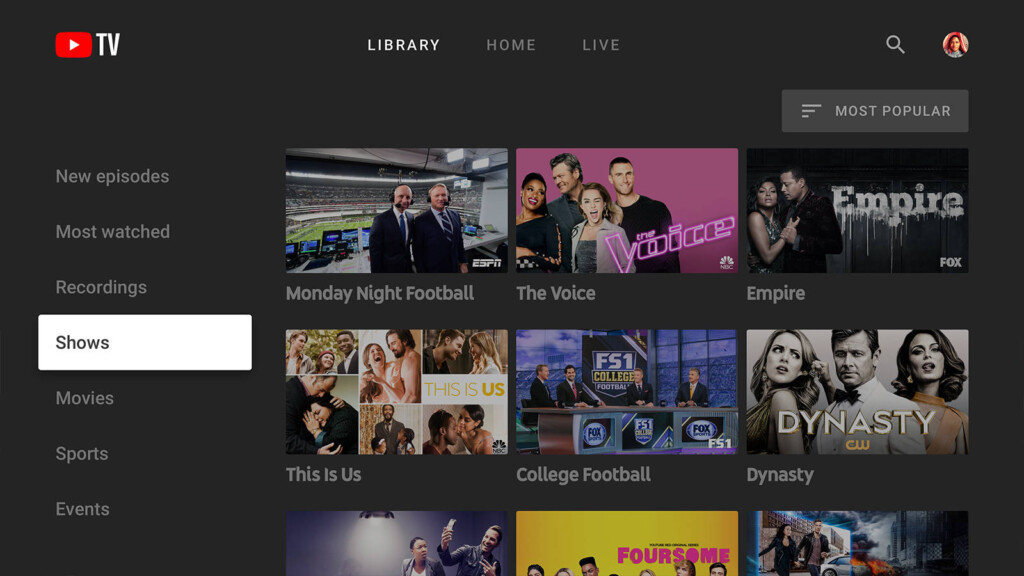
We've got YouTube TV next, which is a single-bundle platform that costs $49.99 per month. The only way you can customize your plan is to add some premium networks, but that may very well be enough. The platform gives access to both Fox and Telemundo, so you can watch the U-20 World Cup broadcast in whatever language you feel like.
YouTube TV comes with some of the best features to offer subscribers because the cloud DVR storage space is unlimited, with the only constriction being that after nine months, the recordings automatically get deleted. The service also allows three simultaneous streams, which is more than many competitors offer for free. Give our YouTube TV review a read to make sure you have all the details.
5. DirecTV Now
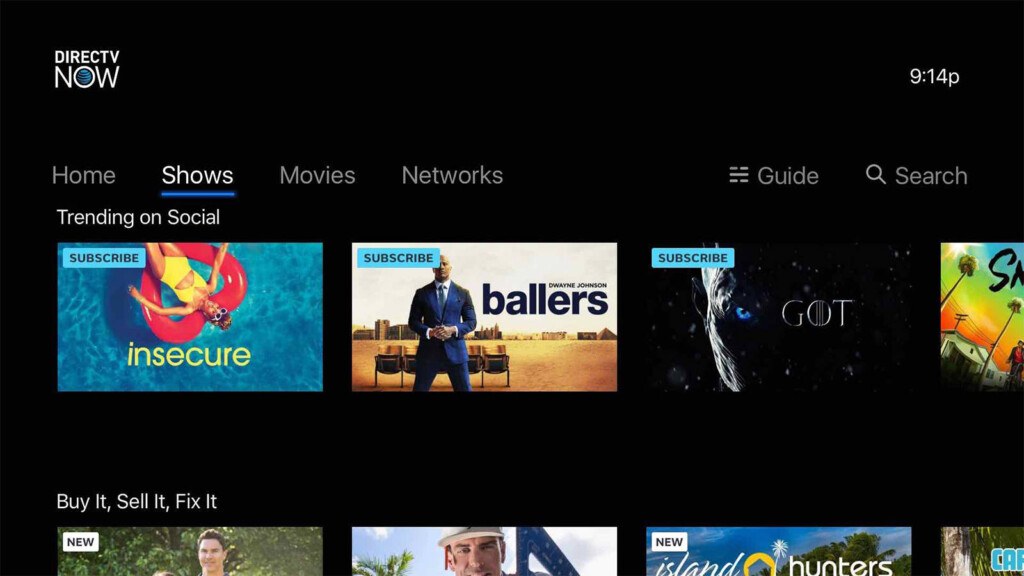
Next, we have DirecTV Now, a platform that underwent some changes this past spring, going from five to seven bundles. Two of them, namely Plus ($50/mo) and Max ($70/mo), are new and have some great channels, albeit few. The other five, namely Entertainment ($93/mo), Choice ($110/mo), Xtra ($124/mo), Ultimate ($135/mo), and Optimo Mas ($86/mo), have been around for a longer time, but they used to have a different name and a price that's about half than what it is today. There are also loads of packs you can get featuring international channels, as well as premium networks. You'll find that both Fox and Telemundo are part of all seven bundles.
On DirecTV Now, you only get 20 hours of cloud DVR storage space and there's no way to expand this. You can also watch content on up to two devices at once, with an upgrade being available for $5 per month, which lifts the number to three simultaneous streams. We have a detailed review of DirecTV Now that you can check out.
6. PlayStation Vue

Our list ends with PlayStation Vue, which is a great platform that comes with four bundles to pick from - Access ($44.99/mo), Core ($49.99/mo), Elite ($59.99/mo), and Ultra ($79.99/mo). If you want to customize your plan a bit, you can add channel packs and premium networks. PlayStation Vue offers Fox in all four bundles, but there's no Telemundo to enjoy.
On PlayStation Vue, you can record up to 500 programs to the cloud, but you need to watch them all within a month or the recordings get deleted. You can also watch content on up to five screens at the same time, which is the most we've seen, especially since it comes at no additional cost. We must also mention the split screen feature which is unique to this platform, which allows users to watch up to three different streams at the same time, on the same screen. Give TechNadu's PlayStation Vue review a read before moving forward.
How to Watch U-20 World Cup with a TV Antenna?
One of the cool things about some TV channels is that you can also watch them over the air with the help of a TV antenna, and that's exactly the case for Fox. Cord cutters have been interested in TV antennas for a long time because you don't pay a lot for them, and you get to watch TV for free. Of course, you only get access to a dozen or two channels, depending on where you live, but it's free, so you don't get to complain.
- Watch free HDTV for life. Receive TV signals 25-miles from the broadcast towers in full 1080 HD without a cable or satellite...
- UHF/Hi-VHF multi-directional elements are reversible and designed to blend with your home decor. Hang on your wall or in a window for...
We suggest that before making any purchase you can check on a site like NoCable for what channels broadcast over the air in your location, as well as how strong the signal is. This should help you decide whether or not the move is worth it, as well as what range you should look for in an antenna. We've already given you a suggestion - an antenna that is very well received by users - but you can do your own research.
We hope we've been helpful in getting you to watch the 2019 FIFA U-20 World Cup online, so please drop us a note to tell us which platform you chose to watch the event on. We'd love it if you could share the article online, and please follow TechNadu on Facebook and Twitter for more tech news, guides, reviews, and interviews.












