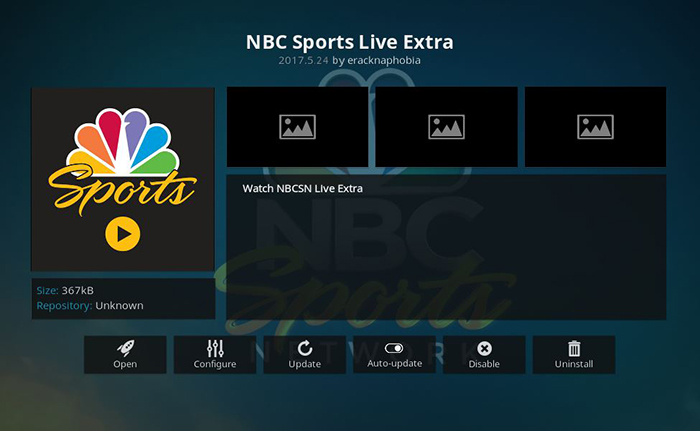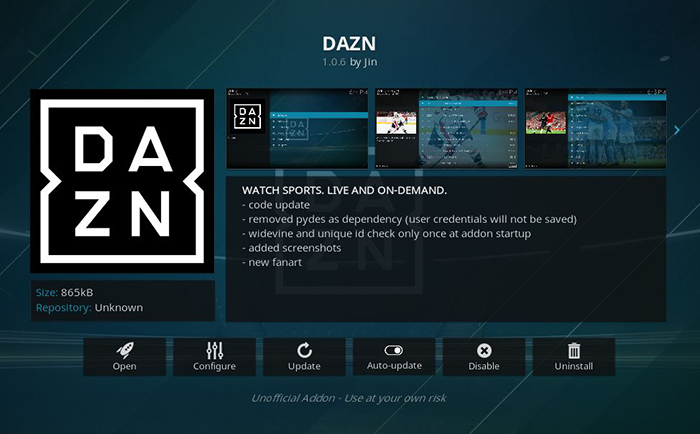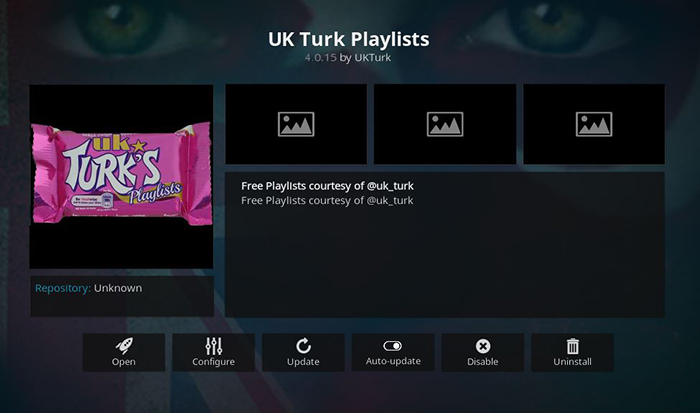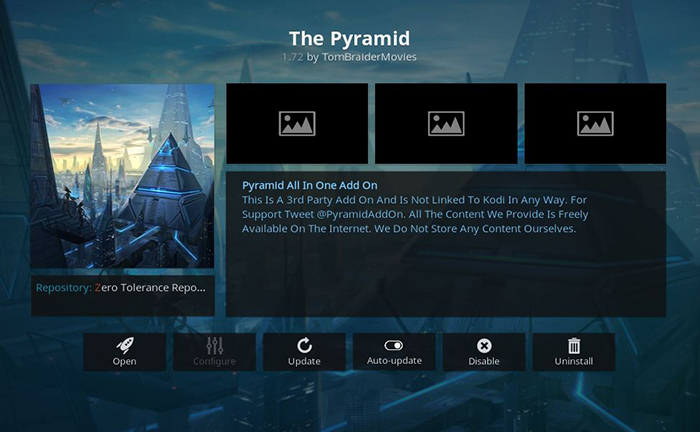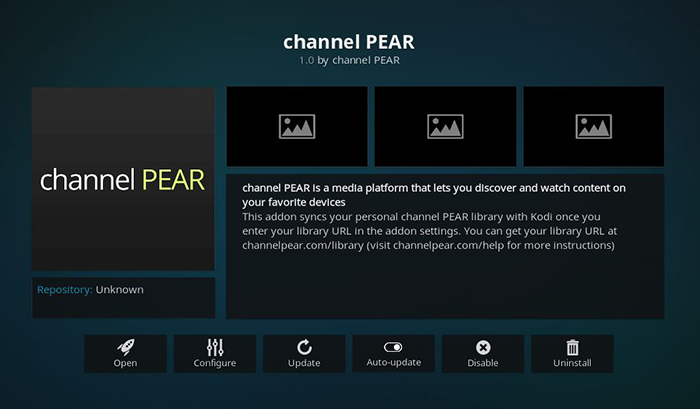When you purchase through links on our site, we may earn an affiliate commission. Here’s how it works.
How to Watch 2018’s Super Bowl on Kodi – The Best NFL Addons
This year’s Super Bowl is just around the corner. What this means is that many of us are getting ready for a full night of sports excitement. As you know, Super Bowl LII (52) is scheduled to take place on February 4, 2018. This means that there’s little time left to make sure everything is prepared. After all, you don’t want to miss out the pinnacle of this year’s NFL events. We are here to help, as we’re about to show you how to watch Super Bowl on Kodi.
Disclaimer: Please note that we will be talking about paid and free, as well as official and unofficial addons for Kodi. We are committed to teaching you how to install and use the following plugins by providing in-depth guides. However, TechNadu doesn’t take any responsibility for how the information in this article is used. Also, please note that we do not condone piracy or copyright infringement, as well as that we are in no way connected to the software mentioned below. Please read the above-said disclaimer content carefully, and ensure the fair use of the software.
WARNING: Before You Continue…
TechNadu recommends connecting to the Web using a VPN application. The majority of Internet Service Providers (ISPs) are able of tracking your Web browsing habits and collecting information. This kind of personal data can be forwarded to government agencies or sold to marketing companies. One of the consequences of these actions can be copyright infringement notices that some users of Kodi reported receiving. The only way to stop this from happening is to use a VPN.
- VPN applications encrypt your Internet connection. As such, your personal data stay hidden and inaccessible by your Internet Service Provider.
- VPN applications guard your online anonymity. A number of websites often use cookies to track your browsing habits. By altering your IP address, VPNs preserve your anonymity no matter if you visit websites or use Kodi to stream media.
- VPNs unlock restricted content. Using this kind of application, your computer will receive a new IP address that points to a completely different physical location. This is how you can watch region-restricted movies and TV shows.
- VPNs can improve your Internet connectivity. A reliable VPN application can de-block throttled connections and achieve better overall performance.
Based on our experience, TechNadu would like to recommend IPVanish. This has been our VPN of choice for a long time, making us happy with its features and performance.
IPVanish is capable of keeping your connection highly secure. It can also be used to watch region-restricted movies and TV shows. Finally, this application doesn’t affect Internet connection speeds. On top of that, it’s very affordable.
We have a special deal for TechNadu readers. Sign up for IPVanish and try it out for yourself.
How to Watch Super Bowl on Kodi?
A large portion of Kodi users loves this amazing application because of third-party addons. After all, this is what sets Kodi apart from the rest. Thanks to addons, you can open this application to a large number of media streaming links and enjoy different types of content.
As you can imagine, we will be focusing on sports-oriented addons in this article. More precisely, we’ll talk about how to watch Super Bowl 2018 on Kodi via official and unofficial addons. So, let’s get started.
Super Bowl 2018 Kodi Addons: Official Selection
There is a number of amazingly designed official addons for NFL fans. Depending on if you have a certain active subscription, you can use these with your Kodi. Before we provide a list of recommendations, it’s important to show you how to download these addons. Continue reading to learn how to do this.
- While Kodi is open, click on Add-ons in the left-placed menu;
- Next, click on the ‘Download’ button also placed on the main menu;
- On the right side of the screen, click to open ‘Video Add-ons’;
- Now, search for any addon found below. Then, click on the addon’s name;
- To finalize the procedure, click on the ‘Install’ button;
- Once installed, addons will be placed in the Add-ons section of your Kodi. Enjoy!
NBC Sports Live Extra
NBC is known as one of the best broadcasters when it comes to sports content. Furthermore, this broadcaster has a dedicated sports addon for Kodi called NBC Sports Live Extra.
The home screen of the addon is packed with useful options. You can watch featured videos, replays, highlights, and live events. As you can see, this addon isn’t only useful for watching the Super Bowl but any NFL game as well. On top of that, it brings stable and reliable performance. There’s nothing more when can ask for, really.
NFL Game Pass
Needless to say, those who are hardcore NFL fans already know about the NFL Game Pass. This is one of the best streaming services of its kind, allowing you to enjoy hundreds of hours of top-quality video content. However, it requires an active subscription.
Even if you’re not an active subscriber to this service, we recommend joining. You will be able to access a whole archive of content, including coaches’ films and much more. There’s also a way to watch your favorite teams play without fear of spoilers since you can turn all scores off. This is definitely a highly interesting addon.
PS Vue
If you’re an active subscriber to the PlayStation Vue network, there’s no need to look elsewhere. This streaming network has an official Kodi addon with plenty of useful options. As you know, the best place to watch this year’s Super Bowl is to tune to NBC Sports. This is entirely possible via this addon.
You can join PS Vue for $40 per month but you should also know that there’s a free trial available. So, now is the best time to try out this service and perhaps think about your cord-cutting options.
PlayOn Browser
At a first glance, it might look strange that we’ve decided to include the PlayOn Browser to this list. However, there’s one important reason. The latest update to this addon brings compatibility with DirecTV Now. This means that if you’re a user of DirecTV Now – you can take full advantage of that subscription on Kodi.
More importantly, DirecTV Now users can watch NBC Sports – which will live stream the Super Bowl 2018. This addon is certainly one of the bulletproof decisions you can make.
DAZN
In case you weren’t aware of DAZN, this is a popular live sport and on-demand streaming service. However, it has limited availability. At the moment, it is available to users in Canada, Japan, Germany, Austria, and Switzerland. Of course, it’s available elsewhere via VPN applications.
You will be happy to hear that DAZN has an official Kodi addon. So, if you’re an active subscriber, don’t forget to take advantage of this.
Super Bowl 2018 Kodi Addons: Unofficial Selection
Now, it’s time to take a look at the other side of Kodi. Just as much as official addons are helpful, there are numerous amazing unofficial addons. These don’t require any subscriptions, so you can use them free of charge. Continue reading to learn more.
UK Turk Playlists
We have decided to place the UK Turk Playlists at the top of this list for one thing alone. This addons grants you access to numerous live sports TV channels. At the moment of writing this article, there are more than one hundred TV stations, where the majority of them work without issues.
We know that you’re here to learn how to watch Super Bowl 2018 on Kodi. With UK Turk Playlists, this is incredibly easy. Simply go the Sports section and open your favorite channel. We recommend checking out NFL Network, NFL Now, and NBC Sports.
The Pyramid
This all-in-one addon brings a very interesting combination of live and on-demand videos. Upon opening it, you will see a bunch of different options. Go past movies, TV shows, and other kinds of content, and jump to the ‘Sports Zone’. In there, there is a dedicated section for the NFL. However, this is on-demand content.
To watch the Super Bowl live, we recommend checking out the Live Sports Channels category. Since this once tends to change over time, you need to keep your eye on it.
Channel Pear
For those who are unaware of this service, Channel Pear brings live TV programming to the Web. It comes with a free account where you can find a few TV channels free of charge. The best thing about it is that you’ll get to dive into hundreds of interesting channels from the USA and abroad.
To make this service work on Kodi, you need to install the unofficial addon and make the connection. This means that having an account is required. This is a simple process, so we’re sure you won’t have a hard time completing it.
For more information, read our setup guide for Channel Pear where you’ll find the required information.
GoodFellas 2.0
We’d like to finish our list of recommendations with GoodFellas 2.0. This is an interesting all-in-one addon that brings a very wide range of content. However, you can also expect an incredibly rich sports section.
To watch Super Bowl on Kodi, you need to have a reliable live-streaming addon. This is exactly what GoodFellas offers. First, open the Sports/Events category, and in there you’ll see a section for NFL games. This is where you can find a bunch of live sports channels. The list includes NFL ProSport, and two links to the NFL Network. This makes us sure that you’ll be able to watch Super Bowl without any issues.
Additional Resources: What’s Next?
So far, we have talked about how to watch Super Bowl 2018 on Kodi. Before we let you go, we’d like to provide a few interesting articles on TechNadu. Hopefully, you’ll use them to create an extensive content library using Kodi.
- First and foremost, here’s our list of the best NFL addons for Kodi. This is where you’ll find additional suggestions;
- To see some of the most popular all-in-one sports addons, we recommend our article on the best live sports addons;
- Finally, you can check out other similar articles on how to watch MBL on Kodi, as well as boxing and WWE.
Final Thoughts
We hope that this article answered your questions. Make sure to prepare for the Super Bowl and pick the addon you think is the best. In case of any additional questions, let us know by using the comments section below.
In case you liked this article, why not share it on social media? Let’s spread the word about watching Super Bowl on Kodi. Thanks!