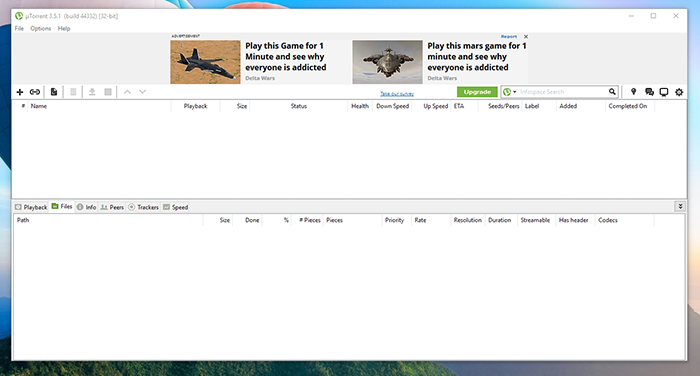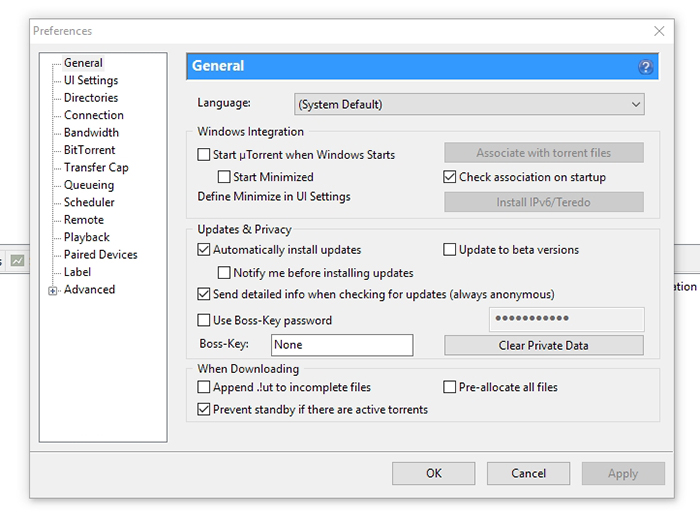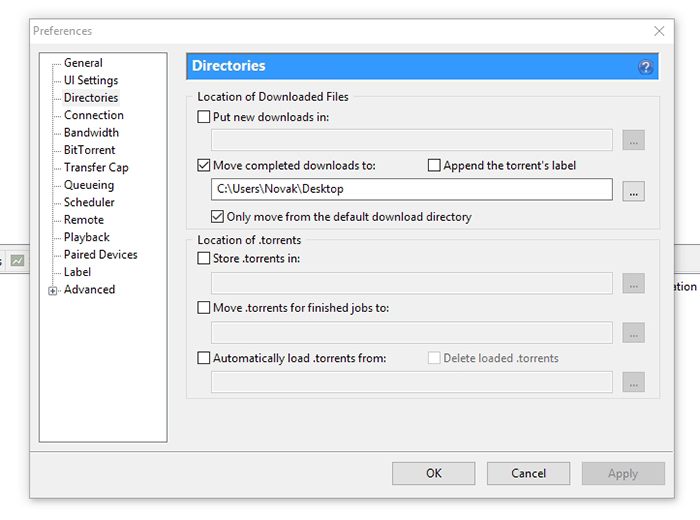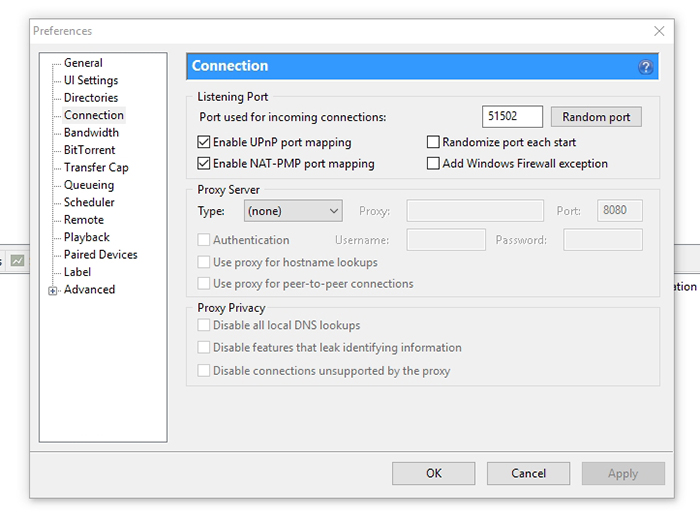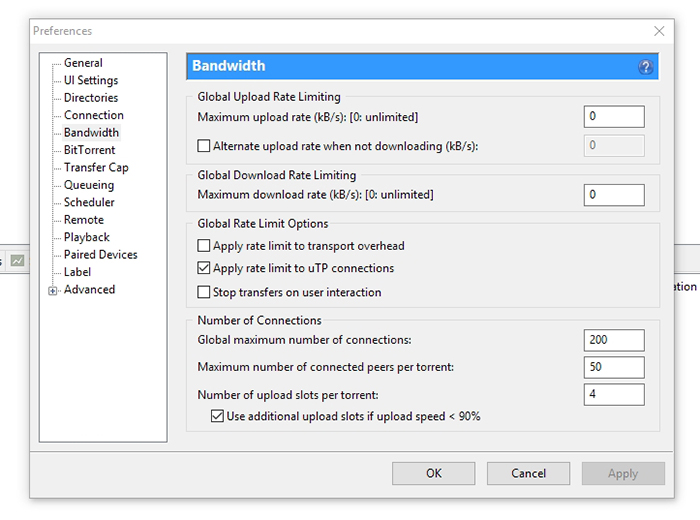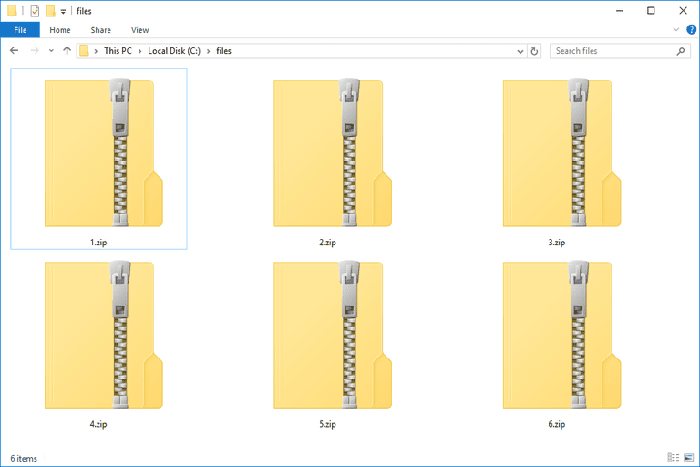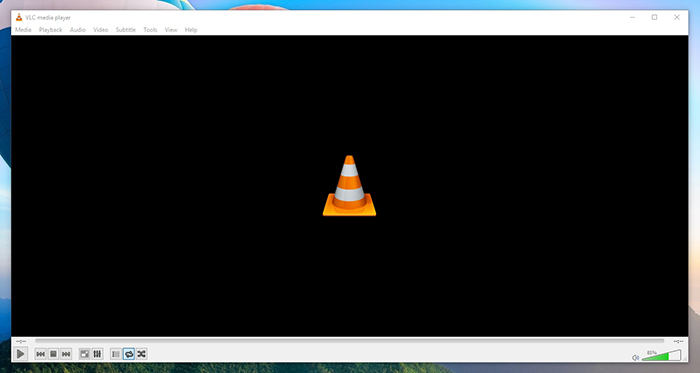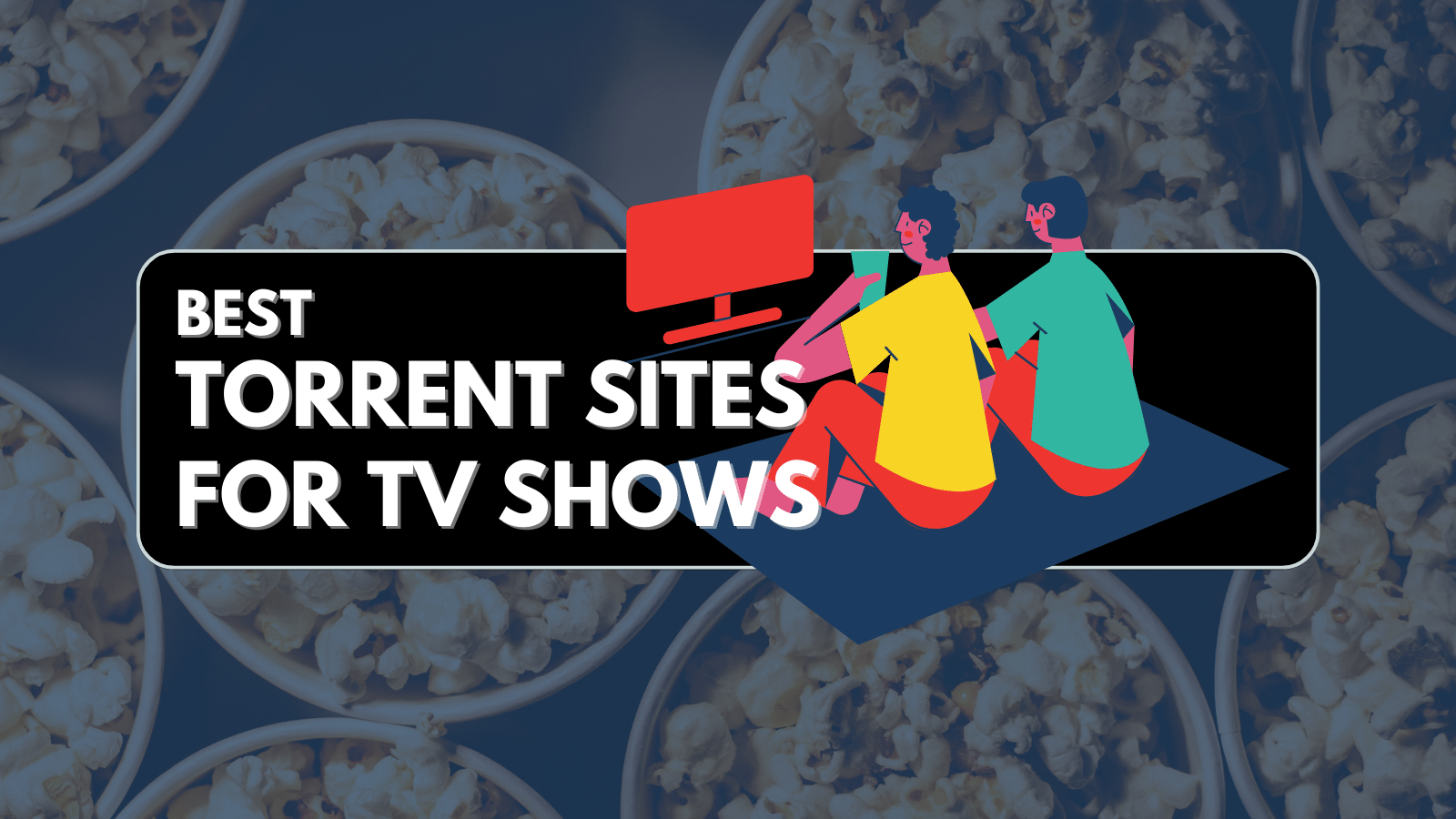
When you purchase through links on our site, we may earn an affiliate commission. Here’s how it works.
How to Open Torrent Files (on All Your Devices)
On their own, torrent files are nothing more than a combination of different information. They do not contain the actual files that you want to download. Instead, they simply point you toward other users that have that file on their computers. With this said, we are going to talk about opening two types of torrent files. These are actual torrent files as well as files that you download to your computer. Sounds confusing? Don’t worry, we will break this article into segments so you can easily learn how to open torrent files.
How to Open Torrent Files?
There are two possible reasons why you came to this page. Perhaps you have downloaded a torrent to your computer and you don’t know how to open (download) it. Or, maybe you’ve finished downloading a torrent and you don’t know what to do with the files. Don’t worry, you will learn how to open a torrent files on all your devices. Let’s get started.
Step #1: Install a Torrent Client
No matter if you use Windows or Mac, your computer doesn’t recognize torrent files by default. This is because they need a specialized software – called a torrent client. This means that the first step is to download a torrent client and install it on your computer.
To help you to get started, we have published an article that deals with the best torrent clients you can find at the moment. Our pick is uTorrent – the most popular application of its kind. However, you won’t make a mistake if you pick something else. Most of these come free of charge and they are easy to use. In case you’d like to use uTorrent, go to its official website and download the free version.
Step #2: Configure Your Torrent Client
Once you have downloaded and installed the torrent client, you might want to spend some time configuring it. Even though applications like uTorrent brings plenty of fine-tuning, a few simple tweaks will go a long way. Let’s take a look at how to configure uTorrent.
- Open the application and go to Options > Preferences;
- In the General section, you can make uTorrent start each time your Windows starts (or disable this option);
- Now click on Directories in the sidebar, and select where you’d like to place fully downloaded torrents;
- Next, go ahead and click on the Connection option. This where you should enable UPnP port mapping to make sure you can download torrents as fast as your Internet connection allows for that;
- Finally, click on Bandwidth. This is where you can limit the maximum upload and download rate. If you don’t have a broadband connection, it’s useful to set certain limits so you can continue using the Web.
Step #3: Download the Torrent File
After making sure that you’re using a torrent client, you are free to handle torrent files and download data. All you need to do is to visit one of the popular torrent websites and pick a torrent that you’d like to download.
In many cases, your new torrent file will be saved to your desktop. Alternatively, it will automatically open your torrent client so you can start downloading it. Either way, you can double-click to open the torrent file using the torrent client you’ve recently installed. All there’s left now is to wait for the torrent to fully download to your computer.
How to Open Downloaded Torrent Files?
Now that you have the files on your computer, let’s take a look at how to open them. Since we will be dealing with a number of different file extensions, we’ll provide a quick guide on how to open the most popular file types. Keep on reading.
ZIP Files & Archives
In the majority of cases, you will end up with a ZIP archive. In case you don’t know, these are files that combines numerous other files into one compressed archive. This can potentially save a lot of space, which means that the output file is smaller than the original sum. To extract these files, you need an application called WinZip. You can download it free of charge.
Executable (EXE) Files
As you know, Windows applications first need to be installed before using them. Let’s say that you have downloaded an application or a game. So, run the installer by double-clicking the ‘Setup.EXE’ file. This will open the Installation Wizard so you can go through the installation procedure.
Movie (Video) Files
In case you have downloaded a movie, it can come in one of the following formats: MP4, MKV, MPC-HC, or others. There are chances that your default media player will do the job. However, we strongly recommend using the VLC Player (free of charge). This media player is capable of playing pretty much every possible video file. On top of that, you can add subtitles by dragging the files onto the application window.
ISO (BIN, CDR) Files
When downloading games from the Web or applications, you will see that you’ll end up with a single ISO file. These are image files that are exact copies of a physical disk. The good news is that both MacOS and Windows 10 recognize ISO files which means that additional software is not needed.
No matter if you’re using Mac or Windows, simply double-click on the ISO file. Your operating system will create a new virtual disk so you can proceed with the installation.
Final Thoughts
There’s all when it comes to how to open torrent files. We hope you’ve found correct answers to the questions you were having. If that’s not the case, feel free to post a comment down below. We’ll do our best to provide a timely response.
In case you think other torrent users might benefit from reading the advice found here, why not share this article online? Thanks!