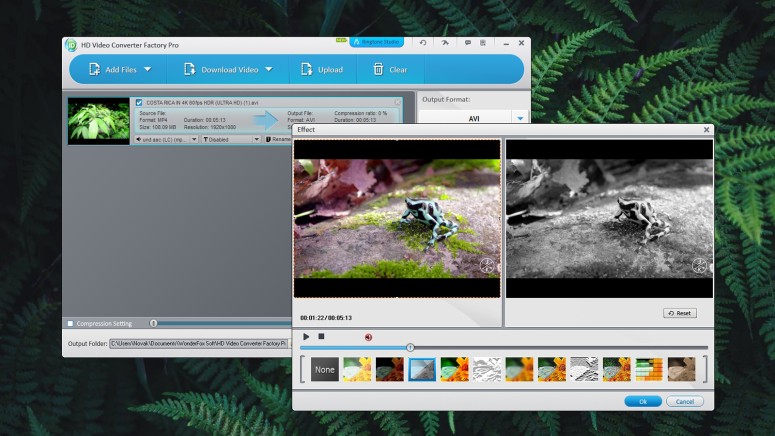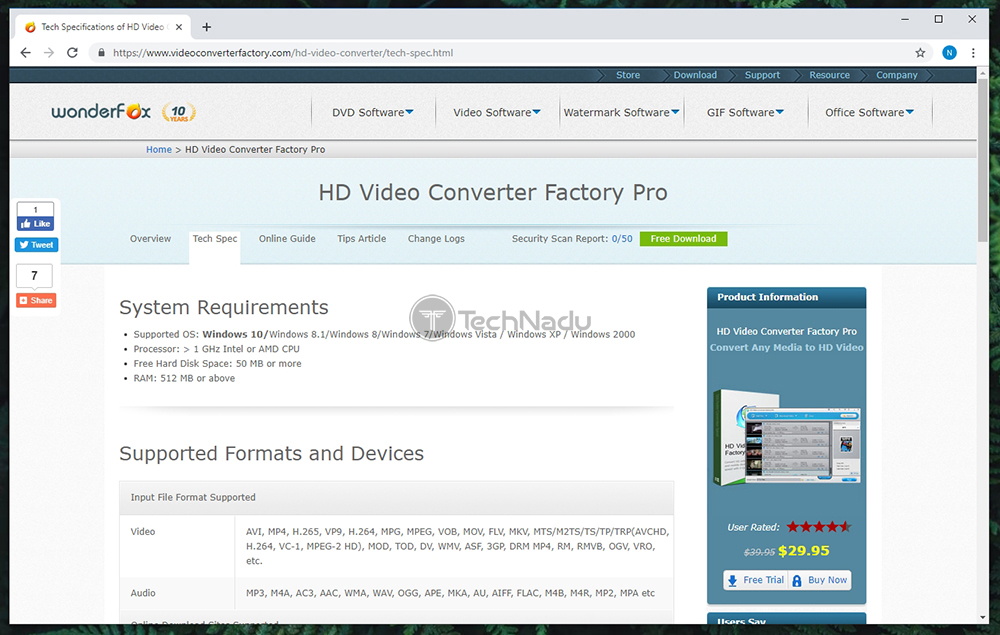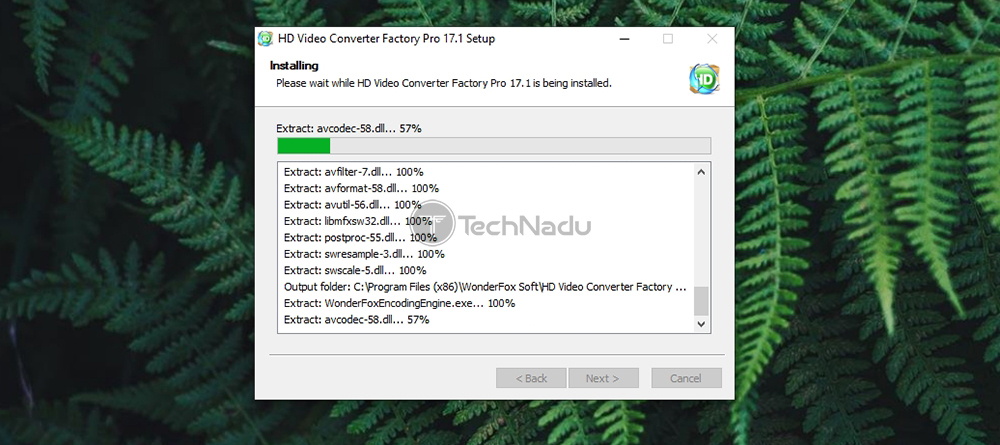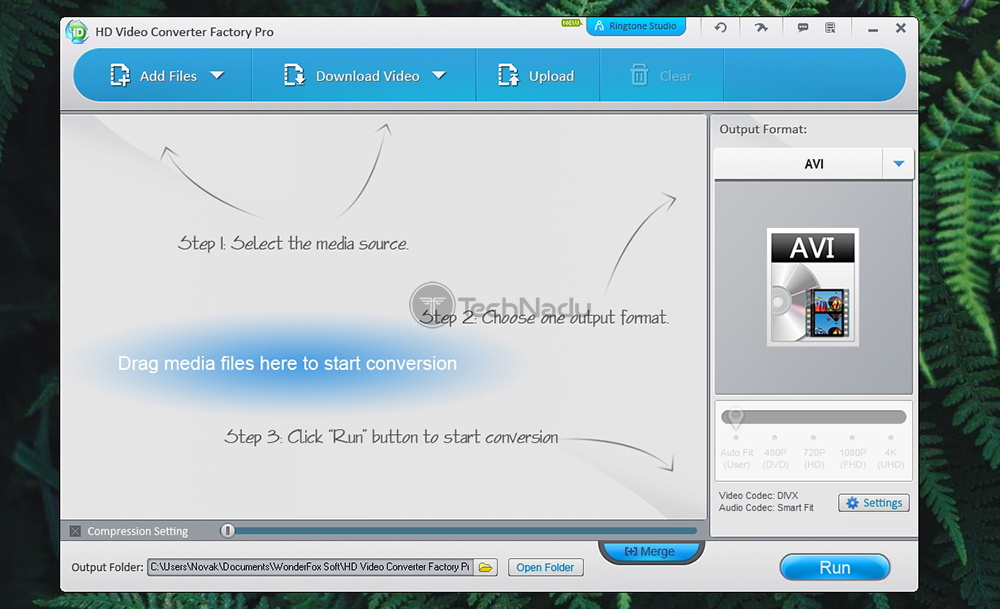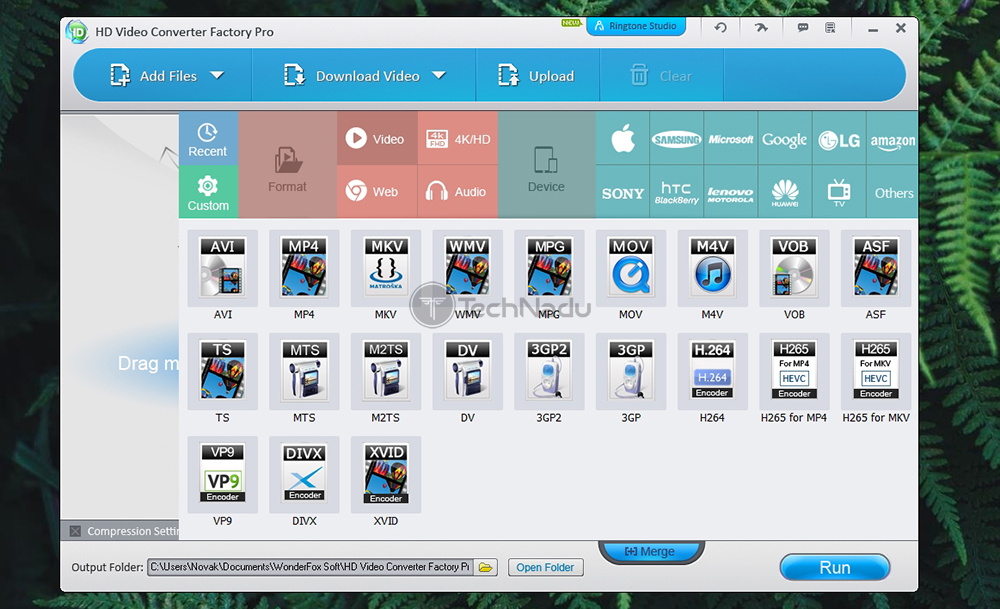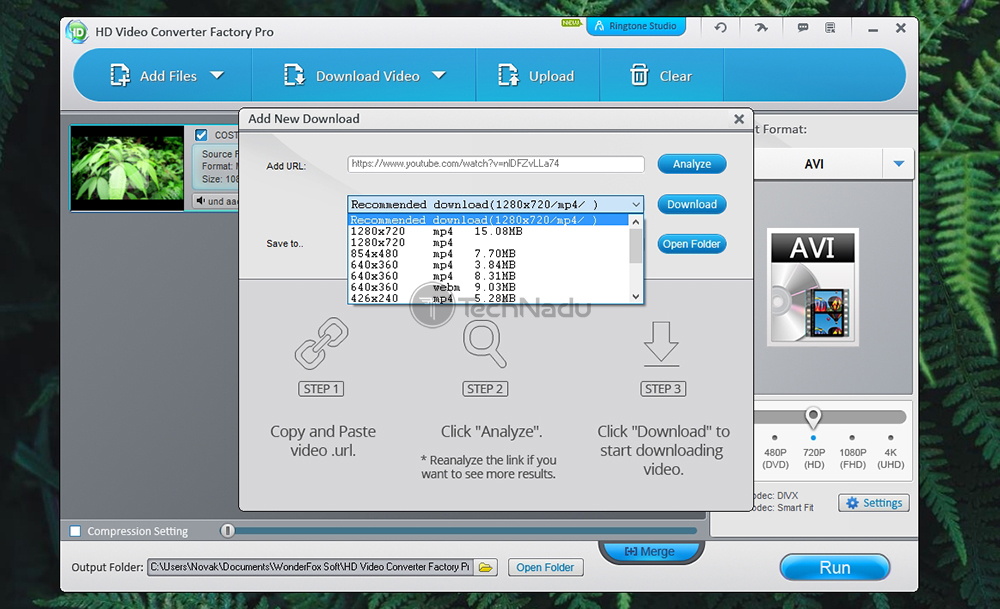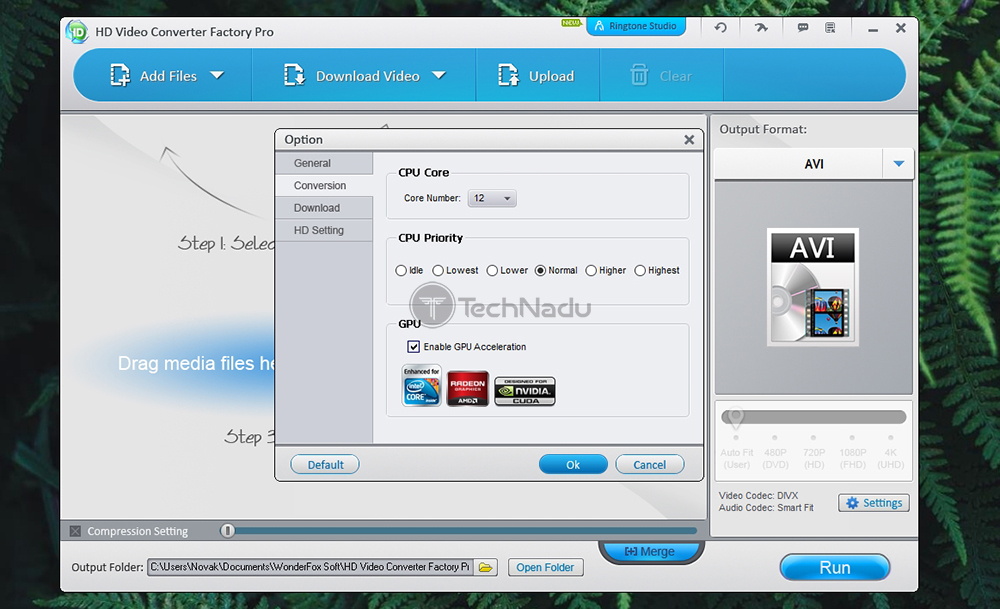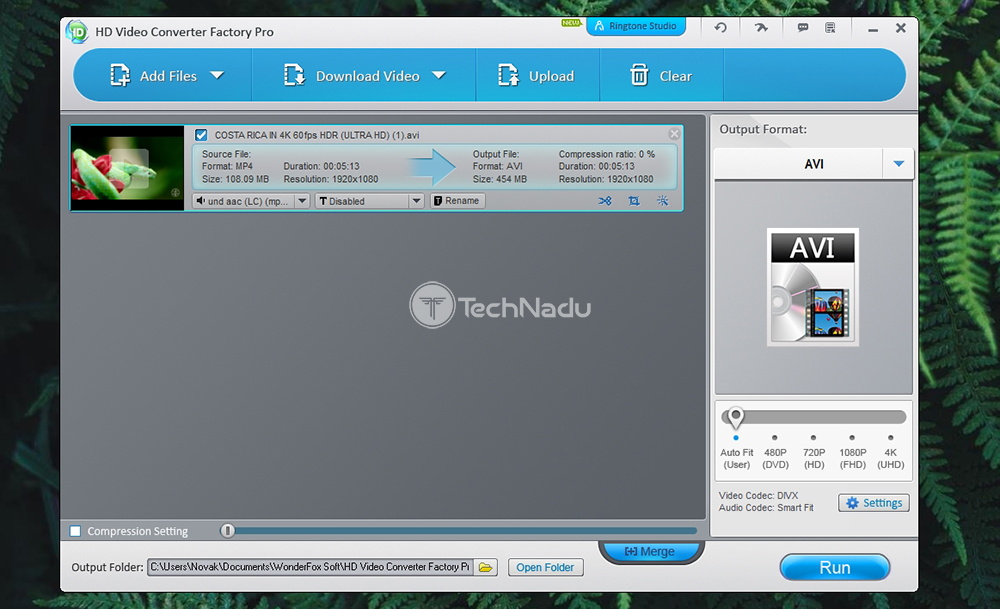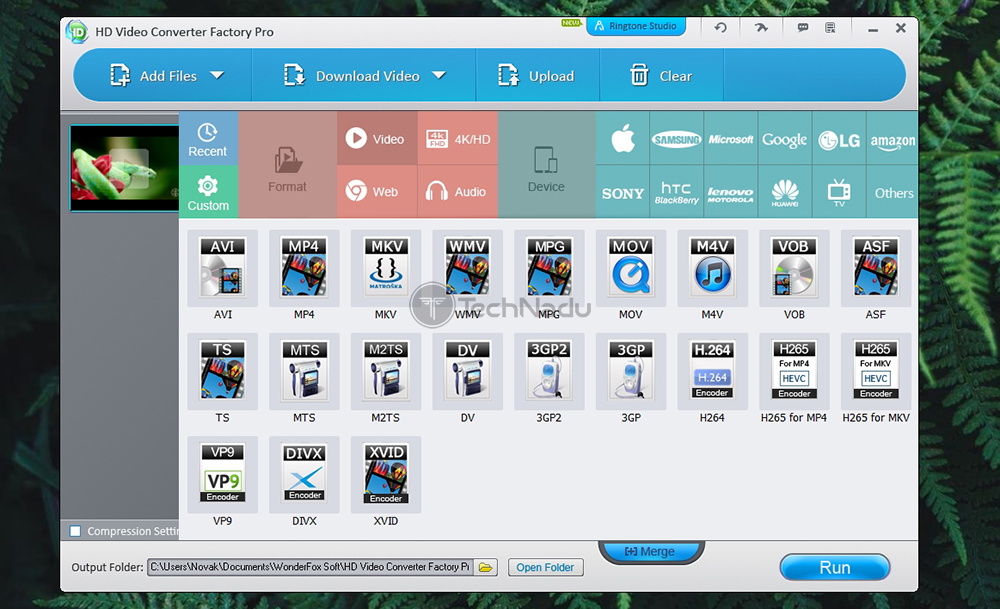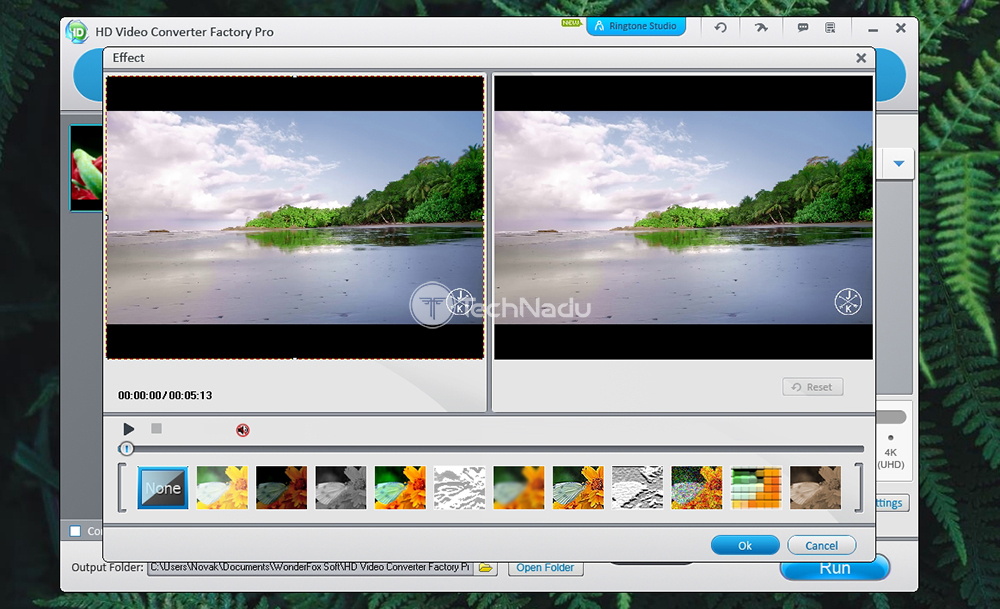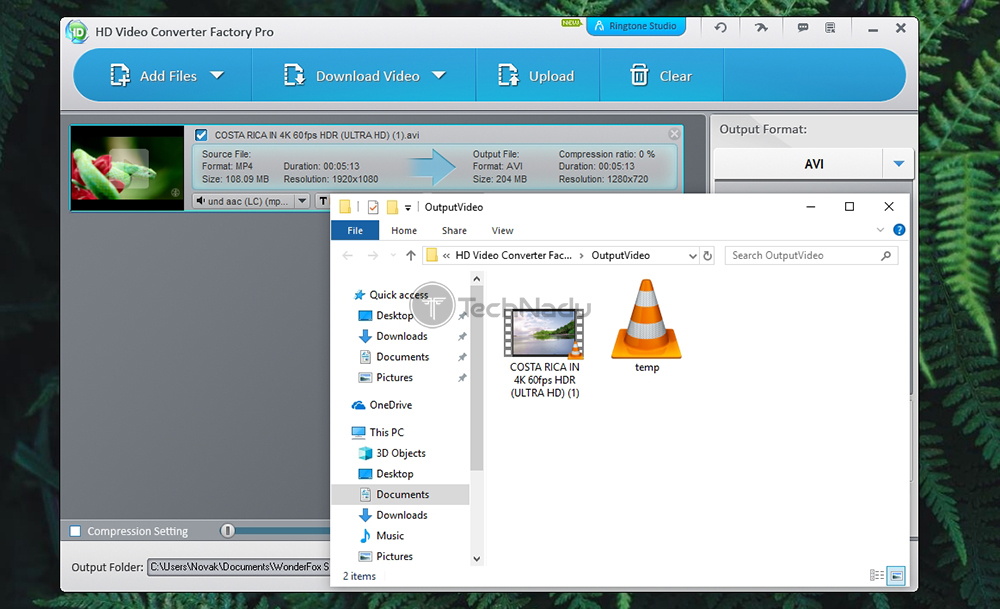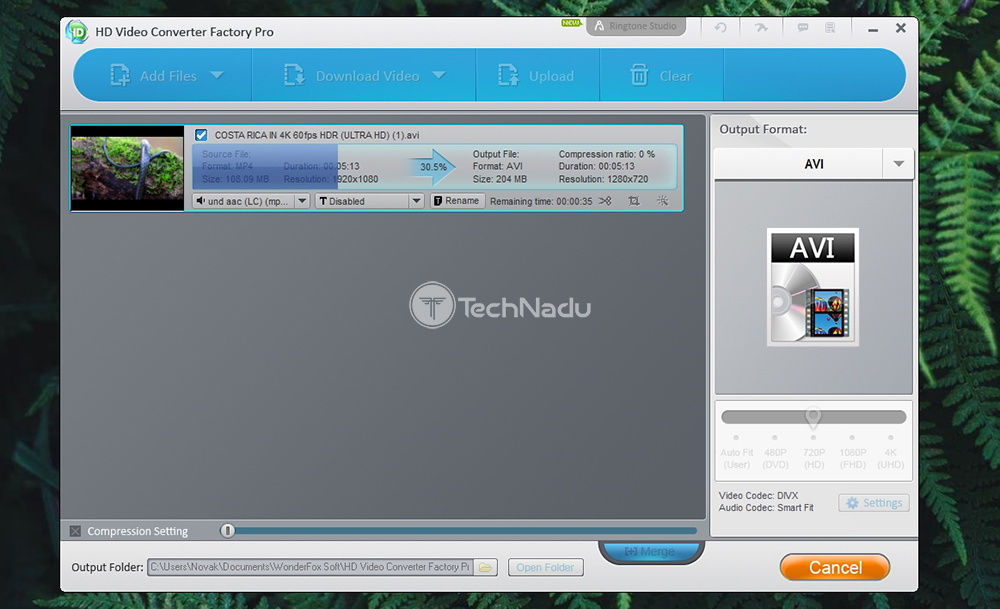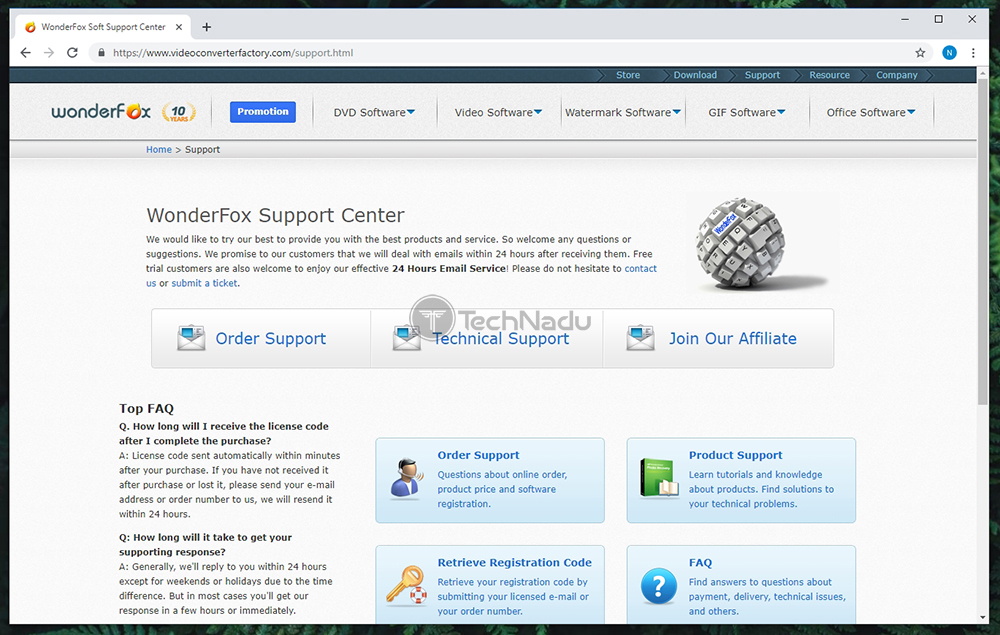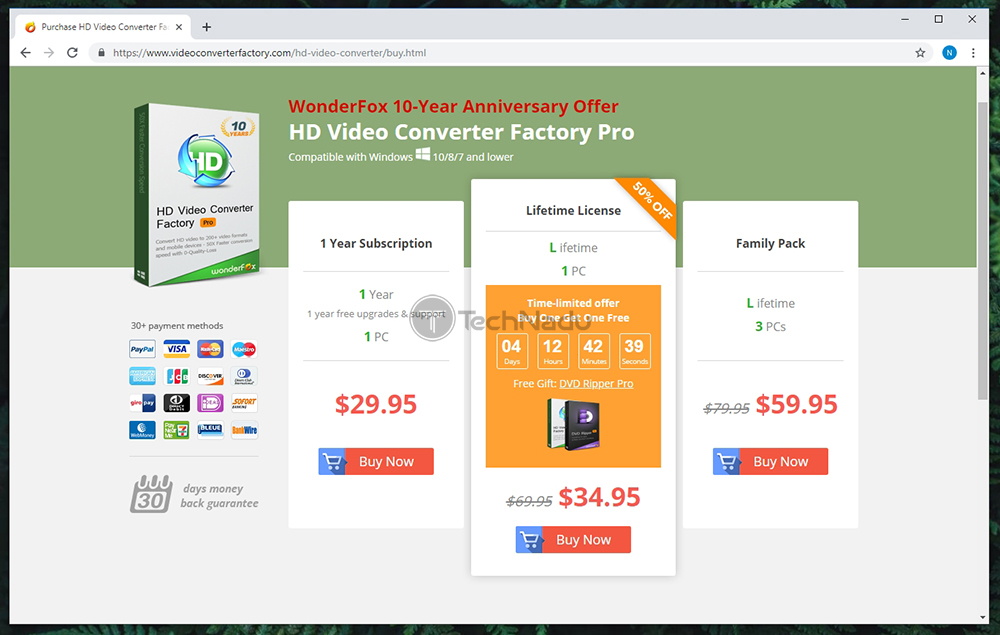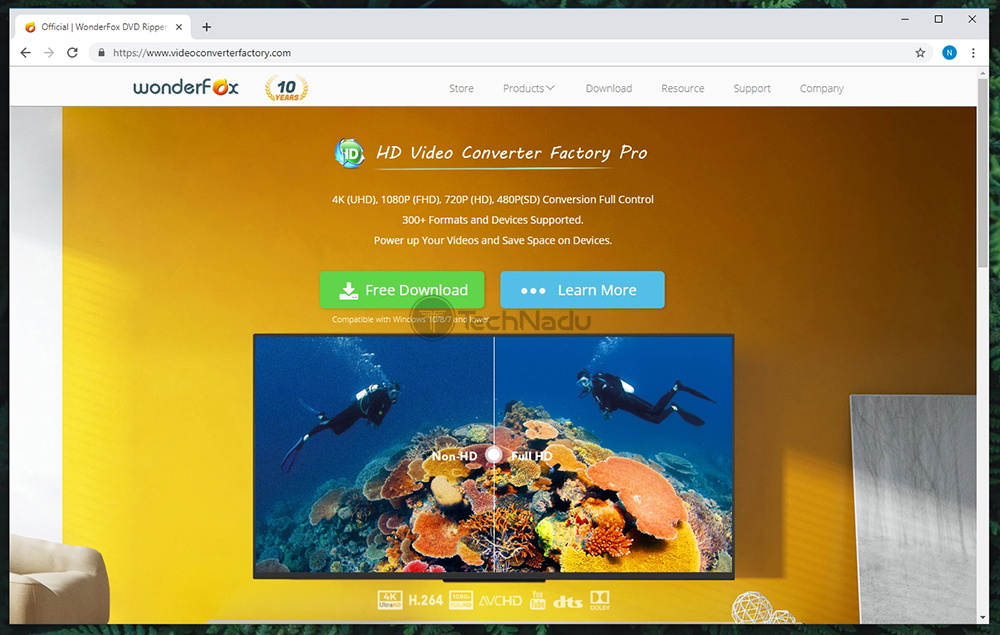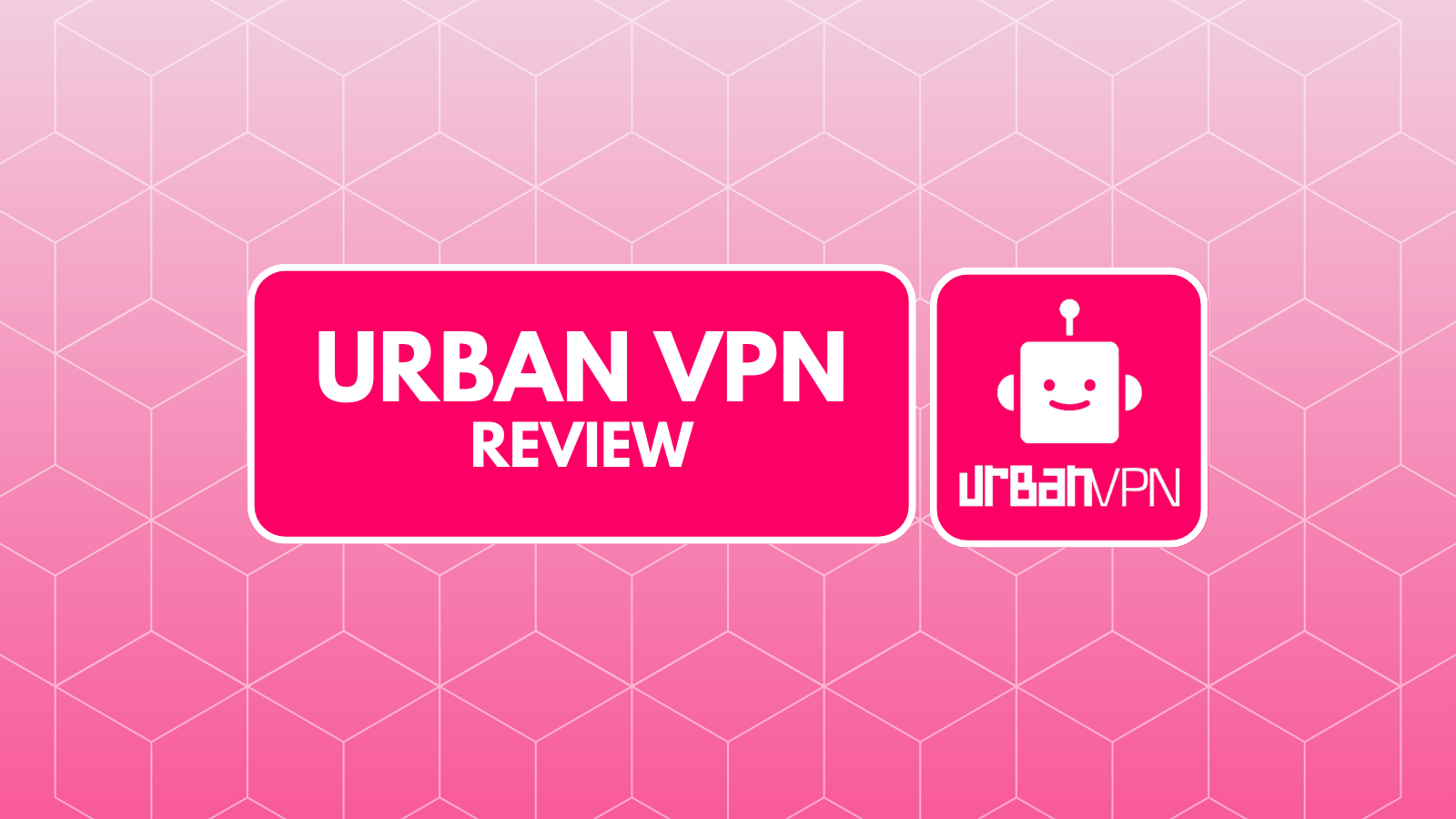HD Video Converter Factory Pro Review – Covert Local & Online Videos, The Easy Way!
If you ever wanted to convert video from one format into another, you know how tedious this process can be. No matter if you use Windows, MacOS, or Linux – your operating system can hardly help you when it comes to converting video files, and that’s why you need a capable third-party solution. Using such an application, you can easily convert videos, make all kinds of adjustments, save plenty of space on your hard drive, and organize your video collection. Well, we’re about to review one such application, designed to help you easily covert (upscale and downscale) videos, edit them, and make all kinds of adjustments. So, welcome to our hands-on review of HD Video Converter Factory Pro.
Before we introduce you to this application, let’s take a moment to learn the basics. We’ve prepared two helpful tables for you, with the first one telling you about this application’s standouts. So, make sure to take a careful look.
Before we get to our hands-on review, we have one more table. In case you’re in a rush and don’t have the time to read this entire article, here are this application’s pros and cons, as well as our final verdict.
We would also like to make a note that we’ve already encountered software made by WonderFox. This company has produced a range of helpful DVD and video converters, including DVD Ripper Pro and DVD Video Converter. So, you might want to explore those options (reviews) as well, depending on your needs.
Now, we’re ready to dive into our review of HD Video Converter Factory Pro. So, make sure to stick with us until the end of this article - and you’ll get to learn all there’s to know about this interesting application.
HD Video Converter Factory Pro – TechNadu’s Review
Before we get started, we have to tell you about our PC’s specs (so you can know what kind of performance to expect, in your case). Our PC is powered by Intel Core i7-8700K, with 8GB of RAM, and the application was installed on an SSD drive. In addition, GPU-acceleration was done by our GeForce 1070 Ti. And finally, we’ve tested version 17.1 of this video converter.
Platform Compatibility
Even outdated PCs should run this video converter just fine. It’s available on Windows 10 and earlier versions (all the way back to Windows 2000). Our Score: 10/10.
Unsurprisingly, HD Video Converter Factory Pro is compatible with Windows only. You’ll hardly find a video converter that gets you both Windows and MacOS apps under the same license – and that’s because these must be highly optimized applications. Converting videos is a CPU- and GPU-intensive process that must be highly streamlined, which is why video converters are usually made for a single platform. However, that doesn’t mean that you need to have a high-end PC (even though that would definitely shorten the time needed for a large HD file to be converted).
To run this application, you need to run Windows 10/8/7 or earlier (all the way back to Windows 2000). Any Intel or AMD CPU (1Ghz and up) should do the job, and you need to have at least 512 MB of RAM. All in all, even those of you with highly outdated PCs should be able to run HD Video Converter Factory Pro just fine.
As noted earlier, converting videos can easily eat up all your PC’s resources. Even though you can run this application on some old computers, be prepared to wait quite some time until you convert a video file. With this said, having a stronger PC (with medium-range CPU and GPU) will definitely help.
Installation Process
Installing HD Video Converter Factory is easy, and it’ll take only a few minutes of your time. You won’t find any adware of bundled offers here. Our Score: 10/10.
To get started with this application, you need to download it to your PC. So, visit the official website of WonderFox (feel free to use the provided link), and then download the application. You can decide whether you’d like to try HD Video Converter Factory free of charge (in a very limited capacity, of course), or whether you’d like to buy a license first. Either way, you’ll end up with the installation file on your computer.
Double-click to run the installation, choose where to place the required files and whether you’d like to have a shortcut created on your desktop. After a few seconds, the application will be installed, and you’ll be asked whether to launch it immediately. Upon the initial launch, make sure to enter your registration key to unlock this software fully. And that’s pretty much it.
We’re happy to report that when it comes to this application’s installation, you won’t find anything strange here. There’s no adware or bundled offers that we see too often these days. The installation file comes in at around 80MB, so it’s pretty lightweight – and the entire process should not take more than a few minutes of your time.
User Interface
HD Video Converter Factory comes with a simple UI that even newbies will understand. It’s not the most modern out there, but it gets the job done. Our Score: 8/10.
Once you open HD Video Converter Factory Pro, you’ll be greeted by a user-friendly interface. The application doesn’t have a start-up tutorial, but it offers the next best thing. You will see handy tips on what needs to be done, which includes adding the media source, choosing the output format, and initializing the process of converting your video. As you can see from the screenshots, the UI looks skeuomorphic, which might not be the first choice for many of you, but we believe it looks nice enough.
We’re going to walk you through the process of converting a video in the next segment, so we’ll use this segment to explain the application’s UI in general. So, at the top of its UI, you’ll see a prominent blue bar. This is where you can add your media source. Aside from adding a locally stored file, you can also use this application to download files from the Web. The application will analyze the online file you select and recommended a video format and resolution. Choose where to save the file and that’s about it.
The central portion of this application is reserved for handling your video. On the right, you’ll find a range of 300+ video formats and devices. Pretty much any imaginable video and audio format is here, and we liked the fact that you can simply select a device and the application will recommend the best possible video and audio format (you can choose any resolution you want, and the application will download and convert the file automatically). At the bottom of the screen, you can select the output folder, and initialize the conversion process.
Let’s not forget that you can also access this application’s settings at the top of its UI (the icon is very small, and you might miss it). This is where you can choose the maximum number of batch conversion files, decide how many CPU cores to use, enable GPU acceleration, and set CPU priority values. All of these settings allow you to decide whether HD Video Converter Factory Pro will use all your PC’s resources or if it should run in the background, without affecting your computer’s performance.
Ease of Use
HD Video Converter Factory Pro can be a bit overwhelming. However, Wonderfox has done a good job of simplifying the process of video conversion. Our Score: 9/10.
Now, we’ll walk you through the process of converting one video file. We’ll guide you through this process one step at a time, so let’s begin.
- It all starts by adding your video to HD Video Converter Factory Pro. You can click on ‘Add Files’ (top-left corner of the window) and choose your video. However, you can also simply drag-and-drop your video to get started.
- Now, we recommend you select the output format. Click on the right side of the screen and you’ll see a selection of over 300 formats. You can choose one manually, or you can choose a format based on the device you want to play it on. Once you make your selection, you’ll return to the home screen of the application.
- To make further adjustments to the video, take a look at the right side of the window (again). This is where you can choose from different video resolutions (upscale or downscale your video), and you can click on ‘Settings’ to fine-tune different video and audio aspects.
- To edit your video, take a look at its icon (within the central portion of the screen). This is where you can add subtitles, trim, crop, or apply effects. All of these tools are very easy to use – and you can always use the ‘Undo’ button (top-right corner) if you make a mistake. In addition, you can also merge videos by clicking on the ‘Merge’ button.
- We also have one more tip. At the bottom of the screen, you’ll see an option named ‘Compression Setting’. You can enable it and then scroll to the right to set the compression rate for your video. If you’re looking to shrink the size of the file, this is the best way to do that.
- Once everything’s prepared, choose your output folder (where you want the output file to be saved) and then click on the prominent ‘Run’ button. That’s it!
Speed & Performance
HD Video Converter Factory Pro is a powerful application that converts your video files in a short time frame, providing admirable end results. Our Score: 10/10.
Talking about what kind of performance you can expect from this application can be tricky. That’s because this heavily depends on the specifications of your PC. However, we’ll describe our experience and give you some general pointers.
To check the performance of HD Video Converter Factory Pro, we’ve added an HD video file (1080p) that comes in the MP4 file format (this video was 5 minutes long in terms of its playback). Then, we’ve converted this to an AVI video file and downscaled it to 720p in the process. We also added some modifications in the form of applying a filter. This process took close to one minute. With this analogy, a video file that’s about 60 minutes long (1080p, MP4) would take close to 10 minutes to be converted into an AVI file (720p). After having tested similar software before, we have to say that it performs better as it finishes the video conversion process in less time (we were also more than happy with the end result as well).
Customer Support
Even though there’s no live chat available, you’ll find plenty of useful resources on this company’s website. Email support is an option as well. Our Score: 9/10.
Just like with any other type of software, you might encounter problems or have some questions along the way. Therefore, it’s important to know what kind of support you’ll be getting. So, here are all the ways that WonderFox is ready to assist you.
- Frequently Asked Questions: This company has done a good job of providing a wide range of answered questions. This is perhaps the fastest way to resolve your technical issues or have your questions answered.
- Online Tutorials, Articles, Blog: Next, you have a range of tutorials and articles at your disposal. These are useful if you want to learn more about this application, how to use its tools, learn some helpful tips and tricks, and more.
- Email Support: Finally, you can contact the company via email. In general, you can expect to receive a response within 24 hours.
Pricing
HD Video Converter Factory Pro offers attractive and affordable pricing plans. Its lifetime license also gets you another WonderFox product, free of charge. Our Score: 10/10.
Finally, it’s time to see how much does the HD Video Converter Factory Pro cost. There are three types of licenses available, so here’s a helpful overview.
As you can see, the most affordable way to get started with this video converter is by getting its 1-year license, priced at $29.95. However, there are also some attractive incentives to buy this application’s lifetime license, which also includes DVD Ripper Pro – completely free of charge. This license comes with no time limitations, and you’ll also get future updates free of charge.
Among other important information, it needs to be said that WonderFox supports 30+ payment methods, and you’ll also get a 30-day money back guarantee.
Do We Recommend HD Video Converter Factory Pro?
Yes – we absolutely recommend this application. HD Video Converter Factory Pro is a highly powerful software that’s also easy to use. It’s not perfect and it does have some downsides, but we can say that you’ll be getting plenty of value for your money. And most importantly, you’ll end up with converted video files of high quality, ready to be stored locally or shared online.
- PROS: More than 300+ video formats on offer; Easy to use; Coverts online video as well; Helpful support resources; Plenty of value.
- CONS: Somewhat outdated UI; Takes time to master.
- OUR SCORE: 9.4 out of 10!
Interested to learn more about HD Video Converter Factory Pro? Click on the provided link and you’ll be taken to this application’s website, where you’ll get all the information you need. We’ll end this review by saying that this video converter is certainly one of the best digital tools of its kind.
As you made it to the end of this review, why not share this article online? And don’t forget to follow TechNadu on Facebook and Twitter. Thanks!
| Review Summary You definitely won't make a mistake if you choose HD Video Converter Factory Pro. Despite its long and complicated name, this is actually a very simple and highly effective application that gets the job done in the best possible way. Highly recommended! | 9.4 Overall Score | ||
| Platform Compatibility | 10 | ||
| Installation Process | 10 | ||
| User Interface | 8 | ||
| Ease of Use | 9 | ||
| Speed & Performance | 10 | ||
| Customer Support | 9 | ||
| Pricing | 10 | ||