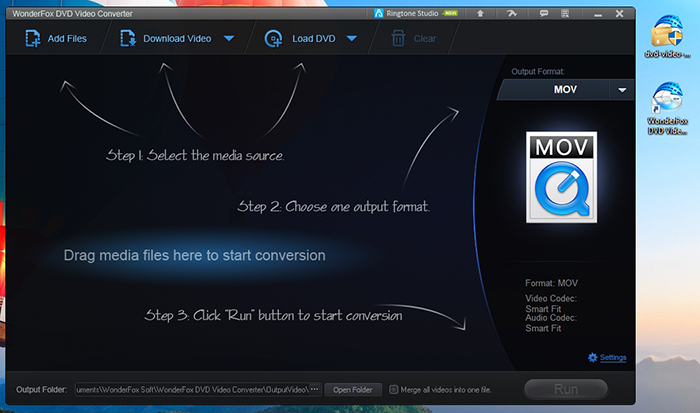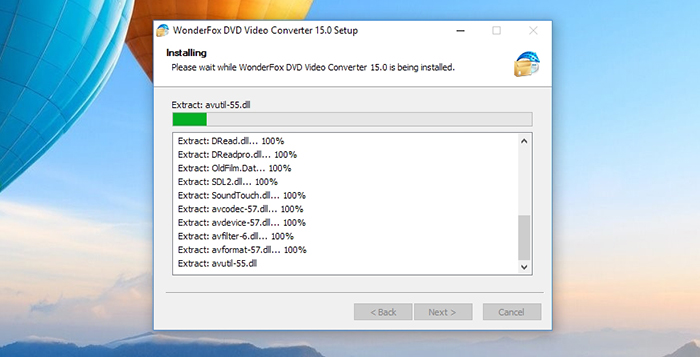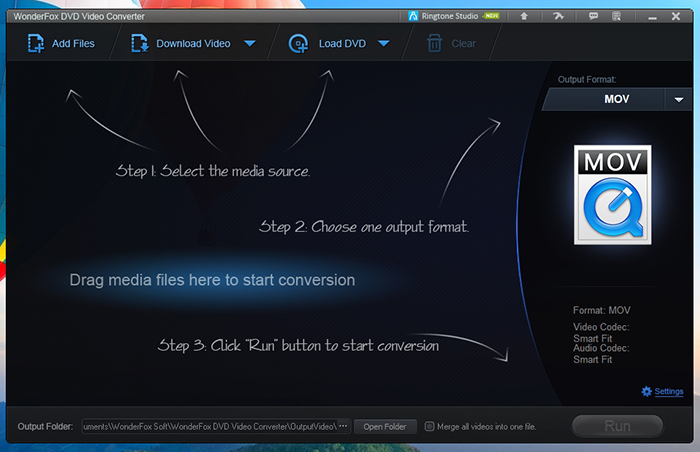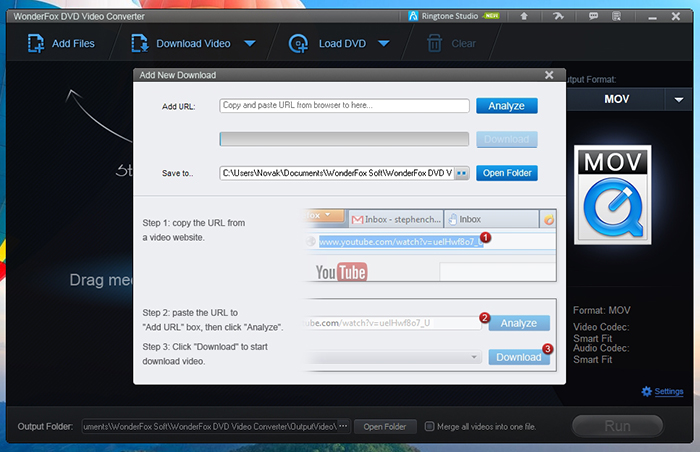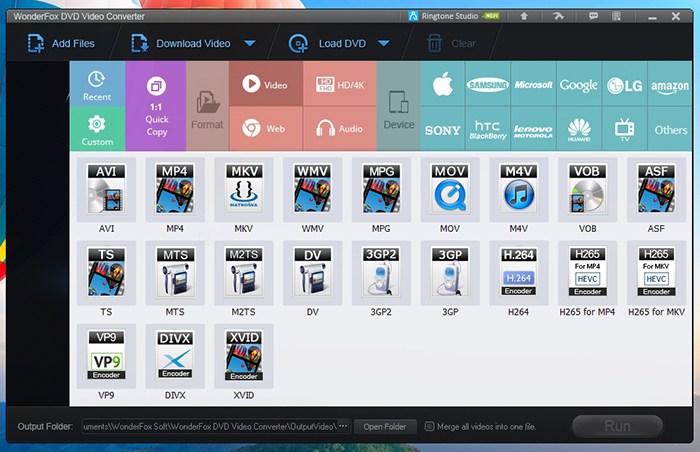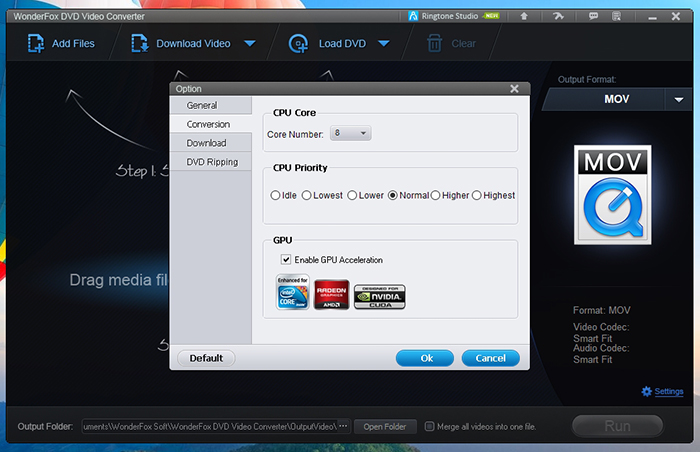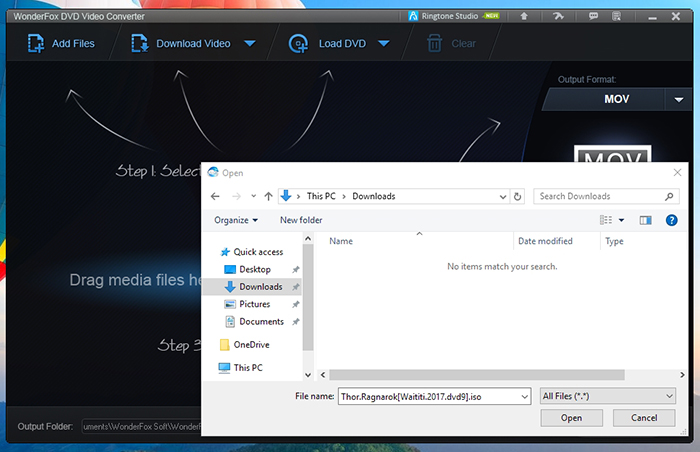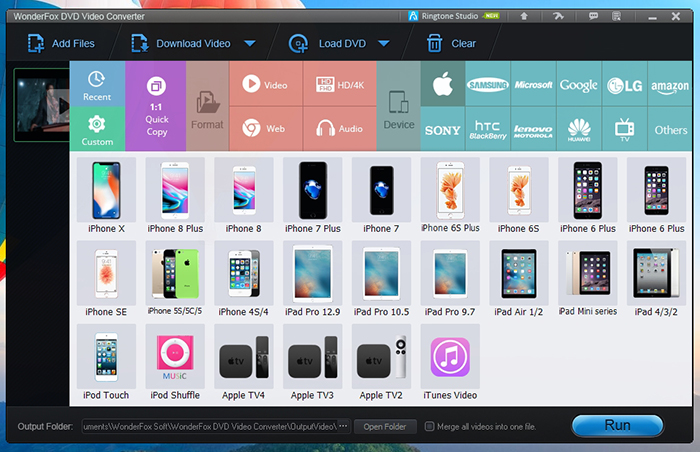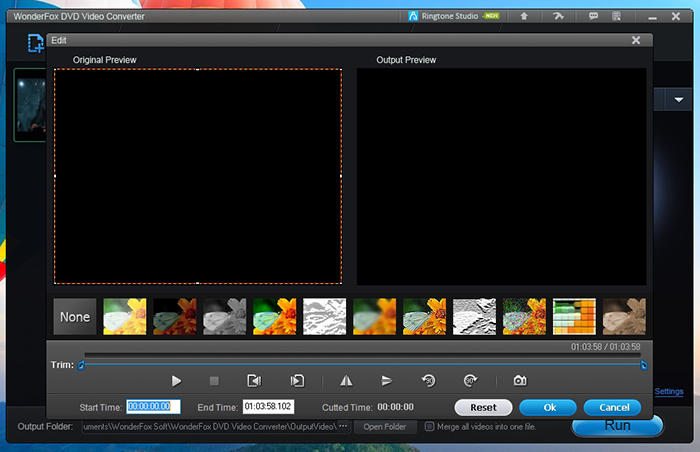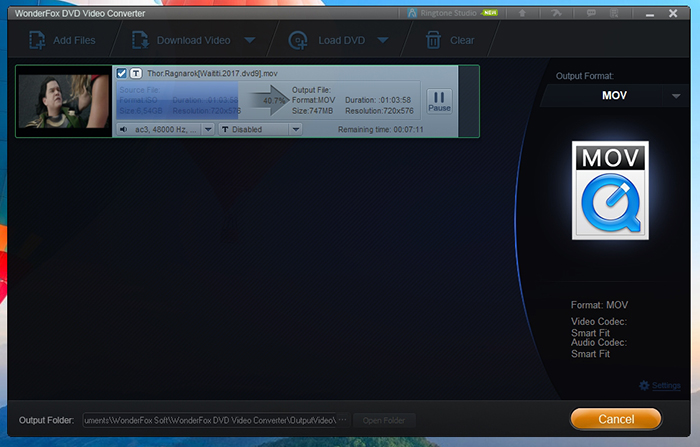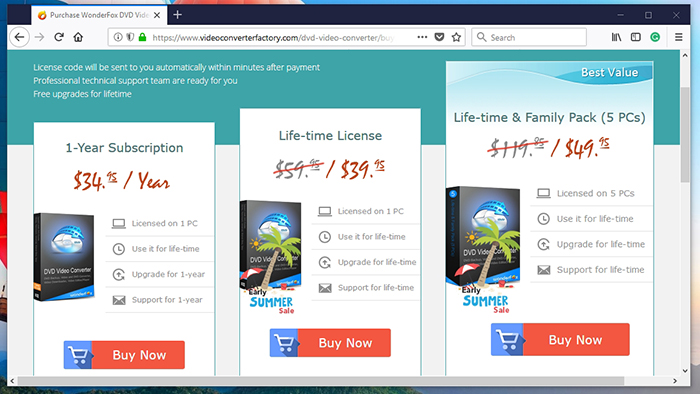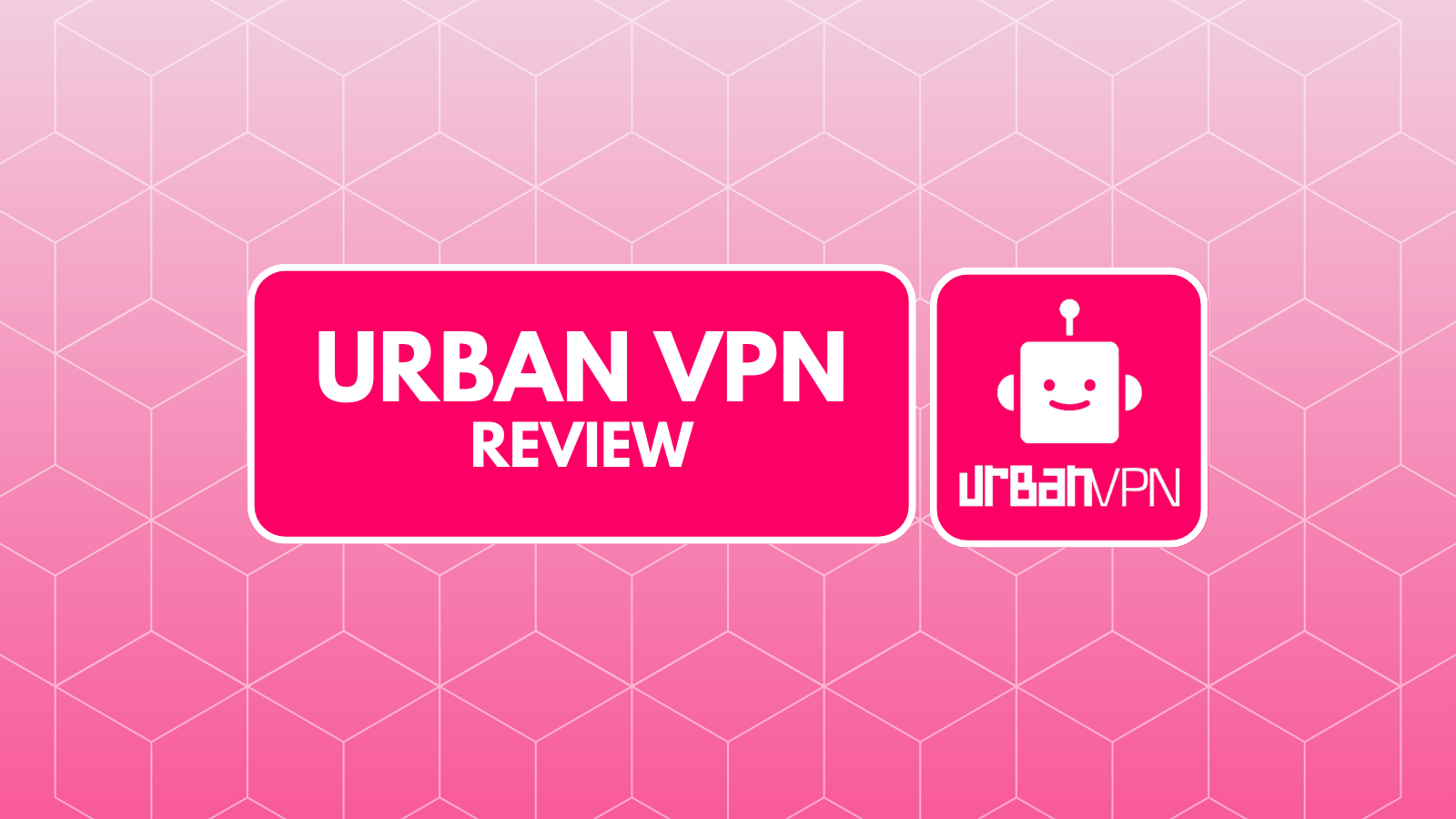When you purchase through links on our site, we may earn an affiliate commission. Here’s how it works.
WonderFox DVD Video Converter Review – Everything You Always Wanted and More!
Even though video streaming seems to be the preferred way of watching movies today, it wasn’t always like that. We are sure that many of you have sizeable collections of DVDs in your homes. Since these are physical disk, after all, the best way to protect them is to store them on your computer. However, DVDs can be tricky to convert and you need a dedicated software for that. Don’t worry, we have a solution for you. Welcome to TechNadu’s review of WonderFox DVD Video Converter.
First, we’d like to provide a short overview of the most important features found in this application. So, here’s the basic breakdown of what to expect.
Now that we have the basics out of our way, we’ll present a table containing our findings. In other words, you will get to see pros and cons that serve as comparative points. In case you like what you see, keep on reading.
As you can see, we have a really powerful software in front of us. The best way to learn about its specifics is to keep on reading our review of WonderFox DVD Video Converter. So, let’s dive in.
WonderFox DVD Video Converter Review – Specifics
As always, we’ll be inspecting this application’s capabilities starting with the installation. Then, we’ll go over its appearance, most prominent features, and performance. By the end of this article, you’ll have the needed information to decide if WonderFox DVD Video Converter is the right tool for your needs.
Before we begin, we’d like to let you know about the computer we used to test this application. This is a 2-year old Windows 10 notebook, powered by Intel Core i7, 16GB of RAM, and Nvidia GeForce 950M. However, don’t think that you need a powerful PC for this application. Even some very old machines should work flawlessly.
Platform Compatibility
If you’re a Windows user, you’re in luck. However, platforms like MacOS and Linux are not covered which in this case isn’t a major downside. Keep on reading to learn more. Our Score: 7.5/10.
As you can see, WonderFox DVD Video Converter is available for Windows users only. No matter if you’ve upgraded the latest Windows 10 version or if you’re still stuck using Windows XP, the application will work. Also, you don’t need a lot of free space since the installation file comes in at around 50MB. However, having a more powerful computer can really help with the conversion rate.
MacOS and Linux are not supported. When it comes to this type of software, this isn’t a rare thing. Since these three OS’ are quite different when it comes to this area, you really need to use a dedicated software that will get the job done in the best way possible.
Installation Process
Assuming you have a fast Web connection, you can download and install WonderFox DVD Video Converter in no time. You won’t find bloatware of adware here. Our Score: 10/10.
To process of running WonderFox DVD Video Converter on your PC begins by downloading the installer from here. Click on ‘Free Download’ and the file will begin to download. Please note that upon installation, you will get to use a trial version that is a really nice way to preview different tools. To fully unlock the application, you need to buy a license.
Once the installer is downloaded, double-click to run it. After a few setup steps, the software will install the required files. As noted earlier, the entire process shouldn’t take more than a few minutes of your time. Once the installation is done, go ahead and run the application.
User Interface
Even though you’ll see a somewhat crowded user interface, we feel that first-time users won’t have a hard time finding their way around the software. Our Score: 9.5/10.
The home screen of WonderFox DVD Video Converter brings a few distinctive visual elements. All of these are nicely explained via text bubbles. So, at the top, you have three ways to select the media source. You can add a file that’s already on your computer – if you want to convert it into another video format. Then, there’s the ‘Download Video’ tool for downloading videos from the Web. And the final option let’s you import your DVD.
On the right side, you will see a sidebar containing preloaded profiles of video formats. Click on it and you’ll get to pick the preferred format. The application is doing a marvelous job of showing you different formats right from the start but you can also choose a format by selecting your device. So, if you want to convert a video and watch it on your iPhone, click on the ‘Apple logo’ button and then select your iPhone model. The application will pick the resolution and MP4 as the output format – which makes the entire process very simple.
At the bottom of the screen, you will see a path to the output folder. Make sure to change that if you don’t want your videos to end up in your Documents folder. Once you’re ready to start converting, hit the prominent ‘Run’ button to get started.
And finally, let’s not forget about the top-placed main menu. This is a series of very small icons at the very top that includes a Ringtone Studio (yes, you can even make ringtones for your smartphone), and the application’s Settings. In general, the application comes already optimized. However, you might want to visit the Settings if you have a really powerful computer. The most important option is found under the ‘Conversion’ tab where you get to pick the number of cores and CPU priority.
Ease of Use
Converting your DVD into one of the dozens of available formats might sound like a complicated task. However, the best thing about WonderFox DVD Video Converter is how simple it is. Our Score: 10/10.
To show you how this software works and how easy to use it is, we’ll guide you through a conversion of one video file. To get started, we’ll click on ‘Add Files’ since we have the original video stored on our computer. If you want to convert a DVD, simply input your disk and click on ‘Load DVD’. The application will ask us to select the file, and it will immediately import it.
At this moment, we’ll have a few options to choose from. First, we recommend you select the output format. So, click on the right-placed sidebar and select your device or the preferred video format (one out of 250 preloaded ones). On the left, you will get to see the needed information. In case you want to transfer the subtitles, make sure to select them from the drop-down menu. As you’ll see, you can even import a subtitle file.
Interestingly enough, there is also a button called ‘Edit’ that helps you to do all kinds of customizations and even apply different filters. Once you’ve made sure that everything is set up, click on ‘Run’ and the application will finish the process on its own.
Speed & Performance
DVDs files usually take a lot of time to convert into another video format. However, this application has figured out a way to make this process as short as possible, without any quality loss. Our Score: 10/10.
To test WonderFox DVD Video Converter, we used a DVD movie that comes in at around 6.5GB. We didn’t apply any filters nor did we change the resolution. The output format was MOV. You’ll be happy to hear that the entire conversion process took around 15 minutes, which is an amazing achievement. Aside from that, our computer was never stuck and we were able to use it for other tasks without a single issue.
In the end, we received the converted file that came in at 1.26GB. As you can see, this is a massive compression rate. The best thing is that we didn’t notice any change in the video quality. All in all, you can be sure that WonderFox DVD Video Converter will do the job admirably without too long.
Customer Support
In case you encounter an issue, you can sure that you’ll receive the right kind of support. Numerous support resources can be found on the official website. Our Score: 9/10.
The company behind WonderFox DVD Video Converter has done a good job of providing numerous resources. A good place to start is the official support center. This is where you can get informed about this product and ask any questions about ordering a license. Once you’re ready to dive in a bit deeper, you can dive into frequently asked questions and read helpful tips as well. We are sure that you’ll find plenty of useful information on the website.
In case have a very specific question and you need an assistance from a real person, you should know that WonderFox has a 24-hour guarantee on replying to you. The bottom line is that you can get help in more ways than one, and we really need to give kudos to WonderFox for supplying numerous useful resources.
Pricing
Even though you might be surprised by its price, remember that WonderFox DVD Video Converter is not just a typical video converter application. It brings features that you can use on a daily basis. Our Score: 9/10.
To meet different needs, this application comes with several different pricing plans. Here’s an overview:
- 1-Year Subscription is priced at $34.95 and covers 1 PC, as well as upgrades and support for 1 year;
- Lifetime License is priced at $39.95 and covers 1 PC, as well as a lifetime of upgrades and support;
- Family Pack is priced at $49.95 and covers 5 PC, as well as unlimited upgrades and support for life.
When it comes to pricing, we also need to mention that there are numerous ways to pay and you’ll also receive a 30-day money-back guarantee. In case you feel dissatisfied with the product, you can have your money returned in 24 hours, with no questions asked.
The Verdict
In case you need a highly reliable and fast-performing video converter, look no elsewhere. We are more than sure that WonderFox DVD Video Converter will meet your every need, and beyond that. Actually, there’s nothing not to like about this application so we highly recommend it! Buy WonderFox DVD Video Converter Now.
- PROS: Intuitive UI; More than 250 supported formats; Rips DVDs, converts videos, downloads online videos; Fast and smooth performance; Great support.
- CONS: None really.
- OUR SCORE: 9.3/10.
Final Thoughts
We hope that we helped you make up your mind about WonderFox DVD Video Converter. If you have any additional questions, don’t hesitate to post a comment below.
Finally, we’d like to ask you to help us spread the news about this amazing application by sharing this article online. Thank you!
| Review Summary In case you need a highly capable video converter or if you want to easily download videos from the Web, WonderFox DVD Video Converter seems like the right pick. It brings everything you'll ever need with a few bonus features as well. | 9.3 Overall Score | ||
| Platform Compatibility | 7.5 | ||
| Installation Process | 10 | ||
| User Interface | 9.5 | ||
| Ease of Use | 10 | ||
| Speed & Performance | 10 | ||
| Customer Support | 9 | ||
| Pricing | 9 | ||