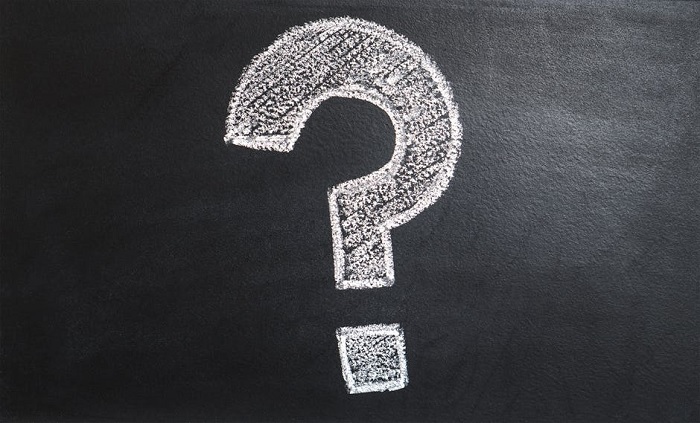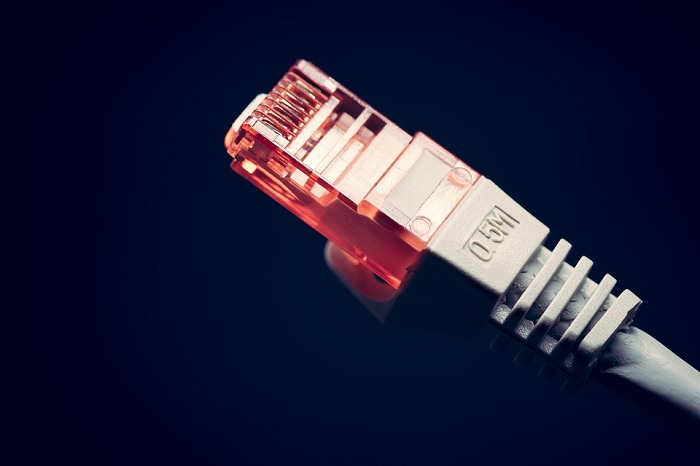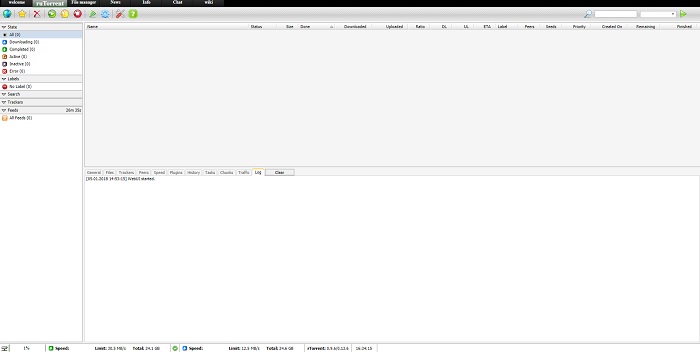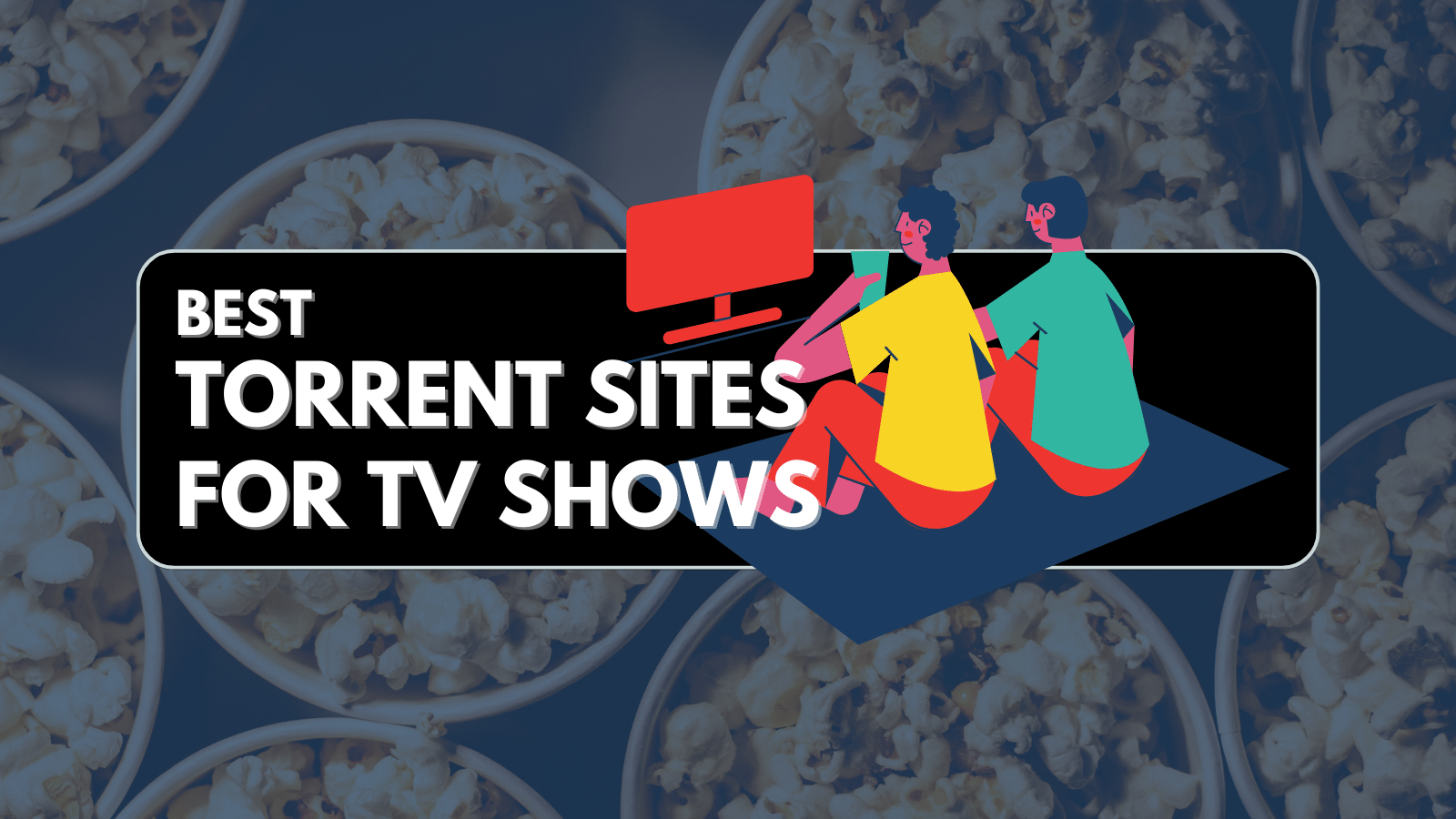
Torrenting? You Need to Get a Seedbox Right Now!
BitTorrent is a great technology that has really revolutionized how we share files with one another. It is not, however, a very private technology. Just about everyone in the same swarm as you can see who you are and what you're downloading.
The go-to answer for anonymous torrenting is a good VPN service. We've reviewed and recommended many VPNs on TechNadu that do a fantastic job of keeping your torrenting activity private from both your ISP and whoever is watching a given torrent.
What if I told you that there's another way to get private torrenting? A method that can also boost your torrenting speeds to whatever your connection can handle. Welcome to the world of seedboxes.
What's a Seedbox?
In the BitTorrent jargon, a "seed" is a user who has a complete copy of the file and shares it with other users in the swarm. If you're a generous seeder then the torrent tracker will reward you with a bigger slice of bandwidth and you'll see faster downloads.
This is especially important with private trackers where people have to do their share for the tracker to be viable.
Being a dedicated seeder isn't the easiest thing to do from a home connection, however. For one thing, it eats up your upstream bandwidth like it's nobody's business. The longer you seed the bigger a target you are as well. Frankly, most people on public trackers end up being "leechers" who download a file and then immediately leave.
In order to solve this problem, the "seedbox" was invented. This is a dedicated online server that has the sole job of seeding torrents. People who belong to fancy elite private trackers use them as a way to maintain incredibly good ratios. In turn this mean they get fantastic download speeds.
But Why do I Need One?
You might not be all that interested in seed ratios if you're not a hardcore BitTorrent user, but there are plenty of other reasons to pony up the money for a decent seed box. Especially since these days you can get one tailored to your budget and needs. Let's look at some of the key reasons (beyond being a seeder god) to get your own seedbox.
Privacy
As I explained above, when you use BitTorrent from your home computer (without a VPN) everyone can see what you're up to. A seedbox takes your own computer out of the picture entirely. After all, it's a remote computer somewhere in the cloud that torrents on your behalf. All you do is let it know which torrents to get and wait until its done.
This means that nothing about you is directly connected to the seedbox itself. Just like good VPN providers, reputable seedbox providers also won't record anything about your activities. They also have no idea what's being stored in your seedbox and usually can't look even if they wanted to.
Of course, you still need to get the files from the seedbox to your own local computer, but seedboxes have that covered too. You can download the file as normal HTTPS traffic or in some cases use an SFTP client. In either case it's normal web-traffic that doesn't get throttles and no one knows what you've downloaded. All they know is that you're connected to the seedbox itself.
Sharing-friendly Locations
Many seedboxes are hosted in countries that have a favorable legal framework when it comes to file sharing via peer-to-peer technology. Countries like Spain, the Netherlands, Switzerland and Mexico provide safe havens for torrenting services such as seedboxes. It provides a double-layer of privacy, as long as the seedbox provider itself has a good personal information policy.
A Great Way to Share Files
While most of us think of torrents as being a place to download stuff, it's also a great way to share files. Let's say that you have a website and you want to make files available, but regular hosting is too expensive or slow. Well, you can use your seedbox make the file available via torrent. If your file is only meant for a few people then you don't have to pay much for hosting at all. However, if plenty of people want the file then the distributed nature of BitTorrent will also help easy the bandwidth use on your seedbox. If you hit the bandwidth limit you can also easily pay a little more to get it extended for a while.
Saving Bandwidth
Torrenting uses significant up- and down- stream bandwidth. Even if you're on an uncapped connection, you're still degrading the overall experience by chopping of a piece of bandwidth for your torrents. You can either give up your connection for maximum speed or deal with slooow downloads but a usable internet experience.
With a seedbox that's not your problem anymore. The seedbox does its thing until it's ready to provide you with the actual files. Until then your bandwidth remains completely untouched.
Convenience
Since a seedbox is a remote computer running in the cloud you can access it from anywhere you can get on the net. This means that you can use your phone, for example, to load torrent links into the seedbox and they'll download while you're away. When you come back home you can quickly download them to your local PC.
Many seedboxes have very useful web interfaces with all sorts of tools to make torrenting and file management easy no matter where you are.
They Work Where VPNs Don't
Sometimes it's just not possible to use a VPN. It could be because of ISP blocking or simply because your speeds suffer too much. Whatever the reason you can't use a VPN for torrents, a seedbox is a good alternative to maintain your privacy and still enjoy top speeds. Even if you're happy with your VPN, seedboxes offer such a good torrenting experience you might want one anyway.
A Private Streaming Server
While it's not universal, many seedboxes offer the ability to stream content directly from the box itself. Some offer Plex or can be linked to your Kodi application. However you set it up, it means you can have a private high-speed streaming server from which you can access your content anywhere there's an internet connection. Pretty cool, right?
What to Look For in a Seedbox
If you're not an internet tech nerd who knows all about setting up remote servers and loading software on to it, then the best place to start is with a "shared" seedbox.
Shared Seedboxes - Perfect for Most People
Not only are shared seedboxes the most affordable option, they almost always come completely reconfigured with an easy to use web interface.
It's called a "shared" seedbox because you share a physical web server with other users, each with their own account. This means that you don't get the full resources of the server, but for most people who just want to torrent quickly and in private even a shared seedbox is overkill.
It's important to check if the shared seedbox provider divides the server among users with fixed resources or whether they are shared. Otherwise things can slow down if lots of people are hopping on board at times. It also matters how much storage space and total bandwidth you get per month.
Advanced Seedbox Options
There are two other seedbox types that are better for more advances users. A VPS or virtual private server is still a solution which provides you a share of a larger physical server. However, all users aren't running on the same machine with an account-based system. Instead you get a virtual machine with root access so you can customize it. It's not for the faint-hearted, but provides a good balance between the control of a dedicated physical server and the cost of a shared seedbox.
Speaking of which, the ultimate (and most expensive) option is to rent a dedicated physical server which you can configure yourself while having full performance available 24/7. This is an option suitable for people whose business is basically seeding torrents.
How Do I Use a Shared Seedbox?
While individual seedbox providers vary in the exact details of the operation, in general, they are more or less the same. After signing up for an account and paying any fees, you'll be sent a credential as well as a link to the web interface.
It may take a while for a new account to be spun up, but in my experience, you'll be up and running within the first hour at the most.
Once you log in, you'll see several web apps. These usually include a cloud-based torrent client, a file manager and a dashboard showing your stats for the month. Beyond that the various providers add on all sorts of value propositions that may appeal to one degree or another.
Loading Torrents
Getting your seedbox to start downloading a torrent is pretty simple. All you need to do is upload the torrent file from the web software's torrent interface.
Even better, you can just copy and paste a magnet link into clients like RuTorrent. So you never even have to download the torrent file itself!
Downloading and Uploading Files
The seedbox isn't much use if you can't move data between it and your own computers. Luckily there are quite a few ways you can get at the files stored on your server.
The most straightforward way is to download them directly via HTTPS. Just like downloading any other file from a website and runs through your browser's download manager. That's OK for the odd small file. If you want to move many gigabytes of data there are better ways to do it.
The best way is most likely to use SFTP, which is an encrypted FTP connection. To use this you need client software such as FileZilla or (in my case) WinSCP. Just put in the provided SFTP login details and you can manage files in both directions using a client.
Some seedbox providers are now also enabling direct OpenVPN connections too. So really there's a whole menu of private transfer options.
Getting a Good Deal
How much should you pay for a seedbox? Well obviously that depends on how much speed and capacity you need. I'd say that the average torrent user who just wants to get torrents onto their computer doesn't have to worry much about total storage capacity. Since the seedbox is basically a revolving door. If you delete data you've already downloaded then something between 50 and 100 GB should be plenty. If that's the ballpark storage size you're looking for there are many shared seedboxes for about $10 (or less!) that will do nicely.
The prices don't go much north from there, unless you decide to switch from a shared seedbox to something fancier.
Seedboxes are the Only Way to Fly
Once you've experienced the safety, privacy and speed of a seedbox it's hard to go back to the old-ways. Yes, it may cost a few dollars a month for the convenience, but if you have even a casual torrent habit a seedbox pays for itself very quickly.
Just remember that, while a seedbox will keep torrents private, it won't do anything to protect any of your other internet activities! As always we recommend a VPN for general internet privacy. Be sure to check out our top 5 2018 VPNs if you're in the market for a VPN or feel like changing your current service.