
When you purchase through links on our site, we may earn an affiliate commission. Here’s how it works.
How to Watch FA Cup Final 2019 Online: Machester City vs Watford Live
The FA Cup final is just around the corner, with Manchester City and Watford preparing for the ultimate game that will decide who takes home the prize. If you want to watch the FA Cup Final online, we're here to help you out.
The 2019 FA Cup Final is scheduled to take place on May 18th, so it's just a few days away at this point. The game will be played at the Wembley Stadium in London.
Since Manchester City has already qualified for the 2019-2020 UEFA Champions League, if Watford takes the cup home on the 18th, they'll also enter the group stage of the UEFA event. Last year, Manchester United faced Chelsea on the Wembley Stadium, with Chelsea winning 1-0.
The first time an FA Cup final took place was back in March 1872. Over the years, the final was held across several stadiums. Since the Wembley Stadium opened in 1923, the event moved there, with only a brief pause when the stadium was redeveloped between 2000 and 2007.
The event will be televised by BBC and BT Sport over in the UK, but it's going to go over on ESPN in the United States. The game will kick off at 12 PM CT on May 18th. Let's make sure you can tune in to watch it.
How to Watch FA Cup Final Without Cable?
Nowadays, we use the Internet for pretty much anything, which is one of the major reasons why we love it so much. Since we already watch movies and films online, chat with our friends, order food, and listen to music, it also makes sense to watch TV in the same manner. Live TV platforms are cheaper than cable is and you get to watch the content wherever you are since all you need is a smartphone and an Internet connection. Let's see what options you have to watch the FA Cup online.
1. Sling TV
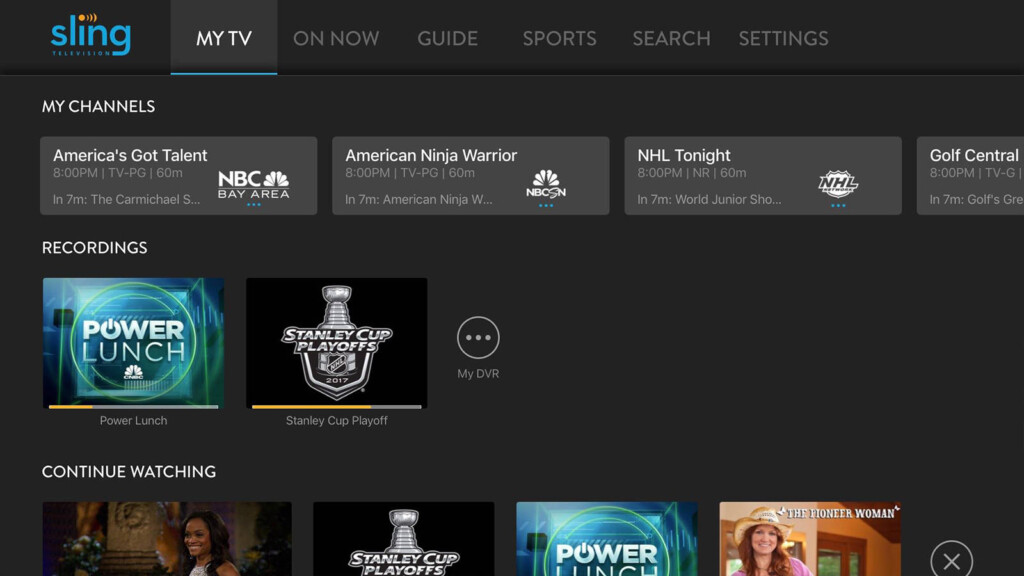
At the top of the list, we have one of the most customizable platforms we encountered - Sling TV. This one comes with three bundles to start off with - Orange, Blue, and Orange + Blue. There are also loads of packs you can add, based on where your interests lie, as well as loads of premium channels. You'll find that ESPN and other related channels are part of the Orange bundle, as well as from the Orange + Blue Bundle.
Sling TV treats cloud DVR like any other add-on so you can pay $5 per month if you want to have enough room to record some 50 hours of video. When it comes to watching TV on multiple devices, it all depends on which bundle you choose. The Orange bundle comes with a single stream, but the Blue one comes with three simultaneous streams. If you pick Orange + Blue, however, you'll get to watch content on up to four devices at once. Make sure to give our Sling TV review a read so you can get all the details.
2. ESPN+
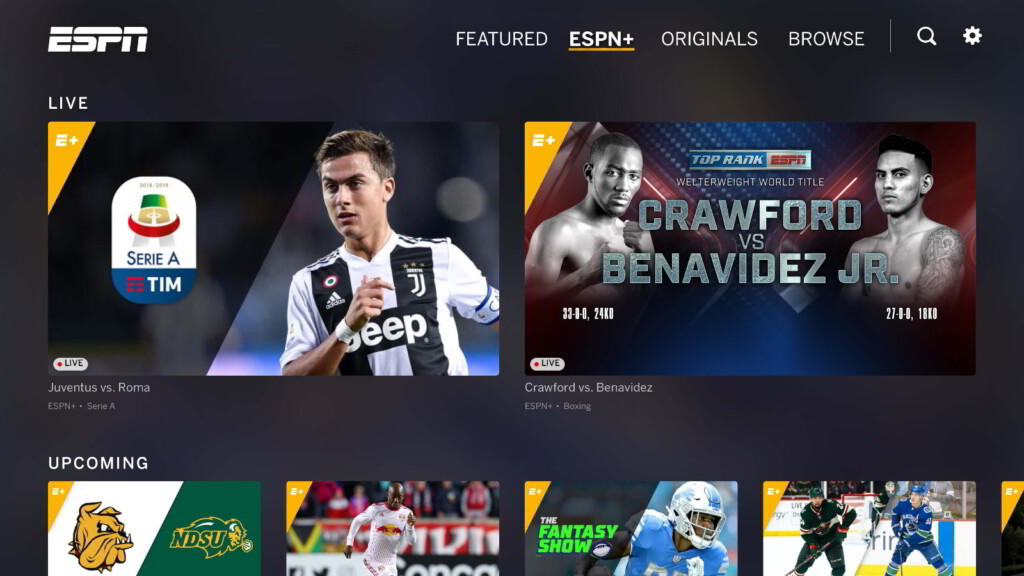
Next, we have ESPN+, which is a platform that is barely a year old and it belongs to the very network that broadcasts the FA Cup Final. The popular service costs $5 per month or $50 per year, depending on how you prefer to pay.
The platform provides access to ESPN broadcasts, exclusive content, and more. The content can be accessed via the same ESPN app everyone uses, but it's marked with a golden badge, so you'll know. Give our ESPN+ review a read to find out more about the service.
3. Hulu
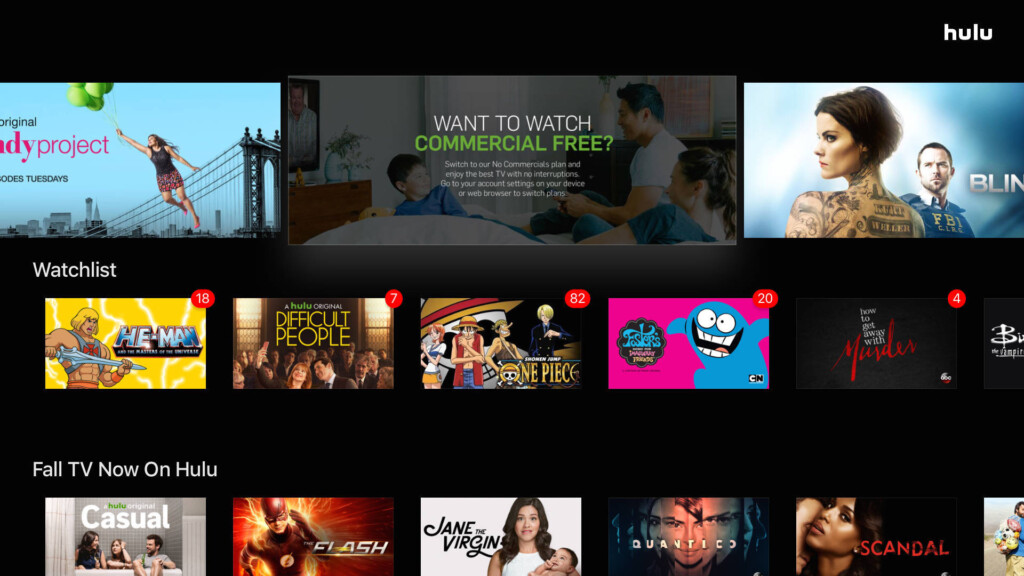
Our list continues with Hulu, which is a great service that comes with a single bundle of channels. The subscription price covers not only access to the dozens of channels they feature but also to the full video on demand library that Hulu prides itself with. You'll find ESPN in the middle of the bundle, so you won't have any issues watching the FA Cup Final.
On Hulu, users get to enjoy 50 hours of cloud DVR space, which is quite a bit of room. Of course, if you want to upgrade to 200 hours, that's also possible, but it will cost you $14.99 per month. Similarly, Hulu subscribers can watch content on up to two devices by default. If you need more, you can pay $14.99 per month for the "Unlimited Screens" feature which will enable you to watch content on however many devices you want, as long as they're connected to the Home network. When out and about, you'll get to enjoy watching on up to three devices at once. Make sure to read TechNadu's Hulu review to get more details.
4. YouTube TV
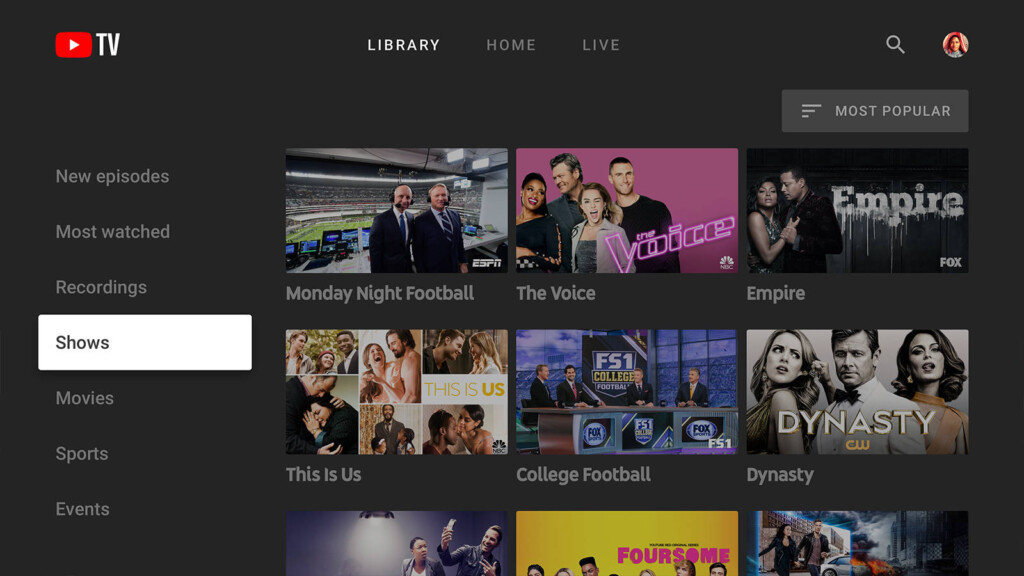
We also have YouTube TV on our list, which is a fabulous platform with loads of great perks. The $49.99 per month subscription covers access to dozens of channels, but the only way you can customize the service is by adding premium networks. ESPN is part of the deal, so you can enjoy the FA Cup Final and more events.
On YouTube TV, users can enjoy unlimited cloud DVR storage space, while the recordings can be kept for up to nine months, which is pretty great. Subscribers can also watch content on up to three devices at once by default. Our YouTube TV review comes with a lot more details, so make sure to read it.
5. DirecTV Now
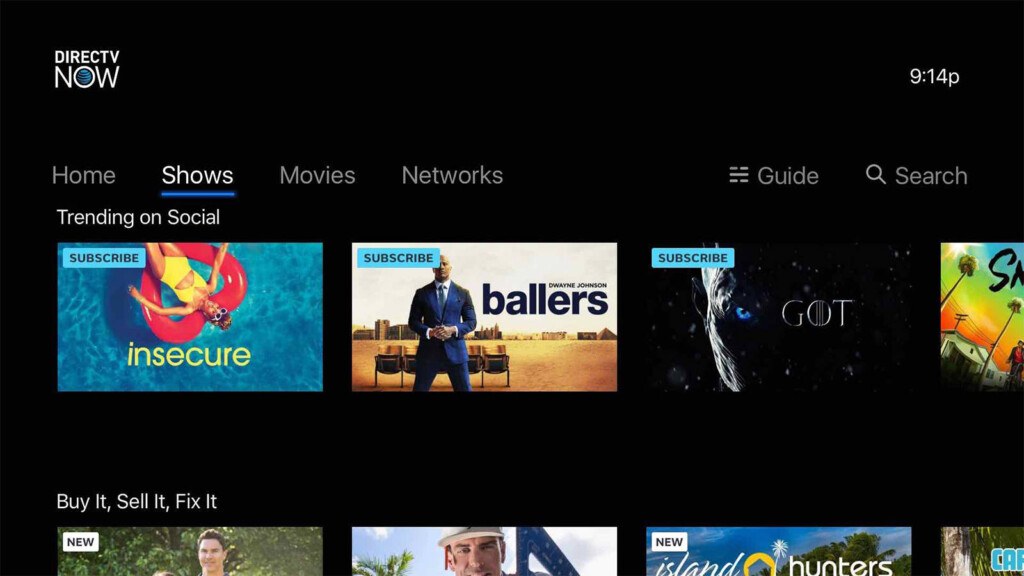
Our list continues with DirecTV Now, which went through a bunch of changes recently. There are now seven bundles to choose from. Two of them were added recently, namely Plus and Max, while the other five - Entertainment, Choice, Xtra, Ultimate, and Optimo Mas - have been around for a long time, but they got a new name and a new price that's double than what it used to be. If you want to customize the plan, you can add a couple of packs featuring Spanish channels, a few international packs, and several premium networks. ESPN is present in most of these bundles, but it gets replaced with ESPN Deportes in Optimo Mas.
DirecTV Now offers users 20 hours of cloud DVR space, with no option to expand the capacity. Also, the service supports two simultaneous streams, with a third one becoming available for $5 per month. You can read our DirecTV Now review to find out more about the service.
6. PlayStation Vue

Next, we have PlayStation Vue, which is a great platform we absolutely loved during the review process. There are four bundles to choose from here - Access, Core, Elite, and Ultra - and you can add several channel packs if you want more, as well as premium networks. All of PlayStation Vue's bundles include ESPN, so you can choose the one you like best for the channel combo or the price.
One thing we know you'll love on PlayStation Vue is the fact that you can record up to 500 programs to the cloud, although you will have to watch it all within four weeks or they automatically delete to make room for more. The service also supports up to five simultaneous streams, at no additional cost. We must also mention the existence of the Split Screen feature, which we haven't seen elsewhere, which will enable users to watch up to three programs at once, on the same device. Our PlayStation Vue review features loads of extra details on what the service has to offer.
We'd love to hear back from you, so drop us a note about which team you're rooting for at this FA Cup Final and which platform you chose to watch it on. Share the article online if you have the time and follow TechNadu on Facebook and Twitter for more tech news, guides, and reviews.












