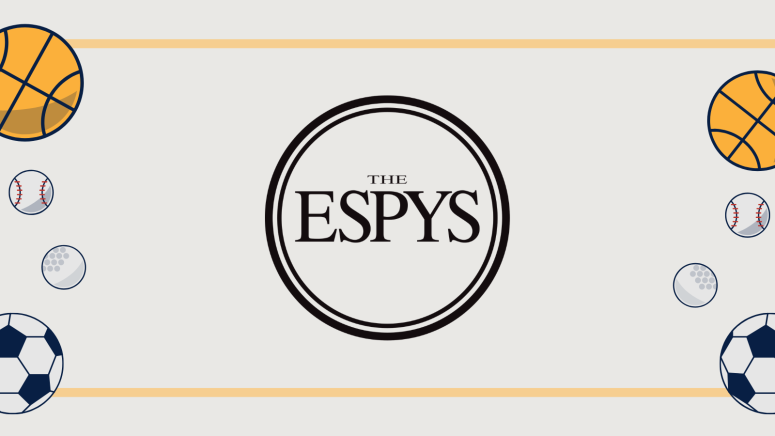When you purchase through links on our site, we may earn an affiliate commission. Here’s how it works.
How to Watch ESPY Awards 2019 Online Without Cable
It's not just the entertainment world that gets all the awards year in and year out, but also athletes. The ESPY Awards have been here for a while and they're here to stay, honoring people in sports. If you want to watch the 2019 ESPY Awards online without cable, we're here to help you out.
First held in 1993, the ESPY Awards stand for Excellence in Sports Performance Yearly Awards. They're presented each year to recognize individual and team athletic achievement, as well as other performances in sports. They're the Grammys of the sports world, but the ceremony is a lot more relaxed and peppered with comedy.
While the voting method has changed a bit over the years, the nominees are selected by a committee of sportswriters, broadcasters, sports execs, experts and more. The winners are then selected online by the fans.
The event is broadcast by ABC nowadays, after moving over from ESPN. The 2019 ESPY Awards will take place on July 10th, at 8 PM ET. The whole show will take place at the famous Microsoft Theater in Los Angeles. The list of nominees will be announced in late June, so we have to wait a little bit more for those.
How to Watch ESPY Awards 2019 Online?
The best part about watching TV online is that you can enjoy everything wherever you may be, even if that's on the bus or at the office. Unfortunately, there are some limitations, in the sense that you need to be within the United States to watch, due to licensing deals. Now, you should know that live TV platforms and streaming services know where you are by reading your IP address and IPs are super easy to change. Thankfully, all you need to do to fix this issue is to subscribe to a VPN service. We're going to guide you through the process.
- First, you should figure out which VPN to use. We've reviewed dozens of VPNs over the years, so we can safely recommend one of our favorites, namely ExpressVPN. This one has thousands of servers across the world and comes with tight security features. So start by visiting the ExpressVPN website and sign up to the service.
- Then, you need to download the app and install it on your device. Next, you should launch the app and log into your account.
- Now you can look for a US-based server and connect to it. There are dozens of these are available, so you can pick the one you like most.
- When the connection is established, you can load the live TV platform you chose to watch the ESPY Awards on, such as Hulu. Tune in to ABC and enjoy the show.
How to Watch ESPY Awards Without Cable?
We live in the digital age and we use the Internet for pretty much anything, from working to watching movies, from socializing with friends to binging on TV series, from laughing at memes to reading the news. So, why not also watch TV over the Internet? TV channels have already upped their game and offer live streams over their websites, but those are somewhat unreliable because they're not prepared to face large numbers of streamers, so the video may suffer a lot of buffering during high volume times. That being said, it's best to go for a streaming platform and cut the cord completely with your cable provider. These platforms are well-equipped for loads of users watching at the same time. So, let's see what options you have to watch the ESPY Awards via a streaming service.
1. Hulu
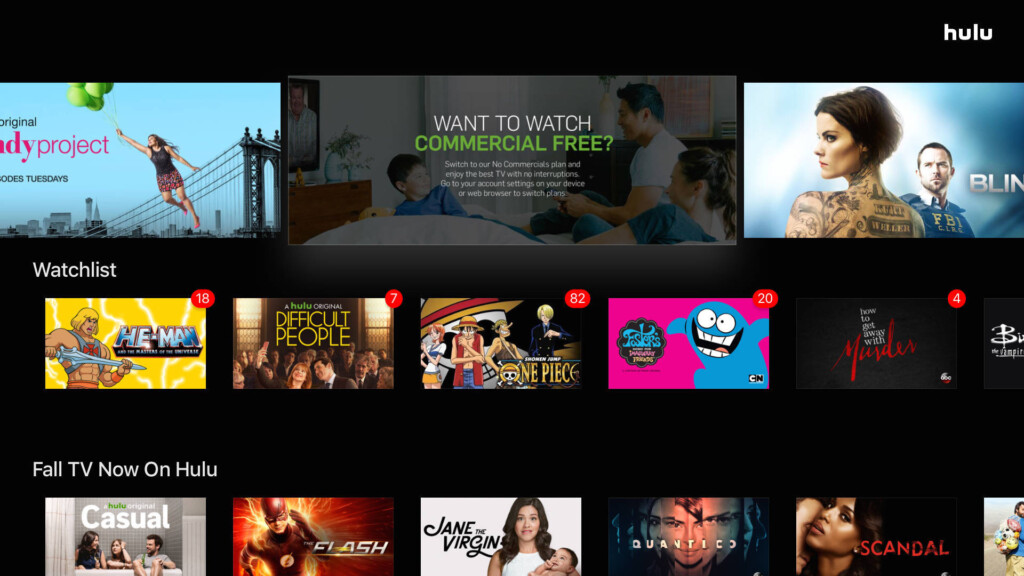
Up next, we have Hulu, a platform that you've certainly heard of thanks to the video on demand service it offers. For a while now, they've also provided users with the possibility of watching live TV via a special plan. Not only that but with the live TV plan users can also access the full VOD library, which means you get the best of both worlds. Subscribing to Hulu is easy enough and the ABC channel you need to watch the ESPY awards on is in the main bundle.
Hulu gives subscribers the chance to record up to 50 hours video to the cloud DVR space. In the event you need more, there is an option to expand to 200 hours of cloud space by paying $14.99 per month. The service also supports two simultaneous streams, but there's the Unlimited Streams feature that costs $14.99 per month. This one will enable you to watch content on however many devices you want, as long as they're connected to the Home network. When you're out and about that same feature will allow you to watch content on three devices at once. Check out our Hulu review for more info on what the platform has to offer.
2. YouTube TV
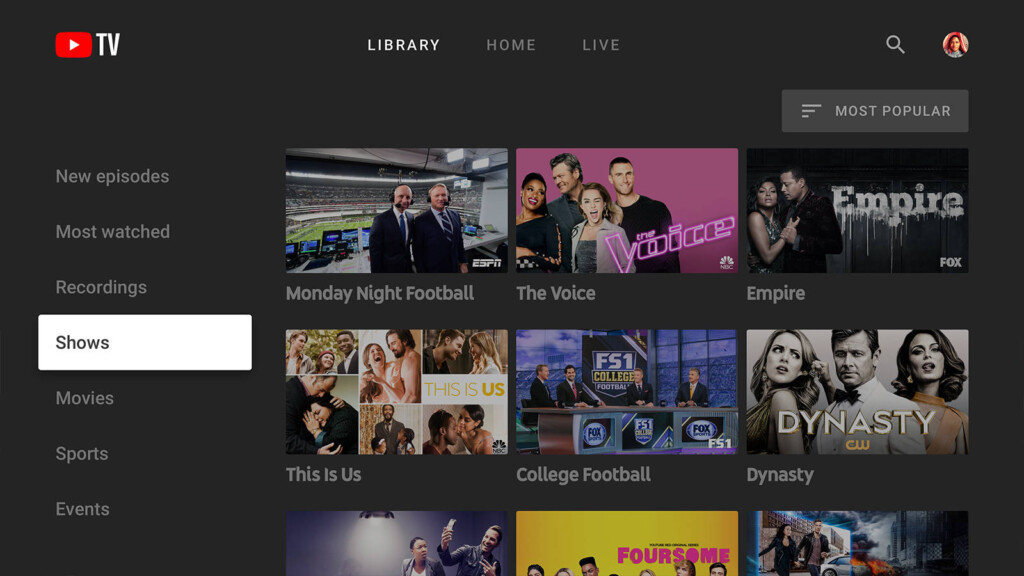
Another great platform is YouTube TV, coming from the largest Internet company in the world - Alphabet Inc. Since they think they know what everyone likes to watch, there's only one bundle of channels, and the only way to customize your plan is by adding premium networks. When subscribing to YouTube TV, you'll find that the channel you need to watch the ESPY Awards - ABC - is right in the main bundle, so you're good to go.
One of the big perks of using YouTube TV is the fact that you get unlimited cloud DVR storage space. Plus, as if that wasn't great enough, you can also keep the recordings for up to nine months. The service supports three simultaneous streams, at no additional cost, which is particularly great. Make sure to read TechNadu's YouTube TV review to get a better picture of what the service has to offer.
3. DirecTV Now
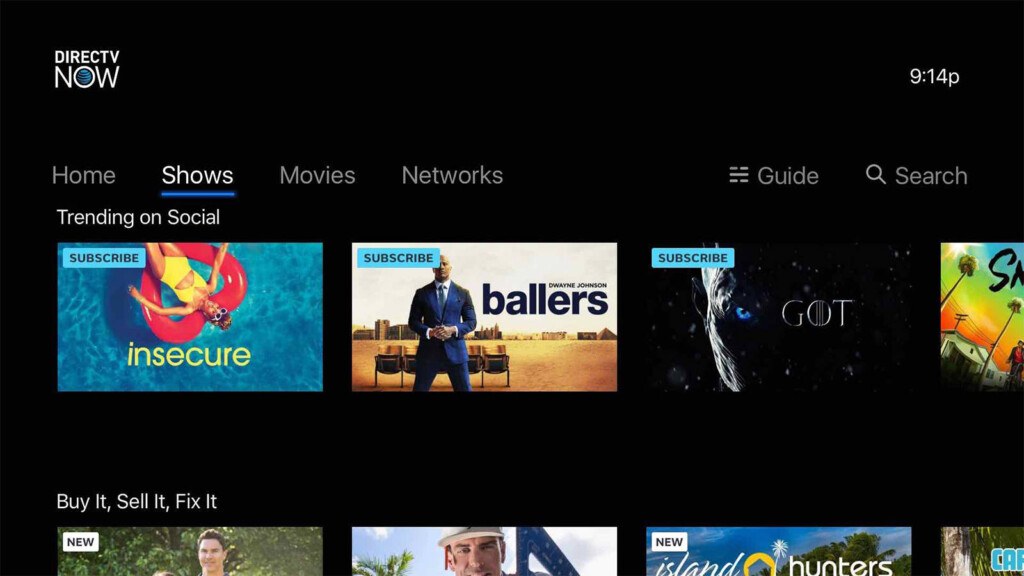
Next, we have DirecTV Now, which is a great service that has seven bundles to pick from. Two of them were added recently, namely Plus and Max, while the other five - Entertainment, Choice, Extra, Ultimate, and Optimo Mas - have been around for a long time, but they simply changed their name and price. There are also a couple of Spanish channel packs that you can add, as well as three international packs, and plenty of premium networks. You'll find that ABC is part of all seven bundles, so you can choose the one you like best.
On DirecTV Now, all subscribers get the chance to record some 20 hours of video to the cloud. Unfortunately, there's no way to expand this feature, so you'll have to deal with the number as is. The platform comes with support for two simultaneous streams, but a third one can be added for $5 per month. Our DirecTV Now review has a lot more details on what you can do on this platform.
4. PlayStation Vue

Another great option is PlayStation Vue, which is a great service that comes with some pretty great perks. There are four bundles to pick from, as well as a couple of packs and some premium networks available. When subscribing to PlayStation Vue, we recommend going for the Elite or Ultra bundles since ABC is already present in all bundles. We should mention that Elite and Ultra actually have the same channel set-up, but Ultra also features HBO and Showtime.
PlayStation Vue's perks are quite great. First, all subscribers can record up to 500 programs to the cloud, although you're unlikely to actually hit that number because the videos get deleted after a month. The service also allows users to watch content on up to five devices at once, at no additional cost. We should also mention the Split Screen function which we haven't seen elsewhere. This one enables users to watch three programs at once, on the same screen. Read our PlayStation Vue review for more details.
Why Watch ESPY Awards With an Antenna?
We may have all these options to watch the ESPY Awards over the Internet, but if you simply want to save money and stop paying for cable, that's also an option if you'll get a TV antenna. Antennas as relatively cheap and you get to watch TV for free afterward. This is pretty great, but there are only a couple of dozens of channels that still broadcast over the air.
- Indoor HD TV Antenna - The FlatWave Micro FL-2000 is a 30 mile long range multi-directional indoor TV antenna. The Micro receives both...
- 30 Mile Range - Multi-directional HD TV antenna delivers 30 mile range in both directions, giving you twice the coverage. Hang the...
We recommend that you visit a site like NoCable before you actually cut the cord and buy an antenna so you can see exactly which TV networks are available in your area. You can also figure out what range your TV antenna should have so you know what to buy. Talking of which, we already gave you a suggestion above, and it's a device that has great reviews from users. Of course, you can do your own research, if you'd rather do it that way.
FAQ
What Time Are the ESPY Awards On?
The 2019 details were not released yet, but the event usually kicks off at 8 PM EST, so there's no reason to think there's going to be anything different this year around.
Who Has Won the Most ESPY Awards?
Up until now, there's one name that stands out among all others - Tiger Woods. The professional golf player has been honored 21 different times at the ESPY Awards, which gives him yet another "title" to brag about.
Where Are the ESPY Awards Held?
For over a decade, the ESPY Awards has been held at the famous Microsoft Theater in Los Angeles, where many other galas are held. Before that, it was held at the Kodak Theater in Los Angeles, nowadays known as the Dolby Theater. Before that, it was MGM Grand in Las Vegas, Radio City Music Hall in New York City, and Madison Square Garden in New York City.
What Categories are Celebrated at the ESPY Awards?
There are quite a few categories at the ESPY Awards, so the list is going to run long. They offer awards for the best male and female athletes, best game, best championship performance, best breakthrough athlete, best record-breaking performance, best team, best play, best moment and best Olympic moment, best player for the NFL, NHL, WNBA, MLB, and NBA, best male and female tennis players, best male and female golfers, best MLS player and best NWSL player, best international men's soccer player, best international women's soccer player, best male and female Olympians, best fighter, best driver, best jockey, best bowler, best male and female action sports athletes, and best male and female athletes with a disability. There are also several honorary awards handed out.
Who do you hope wins an ESPY Award this year? Let us know in the comments section below, and please share the article online so others can find it too. Follow TechNadu on Facebook and Twitter for more tech news and guides.