
When you purchase through links on our site, we may earn an affiliate commission. Here’s how it works.
How to Watch the Billboard Music Awards 2019 Online Without Cable
The Billboard Music Awards are always a great opportunity to listen to great music, enjoy brilliant performances, and find out whether your favorites win this time around. If you're looking for ways to watch the 2019 Billboard Music Awards online, we're here to give you a helping hand.
The first time the Billboard Music Awards was held was in 1990. The event took a break between 2006 and 2011, when the awards returned to the stage, switching from a December date to a May one. The 2019 Billboard Music Awards will be held on May 1st, at 8 PM ET, or 8 PM PT on the West Coast. The broadcast is expected to run for three hours, as per usual.
While in previous years the broadcasters for the Billboard Music Awards were Fox and ABC, starting with 2018 NBC took up the job and will continue doing this for a while.
The show will be hosted by Kelly Clarkson again, for the second year in a row. The list of nominees has also been revealed, and Cardi B is leading up the list with 21 nominations in 18 categories. She doesn't take the crown for the most nominations, however, since Drake and The Chainsmokers took that one back in 2017 with 22 nominations each.
How to Watch the 2019 Billboard Music Awards Without Cable: Using a VPN
TV networks work with licensing deals, which means that their sites and even live TV platforms that feature the channels have to abide by the same rules. What these licensing deals do is force these sites to block access to those who are not within the United States. It's quite annoying, but it's pretty common. Thankfully, live TV platforms and TV networks' sites know your location by looking at your IP address; and IP addresses are easy to change with a VPN. Here's what you need to do.
- The first thing you must do is to find a VPN that suits your needs. We can recommend ExpressVPN, which is one of the best tools we reviewed over the years. So, visit ExpressVPN, subscribe to the service and download the app.
- Once the app is installed, you can launch it and log into your account. Once that's done, simply look for a US-based server and connect to it.
- The whole process only takes a few seconds and once you're done you'll be able to access the geoblocked platforms easily.
- Tune in to NBC and enjoy the Billboard Music Awards.
How to Watch the 2019 Billboard Music Awards Without Cable: Streaming Services
Nowadays, one of the best ways to watch TV online is with the help of a streaming service that gives users access to dozens of channels. Plus, these platforms are a lot better equipped at handling massive numbers of users, unlike websites that are likely to crash when popular events gather a lot more viewers. Plus, watching TV online is the understandable next step since we already do everything else online, so you might as well get on with the times.
That being said, let's find out which platforms will help you watch NBC and, with it, the 2019 Billboard Awards online.
1. fuboTV
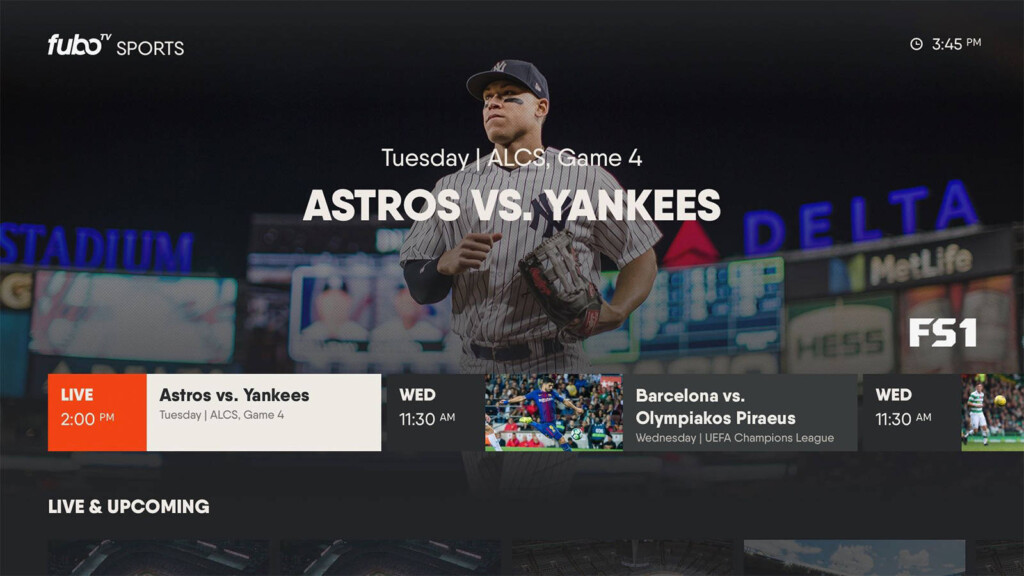
At the top of the list, we have a platform that's ideal for those who also love sports because it has dozens of dedicated channels. There are two bundles to start with, and then you can add premium networks, as well as loads of channel packs if you so desire. When subscribing to fuboTV, it will be easy to find NBC straight in the fubo and fubo Extra bundles. If we were to pick, we'd go with the latter because even though it's a bit more expensive, it features a lot more channels.
Those who hope to be able to record the content they're unable to watch live can enjoy the 30 hours of cloud DVR space fuboTV offers. There's an option to upgrade to 500 hours of space, but it will cost you $9.99 per month. The platform supports two simultaneous streams, but a third one is available for those who need it. It will, however, cost you $5.99 per month. Read our fuboTV review to get all the details you need.
2. Sling TV
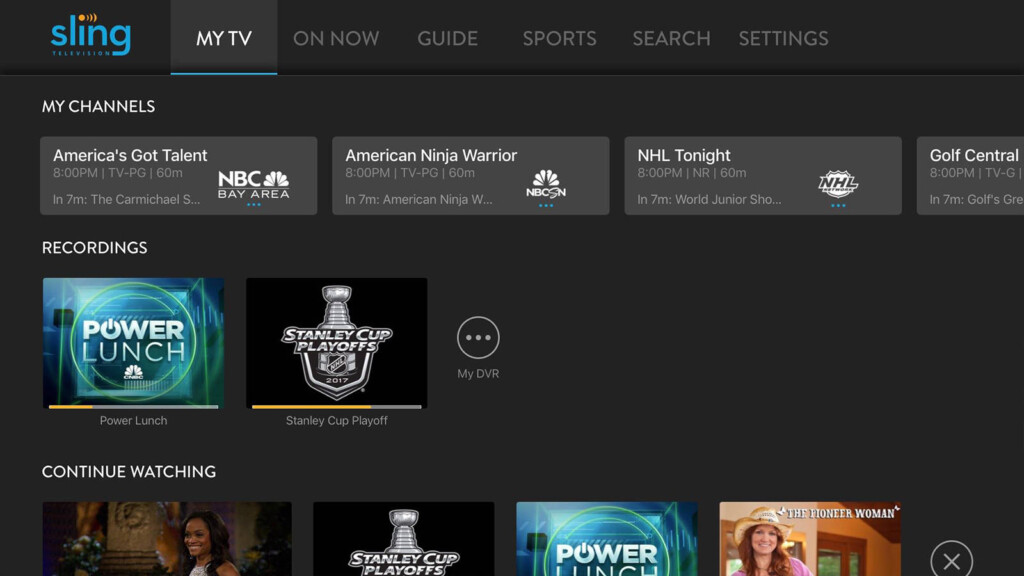
Next up, we have one of the platforms that are the easiest to customize, offering some great perks for those who seek to adjust the service. First, you start with three bundles, then you can add loads of packs grouped by channel theme, or even premium networks. When you subscribe to Sling TV, you can pick up the Blue or the Orange + Blue bundles since they both carry NBC, but we'd suggest going with the latter because it comes with more channels and bigger perks.
Sling TV treats cloud DVR the same as any other thing you can add to the platform, so subscribers get no space by default. They can add enough cloud space for 50 hours of recordings for $5 per month. When it comes to watching content on multiple devices at once, you should know that it all depends on which bundle you started off with. The Orange bundle comes with a single stream, while the Blue one comes with three. The Orange + Blue bundle offers four simultaneous streams. Make sure to read TechNadu's Sling TV review for more details.
3. Hulu
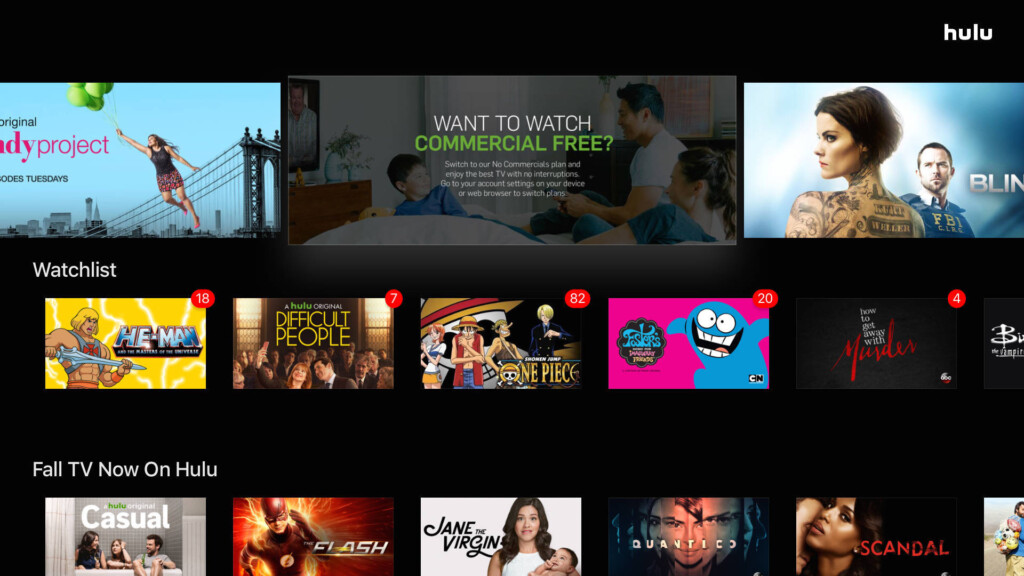
Hulu is another great option, especially if you're already accustomed to the service. The live TV plan doesn't cost too much, but it only offers one set of channels. You can, however, customize the plan a bit by adding premium channels or any of the two packs they offer. When subscribing to Hulu, you'll easily find NBC in the main bundle, so you're good to go.
Hulu offers subscribers the chance to record up to 50 hours of video to the cloud. If that's not enough for you, a 200-hour cloud DVR option is available for $14.99 per month. Furthermore, Hulu offers live TV subscribers the opportunity to watch content on two devices at once. Those who want more can opt for the $14.99 per month "Unlimited Screens" feature which is actually unlimited only for devices connected to the Home network. While you're out of the house, you'll only be able to enjoy watching on three devices at once. Read TechNadu's Hulu review to get a better idea of what it has to offer.
4. YouTube TV
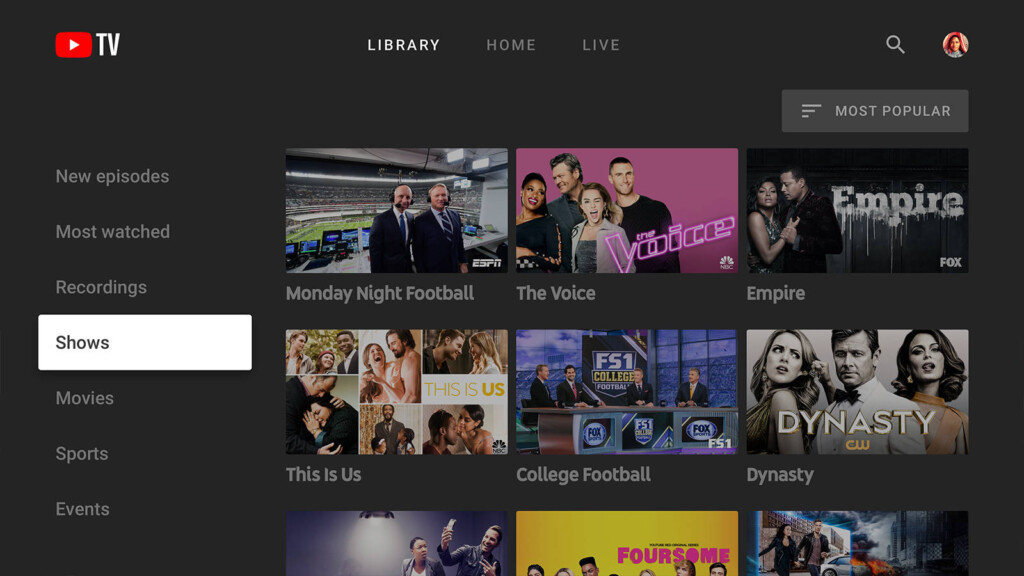
Up next, we have YouTube TV, which is a fabulous platform for those who don't like to make too many choices. We say that because the service only comes with one bundle of channels, and the only way to customize it at all is by adding premium networks. It should be easy to find NBC so you can watch the 2019 Billboard Music Awards when you subscribe to YouTube TV, as the channel is right there with the rest of them.
When it comes to perks, YouTube TV makes it easy to see who its parent company is. Subscribers get access to unlimited cloud DVR and the recordings can be watched for up to nine months. Then, the service also enables users to watch content on up to three devices at once, at no additional cost. TechNadu's YouTube TV review awaits those who want more information.
5. DirecTV Now
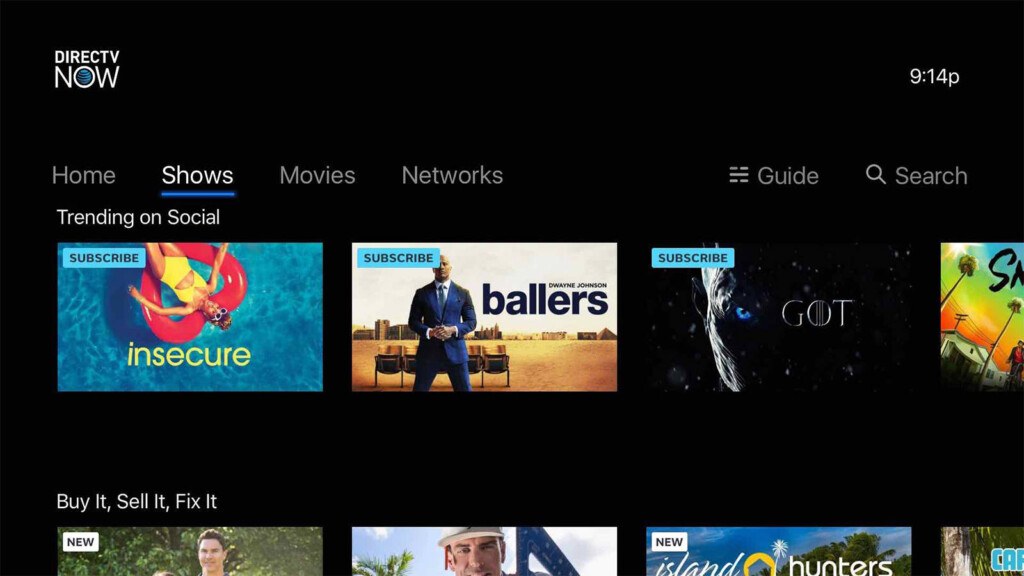
Next, we have DirecTV Now, which is one versatile platform that currently offers seven bundles. Yes, seven. Two of them are brand new - Plus and Max - and they both include HBO, with the latter also featuring Cinemax. Then, the old bundles DirecTV Now used to have got rebranded and slapped with a new price tag that's twice than what it used to be - Entertainment, Choice, Xtra, Unlimited, and Optimo Mas. You will find NBC in all seven bundles, though, so you can make the choice that's right for you and your budget.
If you want to record any content, DirecTV Now offers subscribers 20 hours-worth of cloud DVR space. Unfortunately, if you need more, you can't do anything because there's no extra feature to pay for, so you'll have to micromanage those 20 hours of space. Another thing you can do on DirecTV Now is watching content on two devices at once, with a third becoming available for $5 per month. Our DirecTV Now review has all the details you need to make a decision.
6. PlayStation Vue

Finally, we have the platform that managed to impress us the most - PlayStation Vue. With four bundles to pick from, a couple of extra channel packs and some premium network, the service has a lot to offer. In fact, when you subscribe to PlayStation Vue, you'll find that NBC is in all four of its bundles. We recommend picking the Elite or Ultra bundles. The latter may be a bit more expensive, but it comes with HBO and Showtime.
When it comes to perks, PlayStation Vue knows how to come with a great offer. First, you should know that the service allows users to record up to 500 programs to the cloud, although it should probably be mentioned that you have to watch it all within a month, or the videos self-delete. Then, the platform supports five simultaneous streams per account, which means that everyone can watch whatever they want. The "Split Screen" feature should also be mentioned simply because it's something other platforms don't have. This one enables users to watch three different programs at once, on the same screen. If you'll read our PlayStation Vue review, you'll find out a lot more details.
FAQ
Who Has the Most Billboard Music Awards?
Well, Taylor Swift really leads the list here, with 25 awards under the belt. The second position is occupied by none other than Justin Bieber, while Garth Brooks took home 19 of them. Adele and Usher each have 18, while Michael Jackson and Eminem managed to get 17 each. The great Whitney Houston only received the award 16 times.
How Are the Billboard Music Awards Decided?
Well, unlike other awards such as the Grammys, the Billboard Music Awards finalists are based on several criteria - album sales, streaming, radio airplay, touring, and social engagement. The data needed to make the decision is tracked throughout the year by Billboard and various data partners like Nielsen Music.
Who Has Won the Billboard Music Millennium Award?
There are only three winners who have taken home this distinction - Beyonce, in 2011, Whitney Houston in 2012, and Britney Spears in 2016. In Whitney Houston's case, the award was accepted by her daughter, Bobbi Kristina Brown, since the event took place after her mother's death.
We hope we've been of help in guiding you towards your options to watch the Billboard Music Awards online this year. We're curious as to which platform you ended up choosing and we hope you'll share the name with us in the comments section below, as well as who you hope will win the most awards this year. Share the article online if you have the time and follow TechNadu on our socials - Facebook or Twitter - for more tech news and guides.










