
When you purchase through links on our site, we may earn an affiliate commission. Here’s how it works.
How to Watch the 2019 AAF Playoffs Online Without Cable – Clash of the Conferences
Update: On April 17th, 2019, the Alliance of American Football filed for bankruptcy. Therefore, the AAF is no longer in operation.
The AAF is brand new on the stage of world sports leagues, but it's trying to make a name for itself, hoping that football fans across the United States will embrace the new teams, the new players, and having football to watch even when the NFL is offseason. So, if you're looking for ways to watch the 2019 AAF Playoffs online, we know just where you can do that.
The Alliance of American Football was only founded less than a year ago, but they've gotten organized pretty quickly and set up eight teams split into two Conferences - Eastern and Western. The face-off between the teams has already begun on February 9 and will continue until April 14. Then, the Playoffs will take place on April 21st and 22nd between the top two teams of either Conference. The winners will go to the Championship Final on April 27th.
According to the announcements made by the AAF, the Playoff games will be broadcast by CBS Sports and TNT at 8 PM ET. It hasn't been decided yet which channel will broadcast which game, but we're sure they'll update us in due time. The games will also be streamed online via the AAF website and app.
How to Watch the 2019 AAF Playoffs Online: Using a VPN
Watching content online has become second nature to most of us, so it shouldn't be an issue. You can enjoy the games via online streams on the TNT and CBS Sports sites quite easily, but you can also choose to cut the cord and go for a streaming service that features the channels you need. The thing about these platforms, including AAF's live streams, is that they are geoblocked, which means you can only watch from within the United States. So, if you're going to travel abroad, you're going to need to get a tool to spoof your IP address so you at least seem to be within the US.
That's what VPNs are for, of course, so you're going to be quite OK. In case you don't already have a VPN, we can recommend going for ExpressVPN which is a tool we keep coming back to because it offers thousands of servers to pick from, loads of security features and privacy features. We've reviewed dozens of VPNs over the years, but we use this one on a daily basis. Now, let's see what steps you need to take to be able to watch the 2019 AAF Playoffs online.
- The first thing you need to do is to visit ExpressVPN and subscribe to the service. Then, you must download and install the app on your devices.
- Launch the app once that's done and sign in to your account before picking a US-based server.
- The process only takes a few seconds and by the time it's complete you'll have a new IP address to match the location of the chosen server.
- You can now load the stream you want to watch the AAF Playoffs on.
How to Watch the 2019 AAF Playoffs Without Cable: Using a Streaming Service
Nowadays, we use the internet for everything, whether it's for work, for school, or simply to chat with our friends. We also use it to watch movies and TV shows, so why not also to watch TV? Traditional cable TV is rigid in its offering, allowing very little customization, and doesn't come with the freedom that an online live TV streaming platform offers. You can only watch TV at home, which isn't the case for streaming services where you only need an Internet connection and a compatible device, which can very well be your phone. That being said, let's see what options you have to watch the 2019 AAF Playoffs without cable.
1. fuboTV
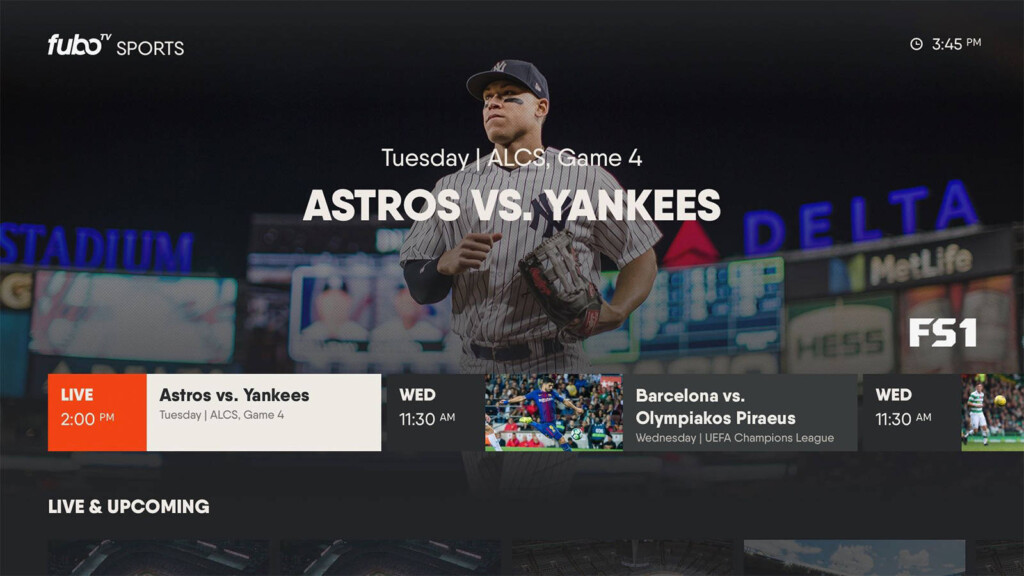
We start our list with fuboTV, which is a massive platform that's centered on sports, which means it has dozens of dedicated channels. First, we must discuss the fact that the platform features four starter bundles, a bunch of channel packs, and several premium networks. You'll find that fuboTV features both CBS Sports and TNT in the fubo and fubo Extra bundles. When subscribing to fuboTV, however, we recommend going with the fubo Extra bundle because it has the best price and the best channel collection.
On fuboTV, users are granted access to a cloud DVR feature with enough room to store 30 hours of recordings. If you feel like that's not enough, you can pay $9.99 per month for enough space to record 500 hours of shows, games, and more. The platform supports two simultaneous streams which are great, but you can also add a third screen if you feel like you need it. This will cost you an extra $5.99 per month. Our fuboTV review will give you more info on what the platform has to offer.
2. Sling TV
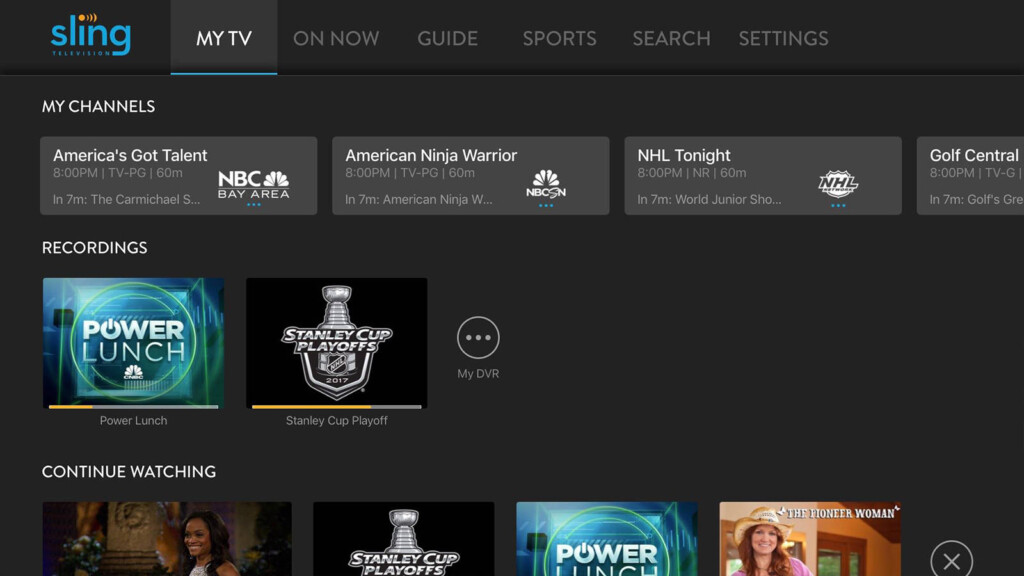
Next up, we have Sling TV, which is an excellent platform for those who want to customize the service they subscribe to. First, you must choose one of three bundles, and then you can carry on by adding channel packs that correspond to your interests, as well as premium networks. When you subscribe to Sling TV, you'll find that CBS Sports isn't part of the offering, but you can watch TNT through all of its bundles. We recommend you pick the Orange + Blue bundle when subscribing to Sling TV.
On Sling TV, users can access the cloud DVR feature by paying $5 per month. This will allow them to record up to 50 hours of content. When it comes to watching content on multiple devices at the same time, Sling TV has an odd policy by attaching a different number of simultaneous streams to each bundle. For instance, with Orange, you can watch on a single device, but with Blue, you can watch on three devices at once. The best is if you pick the Orange + Blue bundle, as we recommended because you'll get four simultaneous streams. Read our Sling TV review for more details.
3. Hulu
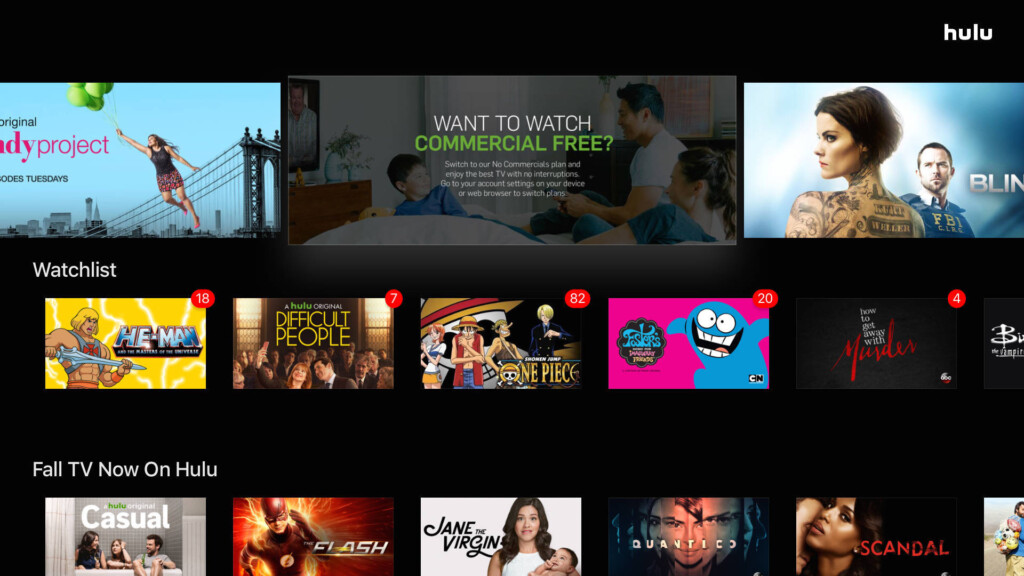
Another great alternative is Hulu, which is a service you're probably familiar with since it's been around for many years. Hulu only offers users one live TV plan and it includes access to the VOD library. If you want to customize the service a bit, you can add premium networks and a couple of channel packs. You'll find that both CBS Sports and TNT are present in the main bundle, so you won't have to do much when you subscribe to Hulu.
The platform gives users access to 50 hours of cloud DVR space, which is great because it's included with the subscription price. If you feel the need for more, you can expand to 200 hours of space by paying $14.99 per month. Hulu also supports two simultaneous streams, but there's an option to expand that too. For $14.99 per month, you can get Unlimited Streams, which is a feature that removes the cap on how many devices you can watch and sets it to "unlimited" with the condition that they're all connected to the Home network. When you're out and about you can enjoy watching on three devices at once. Come read our Hulu review.
4. YouTube TV
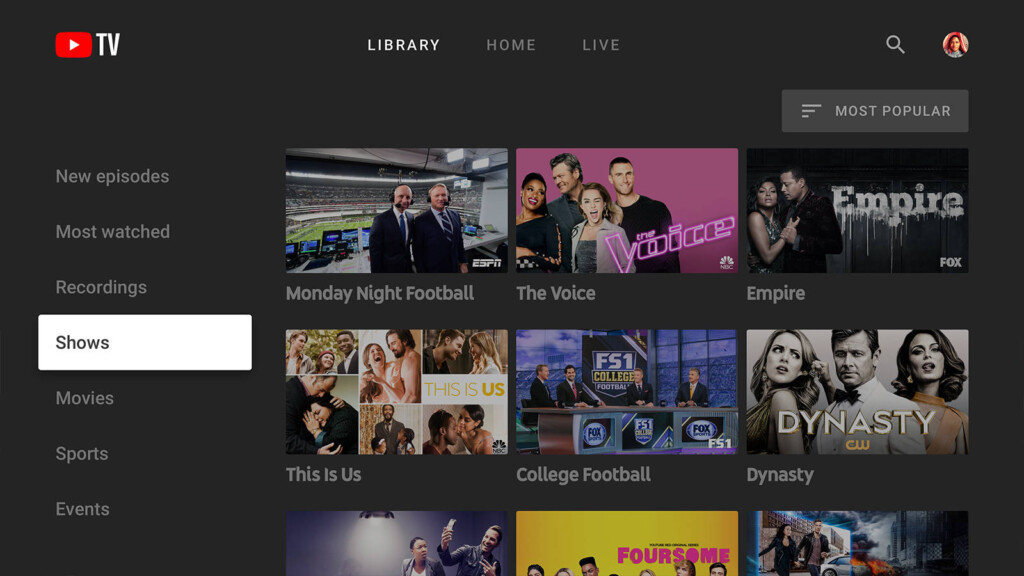
Another option you have is to pick YouTube TV - a simple platform from one of the world's largest tech companies - Alphabet Inc. The platform comes with a single bundle of channels and only premium networks as a customization option. The list of channels included here features both CBS Sports and TNT, so you're good to go to watch the Playoffs when you subscribe to YouTube TV.
On YouTube TV, you'll find cool features thanks to the parent company. Cloud DVR has no limits and the recordings can be kept for nine months. Then, you should know the platform also supports three simultaneous streams at no additional cost for the users. Make sure to give our YouTube TV review a read so you can get all the details.
5. DirecTV Now
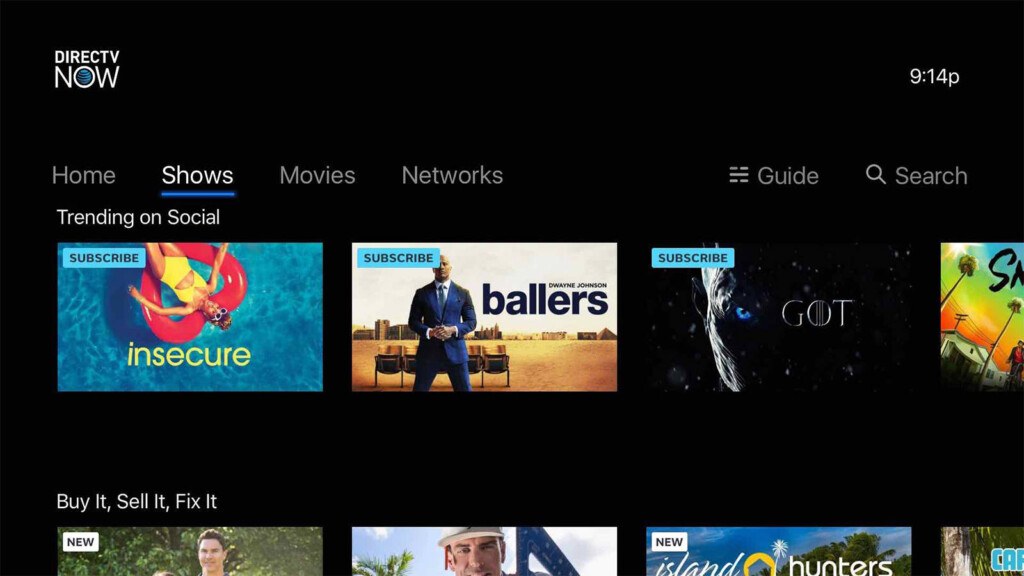
Following next, we have DirecTV Now, which is a great platform with lots of customization options. There are five bundles to choose from as you start here, as well as three international bundles, a couple of packs with Spanish-language channels, and several premium networks. When subscribing to DirecTV Now, you should know that TNT is present in all five bundles, but CBS Sports only shows up in Go Big and Gotta Have It. That being said, we recommend going for either Go Big or Gotta Have It because they have the best channel selection.
DirecTV Now only offers subscribers 20 hours of Cloud DVR space, which isn't much, but it's something. The worst part is that you can't expand the feature in any way, so you're stuck with those 20 hours. The platform supports two simultaneous streams, which is great. If you want to expand, you can pay $5 per month for an extra screen. Check out TechNadu's DirecTV Now review for a more comprehensive look at the service.
6. PlayStation Vue

Another great platform you can check out is PlayStation Vue. This one managed to impress us when we were reviewing live TV streaming platforms and managed to get the highest score of them all. There are four bundles to get here, as well as a couple of channel packs and some premium networks. When subscribing to PlayStation Vue, you'll be able to find TNT in all four bundles, but CBS Sports only shows up in Core, Elite, and Ultra. That being said, we recommend going for Elite or Ultra, with the mention that Ultra has the same channels as Elite, but also includes Showtime and HBO at a better price.
On PlayStation Vue, the perks are worth mentioning. First, the cloud DVR feature enables users to record up to 500 programs. The downside is that you have to watch it all within a month, so you may never actually get to hit the top limit anyway. PlayStation Vue supports up to five simultaneous stream, which is the most we've seen, especially since there's no additional fee involved. Another thing we need to mention here is the Split Screen feature which enables users to watch three different programs at the same time, on the same screen. Read our PlayStation Vue review to understand it all better.
7. AAF
Another way to watch is via AAF and there's no subscription needed for the job, so it's technically free. The same applies to the AAF app, but loads of people are online complaining about the dodgy stream they got during the first weekend of the season. That being said, it doesn't mean they won't fix the issues along the way. The thing is that this sort of issue is common with live streams on websites belonging to various TV channels too, so you shouldn't be too surprised if it happens. The AAF app works on iOS and Android.
FAQ
What Teams Are Part of the AAF?
There are currently eight teams in the Alliance of American Football. The Western Conference has the Arizona Hotshots, the Salt Lake Stallions, the San Antonio Commanders, and the San Diego Fleet, while the Eastern Conference has the Atlanta Legends, the Birmingham Iron, the Memphis Express, and the Orlando Apollos.
What Channels Can I Watch the AAF Games On?
The broadcasting rights for the 2019 AAF season are split between CBS, CBS Sports, NFL Network, TNT, and the B/R Live platform. Each of them has a certain set of games they will broadcast.
How Are Players Drafted for AAF Teams?
According to the rulebook, the players are allocated to AAF teams based on where they competed in college. In the event that a player's college is outside of the Alliance area, he will be allocated based on his most recent NFL or CFL team location. If neither applies, the player can be picked by whichever Alliance team wants him.
The AAF is a new league, so lots of new and exciting stuff to see. We hope that we've been helpful in finding you the best way to watch the AAF Playoffs this coming April. Leave us a note in the comments section below about which platform you ended up choosing and please share the article online if you have the time. Come check out TechNadu on Facebook and Twitter.










