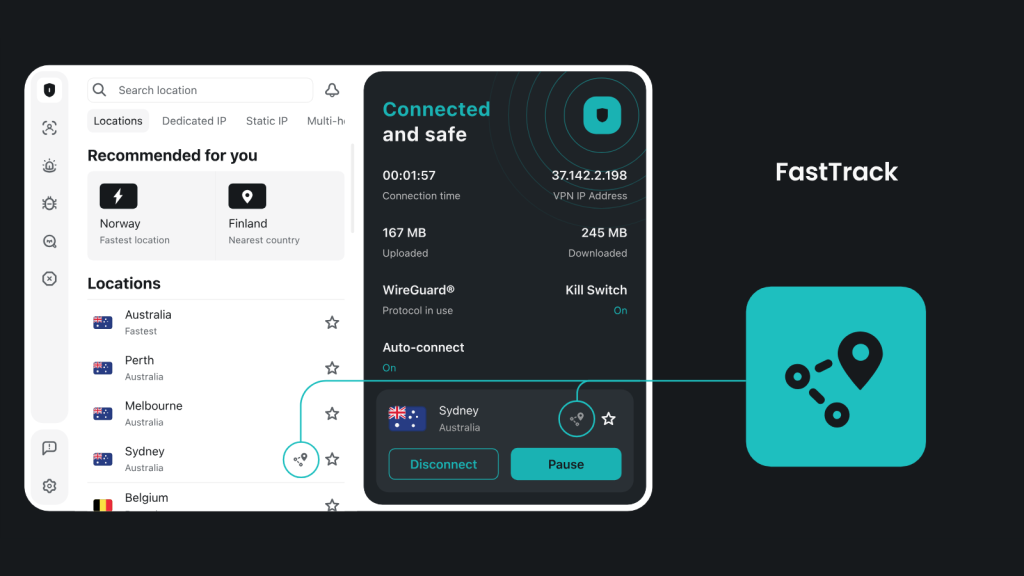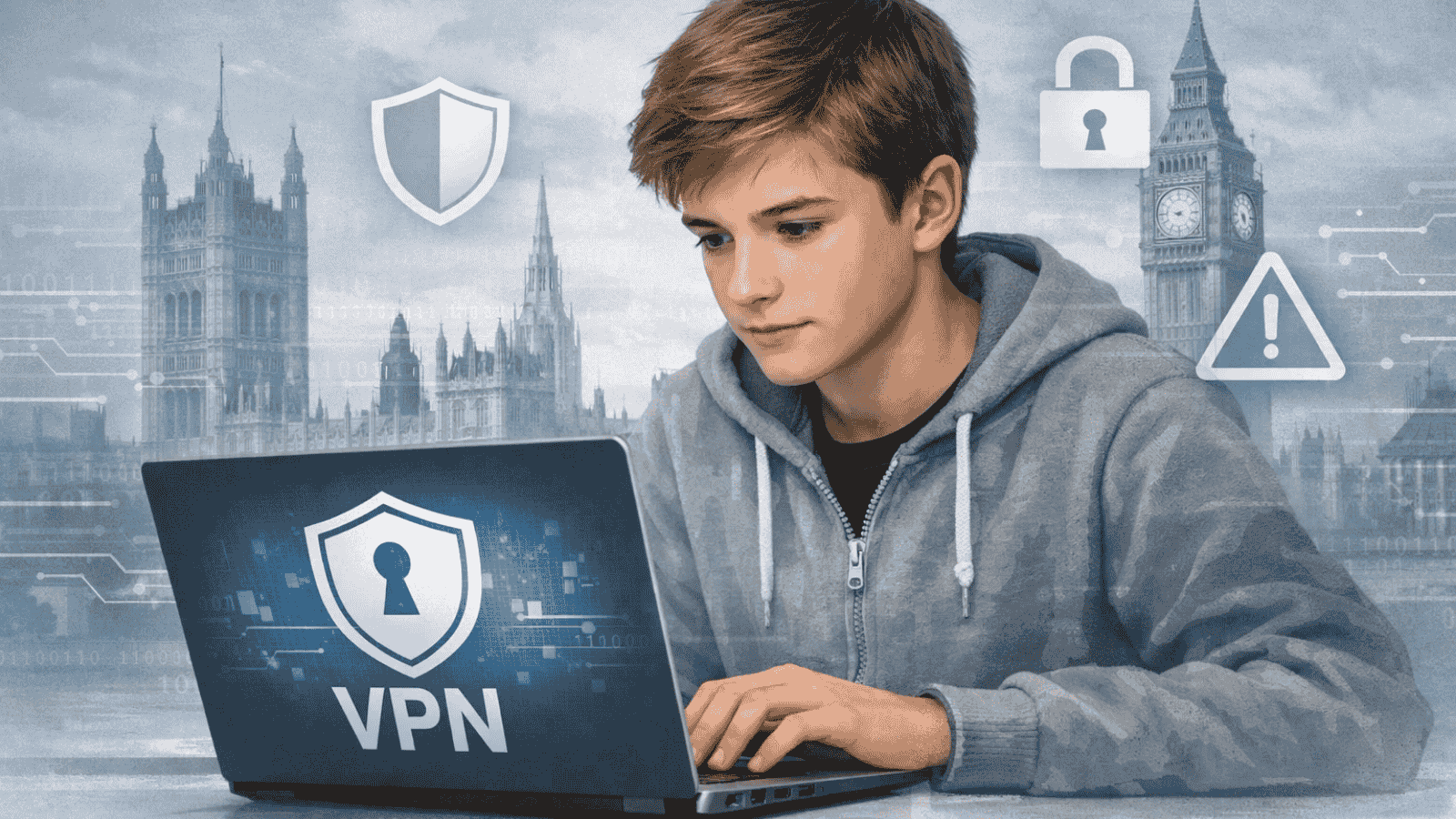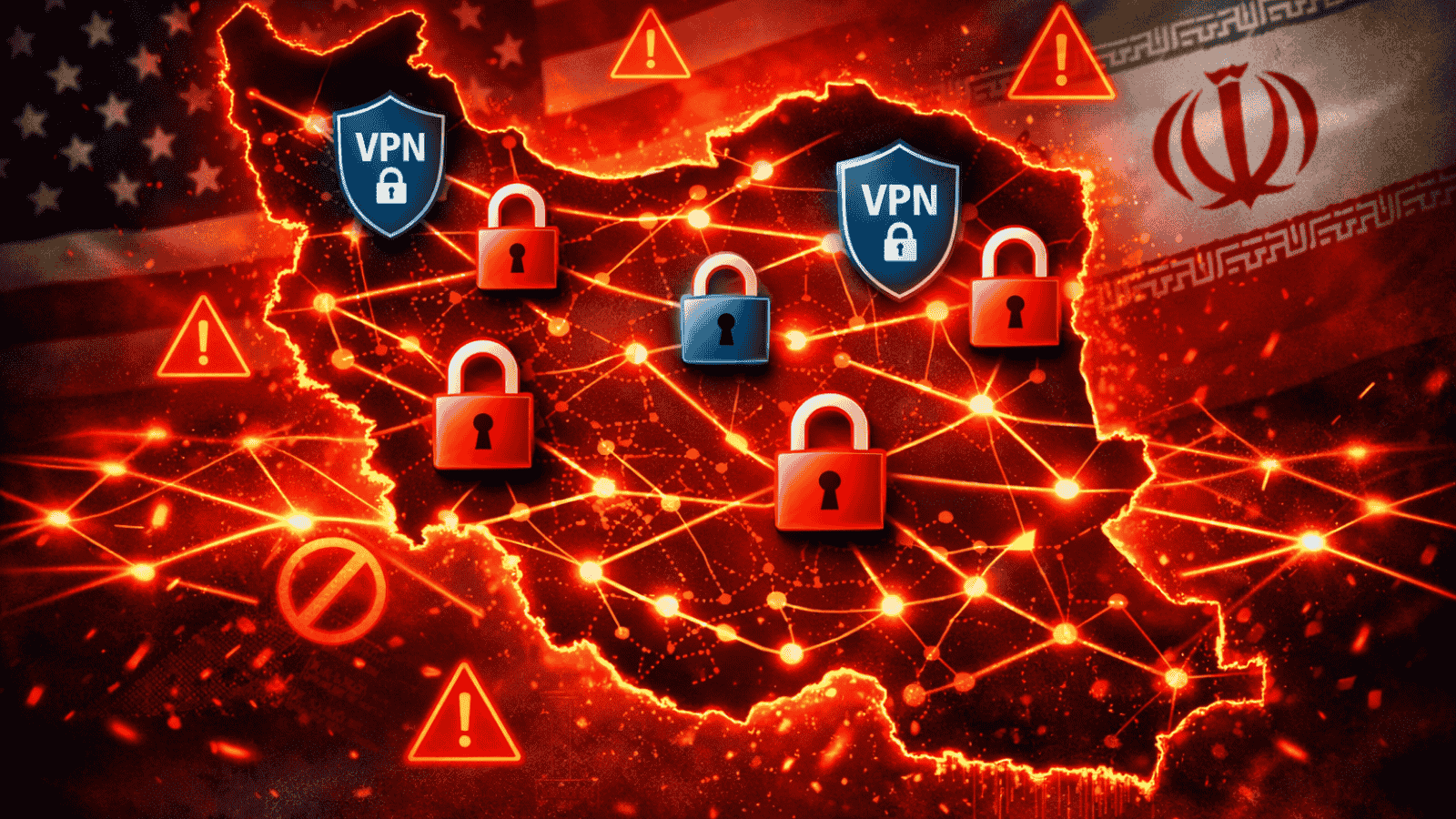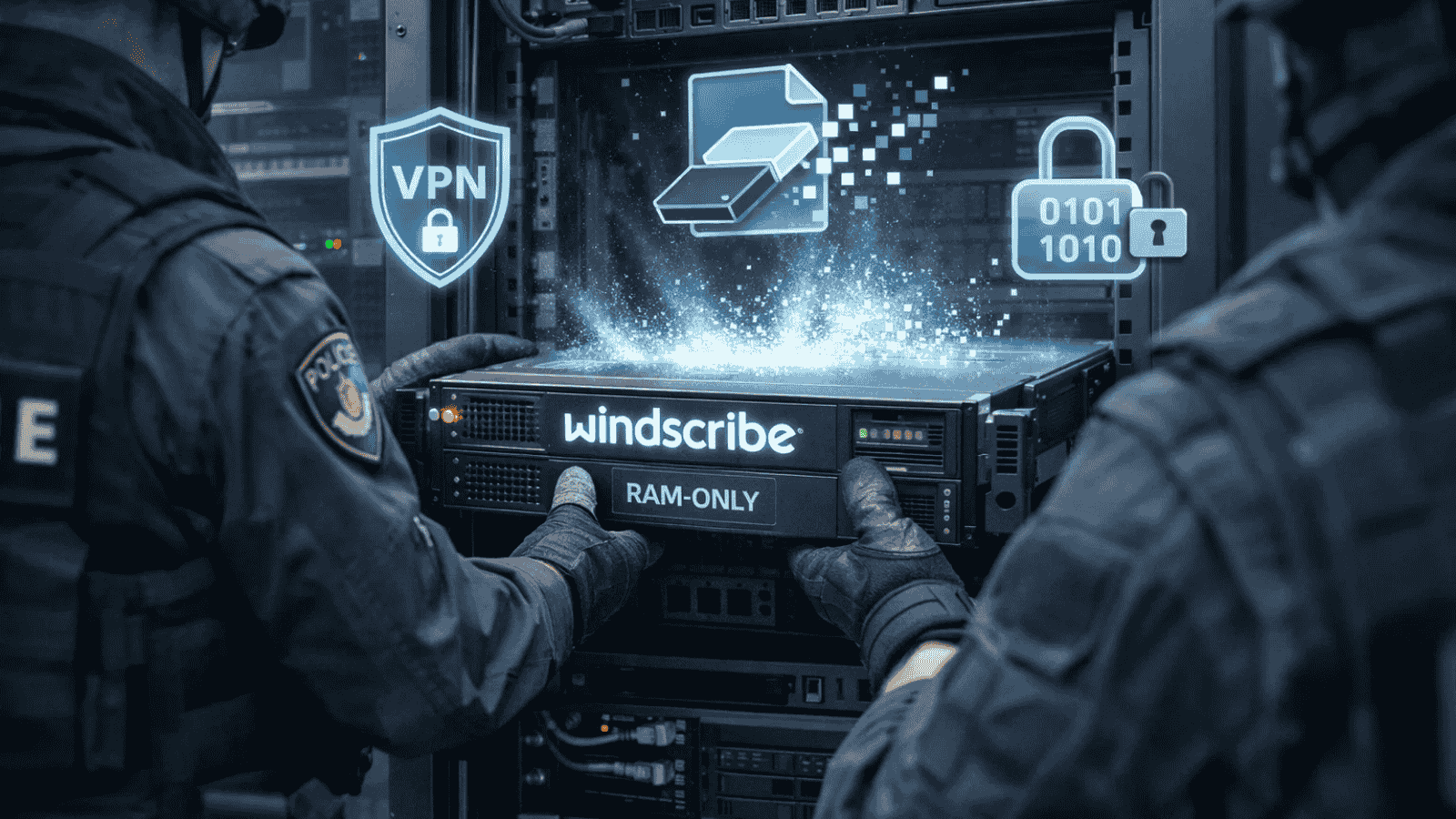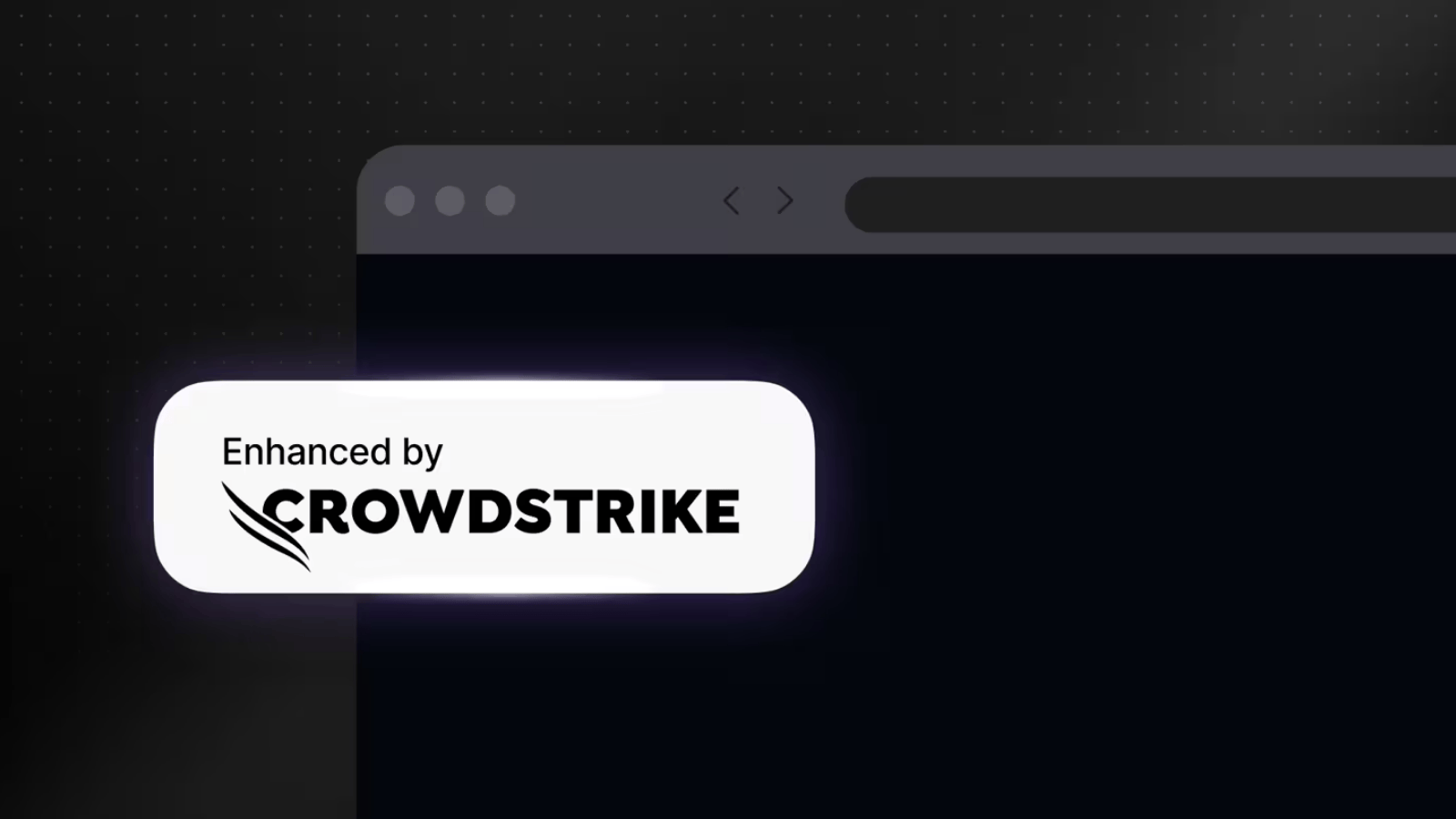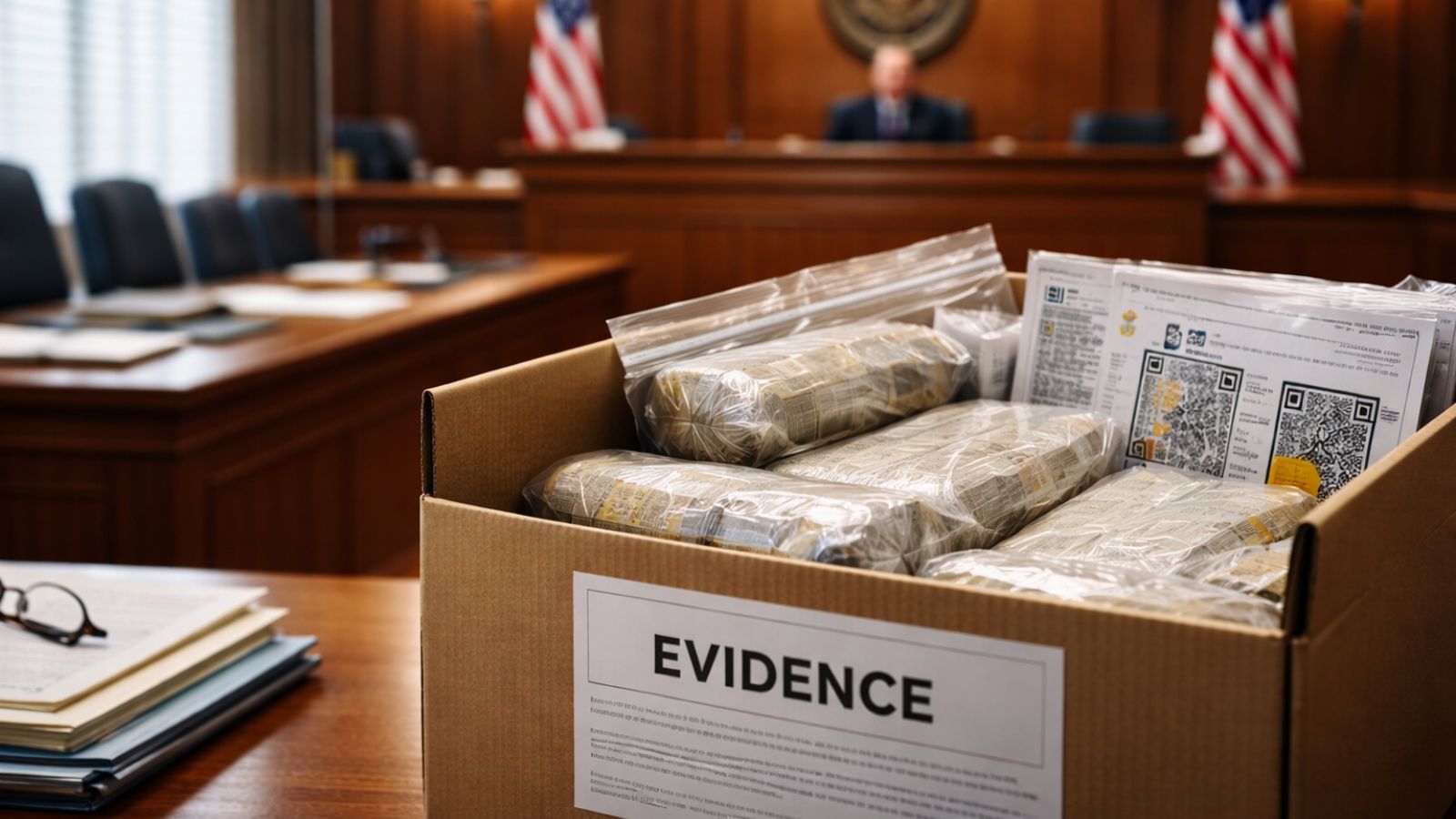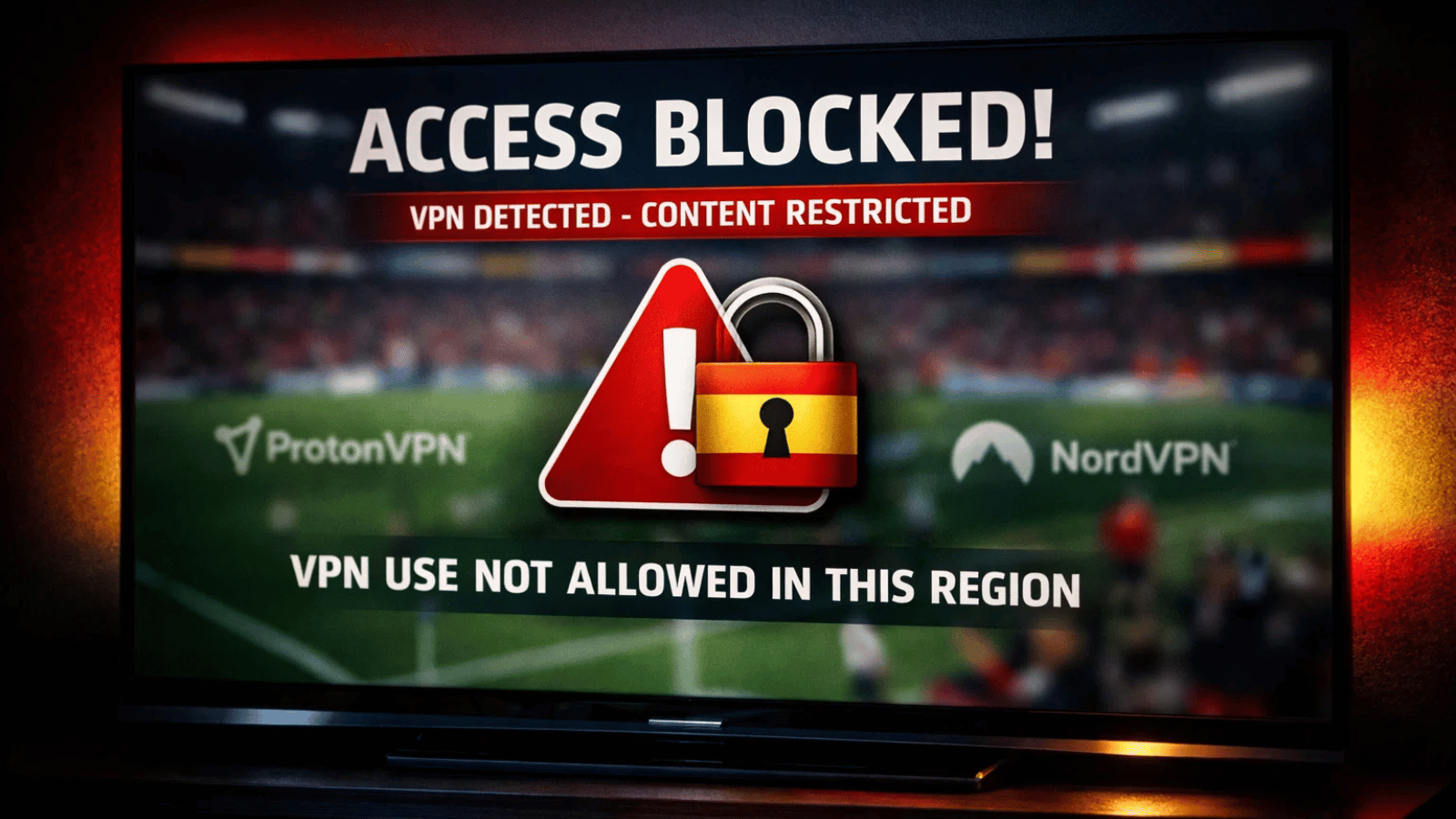
Surfshark Adds FastTrack : A Real-Time VPN Route Optimization Feature
- FastTrack Launch on macOS: Surfshark introduces live VPN route optimization for faster, stable performance.
- Nexus-Based Routing System: Uses global probes and Surfshark Nexus to select the most efficient data paths.
- Optimized Server Locations: Available for Sydney, Seattle, and Vancouver with up to 70% speed boosts.
Surfshark has announced a new performance-focused feature called FastTrack, designed to optimize VPN connections in real time. Built on Surfshark’s existing Nexus infrastructure, FastTrack aims to deliver faster and more stable internet performance by actively monitoring and selecting the best data routes across its network.
This new optimization system is now live for macOS users connecting to Surfshark servers in Sydney, Vancouver, and Seattle, offering speed improvements of up to 70% in some cases.
Why VPN Route Optimization Matters
A VPN (Virtual Private Network) protects your data by routing it through encrypted servers. But these extra steps can sometimes slow down your internet connection. Two major factors determine how well a VPN performs:
- Speed – how much data can be transmitted per second.
- Latency – how quickly data moves between two points.
If either is poor, it can affect streaming, gaming, or video conferencing quality.
While most VPN providers offer high-speed servers, Surfshark’s FastTrack feature goes further by actively optimizing how your data travels across its global network.
How Surfshark's FastTrack Works Behind the Scenes
FastTrack is powered by Surfshark Nexus, the company’s multi-server routing system. Instead of connecting you to just one server, Nexus links you to an entire network. This allows Surfshark to control how your data flows and continuously choose the best routes for it.
Here’s how the system works:
- Global probes regularly measure speed and latency from various locations.
- These probes test different routing paths in real time.
- Nexus then chooses the fastest and most stable path for your traffic.
This means that if network conditions change, such as a route becoming congested, your data will be automatically rerouted to a better-performing path.
The result: lower latency, higher speeds, and a smoother online experience without the user needing to adjust any settings manually.
Real Benefits in Real Locations
For now, FastTrack is available in three high-traffic regions:
- Sydney, Australia
- Vancouver, Canada
- Seattle, USA
As per Surfshark, these optimized locations were selected to test and prove the system’s performance. Users connecting to any of these servers can experience noticeably faster speeds, up to 70% higher in some cases.
Surfshark notes that even users with high-quality internet can experience slowdowns when data travels long distances. For example, a connection from Miami to Sydney typically introduces lag due to the physical distance. FastTrack minimizes such issues by avoiding inefficient routes and using smarter paths.
Simple to Use, No Setup Required
At launch, FastTrack is available exclusively on macOS. To use it:
- Make sure you have the latest version of the Surfshark app.
- Connect to Sydney, Seattle, or Vancouver from the server list.
- Look for the FastTrack icon to identify optimized servers.
The route optimization happens automatically in the background. Users don’t need to enable or configure anything, just connect and go.
What’s Next?
Surfshark has not yet announced when FastTrack will roll out to other operating systems, but broader availability is expected in future updates. In the meantime, macOS users are the first to benefit from this performance-focused enhancement.
As VPN usage continues to grow for both privacy and performance reasons, innovations like FastTrack reflect a trend toward smarter, self-optimizing VPN networks that adjust dynamically to improve user experience.