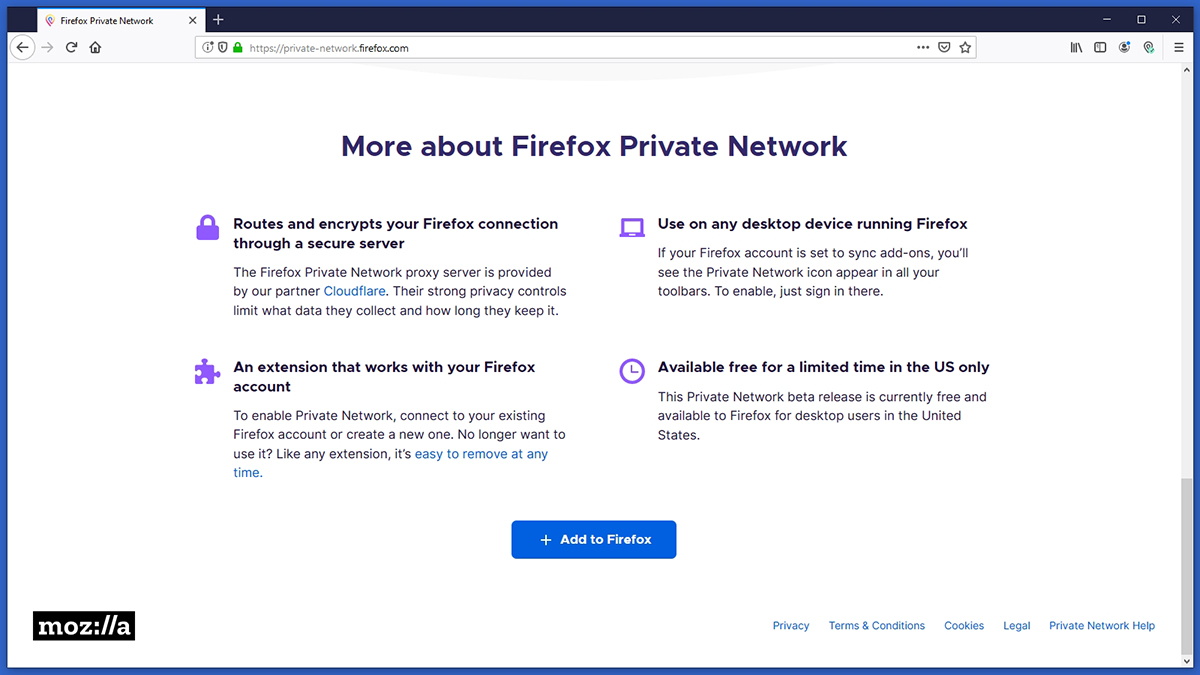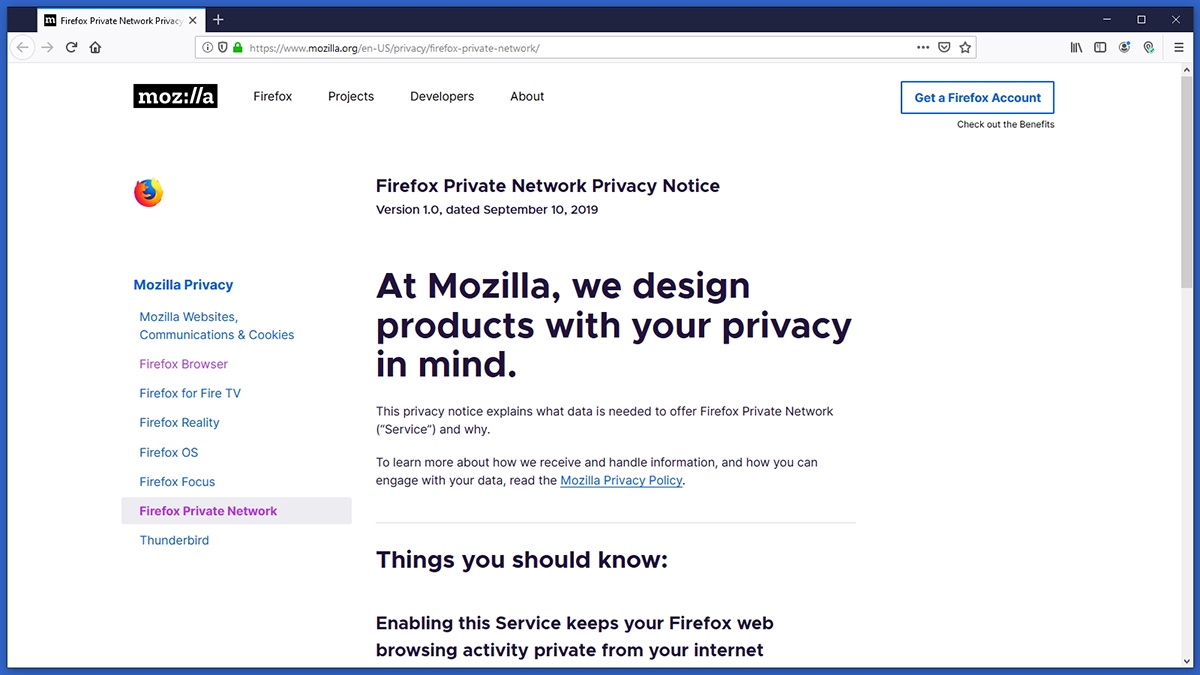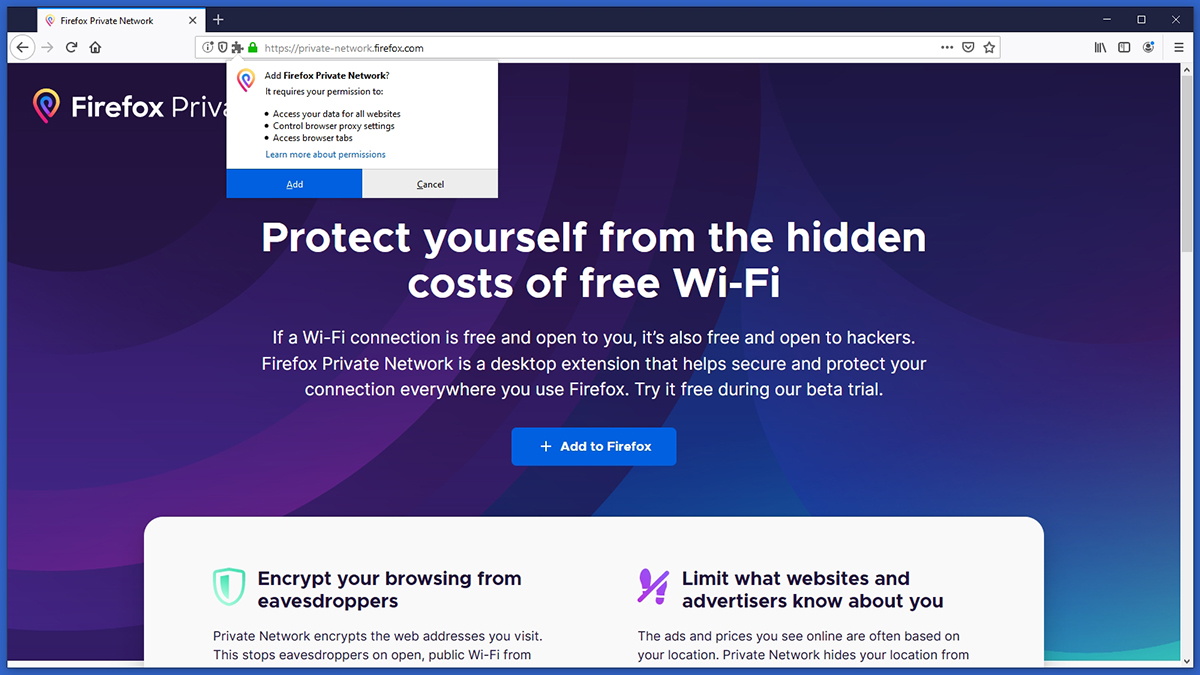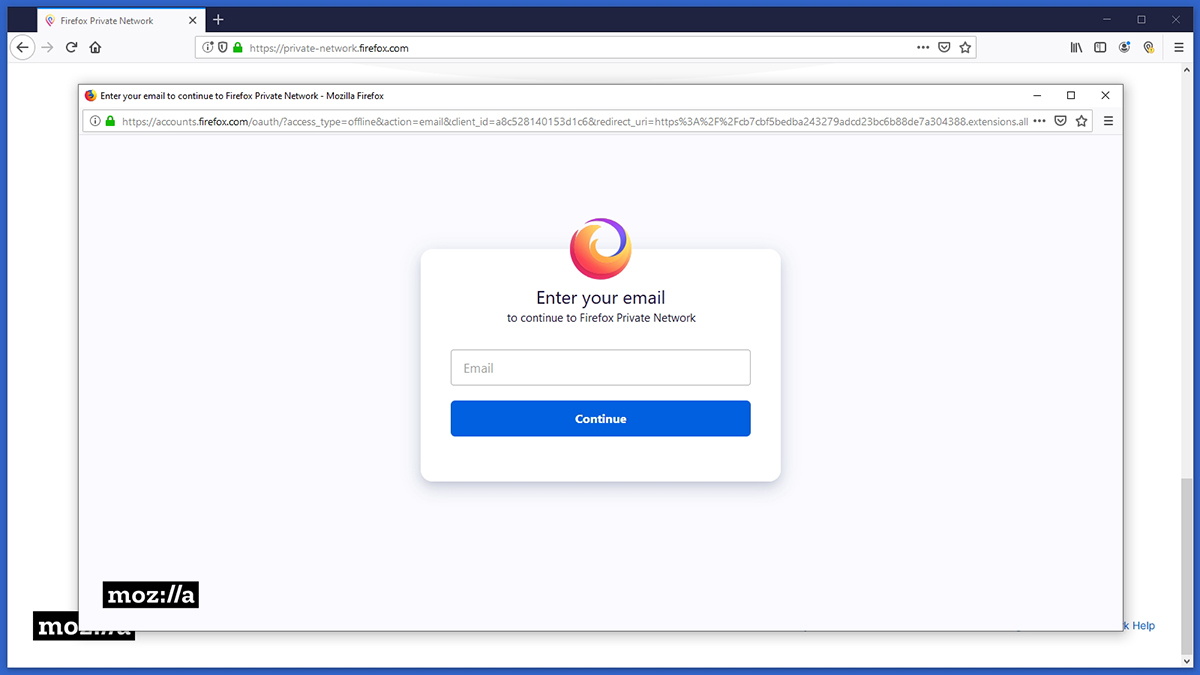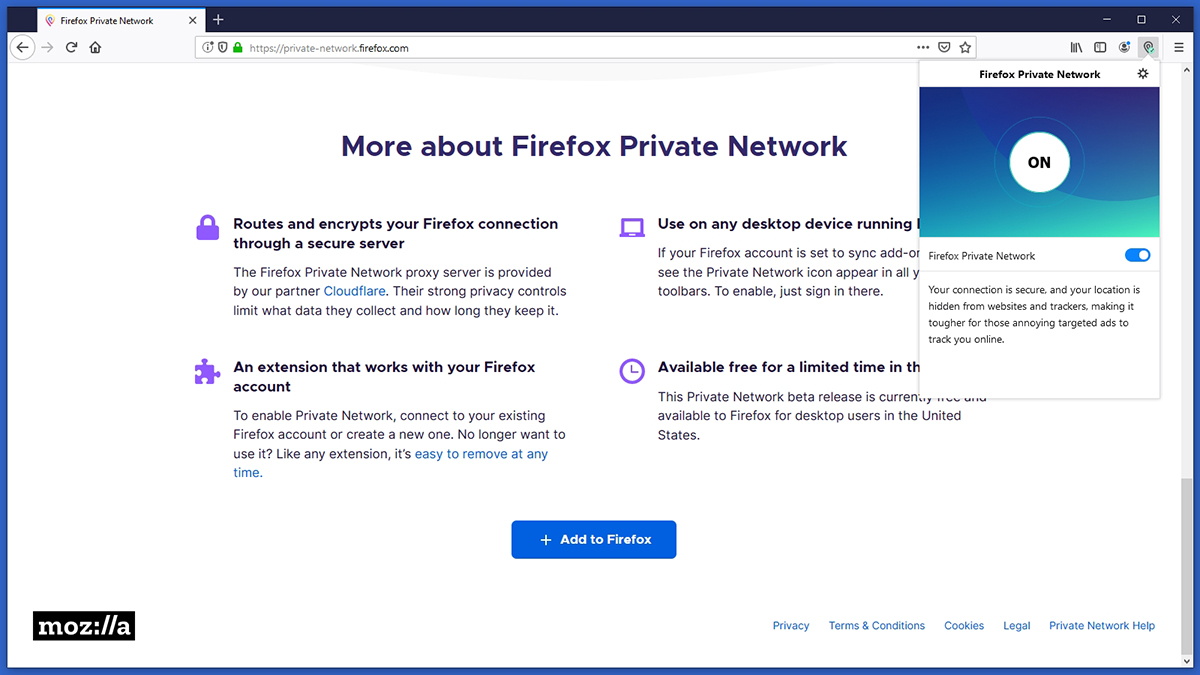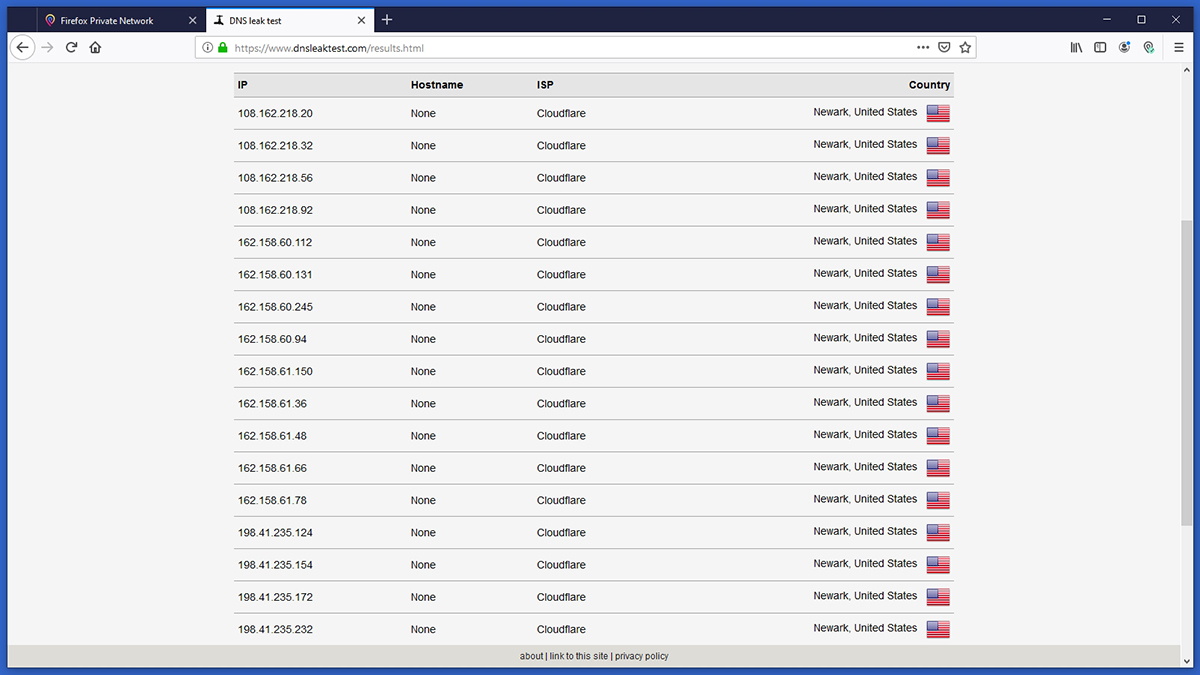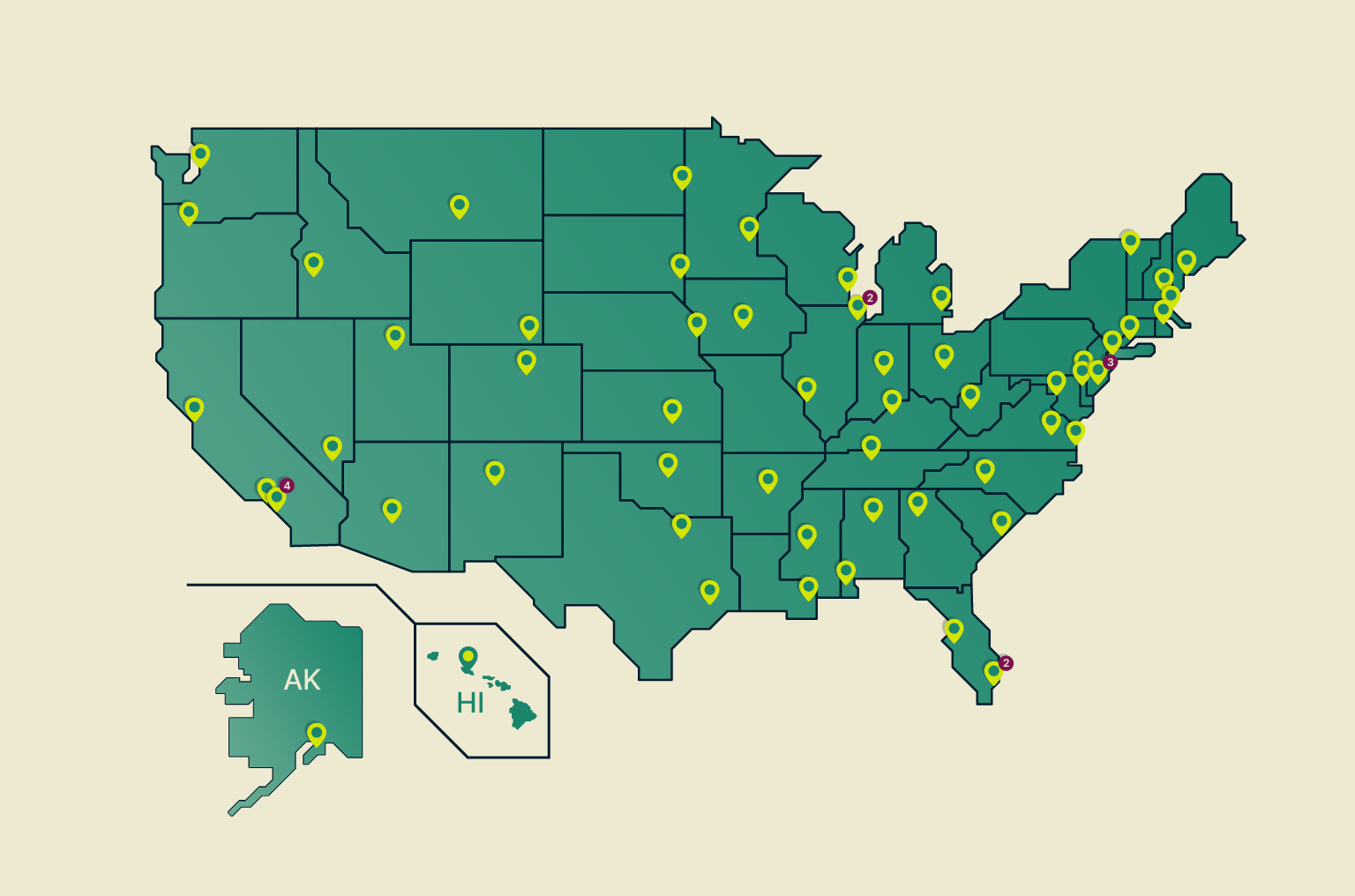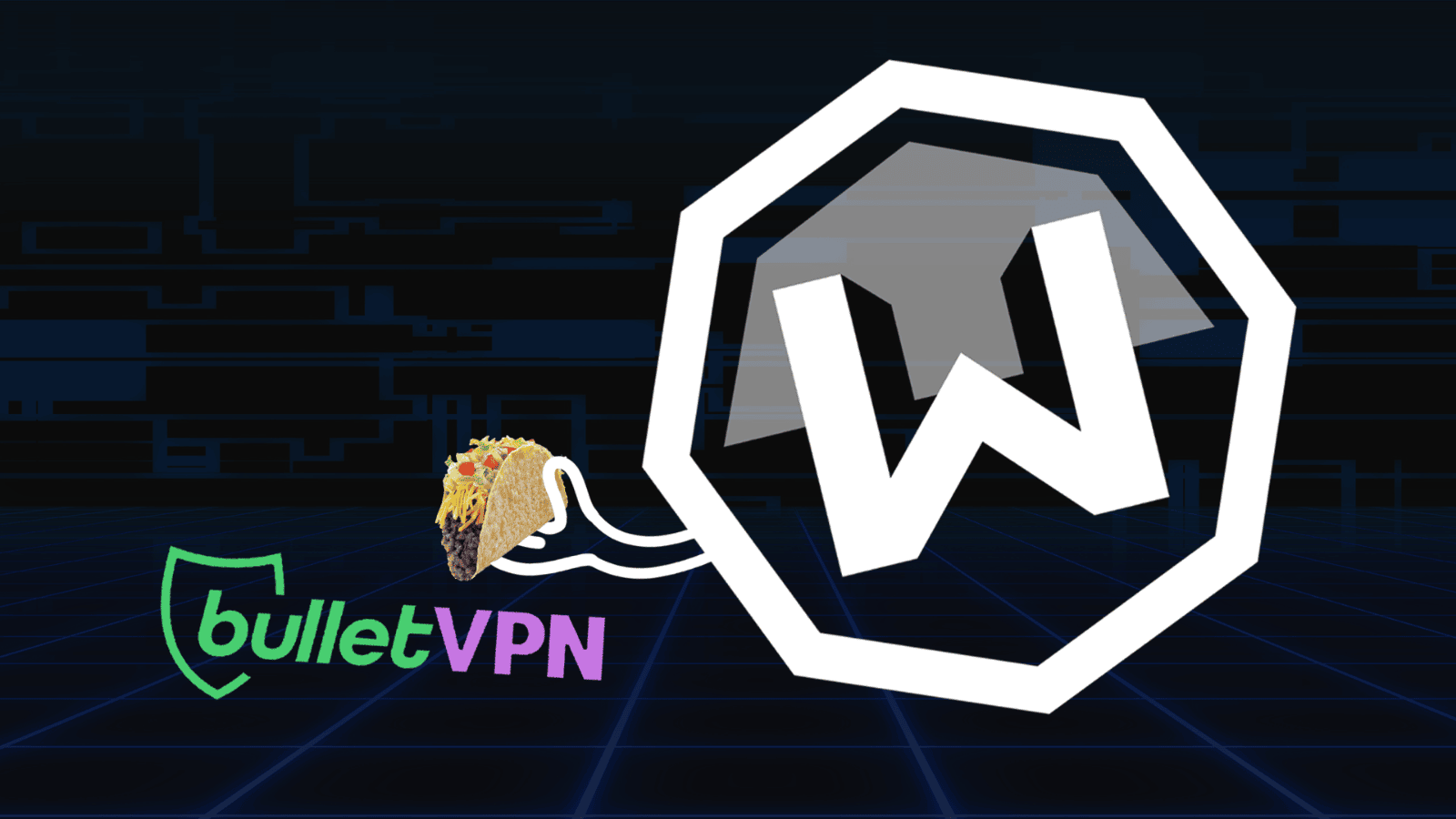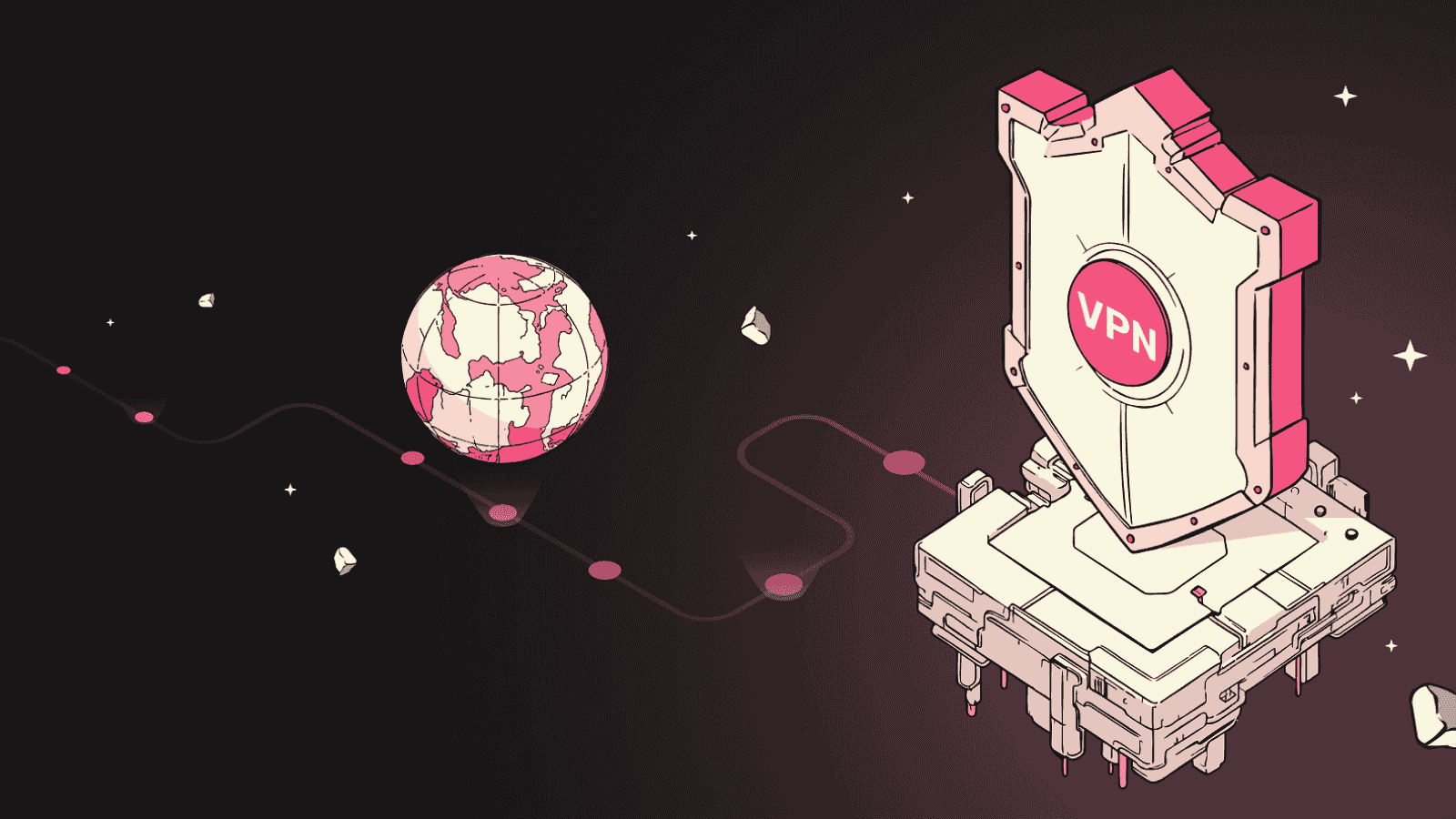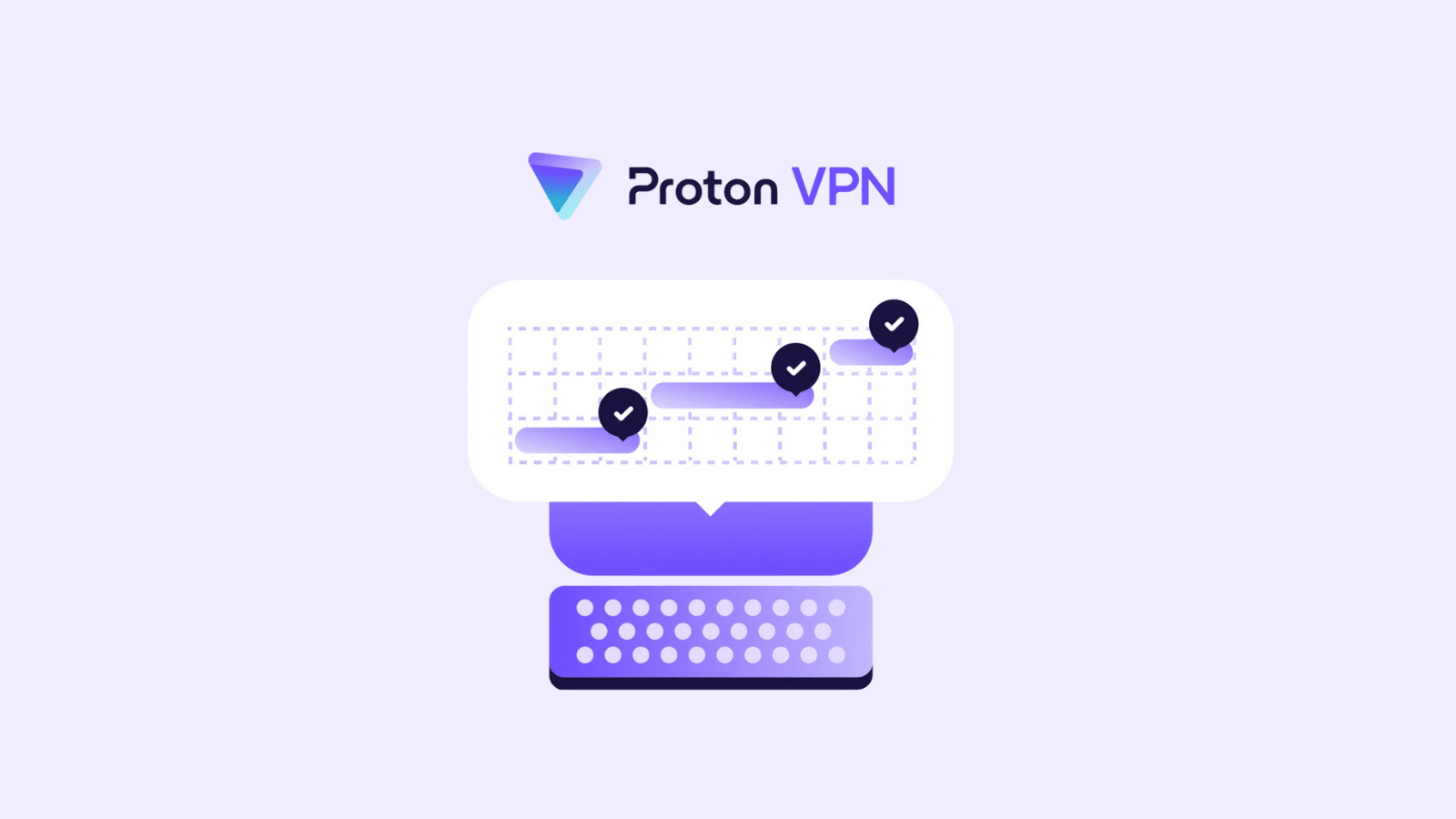Mozilla Launches Firefox Private Network VPN – In Beta Right Now, Available Free-Of-Charge!
- Mozilla is working with Cloudflare on bringing a custom-designed VPN solution, available as an add-on for Firefox, easily accessible from the main toolbar.
- The Firefox Private Network is already available for desktop users within the US borders, free-of-charge while in beta.
- The primary role of this Firefox built-in VPN is to encrypt your Web browsing data, and not to unblock any region-based Web services.
During the previous year, Mozilla has been working extra hard on enhancing its Firefox browser. Currently taking around 9% of the global market share, things aren’t looking well for this Web browser. However, a series of highly innovative features have been presented recently, drawing some much-needed attention to Firefox. We’re talking about a secure file-sharing service (Firefox Send) and this browser’s own password manager (Firefox Lockbox). However, the most interesting tidbits were related to an ad-free Web browsing, as well as Firefox’s interest in VPNs. And now, called Firefox Private Network, this built-in VPN solution is available for beta testing.
We're sure that you have many questions about this new VPN service. After all, it's going to attract a lot of attention since it's available free-of-charge (for now). So, let's see what the Firefox Private Network is all about, what to expect from this VPN, as well as how to use it via your Firefox browser. Here's what you need to know.
What is The Firefox Private Network?
Just like any VPN solution, the Firefox Private Network is designed to encrypt and safeguard your Web browsing data. In other words, it’s designed to keep you anonymous online. With this said and according to Mozilla’s announcement of this VPN service, the Firefox Private Network comes with two primary roles.
First of all, this VPN helps you encrypt your Web data. This means that as soon as you launch and enable this add-on, all your Web data will become encrypted (scrambled). This makes the Firefox Private Network an interesting solution if you often connect to open and public Wi-Fi networks.
Then, this VPN is also designed to limit what websites and advertisers know about you. Since your 'real' location will be hidden, third parties online will see your 'virtual' location only. By not having access to your digital footprint and other personal data, advertisers won’t be able to track you specifically.
Finally, we should also note two more things. First, the Firefox Private Network is currently in beta. This means that this VPN isn’t in its final stage, and you’ll only get to test it right now. The only requirement to test this service is to be located within the US borders. In addition, this VPN comes free of charge – but it can be premium-priced once the product reaches its final form.
Does it Collect Private Data?
Now, here’s the big question – does the Firefox Private Network collect private data? Well, this answer to this question can be found in this VPN’s privacy policy. What you need to understand is that this VPN is in its beta stage right now, so some 'special' rules apply.
Mozilla is working with Cloudflare on bringing this VPN solution. Therefore, all your Web browsing data will flow through Cloudflare’s servers. This data is encrypted, but it contains personally identifiable information including your device’s IP, the IP address of the websites you visit, the timestamp, and a unique identifier. This data is deleted after 24 hours.
When it comes to Mozilla, understand that you’re helping this organization build its VPN product. This means that certain telemetry data will be collected, including three types of data: technical, interaction, and registration data. If you wish to stop Mozilla from getting some of this data, you can opt-out via Firefox.
How Does it Work?
Firefox Private Network is incredibly simple-to-use. Even though it’s still under active development, Mozilla has managed to bring an intuitive user design.
This VPN comes as a Firefox extension, which means that you’ll get to enable it by clicking on its icon (in the top-right corner). Check for the ON/OFF switch and use it to enable the service. From this moment on, all your Web browsing data will become encrypted. In case your connection gets dropped, you’ll see a warning message asking you to re-enable the service. And to disable it, simply use the ON/OFF switch again.
As you can see, this is perhaps the simplest VPN out there. It doesn’t let you pick a specific server, and there’s no way to fine-tune your Web browsing experience. Of course, this will most likely change in the future, so make sure to keep this add-on updated at all times.
How to Try The Firefox Private Network?
So, are you interested in trying out this brand-new VPN solution? In case you are, here’s what you need to do to try the Firefox Private Network.
- In case you’re not using Firefox, make sure to download this Web browser and install it on your computer.
- Then, visit the official website of the Firefox Private Network using this Web browser. This is where you’ll get to read more about this VPN. And this is where you can add this VPN to your Firefox – by clicking on the blue-colored ‘Add to Firefox’ button.
- The extension will now download, and you’ll be asked to add it to Firefox. To finalize the procedure, confirm your decision and you’ll see the VPN’s icon in the top-right corner. Once you click on it, you’ll need to log-in to your Firefox account.
- Finally, go ahead and click on this VPN’s icon – and enable Firefox Private Network. That’s it! As long as the VPN extension is enabled, your Web browsing will be encrypted.
DNS leak test result
- According to our DNS Leak Test, Mozilla's Firefox VPN secures your data - no DNS leaks were detected.
So, what do you think about this VPN solution? Are you willing to try the Firefox Private Network? Let us know your thoughts in the comments section below. And if you’d like to stay on top of the latest VPN-related information, follow us on Facebook and Twitter!