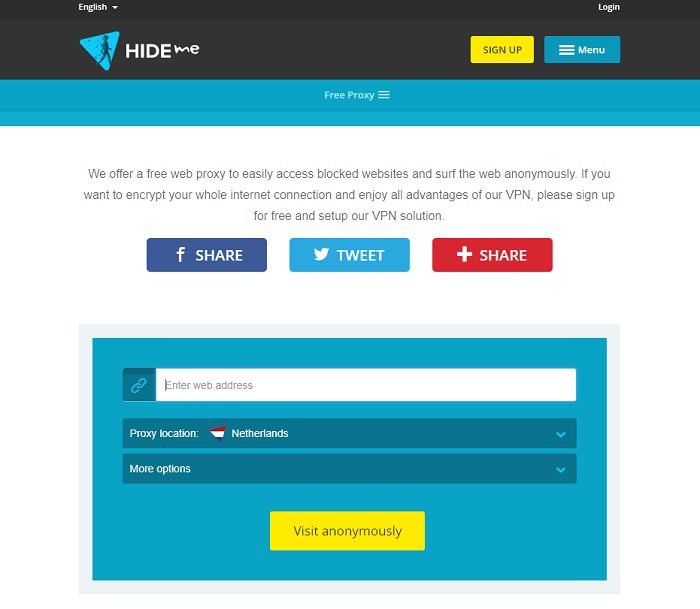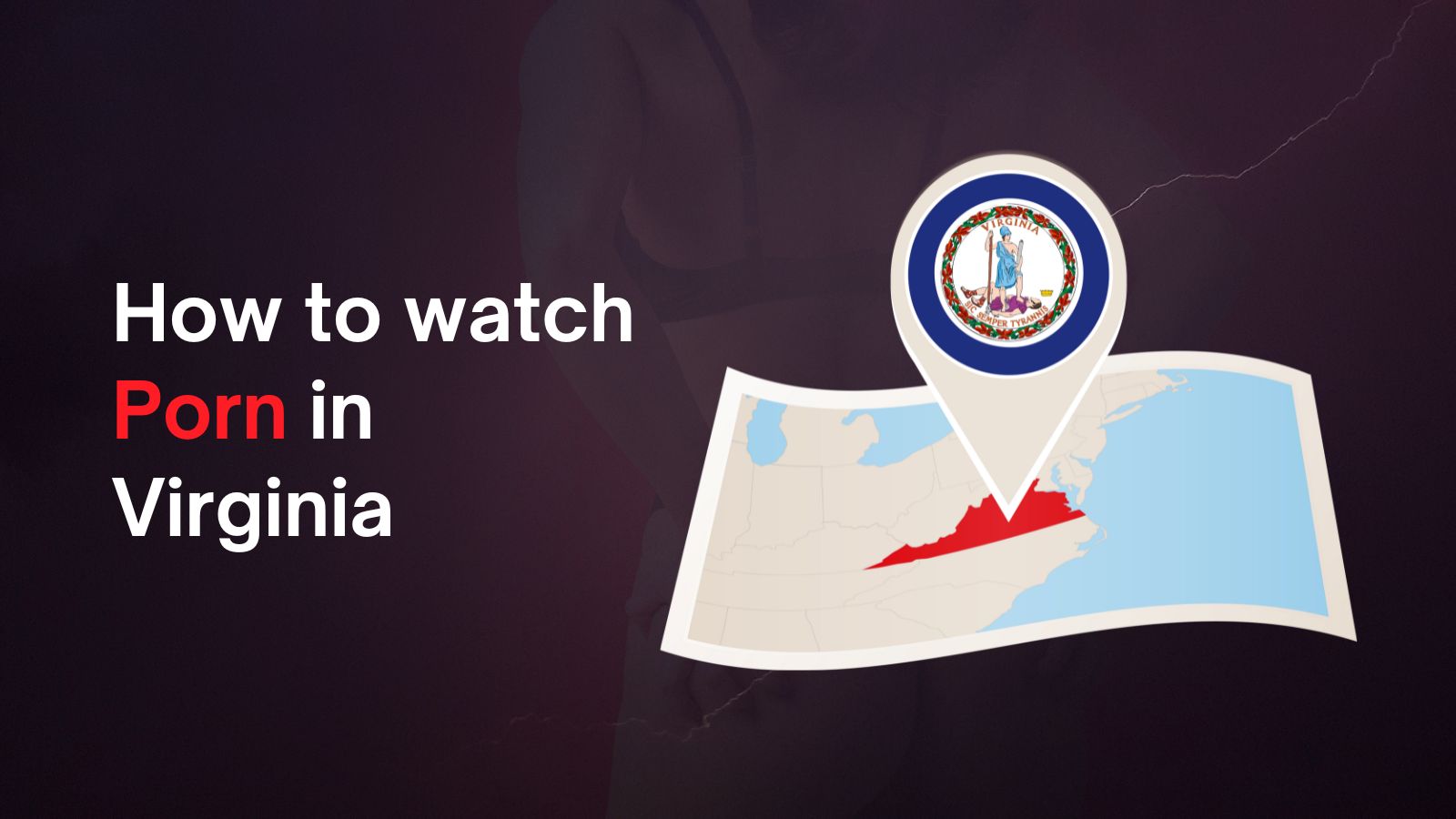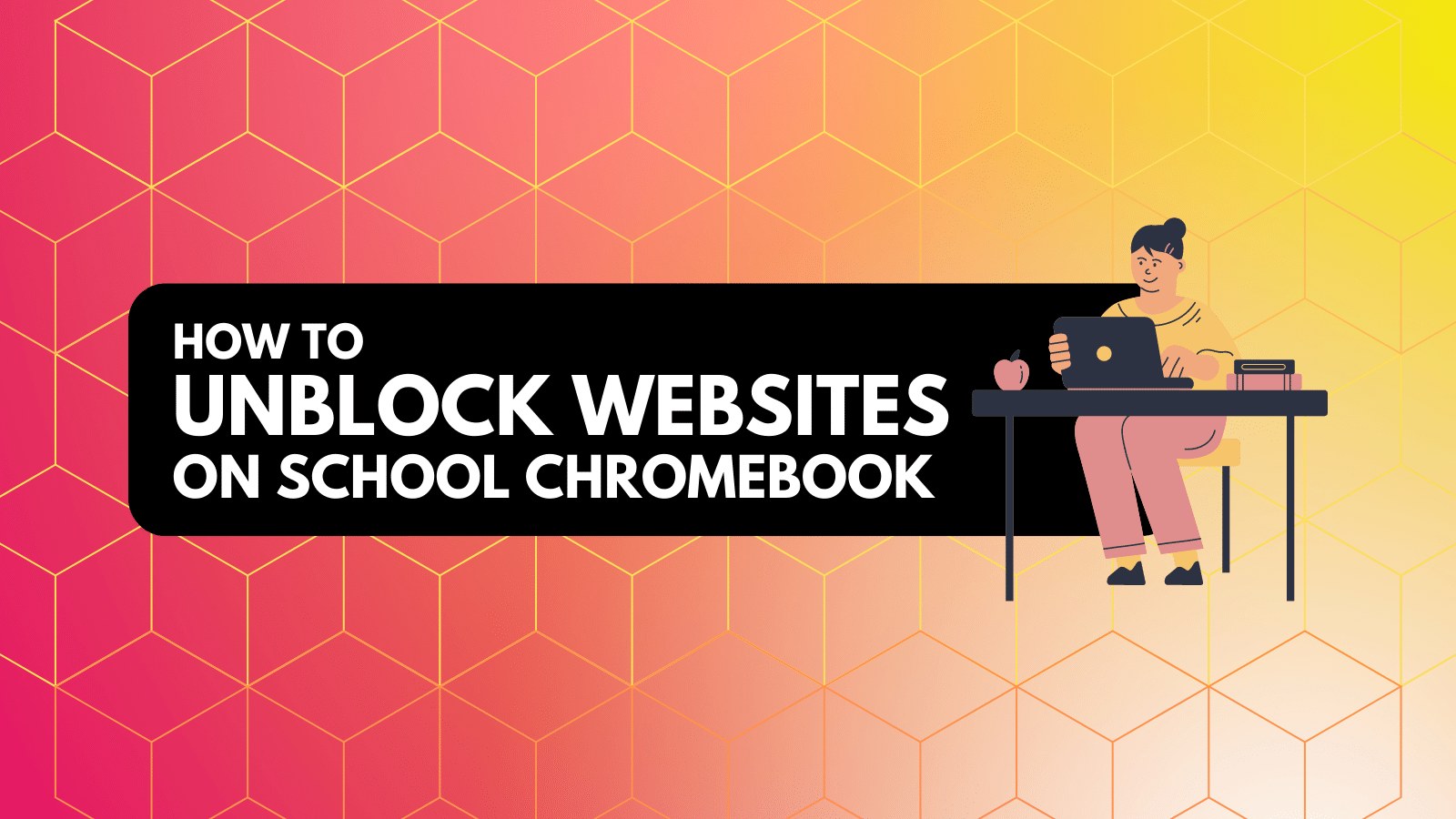When you purchase through links on our site, we may earn an affiliate commission. Here’s how it works.
How to Bypass Firewalls and other Internet Blockages
If you've ever had to use campus or work internet you might have run into a little trouble when trying to access certain sites. Most enterprise-level networks provide internet access have a long list of websites that they blacklist. These usually include torrent sites, adult-content and other things your school or work don't want you accessing using their ISP account, thank you very much.
Basically, it's like a much smaller version of the Great Firewall of China, but with lower chances of public execution.
Since people in China have figured out ways to get past their government's internet censorship, surely there must be some ways to get around your own school or work's blocks as well, right? You bet there are! Let's look at some rather easy ways you can get around work or school firewalls and internet filters.
Use a Web-based Proxy
A proxy is a web server that stands in your place and receives and sends information to web destinations. Ironically, it's likely that your school or workplace is using a proxy to block you in the first place. Since all web request must go through it, it can block access to certain sites from its blacklist.
So this is actually a case of using a proxy to beat a proxy. Using a web-based proxy is dead easy. For example, Hide.Me has one that looks like this.
All you have to do is type in the address of the place you want to visit and the proxy will display it on its own page. Ah, but what if the proxy site itself is blacklisted?
That's actually the big problem with this approach. Chances are that the most common proxy sites are already blocked, but if you can find a new or obscure one your internet overlords don't know about yet then it should still work.
Use a VPN
VPNs (Virtual Private Networks) are still the most secure and advanced way to browse privately. If you use a VPN, all of your internet traffic is encrypted. This means your school's proxy, firewall or whatever censorship technology won't have any idea what you're doing on the connection. Their ISP won't know either, so there is no change that the institution can get in trouble.
Unfortunately, most IT departments are wise to VPN technology. So they block the ports most commonly used by VPNs making them ineffective. However, VPN providers such as TorGuard have developed what they call stealth VPNs which can get past the blocking efforts. They do this mainly by making use of the same HTTPS ports and protocol that all mainstream sites use.
All you need to do is sign up for the service, install the client and give it a go. We really like ExpressVPN as an all-round VPN solution and it might very well work for you to get around blocking too.
Use Remote Access to Your Own PC
Almost every version of Windows has a remote desktop client built in. This means you can leave your home computer on and then access it from somewhere else. Since your home internet connection is presumably not censored or blocked, you can then access whatever you like. Remote desktop isn't very hard to use and you can get up-to-date instructions for the latest version directly from Microsoft Support.
Kill the Blocking Service
If the internet censorship technology the bosses are using isn't a centralized server or some other more high-end solution, you might be able to get past it with a simple shutdown of a process in task manager.
You can access Task Manager by simply pressing ctrl+alt+del on Windows PC. Then look for a process in the list that doesn't seem like it belongs. These programs often have a process name meant to disguise their purpose, but you can experiment with shutting down processes and seeing if it allows you access again. If you kill a process that causes any issues, simply restart the computer.
Use Mobile Data as a Stopgap
If you're really stuck and just need to get access to that one site immediately, you can always use your phone as a WiFi hotspot. Obviously, this is not ideal, but unless you want to download huge amounts of data the fastest method for the odd blocked site is simply switching to a different internet connection. Just don't forget it on!
What if You're Using a Phone?
If you're using a phone or a tablet rather than a PC to access the internet via WiFi, then your best is going to be a VPN. Most good VPNs will have a client for iOS or Android at the very least. This makes setup pretty easy and you might as well use a VPN permanently on your mobile devices anyway. Since it's the only way to protect yourself from unsecured WiFi to begin with.
Sneaky Like a Boss
By using one of these relatively easy methods you can slip right by your local internet nanny and with little chance that they'll even know about it. Of course, you should also be circumspect about what sorts of sites you are visiting on public machines or on an internet connection that does not belong to you. Be mindful of who can see your screen and make use of private browsing to control your internet history. All the normal rules of internet anonymity still apply. If you keep that in mind you should be free and clear.