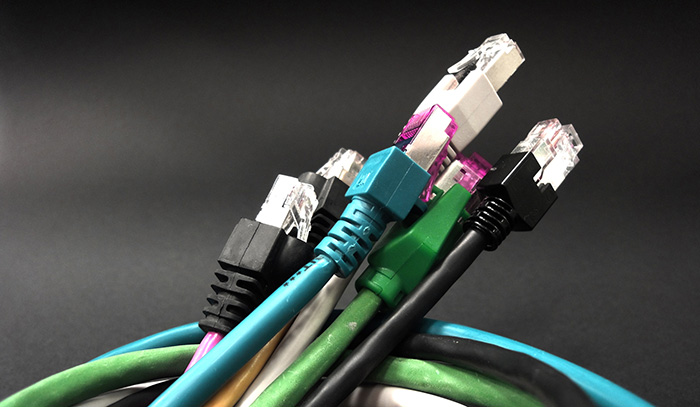The Cord Cutting Checklist: What You Need To Be Free from Cable
The cord cutting checklist is something every cord cutter must consider. It guarantees that no one gets into cord cutting and faces problems thereafter. So if you are considering ditching your cable or satellite subscription and have been wondering what exactly you need to consider, or how to go about it, today's your lucky day. TechNadu would like to present our own - cord cutting checklist! Continue reading to learn more.
What is Cord Cutting? Do I Just Cut the Cord?
Many people go cord cutting these days without actually considering and consulting what is today known as the cord-cutting checklist. While ditching your cable and satellite subscription (in other words, cord cutting) is beneficial, especially if you want to save some money for your TV entertainment, it is highly recommended that you consider every aspect of your TV needs before eventually making the move. Interested in knowing what these aspects to be considered are? We will have the opportunity to look at the cord cutting checklist together.
For a little over a decade now, cord cutting has become a popular cliché in the entertainment world, and a dreadful action for cable and satellite TV providers. Since its inception, millions of households in the United States have abandoned their subscription to cable and satellite TV and have joined streaming service providers. Statistics show that in just the third quarter of this year, about a million more cable TV subscribers have cut the cord.
So if you have been considering switching from TV subscription to other cable TV alternatives of video entertainment, you're not alone in the cord-cutting deal. Just like you, other people have one reason or the other for making the choice.
Is Cord Cutting the Right Choice for You?
If you have doubts about whether or not to cut your cords, you probably have not been exposed to the benefits of switching yet. Perhaps you should take a moment to reflect on what you can gain if you start paying just a fraction of the very high cable and satellite bills you currently do. And if you decide to do that, it is absolutely necessary that you go through the cord cutting checklist first.
Benefit #1: Huge Savings
Primarily, you'd have a lot to save when you cut the cord. Cable and satellite TV subscriptions generally cost an average of $100 monthly. Cutting the cord allows you to save up to 70 percent of that fee. This amount is a whole lot more when you estimate the total savings you can make at the end of the year. Of course, these savings can be used to meet other needs.
Benefit #2: Solvable Technical Issues
Imagine not having to deal with the several hassles that come with cable and satellite TV subscriptions. Typically, a cable TV subscriber will face issues like error messages and blank screens which sometimes will require calling customer service or waiting for a technical personnel to solve the issue. All get to enjoy all these when you cut your cords. But of course, you should follow the cord cutting checklist before doing that.
Benefit #3: No Ads!
When you cut the cord, you’d be free from tempting and annoying commercials in between shows. Commercials can be controlled on online streaming platforms. Also, you don't have to worry about missing live TV shows and channels on the cable TV, good quality online TV services got you covered.
Benefit #4: Complete Freedom of The Internet.
Lastly, you’d enjoy freedom and convenience in your TV experience. You choose which shows or channels you want, and you can watch it whenever, wherever and however you want. So is cord cutting a good option for you? It sure is. But it is absolutely necessary that you go through the cord cutting checklist before finally parting ways with your cable or satellite subscription.
So What’s On The Cord Cutting Checklist?
The cord cutting checklist is not very complicated. It consists of basic issues and items you must consider and probably purchase before you start the cord-cutting process. The cord cutting checklist comprises the following:
Item #1: The Internet
One major cord-cutting option is online streaming. And for that to happen, you need a fast and reliable internet connection. And because a fast and secure internet connection is needed to make that freedom from cable TV possible, internet connectivity is naturally another important feature of the cord cutting checklist. For you to easily stream online videos, shows, and live TV, your internet must have a download speed of nothing less than 5Mbps (Megabytes per second) per user. This means that if a family of three will be streaming, they must have nothing less than an internet speed of 15Mbps (which is not quite a big deal in the United States of America).
Before setting up the internet, you should find out from your internet service provider how much download speed you should be expecting from them. Also, it is important to note that this nominal speed of 5Mbps is a standard for High Definition streaming. If you'd be streaming a movie or show in 4K Ultra High Definition (UHD), you'll need an Internet speed of at least 25Mbps (which is also not quite a big deal in America).
If your Internet speed is lower than the requirements, you would probably experience buffering delays in your streaming; and that can be very frustrating.
Item #2: An HD Antenna
An HD antenna or TV antenna is an essential component of your complete freedom from cable TV service providers. It gives you access to live TV, popular programs and local news based on your location. These contents are generally referred to as Over the Air (OTA) broadcasts and are available for free.
An HD antenna gives you access to local channel contents based on your location even without the cable. TV content from major channels like ABC, CBS, FOX, NBC, PBS, and CW can be viewed for free using an HD antenna. In addition, local channels are available depending on your location. Through these local channels, you'd view movies, cartoons, news and much more.
An HD antenna is, therefore, an important cord checking checklist item. It is one of the things you must consider going for before doing away with cable or satellite TV. It's a great addition to whatever online streaming service you choose to subscribe to.
Item #3: Streaming Media Player
Another very important component of the cord cutting checklist - a streaming media player could come with a box or a stick. It allows you to view online streaming services on your TV. The device is connected to your TV through the HDMI port. Think of a streaming device as a replacement for your cable box. Joyfully, this doesn't have any rental fee, and you’d enjoy more content at a better video quality compared to the cable TV.
There are several streaming devices on the market today. The choice you make will depend on your entertainment requirement and your budget. Some of these devices are:
Roku Premiere+
This media player is super-fast and is packed with special features. It is voted the best in the market. It’s an improvement on the Roku 3. Roku Premiere+ gives you access to online streaming services like Netflix, Direct TV, Hulu, Amazon prime video, Sling TV and more. You can also view a 4K Ultra High Definition movie with the device. Just like every streaming device box, you can record your favorite shows with Roku Premiere+. It goes for $89.99.
Amazon Fire TV
Amazon Fire TV comes as a streaming stick or a streaming box and costs respectively $40 and $70. It's a good choice if you are an Amazon Prime member and you play games at the Amazon games store.
Apple TV
Another excellent streaming device player, Apple TV carries the highest price tag among streaming devices in the market. The latest price is between $149 and $199.
Chromecast
Owned by Google, Chromecast is the perfect streaming media player if you want a hands-on streaming experience, or you're a big fan of Google. It costs $35.
Smart TV
Smart TV sets come with built-in features that permit streaming. If you own one, you don't need to purchase a streaming media player separately. The bad news though, is that unlike the stand-alone streaming media player, only a limited number of online streaming service providers may provide services that are compatible with a smart TV. Smart TVs are not quite expensive. Roku TV costs around $250 (40-inch) and around $500 (50-inch).
Every cord cutter must ensure that he/she has one of these devices checked on his/her cord cutting checklist. When that is sorted out, you now have to choose an online streaming service provider to subscribe to.
Item #4: On-Demand Streaming Services
After going through the hurdle of choosing the device/option you will use to cut your cords, one last aspect to watch out for from your cord cutting checklist should be your streaming service provider. There are a good number of them today and it takes carefully going through them all and matching their services to your needs, to be able to make a suitable choice. Wondering what these services are and how much they cost? Let’s quickly go through a few.
Netflix
Netflix gives you access to a large variety of quality contents, ranging from movies, shows, and stand-up comedy. They have their own original shows (like House of Cards, Stranger Things, Orange is the New Black). Netflix is widely available and is available at a minimum subscription rate is $8 per month.
Amazon Prime Video
Amazon Prime has a yearly and a monthly subscription plan ($99 with full Amazon Prime membership for one year) or $9 for a video-only monthly subscription. Apart from enjoying benefits from other Amazon services like free two-day shipping, free streaming on their music player Platform and lots more, you also enjoy tons of great shows on Amazon. You'd have access award-winning original shows like Man in the High Castle, Mozart in the Jungle, Transparent, etc. Also, you'd enjoy HBO classic shows like True Blood, The Sopranos, and The Wire. Amazon Prime is an entertainment haven for your family.
CBS All Access
Everyone watches the CBS network; whether for hit shows like NCIS, 2 Broke Girls, and Criminal Minds or for outstanding sporting events like the NFL, College Football and much more. When you subscribe to CBS All Access, you enjoy all of the amazing CBS content. Its monthly subscription costs $5.99. However, this will be loaded with commercials. The monthly fee goes up to $9.99 if you want to enjoy the service with the sometimes annoying commercials.
Hulu
Hulu is another great option for cord cutters. In fact, it is gradually becoming something, people do not miss ticking on their cord cutters checklist. One thing that makes the video streaming platform outstanding is its broadcast of current seasons of popular shows. Other on-demand video streaming providers only broadcast past seasons of their shows so you'll have to wait a while on those other platforms before you view the new seasons.
Hulu allows you to watch current TV shows (except CBS). Their basic subscription plan is $7.99 per month. However, if you hate the commercials, you can switch to the commercial-free package of $11.99 monthly.
Final Thoughts
While millions of Americans are switching away from traditional TV viewing methods, many people are still skeptical cutting their cords. Interestingly, even cable TV services are beginning to provide cord-cutting services. They certainly have understood themselves that cord cutting is the new best way to enjoy TV content. If you haven’t realized that yet, it is probably time to take a moment to reflect on the issue. Cord cutting not only provides you top quality TV entertainment at an affordable price, it also enables you to customize your TV experience.
In case of any questions, feel free to post a comment using the comments section below. In addition, don't forget to share this article on social media. Thanks!