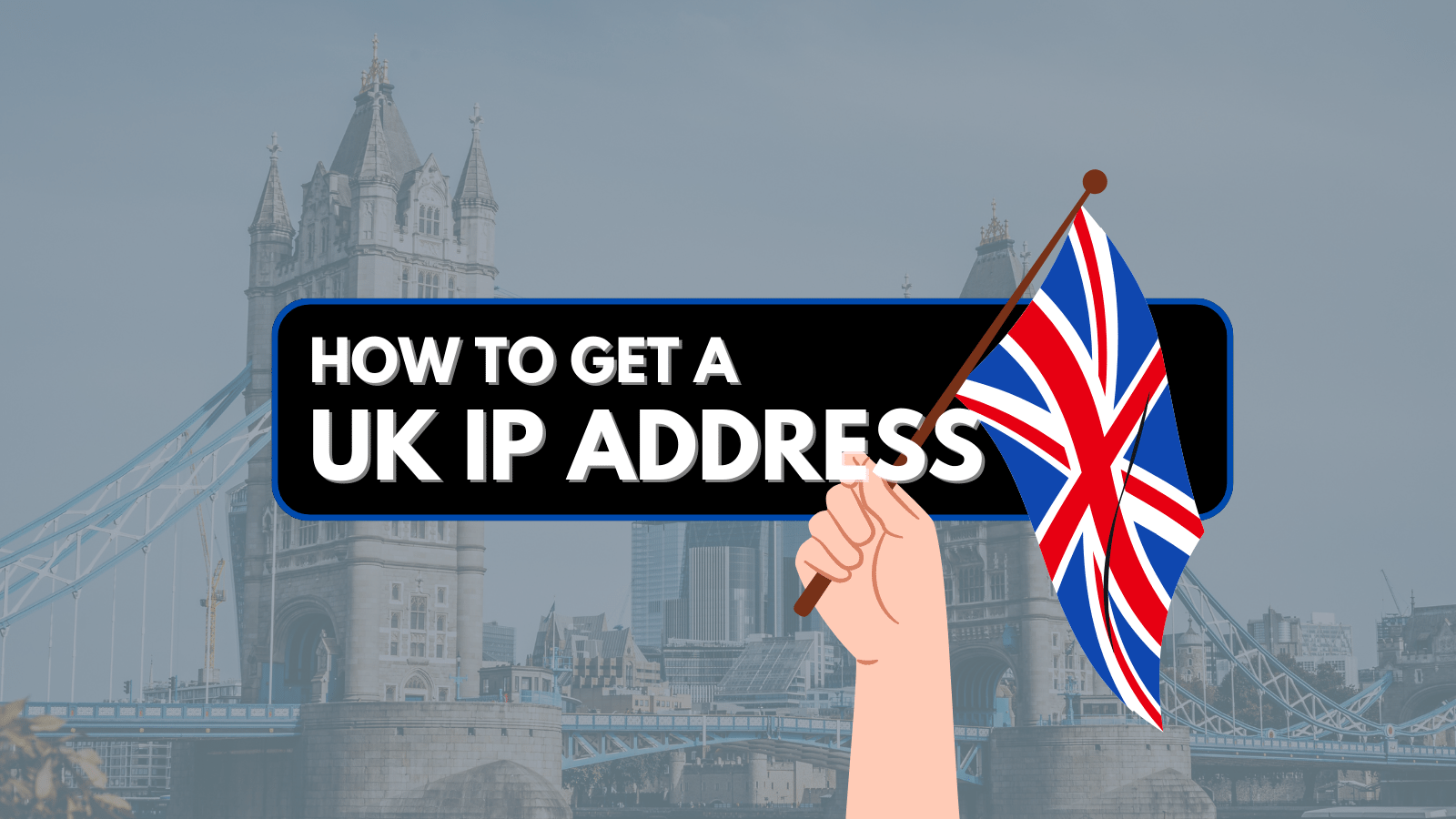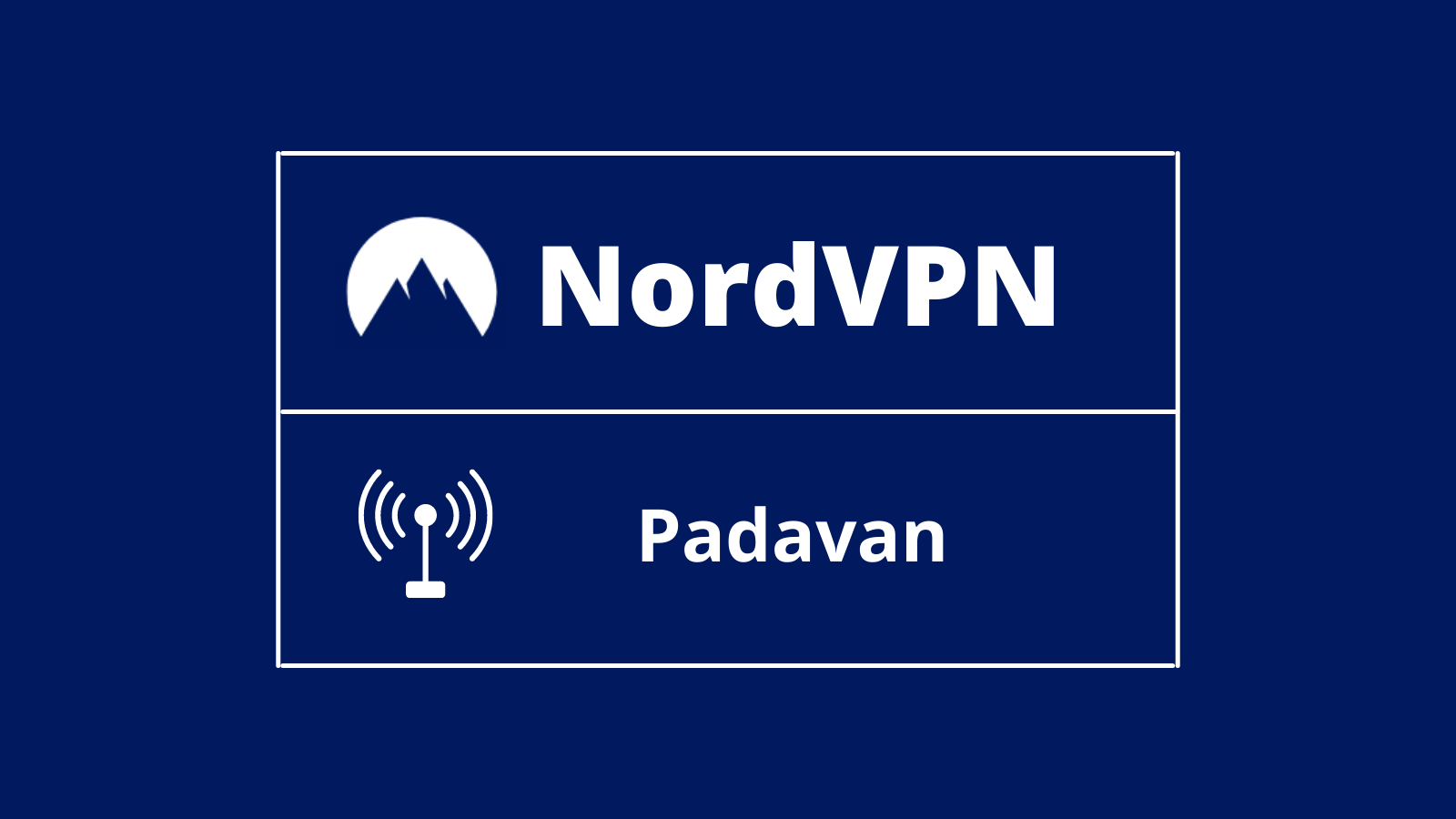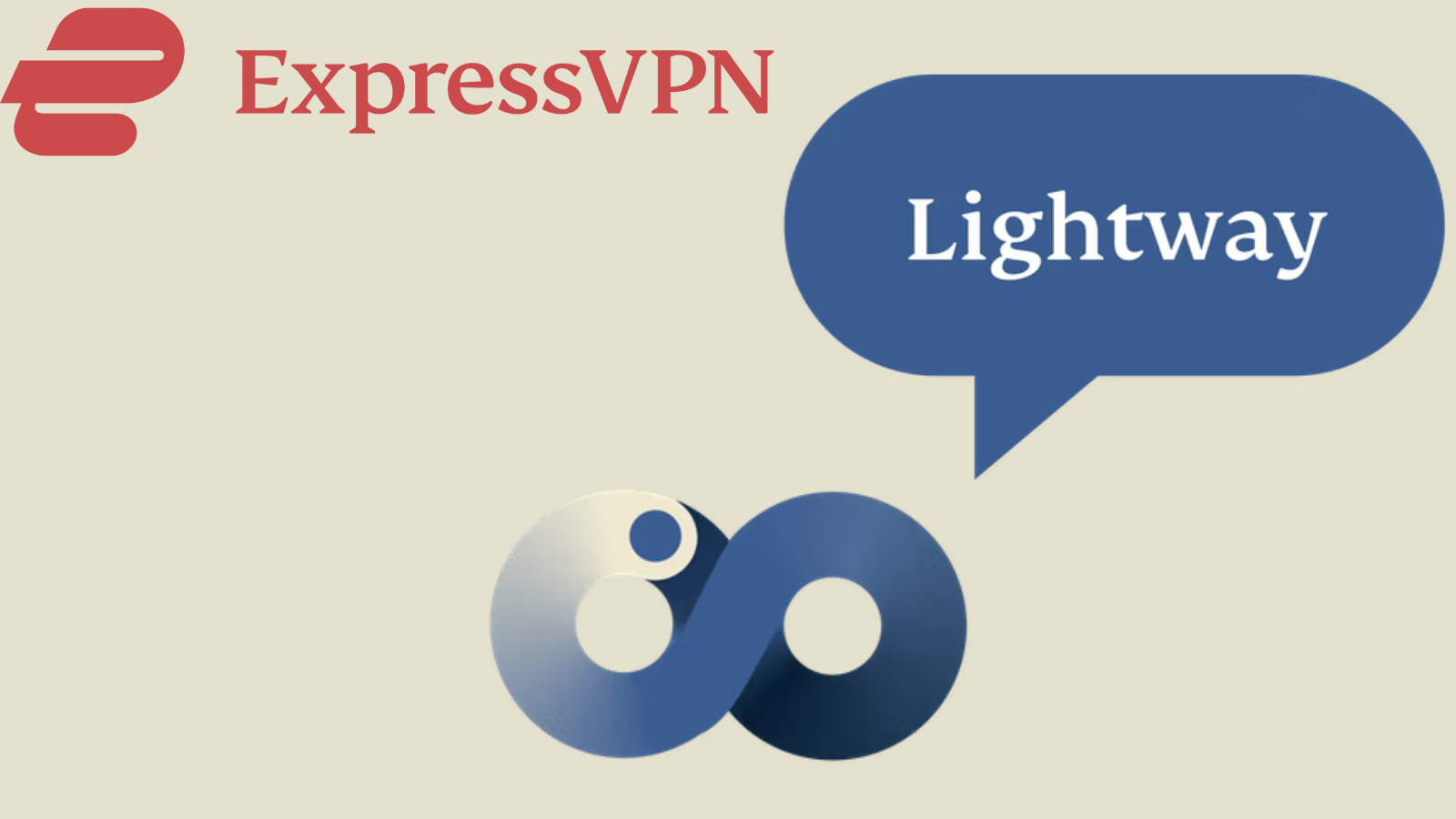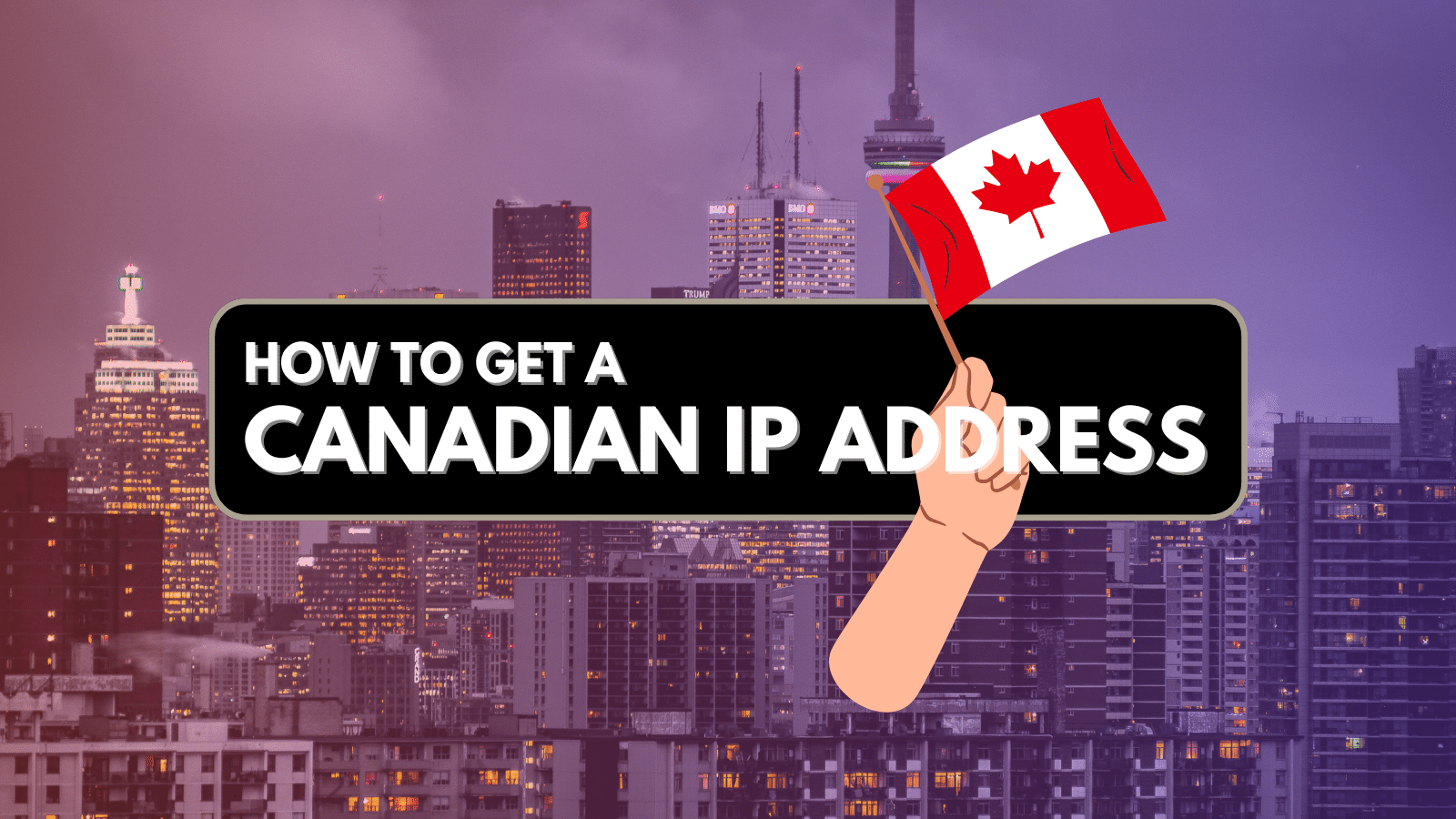

Srijani Ghosh
VPN Guide Writer
Srijani is a science graduate from the University of Calcutta. Her keen interest in technology and love for writing has brought her into this field. She has more than 3 years of experience working as a technical writer. Always in the mood to learn and explore new things.