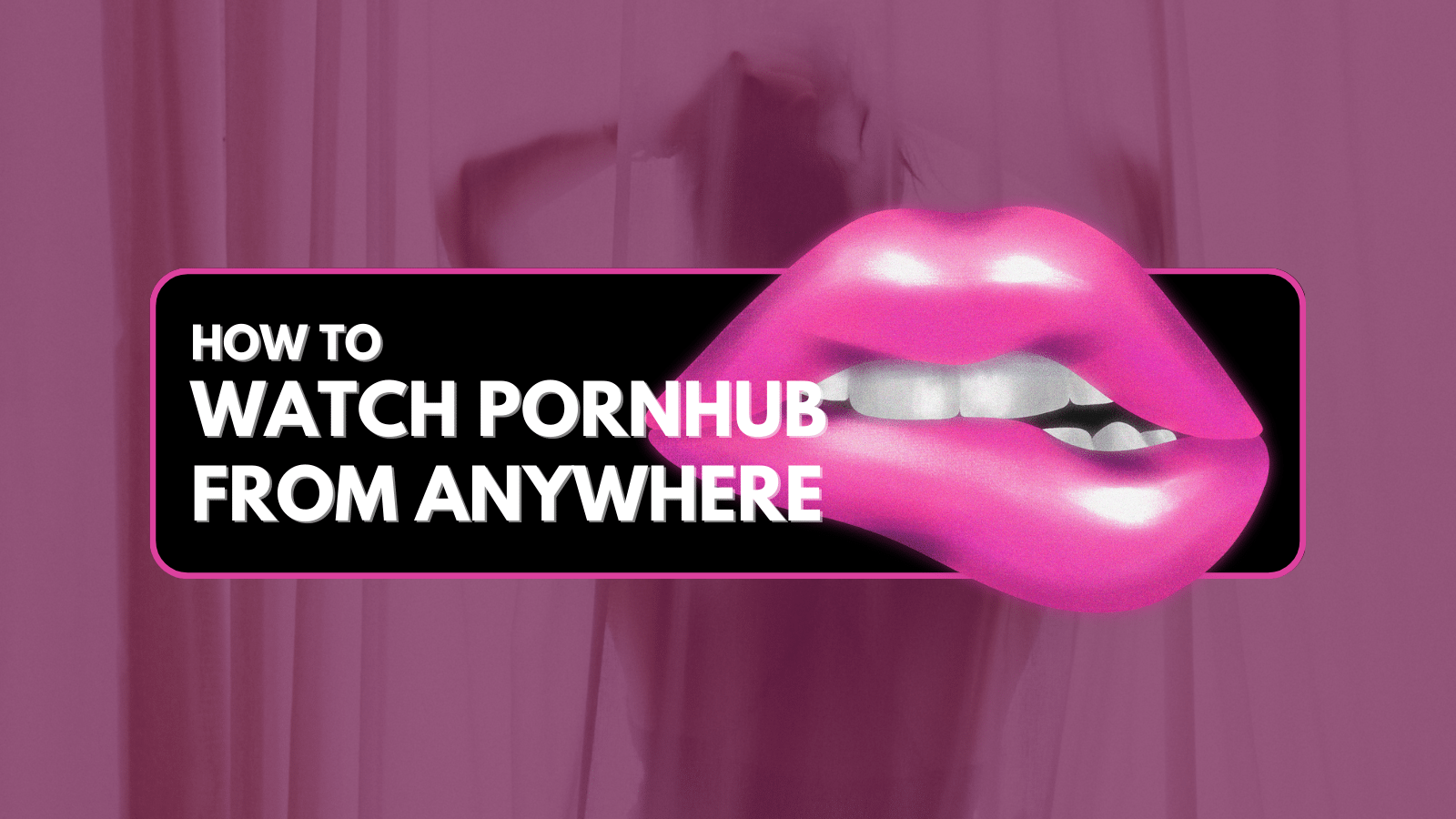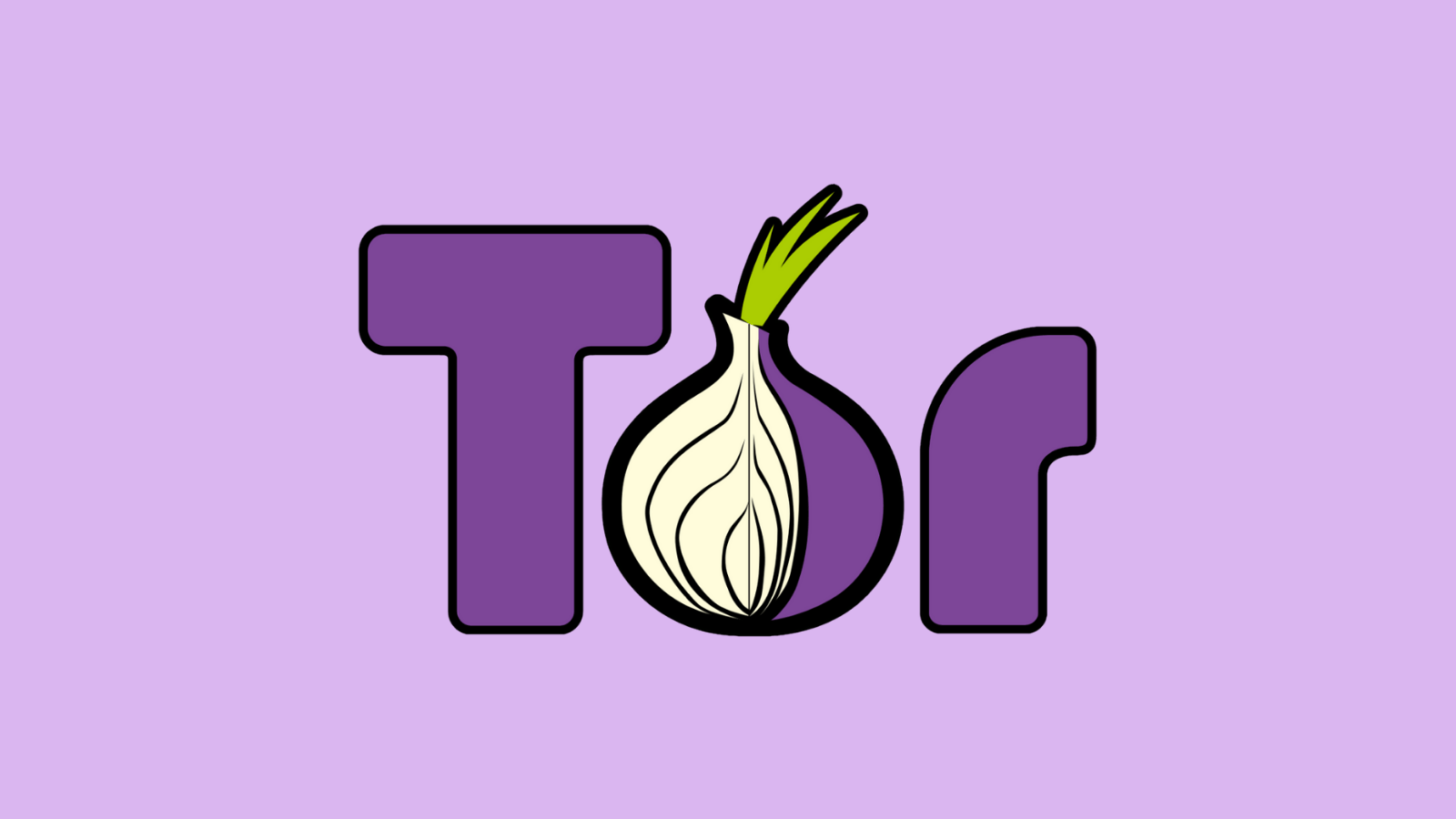The Best Gaming PCs to Buy in 2019 — Pump Out Those Frame Rates
PC games continue to push the boundaries of hardware and are the main reason why we find top components today. Gaming PCs incorporate the best of these components to enable gameplay at high frame rates with the maximum possible visual fidelity. However, selecting the best gaming PC for your needs can be daunting given the almost infinite number of hardware combinations that exist. But that is where we come in.
When you look at a gaming PC, there are several factors that need to be considered. The primaries are the CPU and GPU. You would want to have the latest generation Intel or AMD processors and have copious amounts of fast DDR4 RAM. When it comes to the GPU, you have several choices from NVIDIA and AMD and it all depends on what resolution and settings you want to play. Ideally, we would recommend at least an NVIDIA GeForce GTX 1650 or an AMD Radeon RX 590 for smooth 1080p gaming at max settings. A more powerful GPU will offer the advantage of being able to enjoy VR content as well.
A gaming PC has powerful components so the chassis has to be roomy enough for proper airflow. If the budget allows, opt for one that offers liquid cooling as it allows more room for overclocking and lower operating noise. Good support from the supplier also matters as components can turn out to be defective even in the early stages of use.
With these considerations in mind, we have narrowed down on some of the worthy gaming PC options available in the market today. So, here are the 8 best gaming PCs to buy in 2019.
1. Dell Alienware Aurora R8
The Alienware brand is synonymous with gaming and the Aurora R8 is one of the best gaming PCs available in the market today. Featuring an Intel Core i7-8700 hexacore CPU that can be configured up to the Core i9-9900K, 16 GB RAM that is upgradable up to 64 GB, and a 256 GB PCI-E NVMe SSD, the Aurora R8 has everything one expects from a gaming machine. The best part is that the Aurora was one of the first OEM gaming PCs to offer the latest NVIDIA GeForce RTX 2080 GPUs that feature support for ray tracing so expect to see some of the best visuals and frame rates.
The design of the Aurora R8 makes it stand apart from the rest of the gaming desktop PCs in the market. It is designed to be upgraded easily and offers tool-less access to most components inside. Dell has managed to find a neat way to ensure that the power supply unit does not take up extra space at the top or bottom of the chassis. There is enough number of ports for practically all applications including VR. With such powerful internals, the performance is just as good. The Aurora R8 is great for gaming at 1080p Ultra settings. It can also do 4K gaming, but you may have to tone down the settings a bit. Despite the compact chassis, the internals does not overly get hot and fan noise is mostly kept under control. There isn't much bloatware on this system, which is a good thing. You do get the Alienware Command Center that offers extensive customization such as game profiles, RGB lighting, and temperature controls.
- Pros: Top of the line components; Tool-less access for upgrades
- Cons: None as such
2. Corsair One i164
- Specs: Intel Core i9-9900K; 32 GB RAM; 960 GB SSD + 2 TB HDD
- GPU: NVIDIA GeForce RTX 2080 Ti
- Ports: 1x PS/2, 2x USB 2.0; 1x USB 3.1 Gen 2 Type-C, 1x USB 3.1 Gen 2 Type-A, 4x USB 3.1 Gen 1; 3x DisplayPort; Combo audio jack; VR port; Audio: 7.1 channel
- Dimensions (W x H x D): 15 x 7.9 x 7 in
Corsair has been making compact gaming desktops for about three years now and the Corsair One i164 is the latest and baddest of them all. It is amazing the kind of components this gaming PC packs in a compact 12-liter chassis. You get an Intel Core i9-9900K CPU, 32 GB of RAM, 960 GB M.2 NVMe SSD, a 2 TB HDD, and an NVIDIA GeForce RTX 2080 Ti GPU. Both the CPU and GPU are cooled using Corsair's popular AiO liquid cooling solutions. The compact chassis does create some issues for upgrading. For example, the SSD is tucked behind the GPU, which itself uses a custom hybrid air-liquid cooling setup. That being said, upgrading the Corsair One i164 is not an impossible task by any means; just that you need to be aware of how the components have been stacked inside.
Despite such a tight-knit arrangement inside, the internals runs comparatively cool as long as you don't push the system too hard. The main component that is affected here is the CPU as it quickly reaches temperatures above 85 degrees C under load, which can cause it to throttle. Therefore, if you are looking to run CPU-intensive tasks, you will be better off with a conventional tower that offers more space for cooling. GPU-intensive tasks such as gaming, however, are not affected and you can push this gaming PC to get good frame rates even at 4K with ray tracing effects turned on. If you are a gamer looking for the best compact gaming PC in the market, the Corsair One i164 has very little competition.
- Pros: Liquid-cooled CPU and GPU; Low operating noise
- Cons: SSD not easy to upgrade
3. CUK Mantis Custom Gaming PC
- Specs: AMD Ryzen 7 3700X; 16 GB RAM; 500 GB SSD
- GPU: NVIDIA GeForce RTX 2060
- Ports: 6x USB 3.1; 2x USB 2.0; 1x USB 3.1 Type-C; 2x HDMI; 2x DisplayPort; 1x DVI; 1x RJ-45 Network Ethernet 10/100/1000; Audio: 5.1 Channel
- Dimensions (W x H x D): 19.8 x 18.3 x 8.07 in
The AMD Ryzen 3rd generation processors have proven themselves to be good competitors to their Intel counterparts not only in productivity but also in gaming. OEMs have now begun to increasingly adopt AMD CPUs in their offerings and the CUK Mantis is one such exciting gaming PC. Computer Upgrade King (CUK) is known for making great custom gaming PCs and the Mantis Custom Gaming PC continues that tradition. The Mantis Gaming PC sports gamery looks with a completely transparent side panel and fully customizable RGB lighting effects. The Mantis Gaming PC is powered by an AMD Ryzen 7 3700X octa-core processor, 16 GB of RAM, 500 GB SSD, and an NVIDIA GeForce RTX 2060 GPU with 6 GB of VRAM. The RTX 2060 should be enough to run most modern AAA games at 1080p High or Ultra settings and should also be able to run games at 1440p with some slight setting changes. CUK uses a 600W Gold PSU to minimize energy loss due to heat.
CUK PCs are built to maximize airflow in the cabinet and the Mantis gaming PC is no different. There are 6 pre-installed 120mm LED fans that can be customized to show different RGB lighting effects or to stay in sync with other RGB components in the system. There is nothing much to fault with the CUK Mantis. If you are looking for the best gaming PC under $1,500, this is the one to get.
- Pros: AMD processor; Good gaming and VR experience
- Cons: None as such
4. Dell Alienware Aurora R7
- Specs: Intel Core i7-8700K; 16 GB RAM; 256 GB SSD + 2 TB HDD
- GPU: NVIDIA GeForce RTX 2080
- Ports: 6x USB 3.0; 1x USB 3.0 Type-C; 1x USB 3.1 Type-C; 6x USB 2.0; 1x HDMI; 1x DisplayPort; 1x RJ-45 Network Ethernet 10/100/1000; Audio: 7.1 Channel
- Dimensions (W x H x D): 18.6 x 14.2 x 8.34 in
The Dell Alienware Aurora R7 is similar to the R8 in many ways. A decently specced R7 can set you back by about $2,000, but you get excellent hardware for the price. The R7 features an 8th generation Intel Core i7-8700K CPU, 16 GB RAM, and an NVIDIA GeForce RTX 2080 GPU with 8 GB GDDR5 RAM. The Aurora R7 comes with signature Alienware features such as the AlienFX software for controlling RGB effects and the Alien Command Center for overclocking. If you decide to upgrade later, the tool-less access allows you to easily upgrade components such as RAM, GPU, and storage. You can also add another NVIDIA or AMD GPU and pair them via SLI or Crossfire for even more graphics power.
The Aurora R7 uses liquid cooling to keep the CPU temperatures in check so you get better long-term sustained performance. If you are looking for the best gaming PC that can do 1440p Ultra gaming above 60 fps, the Dell Alienware Aurora R7 fits the bill perfectly.
- Pros: Great for 1440p gaming; Tool-less access
- Cons: Expensive
5. Lenovo Legion T730
- Specs: Intel Core i7-9700K; 16 GB RAM; 1 TB SSD
- GPU: NVIDIA GeForce RTX 2080
- Ports: 6x USB 3.1; 2x USB 2.0; 1x HDMI; 1x DisplayPort; 1x DVI; 1x RJ-45 Network Ethernet 10/100/1000; Audio: 7.1 Channel
- Dimensions (W x H x D): 14.29 x 16.06 x 7.26 in
The Lenovo Legion lineup offers great hardware for gamers at competitive prices. The Legion T730 offers the latest PC components such as a Core i7-9700K processor, 16 GB RAM, a massive 1 TB SSD, and a top-of-the-line NVIDIA GeForce RTX 2080 GPU. With this hardware, you can play almost all AAA games at 1440p Ultra or even 4K High settings. The Legion T730 offers an easy to upgrade chassis that makes upgrading virtually all components a very affair. Port selection is very good and you have more USB ports than you'll ever need. Although there are no Type-C ports, you still get high-speed USB 3.1 Type-A ports for fast data transfers. The chassis construction though compact is very sturdy and offers good internal airflow. You also get a couple of USB ports, a headphone jack, and line-in jack on the front for easily connecting peripherals.
Performance-wise, the Lenovo Legion T730 rips through most benchmarks thanks to the powerful hardware and efficient cooling. Lenovo offers the Vantage software to control most aspects of the system such as CPU clocks, fan speeds, Dolby Atmos, RGB lighting, and more. Lenovo Vantage is a more user-friendly option than the previous iterations wherein each setting had its own app, which made things confusing. It does come across as a little more expensive than most other gaming desktops in this list and for that price, it would have been great if Lenovo had offered an AiO liquid cooling option. Also, Dolby Atmos settings do not apply for USB headsets, so you will have to use an analog one if you need Atmos sound effects.
- Pros: Good for gaming and VR; Tool-less access
- Cons: Could offer liquid cooling for the price; No Dolby Atmos for USB headsets
6. CyberpowerPC Gamer Supreme
CyberpowerPC is a known name in the custom gaming rig circuit and the Gamer Supreme is their latest and greatest rig. This is one of the best gaming PCs under $2,000. The Gamer Supreme is powered by the latest 9th generation Intel Core i9-9900K CPU that is liquid-cooled, 16 GB RAM, and an NVIDIA GeForce RTX 2070 GPU with 8 GB VRAM. The Gamer Supreme is also great to look at with a tempered-glass side panel that offers a way to show off your RGB lighting effects. The Gamer Supreme can handle both gaming and demanding tasks such as video editing and content creation with ease.
If you are an extreme gamer, CyberpowerPC also offers a lot of options to customize your PC build with your choice of liquid coolant, the type of cooling on the CPU and GPU, and a whole lot more.
- Pros: Good choice of components for the price
- Cons: None as such
7. iBuyPower Trace 9240
- Specs: Intel Core i9-9900K; 16 GB RAM; 240 GB SSD + 1 TB HDD
- GPU: NVIDIA GeForce RTX 2070
- Ports: 4x USB 3.1; 2x USB 2.0; 1x RJ-45 Network Ethernet 10/100/1000; Audio: 7.1 Channel
- Dimensions (W x H x D): 19.48 x 19.76 x 8.54 in
iBuyPower has upgraded its Trace lineup of gaming desktop PCs to the latest Intel and NVIDIA offerings. The iBuyPower Trace 9240 gets an upgrade to the Intel Core i9-9900K octa-core CPU, which is easily the best CPU in the market for enthusiast gamers. Paired with the 9900K is 16 GB of RAM, a 240 GB M.2 NVMe SSD and 1 TB HDD combo, and the NVIDIA RTX 2070. This configuration should see the Trace 9240 ace through most AAA titles at 1080p Ultra and 1440p High settings. The RTX 2070 supports real-time ray tracing so you can get some added visual realism in supported games.
The RTX 2070 is a good upgrade over last year's GTX 1080 with the added benefit of featuring RT cores for Raytracing and Tensor cores for AI tasks. The Trace 9240 comes with iBuyPower's 1-year warranty along with lifetime technical support. With the above configuration, expect to play popular games such as Battlefield V at 112 fps, The Witcher 3 at 114 fps, and Rainbow Six Siege at 200+ fps if you are gaming at 1080p high with ray tracing off. The iBuyPower Trace 9240 sports a roomy chassis with customizable RGB lighting. This year's model also upgrades the PSU to 600W, which should be sufficient for this configuration.
- Pros: Great hardware; Excellent performance in all modern games
- Cons: None as such
8. HP Omen Desktop PC
- Specs: Intel Core i7-9700K CPU; 16 GB RAM; 512 GB SSD + 2 TB HDD
- GPU: NVIDIA GeForce RTX 2080 Ti
- Ports: Headphone/Microphone combo; Microphone jack; 2x USB 3.0 Type-C; 6x USB 3.0, 2x USB 2.0; 1x HDMI; 3x DisplayPort; 1x Virtual Link; 1x 10/100/1000 Base-T network
- Dimensions (W x H x D): 17.41 x 16.43 x 7.56 in
For those who require a beast of a gaming PC, the HP Omen is easily one of the best available in the market currently. The HP Omen features eye-popping specs including a Core i7-9700K CPU, 16 GB RAM, a 512 GB M.2 NVMe SSD and 2 TB HDD, and the NVIDIA RTX 2080 Ti, which is the fastest consumer GPU you can buy today. The CPU options are limited to the Core i7-8700K and 9700K, but that need not be a concern if your primary use case is only gaming. The HP Omen sports a stylish case that offers a gamery look and yet is compact to be carried to LAN parties. The case also features front USB 3.0 Type-A and USB 3.0 Type-C ports for easily hooking up all your peripherals. The case is also transparent towards the side so you can show off your internals much to the envy of your friends.
The HP Omen gaming PC can take on almost any demanding game available right now and allows you to play at full 4K Ultra settings mostly above 60 fps. If you turn on the ray-tracing effects, you will notice a dip in the frame rates, but not all games support ray tracing at the moment and you can still lower the resolution to QHD or FHD in order to strike a fine balance between resolution and realism. HP also offers the Omen Command Center to customize aspects of the PC such as CPU clocks, fan curves, lighting, and more. If you are looking at the best gaming PC that can handle basically anything you throw at it, the HP Omen Desktop PC is the one to opt for if the price is not a constraint.
- Pros: Excellent performance; Easily upgradeable
- Cons: Expensive
Dear readers, those were our picks for the best gaming PCs available in 2019. When it comes to gaming PCs, remember that the more you spend, the more you can get but after a certain point, it does not become worthwhile to spend further as components get upgraded every 6 months to a year. We would always suggest that you take our guidelines above and choose your components wisely to avoid overspending for features that might not make any difference to daily use.
We hope that this article has helped you in deciding on a good gaming PC. As always, feel free to reach out to us if you have any doubts or would like to suggest what other laptops we should include and we will get back at the earliest.
Found this article interesting and useful? Share it with your friends online and don’t forget to follow TechNadu on Facebook and Twitter. Thanks!