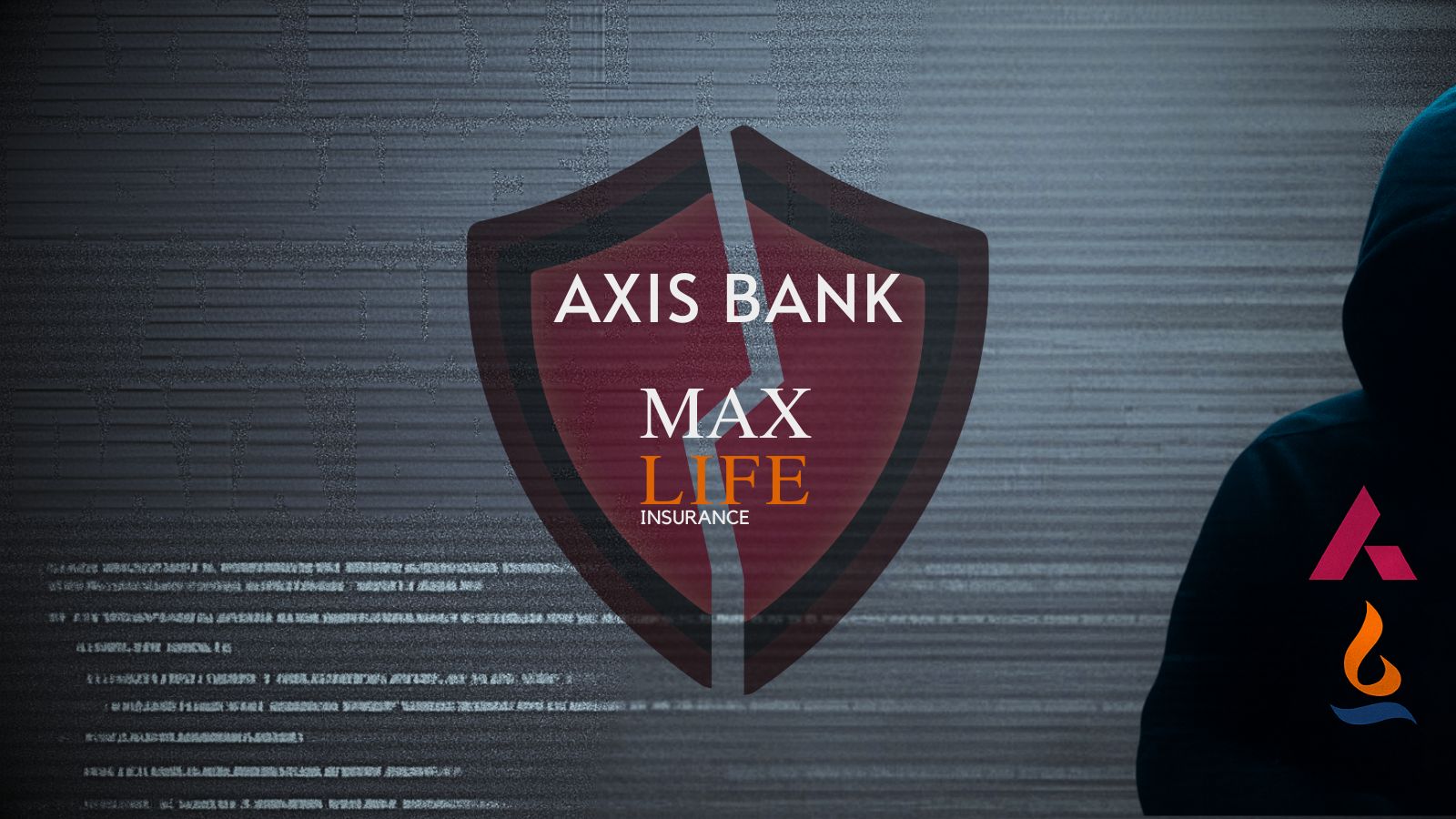7 Essential Gadgets to Help You Work From Home With Ease During The COVID-19 Pandemic
Working from home is being increasingly advocated, given the rampant spread of the COVID-19 pandemic, which has resulted in many non-essential services being shut down across the world. However, not everyone feels comfortable working from home. This could be due to several reasons, first of which is the lack of required gadgets for us to be as productive as in an office environment.
Understanding this need, we here at TechNadu, have come up with a list of essential gadgets we feel will complete a home-office setup. With many jobs slated to go remote over the coming years, now it's probably the right time to get used to a home working environment.
The following is a list of 7 essential gadgets that can help with both work and play, making them great for work-from-home purposes. If you would like to explore other options, we also have links to our Best Buy guides for that product category, where you can find even more choices.
1. Lenovo ThinkPad X1 Carbon
- Specs: Intel 10th gen Core i7-10710U CPU; 16 GB DDR4 RAM; 1 TB SSD; Backlit keyboard; IR and 720p webcam
- GPU / Display: Intel UHD Graphics 620 / 14-inch FHD IPS
- Ports: 2x USB 3.1 Gen1; 1x HDMI; 2x Thunderbolt 3; 3.5mm audio jack; 1x media card reader; 1x side mechanical docking slot
- Security Features: TPM 2.0; Windows Hello-compliant fingerprint reader
- Dimensions (W x H x D): 12.71 x 0.58 x 8.54 in
The Lenovo ThinkPad X1 Carbon was among our picks for the best business laptops, and it gets an upgrade to the Intel 10th gen Comet Lake-U processors this year. With a familiar design, a top-notch keyboard, long battery life, and great build quality, the Lenovo ThinkPad X1 Carbon is the perfect business companion. As with most Lenovo models, the X1 Carbon can be customized with several CPU, RAM, storage, and display options. This particular model comes with a 500 GB external drive as a bonus, which makes it a great deal. The ThinkPad X1 Carbon is MIL-STD certified and is designed to work in harsh environments. There's also a TPM 2.0 chip for BitLocker data encryption. Despite the slim profile, the ThinkPad X1 Carbon does not skimp on the ports. You get two Thunderbolt 3 ports, an Ethernet dock connector, two USB 3.1 Type-A ports, and a Kensington lock. You also get a WWAN card slot you can use if you've configured the X1 Carbon with cellular connectivity.
The X1 Carbon's display is vivid and offers vibrant colors and sharpness. There's an optional 4K configuration available as well. However, the 4K panel can be a bit heavy on the battery life, and it is glossy, making it difficult to see outdoors. The keyboard and trackpad are excellent, as it's traditionally the case with Lenovo laptops. Lenovo has equipped the X1 Carbon with top-firing speakers for a much improved audio quality. Security is further enhanced by an IR camera and a fingerprint reader, both of which are Windows Hello-compliant. The webcam is closed by the shutter when not in use, to protect privacy. All these features make the Lenovo ThinkPad X1 Carbon a quintessential laptop, whether you are working from home or from anywhere else.
- Pros: Business-centric features; Lightweight; Good display
- Cons: No dGPU option
2. Logitech MX Master 3
- Features: MagSpeed scrolling; 2.4 GHz wireless; App-specific customizations; Cross-computer control across Windows and Mac; USB-C rechargeable; Up to 70 days battery life
- Sensor Resolution: 4,000 DPI
- Dimensions (W x H x D): 3.31 x 4.91 x 2.0 in
Working from home should not impede productivity, so you need the best tools for the job. Having a great mouse is the first step towards enhanced productivity, and the Logitech MX Master 3 that offers a good deal of customization and features is a suitable pick. The Logitech MX Master 3 is a wireless mouse that works on both Bluetooth and Wi-Fi. It is compatible with Windows, Linux, and macOS platforms and offers an easy way to transition between them seamlessly. The MX Master 3 has a unique design meant for better ergonomics during prolonged use — perfect if you are doing all your office work from home. The mouse offers seven buttons and a MagSpeed scroll wheel that is probably the smoothest on the market. The buttons are programmable, and preset profiles for popular apps such as PhotoShop, Premiere Pro, and MS Office can be directly invoked. Another scroll wheel on the side allows for horizontal scrolling in web pages or in video editing software's timeline.
The Logitech MX Master 3 offers a 4,000 DPI sensor that should be more than enough to cover all use cases, and it tracks well on virtually any surface. The sensor resolution may not be as high as some of the gaming mice we've seen, but this model is primarily designed for productivity and does a great job at that. The MX Master 3 can be charged using the bundled USB Type-C cable and lasts nearly 70 days on a full charge. It also charges fast and can work for almost three hours with just one minute of charge. Users can pair up to three simultaneous Bluetooth connections with this mouse. For those looking for a productivity boost while working from home, the Logitech MX Master 3 is the mouse to do it all.
- Pros: Good feature set; Long battery life; Multi-OS switch
- Cons: Scroll wheel may take time to get used to
3. Logitech K380
- Features: Multi-device keyboard with Easy Switch; Two-year battery life for 2 million keystrokes a year
- Connection: Bluetooth Classic 3.0 with 10 m range
- Illumination: None
- Dimensions (W x H x D): 10.98 x 0.62 x 4.88 in
The Logitech K380 is a compact, lightweight keyboard that can be paired with just about any computer or smartphone that supports Bluetooth, and it can connect with up to three devices simultaneously. The K380 resembles a laptop keyboard and comes in a variety of color options that are quite appealing. Despite its compact size, the K380 offers 10 hotkeys along with two Alt keys on either side of the spacebar. The small size of this keyboard means that people used to bigger keyboards might spend some time to alter their typing habits. The best part about this keyboard is that it supports cross-computer typing via Logitech Flow when paired with a Flow technology mouse like the MX Master 3 described above. You can use Flow to work seamlessly across platforms without having to disconnect from one and reconnect to the other.
The K380 uses the older Bluetooth Classic interface that has a longer range of up to 10 meters. The keyboard comes bundled with two AAA batteries made to last for two years and two million keystrokes a year, which a lot, to be honest. The K380 does have a few shortcomings, though. It does not provide the option to use a wired interface. And most importantly, users will miss having the Home, End, Page Up, and Page Down keys. If these don't matter to you, the Logitech K380 is the perfect work-from-home companion that allows you to work across devices.
- Pros: Compact; Multi-device compatibility; two-year battery life
- Cons: Some keys missing; No wired option.
4. Western Digital My Passport
- Features: Automatic backup; 256-bit AES hardware encryption; WD Discovery software
- Capacity: 5 TB
- Connection: USB 3.0
- Dimensions (W x H x D): 2.95 x 4.22 x 0.75 in
Having access to surplus storage is an essential need for most people working from home. While cloud services are available, they often require you to pay yearly access fees, and accessing your data can be troublesome when there's poor connectivity. This is where a good portable hard drive can be useful. With prices of hard drives falling every day, it's the right time to pick one up. The Western Digital My Passport offers a great portable hard drive solution with capacities up to 5 TB. My Passport is a very compact drive that fits easily in most pockets and comes in a variety of color options. While most My Passport models come readily formatted for Windows, a particular "dark blue" variant comes formatted for the Mac and costs an additional $10. However, all can be formatted with either file system, so you should be fine no matter your choice.
There's a USB 3.2 Gen1 port that is compatible with USB 2.0 speeds and a status LED. The difference between the Mac and Windows alternatives is that you get an additional "USB Type-C to micro-USB Type-B" cable that is not offered with the Windows variants. Western Digital offers AES-256 hardware encryption to protect your data, which can be enabled by using the WD Security app. There's also the WD Drive Utility for formatting and managing the drive. Other apps such as WD Discovery allow accessing data from cloud storage while WD Backup offers backing up to both local and cloud storage. On Mac, the drive uses Apple Time Machine. Performance is similar to what one would expect from 5,400 RPM drives from other brands. Overall, the Western Digital My Passport offers storage flexibility and portability that is needed while working away from the office, making it one of the best external hard drives on the market.
- Pros: Good performance; High capacities
- Cons: None as such
5. Canon Pixma TS8320
- Printer Type: Inkjet
- Multifunction: Print, Copy, Scan
- Cartridge/Toner: Six color cartridges (Black, Pigment Black, Cyan, Magenta, Yellow, Photo Blue)
- Connectivity: Bluetooth; Wi-Fi; Ethernet; USB
- Dimensions (W x H x D): 14.7 x 5.6 x 12.6 in
One of the most critical tools in a productive workflow is a printer. If you are working from home, you may also need to scan and copy documents often. Instead of having to buy distinct devices for each purpose, save yourself valuable desk space and money with a multifunction printer that offers printing, copying, and scanning functions. One of the best multifunction devices suited for both home and office purposes is the Canon Pixma TS8320. The Pixma TS8320 is a wireless All-in-One (AiO) with no less than six color cartridges. While you can always go for a laser printer, an inkjet offers much more flexibility in terms of color and photo output. Besides, the TS8320 offers individually replaceable cartridges that can come in handy when printing large volumes of text or graphics, and the text itself comes out with a near-laser quality. The addition of a Photo Blue cartridge ensures a better color range than conventional photo printers.
The Canon Pixma TS8320 can print from a variety of sources, including SD cards, the Canon PRINT app, Apple AirPrint, Google Cloud Print, and more. The printer can be voice-activated using Amazon Alexa, Google Assistant, Microsoft Cortana, or Apple Siri, and can be configured using if-this-then-that (IFTTT) scripts for automated printing. The printer can handle 200 sheets of input and comes with an auto-extending tray that can handle 30 sheets of output. The Pixma TS8320 is one of the best inkjet multifunction devices on the market but can get somewhat costly if print volumes are high. There is also no automatic document feeder (ADF) for the scanner, as you will find in some of the more expensive models. Still, for the price, the Canon Pixma TS8320 is one of the best multifunction devices that can help you work from home and be just as productive as in the office.
- Pros: Excellent print quality; Six color cartridges; Host of printing options
- Cons: No ADF; High running cost
6. Sennheiser PXC 550-II
- Features: One-touch voice assistant access; Active noise cancellation; Touchpad control; Smart Pause
- Connection: micro-USB (wired); Bluetooth (wireless)
- Battery Life: Up to 30 hours
- Dimensions (W x H x D): 5.35 x 6.85 x 2.48 in
All work and no play can tire anyone, even if working from home. At the same time, you would not want to disturb others in the house, who are taking a much-needed rest. This is where noise-canceling headphones can come in handy. The Sennheiser PXC 550-II is a wireless headphone offering excellent sound quality and active noise cancellation (ANC). The Sennheiser PXC 550-II goes head-to-head against the Sony WH-1000XM3 and the Bose QuietComfort 35 II that we have featured in our picks for the best noise-canceling headphones, and is priced somewhere between them. The PXC 550-II model looks good and is very minimalistic. The headphones offer a fair degree of adjustments to ensure a comfortable placement. Most functionality of the PXC 550-II is available on the right earcup, including Bluetooth pairing, voice assistant, ANC activation, and a micro-USB port. Touch controls on the right earcup help with basic playback and call controls. Sennheiser has endowed the PXC 550-II with three microphones for clear calls and better ANC. The cloth surface on both ears is comfortable, and within them are the 32 mm drivers. The PXC 550-II is primarily a Bluetooth headphone, and its features are controlled via the Smart Control app available for iOS and Android. However, you can also use it with a wire if you have a USB DAC.
The sound quality on the PXC 550-II is excellent with a more natural reproduction instead of leaning heavily towards lows or highs. The mids are well-represented without fidelity or nuance loss. That being said, tracks with high treble may need to be adjusted in the EQ, as they can sound a bit more shrill than the norm. The ANC works well for the most part but isn't as powerful as the Bose or Sony variants mentioned above. The in-built microphone does a good job at voice calls and is responsive enough to invoke voice assistants on command. The Sennheiser PXC 550-II may come across as a bit expensive, but the sound quality does justify the price, making it an essential part of any work from home setup.
- Pros: Natural sound output; Comfortable for long hours
- Cons: Slightly expensive; High treble tracks need to be EQ adjusted
7. Apple AirPods Pro
- Features: ANC; Adaptive equalizer; dual beamforming microphones; H1 chip; IPX4 sweat and water resistance
- Connection: Bluetooth 5.0
- Battery Life: Up to 4.5 hours; Up to 24 hours with wireless charging case
- Dimensions (W x H x D): 0.86 x 1.22 x 0.94 in
If you prefer earbuds and have an Apple Watch, iPhone 11, Mac, or iPad, then the Apple AirPods Pro are a natural choice. The AirPods Pro offer ANC, custom ear tips, excellent sound, and an authentic wireless stereo experience. The AirPods Pro can be controlled via your iOS device or by using the capacitive touch surface on each stem. Compared to the original AirPods, the Pro ones offer much-improved sound quality and battery life, although, overall battery life is still lower than in many other brands. However, using the wireless charging case can allow for nearly 24 hours of listening time. Setting up the AirPods Pro is very easy and requires you to update your device to iOS 13.2 at the minimum. The setup wizard even guides you to have a proper fit in your ear so that they don't fall off — something that most earbuds don't.
Once placed inside your ears, the AirPods fit snugly and feel incredibly light. While the stems offer most controls for playback and taking calls, they do not provide the volume control that is common with many other offerings. The sound stops when you remove the AirPods from your ear, thanks to a built-in accelerometer and an optical sensor. The AirPods are also IPX4 certified, which means they are relatively immune to water and sweat. Apple has improved the sound quality significantly compared to the original AirPods, adding good bass and mids. However, activating ANC can muddle the actual sound, but not too much. You can enable Transparency if you want the outside noise to be picked up. Overall, the Apple AirPods Pro is a decent upgrade from the original AirPods and makes perfect sense if you are already into the Apple ecosystem. Just note that they aren't the best sounding ones out there.
- Pros: Good ANC; Excellent fit; Good sound quality
- Cons: Expensive
Dear readers, that was our selection of essential gadgets that can help you work from home more efficiently. In these times of uncertainty, we encourage everyone to minimize social contact and work from home as much as possible, in order to contain the spread of COVID-19.