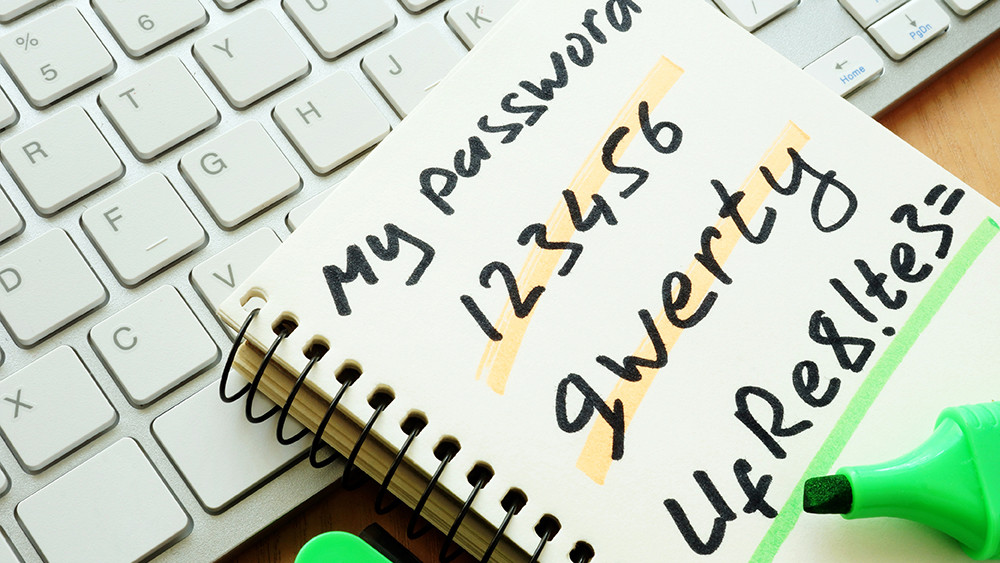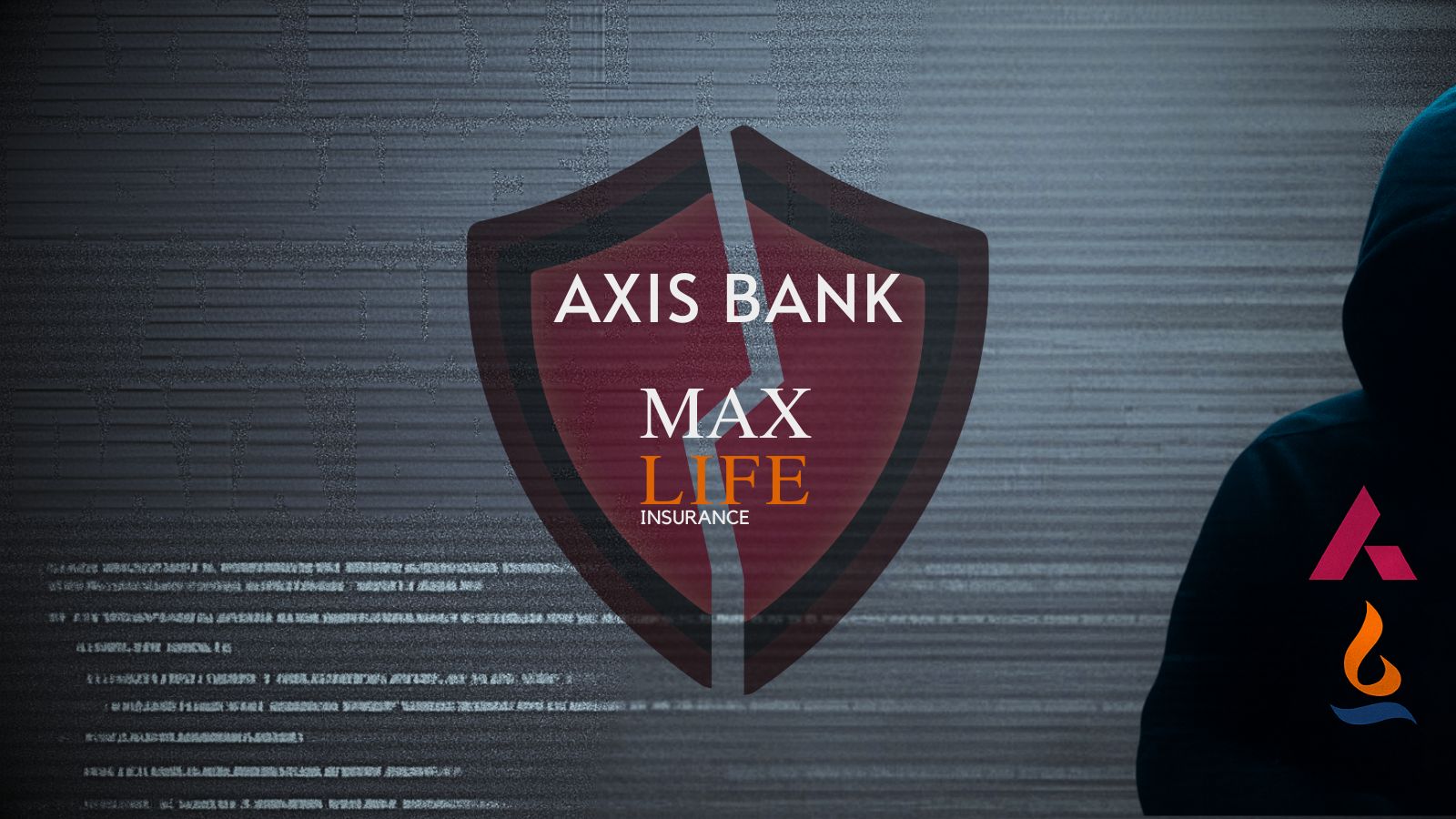
What is Compartmentalization?
You may think that privacy and personal security to protect that privacy is all about passwords and sophisticated technology. That is a view missing one crucial component - structure. If you want to protect your privacy, you have to structure your life in such a way that it naturally maximizes how much privacy you are afforded.
That's where the concept of compartmentalization comes into play.
Breaking It Down
The idea of compartmentalization comes from military intelligence practices. You've probably heard of concepts such as "need to know", "code word clearance" and "top secret" in TV shows and other media before.
The idea is that you keep information separated into "compartments" so that a breach of one area doesn't spill over into another. If someone is only cleared for information marked "secret" for example, it's impossible to get "top secret" info from that person because they do not know it.
While normal folk who aren't privy to military secrets don't have much use for this sort of compartmentalization, there are plenty of applications of this idea in our mundane lives.
Typical Compartments
Every person has a unique life, with different distinct areas of interest. So there is no universal recipe for how you should split up the different parts of your life.
An obvious division is the one between work life and private life. Then there’s the split between online socialization and off-line socialization. You may want to keep your hobbies separate from your family matters. Have kids? Information relating to them should probably go in its own compartment.
The best approach is to think about how a leak in one compartment could affect another and trying to determine which things should be separated based on how much harm such a leak could create. Obviously, you wouldn’t want someone targeting your social media accounts to get access to your scanned travel documents, as one example.
Once you have your compartments mapped out, the rest is actually pretty easy. Here are some practical ways to separate those compartments.
An Email Address for Every Occasion
Email addresses have taken over for the humble username. For almost every account you have, it's most likely that your email address is your username. That a problem for a number of reasons.
First of all, it means that if someone has your email address, they can easily link different accounts to one identity. So if a very public and non-anonymous account like Facebook is registered to the same account as, for example, a dating app then you could out information about yourself that you would have preferred to keep private.
The second major problem is that your email address provides half of the credentials to dozens of accounts. That might not sound like a big deal until you consider what many people do with the other half of those credentials...
Use Different Passwords!
Yes, you guessed it. Because it's annoying and hard to remember many different passwords, many people end up sharing the same password between different accounts.
The issue here should be obvious. If someone figures out the password for one of your accounts, they can start login attempts for other accounts you are likely to have. If you've been using one password for all of them, everything is compromised.
The best solution is to use unique passwords for all your accounts that share an email. The easiest way to manage this is by, well, using a password manager. If this really isn't an option for you, then at the very least use unique passwords for mission-critical. This would include your online banking account and master email address. The one you use to reset all your other accounts.
Different Online Services for Different Uses
You can also compartmentalize according to the service type. For example, you might use Facebook for friends and family, but strictly keep business interactions to LinkedIn. By compartmentalizing the sorts of things you do into different types of services, you minimize leaks one way or another.
It also allows you to do things like limit Facebook privacy to friends and family, without the worry that you are closing off business opportunities. Try to allocate similar services to different compartments. Ones which best suit them.
Multiple Internet Identities
If you absolutely must use the same service for different compartments, then it’s a good idea to have your additional accounts use other identities. Create a handle for each one that can’t be traced back to you. For example, if you have a burning desire to share your political commentary with the world, don’t do it on a business or public account. Instead, create an anonymous account. In this age where anonymity is no longer seen as a good thing, it’s not that easy anymore. However, I’ve outlined how in a guide on anonymous social media use.
The internet never forgets even the smallest misstep, so having compartmentalized online presences is a good way to limit the damage if something goes wrong with one of them. Just make a point of curating your non-anonymous account in such a way so that it stays pristine.
Compartmentalize Devices and Data
It’s not a bad idea to have different devices for different purposes. While many companies now embrace a BYOD (bring your own device) policy, that’s not always a good idea. Having separate smartphones for business and personal use is a good idea. Not least because it means you can switch the business phone off.
Apart from having different devices to cater to your different compartments, you can also separate out your data.
A great way to do this is by using separate encrypted folders for different compartments. Each one must have a different password. If someone cracks, for example, your business compartment, that will not help them to get into your personal information.
The Separation of Powers
Compartmentalization is such an obviously useful idea that it’s a real surprise that more people don’t do it in at least a basic way. In real life, it’s a natural instinct. You don’t store your valuables with the cutlery, you put it in a safe. That’s compartmentalization!
Like the bulkheads in a ship that stop the whole thing from sinking because one section sprung a leak, we can keep our lives afloat in the face of attackers who want to stick their noses in our info. Master this fundamental privacy and security technique, and you’ll be orders of magnitude less vulnerable.
Have you had the practice of compartmentalization in your daily life? Let us know in the comments section below, and please share the article online. Come chat with us on TechNadu’s Facebook and Twitter pages.