
When you purchase through links on our site, we may earn an affiliate commission. Here’s how it works.
How to Watch Tastemade Anywhere – Get Your Culinary Inspiration The Easy Way!
How many times a week do you need inspiration on what you’re going to cook next? And if you're always on the lookout for interesting cooking tips and recipes, we're sure you love watching Tastemade. Well, if you want to make sure you can watch Tastemade anywhere you go, we have the solution for you.
Tastemade has been around since 2012 and it has rapidly become more and more popular, expanding all the time. The network seeks to explore cuisine from around the world, mixing original content with user-submitted videos. Needless to say, this is a modern platform and this isn’t the type of channel you’ll find on cable, but you can still find it via several OTT platforms and other ways. Here are 3 best ways to stream Tastemade videos.
1. Philo
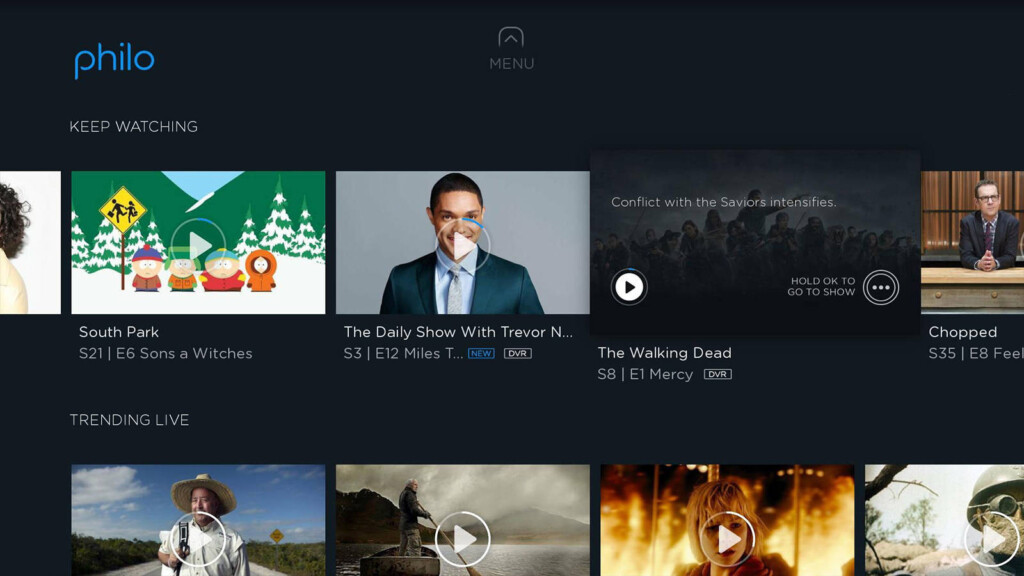
At the top of the list, we have Philo, which is a great platform that comes with a minimalist approach – there are only two bundles you can pick from and no customizations available. The two bundles are called 40 Channels and 49 Channels, and cost $16 and $20 per month, respectively. Tastemade is available within both bundles so you won’t have any issues when you sign up for Philo. Read our Philo review to find out more about the service.
2. YouTube TV
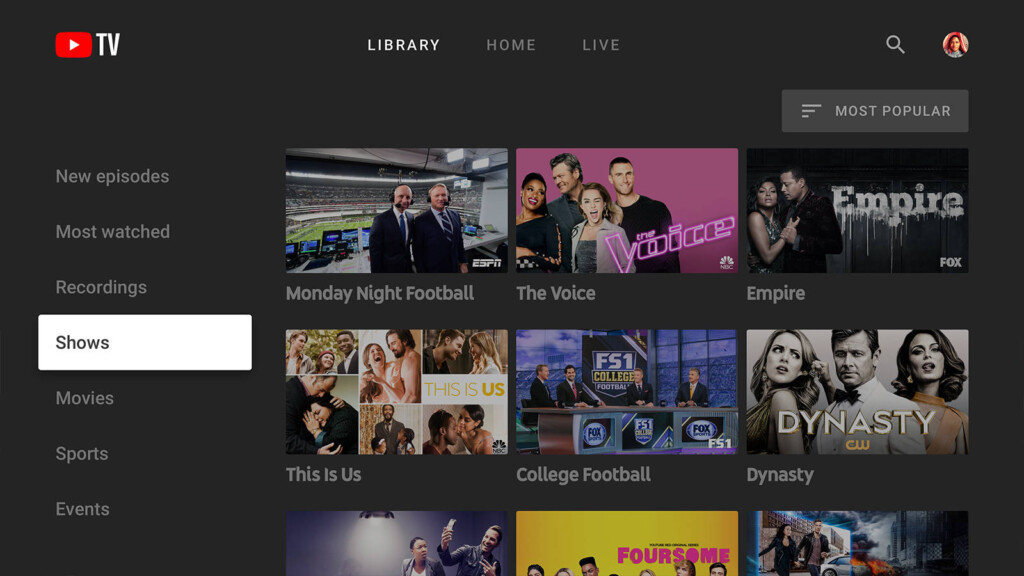
Next up we have YouTube TV, which is another service with a simplistic approach as it only offers one bundle of channels for $49.99 per month. Tastemade is, of course, on the list and you can enjoy it anytime you want as long as you live in one of the metro areas covered by the service. Before you sign up for YouTube TV, you’ll be able to check if you live in an area where the service is available, but in our YouTube TV review you’ll be able to also find a way to bypass the location issue, so make sure to give it a read.
3. Pluto TV
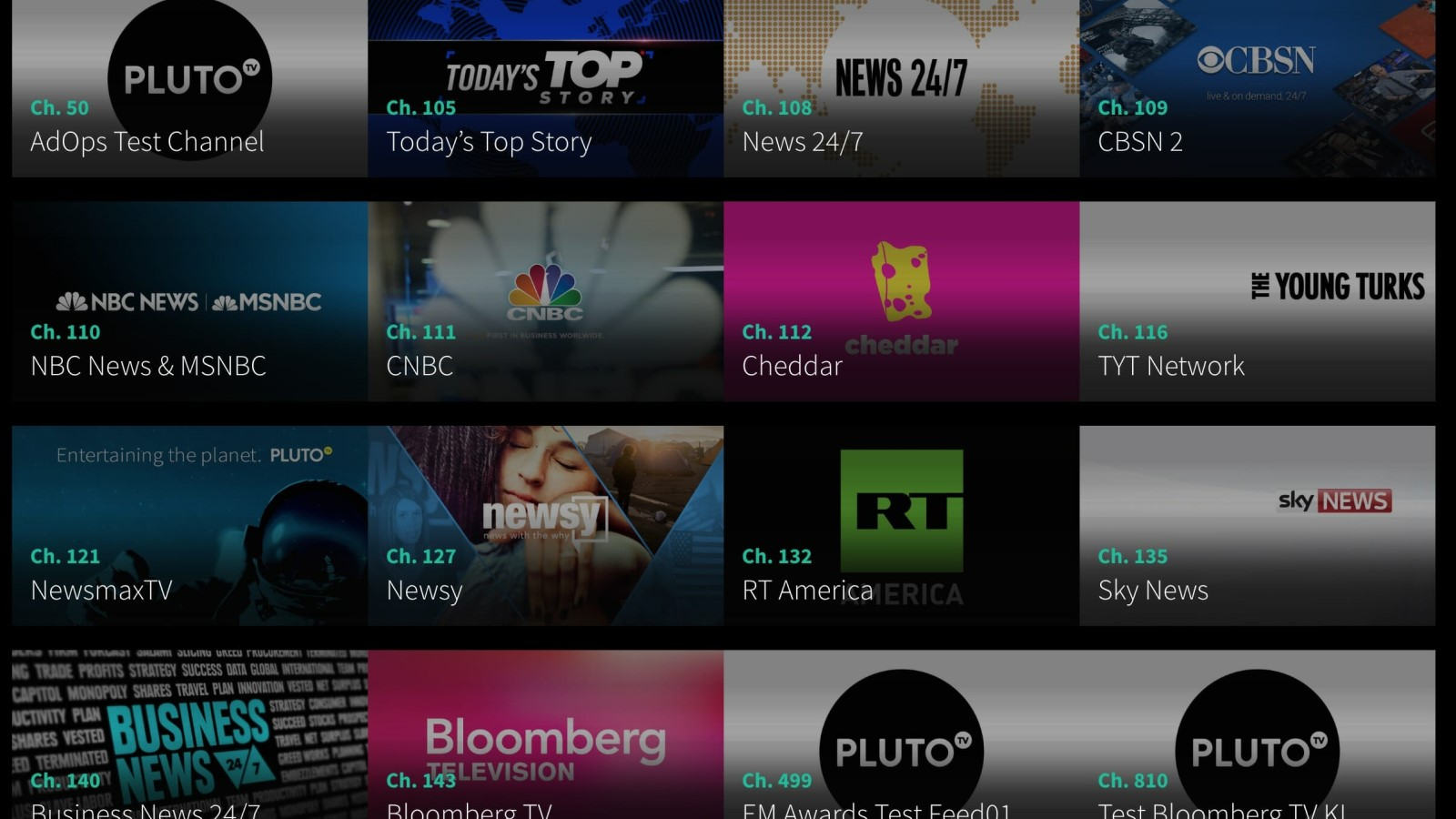
Finally, we have Pluto TV, which is an odd service altogether because it’s completely free. This means that you won’t have to pay a dime to watch Pluto TV, but you will give up on the gazillion cable channels you’re used to, keeping things to a minimum and enjoying curated content over the many interest-based channels Pluto TV created. So, you can sign up anytime you want without worrying about paying for the service. Tastemade is on Channel 624. Read more about Pluto TV in our review.
Other Ways to Stream Tastemade
As mentioned, Tastemade is a great platform but if you want access to the service around the clock you’ll have to pay. On the Tastemade site you can subscribe for $4.99 per month or $49.99 per year in order to gain access to unlimited videos and saves, no ads, online cooking classes, and Tastemade TV.
Of course, not all content is locked for those who don’t subscribe. You can also watch Tastemade on Roku, Apple TV, Snapchat, and via the Tastemade mobile app for a sneak peek of what's on offer.
We hope you’re closer to watching everything you want on Tastemade via the platforms you love the most. If you have any additional questions, don't hesitate to post them using the comments section found below. We'll make sure to answer them as soon as possible.
If you made it this far, why not share the article online so others can find it too? You can also check out TechNadu on social media on Facebook or Twitter.












