
When you purchase through links on our site, we may earn an affiliate commission. Here’s how it works.
How to Watch Eleven Sports Online Without Cable: Have Fun Watching Sports
When you're into sports, you want to get your hands on all the best profile networks, including after you've cut the cord with your cable provider. So, if you want to watch Eleven Sports without cable, that shouldn't be too difficult given the many over-the-top (OTT) platforms available out there.
Eleven Sports is a great network that's been around for only a couple of years. Nonetheless, it's quickly growing in popularity, and features loads of sports games, including NBA matches, football, or basketball, to name a very few.
If you want to watch Eleven Sports without cable, then you're in luck because two OTT services host the channel in their bundles. Let's find out which.
1. fuboTV
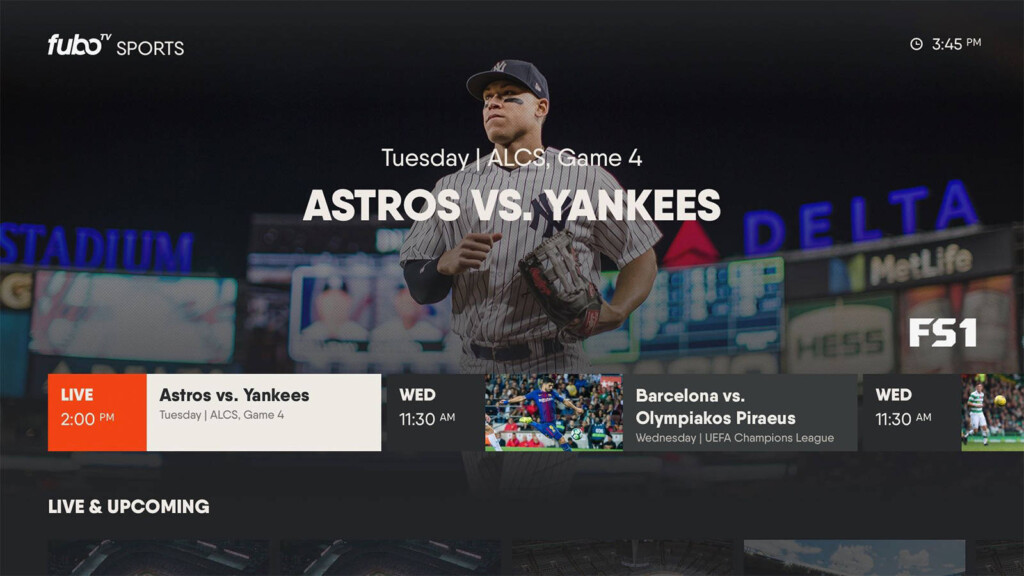
The go-to channel for those who love sports, fuboTV comes with two starter bundles. Eleven Sports is present in both of the bundles, namely fubo, which costs $54.99 per month and fubo Extra, which costs $59.99 per month. When you subscribe to fuboTV you can check out all these bundles and see what other channels they feature to make a decision. Or better yet, you can read TechNadu's fuboTV review to find out all about these channels, and what cool perks the platform comes with.
2. PlayStation Vue

Finally, PlayStation Vue is next, a platform that comes with four starter bundles, with prices varying from $44.99 to $79.99 per month, depending on the number of channels each bundle features. Eleven Sports isn't present in any of these bundles, however, so you can pick whichever one you like best when you subscribe to PlayStation Vue, but you'll have to keep in mind to add the Sports Pack for an extra $10 per month if you want the channel and many others. Check out our PlayStation Vue review to figure out if this the right platform for you.
We hope you found our guide on how to watch Eleven Sports is useful and that you'll go forward and pick one of these two services.
We'd love to hear what you have to say in the comments section below and if you could share the article online so others can find it too. You can check out TechNadu on Facebook or Twitter.












