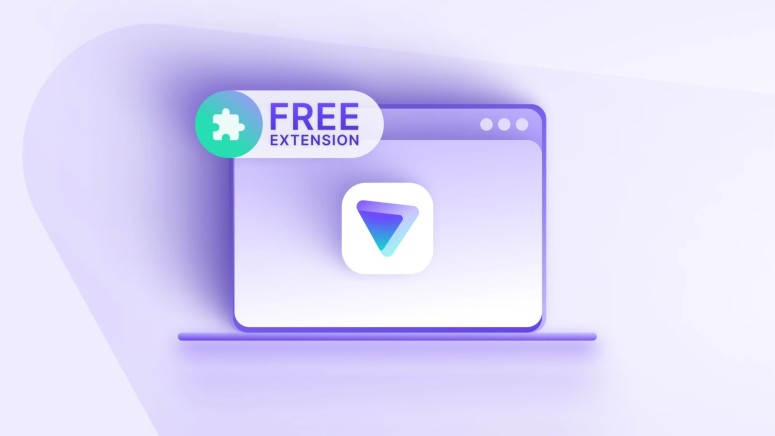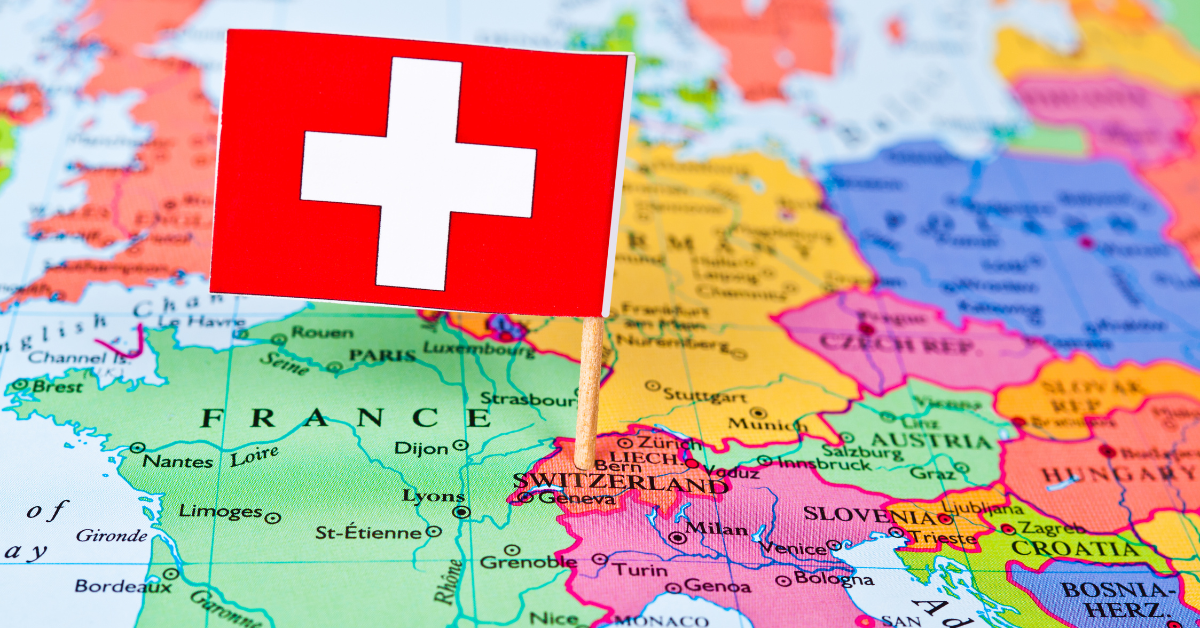
When you purchase through links on our site, we may earn an affiliate commission. Here’s how it works.
Proton VPN’s Chrome and Firefox Extensions Now Available for Free
- Proton VPN’s browser extensions are now included with a ‘Proton Free’ plan.
- Free users get unlimited bandwidth and speed, but they’ll be connected to the nearest VPN server automatically.
- The extensions also work on Edge, Brave, Vivaldi, and more.
Proton VPN’s intention to help people bypass censorship has received a significant push. As per the VPN’s latest announcement, its Chrome and Firefox extensions are now available to those using its free-of-charge plan. Proton VPN’s Chrome add-on also works on Microsoft Edge, Brave, Opera, and Vivaldi, while the Firefox extension also works on LibreWorlf, Waterfox, and more.
As noted in our in-depth Proton VPN review, this provider offers relatively liberal free and highly praised premium plans. Those who don’t wish to pay get unlimited data bandwidth and speed, which is rare in the world of free VPNs. However, that plan also comes with a limited selection of servers, which also applies to the VPN’s Chrome and Firefox extensions.
More precisely, free-of-charge VPN servers are found in 5 countries: the Netherlands, Japan, Romania, Poland, and the US. You’re not allowed to pick a VPN server manually, which means you’ll connect to the nearest server automatically. Paid subscribers receive access to 6,500+ servers in 112 countries, 10 simultaneous connections, as well as high-end features like ‘Secure Core’ and split-tunneling, placing Proton VPN among the top-rated VPN services, as per our expert team's findings.
Nonetheless, Proton VPN’s decision to make its Chrome and Firefox extensions free is worthy of praise. You can download the extensions from Proton VPN’s website or your browser's ‘Add-On Store,’ which helps you avoid local censorship. This applies to countries like China, Russia, Iran, and Turkmenistan, where VPN apps are often removed from Apple’s and Google’s App Store.
Keep in mind that if you use a VPN extension for your browser, only your browser’s traffic will be protected. Other applications on your device will still use your local IP address. If you need protection for all your incoming and outgoing traffic, we recommend using Proton VPN’s native app, available for Windows, macOS, Linux, and more.
In other recent news, Proton VPN has recently confirmed its no-logs policy through another independent audit. Also, it brought new ‘Discreet App Icons’ to Android, which allows you to set the VPN’s icon to look like any regular built-in app.