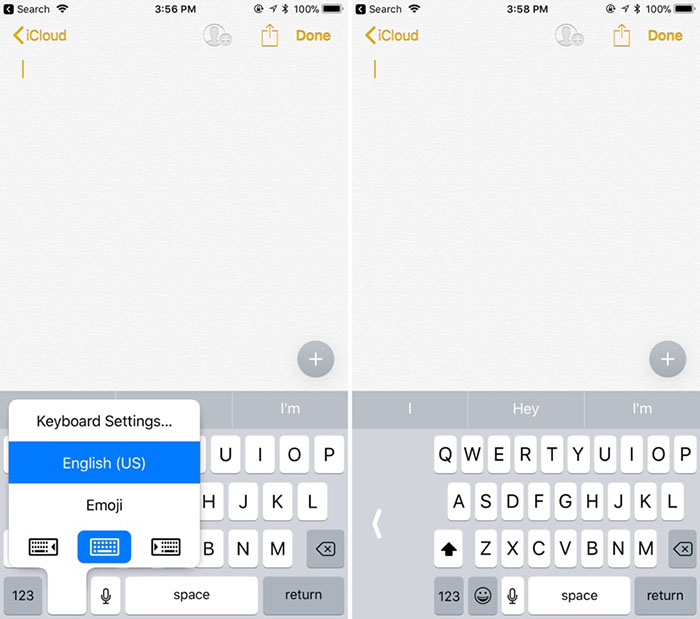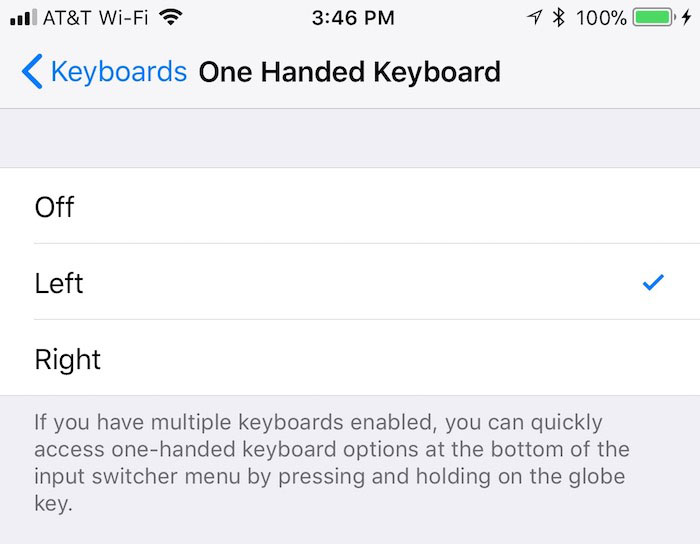How to Type with One Hand on iPhone X?
We hope that you've received your iPhone X by now and that you're exploring its many options. Bundled with your iPhone X, you have also received the latest version of Apple's mobile operating system - iOS 11. What you maybe don't know is that iOS 11 comes with numerous small but helpful options and tweaks. One of those is the new one-handed keyboard. So, let's take a look at how to type with one hand on iPhone X?
iOS 11: One-Handed Keyboard
What exactly is the new one-hand keyboard? Well, this option allows you to shift the default iOS keyboard to either the left or the right. As a result, you will be able to type more comfortably with a single hand. You know that the iPhone X brings a large keyboard - which is what makes this feature quite important.
It is also worth knowing that the one-handed keyboard isn't exclusive to the iPhone X. If you've purchased the iPhone 8 or 8 Plus, you can also find and use this option. As our readers have reported, the one-handed keyboard is a lifesaver on larger iPhone.
Let's take a look at how to utilize this feature.
How to Type With One Hand on iPhone X?
There are two ways to activate this feature. First, let's take a look at how to momentarily make it active:
- Open a message or an email - or any part of iOS that required the virtual keyboard to appear on the screen;
- Next, press and hold the Emoji button (which may be the Globe button for some of your). Don't just tap on it - but press and hold;
- Now select the left- or the right-handed keyboard icon;
- That's it! You'll see your new keyword and you can now easily type using one hand.
As you'll see, there is a white arrow next to the keyboard you've just picked. If you click on it, you can switch between the two modes of the one-handed keyboard.
Additional Tip & Tricks
By following our guide found above, you will activate the one-handed keyboard. However, it won't stay activated forever. However, there is a way to enable this feature by default:
- Open the Settings app on your iPhone X;
- Now navigate to General > Keyboard;
- Swipe down and tap on 'Keyboard';
- Finally, select 'One Handed Keyboard' as the default option and pick which option you prefer (the left- or the right-handed mode).
Conclusion
We hope that you managed to learn how to type with one hand on iPhone X. The one-handed keyboard can be a real lifesaver at times, and we're sure you'll use it frequently.
If you think this article might be of help to other iPhone X owners, feel free to share it on social networks. As always, use the comments section if you'd like to speak with us here at TechNadu.