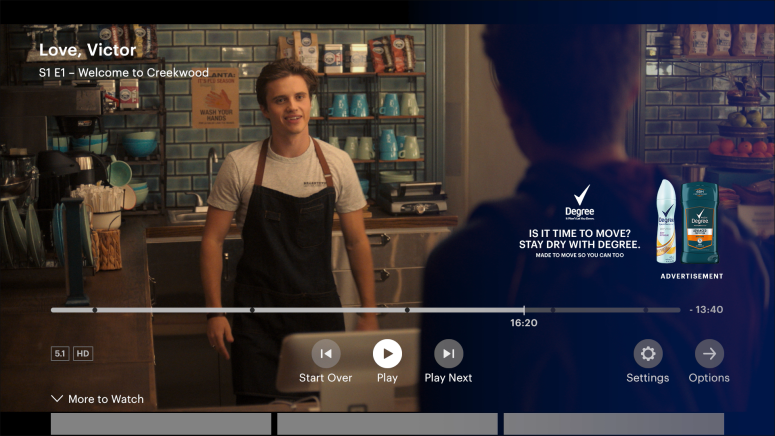When you purchase through links on our site, we may earn an affiliate commission. Here’s how it works.
How to Get Rid of Ads on Hulu?
Quality and seamless streaming service along with top-notch content collection is a trademark of Hulu. The huge customer base the streaming platform has is indeed living proof of this. However, the loud and frequent ads that pop up in between our favorite movie or TV show can be a hindrance to Hulu's otherwise impeccable service. So, how exactly can we get rid of ads on Hulu?
Hulu has a range of subscription plans to choose from. The basic plan is just $5.99/month, but it does come with ads. In order to go completely ad-free, users can choose the Hulu No Ads plan. For just $11.99/month, subscribers can watch their desired shows without any interruption. All the content available in the Hulu On-Demand library can be viewed ad-free with this plan.
The Hulu No Ads + Live TV plan also offers no ads for $70.99/month. In this case, there might still be some ads that may pop up in between. The reason behind this is there is nothing much one can do about the ads that come with live TV. Users can install any Ad block add-ons to their system if they absolutely do not tolerate any amount of ads.
Subscribers who have chosen the No Ads plan also have the option to choose add-ons and premium channels that come with Hulu, such as Showtime, Cinemax, HBO Max, ESPN+, and STARZ - and these do not have any ad breaks. Do keep in mind that they might show promotional content, though.
So, the conclusion is - your best bet is to go for the highest price when it comes to Hulu and get a no-ads plan, but you will still see those advertisements that are aired while watching live TV channels.