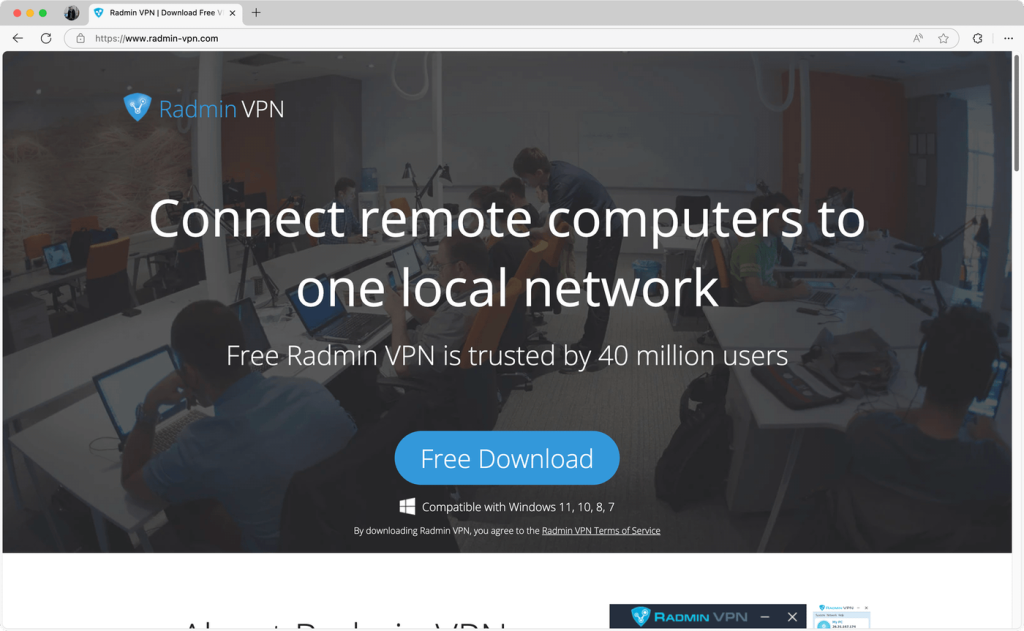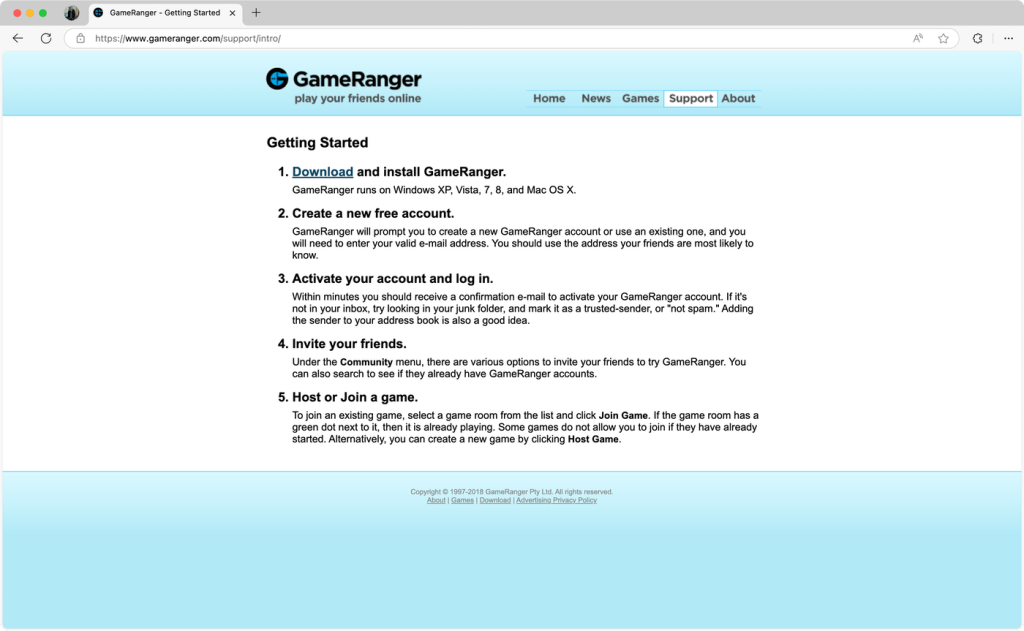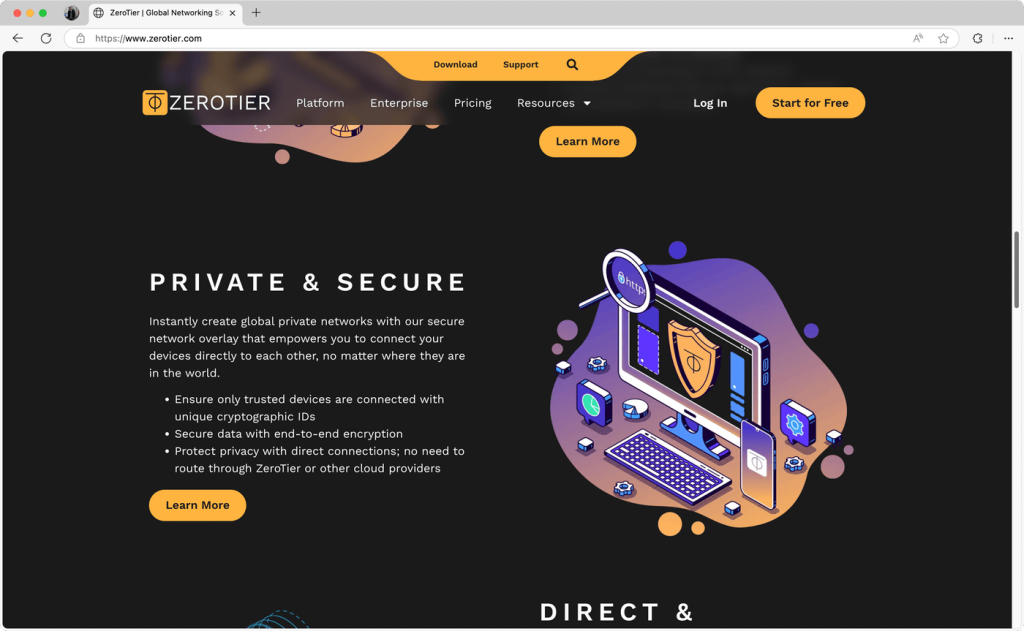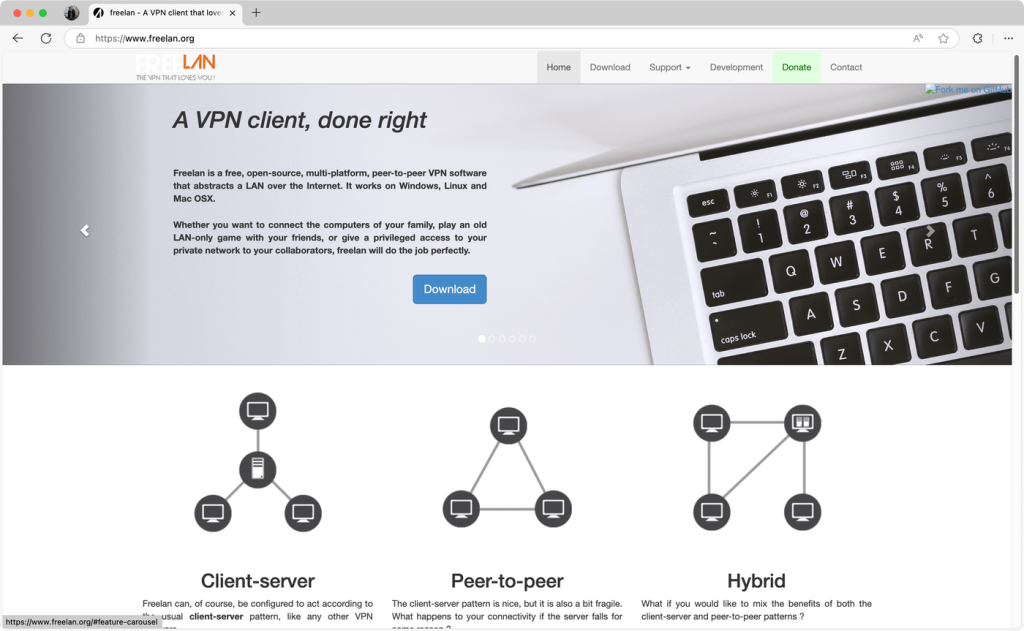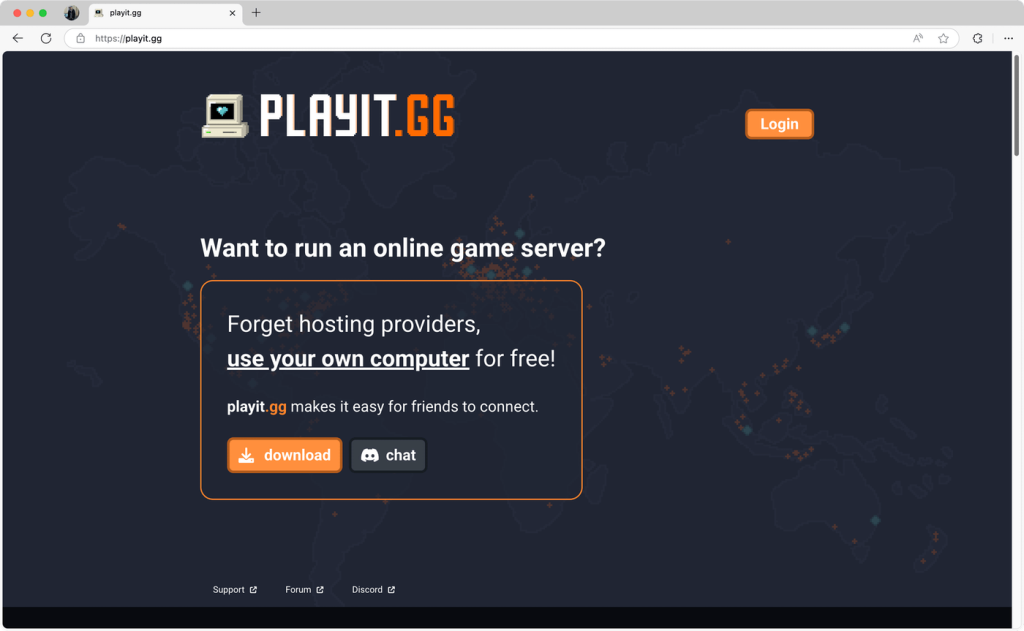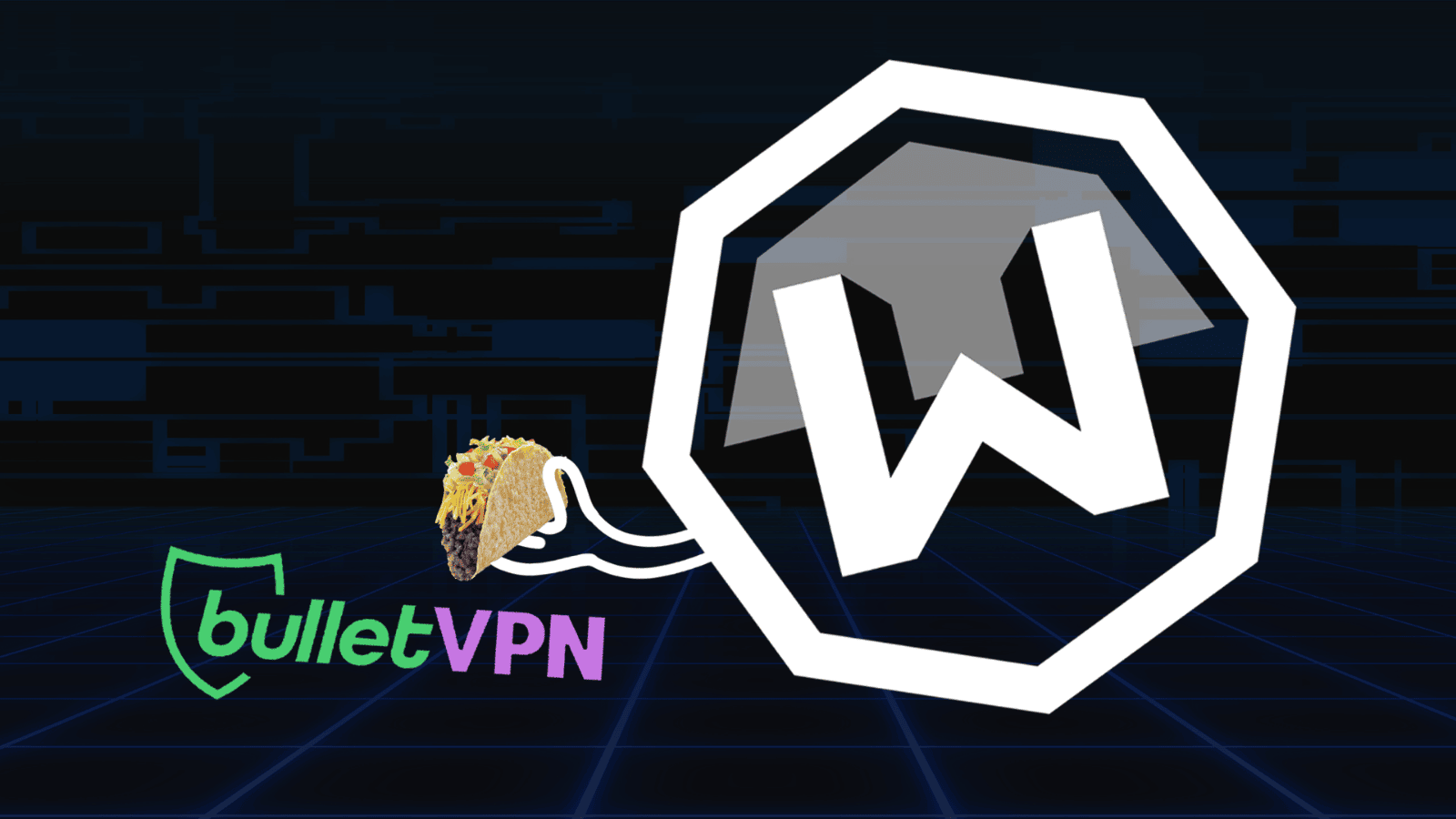5 Best Hamachi Alternatives in 2025 to Play Multiplayer Games with Everyone, Everywhere
Hamachi is a trusted name when it comes to virtual LAN gaming. Gamers universally prefer it to create their own servers and connect with others over the web. Despite its usage by millions of gamers, it has its own drawbacks and limitations. For example, Hamachi is limited to a mere five clients at most. Also, users have reported latencies and lags with the software.
Our team acknowledges that this can easily interfere with the game experience. Even though Hamachi can be an excellent option for playing LAN-only games with a small group of players, numerous better alternatives exist. So, no matter if you plan Minecraft, Counter-Strike, Age of Empires, Left 4 Dead, or Borderlands, you can ensure smoother gameplay, minimal ping, and better latency.
In this guide, we'll present a range of Hamachi alternatives. We'll explain each of our recommendations, their pros and cons, possible use cases, and more. By the end of this guide, you'll have all the information you need to make an informed decision.
5 Best Alternatives for Hamachi
You need to base your search on specific criteria to find the most suitable options. That said, perhaps the most important thing is to find a Hamachi replacement with low ping and fast transfer rates. After all, Hamachi is known for high latency, so its replacement should fix that downside. Next, keep in mind how many users plan to connect, and you'll also want to avoid complex setup.
Next, we recommend prioritizing services that don't need router configuration, which means you can bypass port forwarding altogether. Of course, that depends on your skill level. Furthermore, ensure that your data isn't logged in any way. Most free VPNs log your data or have security risks, so using a reliable option won't expose your IP address or other sensitive information.
Lastly, keep in mind your budget. While there are many free options available, many of them also have premium tiers with more advanced features. In the end, you'll want an option worth its price or with a liberal free plan that can accommodate your needs.
Following the criteria explained above, we present the 5 best Hamachi alternatives in 2025:
- Radmin VPN - Most Capable Hamachi Alternative in 2025
- GameRanger - Best Windows-Only Option for Classic LAN Gaming
- ZeroTier One - Best Cross-Platform Option for Advanced Users
- FreeLAN - Open-Source Hamachi Alternative for Any Platform
- PlayIt - Best Option for Hosting Public Game Servers
1. Radmin VPN - Most Capable Hamachi Alternative in 2025
Despite being available on Windows only, Radmin VPN is a hugely popular Hamachi alternative that allows unlimited players. It's incredibly easy to set up and offers a user-friendly interface allowing you to set up private networks instantly. More importantly, it brings high-end performance since it doesn't use "relayed tunnels," which is why it works faster than Hamachi.
Unlike traditional gaming VPNs, Radmin VPN uses direct peer-to-peer connections, which is why you can count on the lowest possible ping and latency. On top of that, it uses AES-256 encryption, which helps prevent tracking and data leaks from your private LAN networks. And when it comes to the list of supported games, it should work with practically any game that offers a LAN mode.
Perhaps the biggest downside is that you won't find a macOS or Linux version. Also, there's no built-in VoIP option. Aside from that, Radmin VPN is perhaps the most capable alternative to Hamachi if you play with friends on a Windows-powered PC.
2. GameRanger - Best Windows-Only Option for Classic LAN Gaming
GameRanger is among our top choices for two main reasons: it's secure and it's stable. GameRanger has built its reputation right from when it was first launched on MacOS in 1999. Later, in 2008, it released a PC version, which is highly popular even today.
The number of features that GameRanger offers could be looked down on, but it wasn’t designed to be a flashy solution for LAN gaming; rather, it's efficient. It does what it's meant to do primarily because it uses no drivers to emulate LAN gaming. Instead, it uses an internal client, which is the reason behind its high-end security and stability.
One limitation we found with GameRanger was its support for a list of major games only. Conveniently, it supports everything that's trendy, and it keeps updating its list. The chief reason for this limitation is that there are tons of games that can exploit the servers. So, limiting itself to only trustworthy games is a good idea, and GameRanger knows that.
3. ZeroTier One - Best Cross-Platform Option for Advanced Users
ZeroTier One is another open-source genius that permits you to arrange controllers to inspect and create web control boards. It can also be efficiently used to create VPN servers and join existing servers. Plus, it can be used with any device and software. As far as security is concerned, it provides end-to-end encryption, which prevents data leaks while hosting your LAN sessions.
We have picked ZeroTier One over the other software for its security, proficiency, and enhanced versatility. It delivers the capabilities of SDN, VPN, and SD-WAN on one platform. Additionally, this service uses peer-to-peer architecture, which is the reason for its low latency and fast speed. It can also bypass network blocks more efficiently than Hamachi.
Another thing that stands out is its community support, which we personally found very active and helpful. Depending on the version you subscribe to, it can support up to 125 devices.
4. FreeLAN - Open-Source Hamachi Alternative for Any Platform
FreeLAN is famous for its simple and unique approach. It acts as a generic VPN creator that can be used to create Virtual Private Networks. The reason we call it unique is that it's open source. That means it can be customized as per the user’s needs and can be used to create a network with varied typologies: hybrid, peer-to-peer, and client-server.
Despite its richness, the software doesn’t offer a GUI. Nonetheless, you can manually configure its config file to run the application. If you need help, here is the official guide.
While testing FreeLAN, we hardly encountered any lag or aggressive ping spikes. One of the best things about FreeLAN is its massive community, which is always ready to help. No matter what kind of trouble you get yourself into, you’ll never run out of support. And, as the name suggests, it's free of charge.
5. PlayIt - Best Option for Hosting Public Game Servers
PlayIt isn't a direct competitor to Hamachi but could be a great option if you need to host game servers. As such, it provides you with an easy-to-share public server address and works best for games that have dedicated servers, such as Minecraft, Terraria, or Valheim. It also supports an unlimited number of players and even has a free tier.
No port forwarding is required to use PlayIt. Instead, this service uses a relay server to establish a connection between the host and the players. As such, PlayIt is suitable when gaming on networks that block incoming connections, hiding your actual IP along the way. In fact, it can bypass blocks imposed by firewalls, NATs, and ISPs.
Another benefit of PlayIt is that you get a custom domain, which makes it easier for other players to join your server. In addition, your domain stays the same even if your IP changes. That means you don't need to re-share your details each time you restart, which is a significant convenience.
Final Thoughts
We sincerely hope that this list helps you find the right Hamachi alternative. That said, we love Hamachi, but its limitation of supporting only five people and consistent ping spikes have vastly driven users away from it. As seen from the recommendations above, you have a nice set of options in front of you.
Overall, Radmin VPN should meet the needs of those looking for a Hamachi replacement. It's a speedy and lightweight option for connecting with other gamers, and even comes free of charge. If you need something more advanced, we recommend focusing your attention on ZeroTier One, but be prepared to pay a subscription to unlock all of its features.
Options like GameRanger and FreeLAN are somewhat dated but still reliable options, especially if you're not afraid of some tinkering. Lastly, PlayIt lets you host public game servers without any fuss.
You've reached the end of this guide. If there's anything else you'd like to know, let us know via the comments section below. Thank you for reading!