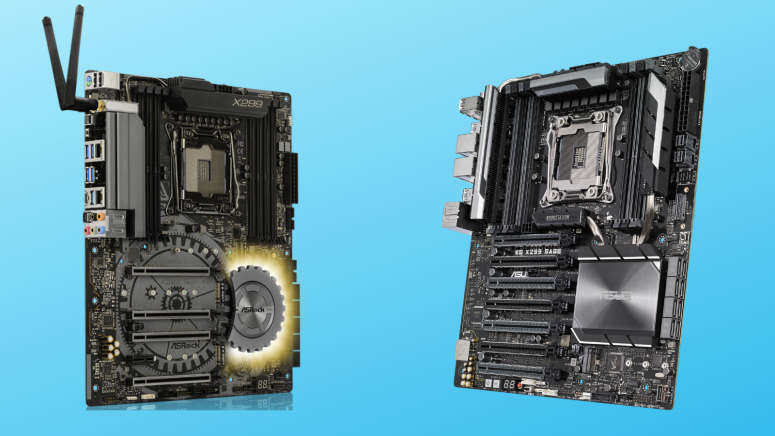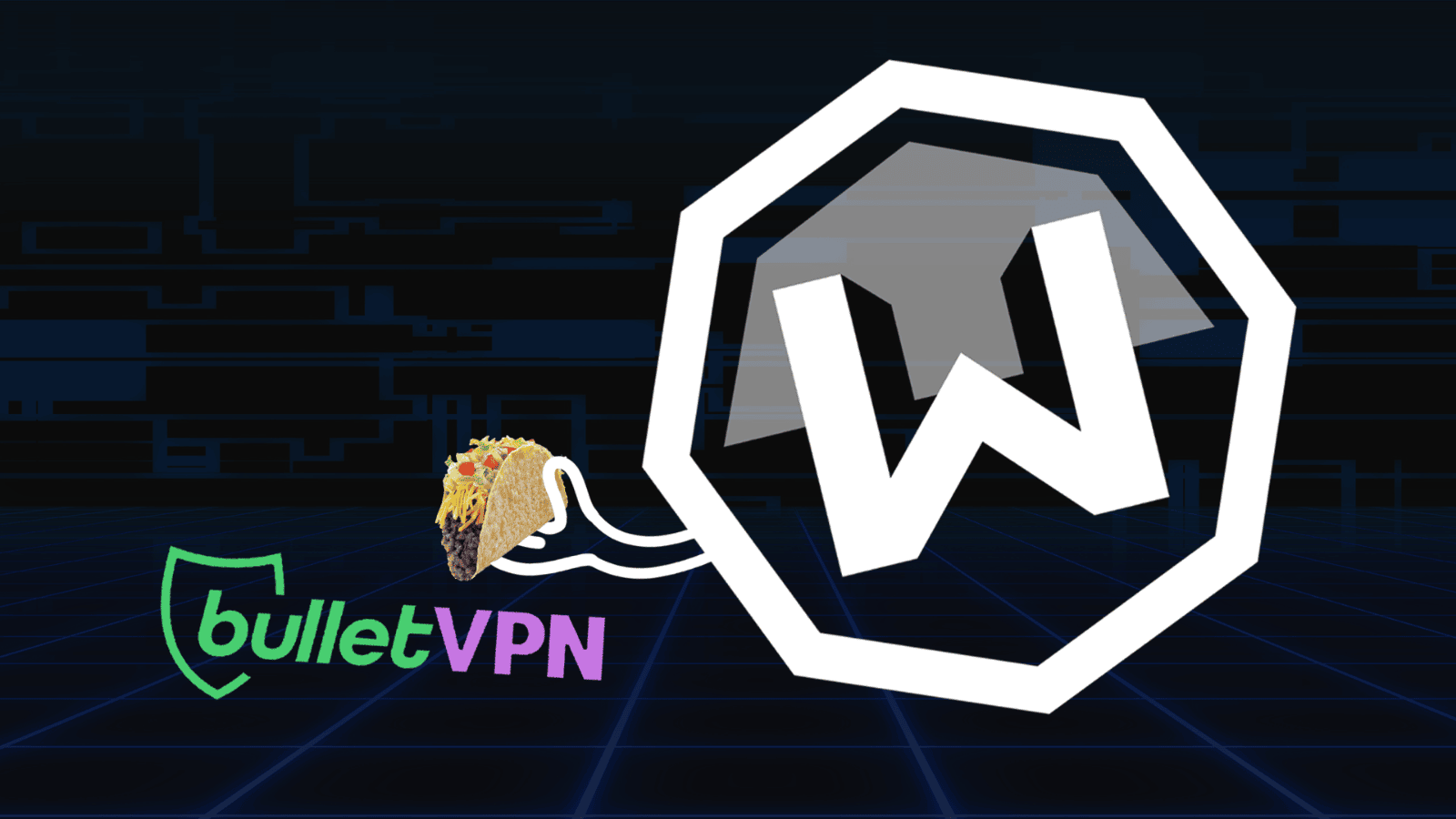8 Best Intel X299 Motherboards in 2021 For Excellent Workstation and Gaming Performance
Investing in a good HEDT CPU can get really rewarding, but it must be complemented by a good motherboard that can leverage the processor's capabilities. While AMD offers the X399 platform for its Threadripper line of CPUs, Intel has the X299 platform to cater to demanding workstation users and performance enthusiasts. The Intel X299 platform caters to the company's Skylake-X and Kaby Lake-X CPUs. The boards based on this chipset offer an excellent feature set and enough room for customization, generally rare to see in consumer motherboards.
Before selecting any motherboard, some factors need to be considered, including your workflow, overclocking potential, current and future expandability, and customization options. Except for the ASRock X299E-ITX/ac, all other X299 boards come in the ATX form factor to allow for better airflow and a larger scope for expansion.
Selecting a good X299 motherboard can be daunting, so we've lined up the 8 best Intel X299 motherboards that can help with both workstation and gaming with equal ease.
1. Asus ROG Strix X299-E Gaming
The Asus ROG Strix X299-E Gaming is an excellent choice for the Intel Skylake-X HEDT platform. It comes in a grey accent and is devoid of flashy RGB lighting. Connectivity-wise, the Strix X299-E offers everything expected from a HEDT board, including USB BIOS flashback, power button, LED post display, and a USB 3.1 header for cabinets that support front panel USB 3.1 Type-C. However, there is no onboard Clear CMOS or reset button, so those messing up with the BIOS settings while overclocking will have to re-flash the BIOS instead of being able to simply clear out and start afresh. You also get headers for AIO cooling pumps and dedicated headers for additional fans, making it one of the best X299 motherboards for overclocking. DIY enthusiasts can print-out custom 3D mount plates or brackets and use them with the board.
The ROG Strix X299-E offers plenty of storage options, thanks to the dual M.2 and eight SATA ports. However, one major issue is that the read and write speeds for top-end M.2 SSDs such as the Samsung EVO and Pro 960 drives were a bit lower than rated. A future BIOS update should be able to solve this, though. Apart from this minor issue, the Strix X299-E Gaming is a really good board for the LGA 2066 processors, such as Skylake-X.
- Pros: Great for overclockers and DIY enthusiasts; Neat design
- Cons: Slow M.2 speeds
2. MSI Pro X299 Raider
The MSI Pro X299 Raider is very complementary to the Intel Skylake-X family of processors. The X299 Raider reduces some of the extra bling to bring the X299 platform within reach of more consumers while still offering all the essentials. The board has pleasing black and grey aesthetics with not many RGB effects. The only areas where RGB lighting is seen by default is on the chipset heatsink and the CPU VRM heatsink. Of course, there are enough RGB headers to customize it however you please.
Skylake-X offers a good 44 lanes of PCI Express connectivity, and the X299 Raider makes the optimal use of them, making it one of the best X299 motherboards for workstations. The inclusion of the front panel USB 3.1 header and U.2 slot is a welcome addition. MSI does not offer to debug LEDs, onboard Power and reset buttons, dual BIOS switch, clear CMOS button, or a BIOS flashback button, so overclockers and tinkerers might find it difficult to fall back in case of any mismatched settings in the BIOS. While MSI offers a single block of aluminum for VRM cooling with no Heatpipe, those looking to push their processors to the limits should consider adding additional VRM cooling.
The Raider impresses with its excellent performance across games and workstation applications. The onboard audio shows some impressive numbers as well, with low total harmonic distortion and high dynamic range. Overclockers should be pleased, and you should be able to hit 4.6 GHz at 1.2 V easily. Pushing further requires a more robust cooling setup. Power consumption is as expected, and there should be no issues in that aspect. Just make sure to ensure proper VRM cooling to prevent throttling at high temperatures. In synthetic CPU tests, the X299 Raider supports very good scores in both single and multi-core tests. Memory performance, too, is on par with the competition. Overall, if you are building an X299 workstation, the MSI Pro X299 Raider deserves a definite look.
- Pros: Good performance in games and workstation apps; Well detailed UEFI; Consistent performance
- Cons: No onboard diagnostic tools
3. Gigabyte X299 Aorus Ultra Gaming Pro
The Gigabyte X299 Aorus Ultra Gaming Pro offers excellent value if you are building a Skylake-X system. The board features minimal aesthetics and is not too different from other Aorus-branded boards we've seen. The Aorus Ultra offers an 8-phase VRM with good quality inductors for delivering clean Power to the processor. You also get plenty of RGB and fan headers as well. By default, the DIMM slots, the PCI Express slots, the chipset, and the I/O panel light up with RGB effects, which can be controlled using Gigabyte's RGB Fusion software. There are two USB 3.1 headers onboard, one of which is a Type-C header. There are three M.2 slots available, and you can use all of them at full PCI Express x4 speeds thanks to the adequate number of PCI Express lane support on the Intel Skylake-X processors.
The Aorus Ultra Gaming Pro offers five PCI Express slots — two x16 and one x8 that connect directly to the CPU and two x4 that connect to the chipset. The board has good audio quality as well as the Realtek ALC1220 codec is shielded with a soldered EMI cover to prevent interference.
The BIOS is feature-rich and offers good monitoring controls for overclockers. The abundance of PCI Express slots makes this one of the best X299 motherboards for gaming. However, do note that you are better off using AMD cards in CrossFire than NVIDIA cards in SLI if you plan to use dual GPUs.
- Pros: Good aesthetics; Good controls for overclocking
- Cons: Dual GPU users require to use CrossFire instead of SLI
4. EVGA X299 FTW K
We've not seen too many EVGA boards in the market, but the EVGA X299 FTW stands out on its own. The board offers a minimalist aesthetic for those who prefer less-intrusive RGB. One of the best things about the EVGA X299 FTW is that it comes with two U.2 slots — something even costlier boards don't offer. U.2 offers more flexibility than M.2 drives and is actually used in the enterprise. You also get four PCI Express slots that support x8 speeds, each for 3-way SLI and 3-way CrossFire. The 'K' in the model name stands for Killer, the onboard wireless AC network card catered towards gamers.
Although EVGA advertises this as a gamer's board, there are no flashy RGB except for a few places such as the heatsink, I/O back panel, and audio shrouds. EVGA provides enough fan headers to cater to enthusiast DIY system builders. Overclockers will find plenty of things to rejoice about with the X299 FTW K. The BIOS is well laid out although, it seems to be a bit basic compared to others in the category. That being said, all the essential features can be easily found.
Performance is on par with the rest of the boards on this list. Power consumption is expected, and users will not have any issues with improper power delivery from the VRMs. Boot times are excellent as well. For a mid-range board, the EVGA X29 FTW K is priced just right and makes for an excellent complement to the Intel Core i9-7900X processor.
- Pros: Good feature set; 2x U.2 slots
- Cons: None as such
5.ASRock X299 Taichi
The ASRock X299 Taichi offers the best of everything that the Taichi brand is known for to the Intel HEDT segment. The board is well laid out and offers a neat set of accessories. Taichi boards have traditionally been an enthusiast's favorite, and the X299 Taichi does not disappoint. You get multiple fan and RGB headers along with a great port selection, including gold-plated audio jacks. There are four PCI Express slots on the board, and the configuration depends on the CPU that you use. If you use 44-lane CPUs such as the Skylake-X, the slots are configured as x16/x8/x16/x0 or x8/x8/x16/x8. For 16-lane CPUs, the configuration is x16/x0/x0/x0 or x8/x0/x4/x0. Thus, if you use a 16-lane CPU on this board, you cannot use dual NVIDIA GPUs in SLI but can use dual AMD GPUs in CrossFireX. There are three M.2 slots, and their speeds directly depend on the CPU again. However, M2_1 is directly connected to the CPU, so you can be assured of full bandwidth even if your PCI Express speed drops to x8. So, we recommend using only HEDT Skylake-X chips with this motherboard to ensure that a maximum number of components can operate at full speed.
ASRock has done a good job with the X299 Taichi overall. The build quality and performance are top-notch, and so are the BIOS options. The board even offers Thunderbolt 3 onboard. VRM quality is excellent, and the provided heatsink does a good job of keeping temperatures under check. ASRock has incorporated plenty of feedback mechanisms to ensure proper power regulation. All said and done, the main selling point of the ASRock X299 Taichi is its value making it one of the best X299 motherboards under $300.
- Pros: Top quality VRMs; Dual 1 Gbe LAN; 3x M.2
- Cons: Slower onboard wireless AC
6. Asus WS X299 Sage
The Asus WS X299 Sage comes across as both a workstation-grade as well as a gaming motherboard. It comes in the CEB form factor that finds a place in most workstations and servers and offers a lot of enterprise-ready features. The X299 Sage is one of the most feature-rich boards for the Intel X299 Skylake-X platform. It supports quad-channel DDR4 RAM up to 4133 MHz, which makes for some seriously fast memory. Storage is taken care by 8 SATA ports, 1 M.2 2280 slot, and 2 U.2 ports. Perhaps, the unique aspect of the X299 Sage is the presence of seven PCI Express slots. That is a far stretch for any motherboard and helps you make the best utilization of the available PCI Express lanes on the Core i9-7980XE.
Another unique aspect of the Sage is that while the Core i9-7980XE has a TDP of 165 W, this board can pump a whopping 460 W of Power thanks to the top of the line cooling and power delivery systems. The CEB form factor allows for a more spacious distribution of PCB components, and as such, you will not face any space constraints even if you load all the 8 DIMMs or occupy most PCI Express slots. For a seeming workstation oriented board, the Sage offers enough RGB and fan headers as well.
Despite being sold as a motherboard for serious pros, the Sage is equally good at gaming benchmarks although, it does score a bit below some of the more gaming-oriented consumer boards. The BIOS is fully featured, and frankly, the number of available options can get quite bewildering. Asus boards offer some of the best software utilities for overclocking and prioritizing network bandwidth, and one of the most useful of them is Ramcache, which basically uses a portion of unused system RAM as storage space for blistering read and write speeds. The sheer amount of features on the Sage means that this board is not for everyone. If you don't find yourself populating at least four of the available seven PCI Express slots, then you should be questioning yourself as to whether you'd be needing this beast.
- Pros: Perfect for high-end workstation PCs that can also game
- Cons: Expensive
7. ASRock X299E-ITX/ac
When we generally talk about a HEDT platform, an ATX or an E-ATX is the preferred form factor given the expandability and cooling requirements. The ASRock X299E-ITX/ac seeks to change this notion by introducing the one and only ITX form factor motherboard for the X299 platform. Despite the small size, the board packs a punch and offers the most expected features, including 3x M.2 slots, dual Intel Gigabit Ethernet, quad-channel memory, good VRMs more. The X299E-ITX offers three fan headers, of which one can power a water pump for additional cooling.
ASRock offers a couple of daughterboards that contain an M.2 slot, SATA ports, and USB 3.0/USB 2.0 headers. Given the compact nature of the board, two M.2 slots are placed at the bottom. There is only one PCI Express x16 slot on the board, but you can split it into x8/x8 or x4/x4/x4/x4 using a riser card. The board offers a clear CMOS button on the I/O panel. If needed, you can change that function to Power by just flicking a switch located near the chipset. The board uses a 6+1 VRM arrangement. Do remember that only Skylake-X CPUs are supported and not Kaby Lake-X. One good with this motherboard is that ASRock has finally upgraded the onboard wireless AC to 867 Mbps instead of the 433 Mbps, as seen in most other products.
The BIOS is well laid out and offers easy navigation with plenty of settings for overclockers. However, you might want to keep your overclocking expectations in check, given the lesser number of fan headers compared to ATX boards. The board also comes with a cooling solution that aptly fits the LGA 2066 socket and cools the VRMs. You can also use the three M.2 slots in RAID as ASRock has intelligently allocated one of them to the chipset and the rest to the CPU so that there is no bottleneck. Overall, this is the only ITX board available for the X299 platform, and ASRock has done a commendable job with it. The price seems to be a bit high for this form factor but makes sense once you factor in the benefits.
- Pros: Only ITX X299 board in the market; PCIe riser card support; Good overclocking features
- Cons: VRMs need additional cooling; Does not support 16-lane CPUs.
8. Gigabyte X299 Aorus Gaming 3
If you think that the Aorus Ultra Gaming Pro is a little too expensive for your needs, check out the Gigabyte X299 Aorus Gaming 3. It looks simple for a HEDT board but has enough features to make good use of the Skylake-X CPUs. You get plenty of fan headers - 8 in all, including a high output header for water pumps. There aren't too many RGB LEDs built-in, and also, the rear I/O panel has a fewer number of ports compared to the more expensive variants. But unless you are an enthusiast, it shouldn't pose much of a difficulty. There are four PCI Express slots. Assuming you will be using the 44-lane Skylake-X processors, you get x16/x16/x4/x4 speeds in the slots. The bandwidth will vary depending on the type of CPU used — those using 44-lane and 28-lane CPUs should be fine, but the problem comes when using 16-lane CPUs such as Kaby Lake-X. There are no POST codes on the board, but Gigabyte offers diagnostic LEDs to let the user know if there is an issue during boot.
The board offers 8-phase VRMs, which should offer good support for overclocking. Overclockers will appreciate the well-laid-out BIOS and Gigabyte's apps that offer granular control. The board does a good job of providing stable overclocks for both CPU and memory. While the VRMs are of the same quality found in more expensive Aorus offerings, it helps a lot if you can accommodate for some extra cooling to keep the temperatures low. Performance-wise, the Gaming 3 is right up there with the rest of the motherboards in this list. The scores are not exactly mind-blowing but aren't that different than the competition, either, making this one of the best X299 motherboards under $200. If you have already invested a lot into building other aspects of your workstation and feel the need to save some cash, the Gigabyte X299 Aorus Gaming 3 is what you should be looking at.
- Pros: Good quality VRMs; Enough number of fan headers
- Cons: Not that suitable for a 16-lane CPU
That was our roundup of the best X299 motherboards for the Intel Skylake-X processor. Do remember that this is not a platform for everyone. If you are not someone who is bothered with changing intricate voltage settings or customizing cooling with water blocks and the likes, you will save a lot by opting for a regular consumer board and processor. However, if you are a heavy workstation user and also like to game at maximum frame rates with no holds barred, a good X299 motherboard will ensure that your goals are met.