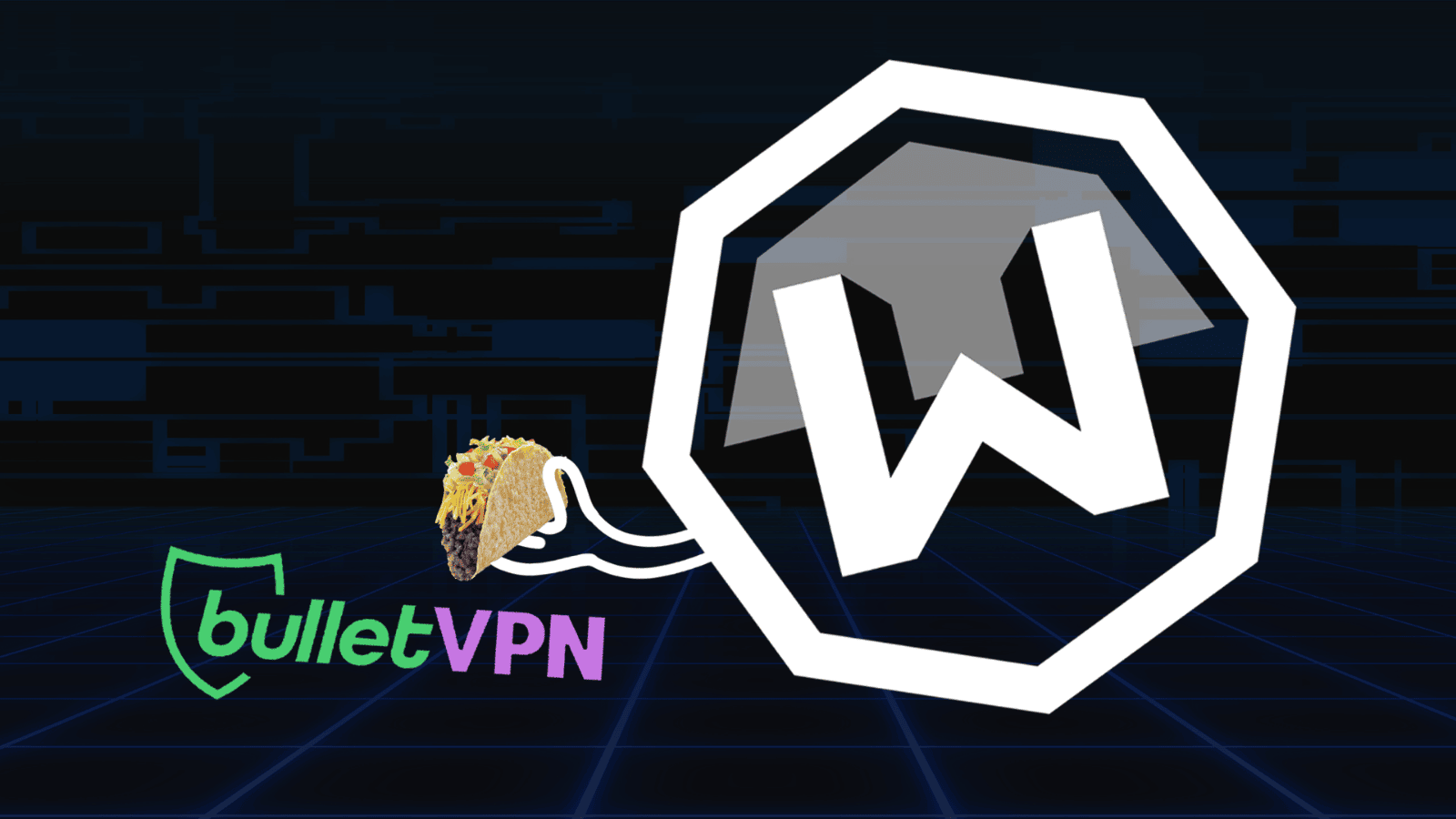Best Network Attached Storage (NAS) Devices to Buy in 2020 — Get Unhindered File Access Across All Your Devices
With more and more work being getting done from home and the ever-increasing storage needs of users, simple external storage devices just do not cut it anymore. A typical household or a business usually has multiple devices running various operating systems, all of which need to simultaneously access the same or multiple files.
External storage solutions are usually just a single hard drive or SATA SSD and do not really offer the protection or data redundancy required for critical files. This where a Network Attached Storage or NAS device steps in.
Simply put, a NAS is a storage box that houses hard drives or SATA SSDs and can be accessed over the network. The primary advantage of a NAS over external storage devices is that it can be expanded according to user needs, and data protection can be ensured as well.
Related: The Best SATA SSDs to Buy in 2020 — Speed Up Your Storage
Besides, with hard drives and SSDs becoming cheaper than ever, a NAS allows using several of these drives to create a personal cloud. A NAS can also double-up as a media server that not only allows devices to access movies, photos, and music over the network but can also transcode videos in real-time if needed by the client.
While a NAS itself is essentially just an unassuming box of drives with its own computer, several factors should be kept in mind before deciding on one. This article explains what you should look for in a NAS device and details some of the best NAS devices today for various use cases.
What Should You Look For in a Network Attached Storage (NAS) Device?
As said earlier, zeroing-in on a NAS device requires careful consideration, so that you don't spend unnecessarily more on features that you don't need.
Some of the factors you should keep in mind while buying a NAS include:
- Purpose: It is important to have a clear idea of what the purpose of NAS will be. Do you just need a device for file access over the network, or do you need advanced data protection and media transcoding features? What would be the data volume to be stored, and how do you see it increasing over the years? Answering these questions for yourself will let you know which specifications to look for when buying a NAS device.
- Drive bays: The more drive bays, the better. It is recommended to buy a NAS with at least two drive bays over one that offers just a single bay. The advantage of having two or more bays is that additional hard drives can be installed for various RAID setups. For example, if you install two 4 TB hard drives, one can be used to write data while the other can be used to make a copy of the first, serving as a backup if either of the drives fails.
- Storage drives: NAS devices are available in both populated and diskless formats. Populated NAS devices come with pre-installed hard drives in pre-configured RAID options. NAS OEMs - who are also storage OEMs, such as Seagate, Western Digital, etc. - offer personal hard drives in their respective NAS offerings. Other NAS OEMs (such as QNAP, Synology, Drobo, etc.) sell diskless NAS that can have drives added later. It is recommended to go for the biggest capacity NAS-certified hard drives you can afford to ensure 24x7 reliability and safety of your data.
- Connectivity: Since it's a network attached storage, connectivity options are an essential consideration. Typically, all NAS devices offer at least a 1 Gbps Ethernet connection with the more expensive ones, even going up to 10 Gbps. If you have quite a few client devices, you may want to look into a router supporting 10 Gbps speeds and the link aggregation protocol to prevent network congestion. Additional USB ports are also a pleasant bonus for connecting peripherals such as external hard drives or printers.
- CPU and Memory: The NAS is essentially a full computer with a personal operating system. Usually, the processor inside does not matter much for most file sharing tasks. However, if you are looking for features such as on-the-fly 4K media transcoding, you should go for devices with fast processors. Enough RAM helps ensure that the NAS can handle multiple connections, encryption, etc. much more efficiently.
The Best Network Attached Storage (NAS) Devices in 2020
With that background, let's check out the 6 best network attached storage devices to buy in 2020.
1. Best NAS for Home - Synology DiskStation DS220j
The Synology DiskStation DS220j is an entry-level budget NAS that is designed for anyone who wants a much more robust and flexible backup system for their home compared to what an external hard drive can offer. The DS220j can support up to 32 TB of maximum raw storage via two 16 TB hard drives, which should be adequate for most home backups. The DS220j also comes with a much improved Realtek RTD1296 quad-core CPU and 512 MB RAM for efficient multitasking.
The design of the Synology DS220j is compact and pleasing. On the front, we have indicator lights for LAN, disk activity, and status. There's a sole large fan at the back to dissipate heat. The rear also houses the 1 Gbps Ethernet port and a couple of USB 3.0 Type-A ports. Both 2.5" and 3.5" drives can be easily added without much trouble.
The DS220j can be configured in RAID 0, 1, and JBOD. Performance of the DS220j is excellent, especially in RAID 1, where you can expect between 114 MB/s to 118 MB/s reads and writes when used in single-client mode with SATA SSDs. Similar values can be seen in sequential reads/writes as well.
Server Message Block (SMB) and Common Internet File System (CIFS) workloads show over 10K IOPS, which means excellent network performance. For the price on offer and the ease of use of the bundled DiskStation Manager (DSM) OS that offers enterprise-grade features, the Synology DS220j is one of the best home NAS devices available.
- Pros: Excellent performance; Easy setup
- Cons: Only Gigabit Ethernet available
2. Best NAS for Media Streaming - QNAP TS-251D-4G
For those who need more flexibility in configuring their home NAS for media streaming, the QNAP TS-251D-4G comes across as a great option. The TS-251D offers a lot of expandability options, which would certainly benefit long-term use. The TS-251D sports a modern design and features two drive bays. The NAS device's front houses the usual LED indicators and has a single USB 3.0 port and a one-touch USB copy function. This helps in cases where you want to connect a USB drive and copy its data to the NAS without having to use a PC.
The best part about the TS-251D is its expandability. The device ships with 4 GB of RAM, but that can be expanded to 8 GB in a dual-channel mode for better efficiency. The device ships by default with a 1 Gb Ethernet port. If you feel that is low in 2020, you can also add 5 GbE and 10 GbE ports along with an M.2 NVMe caching SSD via the optional QM2 card that fits right into the PCIe Gen2 x4 slot. QNAP also offers several add-on cards to chose from, including support for a wireless adapter.
Related: The Best M.2 NVMe SSDs to Buy in 2020 For Blazing Fast Data Transfer
Interestingly, the QNAP TS-251D comes with an HDMI 2.0a-out port, allowing you to directly stream 4K 60 fps videos straight from the NAS to your TV or PC monitor. QNAP also offers HD Station app, which can interact with the optional QNAP IR remote control, keyboard, and mouse, or even with the QRemote iOS/Android app. This opens up a wide range of possibilities, such as connecting TVs, surveillance systems, etc. while simultaneously allowing network file access for all other devices.
The Intel Celeron J4005 CPU seems adequate for the capabilities of the TS-251D and can fully saturate the 1 GbE connection while allowing for fast data encryption. However, it may struggle while doing advanced tasks such as running virtual machines (VMs) or 4K transcoding. QNAP's QTS software allows for easy management and administration of the NAS's features, and it even comes with its own app store.
- Pros: Future-proof expandability; Intuitive UI; HDMI 2.0a-out
- Cons: CPU not very powerful; Default Ethernet port is just 1 Gbps
3. Best NAS For Business and Enterprise - Synology DiskStation DS2419+
While two-bay NAS devices are fine for most home uses, business users, professional YouTube content creators, and small enterprises would need a lot of flexibility and space for expansion. The Synology DiskStation DS2419+ comes with 12 drive bays and advanced features that cater best to business and enterprise users.
The Synology DS2419+ comes with 4 GB of RAM by default but can be expanded to up to 32 GB. There are four 1 GbE ports that support link aggregation and failover support for fast transfers and minimal downtime. You can also add 10 GbE via an optional PCIe expansion card. Given that it has immense scope for storage expansion, the DS2419+ occupies quite a large space and has higher noise levels than most other NAS devices.
Though there are 12 drive bays, you can set up the DS2419+ with even just one drive. To make adding new drives easier, they can be configured in the Synology Hybrid RAID (SHR) model. Unlike conventional RAID, SHR comes in just two types — SHR 1 and SHR 2 — and allows the user to mix and match drives as needed. Of course, you can also use the many kinds of conventional RAID modes as well.
Needless to say, the performance of the DS2419+ is excellent. Over a 10 GbE connection and using Seagate IronWolf NAS drives in RAID 5 can yield sequential read and write speeds up to 9 Gb/s and 4 Gb/s, respectively.
Synology offers the excellent DiskStation Manager (DSM) operating system to manage and administer all features of the NAS. Despite its powerful capabilities, DSM is surprisingly intuitive to use and is very much beginner-friendly. DSM also offers virtualization solutions and advanced backup features tailored for business use.
- Pros: 12 drive bays; Virtualization support; Expandable features
- Cons: Default LAN port selection is only 1 GbE; CPU not suited for 4K transcoding
4. Best NAS For Mac - Drobo 5N2 Gold Edition
While most NAS devices are usually compatible with Windows, Mac, and Linux machines, the Drobo 5N2 has earned a good reputation among Mac users for its easy to use interface, support for Apple Filing Protocol (AFP), and macOS Time Machine support. Support for five drive bays means that even small business users can make good use of the Drobo 5N2.
The Drobo 5N2 is available in both populated and diskless versions. You also get a choice of the Standard or Gold Editions with the latter offering a 5-year DroboCare warranty service and a 129 GB mSATA SSD Drobo Accelerator card for data caching. The Drobo 5N2 is built well and uses a completely tool-free design to aid easy addition or removal of drives. The front panel sports several LEDs to indicate the status of the drive(s). There is no LCD, however.
Unlike many other NAS devices in this list, the Drobo 5N2 does not offer any USB ports, so connecting any USB storage device or peripherals is out of the question. Instead, you get two Gigabit Ethernet ports that support link aggregation. There is also an mSATA provision underneath the chassis for installing a caching SSD to speed up data access.
The Drobo 5N supports all common RAID options and even offers its own BeyondRAID feature. BeyondRAID is a Drobo-exclusive feature that adds a lot of flexibility to traditional RAID. With it, there is no need to add only similar volumes to make up a RAID system. You can mix and match drives as you wish and get back most of the space for storage instead of wasting it just for the sake of redundancy. Doing this with other NAS systems is actually a lot more complicated.
While anyone can easily implement the 5N2 in their storage setup, Drobo offers a lot of functionality tailored for Mac users, including support for automatic macOS Time Machine backups and AFP. The Drobo Dashboard software is easy to use, though you may not find as many apps in the app store as you would with vendors like Synology or QNAP. However, the most popular tools are available. Another neat feature of the 5N2 is that the OS is available on the device's ROM and can be accessed without first installing a drive.
With a performance that nearly saturates the available Gigabit Ethernet speeds and the provision to add an optional accelerator card for storage caching, the Drobo 5N2 is a good option if you are primarily a Mac user and don't mind the slightly higher asking price.
- Pros: Flexible BeyondRAID; Great for Mac users
- Cons: Overall performance can still be better for the price
5. Best NAS For Plex - QNAP TVS-682
The QNAP TVS-682 is for those who need a NAS with powerful multimedia streaming and transcoding capabilities for streaming to Plex and other such apps. In fact, the QNAP TVS-682 is a full-fledged desktop x86 computer that doubles up as a storage box.
Internally, the QNAP TVS-682 resembles a traditional PC setup complete with upgradeable memory, dual PCIe Gen3 expansion slots, and a great port selection. This NAS uses the Intel Skylake Core i3-6100 CPU, which is a two-core four-thread processor clocked at 3.7 GHz. This processor can greatly speed up on-the-fly transcoding of 4K content. There are six drive bays available — two of them are dedicated for 2.5-inch drives, while the remaining four can take both 2.5-inch and 3.5-inch SSDs or HDDs. Additionally, you also get two M.2 slots that can take M.2 SSDs if that's what you prefer.
The QNAP TVS-682 comes with 8 GB of DDR4 RAM (4 GB x 2) pre-installed, and this can be expanded to up to 64 GB. There are four Gigabit Ethernet ports on the back, but you can also use 10 GbE and 40 GbE ports via PCIe expansion if you need more speed. Since this is primarily designed to be a media server, there are also HDMI outs and audio input/outputs, and built-in speakers. Optionally, a GPU can also be installed in the PCIe slot by upgrading the power supply unit (PSU) to 450 W from the standard 250 W.
Related: The Best Power Supply Units to Buy in 2020 For PCs of All Kinds
As with other QNAP NAS devices, the TVS-682 allows you to configure your device easily while offering enough settings to play around for power users. The interface is easy to use and even includes a performance monitor. Speaking of performance, TVS-682 offers excellent read and write speeds, often saturating the GbE connection. Using the TVS-682 in RAID 5 can give the best performance while also enabling some cache drive benefits if used. Overall, the QNAP TVS-682 is one of the best NAS you can find for running a Plex server if you stream a lot.
- Pros: Powerful enough for 4K transcoding; HDMI-out
- Cons: No NVMe SSD support; Expensive
6. Best NAS For Personal Cloud - Asustor AS4002T
For those needing a capable network attached storage to use as a personal cloud and for mobile and desktop backup, the Asustor AS4002T offers a good combination of price, features, and performance. Though it is primarily designed for home users, its expandability options mean that it can easily scale to the needs of a 'small office/home office' (SOHO) application as well.
The AS4002T gets all the basics covered when it comes to a proper NAS device, and it even includes a 10 GbE port without having to invest in a PCIe expansion card. There are no audio or HDMI ports, but you do get two USB 3.1 Gen1 ports for connecting other storage devices and peripherals. Given its price, the AS4002T is powered by a Marvell Armada-7020 dual-core ARM CPU running at 1.6 GHz and 2 GB of DDR4 RAM that is not expandable. It is not a lot, but it is enough for the NAS to perform without a hitch.
The AS4002T offers two storage bays that can take a maximum of dual 16 TB HDDs, which can be paired in a host of RAID formats. Controlling the AS4002T is the Asus Data Master (ADM) software that offers a host of functionality and is easy to set up even without PC access. Asus also offers App Central, which offers a decent collection of apps to further extend NAS's capabilities into an iTunes server, Mini DLNA, BubbleUPnP server, and more.
AS4002T's performance is excellent and can be expected to be in the same range as the much more expensive Synology devices, especially when reading and writing assorted data. While the NAS can almost saturate the GbE connection, it is still possible to eke out even more throughput if needed by combining all three LAN ports for a 3 Gbps aggregation. Overall, the Asustor AS4002T ticks all the boxes for the best home NAS as long as you don't need features such as 4K transcoding or additional multimedia ports.
- Pros: Very good read/write speeds; Scope for storage expansion
- Cons: Relatively weak processor; Only USB and Ethernet ports available
That was a look at some of the best NAS devices you should buy in 2020. We hope that the article would help in making your NAS purchase decision a bit easier. As detailed earlier, we recommend weighing your needs while also leaving some scope for future expansion.