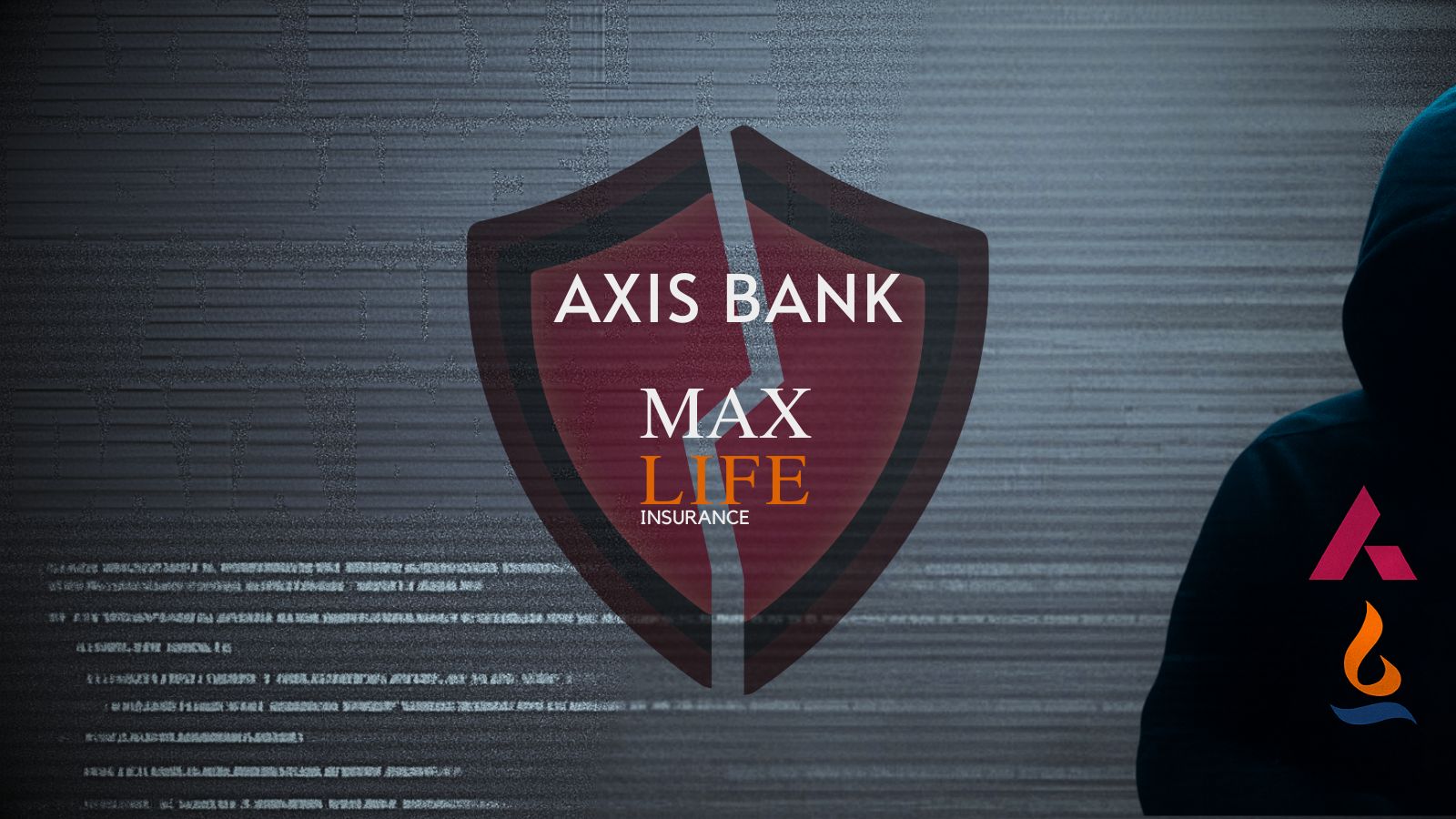11 Best Gaming Routers 2021 For Lag-Free Multiplayer Gaming
Multiplayer gaming has become highly widespread thanks to the availability of capable consoles and gaming hardware starting at relatively affordable prices. While most hardcore gamers prefer a wired network connection for the lowest possible latencies, modern wireless routers have evolved to a point where they can provide the low latencies of wired connections, along with the freedom of remaining untethered. While practically all Wi-Fi routers allow you to play online games, gaming routers offer a few extra features to ensure low pings and latencies for minimal lag.
Before we move on, there are some factors to consider prior to splurging on a gaming router. Gaming routers are not too different from conventional routers, but they feature certain enhancements tailored for the gaming audience. This includes everything from a more aggressive look to more 5 GHz bands and extra connectivity options. Newer technologies such as MU-MIMO and beamforming are also essential considerations for a gaming router, as is the Quality of Service (QoS) software functionality for prioritizing bandwidth.
In this article, we shall take a look at the 11 best gaming routers available on the market today to help you make an informed purchase decision.
1. ASUS RT-AX88U AX6000
The Asus RT-AX88U is a router that supports the Wi-Fi 6 or 802.11ax standard, which provides higher bandwidth and lesser network congestion compared to the current 802.11ac. The AX88U is similar to the widely popular AC88U, and Asus has decided to retain the same design with some upgraded internals. You get the same eight Gigabit Ethernet ports on the back plus two USB 3.1 ports for connecting your peripherals and network storage. While Asus has a lot of built-in features for the AX88U, there seems to be an oversight on Asus's part with this router. Even though the AX88U can theoretically support speeds up to 6 Gbps, it is limited by the Gigabit WAN port. So, the maximum speed you can get on Wi-Fi is at best 1 Gbps. Therefore, this router is geared towards future-proofing more than anything else.
Do note that, in order to use the Wi-Fi 6 protocol, you also need a 4x4 Wi-Fi 6 client, which is only just starting to come up these days. Setting up the AX88U is very easy. All you need to do is connect the router to your ISP cable and then connect your PC to the router either via LAN or Wi-Fi. Asus offers an extensive set of options to configure the router's settings. A useful feature of the software is that you can import a backup configuration file from any other Asus router. This saves time during configuration and gets you online quickly. Of course, only standard settings among the routers will be applied.
You also get familiar with Asus features, such as AiProtection from TrendMicro to prevent online threats, parental controls, and Adaptive QoS that prioritizes network traffic. Also, access to WTFast Gamer's VPN for multiplayer gaming with minimal latency and AiMesh for connecting other Asus routers to form a mesh network. Coverage is excellent, so you shouldn't have any issues covering up to 2,000 square feet of area with a good signal. You can use the USB 3.0 ports for accessing network storage, but a minor gripe is that you need to enable the USB 3.0 mode from the router settings manually. New users may not notice this is leading to slower storage speeds. Overall, the Asus RT-AX88U is one of the best gaming routers in 2021 with Wi-Fi 6 support that has a relatively affordable price.
- Pros: Wi-Fi 6 support; Extensive UI; Gaming-focused features.
- Cons: WAN port supports only Gigabit Ethernet; USB 3.0 needs to be enabled manually.
2. ASUS Gaming Router GT-AC5300
The ASUS GT-AC5300 combines the best of wireless technologies into a highly capable gaming router. With a 1.8 GHz quad-core CPU, 4x4 802.11ac MU-MIMO tri-band radio, the GT-AC5300 ticks all the necessities in terms of hardware. While the design might not suit everyone, the included eight antennas provide enough coverage for all corners of your home.
The software is feature-packed, but there have been some initial issues with the original firmware. However, ASUS has released a new firmware that not only addresses these bugs but also enables AiMesh functionality if you have other ASUS routers in your place. Also, the GT-AC5300 supports band steering, so the router automatically moves your devices to other bands, depending on the client's bandwidth requirement and physical distance.
- Pros: Good coverage; Support for band steering.
- Cons: Needs firmware update for full functionality.
3. NETGEAR XR700 Nighthawk Pro Gaming
The NETGEAR XR700 Nighthawk Pro Gaming is the company's latest gaming router offering. This one is NETGEAR's fully loaded gaming router, and it offers a lot of features that mostly justify its high price. The XR700 is one of the few 802.11ad routers on the market. Wi-Fi AD provides a dedicated 60 GHz channel that is free from the interference of the commonly used 2.4 and 5 GHz bands. Gamers stand to benefit a lot from Wi-Fi AD, as it offers nearly lag-free and latency-free gameplay, while other clients continue to get serviced on the standard bands. However, unlike the more recent Wi-Fi AX, Wi-Fi AD is not backward compatible, and you need a Wi-Fi AD client actually to make good use of it. The XR700 uses two processors, with one solely dedicated to the Wi-Fi AD band. Overall, the XR700 can offer a massive 7.2 Gbps of total throughput, with the AD band exclusively offering 4.6 Gbps.
Another unique feature of the XR700 is the presence of a 10 Gbit Ethernet port. You can use this if you do have such a high-speed ISP pipe or for network storage access. Although the router lacks an eSATA port, you still get a pair of USB 3.0 ports for connecting compatible peripherals. NETGEAR has equipped the XR700 with four powerful antennas. Their direction can be changed, but you cannot replace the antennas themselves.
Unlike most conventional routers, NETGEAR offers two apps for the XR700. The NETGEAR Nighthawk app is used for most of the configuration and router management, while Duma OS is for gaming. Ideally, NETGEAR should have integrated all functionalities in a single app to minimize confusion. Nevertheless, both apps are well-featured and offer every setting that you can possibly need, without having to take the trouble of loading custom firmware. You can also set up the router easily via NETGEAR's mobile app. The overall coverage and speeds of the XR700 are excellent, although you might find the speeds dropping a bit if obstacles are around. As with most NETGEAR routers, you get only 90 days of free technical support and a one year warranty. You have to pay $100 for a two-year warranty and phone support.
The NETGEAR XR700 might not be for everyone. However, if you are very keen on online gaming, can set up a Wi-Fi AD network, and don't mind the price, then this is one of the best 802.11ad routers on the market for you.
- Pros: Excellent speeds; Lots of customization.
- Cons: Wi-Fi AD protocol is not very common; Speed drops when increasing range.
4. TP-Link Wi-Fi 6 Archer AX6000
The TP-Link Wi-Fi 6 Archer AX6000 isn't marketed as a gaming router per se, but it boasts features on par with most gaming routers on this list. The Archer AX6000 is one of the few Wi-Fi 6 routers on the market, and it can reach maximum theoretical speeds up to 6 Gbps across both bands.
The Archer AX6000 is not a small router by any means, as it occupies quite a bit of space. The eight folded antennas also lend an impressionable look when fully extended. So, it may not really please those who are aesthetic-conscious, but the focus here is more on functionality, which TP-Link manages to deliver aplenty. The Archer AX6000 offers a good number of ports, including a 2.5G WAN port, 8 LAN ports, and two USB 3.0 ports, one of which is a type-C. Since this is a Wi-Fi 6 router, it also supports the 160 MHz channel for less interference from other wireless devices. WPA3 support is not yet available, but we expect TP-Link to address that in a future update.
The Archer AX6000 offers a relatively advanced set of configuration options in the default interface, including DHCP server, NAT forwarding, VPN, and more. If you've used a TP-Link router in the recent past, the interface should look familiar. The basic section in the interface should be enough for most configuration needs, but there is also a tab for advanced configuration. TP-Link includes the Trend Micro security solution within the firmware itself.
Archer AX6000's performance is very good, especially on the 5 GHz band. The presence of the USB 3.0 ports offers enough speed for fast transfer over the network. Overall, the TP-Link Archer AX6000 is easy to use and set up, and it offers excellent performance for this price. However, do keep in mind that this is a Wi-Fi 6 router, so you need compatible clients to take advantage of all its features.
- Pros: Good performance; Good coverage
- Cons: Bulky; Does not support WPA3 yet
5. Linksys AC3200 WRT32X
If you have bought a gaming PC or laptop in recent years, you might have come across Killer. The company works with Wi-Fi solution providers to create devices that accelerate game performance by reducing peak pings. The Linksys WRT32X is a router that incorporates Killer's network prioritization enhancements made to deliver a great online gaming experience.
The WRT32X can sync settings with other Killer-enabled PCs and laptops. Those using other devices, such as Xbox One or PS4 consoles, can prioritize their game bandwidth via the custom interface.
At some point in time, there have been some issues with the device's firmware and the lack of advanced security options. However, since the device is OpenWRT compatible, you can install suited custom firmware to unlock additional functionality if you decide to purchase it. Also, this is one of the best Linksys routers out there in the market.
- Pros: Killer network engine; Sync with other Killer-enabled PCs
- Cons: Issues with default firmware
6. D-Link DIR-890L/R AC3200
The D-Link DIR-890L/R AC3200 is one of the more expensive D-Link routers, but it offers a fair feature set for the price it has. The 890L/R is a tri-band router with a maximum total throughput of 3.2 Gbps across all the bands. These specifications should be more than sufficient for all sorts of usage, including gaming, streaming 4K videos, or video conferencing.
Internally, the 890L/R packs quite a decent hardware. You get a 1 GHz dual-core processor, six antennas, four Gigabit Ethernet ports, and two USB ports, one of which is a USB 3.0 port. The antennas are not detachable, so it is not possible to swap them out for high-gain variants to get a speed or coverage boost. The D-Link 890L/R has pretty good coverage by default. You can assign an SSID to each band or combine all of them to attain the maximum data throughput (assuming you have a matching ISP pipe in the first place). Remember that a client can connect to only one of the bands, so the corresponding band's speed limits its maximum data transfer.
Setting up the DIR-890L/R is effortless thanks to the intuitive web interface, and it also has a wizard to walk you through the steps as well. Navigating the UI is easy, and it offers features such as QoS to designate clients with different priorities so that bandwidth can be allocated accordingly. However, do not expect pro-level customization features as found in some of the other devices from Asus or NETGEAR on this list.
There are also certain limitations in creating rules for port-forwarding or web-filtering, but users won't be exceeding them with regular usage. There is also a built-in VPN client and the ability to manage your router from the cloud. The USB ports can be used to hook up any FAT32 or NTFS-formatted drive and use it as network storage. While the performance of the DIR-890L/R is great for the most part, speeds drop at greater distances. It's one of the best routers for connecting 5 GHz clients and those who don't mind a somewhat bare-bone interface.
- Pros: Good performance at 5 GHz, Easy to setup
- Cons: Low range; UI does not offer too many advanced options
7. TP-Link Archer C5400X
The TP-Link Archer C5400X is meant for extreme gamers who would want the best possible network performance and control for online gaming. The C5400X offers excellent range and speeds that would delight any hardcore gamer. The first impression is that the C5400X looks quite big and dominating. You get eight antennas that further add to its dimensions. The antennas by themselves are quite powerful, but the only problem here is that you cannot rotate them or change their direction.
A 1.8 GHz quad-core processor powers the Archer C5400X, which has three additional co-processors for lag-free operation. It also offers 1 GB RAM and 129 MB of internal storage. The Archer C5400X is one of the few routers on the market that can reach nearly 1 Gbps on the 2.4 GHz band and almost 2 Gbps on each 5 GHz band for a maximum theoretical throughput of up to 5.4 Gbps. Naturally, with all this bandwidth, there is a tendency to hook up the maximum number of devices to the router, which can bring down the connection quality for all. Thankfully, TP-Link includes an AirTime Fairness feature that intelligently allocates network resources to ensure all clients get an equal opportunity. You also get a built-in VPN server, a malicious content filter, and parental controls as security measures.
Performance-wise, the Archer C5400X is a good home gaming router for PC, Xbox One, or PS4, thanks to its excellent range and consistent speeds. The router has enough signal strength to allow for stable connections, even through obstacles or multiple floors. For the set-up, all you need is TP-Link's Tether smartphone app, for the most part. The web UI provides both easy and advanced options that you can play around with. You can also use Amazon Alexa's voice input for some of the commands.
Overall, if your primary purpose is low-latency gaming and also having enough bandwidth for streaming 4K videos to your client devices, then the TP-Link Archer C5400X has very little competition.
- Pros: Excellent gaming performance; Nice set of customization options
- Cons: Runs hot; Antenna direction cannot be changed
8. Asus ROG Rapture GT-AX11000
If you wanted a router that screams gaming starting from the looks down to performance, the Asus ROG Rapture GT-AX11000 should deserve your attention. The ROG Rapture GT-AX11000 is the first router to embrace the new Wi-Fi 6 standard. It comes with a Broadcom BCM43684 1.8 GHz quad-core processor that allows the router to provide tri-band functionality. Looks-wise, the GT-AX11000 is definitely not for those who have a thing for aesthetics, but this router is all about getting the best performance available.
The eight foldable antennas should offer some of the best coverage in its category, along with a 2.5G port for connecting your NAS or other hardware. The GT-AX11000 has a maximum throughput of 11 Gbps — one of the highest on the market — 4.8 Gbps on each of the 5 GHz and 1.2 Gbps on the 2.4 GHz channel. However, to take advantage of such speeds, you need a compatible Wi-Fi 6 client, which is only recently starting to become available. The 2.5G LAN port offers a regular Gigabit WAN port and four Gigabit Ethernet ports. Asus also provides two high-speed USB 3.1 Gen1 ports for connecting fast storage drives.
The ROG Rapture GT-AX1000 stands out when it comes to software. The router supports the Asus Gamers Private Network, which is a VPN of sorts that enables low-latency and low packet loss for competitive multiplayer gaming. The Gamers Private Network allows you to choose different servers around the world for low latency, but there is no geo-filtering feature as yet. If you have other Asus routers, you can combine them to create a mesh network using the AiMesh feature, as it is easy to configure. Other features include being able to set the quality of service, parental controls, and built-in Trend Micro AiProtection. The ROG Rapture GT-AX11000 is one the best gaming routers that also permits streaming 4K and other data simultaneously without any hiccups, provided you have the necessary bandwidth in your main ISP line.
Despite its sophisticated looks, setting up the router is relatively easy and can be done from your smartphone or tablet. Since this is a Wi-Fi 6 router, it uses the 160 MHz channel to minimize interference. Although the Asus ROG Rapture GT-AX11000 is now starting to face competition from other Wi-Fi 6 routers, it is still one of the most feature-rich gaming routers you can buy.
- Pros: Excellent performance; Feature-rich software
- Cons: Expensive; No geo-filtering
9. D-Link AC3150 Ultra DIR-885L/R
The D-Link AC3150 Ultra DIR-885L/R is of the cheapest gaming routers with features such as high bandwidth support, 4x4 data stream, QoS scheduling, and more. The D-Link DIR-885L/R offers high performance for the price, and the router is easy to set up.
There have been a few issues regarding the software, but most of them have been ironed out in recent firmware releases. With MU-MIMO support, connecting to multiple devices is a hassle-free experience. Although the router's price is about average for the features on offer, it often sees significant discounts, so it's best to look out for a discount offer if you're interested in this gaming router.
- Pros: Easy to set up; Good feature set
- Cons: None as such
10. NETGEAR RAX40 Nighthawk AX4
WI-Fi 6 is clearly the future, but the Wi-Fi 6 routers currently on display can be expensive. If you are looking for a gaming router that offers a decent entry into the world of 802.11ax without breaking the bank, the NETGEAR RAX40 Nighthawk AX4 is the best router for the job.
The RAX40 offers a maximum throughput of 3 Gbps, which should be fine for most purposes. It provides a dual-band setup with support for 2x2 MIMO on both bands. Connectivity options are good, with a total of five Gigabit Ethernet ports and one USB 3.0 port for connecting data storage. You can combine two of those ports to aggregate your network speeds. NETGEAR's ReadyCLOUD service allows you to access your data storage and cloud files from anywhere over the internet. The RAX40 also supports Windows File History and macOS Time Machine backups from anywhere on the network to your connected storage device. Its design is sleek, with easy-to-access controls. It also comes with NETGEAR's mobile apps for easy connectivity, and the web UI offers a lot of customization options. The web UI is okay for most basic users, while advanced users might find fine-tuning controls lacking. The router also supports a few Amazon Alexa and Google Assistant skills for select commands.
The RAX40 offers decent speeds and range. The speed does drop when moved farther away from the router, but the connection remains stable overall. This model does not support MU-MIMO, so if you have too many devices connected, it could lead to bandwidth congestion. You get the best performance for this router when you connect it to Wi-Fi 6 devices. If you have a few of them lying around, you can try this router out and see if it fits your needs. Some of the more recent laptops come with Intel's AX200 Wi-Fi card onboard, which is an excellent way to test the router's performance. However, if you have only Wi-Fi 5 or 802.11ac devices, cheaper routers can offer comparable speeds and range.
That said, Wi-Fi 6 devices will soon become ubiquitous, so investing in the NETGEAR RAX40 Nighthawk AX4 is a great way to future-proof yourself.
- Pros: Affordable Wi-Fi 6 performance; Easy to setup
- Cons: No MU-MIMO; Speeds lower than the competition
11. AmpliFi Gamer's Edition Wi-Fi Mesh System
Ubiquity's AmpliFi systems are among the best mesh networks one can find. The AmpliFi Gamer's Edition is a version of the regular AmpliFi mesh system that's tuned to gamers' needs. The AmpliFi Gamer's Edition comes in a black finish and looks very much similar to the original AmpliFi. It uses a similar touchscreen that shows the date and time. Tapping it will cycle between download and upload speeds, IP addresses, and I/O port status. Ubiquity says that the AmpliFi can offer coverage up to 20,000 square feet, which is higher than what some of the best gaming routers with additional mesh points can offer. The advantage with the AmpliFi is that the base unit itself can provide 10,000 square feet coverage, while the extra mesh points can cover 5,000 square feet each.
The rear of the base unit has a total of four Gigabit Ethernet ports, one WAN port, one USB port, and one mini-USB power port. The AmpliFi Gamer's Edition does not support MU-MIMO or beamforming. Still, it does support automatic band steering that allows the device to automatically assign the client devices to the best performing bands on a single SSID.
Similar to the base, the nodes also support a 1.7 Gbps throughput and can swivel up to 270 degrees for optimal reception. Ubiquity has partnered with NVIDIA to support the latter's streaming service, GeForce Now. You can use this feature by setting the AmpliFi to operate in Latency priority mode. The only disadvantage is that the speeds are capped to a maximum of 100 Mbps in this mode. The software is decent enough for most setups, but advanced users may find the lack of settings such as content filters annoying. Also, the GeForce Now QoS is not really on par with the solutions you get from Asus or Netgear.
Setting up the AmpliFi is very easy, and the nodes are pre-configured to pair with the base unit out-of-the-box. Performance of the AmpliFi Gamer's Edition is fine for the most part, but those used to more feature-rich gaming routers will notice that the speeds are not really up to the mark. While the coverage is good, the individual throughput from the nodes is average at best. The AmpliFi Gamer's Edition appeals to those who value looks over functionality and who need an easy-to-use gaming router that offers the best coverage.
- Pros: Sleek design; GeForce Now support; Wide coverage
- Cons: Average throughput; No MU-MIMO
That would be all for our list of the best gaming routers to consider buying today for smooth online gaming. Apart from wireless routers, there are also wired routers for gaming available if you prefer to reduce any latency issues. If you have additional questions, don’t hesitate to post a comment below. We will do our best to provide a timely response.