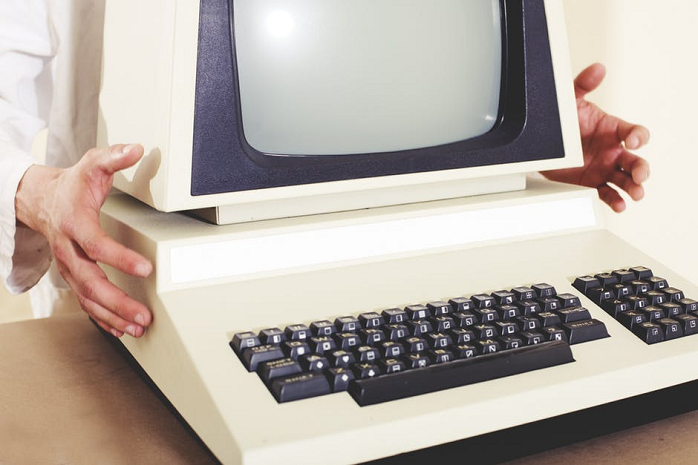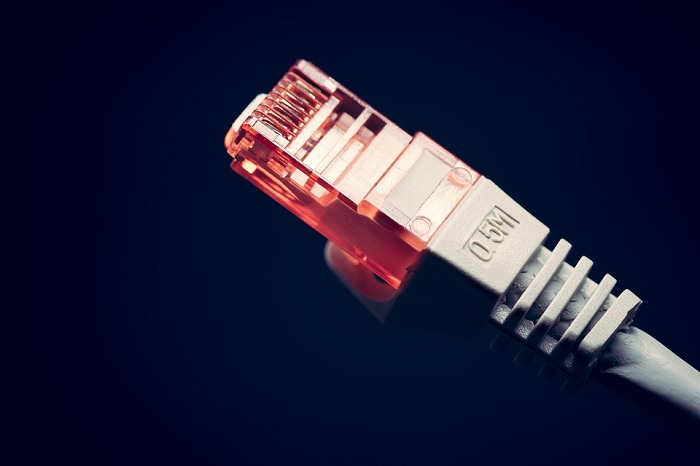When to Use Encryption and When Not To?
Modern digital encryption is arguably the most powerful privacy technology we have today. The sort of encryption technology that’s considered industry standard is actually unbreakable for all practical purposes.
In general, using encryption to protect sensitive information is a good idea. We recommend encryption on this site in all sorts of situations. The best example of this is probably VPN technology. A VPN will encrypt all the information passing from your device onto the internet.
Since encryption is so powerful and often easy to implement it’s tempting to simply encrypt everything and call it a day. However, there ain’t no such thing as a free lunch. Encryption has various costs that might make doing away with encryption is the better choice. In this article, I am going to outline some of the scenarios where you might want to forego encryption. I'll also outline others where you will likely want to use it.
When Not To Encrypt?
There’s a saying that when all you have is a hammer, everything looks like a nail. Encryption is a pretty big hammer, but these are the situations where you might want to hold back on swinging your encryption tools around.
Low-Performance Devices
No matter which way you slice it, encryption comes with a computational cost. The process of encryption involves the application of complex mathematics to every bit of data. That eats up CPU cycles which could have been used to improve performance.
That isn’t much of a problem anymore since modern devices are so powerful the extra load of encryption makes no practical difference. Some devices even have dedicated hardware modules that do nothing but take on the encryption load.
Low-end devices, such as those incredibly cheap Android phones, might not have the sort of reserve hardware performance to do well with encryption. At least not when it comes to encrypting your entire device. In these cases, it might be better to make use of encrypted folders where you can keep your most important and sensitive info while leaving more mundane things without a shroud of encryption.
Low Bandwidth Connections
As I said above, VPNs (virtual private networks) provide a way to blanket your entire internet connection in a protective layer of encryption. That sounds great, but there are various factors that mean VPNs will affect at least some penalty on the speed and performance of your connection. That's not a problem if you're lucky enough to have a high-speed internet connection. However, in some parts of the world slow internet that doesn't even qualify as broadband is much more common. The performance penalty of a VPN can make the connection nearly unusable.
Are there alternatives to using a VPN is your connection can't handle the overhead? Yes!
First of all, most reputable sites already use a form of encryption known as HTTPS. This is also pretty much uncrackable. So if you are using a site and you see the little security padlock icon to the left of the URL, then you know it's safe.
Some sites still don't use HTTPS and in those cases, you can use something like HTTPS Everywhere. Just keep in mind that this approach does not hide your location from the sites you visit the way a VPN does.
When Should You Use Encryption?
There's a pretty long list of situations in which you want to use encryption. In general, you'll probably want to opt for the additional security that encryption offers. Here are the main situations where
Devices With Sensitive Info
This is the age of the mobile devices. Most people have smartphones, a tablet computer or at least a laptop. The chances that one of these devices will be stolen from your bag, from a car or other vulnerable spots is much higher than the chances of a desktop machine being stolen from a secure location.
This is also the age of "BYOD" or bring-your-own-device. This is simply the trend of people using their own devices for work purposes. Think about it - you probably didn't get a separate phone from your employer, but just installed the mail client on your own phone. This means if someone steals your phone and gets access to it (a different article entirely) then all that sensitive info is theirs.
If you encrypt the storage of these devices then they might as well be nothing more than lumps of metal and plastic. Without the passkey, the thief will have almost no chance at all of unlocking the contents.
The bottom line is that any device that has sensitive data on it should be encrypted. Also, our cloud-connected world makes it much more likely that a given device has some sort of sensitive info you would not want others to see.
When Sending Sensitive Emails
Email is an incredibly important form of communication on the internet. Although it is one of the oldest network messaging technologies, there is basically nothing on the net worth doing that doesn't need an email of some sort.
For such a common and widely used messaging technology, you might be shocked to learn that emails are not encrypted by default. So if you send a letter to your doctor or a saucy bit of flirtation to your significant other, then anyone who intercepts it can read it without any effort.
In some cases, you'll give automatic email encryption, such as in Gmail-to-Gmail messages, but in most cases, you have to encrypt your messages manually.
The good news is that once you know how to do it, encrypting your emails isn't that hard. In fact, you can just head straight to our email encryption guide and find out which encryption method will work best for you.
When Using Chat Applications
It's rare to see someone actually talking on a phone these days and that's largely thanks to the many instant messaging applications that we have to choose from now.
Just like email, it's not a given that a chat app you are using is either using encryption or using it in a way that fully benefits you.
For example, if the encryption is under the control of the app provider it may protect you from eavesdropping, but the company itself can read your messages just fine. Potentially passing it on to the government or other powerful actors some day.
Although you have no real power to manually put encryption in place that will shield you from all third parties, some chat providers offer something known as end-to-end encryption. This type of encryption only allows the two people having the conversation to read the plain text of the message. No one in the middle of the conversation, including the app provider, can know what's being said.
When Making VOIP Calls
VOIP or voice over IP is also starting to become more popular than normal cellular or landline calls. With a VOIP call, your voice is converted into digital audio and then sent over the net as data packets.
Since this is no different from any other data sent over the net, it can be encrypted in the same way too. Which means you should choose to use VOIP services that have good encryption. Once again, services like Whatsapp provide end-to-end encryption. This keeps only those who should know the message content up to date.
Working on a "Need to Know" Basis
The list of reasons to not use encryption is growing shorter every day and eventually, encryption will be the norm. Is that a good thing? I guess only time will tell. The truth is that good encryption used in the right place can save you from massive damages in the future.
Encrypting your communications doesn't mean you have something to hide. It just means that you are serious about your right to privacy and willing to enforce it. It also provides a strong layer of protection against criminals and anyone else who'd want to exploit you. However, as we saw in this article, it's important to consider how confidential certain forms of information really are. Think about who needs to know this information and who definitely shouldn't. If it's something trivial or impotent in the hands of a third party, then the benefits of encryption could be outweighed by its disadvantages. Only you can make the final decision.