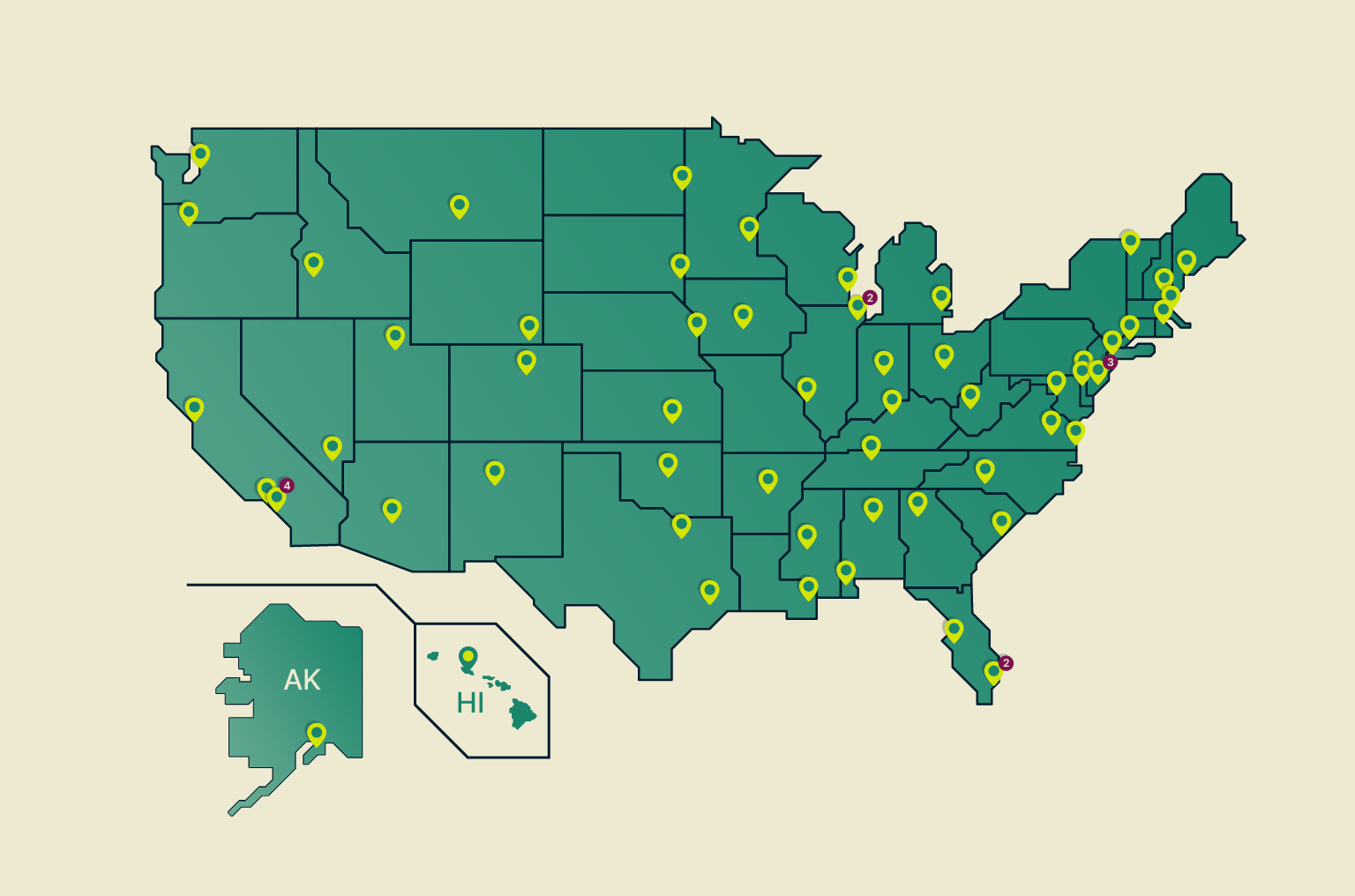WatchOS 5 – Every New Feature Announced at Apple’s WWDC 2018 Keynote
Those of you who own one of the Apple Watch models will be happy to know that a whole slate of new features will arrive soon. If you take a look at our live-blog of Apple's WWDC 2018 keynote, you'll see numerous entries about WatchOS 5. So, let's take a closer look at each and every one of these announcements.
Apple Watch - New Features Coming With WatchOS 5
Before going any more in-depth, you should know that WatchOS 5 will be released this fall. The upcoming WatchOS version will be available for the Apple Watch Series 1 and newer models. This means that the original Apple Watch (also known as Series 0 - released in 2015) will be left behind.
Interactive Notifications
Apple Watch is an amazing device for checking notifications on the go. However, you'll agree that the current notification system is very basic and quite static. Don't worry; the Cupertino-based company has promised to resolve this user complaint.
Instead of simply showing a bunch of notifications, Apple Watch will soon let you interact with them. This is done via new prompts and buttons that developers will be able to integrate with their apps. During the WWDC 2018, we saw examples of rating your car ride, paying with Apple Pay and even extending restaurant reservations.
Siri Becomes More Useful
A fantastic new feature called Siri Shortcuts is coming across iOS and WatchOS devices. There are two sides to this feature, one aimed at developers and the other one aimed at regular users.
When it comes to developers, they will be able to integrate Siri with their apps in a more profound way. We wrote about that in our overview of the best iOS 12 features. Then, there's another side oriented towards regular users.
You'll be able to create your own integrations of Siri with third-party apps. Besides, this digital assistant will try to learn your habits and help you to automate them. For example, let's say that you turn on smart lights when you come home in the evening. Once Siri figures that habit out, it will propose this activity at the right time.
Furthermore, there's no need to yell 'Hey, Siri' at your Apple Watch anymore. Instead, you can lift your arm and Siri will start listening automatically.
Preview Websites on WatchOS
When it comes to online reports about the new WatchOS features, you'll find information that you can browse the Web on your Watch. However, things don't work like that. In all fairness, who would browse the Web on such a small device, right?
The truth is that WatchOS 5 will be able to open Web pages presented as links in Mail or Messages. This will give you a glimpse of the needed information, just enough to check out that you need to check out. Of course, you better hope that the link in question leads to a responsive website that's optimized for different screen sizes.
Podcasts Come to Apple Watch
Numerous individuals still enjoy listening to podcasts. However, Apple Watch is currently helpless when it comes to this type of activity. To download and listen to podcasts, you need an iOS device.
This is bound to change this fall. Thanks to WatchOS 5, your Apple Watch will keep track of your podcast subscriptions, allow you to listen to podcasts, and sync all that information between the device itself and your iOS device.
Walkie Talkie
Apple has plans to introduce a whole new app called Walkie Talkie. As you can imagine, this is a straightforward app that will help you stay in touch with someone through short voice messages.
To use this app, you first need to activate (open) it. Then, press on the screen and talk to send your message, and let go to listen. Aside from sending your voice, you will be able to send haptic feedback as well.
Automatic Workout Detection
We could all agree that Apple Watch is a fantastic fitness device that gives you a push when needed. With this said, one of the most significant drawbacks right now is that it tracks workouts manually.
WatchOS 5 will be able to detect when you start working out automatically. This happens retroactively, which means that you'll get credit from the moment you began exercising. Once you stop, your Apple Watch will register reduced movement and end its tracking.
Challenge Your Friends to Competitions
In case you like to compete with your friends, you'll be able to use WatchOS to create 7-day competitions. At any moment, you will get to see your results as well as your friends' results. The system works by giving you one percentage for every activity ring that you close.
To keep things more interesting, WatchOS will reveal the real-time results in the middle of the competition. In case you win, you will receive a special badge.
Rolling Mile Pace & Cadence
There are also a few additional features that might seem small but actually have a significant impact on your fitness routine.
As you probably know, Apple Watch keeps track of your current and average pace when running. However, you'll receive rolling mile tracking as well, letting you know how fast you ran the previous mile. Furthermore, you will also be able to count your steps per minute using cadence tracking.
New Workout Types
Apple has been doing its best to promote Apple Watch as the ultimate fitness tracker. In many ways, this is true - especially if we take a look at different workouts that this device is capable of tracking.
Once WatchOS 5 sees the light of the day, you'll get to track two new workout types, and these are yoga and hiking. Both of these modes work primarily through heart rate tracking.
Student ID Cards
Student IDs will become available on iOS and WatchOS devices this fall, starting with Duke, Temple, Johns Hopkins, The University of Oklahoma, Santa Clara University, and The University of Alabama. Other colleges are expected to appear in the future.
By adding your student ID, you will be able to get digital access to dorms, dining halls, gyms and libraries, different types of events, as well as to pay for things. In case you're lucky enough to have your college support this kind of technology, you're in for a big treat.
Final Thoughts
It's good to see Apple taking care of its lineup of smartwatch models. Even though we didn't see any groundbreaking features, it's safe to say that Apple has done a marvelous job. Are you looking forward to these features? How happy are you with your Apple Watch? Let us know in the comments section below.
Finally, we would like to ask you to share this article with others, especially Apple Watch owners. Thanks!