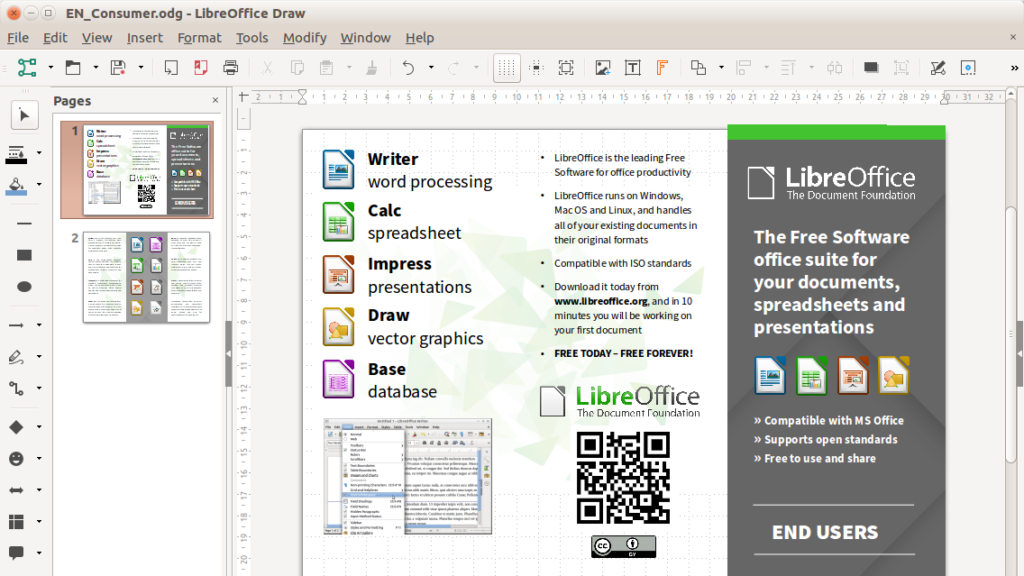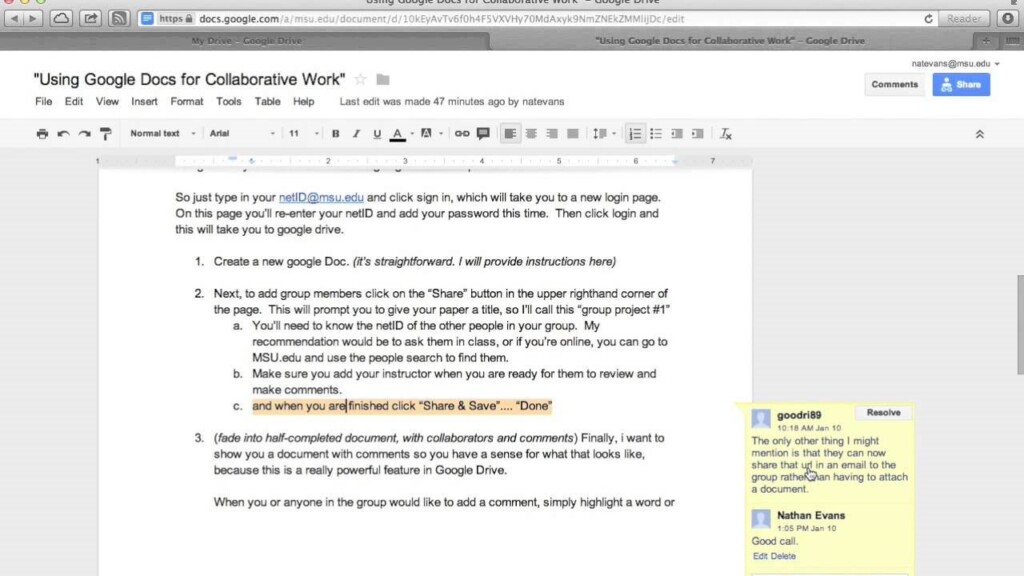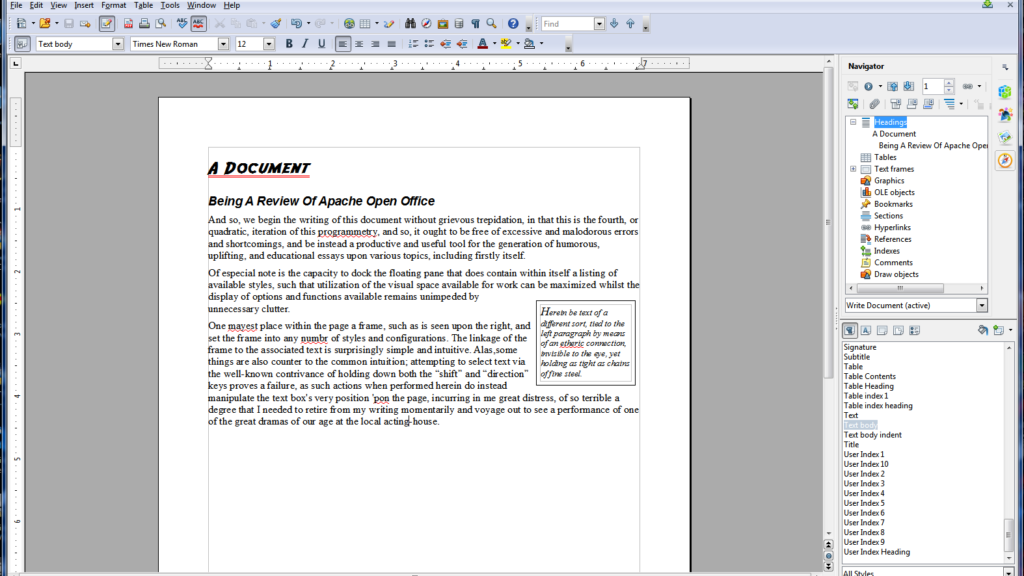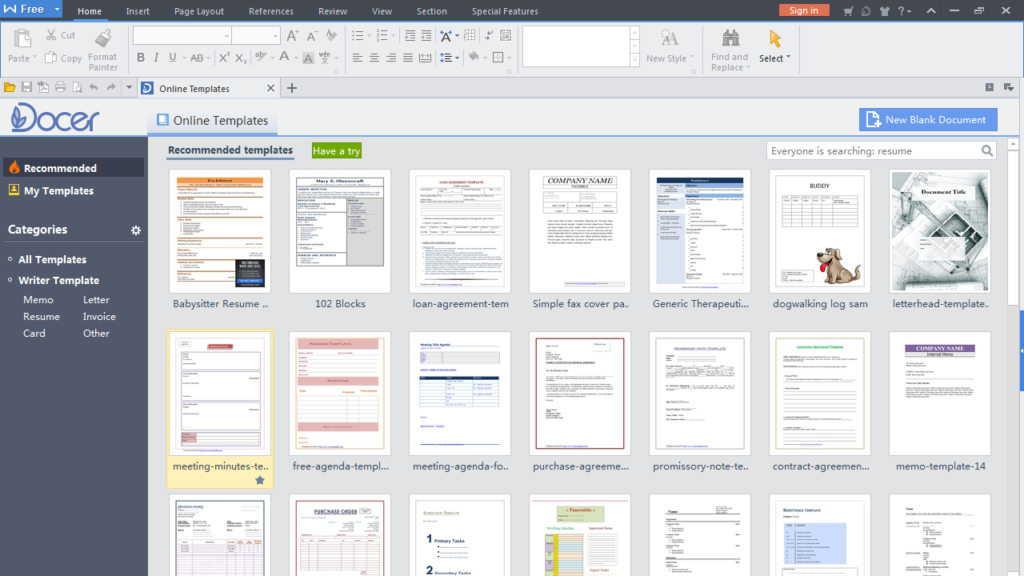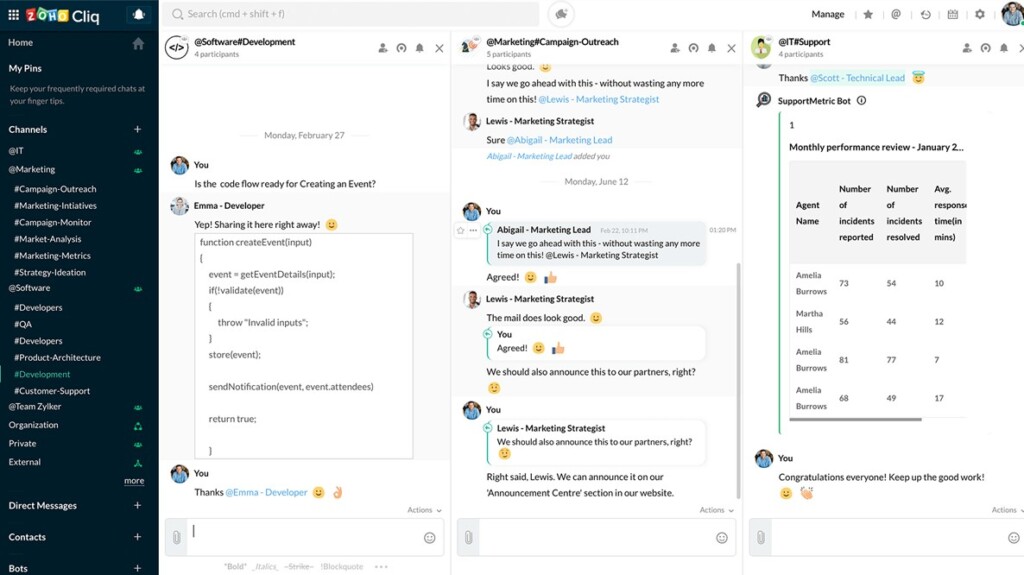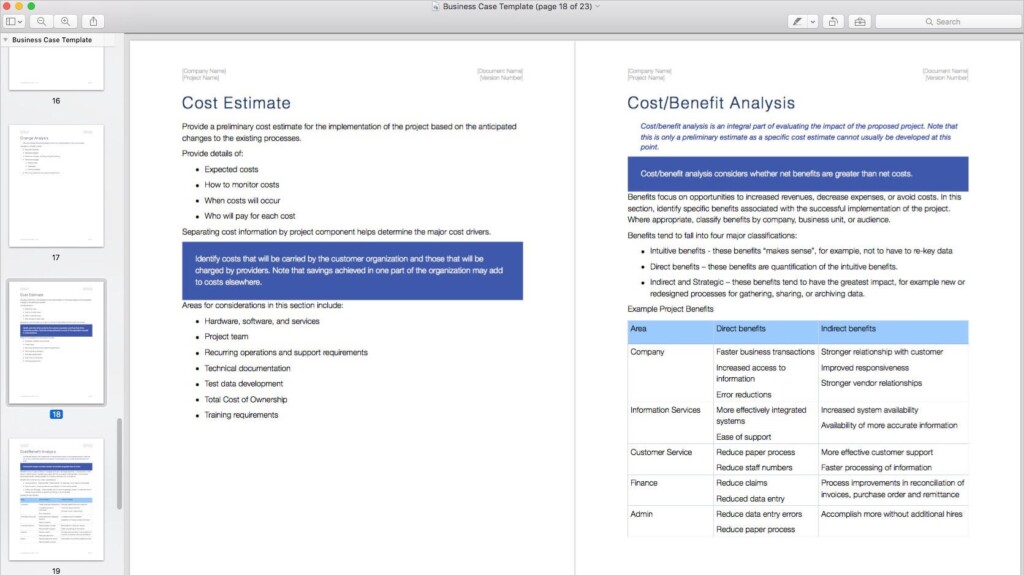Best Microsoft Office Alternatives 2019: 6 Powerful Office Software for Professionals
The Internet is filled with recommendations around Microsoft Office Alternatives. However, we cannot deny that Microsoft has ruled the market of productivity suites and programs for well over a decade. And there are good reasons for it. The product delivered at all aspects, and consistently innovated the way people worked around documents. If Microsoft office 360 fits your requirements and your budget, then you don’t need to turn your head. However, if you have a different story, we have some suggestions.
We realized, people want an Office alternative that’s feature packed, easy to use and compatible with Office documents, which, FYI, is an industry standard. During our research, we also realized the discomfort that comes with the free trial of Microsoft Office, which often expires within a month. Apple users expressed a similar problem, in which their own office suite denies full support to the mainstream document formats. All this boils down to the search of a reliable office program that’s affordable and compatible with a wide range of formats.
In this article, we have listed our top 6 Microsoft Office alternatives. Most of these programs are downloadable on your desktop—if not, you can access them via a browser-based application. We recommend you to go through these applications and pick the one that perfectly matches your requirements.
1. LibreOffice
LibreOffice might have first started to replace the giant Microsoft Office. However, it seems that it soon got bored and chased it away, at least in terms of features. Today, LibreOffice has almost everything that Office has and some more. In spite of that, it still doesn’t want you to pay for it, for its completely free model. This downloadable software supports all the mainstream document formats and has a habit of consistently stuffing new features from the latest Office 360.
LibreOffice’s suite is divided into six task-based programs. It includes Writer, which is a word processor; Calc, which is a spreadsheet program; Impress, which is a slide creator and editor. Apart from that, it has Draw, Math, and Base which are tools designed for vector diagrams and mathematical database and functions. In short, it’s a complete open source office alternative, which is backed by an active community that keeps improving its features and stability. Adding to that, it consistently creates extensions which expand its capabilities. Recently, they have also added a cloud-based version for the remote users. We must say that with every new update, LibreOffice is getting more competitive and efficient.
In the end, if your requirements cry out for a highly customizable alternative, then it can’t get better than LibreOffice. It provides solid compatibility and manages all the aspects of an office suite. Since it is an open source program, you are also allowed to customize it as per your workflow. The suite is available for all the mainstream operating systems. At the time of writing this, there were no official mobile applications, other than a document viewer on Android. We happily give it our first spot.
2. Google G Suite
Google G Suite is known for innovating how we collaborated with each other on our documents. No other suite in past has done what Google has done with real-time editing on a single file by multiple contributors. It is a collection of excellent online office apps that work across platforms and give a whole new experience of sharing documents. These apps are Docs which is a word processor, Sheets which handles spreadsheets, and Slides which can be used for creating and editing slides. However, the free version of G Suite doesn’t feature advanced tools like database and pivot tables. But, if you need a minimalist office suite that automatically syncs and saves with little to no hassle between transfers and backup, then this is a clear pick.
For users that are merged with Google’s ecosystem, Google G Suite is a logical switch. However, when we tested the platform with the other document formats, the platform failed to convert them perfectly, and often we saw formatting errors. Our guess is that Google doesn’t support some of the offline fonts and features that Microsoft uses. Therefore, it can befit you only if the people you work with are also on G Suite. Apart from that, the experience is smooth. The platform can be accessed through any web browser. Also, it is available as applications for mobile platforms. Highly recommended.
3. Apache OpenOffice
Apache OpenOffice is another popular open-source office suite that has programs for word processing, spreadsheets, graphics databases, and presentations. As per the description on its website, it is a result of over 20 years of software designing, which started as a single piece of software. The software currently follows an open-source model. That means any of its users can contribute to its enhancements, as well as complain about the new bugs and suggest new features.
One thing that stood out during our testing was its world-wide native-language support, which translates the suite in your own language. This makes the software much more adaptable as compared to the other programs. Also, the Apache OpenOffice supports all the mainstream document formats. It saves all your data in an international open standard format, which is also supported by most of the office suites on the list. Furthermore, the program is open for customization and can be modified to any form, as per your requirements.
At the start of this decade, Apache OpenOffice was acquired by Oracle, and since then have been functioning smoothly, apart from some initial glitches. Currently, it is available on all the mainstream OS’s. It can be downloaded and used for free and doesn’t require any license fee, irrespective of how you use it. And if we are truly comparing it to the other programs, we must mention that it has a way cooler logo than any other programs. We give it our third spot.
4. WPS Office
WPS Office is the one program that has successfully copied all the elements from the Microsoft Office and then resorted them in a new comfortable compartment. This Office suite has three programs in it; Writer, which is a word processor; Presentation, which helps in creating and editing slides and spreadsheet, which, as the name suggests, handle spreadsheets. This makes the program a complete solution for all your needs around document management.
Apart from that, it extends its support to all the mainstream file formats and also creates documents in the universally accepted formats. Furthermore, it has a PDF conversion tool, in case you need a program for exporting or importing your files in a more convenient format. The mimicry of Microsoft Office has so deeply engraved in this program that even the interface resembles the latest version of MS Office, which of course makes it easier for users to switch between the programs. Also, its templates are based on Microsoft’s traditional templates. Very convenient, isn’t it?
WPS Office comes at no cost and is available for all the major operating systems; Windows, Android, and iOS. While checking, we also found that there are occasional flashes of advertisements, every once in a while. Luckily, these ads are stretched apart and don’t usually interrupt the workflow. Anyhow, most of what WPS Office offers is a copy from the giants, however, it has some original features too. Like its formatting and layout tool, which does contribute to making it a great alternative to Microsoft Office. Highly recommended.
5. Zoho Workplace
Zoho Workplace has a world of its own, although most of it looks quite like Google Docs, at least feature-wise. By any standard, Zoho’s online office solution is a complete package and you might be shocked to know that it is more widely used than Google Docs, in spite of the strength and the popularity of Google. This itself says a lot about the program. Adding to that, the program is reportedly used by various Fortune 500 businesses. Some of the famous names out of its user base are Nike and BBC. One of the prime reasons for its popularity is its email integration. This makes the upload and sharing easier on the platform, which also translates to conveniently saving all your work on the go.
Zoho has recently revamped its platform, and the latest look does seem rather appealing. Apart from the impressive appearance, the program is fully capable of creating professional documents. Especially its spreadsheet and presentation packages. The program is worth the price. Coming to its cost, Zoho Workplace’s paid version cost about $25 per year per user. Also, you can try Zoho Workplace for Free, for as much as 25 users. Its powerful creation and management tools make it a great alternative to Office. It’s worth both your time and dime.
6. Apple iWork
Users who are already in Apple’s ecosystem, the logical choice would be Apple’s own office suite, iWork. We remember how the program at the start didn’t support the document formats of Microsoft Office. However, with time, Apple realized that Microsoft’s Office isn’t going anywhere, and it’s a smart choice to extend its support to Office, so users can import files and edit them in pages and keynotes, as per their requirements.
While testing, we found that iWork is structured in a very different way compared to the other suites. The tools are located in way more obscured locations and it could be a hard switch if you are used to the Office setup. Apart from that, the program creates a very professional output and is very efficient at doing it.
You can access iWork even on Windows, as long as you are fine with using iCloud. Yes! Apple is a bit too pushy, but that doesn’t change the fact that they make awesome user-friendly products and Apple iWork is yet another example. We recommend it for all the Apple users.
In this article, we explore some of our best Microsoft Office alternatives that work on most mainstream operating systems. In addition to that, we have briefly described the prime reasons why we picked these office suites over others. With the help of this article, hopefully, you’ll find a feature-packed alternative to Microsoft Office.
Do you agree with our list, or do you think we have missed one of your office suites? Do let us know in the comments. Also, to get instant tech updates, Follow TechNadu’s Facebook page, and Twitter handle.