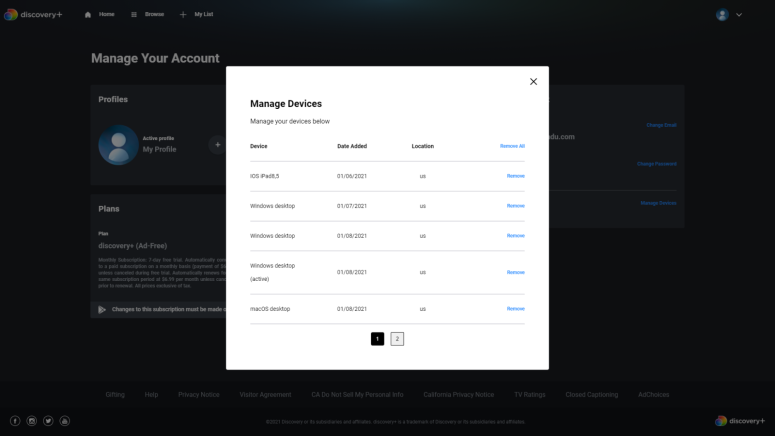How to Logout of All Devices on Discovery Plus
Discovery Plus is here, and we keep discovering new cool stuff to watch. However, we wanted to find out what exactly we can do to sign out of all devices associated with an account, so let's dive into it.
While account sharing is not always advisable, we all know that it's happening. So, while Discovery Plus does allow up to four simultaneous streams and up to five profiles on the account, multiple devices can be associated.
More specifically, you can log into your Discovery Plus account on a large number of devices, whether we're talking about iOS and Android, Apple TV, Android TV, Xbox, or smart TVs.
So, if you want to make sure those four simultaneous streams are all yours, you can always go ahead and kick some people off your account by removing their devices from the list.
- In order to do this, you have to hover over the profile pic in the right corner and tap on the "Account" button. Besides information about your account - email, billing, etc., you'll also see exactly how many devices are connected.
- When you tap on the "Manage Devices" button, you'll see a list of devices, the date they logged in, and their country location.
- Then, a button to remove either one by one or remove all.
We found quite a problem with this feature here. However, that makes us even more adamant about being careful with who you share your account with. In fact, we strongly advise you not to share the details with anyone, as you may very well get booted off your own devices.
Regardless if we tried removing a device via the main profile or via a secondary one, the devices were removed no-questions-asked.
Comparatively, on Disney Plus, a six-character unique password would be generated and sent to your email address, so only the account holder could remove connected devices from an account.