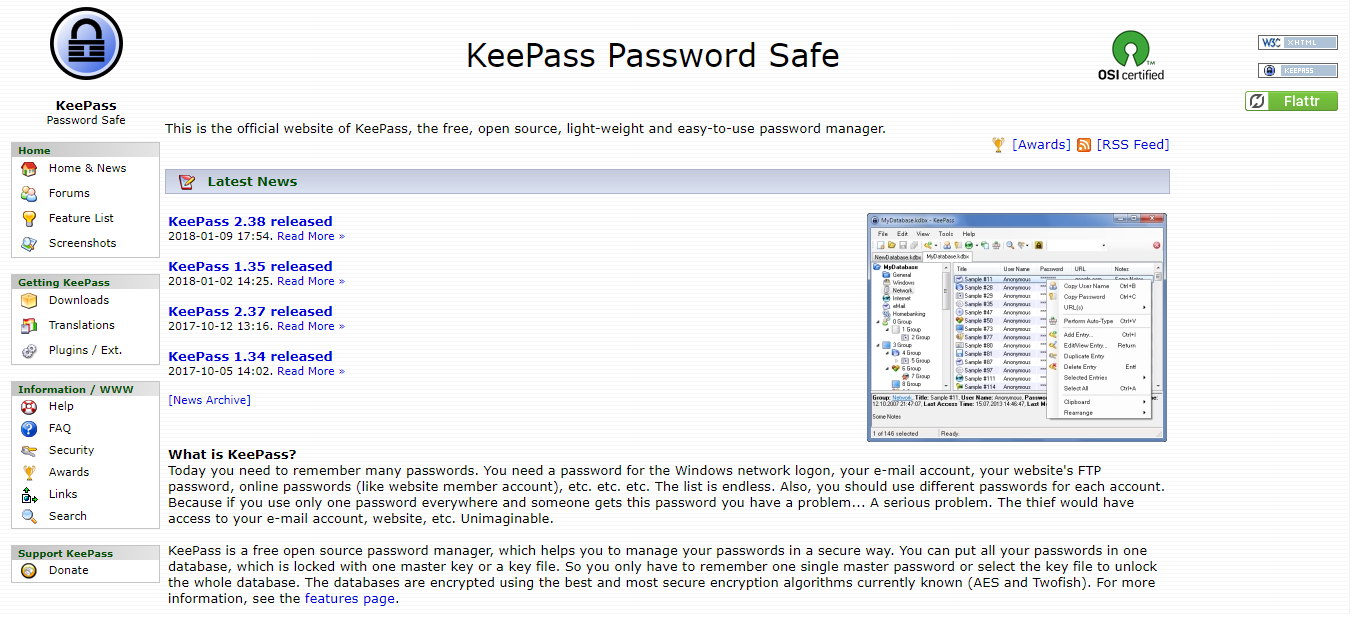When you purchase through links on our site, we may earn an affiliate commission. Here’s how it works.
How to Defend Yourself Against Doxxing
In real life, you probably wouldn't walk up to someone and tell them what you really think or take them on for something they've said. After all, it can be dangerous to be confrontational. Online it's different. It's easy to feel emboldened on the internet because we have little fear that anyone can touch us. You might feel safe because you use an alias or because you think no one is ever going to find you in real life.
The reality isn't quite so straightforward. When some individuals piss off the collective internet it can be scarily quick to find out all the information anyone needs to harass you or physically make contact with you. It's a practice known as doxxing and it can be terrifying and even fatal.
You never know when you're the next person to say the wrong thing on social media or otherwise draw the ire of the internet collective. So how can you help prevent your own personal details from being posted vengefully online? There's no perfect defense, but there are some precautions that make doxxing much harder.
Use a VPN!
The first thing anyone will do when trying to figure out your real identity is to trace your IP address. They can use this information to perform various other deductive investigations which can lead to your real name, address, and telephone number.
The easiest way to prevent this from happening is to use a VPN. That way your IP and location are completely obscured. For anyone hoping to use your IP address as a way to find you this is an immediate dead end.
There are plenty of great VPN services our there, but our general recommendation is to go with ExpressVPN, which is currently our winning VPN among those we've reviewed.
Use Fake Profiles
It might seem obvious, but don't use your real name when commenting on articles, visiting forums or (if possible) when using social media. More and more sites are demanding that people use their real names in a bid to cut down on abuse, but for you, as an internet user, the risk is rather unacceptable. So when a service demands your real name as a condition to comment there, it may be a better idea to skip the idea entirely. No matter how much you want to voice an opinion.
Use Multiple Email Addresses
An email address provides the potential doxxer with a strong starting point in order to figure out the rest of your details. Once they know your email address they can use a service like Pipl to track which services or sites it is connected to. Every piece of information lets them narrow things down greatly and it can only take a few key pieces of info to find out exactly who you are and where you live or work.
The way to prevent this is by compartmentalizing email accounts so that you never post or use the address linked to your most important info and services (such as banking) on public sites. You can also make use of anonymous email services for an extra layer of security.
Use a Password Manager
If your email address does make it out into the wild, you better be sure that you have strong, unique passwords for each and every service linked to it. Proficient doxxers will be trawling the dark web for any security breaches that may have active passwords of yours in it.
It's a good idea to get a good password manager that will generate strong passwords for you and keep track of it all. That way you can keep any breaches contained.
Audit Your Social Media Accounts
The doxxer's best friend is a social media account. Social media are one of those strange places where people want to tell as much about themselves as possible. They post hundreds of photos containing clues for doxxers to pore over. They openly give out their locations, where they work and much more.
At the same time, most people don't bother to carefully go through their privacy settings on sites like Facebook. As the recent Facebook scandal has shown us, there's a shocking amount of info available to public viewers. So set your privacy settings to only show information that can't be used to doxx you. The best course of action is to get off social media altogether, but I know that's a tall order for some people. So at the very least have a good look at the sort of information that you're putting out there using these services.
Think about restricting personal information only to people you confirm as being close friends or family.
One quick way to check is to use an incognito browser window and then have a look at your public profile. Is there anything there that can lead someone back to your real location and identity? If so, you should probably remove or restrict it.
Search Yourself
Another rather obvious thing you can do is to put the information that you have made publicly available into a search engine like Google and see what comes up. It can be surprising to see what sorts of connections modern search engines can make. By using seemingly innocent keywords from things like Facebook a doxxer can bring up information that brings them closer to your real identity.
If putting in keywords from your own public web information brings up results that could compromise you, there are two choices. The easy one is to change the words on your social media profiles and other public information so that they don't bring up those results.
The second option is to ask the custodians of the information to remove it. They may not want to comply, but it's worth a try!
Time for a De-Doxx
A skilled and determined group of people will probably get your information eventually, but by following these simple tips you're likely to ward off casual and unskilled doxxers. Which is quite frankly most of them. In the end, it's probably best not to peeve anyone to the point where they become that motivated. Stay safe out there!