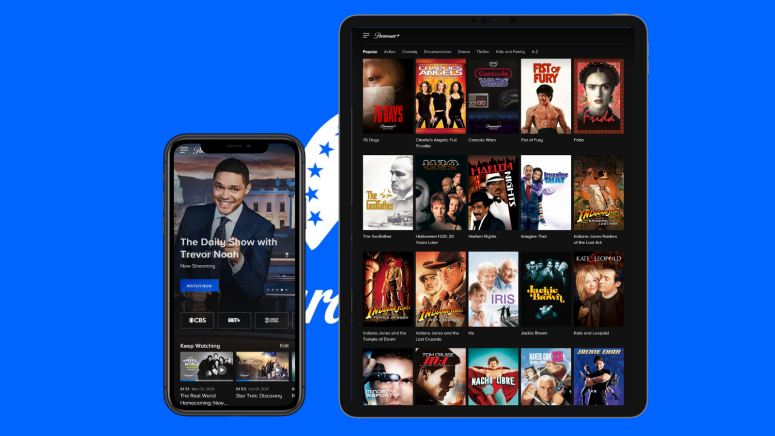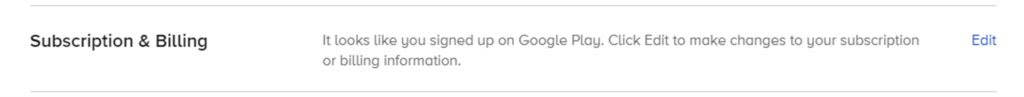When you purchase through links on our site, we may earn an affiliate commission. Here’s how it works.
How to Cancel Paramount Plus Subscription on iPhone or iPad
Paramount Plus has been here for a little while, but some folks have already made up their minds and decided that the service is not worth their money and their time. So, let's see how you can cancel your Paramount Plus subscription on your iPhone or iPad.
One of the main issues people have with Paramount Plus is the fact that not all promised content is already up on the service. Of course, it's simply going to take a bit longer until everything is here, and there are loads of stuff already up, including shows and movies from the new networks - Paramount Network, Smithsonian Channel, MTV, Comedy Central, and Nickelodeon -, as well as from Paramount Pictures.
Nonetheless, if you're done with Paramount Plus already, and you're using an iPhone or iPad, here's how you can cancel your subscription.
- The first thing you need to know about unsubscribing from Paramount Plus is that you need to take the same route you did when you subscribed in the first place - you need to use the same service.
- If you're on your iPhone or iPad, you first need to pull up the Settings app.
- There, you have to tap your name.
- From there, go to Subscriptions.
- Find Paramount Plus in the list and tap on it.
- Go to Cancel Subscription and you're done.
If you do not remember how you signed up to Paramount Plus, you can go to the app, tap on your profile, go to Account, and you'll find details about your method of subscription in the "Subscription & Billing section." Obviously, the above-mentioned steps work if you subscribed to Paramount Plus via iTunes, which is highly likely if you use an iOS device.
Needless to say, we're sure that Paramount Plus is sorry to see you go, and you could maybe give the service another chance, but if you're leaving, this is how you have to do it.
If you'd rather cancel your Paramount Plus account via your desktop computer, that's also something you can do, and you can follow the instructions.
If you have any issues unsubscribing from Paramount Plus, you can contact the Customer Support team, and they'll be more than happy to help you through the whole process - although they will likely try to get you to hang out more.