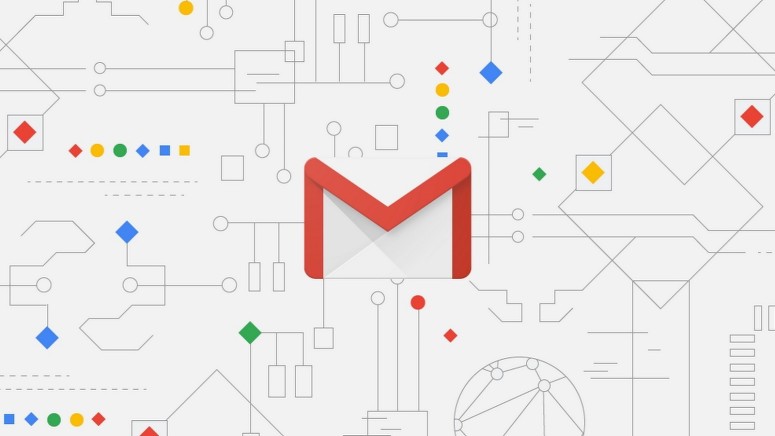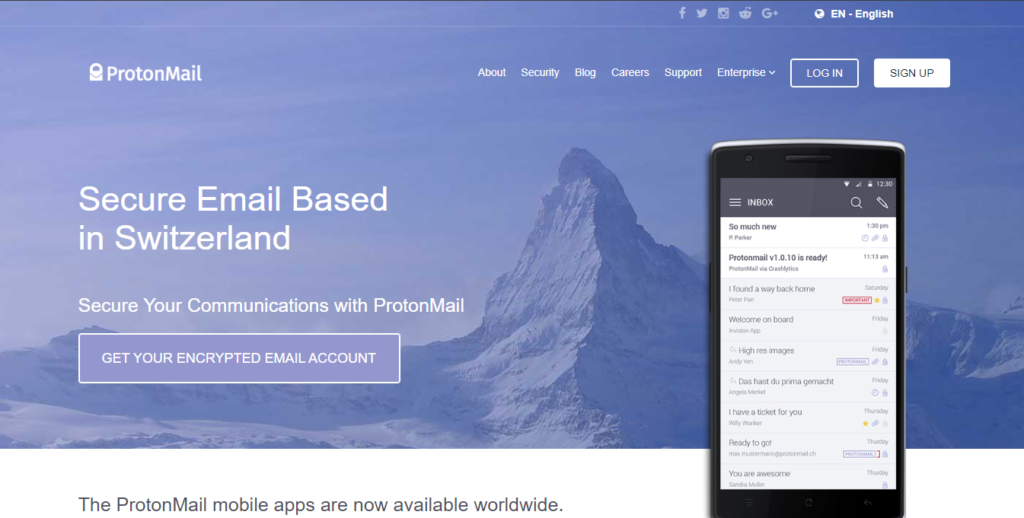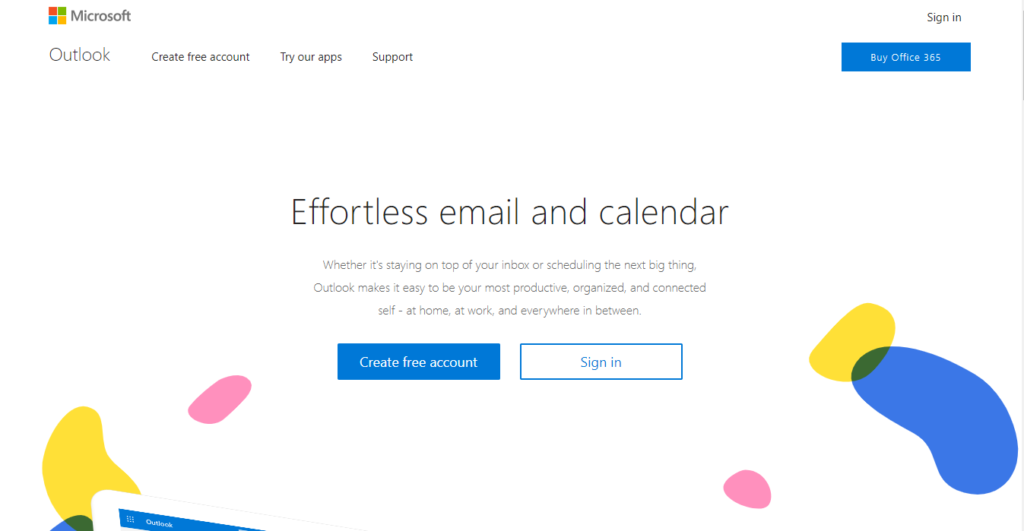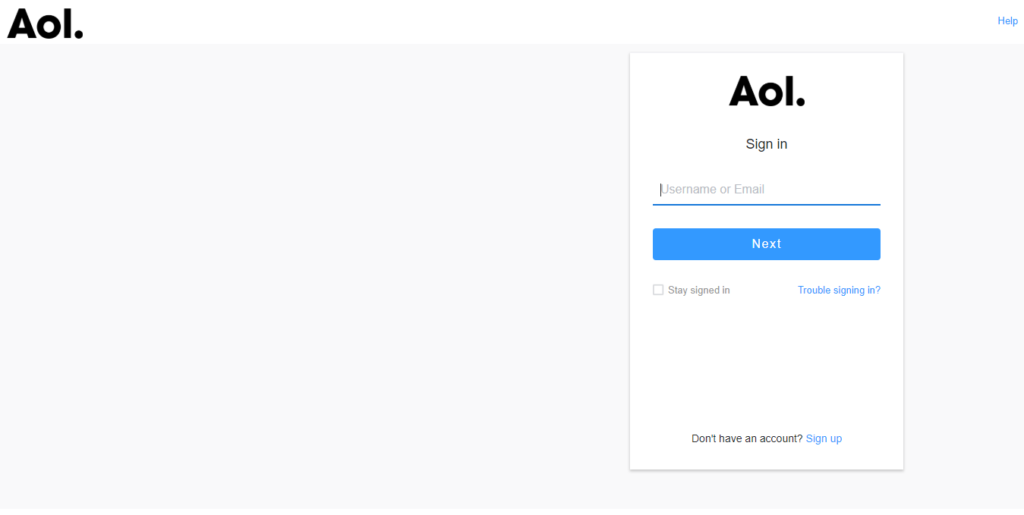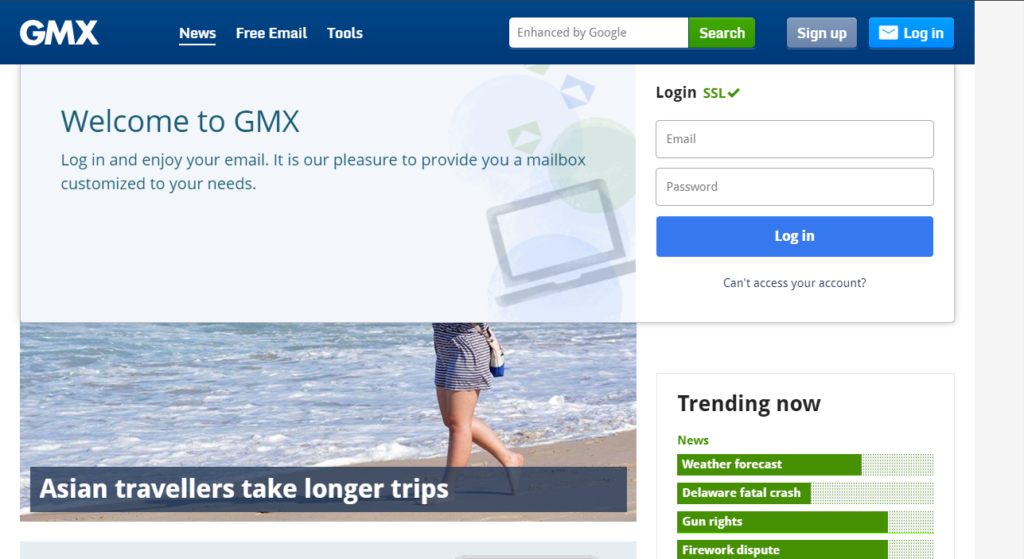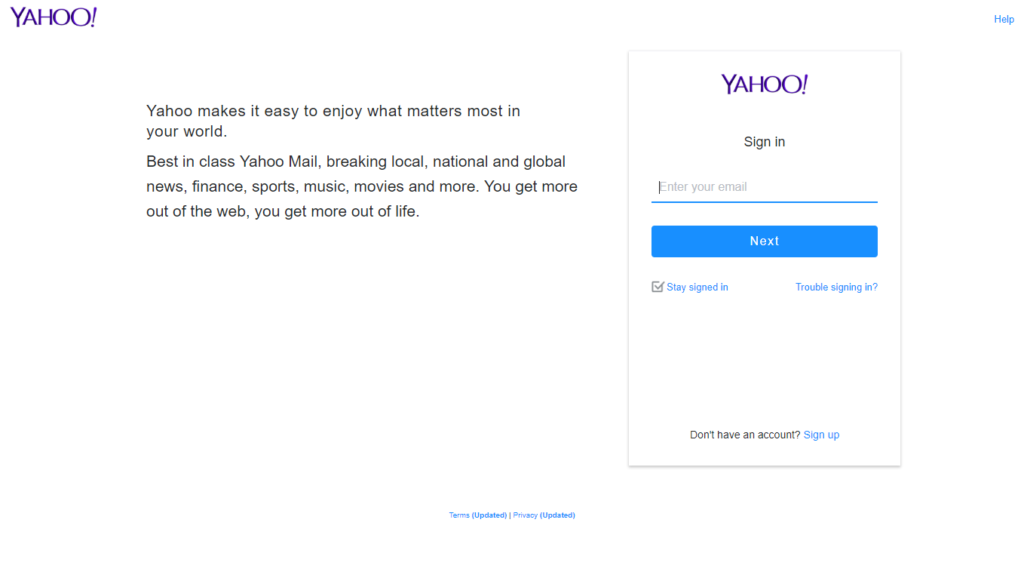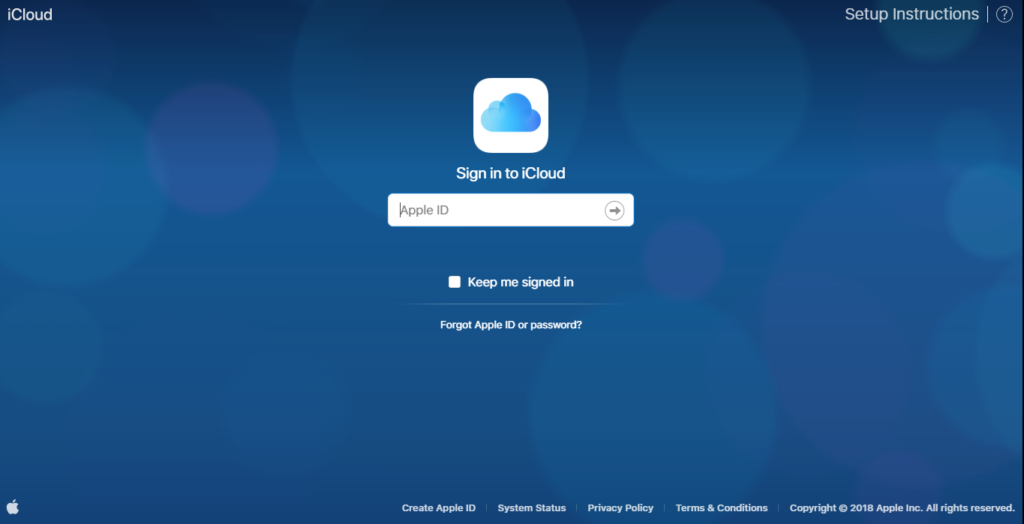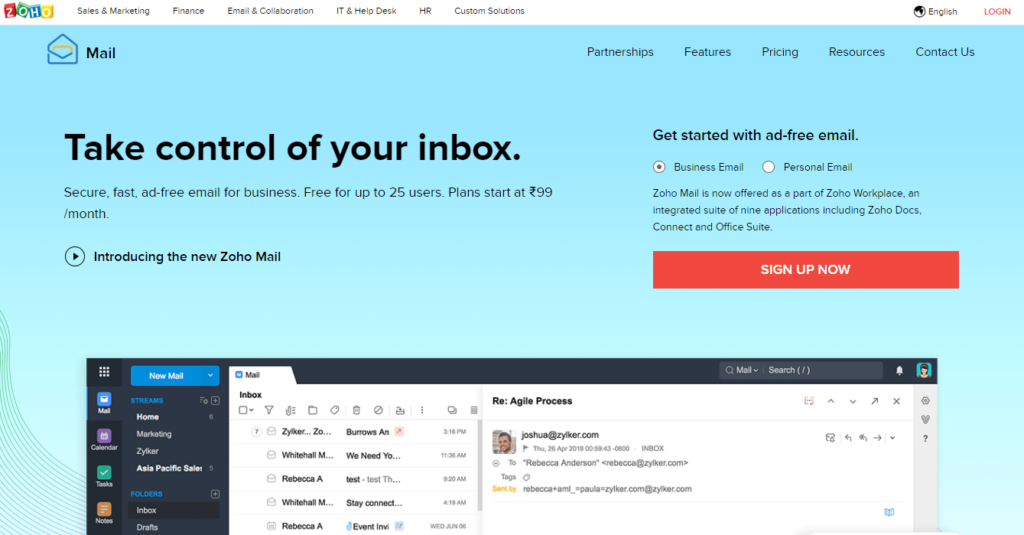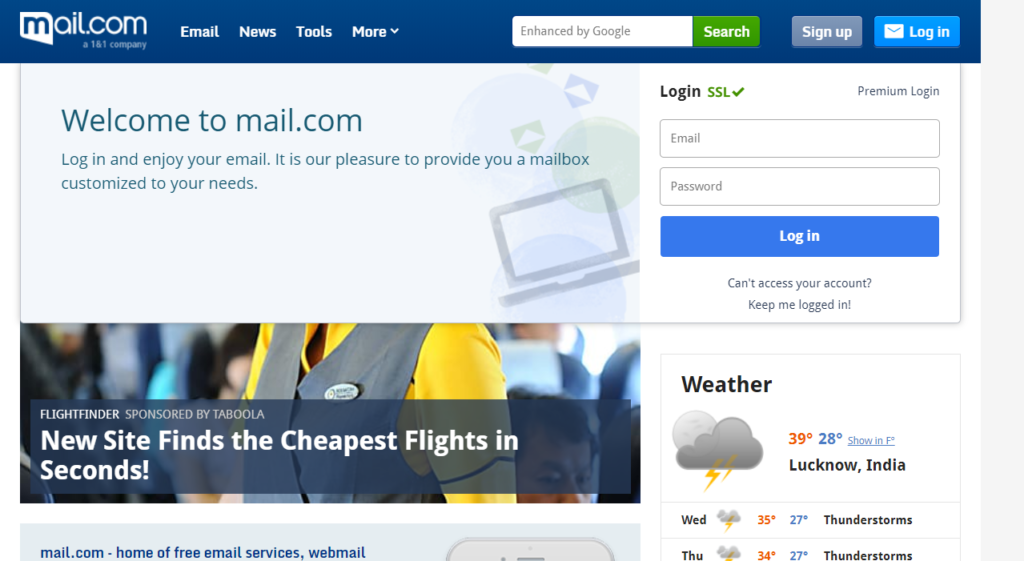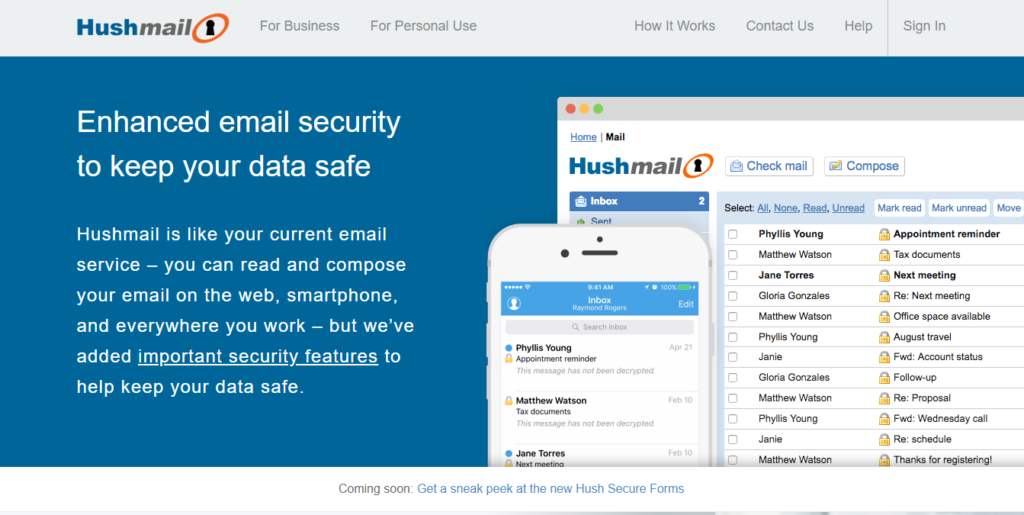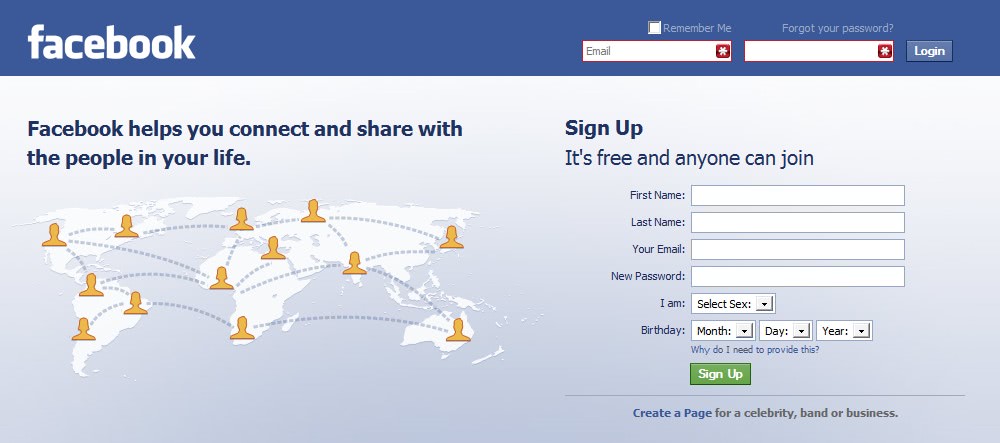Gmail Alternatives: 10 Most Powerful and Secure Mailing Clients Are Here
Since 2004, Gmail has created its massive kingdom and catered people with all aspects of digital mailing. Its 1.2 billion users are the apparent proof of its effectiveness. However, Google’s dominance in the market hasn’t made Gmail a reliable option to its users. Despite its complementary services like docs, drive, Android support; users have turned to Gmail alternatives for many reasons.
In past, there have been consistent security and privacy issues on the platform. We all know that Google’s steady motive to scan its user’s emails have put many people off and pushed them further towards Gmail’s alternatives. That said, some of its alternatives have extra features that Gmail currently do not possess, or even plan to introduce due to the limitation of its platform. Gmail alternatives in 2018 have a greater role to play in the digital world. World expect a mailing service that promises bigger storage, better privacy, cleaner interface compared to the mailing giant Gmail.
As a user, it is understandable to not stand the compromises and look for an alternative. So, here are our top 10 recommendations that give you the best of Gmail, and some more additional features to pamper you. Here is the list.
1. ProtonMail
ProtonMail proudly claims to be the world’s largest secure email service on its website, which is to be fair, not an exaggeration.
ProtonMail also arrogantly asserts in its website that it is developed by CERN and MIT scientists. Protonmail flaunts its location of servers which is in Switzerland, hence the protection of data under Swiss Privacy laws, which we all know is the most efficient system for privacy. ProtonMail is available in three custom plans: plus, professional and visionary. These might cost you between 5 Euros to 30 Euros per month as per your plan.
ProtonMail offers an automatic email service with an end-to-end encryption, which simply means that ProtonMail cannot read your emails, and for the same reason, it cannot be used for targetted advertisements. It also promises to keep your mailing account anonymous if you choose to, and doesn’t store your IP logs as Gmail does. ProtonMail is an open source platform and respects privacy on all fronts. ProtonMail is modern and compatible with all the major email services.
2. Outlook.com
Users with Windows operating system are more likely to switch to Outlook email client since it is the default pathway to sign in to your Microsoft computers. That said, Outlook is one of the best Gmail alternatives that’s inbuilt in the Windows system. Outlook.com has two paid variants: online plan 1 that gives 50 GB storage and online plan 2 that gives unlimited storage.
During the testing, we found its interface a little too overdone. Nonetheless, it has all the features needed in an email client. It automatically connects itself with the other Microsoft products like Calendar, OneDrive, Contacts, OneNote, Skype and our favorite, Office online, which conveniently lets you edit your files from your browser.
The other thing that stands out is that it doesn’t track your content for targetted advertisements. Users can also set the expiration date to their emails, after which they would automatically delete. Users get 20 GB of mailbox storage and capability to attach 100 MB files to emails. It also supports the third party services like Paypal, Google Drive, and Facebook.
3. AOL Mail
AOL has been at the top charts of mailing services since 1993 when it was first launched. It has a simple and intuitive interface that resonates with businesses. It has remained free for all its users since its inception while providing some of the premium features like unlimited storage, and 25 MB of limit to its attachments.
AOL Mail allows its users to integrate other email addresses for a streamlined experience. It has a fair amount of domain options that users can opt from including a cheeky ‘love.com’.
The other USP that AOL Mail features are its integration with AOL instant messaging service for a chat, to-do lists, folder categorizations, personalizations and many more. AOL mail features an advanced layer of security with virus protection and advanced filters.
4. GMX
GMX mails may not be a popular option but it surprisingly caters its mailing services to more than 20 million customers, and it has solid reasons behind it.
GMX is designed intuitively for both the personal and business use. It offers unlimited email storage and 50 MB of maximum file upload as an attachment. It has a clean integration with its inbuilt tools like a calendar. It also features the GMX Mail collector to connect other email accounts with GMX for a unified mailing experience.
GMX has solid security features: advanced virus protection scan and anti-spam modules for unwanted emails. All these features make GMX one of the best Gmail alternatives.
5. Yahoo Mail
Yahoo Mail was once a popular choice among the mailing services with 2 billion users. It gradually lost its widespread userbase to the other platforms for the security and privacy allegations against it. Nonetheless, mailing services are more than just popularity and Yahoo Mail proves the point. While Ad Free Mail on Yahoo is $49.99 a year, Yahoo Mail Pro is $34.99 per year, or $3.49 a month. There is a mobile-only option too that cost users $9.99 per year, or $0.99 a month.
The search giant Yahoo provides a very reliable mailing service in the form of Yahoo Mail. It is highly customizable and can be personalized in a number of ways. It has a super clean—distraction-less interface which features the integration of Flickr, Gif, and Dropbox.
Yahoo Mail also supports smart folder categorizations that turns into tidy categories. It also supports multitasking functionality that keeps the emails, calendar, notes, contacts seamlessly in the switchable tabs. It also features IMAP setting to unite all your emails into your Yahoo account.
6. iCloud Mail
iCloud Mail is the Outlook.com for Apple devices. Apart from Outlook.com, it is by far the richest platform we have discovered that grants a full-fledged mailing experience to its users. iCloud Mail syncs the apple services to its email client and provides an integrated experience.
iCloud Mail features 5GB of free storage space and capability to attach up to 20 MB to its emails. For anyone who is on Apple’s ecosystem, iCloud seems to be a smart choice as it provides a 360 experience across all its devices. It is an ad-free platform and supports shortcuts, which makes it an efficient option over its competitors. You can compose emails using rich formatting and use its advanced search option to find what you need.
Although it supports IMAP, it lacks POP, which means you can set up iCloud on the other mailing services, but you cannot send emails from it. But don’t we know that iCloud is exclusively for Apple users? So be it.
7. Zoho Mail
Zoho Mail proudly claims that it is an email client for a collaborative world. After we went through its features, we feel that it does justify its claim.
Zoho Mail is an ad-free email hosting service which is both reliable and secure to its core. It is available in both free and paid versions: a free personal email client which is entirely ad-free, and business edition for users that start at $2 per user per month. The USP of this email client is its minimalist design which successfully manages several powerful features. It is also bundled with Zoho Docs, which powers users to share and collaborate with other users.
Zoho mail supports a thread style conversation which makes it easier to track past conversations. You can make use of its CRM integration that simplifies business communication to another level.
8. Mail.com
Owned by a German Internet Company, Mail.com is a free web-based email service. It flaunts its support of more than 200 domains, some of which are cheeky like ‘elvisfan.com,’ and some are professional like ‘consultant.com.’
It gives 2GB of free storage and has a simple interface that allows up to 50 MB of attachments. Mail.com also has a ‘mail collector’ feature which connects other email accounts to Mail.com. It is highly customizable and provides a number of ways to personalize the experience as per your taste.
Mail.com supports mobile access and features security options like Antivirus and spam filters. Although it has ads on the platform, you can opt for its premium version for an ad-free experience with a handful of other useful features. It also has a free direct customer support.
9. Hushmail
Hushmail is a strong Gmail alternative which provides built-in encryption for a next level security protocol. It is a web-based email service, that also has applications for all the platforms including iOS, Android, and Blackberry. Users are provided with a wide range of domain option. There are more extensions to use with its fairly priced premium version.
There is also a downer that you must sign in on your Hushmail account at least once every three weeks to keep it active, which we think is a bit too nosy. This web-based email client works via IMAP, POP and mobile websites and features 25 GB storage to its basic users.
On its website, Hushmail claims to work like your current email service, but with added security features to keep the data safe. And for the most part, it is the truth.
10. Facebook
Are you shocked to find Facebook on the list of mailing services? Well, many people are unaware that Facebook too can be used as an email account.
If you have a Facebook account, you are entitled to a ‘@facebook.com’ address which you can use to both send and receive emails. The emails sent by Facebook are received with the ‘facebook.com’ domain. Sending email from Facebook is not very different from sending a private message. All you have to do is type an email address instead of typing a name of your Facebook friend.
Of course, it is not a fully featured mailing service, neither it intends to be one, but it has some handy features: group messages, history, mute conversations, and spam filters.
Final Words
These are our top 10 Gmail alternatives that have marked their presence in the mailing services of 2018.
Do you agree with our list, or do you think we have missed something? We would love to know your opinion in the comments. Also, to get instant tech updates, Follow TechNadu’s Facebook page, and Twitter handle.