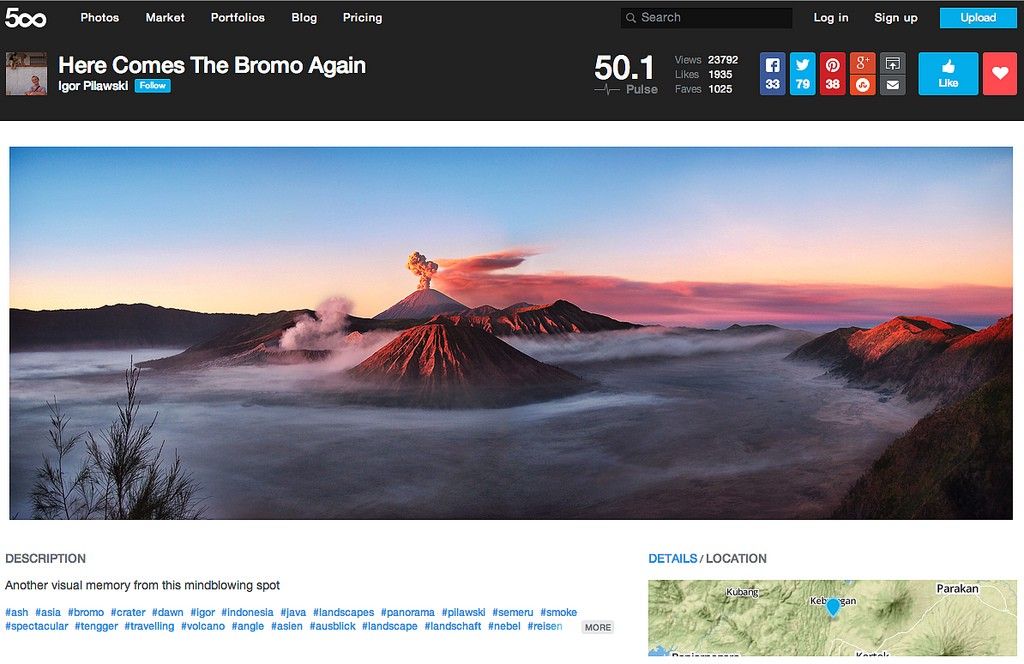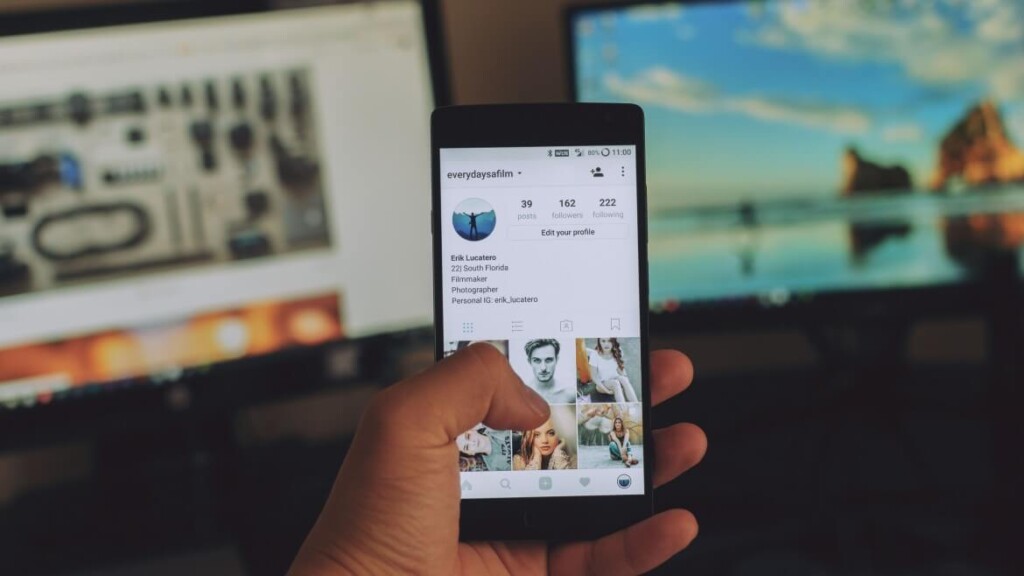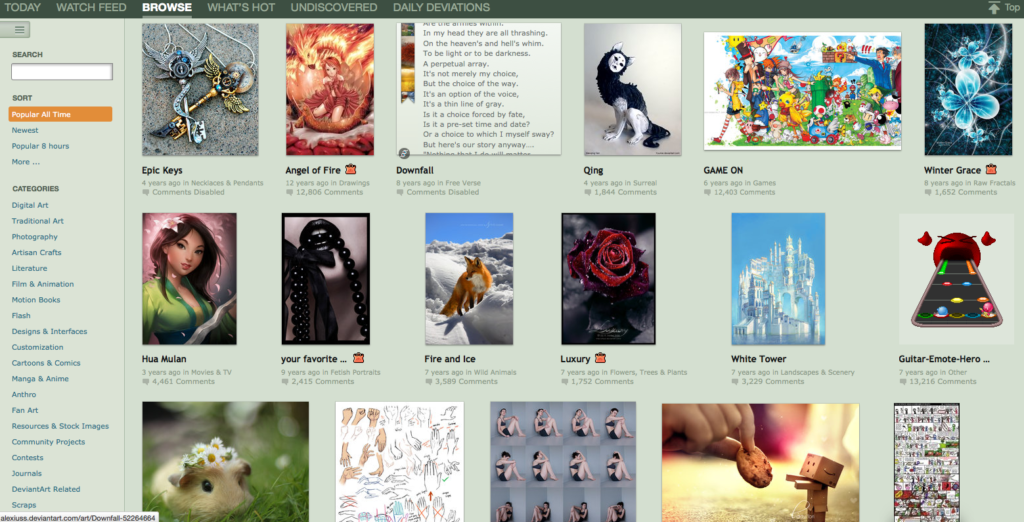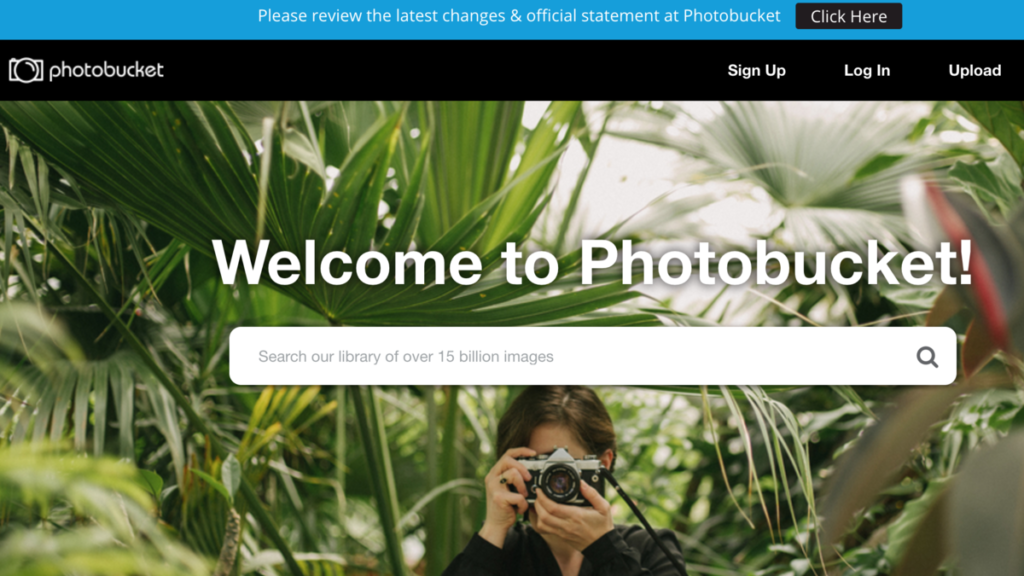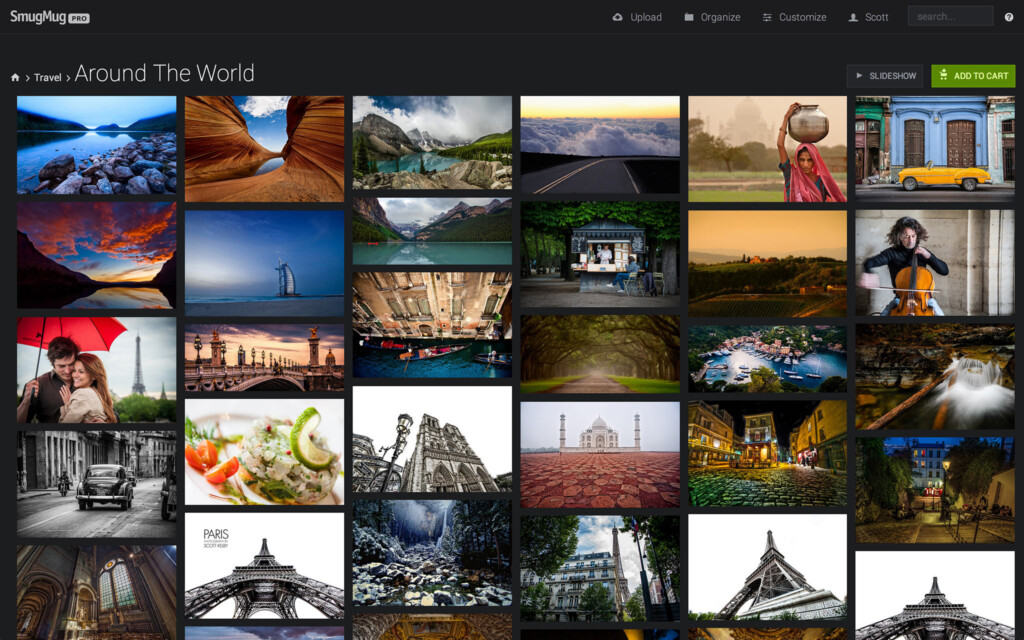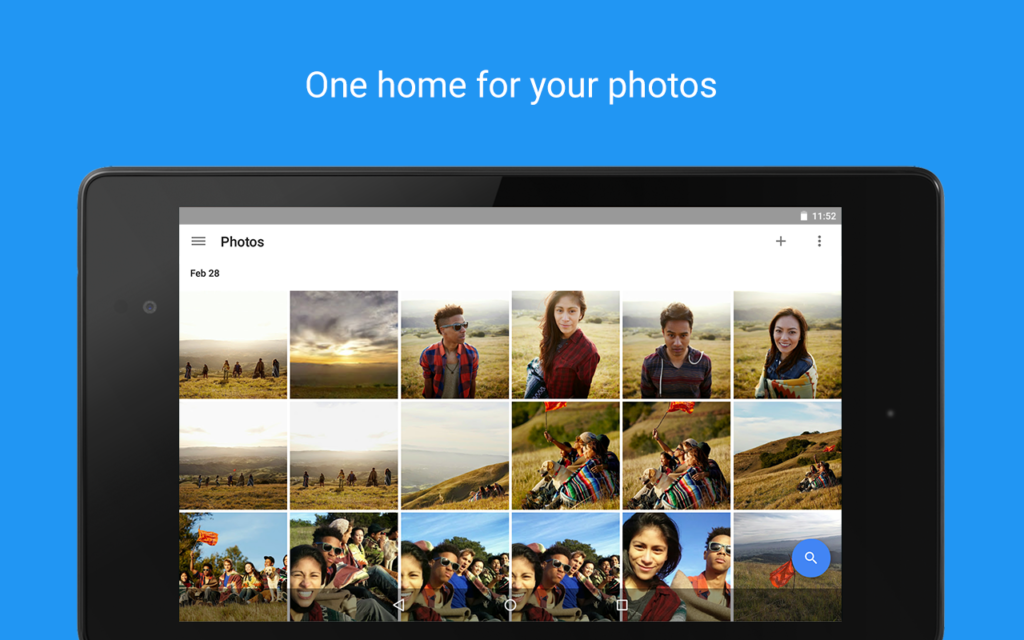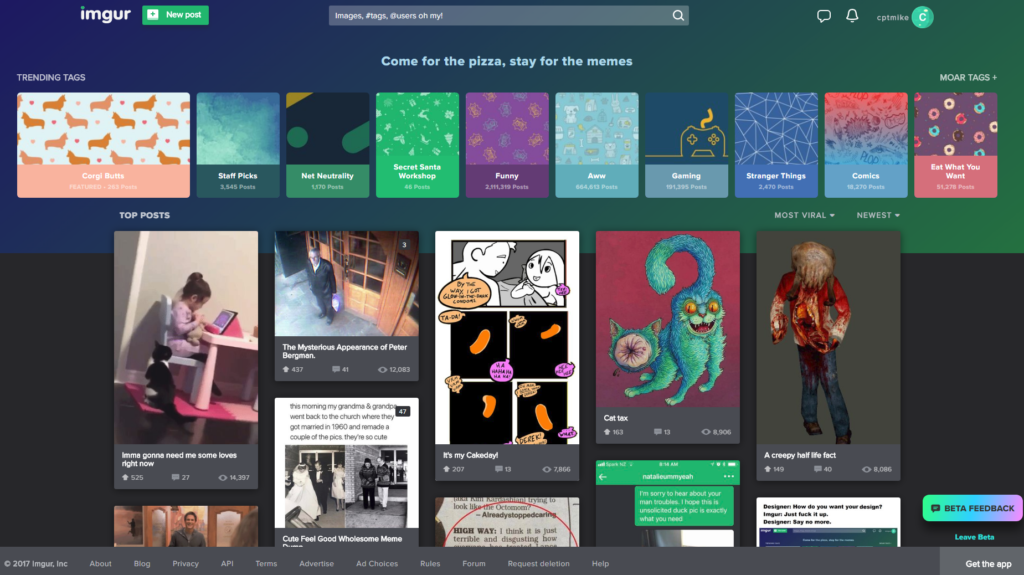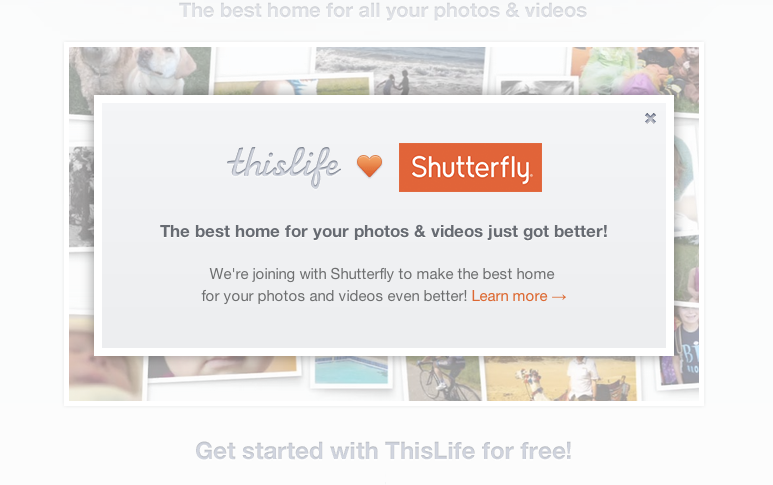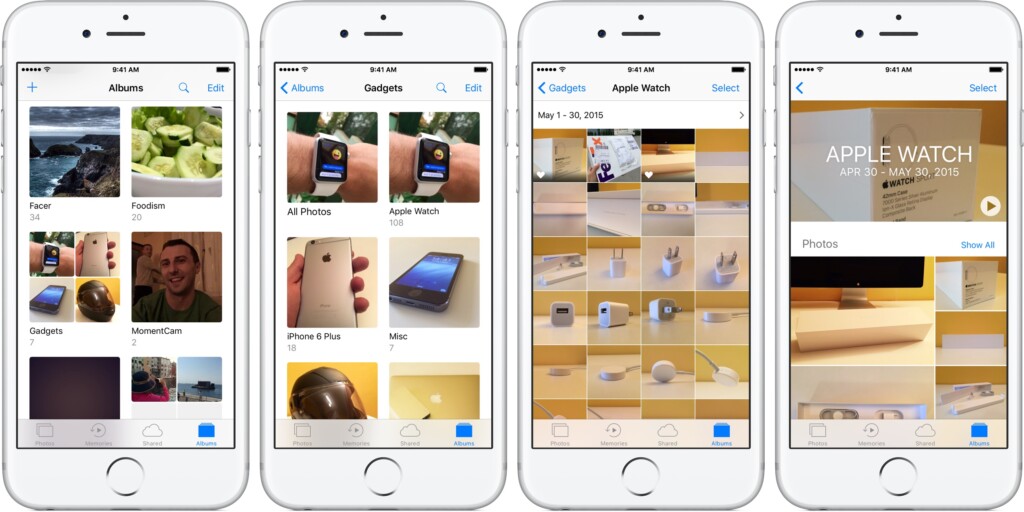Flickr Alternatives 2018: 10 Best Image Sharing Platforms That You Need
There was a point when all the professional photographers and visual artists were jamming on Flickr. The monopoly that Flickr once enjoyed was for two reasons: first, it was a massive community filled with professionals and art lovers, and second, the service was efficient and straightforward, with strict policies to filter the ‘nonsensical’ content. But, this gradually faded with its acquisition by Yahoo. And, the equation became further complex when Smugmug bought Flickr this April. Undoubtedly, there is chaos among the artists and photographers who are eagerly waiting for Flickr’s alternatives to show up.
In the last five years, we have seen reasonably strong image hosting platforms coming up to serve the visual arts community, some of which can act as a great Flickr alternative. Here we have lined up 10 of the best Flickr alternatives for you to explore the beauty of image hosting. Let’s find a new nest for all your stunning photos. Here is a quick rundown.
1. 500 PX
The Toronto-based 500px is undoubtedly stealing our first spot for its powerful features. It enables users to upload photos through social media integration, Dropbox and directly from their local drives. The platform allows users to upload up to 20 photos in a week, which can be extended with its premium plans that start with the annual pay of $25. Considering Flickr’s premium account charges $50 per year for its subscription, $25 is a great deal for an equivalent service.
The other features that make 500 px our favorite platform among all its alternatives are clean album layouts, user voting and commenting capabilities and platform’s monetization to support users with royalties. The premium users can also enjoy integration with Google analytics.
There are free apps available for both Android and iOS.
2. Instagram
Well, many of the readers might not agree on placing Instagram in the third position as the platform is primarily used for sharing highlighted work. And sadly, Instagram accepts the uploaded in the relatively lower resolution. Nonetheless, it is an active community with over one billion people.
You can use Instagram for any genre in the world and still find a fan following rushing to your profile. It is a great way to share your photos with friends and family. Pro photographers can use Instagram to build a portfolio and network with other photographers and buyers. One turndown is that Instagram chiefly is a mobile platform and there is hardly any straightforward path to upload photos from your PC or Mac.
In today’s social media world, every professional is on Instagram and building their fanbase, so if your needs are around building an audience, with image hosting, it doesn’t get better than Instagram.
3. DeviantArt
DeviantArt is unique because it focuses primarily on digitally drawn art (illustrations and sketches) than just plain photography. Nonetheless, there are enough photographers in the community to make you feel home.
On its website, the platform claims to be the world’s largest community of artists and art enthusiasts. Launched in 2000, the Deviant is chiefly used for exhibiting, promoting and sharing artwork. It officially claims to have more than 45 million registered users.
DeviantArt is free up to 2GB of storage. This limit can be extended with a monthly plan of $4.95 per month to unlimited storage. Premium membership gives additional useful features like group chat and portfolio. This DeviantArt app is available both on Android and iOS for free.
4. Photobucket
As far as the number of images on a platform is concerned, nothing beats Photobucket with more than 30 Billion hosted images on its network.
Photobucket features various ways through which you can upload your photos: social media platforms, external URLs or directly from your local drives. Users are allowed to upload only 2GB of content, but you can extend the cap to unlimited with its affordable premium plans which stretch between $2.99 to $39.99 depending on the features and service users opt. Photobucket allows you to browse images through various filtered categories and also enables users to print it from the platform directly.
When we checked, we found that Photobucket supports all the major image formats. It also features advanced privacy that includes the ability to upload your images in either of the three domains: public, private or password protected.
5. SmugMug
SmugMug is a premium photo sharing service on the web which is particularly designed for professional photographers and artists. The premium users are allowed with unlimited storage space and can set up a digital store for their collection.
SmugMug is clean and organized. It has beautiful themes and custom domain names. Since data protection is one of the main concerns of SmugMug – the right-click is deactivated on the platform for extra layered security.
The premium plans are between $5 per month to $35 depending on the kind of professional features and services you pick. This platform also lets you upload videos and GIFs. Serious photographers who want not only to host the images but also build a marketplace around it - must check out this platform.
6. Google Photos
Google’s redesigned version of ‘Photos’ is another great place to host images. With its recent new feature of AI integration, it now is a standalone photo-sharing service. Google Photos might not be as professional as a veteran photographer would expect, but it does provide a reliable image hosting solution. It supports unlimited upload of images, GIFs, and videos.
Google Photos automatically organizes your photos with the help of artificial intelligence and aggregates them from various social media platforms and devices. The automatic photo organization by google works beautifully and looks like a million bucks. It also features an inbuilt editor for quick touch-ups.
One issue that Google Photos has is its automated compression when you try to upload an image over the 16-megapixel mark, despite the unlimited storage policy. But, if you do not want to compromise with the resolution, you can quickly fix it by subscribing to its super affordable premium plan. Google Photos charges $1.99 per month for 100 GB upload. Crazy, isn’t it?
7. Facebook
Many people are not aware that Facebook is a very functional image hosting platform. It might come as a shock, but the social media giant hosts more than 350 Million images per day. Facebook provides a very organized layout to put your photos into albums. You can also make use of its strong search option that enables to filter images as per the tags and locations.
Facebook allows users to upload an unlimited amount of photos and videos. This is also supported by advanced privacy options to put the image in either of these three domains: private, public, or a selected few. Facebook also allows users to create as many albums users can humanly create, and then helps to share the word with friends and family.
Currently, the Facebook platform has more than a billion users, and undoubtedly a great alternative to image hosting, especially if you want to build an audience.
8. Imgur
How can we leave Imgur in a discussion on photo sharing websites? Today, Imgur is one of the most influential platforms that has gathered the attention of millions of users. Well, it did start with pictures of cats and memes (god bless meme creators!), but now it has expanded well above cute and funny images. Imgur is now home to all kinds of artists and photographers who are rushing in to get their share of attention.
Imgur is a free service that lets you upload as much as you can. It has a well structured upvoting system that decides if your photos are worth spreading or not. You can feel Imgur's magic right from its homepage, where you’ll be bombarded with all the viral content. This doesn’t mean that the website is cluttered or confusing. Imgur follows a theme similar to Tumblr and likewise (somewhat) manages the content in different categories based on tags and topics. Plus, you don’t need an account to use Imgur. Yes! You don’t.
You can upload content on Imgur right from your local drive or through an image URL, as per your convenience. After upload, you can select to make the photos public or keep them private. Imgur is also a fantastic social networking site which connects fellow users across the platform with a direct message option and comment threads. It provides integration with all the major social media platforms which makes the sharing a much pleasing experience.
9. ThisLife
It was a viral news a couple of years ago when Shutterfly acquired ThisLife. And now we like what ThisLife has turned into—a complete image hosting solution for millions of people. ThisLife curates merely all your photos in a single dashboard. This curation makes managing content much easier for a user, and its unlimited free storage complements this unless you decide to upload videos too.
Well, ThisLife comes with premium plans to accommodate your video uploads and the plans stretch between $19.99 to $139.99 per year. Imgur features some significant benefits over other platforms regarding security and capabilities. It supports facial recognition, timeline view, auto-uploading, tag importing, slideshows and many more.
ThisLife has successfully created an ecosystem to accommodate both amateur and professionals on their platform with a variety of services. We found that it effectively does what it promises.
10. iCloud Photo Library
An Apple-exclusive product, iCloud Photo Library is a seamless platform that features a unified integration across all its devices: iPhone, iPad, iPod, Mac, and iCloud.com. This is Google Photos for the Apple line of products.
iCloud Photo Library allows users to share their albums with their family and friends. Users can accurately pick the members with whom they would want to share the albums. iCloud gives users a firm hold on the content. Users can organize their photos into moments, collections or years that would further clean their storage.
By default, Apple devices come with 5 GB of iCloud storage, which it shares with a range of products. However, there is an option to extend the storage limit with its reasonably priced premium subscription. The premium plans stretch between $0.99 to $13.99 per month as per the amount of storage you pick. You can choose between handy 20 GB storage to massive 1 TB under the subscription plans.
Setting up an account on iCloud Photo Library is pretty straightforward – just login in with your Apple ID. Easy, isn’t it?
Final Words
This is our list of Top 10 Flickr alternatives. We sincerely hope that you find your next image hosting platform through this article and subsequentially create awesome art.
Do you agree with our list or do you think we have missed one of your favorite image hosting platforms? Do let us know in the comments. Also, to get instant tech updates, Follow TechNadu’s Facebook page, and Twitter handle.