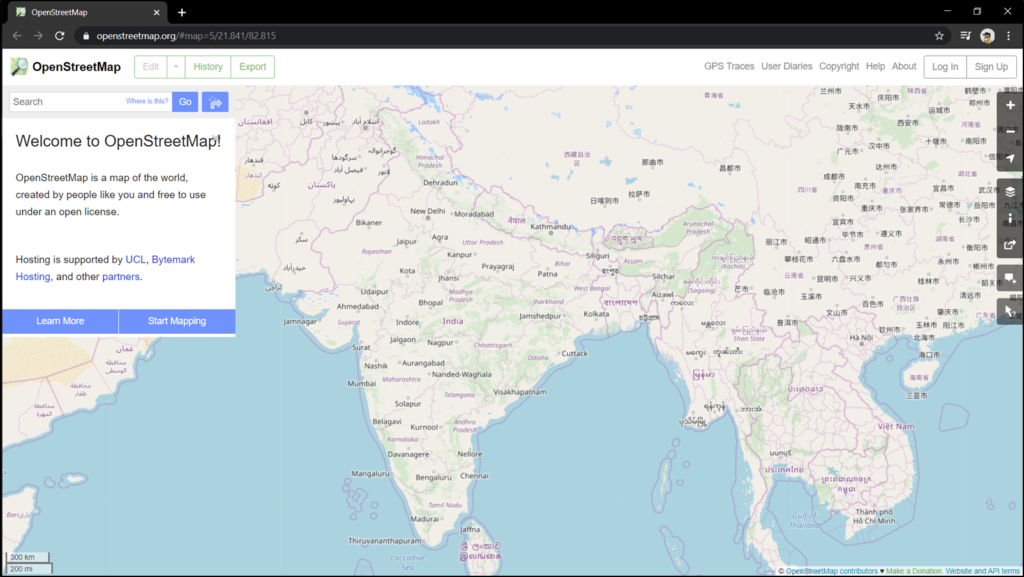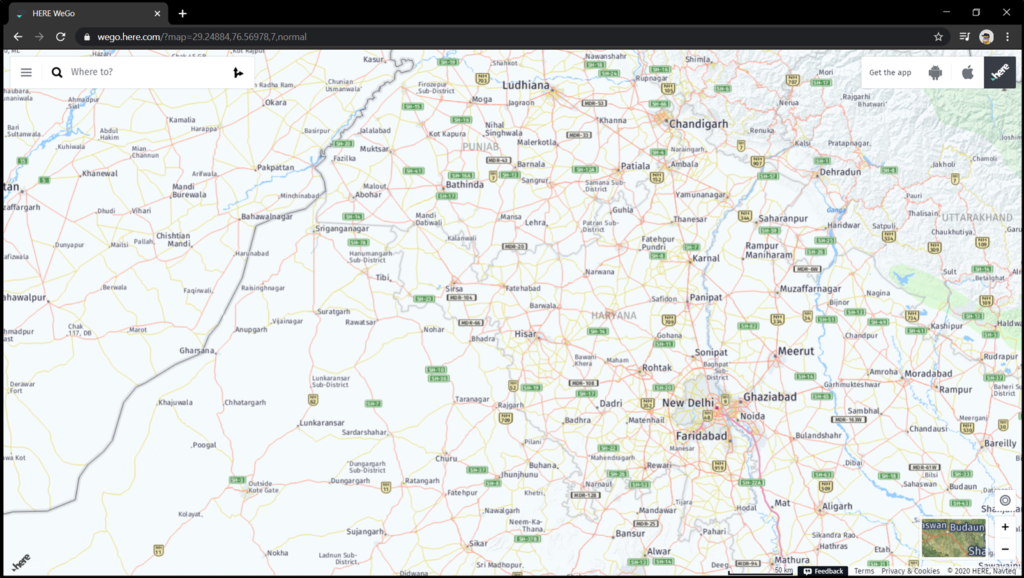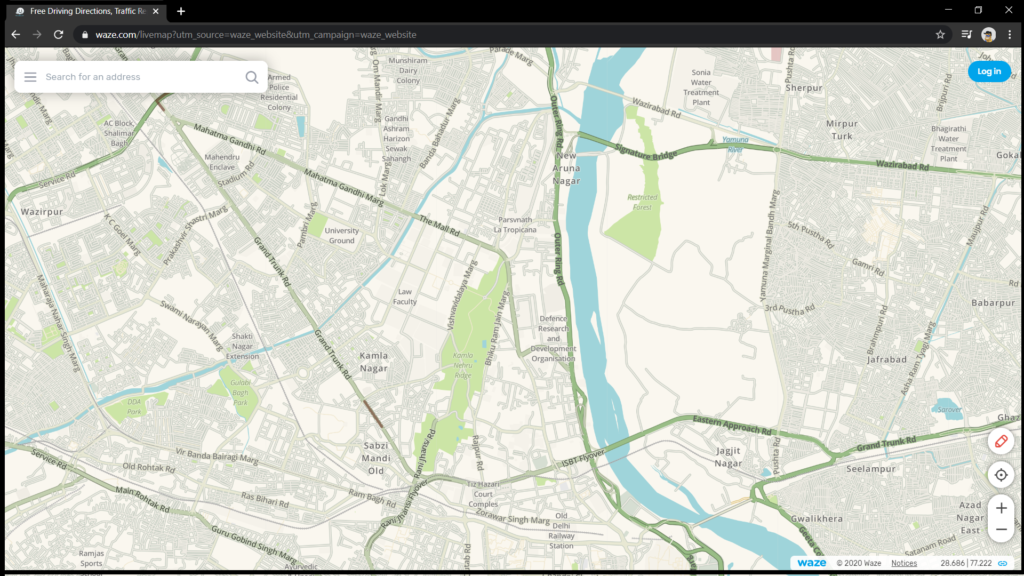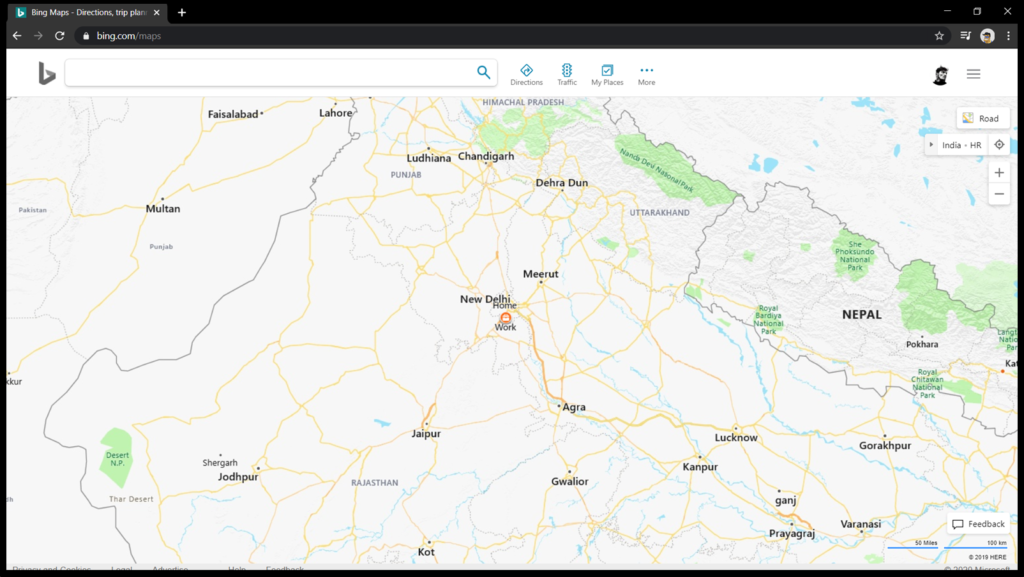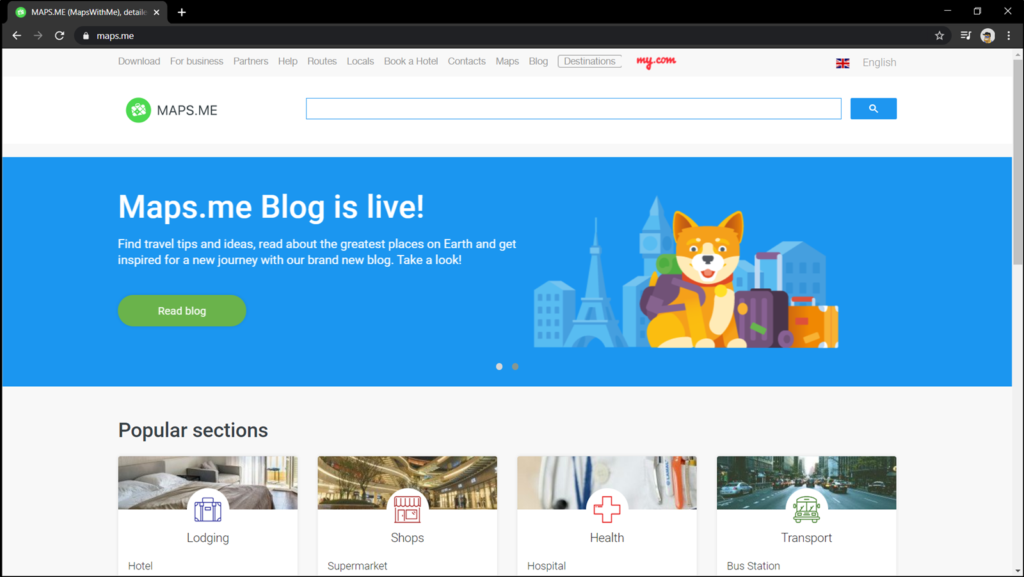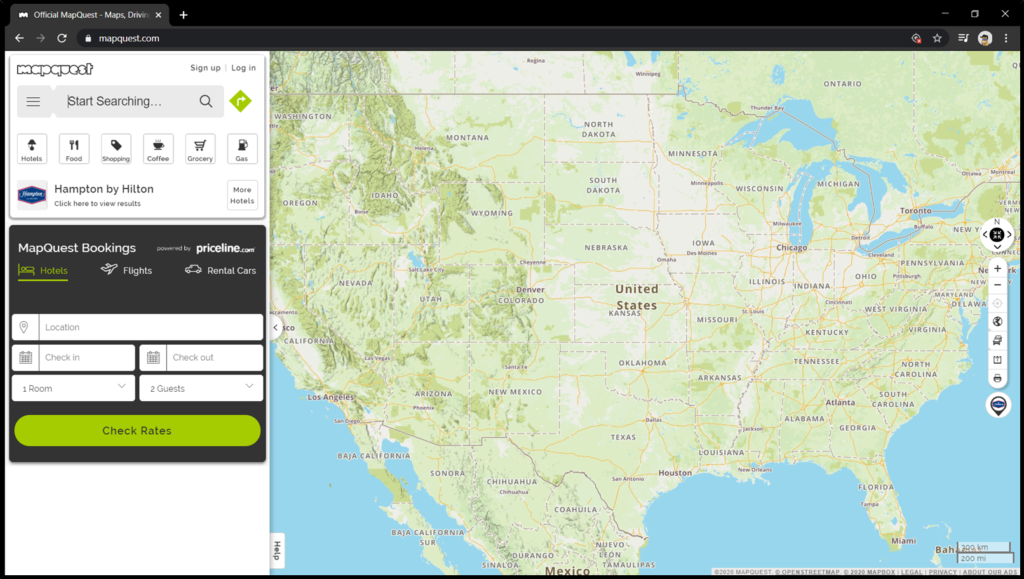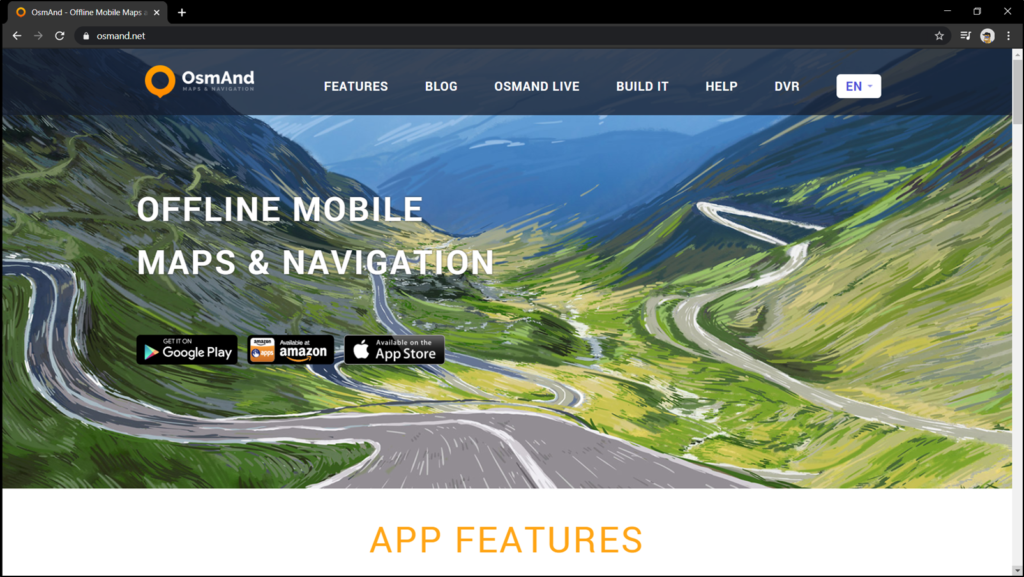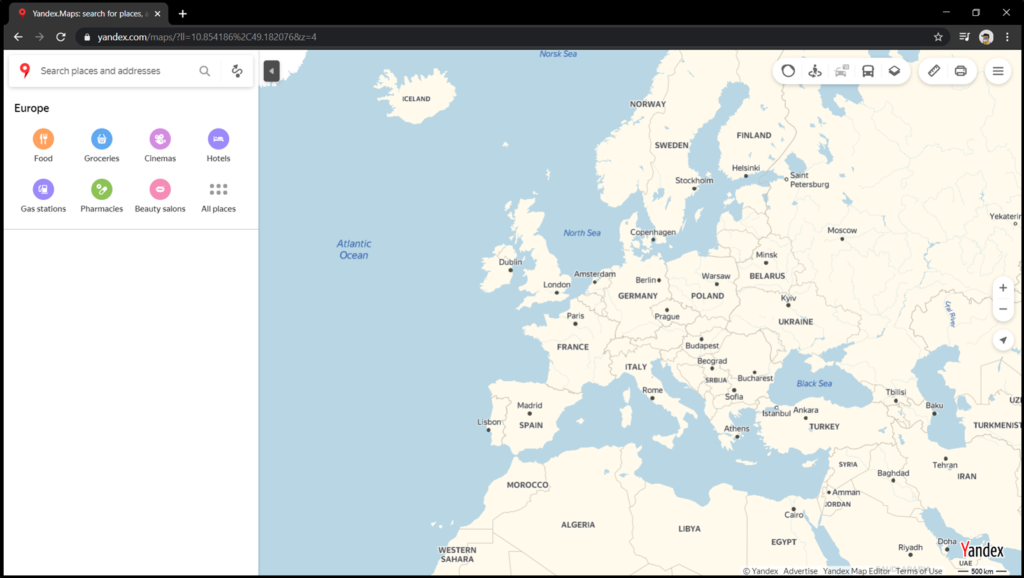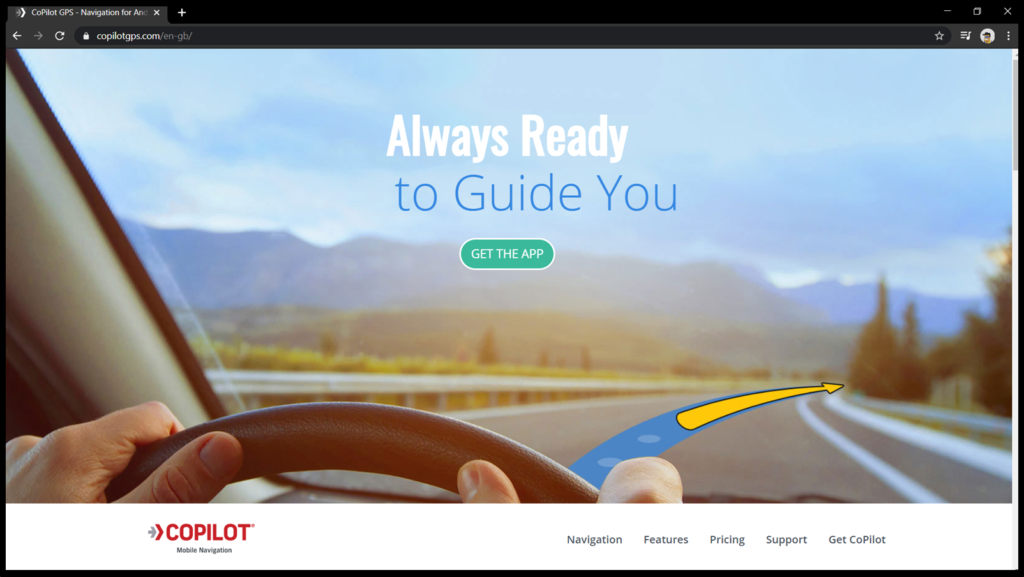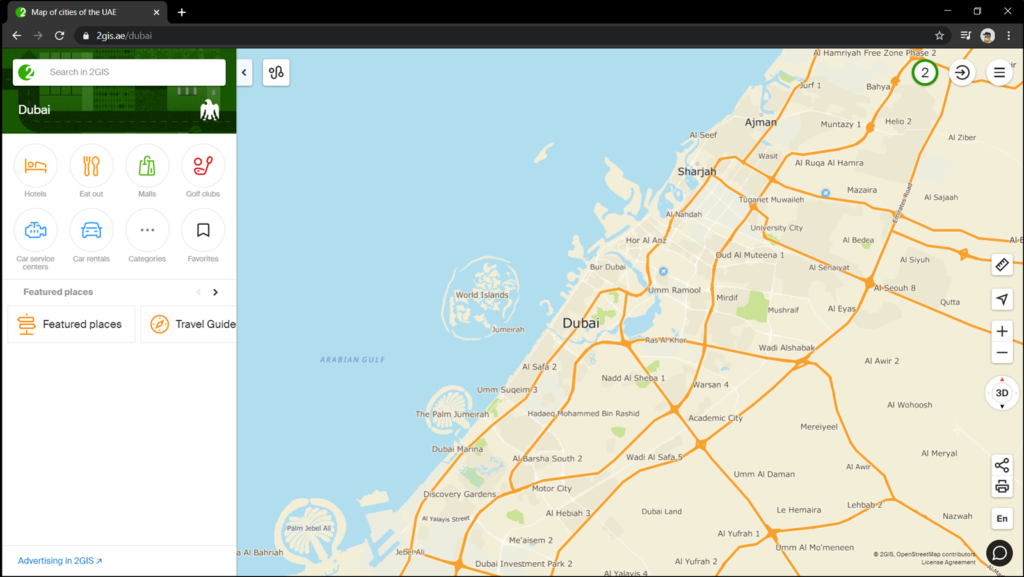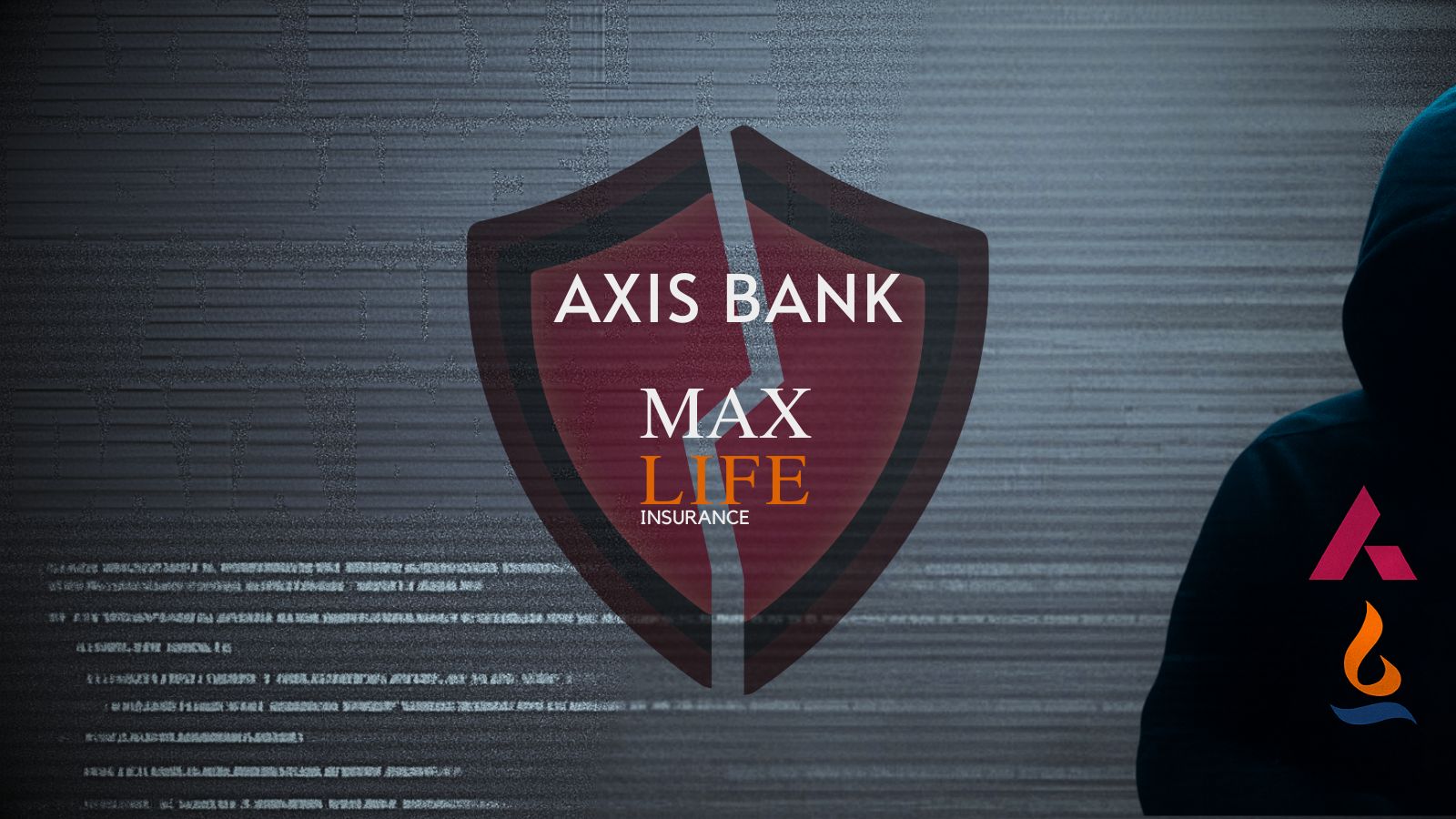10 Best Google Maps Alternatives in 2020
When it comes to mapping, Google is winning the mobile game. Google Maps comes pre-loaded on all the smartphones based on this company's operating system (Android). It almost becomes a default navigation and mapping tool for most people. The megabrand has invested an incredible amount of resources in designing its detailed navigation platform with satellite imagery, 360° panoramic views of streets, and real-time traffic. However, it doesn’t tick all the right boxes and pushes some people towards Google Maps alternatives. And that's precisely what we'll talk about in this article.
People often look for alternatives to find a more comfortable platform that doesn’t go through a tiring loading process and overload itself with sluggish graphics. There is another set of users who expect a truly offline experience from their mapping service, which Google Maps fails to offer. The good news is that there are several apps that target those specific needs while offering a much smoother user experience. And the best thing is - we know which platforms are those.
So, here are the 10 best Google Maps alternatives in 2020. Take a look.
1. OpenStreetMap
- Supported Platforms: Web.
- Pros: Open Source; Known for its accuracy.
- Cons: Data quality can be spotty in some parts of the world.
- Price: Free.
OpenStreetMap is a collaborative approach to creating an editable map of the world. This project has a clear objective: to provide free geographic data - including street maps - to everyone. It is a strong alternative to Google Maps; OpenStreetMap users are encouraged to add/edit new places to its database.
This free platform is getting better every single week with people contributing to its open-source map service. While reading its reviews, we found that people enjoy the act of adding places to its database. While the process to add places is not as user-friendly as it can possibly be, the platform has potential and is expected to eventually catch up with Google Maps.
2. Here Maps
- Supported Platforms: Web, Android, iOS.
- Pros: Features 3D buildings and real-time traffic; Works offline.
- Cons: Doesn't feature advanced route planning.
- Price: Free.
Here Maps aims to provide an effortless city navigation experience. Both the mobile app and its website have a clean and simple interface. Similar to Google Maps, it allows users to switch between different map settings including terrain, traffic, satellite, and transit.
Here Maps wins extra points over Google Maps for its distraction-less interface and minimalist design. Via its mobile app, users can save their home and work location for quick access. Users also have the option to choose modes of travel, like driving, train, biking, and walking. Additionally, it features voice guidance and offline maps.
3. Waze
- Supported Platforms: Web, Android, iOS.
- Pros: Community-driven live routing; Connects Facebook friends; Syncs contacts.
- Cons: Features interruptive advertisements.
- Price: Free.
Waze is a free social navigation app that allows users to navigate and build live maps. Through this service, users can get real-time information on traffic updates to improve their commuting experience. Its real-time info also includes police traps, accidents, road closures, speed cams, and other important aspects of travel.
The quality of user-generated information on the platform is what sets it apart from other websites and apps. The users earn points for their contribution and climb the ranks. This navigation app also allows you to add and track your Facebook friends.
4. Bing Maps
- Supported Platforms: Web.
- Pros: Clean and fresh interface; Personal library to save places.
- Cons: No mobile app is currently available.
- Price: Free.
This Microsoft-created service is a direct competitor to Google Maps. Bing Maps follows a clean and fresh approach to navigation. This makes maps relatively easy to use. It allows users to contribute real-time info about traffic to improve the user's commute.
While Bing Maps isn’t available as an app, it can be accessed on smartphones through its website. This is undesirable since it could end up using more data compared to mobile applications. It features extremely detailed maps with layers of views, including aerial, road and streetside. It also allows users to save locations in a personal library.
5. MAPS.ME
- Supported Platforms: Android, iOS.
- Pros: True offline experience; Detailed maps backed by the OpenStreetMap.
- Cons: Limited functionalities; Slow search and route calculation.
- Price: Free.
Maps.me is popular among frequent travelers who are in the market for a truly offline service. This app allows users to download detailed maps of all the countries of the world, so they can navigate confidently while offline. These offline maps are relatively small in size due to map data compression, saving memory on your device.
This free service is backed by the OpenStreetMap database, providing a highly detailed experience. It can be useful to discover famous tourist destinations, find restaurants, ATMs, gas stations, and more.
6. MapQuest
- Supported Platforms: Web, Android, iOS.
- Pros: Voice guidance; Real-time traffic; Cab service integration.
- Cons: Features interruptive advertisements.
- Price: Free; Business version starts at $99/month.
MapQuest is a navigation app that allows users to travel the world the way they want. Using a MapQuest account, users can sync navigation plans to their personal computers and mobile phones. It offers real-time updates and automatically reroutes based on traffic conditions. Its interface is fairly simple. Apart from its primary features, it also displays the current temperature at your location and an estimated fuel cost for reaching a selected destination.
MapQuest seamlessly syncs with various cab services and makes it easier to compare fare and ETA between various locations. Its integrated tools are also useful for finding hospitals, schools, restaurants, and other hotspots.
7. OsmAnd
- Supported Platforms: Android, iOS, Amazon.
- Pros: Real-time traffic; GPS location tracking; Multiple languages; Wikipedia integration.
- Cons: Cluttered interface.
- Price: Free; Premium available at €1.99/month.
OsmAnd is another app that uses the OpenSourceMaps database to provide online and offline mobile viewing and navigation services. The user-friendly interface and many features on OSM help improve the overall user experience. It features Wikipedia integration, which highlights interesting information about a selected location.
OsmAnd has multiple tools to change the look of maps. Its Dark and Light themes enhance the viewing experience. User-generated data is gathered to provide real-time traffic updates. It also has full offline support and allows users to download complete maps to store on personal devices.
8. Yandex.Maps
- Supported Platforms: Web, Android, iOS.
- Pros: Offline support; Real-time traffic.
- Cons: Service limited to specific regions.
- Price: Free.
Yandex.Maps provides its services across 1800 cities and towns. It allows users to access a huge database of companies and addresses right from its interface, both offline and online. Users can look up important details like office hours, contact Infos, photos, and reviews, and save them locally on their mobile devices.
Users can also plan their journeys right in the app; they can view real-time traffic conditions, road closures, and accidents on their route. The app is optimized for pedestrians and drivers; it finds users the quickest ways to get to their destination.
9. CoPilot
- Supported Platforms: Android, iOS.
- Pros: Supports Multiple languages; Offline support; Wikipedia integration.
- Cons: Service limited to specific regions.
- Price: Free; Premium available at $14.99/year.
CoPilot promises accurate GPS navigation with its turn-by-turn voice-guided directions. Compared to Google Maps, it’s much faster and easier to use. The interface seamlessly switches between 2D and 3D map views. Its Active Traffic feature helps access real-time traffic conditions with accurate arrival time based on traffic speed. Over time, it learns the user’s favorite route to and from work and improves its directions.
The app offers up most of its tools offline. Users can save maps right on their devices and use them as per their convenience. It makes CoPilot a dependable alternative to Google Maps.
10. 2GIS
- Supported Platforms: Web, Android.
- Pros: Offline support; 3D maps of 180+ cities.
- Cons: Service limited to specific regions.
- Price: Free
2GIS is a 3D map service covering more than 180 cities, with stored contact information for more than 1.5 million companies. Its uniqueness arises from its complete and up-to-date directory, which includes detailed information on companies, their addresses, phone numbers, and working hours. Users can also access verified information on hotels, bars, and restaurants, with reviews and photos for each.
The app offers helpful travel guides and important navigation tools to improve your commutes. Users can also download maps and business listings to use them offline for free.
In this article, we’ve listed 10 best Google Maps alternatives for users who take mapping seriously, based on our research and other users' feedback. With this said, we believe that you'll try some of our recommendations and find a viable Google Maps alternative.